

by Editor
Working with Facebook and gray and blackhat topics in CPA, the webmaster will inevitably have to think about where to get advertising accounts. If you work alone, you can deal with registration and warming up yourself. Below we will figure out what does it mean to warm up a Facebook account, how to do it correctly, and also how to warm up purchased accounts that have allegedly already warmed up.
P.S. In this article, under warm-up, we will consider the whole range of actions - from registration to the launch of the first "warm-up" campaigns.
What does it mean to warm up a Facebook account in affiliate marketing
If you work with gray topics, then for effective scaling you will have to use manually registered accounts with subsequent warm-up, since it is often extremely difficult to find agent offices under blackhat. The essence of warming up is to prove to FB that you are a real and trustworthy user, and not a bot that needs to be urgently blocked.

Next, we will consider in more detail how to get a trust account and start from the very beginning - the moment of registration.
What you need to register and warm up FB accounts
Before how to warm up Facebook accounts, you need to get some tools and supplies. Here's what's required:
- Antidetect Browser. You can learn more about anti-detect browsers from this article;
- Proxy. It is better to choose mobile, but you can also use Individual IPv4. What proxies are and what is the difference between them - they told in this article. How to make your own mobile proxies here;
- Unique user photos. Find them on non-Meta social media. Before the start uniqueize them – edit in any photo editor and clear the metadata. For each profile you need 5-10 live photos of one person;
- Phone numbers from the region in which you will be promoting. You can use virtual numbers and SMS services, or buy physical SIM cards.
When all consumables and tools are ready, you can start warming up.
P.S. If you register 10+ accounts, we advise you to enter all the data (mails, numbers, etc.) into the plate.
How to register a Facebook account correctly
Basic rules for registering a new Facebook account to get maximum trust:
- Create a tab in the anti-detect browser with unique user fingerprints. Set the time and language to match the selected GEO.
- Fill in cookies for each tab. To do this, just visit different sites that use them - for example, online stores. Avoid Meta sites, visit 20-30 sites, try to visit different sites in different sequence so that FB can't track the pattern.
- Register Gmail mail for each tab using numbers.
- Register FB accounts and partially fill in the data. Add multiple photos and cover, enter different details for each profile. Do not create patterns - fill in different fields in different combinations for each account;
- Don't forget to change the IP for each tab.
When all accounts are created, leave them until the next day. After that, you can start warm up ad account. By itself, warming up lasts from two weeks to a month. It can be longer - this will only raise the trust of the account and make work more comfortable in the future.
Instructions for warming up a Facebook account
What does it mean to warm up a Facebook account:
- Profile completion. Fill in the free fields, but without patterns. Some data can be left blank until the end of the farm;
- Community subscriptions. You can choose communities for dating - this will help you find “friends” and increase social activity;
- Friends. Leave a note in the dating group with the caption “looking for friends” / “looking for relationships”. This will help collect friend requests. Add and remove users periodically;
- Likes and comments. Like and comment on posts in communities and new posts from friends;
- Messages. You can write to friends you have added, or reply to their messages;
- Publications. Publish on your page the photos that you have prepared. You can also publish simple thematic photos - for example, cars;
- Surfing. Visit stores and websites that may have the Facebook pixel. This is necessary for the social network to notice that you are an active user.
- Weekend. For about a day or two a week, you can not log into your accounts so as not to show excessive activity.
There are also a few more actions that need to be done once for each account:
- Education. Take any course on advertising on the Meta Blueprint, around day 6-8 of the farm. This is necessary for the social network to understand that you are planning to engage in advertising and study its principle;
- Fan Page. Create a Fan Page for 8-10 days of farming. After creating, lead it, publish posts. Make neutral content that can be related to the topic of your offer. For example, you can post nutrition tips or recipes if you plan to promote weight loss offers;
- Business Manager. Create a BM for 10-13 days of farming, use the created Gmail mail. If you are asked to confirm your identity, mount your ID-card in any photo editor. The main thing is that it should have a photo with a person from the profile, full name, date of birth.
That's all!
You can farm accounts for as long as you like, but when the farm comes to an end, leave the accounts inactive for 1-2 days. This is called a stay - it is necessary before the launch of advertising.

For what actions the advertising account can be banned
While farming, FB can also ban for suspicious activities. It can be one of the following types of ban:
- Phone number verification. You receive an SMS from FB on your phone, you enter the code from the SMS and return access to your account.
- Selfie. In this case, FB asks to send a photo, which he will check with the avatar. And after that, either return access to the account within 24 hours, or deactivate the account and ask to send documents.
- Document confirmation. FB asks to send one of several documents: a photo of a passport, a driver's license, a foreign passport, etc. This is necessary for automatic recognition algorithms to compare the user data specified during registration with the sent passport data. If the data matches, then Facebook will unblock the account.
There are many rumors and myths around FB, especially about “trust”, but the most plausible of them is that FB has a scoring system to evaluate your actions. Any action in itself will not lead to a ban / check, but the sequence or repetition of certain actions will add points to you in the fb scoring system, and as soon as you collect the required amount, a check will fly out.
Below are the TOP reasons that can provoke FB to issue a ban:
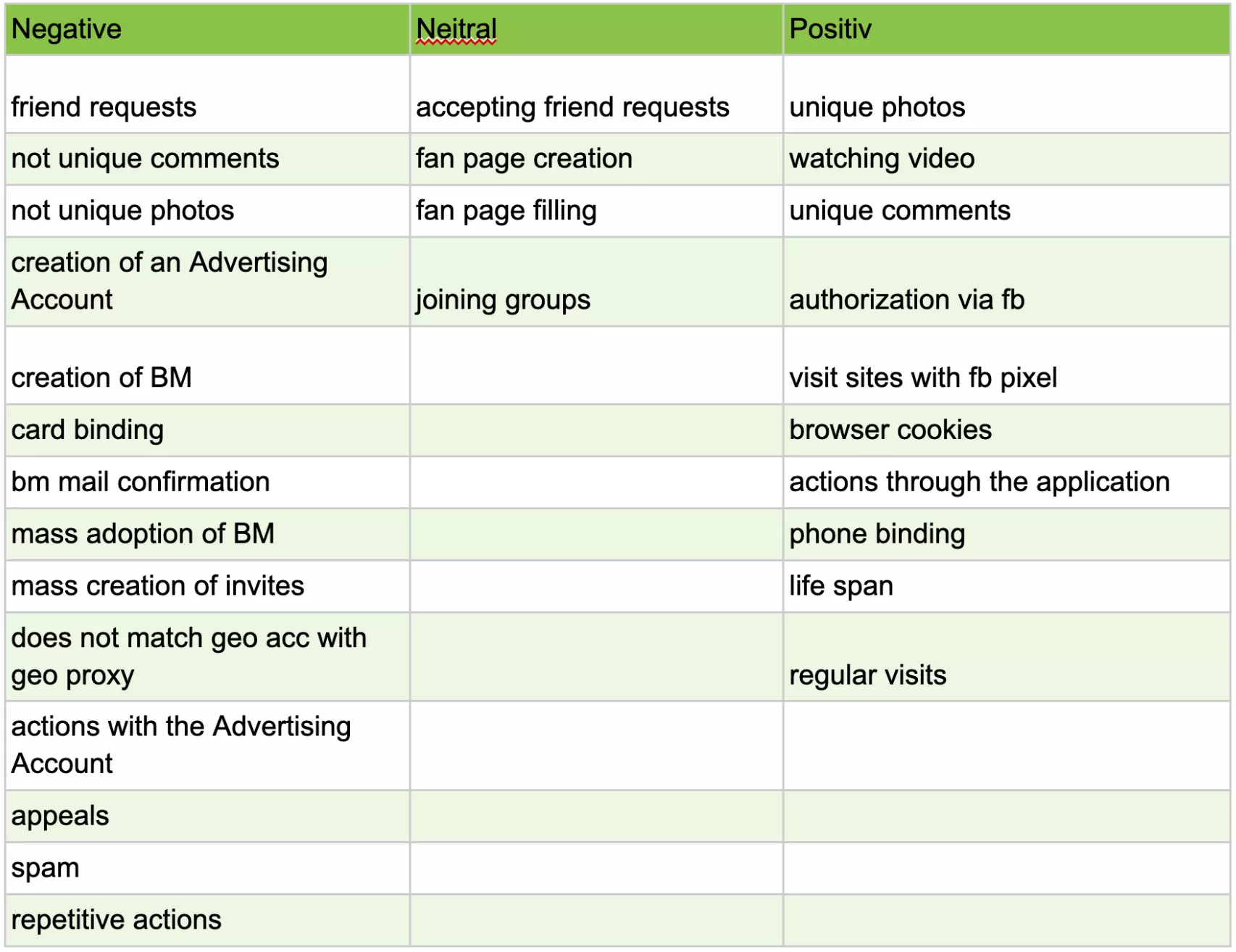
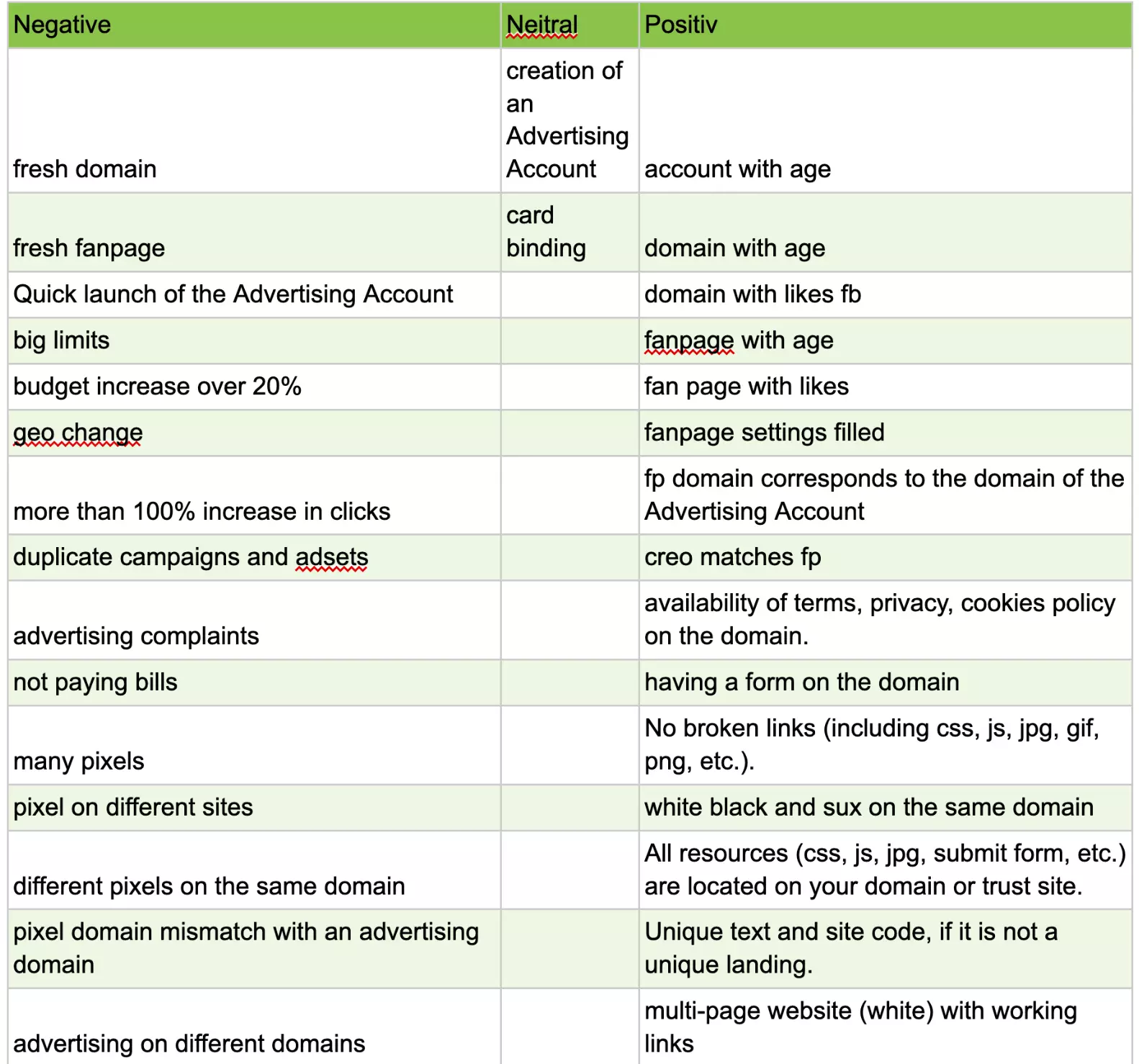
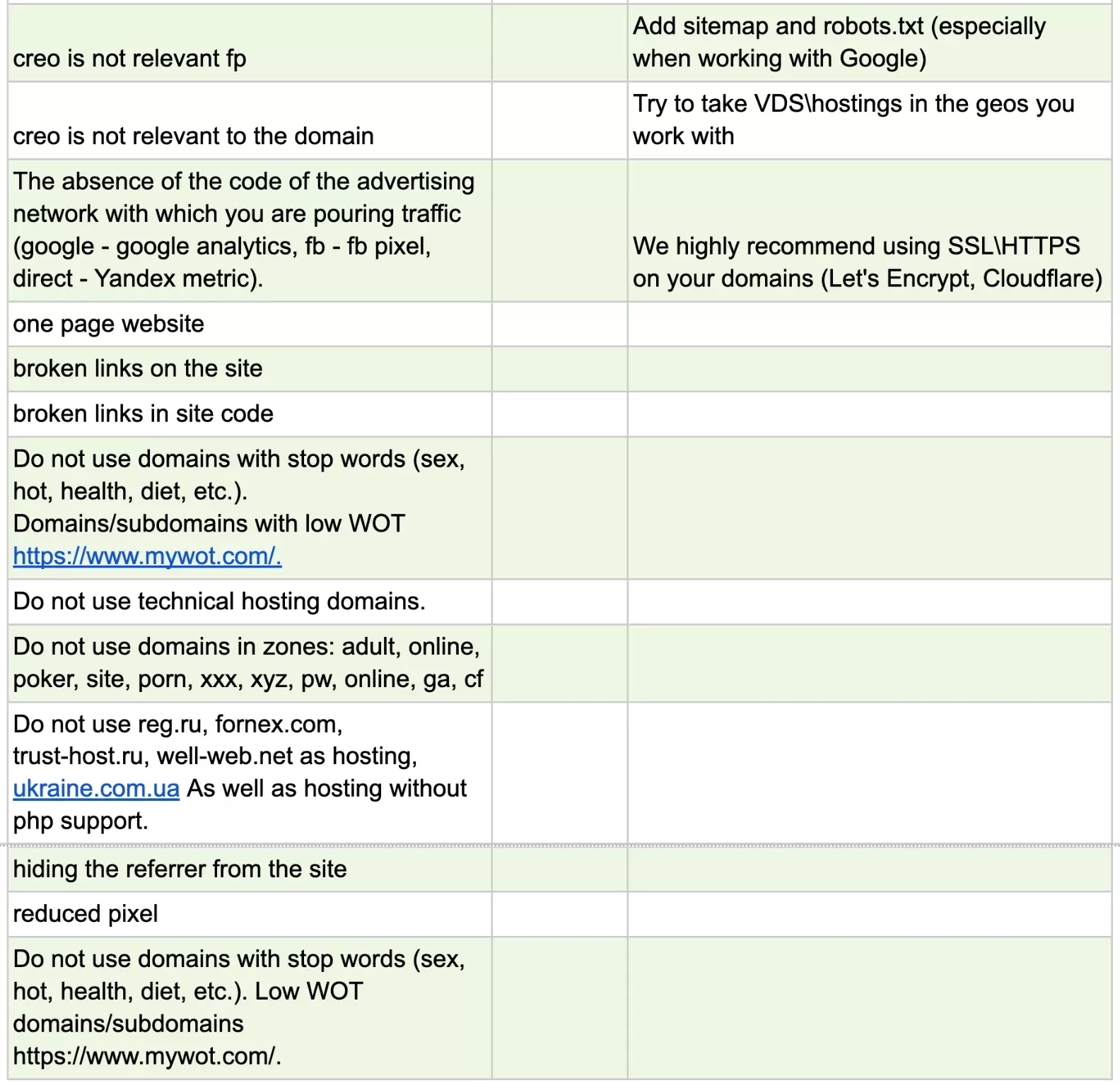
Summing up how to warm up ad account in facebook, all of the above can be reduced to one universal advice: act like a regular user, be active and creative, log in at different times and create as few patterns as possible. The less you repeat, the higher the trust.
Alternatives to manual warming/farming
If there is no time for independent farming, you can resort to one of the following options:
- Hire a farmer. Farm can be delegated to another person if there is a budget to pay for his work. An option often used by media buying teams;
- Autopharmaceutical services. You can use bots that will warm up accounts for you. Efficiency and trust will be lower, but will save time. An example of such a service – Scenum;
- Buy accounts. You can buy accounts from profile stores, but be aware that you can encounter scammers and low-quality profiles. Store examples: FBClub, RaffStore, MakeMoneyFB.
In any case, we recommend warming up accounts on your own - this way you will be sure of the trust and save your advertising budget.
Please note that if you buy auto-registers in stores, you will also have to warm them up. How to warm up a purchased Facebook account:
- Day 1. Login, watch video.
- Day 2. Login to your account, surf sites with FB Pixel, log in via FB.
- Day 3. Lounging.
- Day 4. We create FP + 2-3 posts on this day + 5-6 posts in delayed posting for a week.
- Day 5. We create an advertising account in the desired currency and country.
- Day 6. Lounging.
- Day 7. Boost FP for likes ($20 budget, 4 days, $5 per day, GEO for the whole world) and card linking.
- Day 8. Having unscrewed $5, we stop advertising.
- Day 9. Lounging
- Day 10. Transferring an account to work.
A few days after the start of the FP boost, it should be possible to create a BM.
Opinion of the editors of AffJournal
If you are a beginner without a budget and are only planning to test Facebook ads for gray offers, then warming up your account on your own until you get the trust you need will be a great experience and an opportunity to save money. If you are an experienced media buyer, then it is better to spend your working time on generating new links and improving current funnels, and entrust the preparation of accounts to professionals.

by Editor



comments ....(0)
Leave a comment
You must be in to leave a comment