

by Editor
The average cost of a mobile proxy port in rental services varies around $40 per month. But few people say that own IP will cost half as much as rented ones. At the same time, you get the ability to control traffic, the ability to create proxies for a specific GEO, and even the opportunity to earn money by renting out your proxies. How to do it all - we tell in our new material.
How to make mobile proxies for free (the most inconvenient option)
The essence of this method: all your usual work and browsing goes through wi-fi (for example, search junction, correspondence in a messenger, music streaming), and in the antidetect profile browser, they are connected via a mobile phone as a proxy server! The advantage is that you do not need to switch any networks, just set it up and forget it once.
We will need:
- Android based phone
- USB cable for connecting the phone to the computer (through it, in fact, the connection will go);
- installed on the phone free software from Proxy Server;
- archive downloaded and unpacked to any folder on your computer Android SDK Platform Tools.
The first thing we need to do is enable root rights (google it separately for your smartphone model and OS). After finding the item USB Debugging (debugging via USB) in the phone settings and turn it on.

We launch the installed Proxy Server software. We create a new server there, specify the name, port (I chose 8084), check the boxes if we want the server to be loaded automatically when the phone boots, save the settings and start the created server.

After that, we connect the phone to the computer with a USB cable, the phone will ask you about allowing debugging mode - confirm.
Now we launch the console in the folder where you unpacked the archive with the downloaded Android SDK Platform Tools. The first thing we do is check if the phone is connected, if everything is ok. To do this, enter the command: adb devices.
You should see a list of devices (that is, our one phone). It looks like this:

Now we forward the port from our computer to the phone. That is, we specify the port from which all traffic will go to our proxy server. The command is as follows: adb forward tcp:6400 tcp:8084
In our case, we chose port 6400. We will use it in the antidetect browser.
It remains only to go to any anti-detect browser, create a new profile and specify the following address in the proxy settings: 127.0.0.1:6400. After that, either click the "Check proxy" button. Either go to whoer.net and make sure that the site loads and shows the ip-address of your phone and your operator.
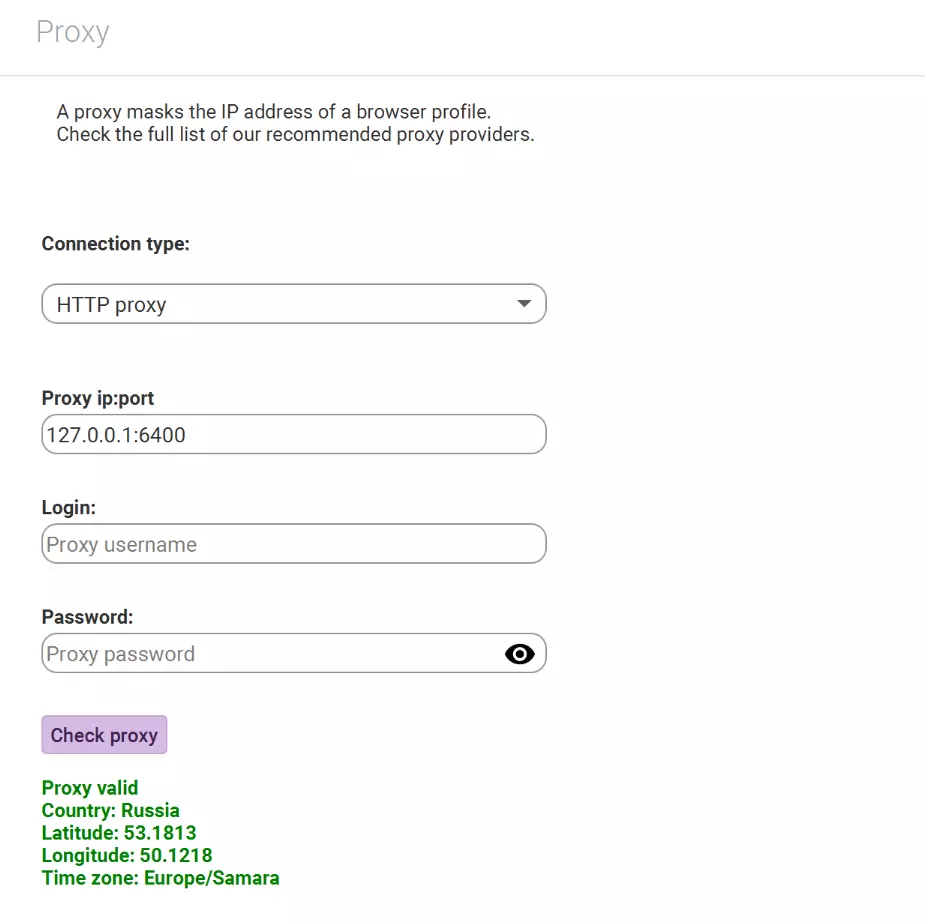
In order to update the IP address when switching from one antidetect profile to another, do the following:
- Turn off 4G, leave only 3G.
- We enter 2 commands that will turn off mobile data transfer, and then turn it on.
adb shell svc data disable
adb shell svc data enable
Moreover, which is cool, you can safely hang up to 5 accounts on this proxy.
Paid option, but still cheaper than buying a ready-made solution
Here we will use the iproxy.online service. We will not leave a link, because it is not advertising. You can easily find it on Google. Let's go to their website. Register. We replenish the account with $10 (tariff without speed limits, enough for a month).
Further on the site we find a link to the application, go to Google Play, download it, log in to the personal account created in advance on the site (where we actually paid for the service). As you can see in the screenshot, the paid tariff has been added to the application and the proxy connection has been established.

Further, the service developers recommend that we set up an IP change.

Here we agree, select the iProxy application. We click "Change IP" and we see that our IP has changed. Please note that we do all this without Root rights.

All information from the application is also pulled into your personal account. After setting up in the personal account, you can collect data to use the configured proxy to work with the anti-detect browser.

Actually, on the Internet you can find a bunch of other ways to get your own mobile proxies, but in our opinion, we have collected the cheapest and most convenient options. Pis everyone!

by Editor



comments ....(0)
Leave a comment
You must be in to leave a comment