

by Editor
Hey! To work with multi-accounting in social networks, re-register on the same site, or for abuse in crypto projects, webmasters and marketers use an anti-detect browser. What is an anti-detect browser, how to use it and which option to choose from hundreds of existing ones - we will talk below.
What is an antidetect browser
Anti-detects are a separate direction of user browsers for solving specific problems on the Internet. Their main feature is the substitution of your fingerprints (device data, geolocation, cookies). Thus, if you use a new account, say, on Facebook, its anti-fraud system perceives you as a completely different user, although you use the same PC and the same router.
In affiliate marketing, the anti-detect browser is mainly used to work with Facebook and Google Ads, whose rules prohibit multi-accounting, which for the webmaster is tantamount to losing the lion's share of the profit.
Here's what it looks like in practice. Here is the anti-detect browser menu with individual Facebook profiles already created. You can open each of them in a separate tab and work with each account separately, while the anti-fraud system will not suspect you (when using a proxy, of course).
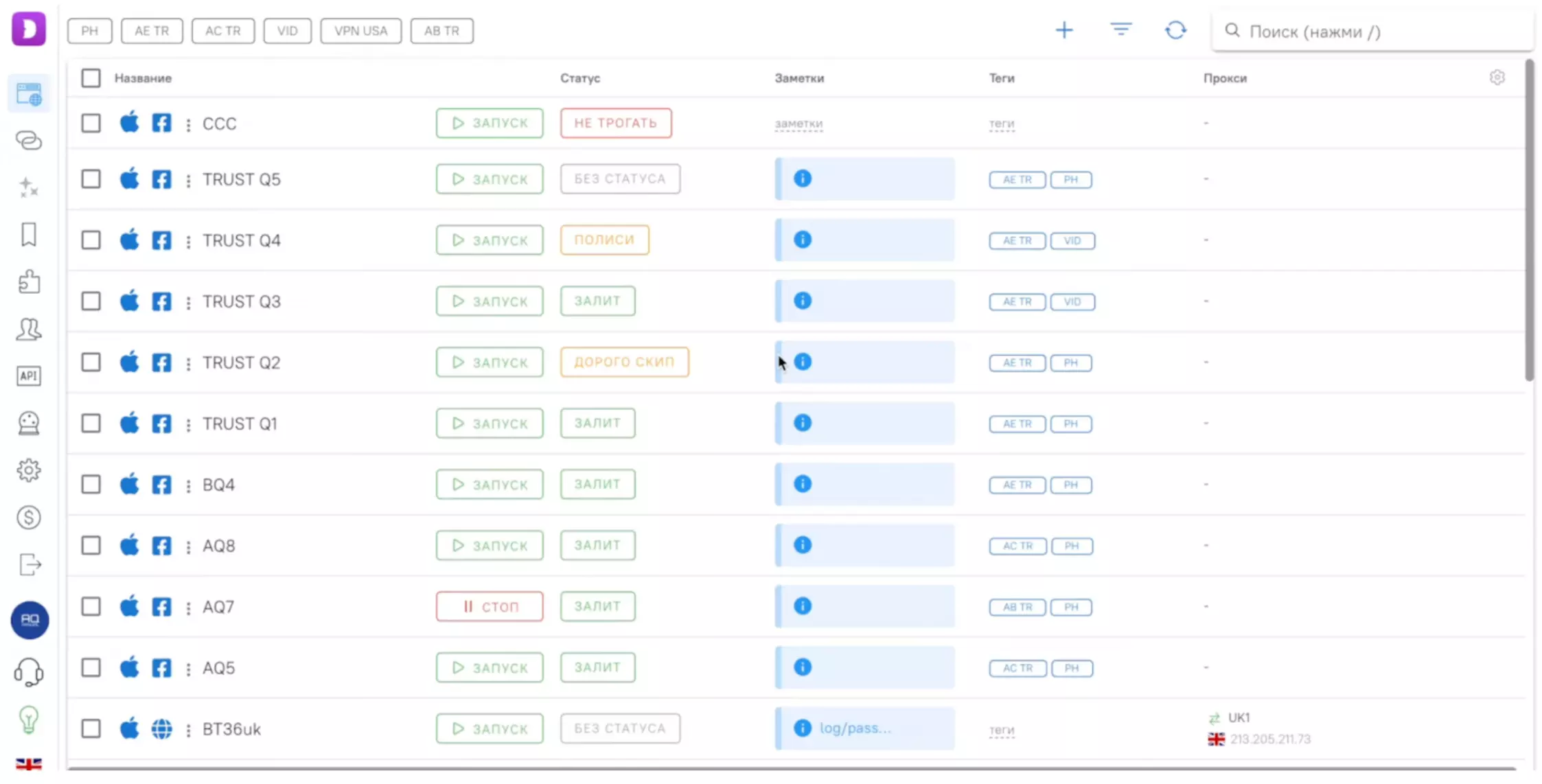
Regarding proxies, these are services that work as a gasket between you and the Internet. Each computer on the Web has its own unique IP address, which contains information about your geolocation, Internet service provider, etc. Using a proxy, you access the Internet with a different address.

What are the scenarios for using the antidetect browser?
Options where you may need an anti-detect browser:
- Account farming. As we said above, if you want to scale ads on Facebook or Google, then you will have to resort to the multi-account method, which is officially prohibited.
- Anonymous surfing in the Internet. If for some reason you do not want ad networks and other organizations to collect personal information about you, then this browser can be a great solution.
- Access to some services. If a site or service is not available in your country, Anti-Detect Browser will solve this issue. The only thing, when buying a proxy, be sure to choose the country in which there are no restrictions on access to the site you need.
- Massliking and other cheats. If you need to boost activity in social networks, an antidetect with the accounts of the desired social network entered into it will also help out here (or you can register them yourself).
It is also worth noting that some anti-detect browsers for affiliate marketing have functionality for teamwork. For example, if you work with Facebook, then one team member can farm the account, and the second one can immediately take it to run ads, the third one can optimize the campaign, etc.
Important! When working with anti-detect browsers, use checkers to check the validity of your proxies and fingerprints. For example in Pixelscan.

How to install an antidetect browser and which one to choose
Perhaps first, let's talk about which one to choose. Among our colleagues who have earned thousands of dollars on this software, the most popular solutions are Dolphin, OctoBrowser, Indigo and Incogniton. This is not advertising, it just so happened that most webmasters use only proven solutions.
We personally use Dolphin, as having 10 free profiles completely covers all our needs. How to install it?
We go to the site and register. For an additional discount, you can use the promotional code "ADLEADPRO" from the affiliate program of the same name. It will give you 20% off your first payment.
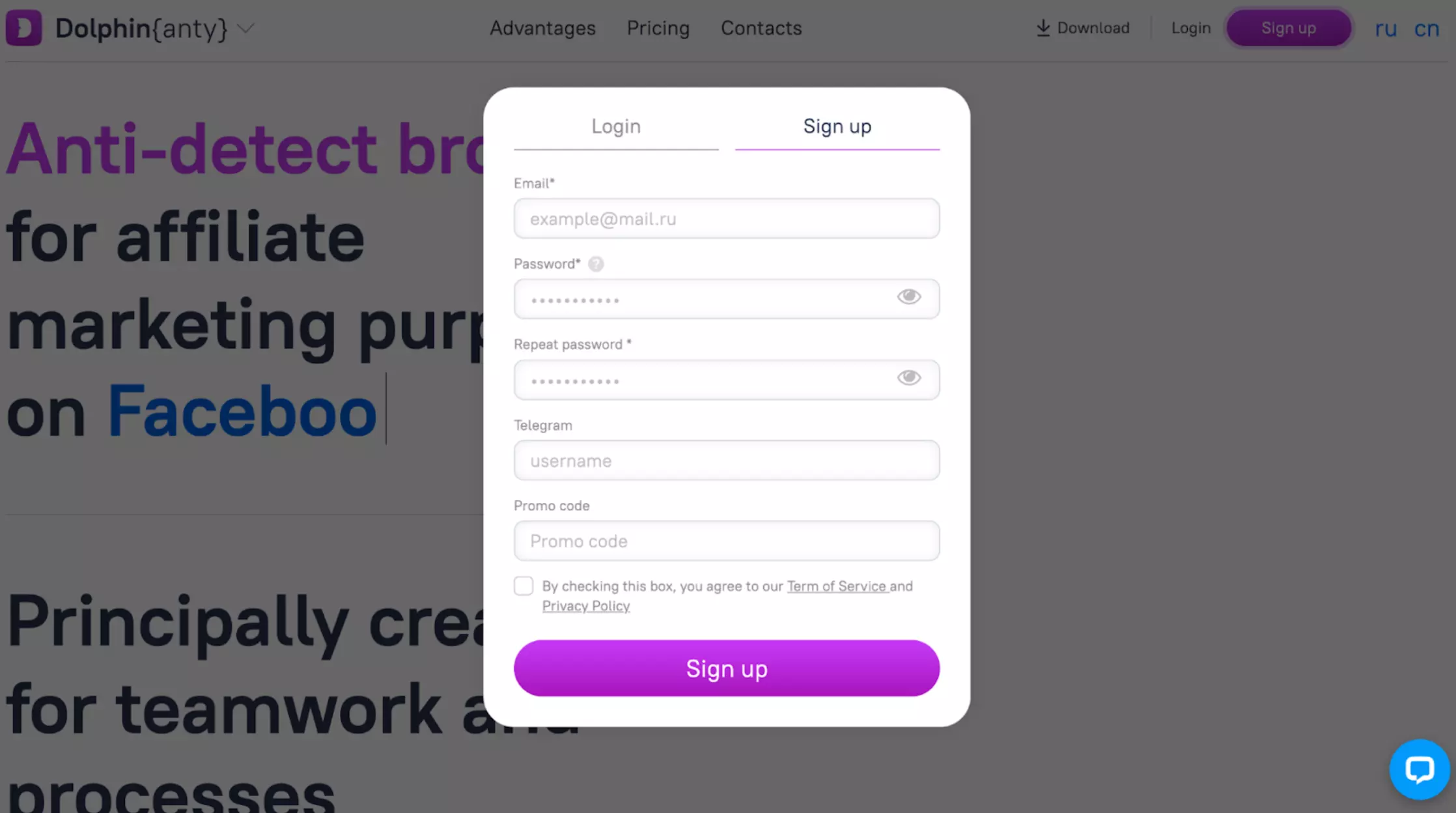
Next, go to your mailbox, find the letter and confirm the information.
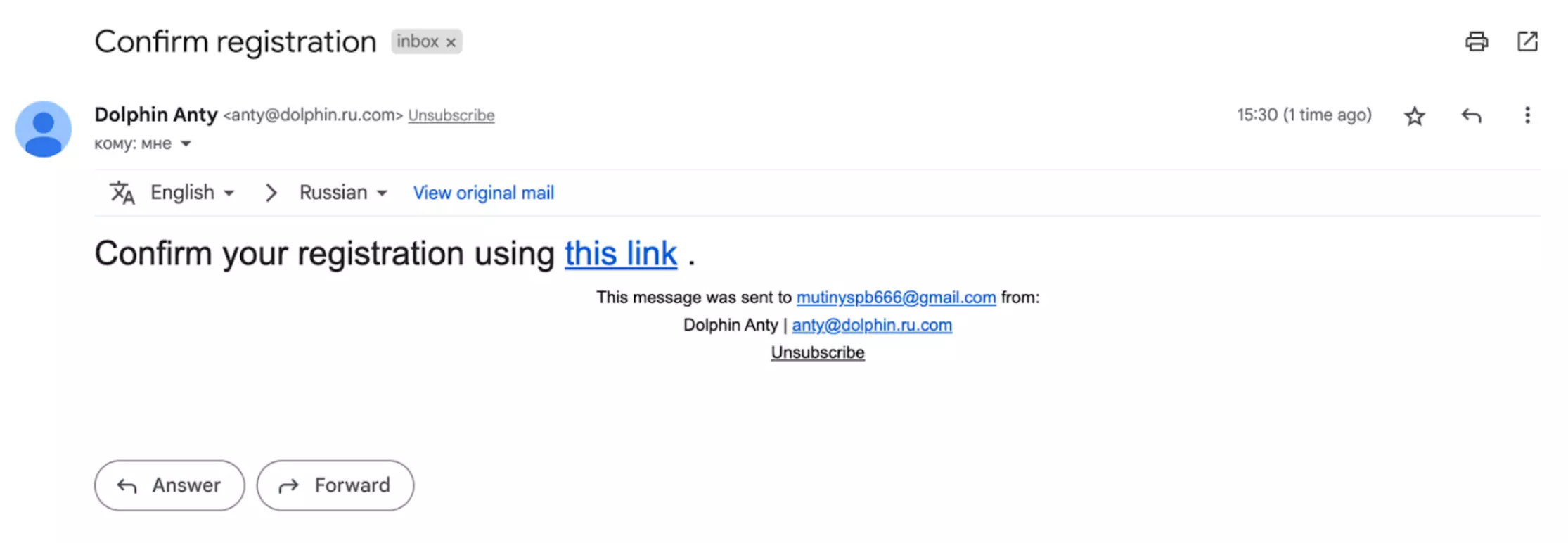
The link will return you to the site where you can already download the browser. Choose your operating system.

After installation, open the antidetect and log in using the data that you specified during registration.
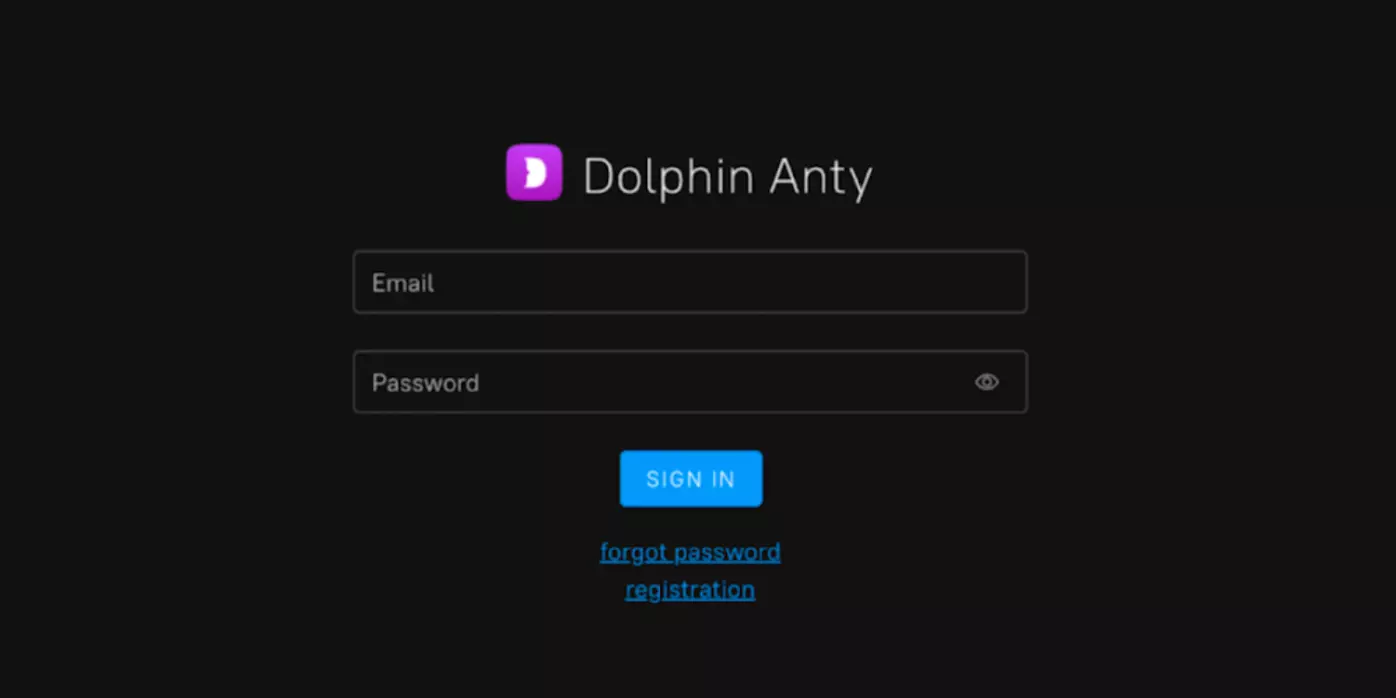
Basically, that's all. After authorization, you will see a message that you now have a free trial for 4 days, you can use it to your heart's content. Then you will have to choose a tariff plan (additional info on the site).

To create a profile, click on the "+Create Profile" button. Here you need to give the profile a name, set its status, tags (this is optional, purely for your convenience), then choose a system, an advertising network, use a proxy or not. You can get the proxy and user agent from your account seller. We will tell you how to set up a profile in the antidetect browser in the next article.
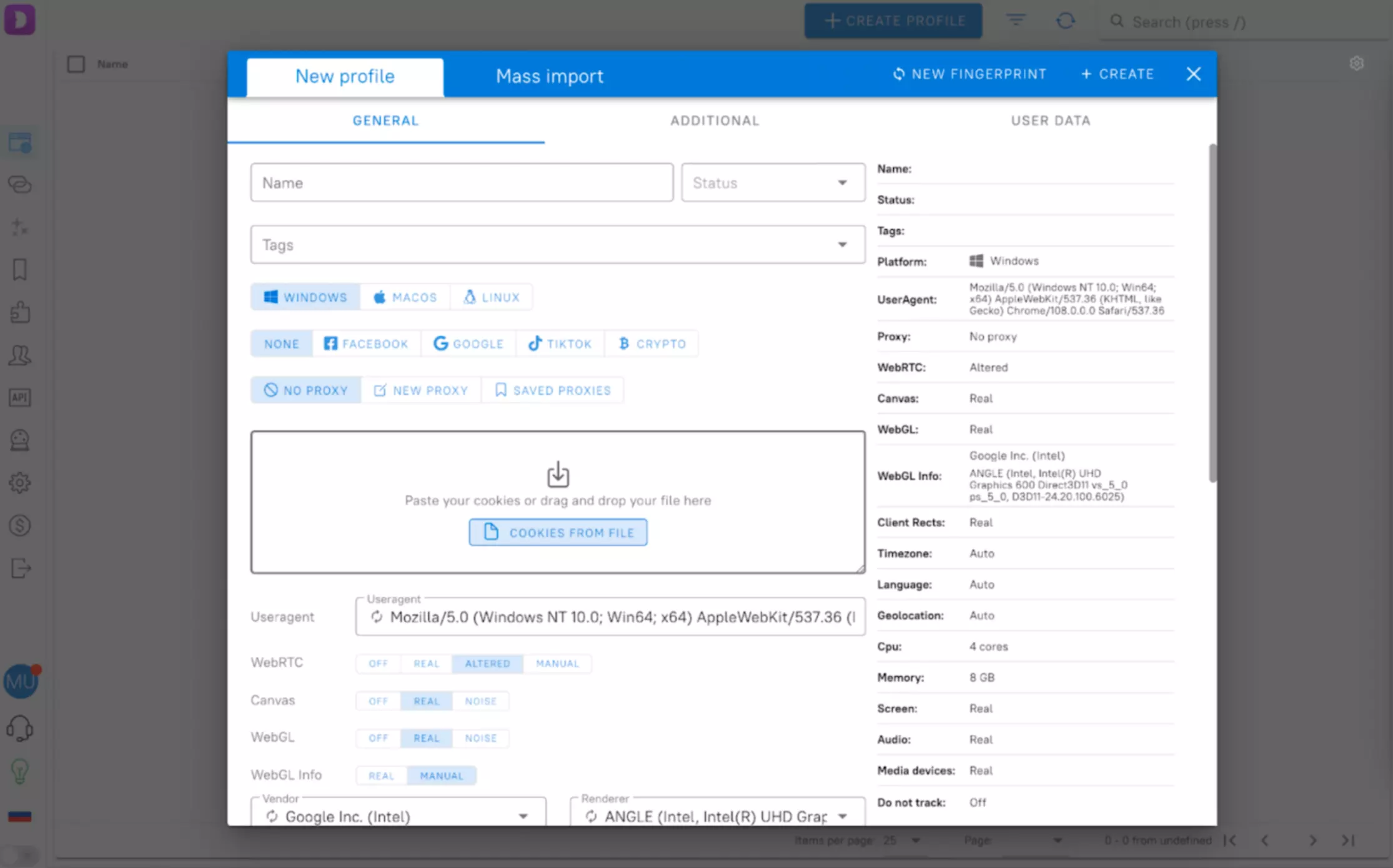
We hope this article was useful to you. More content in our social networks, forum and YouTube. We look forward to your likes and subscriptions. See you!

by Editor



comments ....(0)
Leave a comment
You must be in to leave a comment