

by Editor
ADLEADPRO on the line 🙌
The hype around ChatGPT and others is enormous. Unfortunately, none of them helped us write an article on this topic, so we had to do it ourselves. We tried free spins and delved into what inputs need to be given to the neural network in order to get something that can be used for advertising bays.
P.S. If you are working with gambling, then it is better, of course, to order creative from those who specialize in this. In each article, we try to recommend someone helpful. This time we will recommend a service with the best creatives. Subscribe and get over 200 free creatives as a gift.
On the correct understanding of the role of neurons and prompts
In society, the positioning of neurons is a little lame. Neurons do not give a full-fledged result, they will not do something for you, but they will help you reduce the time of work, give references, material with which you can work. That is, if you need a charming fat woman for weight loss creatives, it will be faster to generate it with a neuron than to sit for hours on a photo stock. Looking ahead, here is our first experience with BBWs (sorry for the fat shaming).

Has anyone even noticed that one of them has 3 fingers? Here we are about the same 😁
We also indulged in gambling)

Considering that so far the most advanced neuron for generating images is Midjourney, then with its help we will try to muddle something up.
How to start using Midjourney
In short, anyone can join the developer channel in Discord (there is also an option with a bot in TG) and test the algorithm right in the chat. To do this, just read the rules of the community, then enter the /imagen command, and then formulate a request in English. The service will generate four options: for each, you can increase the resolution or ask the neural network to redo it in the same vein.
Let's go through it step by step, and then we'll talk about the nuances:
- We go to the site https://www.midjourney.com/ and press the button.
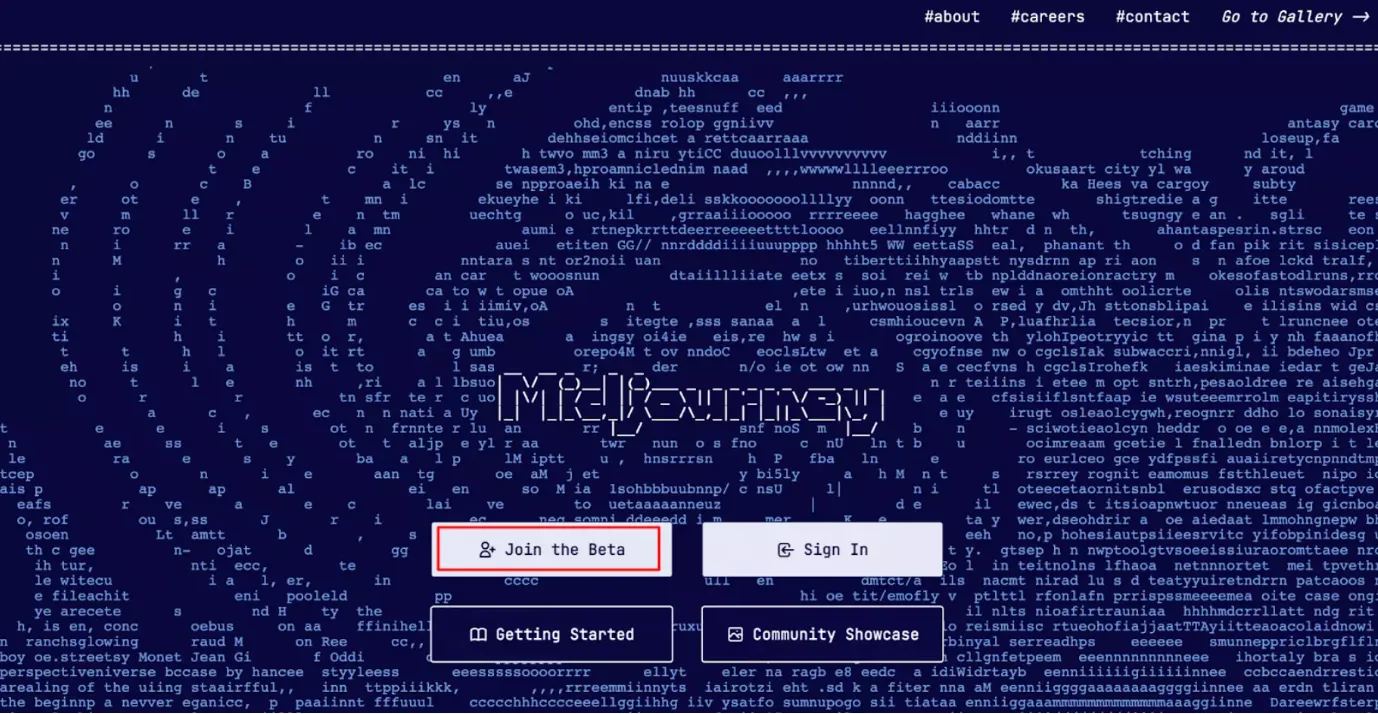
- We fill out the form, go through the captcha, indicate the date of birth, drive in the mail, come up with a password.

- Everyone, we are where we need to be.

- Now select a room (newcomer rooms). It's not really important here, just poke at the last one. In the command input field, write / and select setting.

- Here you can play around with the settings. We leave the standard ones, except that we choose style high to get more detailed pictures.
- Next again /, select Imagine.

And here we see the most interesting and fascinating. The neural network asks us to enter prompts. And it depends on how well you work on the description whether the neural network will come in as a working tool for you.
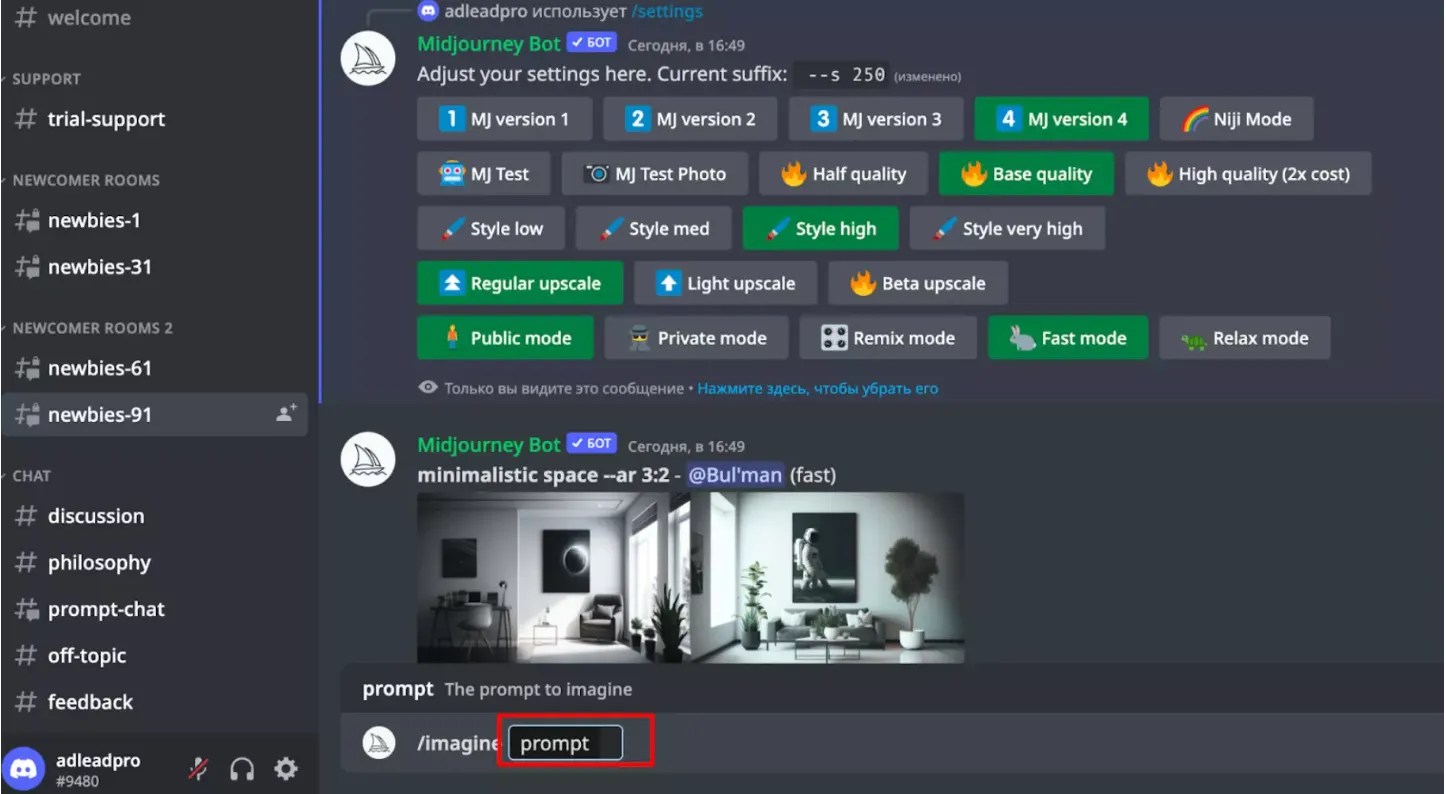
About prompts or how to make a picture better
With prompts, everything is a little more complicated than it seems. But you only need to get to the heart of the matter once.
Let's say right away that in addition to forming a request for what should be in the picture, it is very important to pay attention to technical nuances, for example, do you want hyperrealism or photorealism, an image in 4K or HDR, etc.
It is best to look at which prompt is responsible for what in this material from T-Zh. For now, we'll go on a whim. By the way, it is better to give everything in English.
Our task is to make kreos for weight loss. We come up with prompts:

Putting them in a line.

In a minute we get the result. By the way, we thought it would be worse :) If you are unhappy with the result, just think about other prompts.
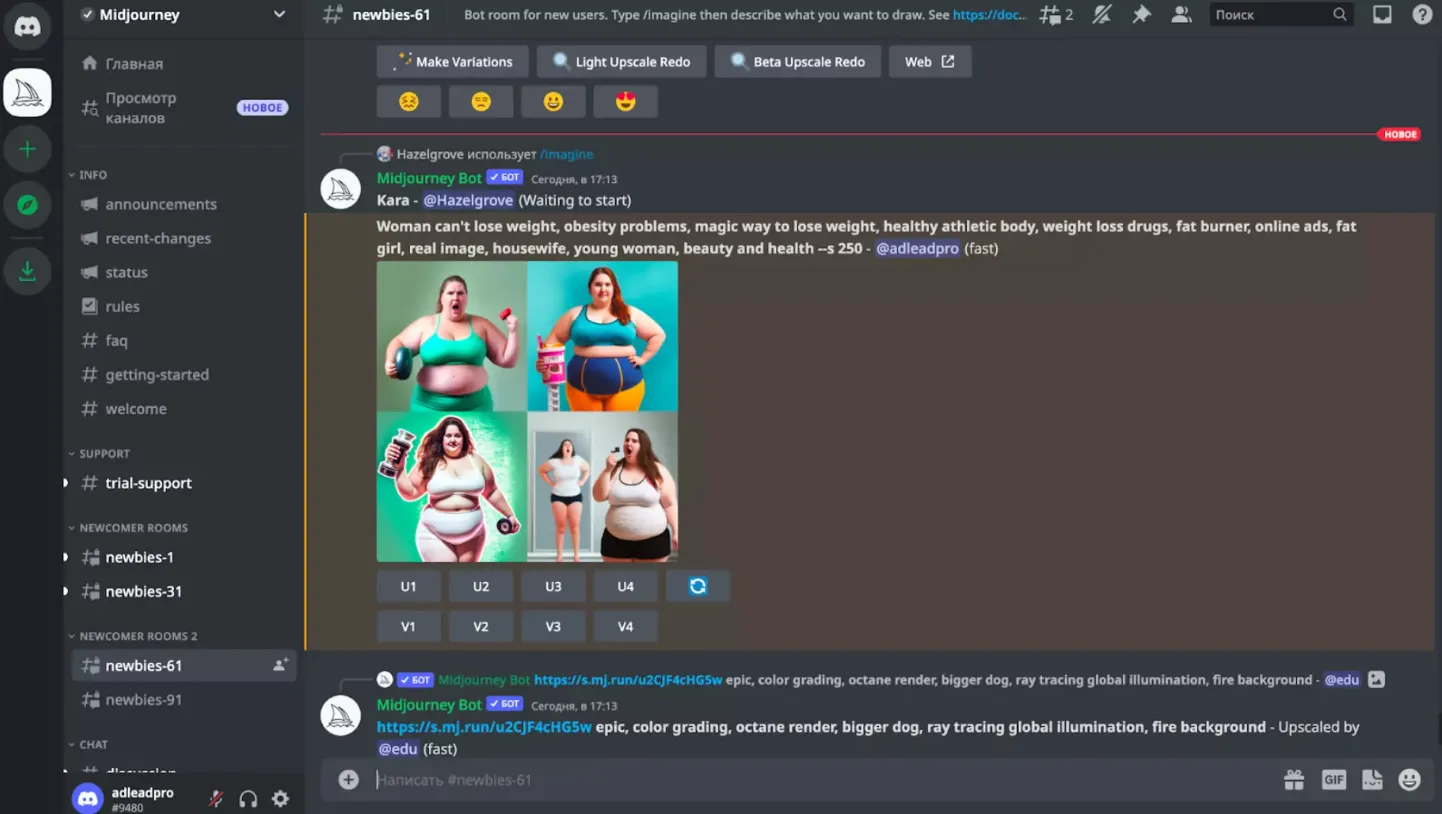
Let's say we like the result. Now we have strange squares under the picture. The upper line of squares means those pictures that you received from left to right and the ability to download them in normal size. That is, by clicking on U1 you will download a fat woman (sorry for the fat shaming) from the upper left corner, for example. And if you click on V1, the neural network will take the fatty from the upper left corner as a basis and produce something like this for you.
With other versions, we somehow did not work out:
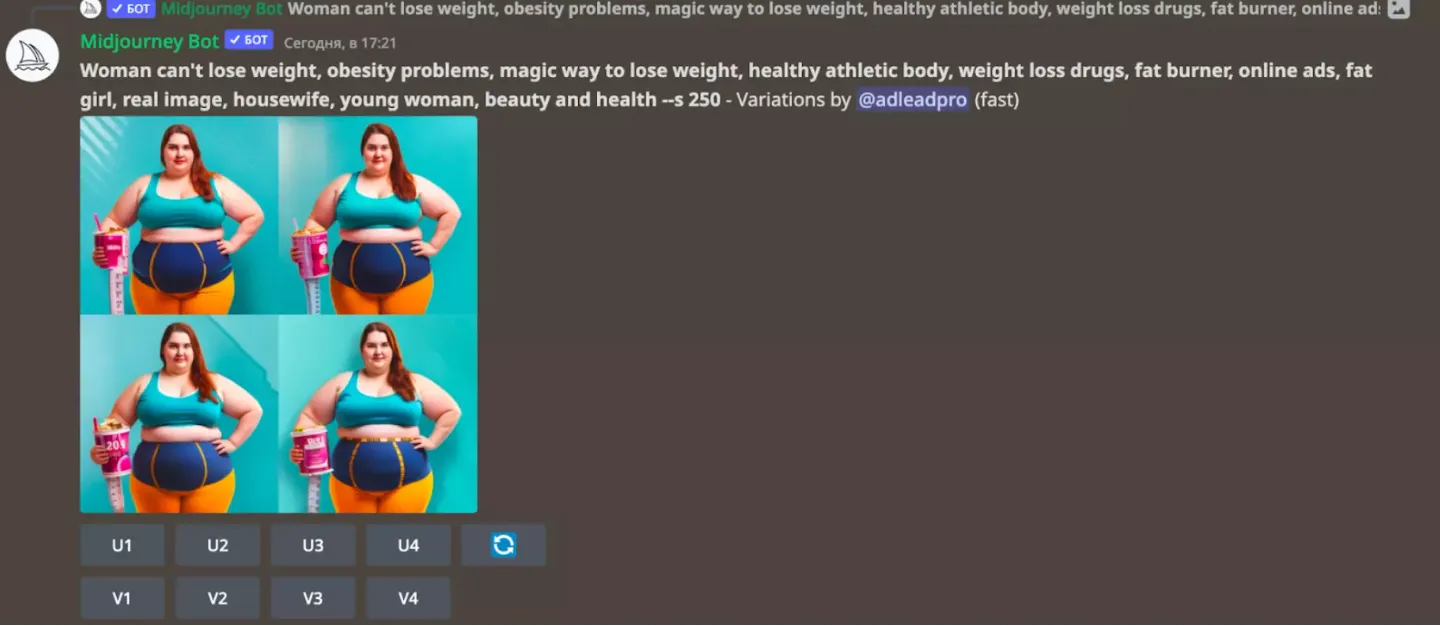
In general, I liked U2, we'll take it. We click on the button. We wait a few seconds, scroll to the end of the chat, we see a message that the picture is being prepared.
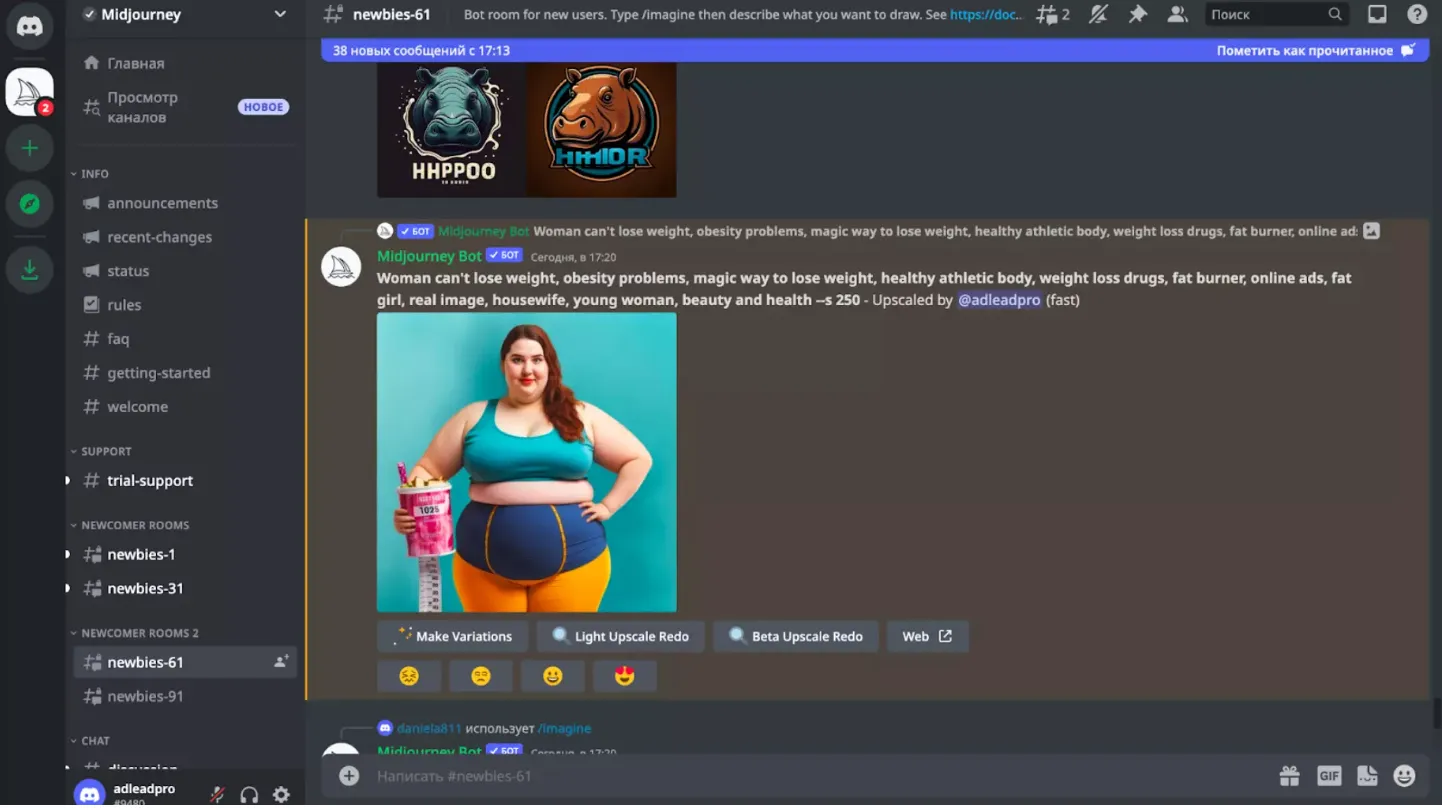
Clicking and downloading.
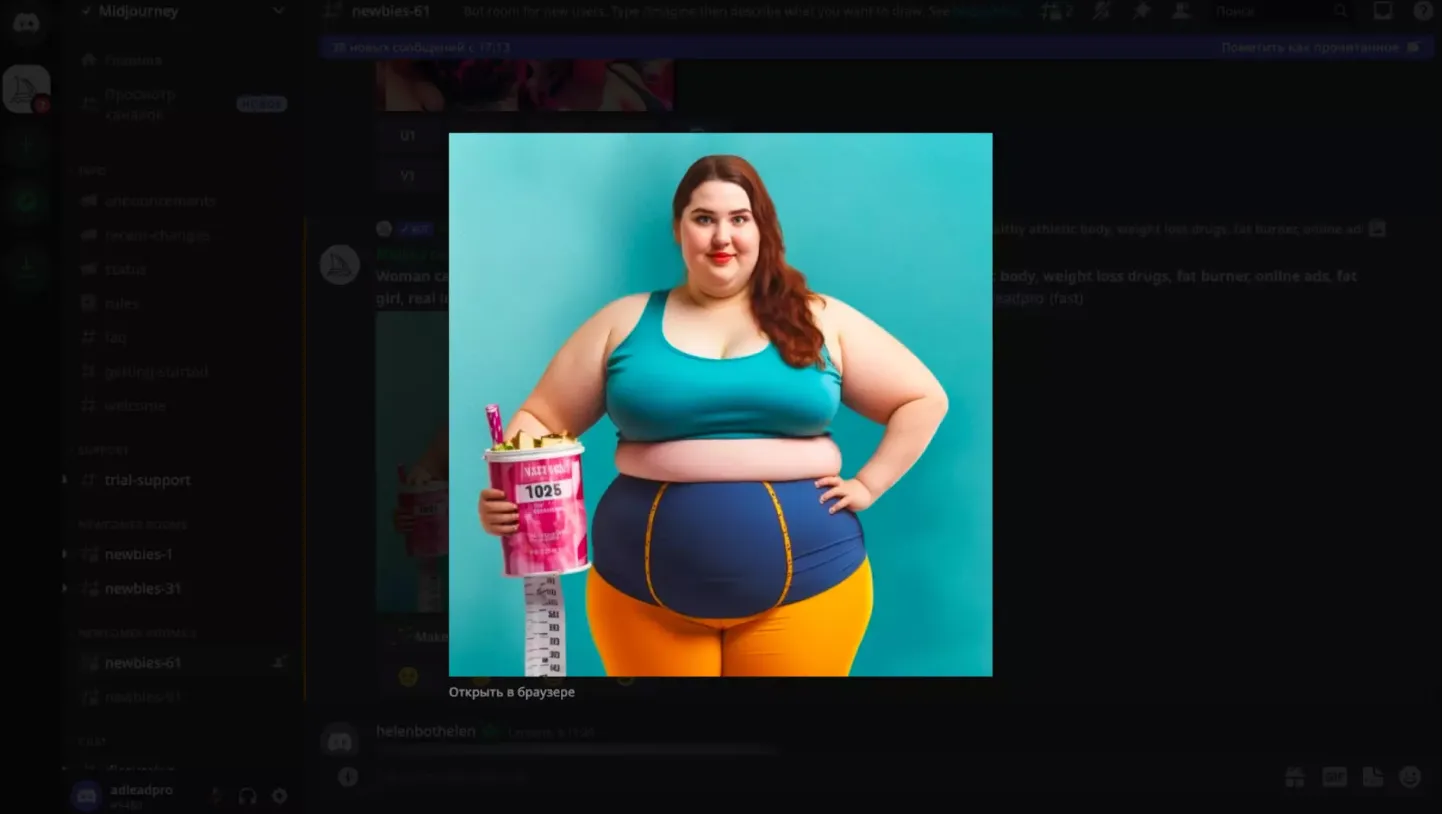
It will not work to generate images endlessly: there is a limit for each person - 30 spins. If not enough, use multi-accounting or instructions from TikTok (loool).
https://vm.tiktok.com/ZMYFbvne1
Refinement of creative
As we noted above, do not expect a turnkey result from the neural network. In any case, you can’t make a creative with text, you can’t add a product from a landing page, and so on. Nevertheless, we have already received the source, which we can work with in the same Canva.
In it, we have already done Kreos to the core, and in this material we told you step by step how to add text and use other tools of this editor. If your Kreo needs to finish, then welcome.
- We write more about Facebook and traffic arbitrage in our Telegram channel.
- Offers for WAP-Click, Sweepstakes, Nutra are on our website.
- Consultation with the manager - @adleadpro_support

by Editor



comments ....(0)
Leave a comment
You must be in to leave a comment