

by Editor
Tokens perform one single function - they enable third-party extensions and programs to integrate with the FB API. Most often, webmasters use the EAAB token to integrate with autofill or with the MaskFB extension. But sometimes more specific software will come across that will request EAAG, EAAI or EAAC tokens. Where to get them all - in our short reference.
Where can I get EAAB token??
- Go to facebook.com/adsmanager/manage/
- Right-click, select "View Code"
- Click Ctrl+F and write accessToken="
Then just copy and paste in the request form.
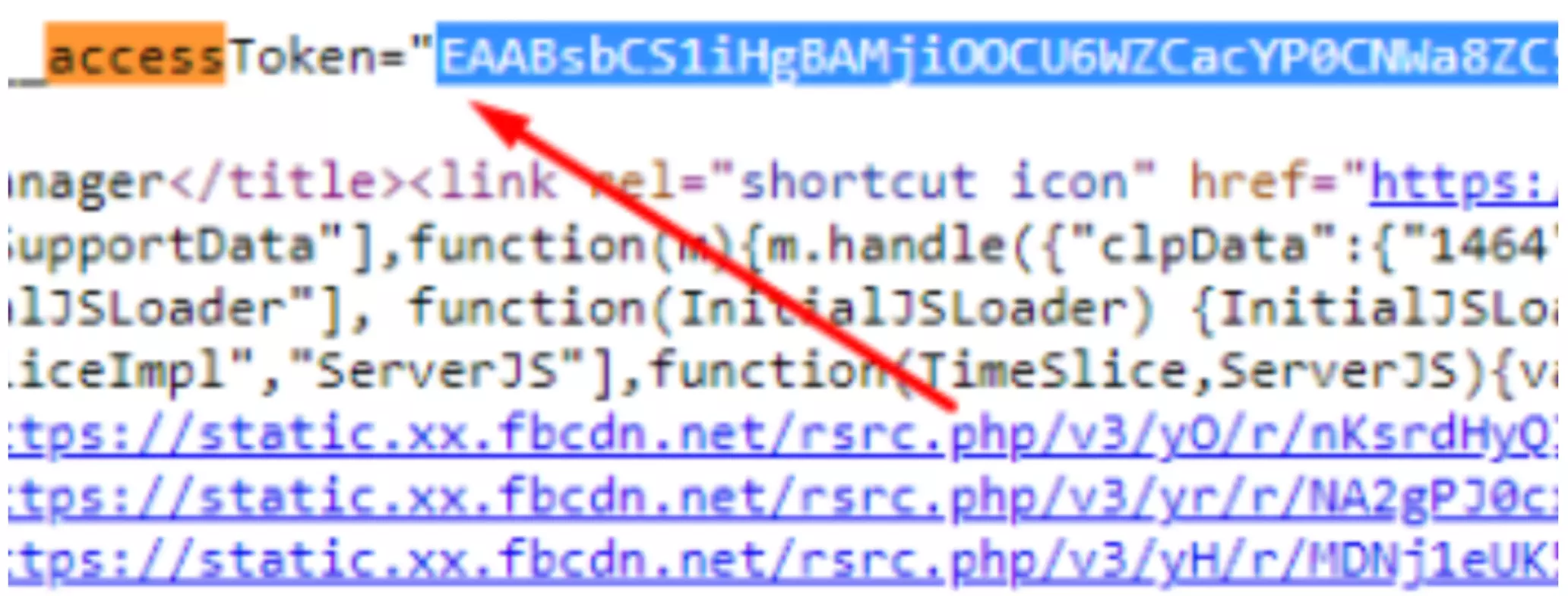
Where to get EAAG token?
- Follow the link https://business.facebook.com/settings
- Right-click, select "View Code"
- Click Ctrl+F and write "EAAG"
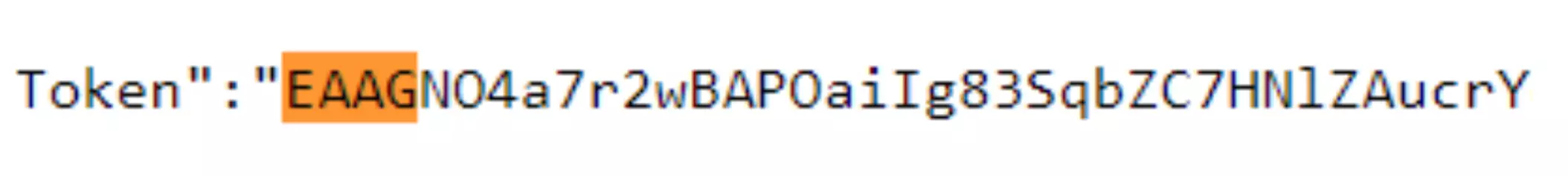
Where can I get an EAAI token?
- Go to billing: facebook.com/ads/manager/account_settings/account_billing/
- Right-click, select "View Code"
- Click Ctrl+F and write "EAAI" or "accesstoken"
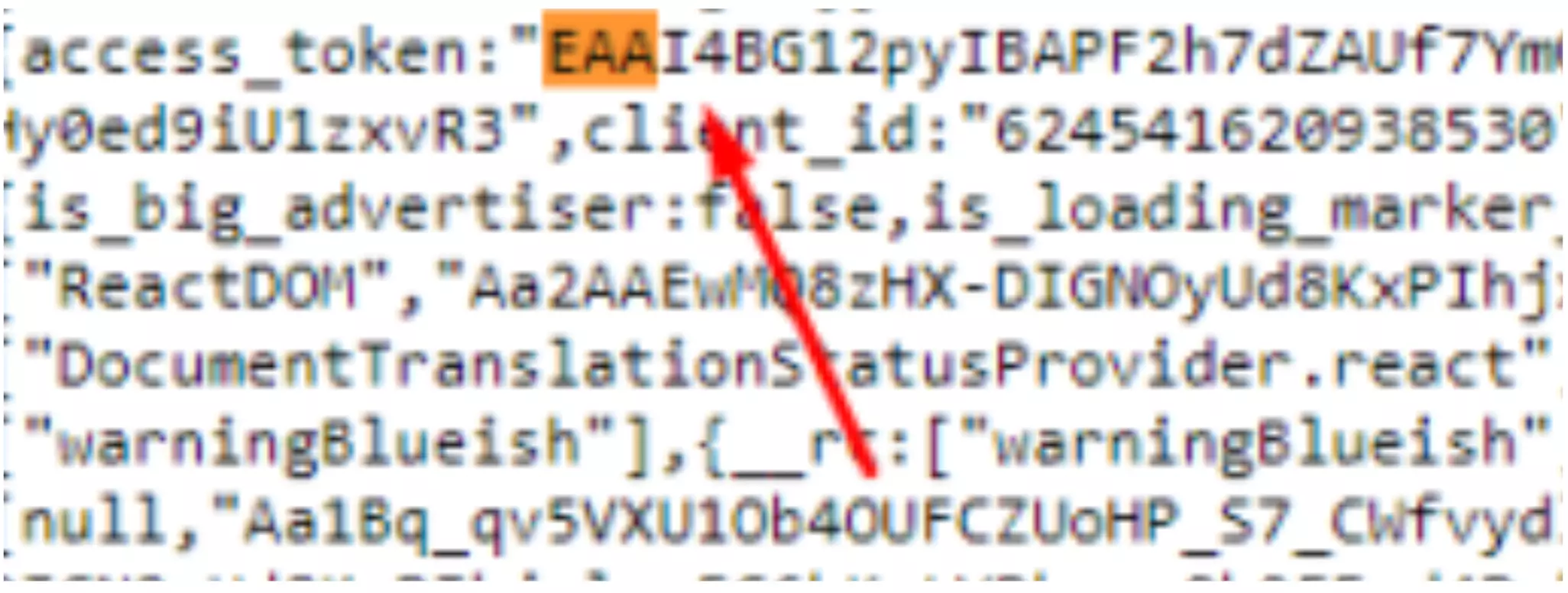
Where can I get EAAC token??
- Go to developers.facebook.com/apps and register
- Then click on create application
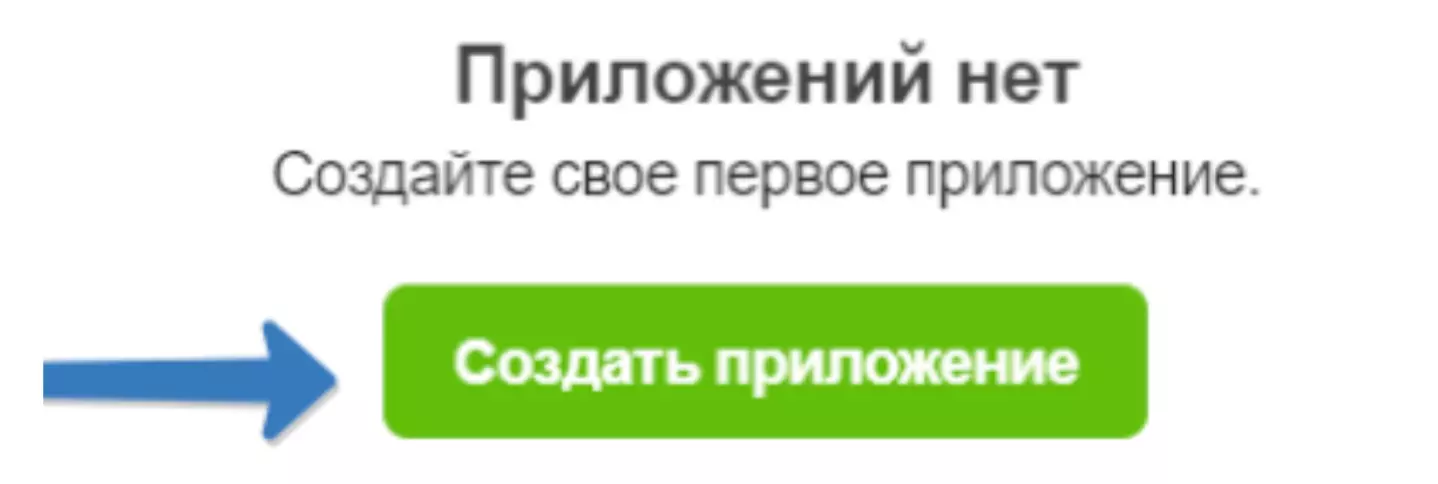
- Select the type of application "Other", write its name, indicate the mail and add your BM (just go step by step through the form)
- Then select API Marketing
- Tools Tab and Get Marker
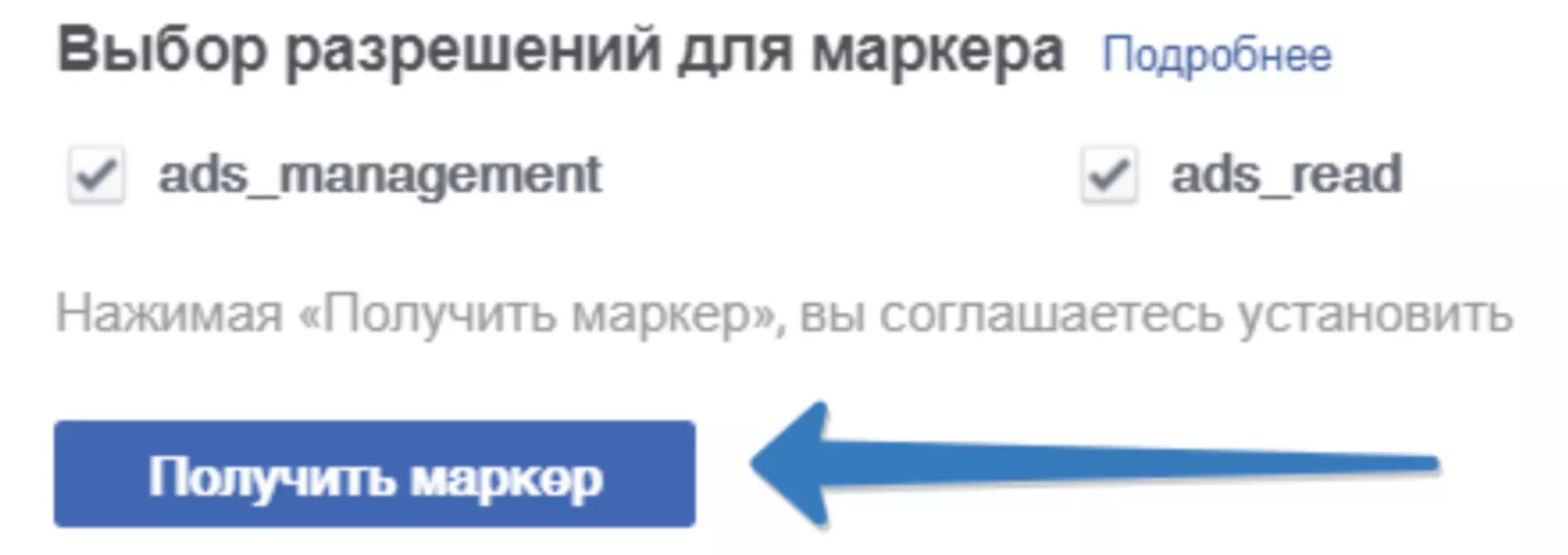
In the line that opens, simply take the token. If anything, it can also be called EAAH, EAAL, EAAV.

by Editor



comments ....(0)
Leave a comment
You must be in to leave a comment