

by Editor
We recently talked about how to search for links in the SPY service. Let's say you found it. You have ready-made creatives. But you can’t just download them and upload an ad on Facebook with them. AI will quickly bring you down from heaven to earth with a BANNED die. Such creatives need to be unique. How to do it - we will tell below.
How are creatives uniqueized in general?
There are enough tools for that.:
- Metadata editing.
- Transforms: rotate, crop, resize, etc.
- Settings: brightness, contrast, saturation, etc.
- Filters: Blur, Emboss, Sharpen, etc.
- Effects: Masking, Watermark, Vignetting, etc.
But not all of us own web design editors. In order not to bother with complex programs, you can use the simple XnConvert editor (the link will be in the post). The main thing is that here you can immediately unify a pack of creatives.
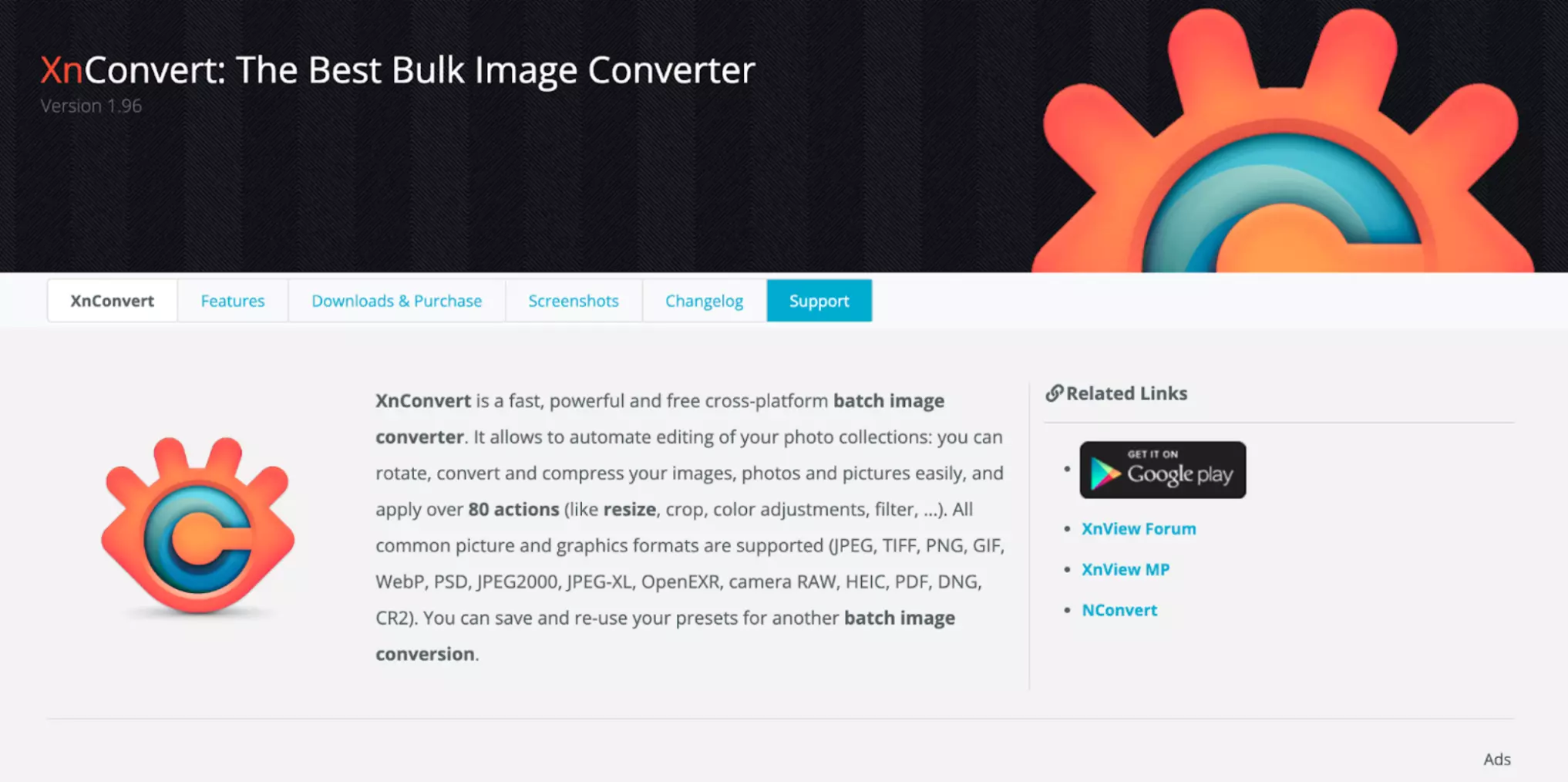
How to use XnConvert??
Click on "Imput" → "Add files" and upload creatives from the SPY service.

Further at the top is the "Actions" button. We press. We find ourselves in such a menu where we can work with our creative as we please. On the right we will immediately see the result.
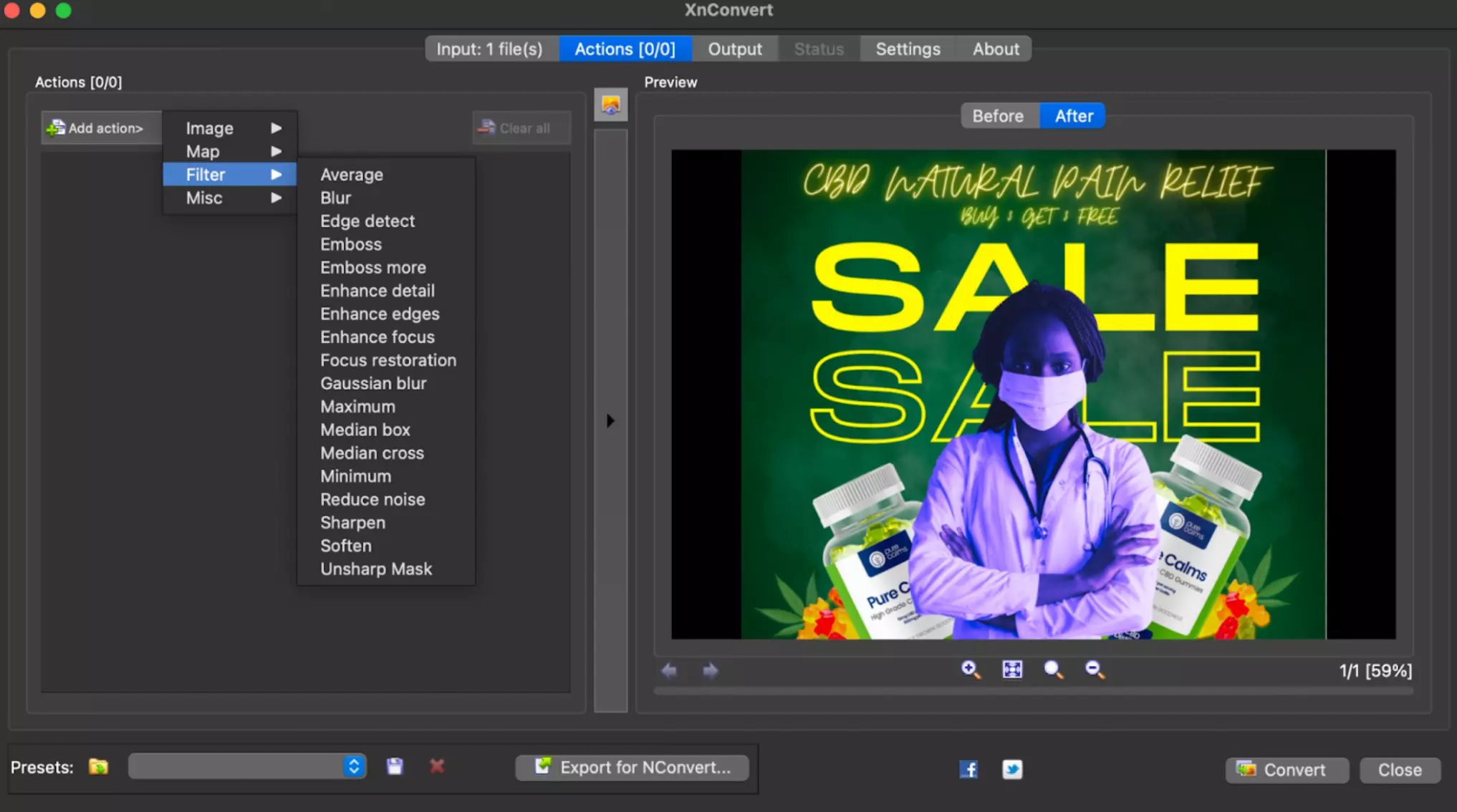
What filters are the most useful??
Rotation: set a small angle with automatic smoothing applied.
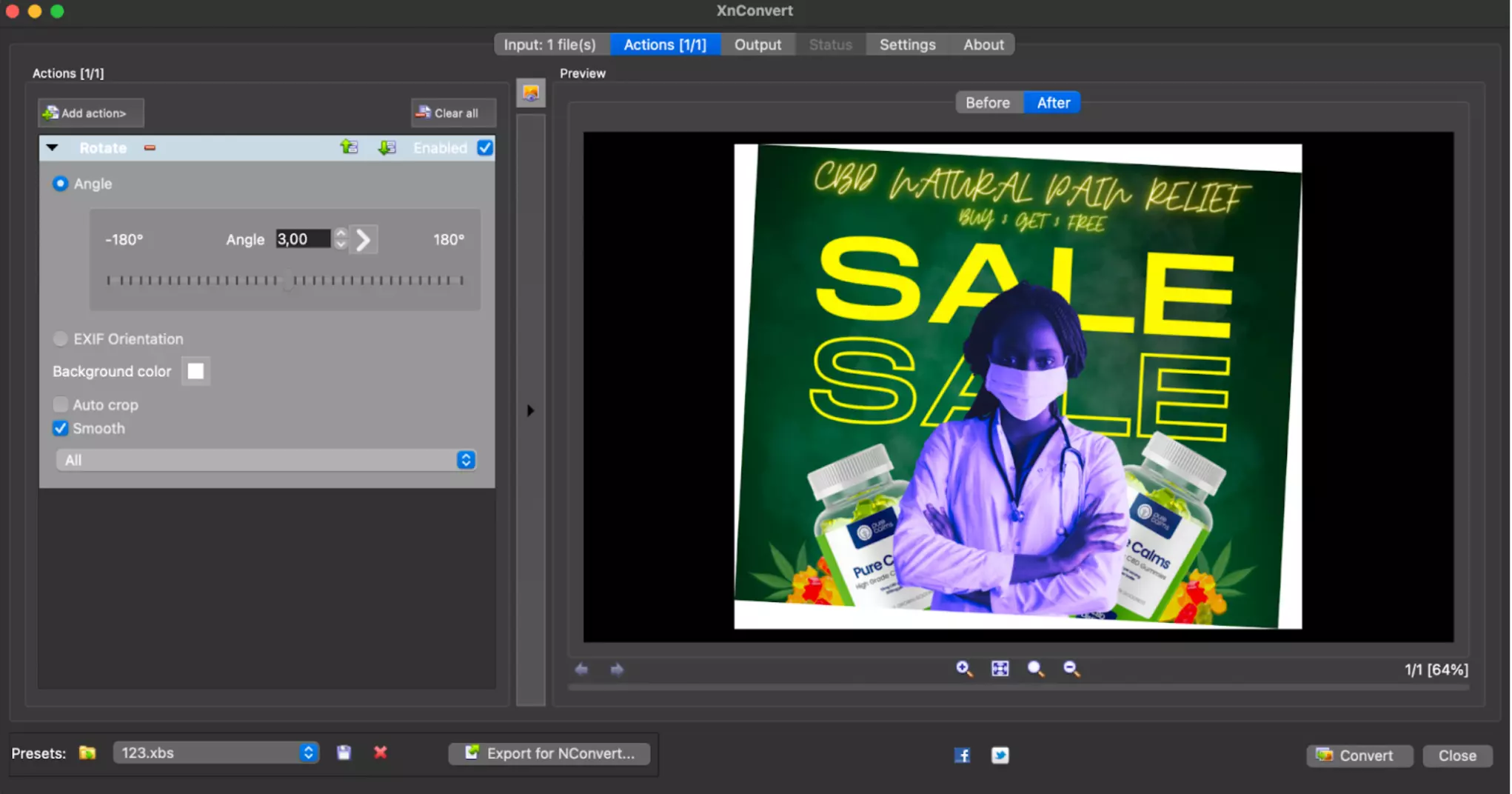
Reflection: or mirroring, if in our opinion. Suitable for creatives without text.
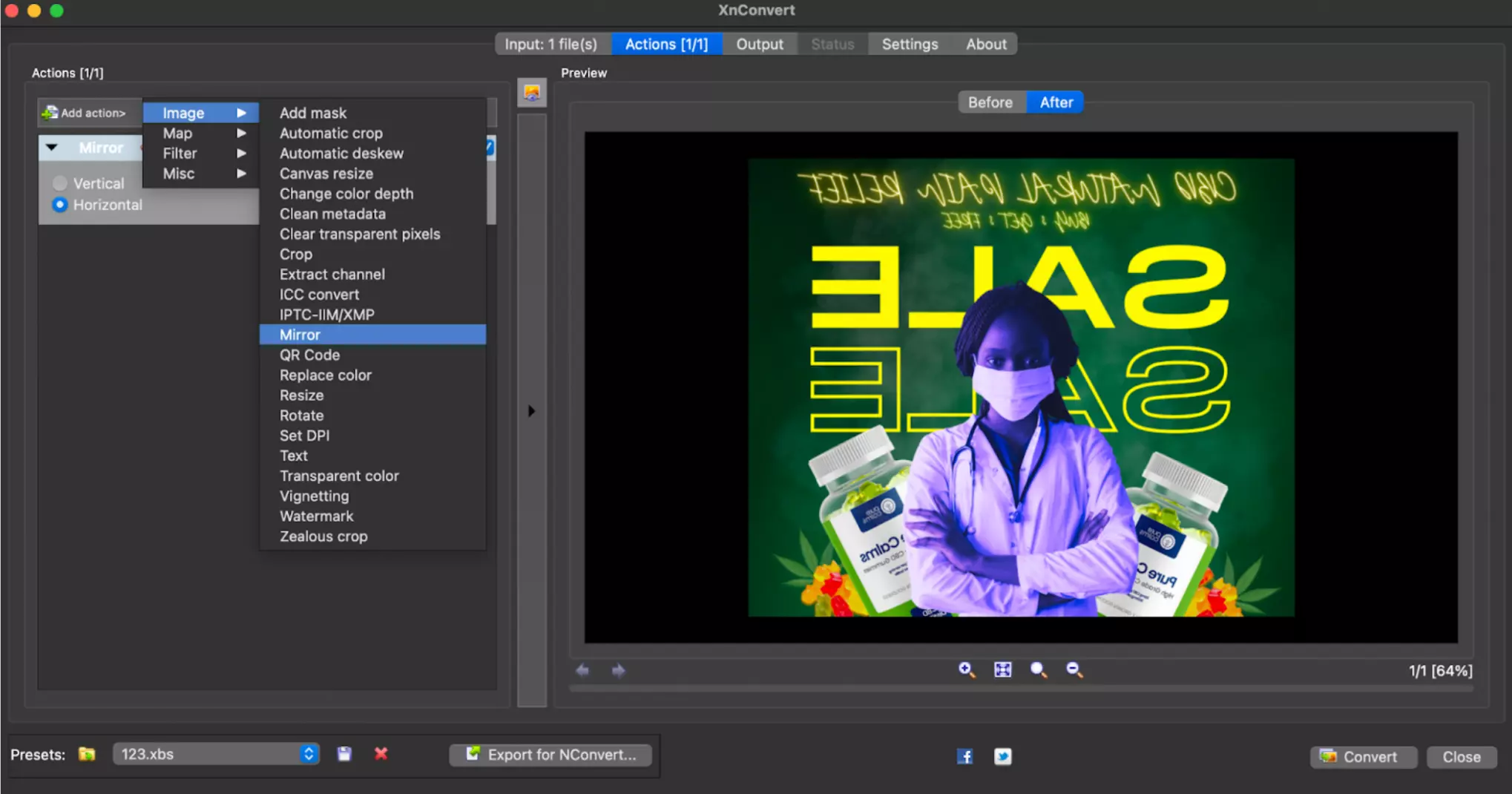
Noises: Select the type "Gaussian" and adjust the intensity.
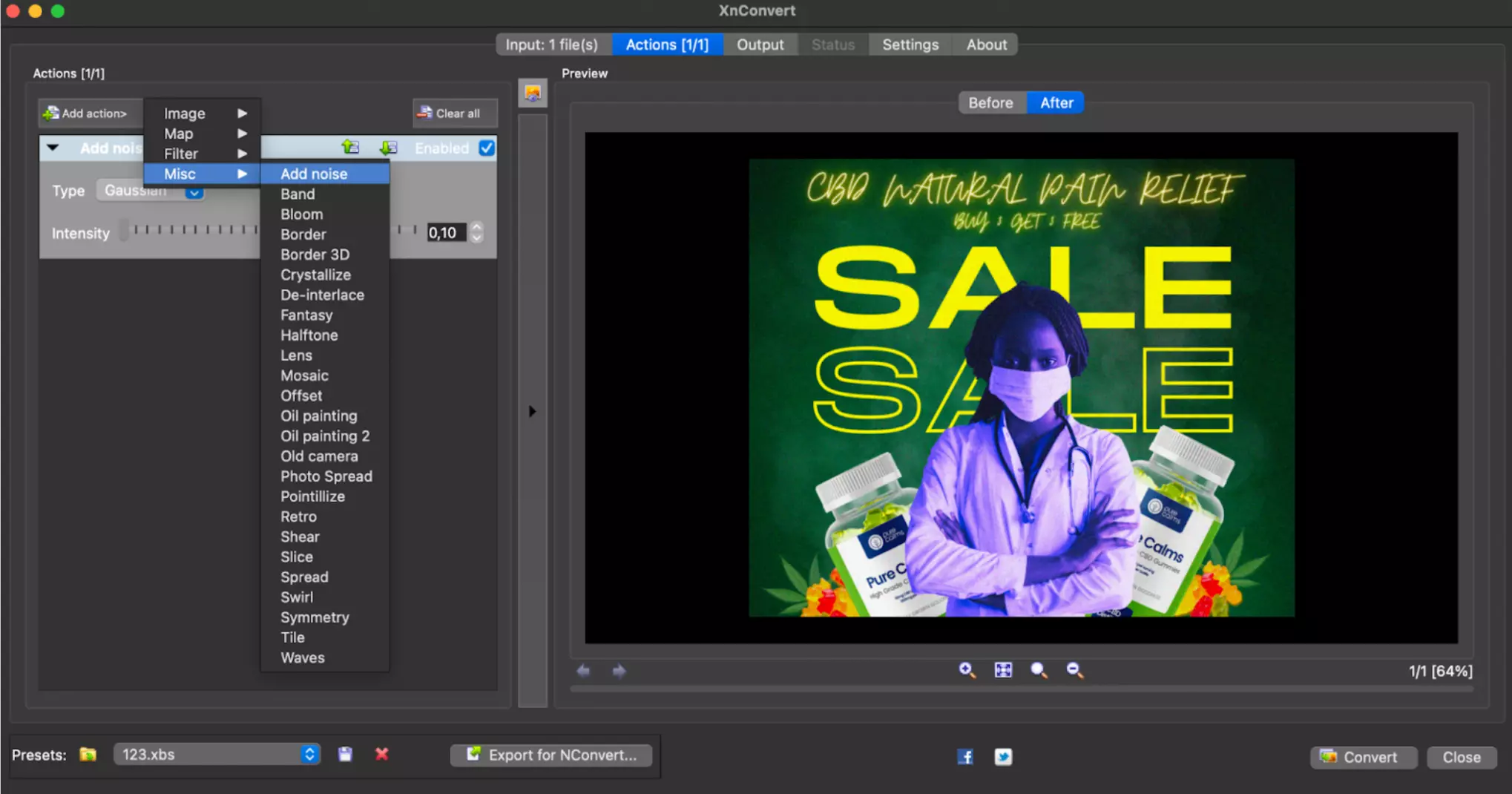
Resizing the canvas: select "Square - Smallest Side" and change only the alpha channel to 90.
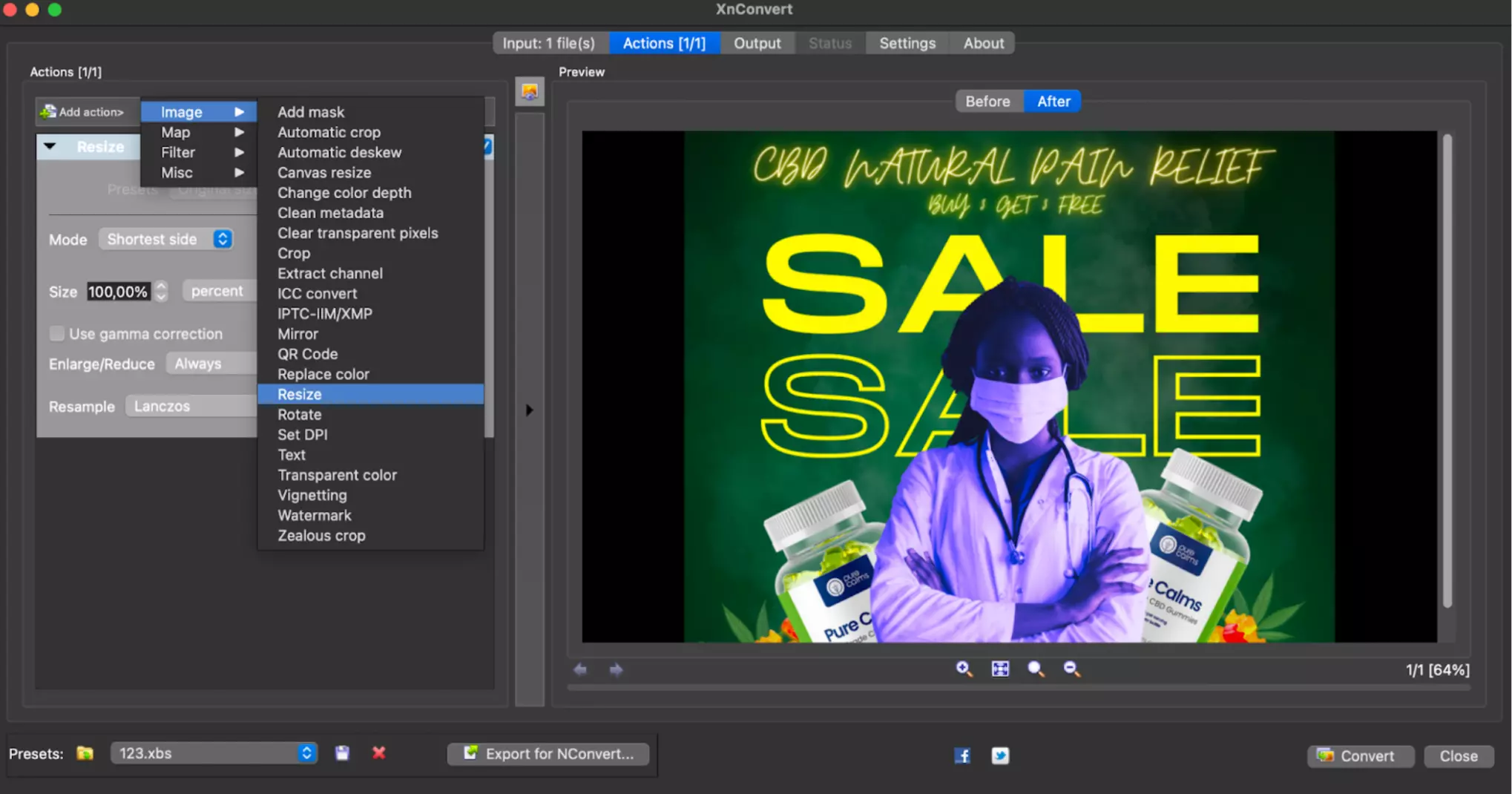
You can use other filters of your choice. It certainly won't hurt the case.
Be sure to remove the metadata!
The most important thing, after all the manipulations, is the removal of metadata. Put a check mark on each item.
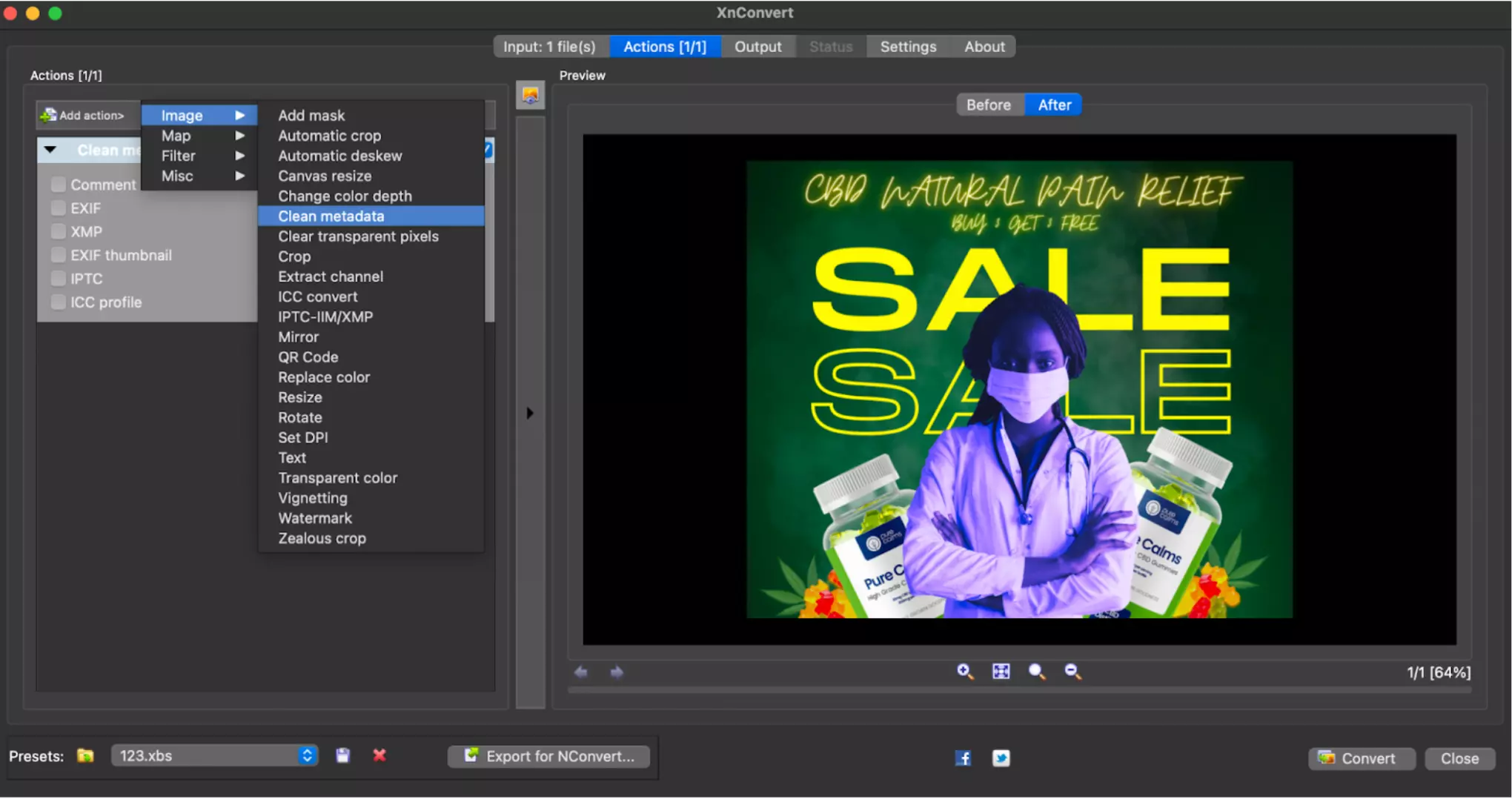
Then click on the floppy disk icon and that's it.

by Editor



comments ....(0)
Leave a comment
You must be in to leave a comment