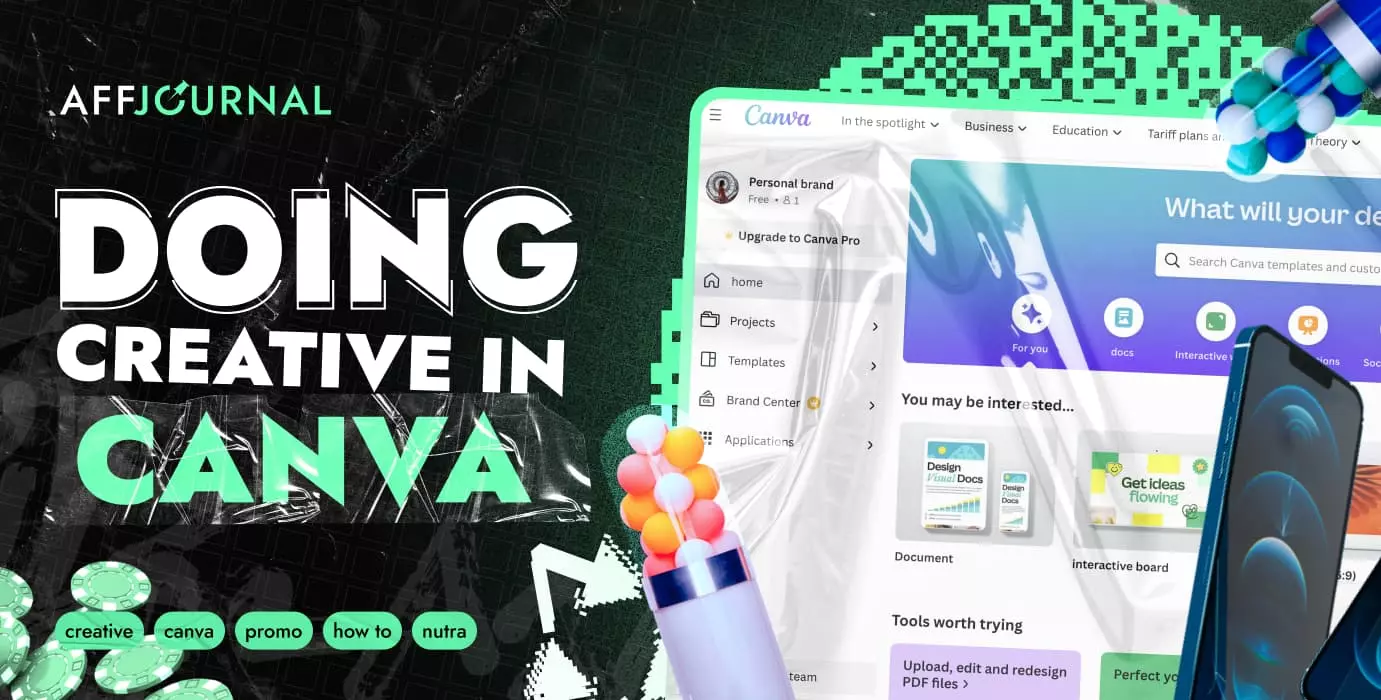

by Editor
The other day we were talking about how to uniqueize a creative, and then it turned out that our friends from media buying do not do this at all, preferring to quickly design their own creatives. Of course, we cannot show them to you, but we can tell you how to rivet a dozen UNIQUE Creos in one evening. Yes, not all of us were born web designers, but we assure you, the good old Canva will cover all your pains. We will also tell you how to get Canva Pro. Rushed.
What do you need to create a creative
First, the photo stock. According to our observations, the most suitable / relevant in queries is Pexels. You can also use any others, there are a lot of them now: Pixabay, Freepik, Burst, Unsplash, PicJumbo, Pinterest after all.
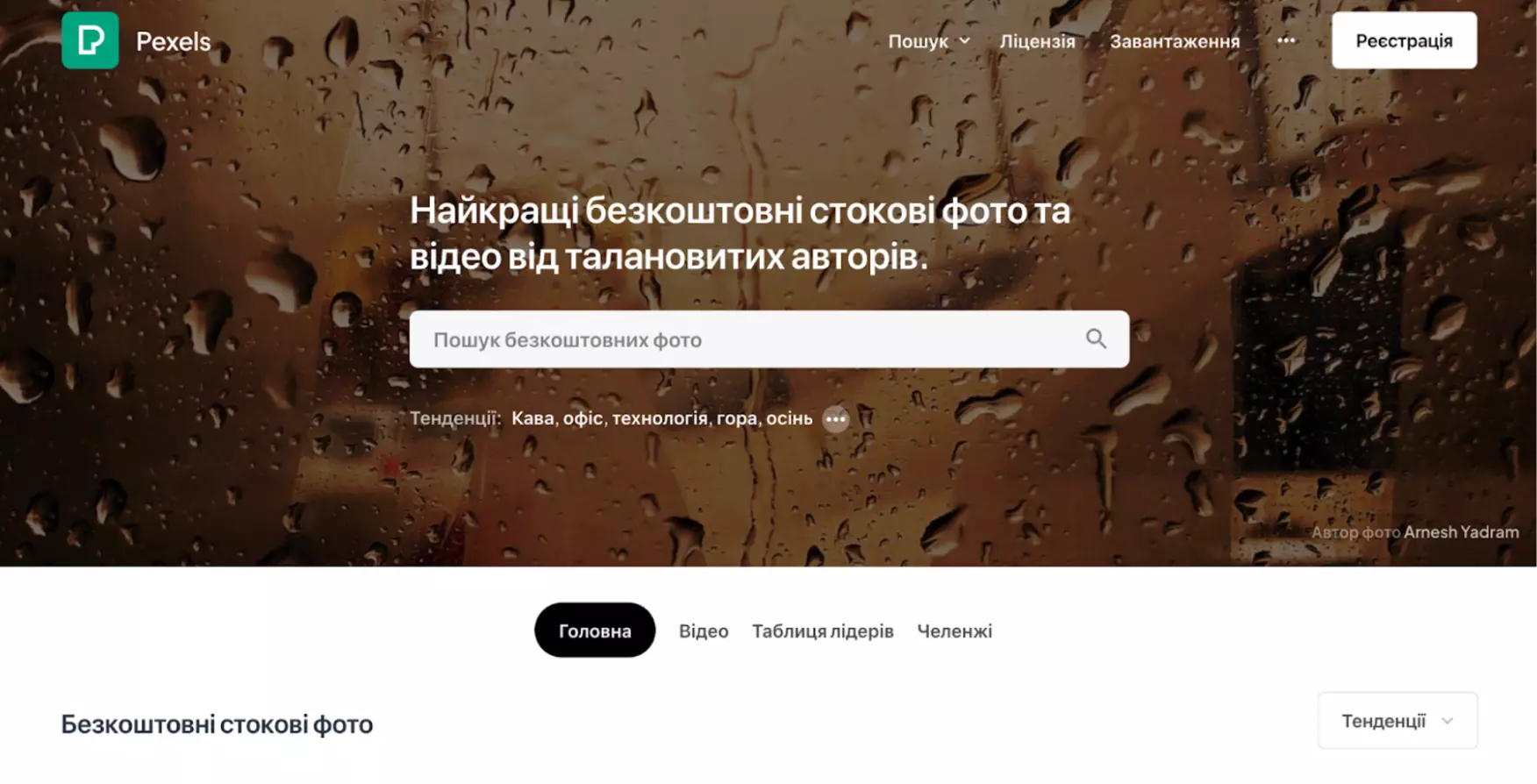
The best free stock photos and videos from talented creators.
Secondly, Canva Pro. How to get it for free:
- We download VPN (although in our time everyone should have it anyway). For MacOS, you can download VPN Plus from the AppStore.
- Go to canva.com Click "Register".
- Then we go to temp-mail.org, we get temporary mail and do not close the tab!
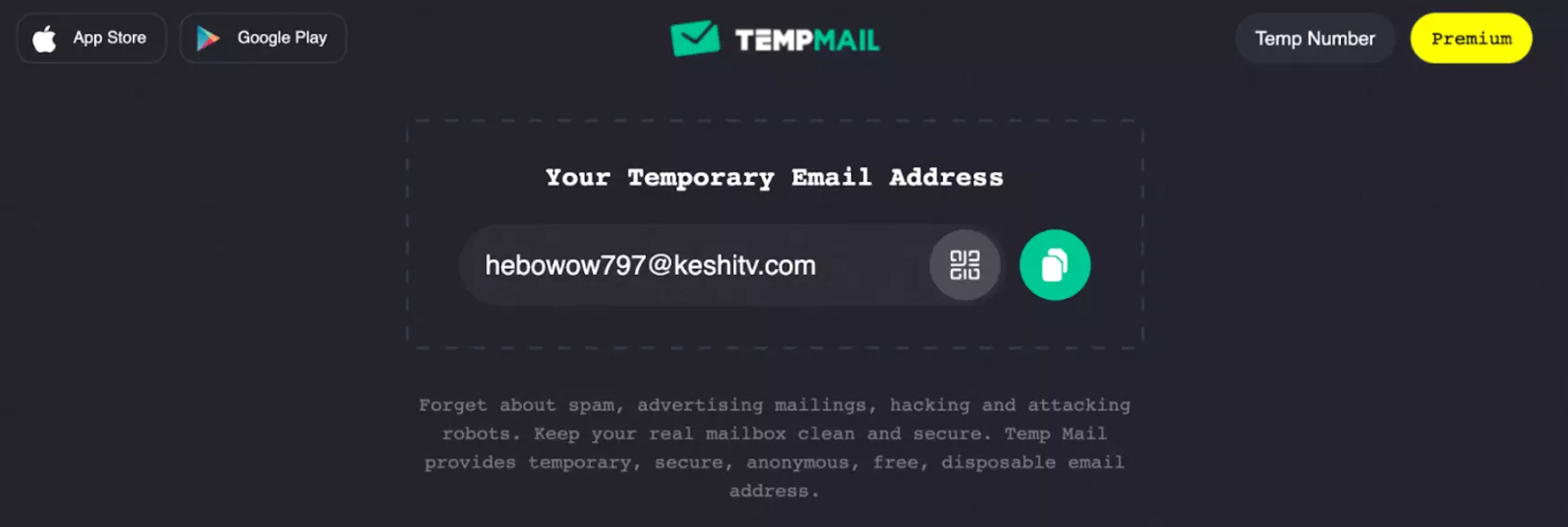
- Register with Canva using the email you just received.
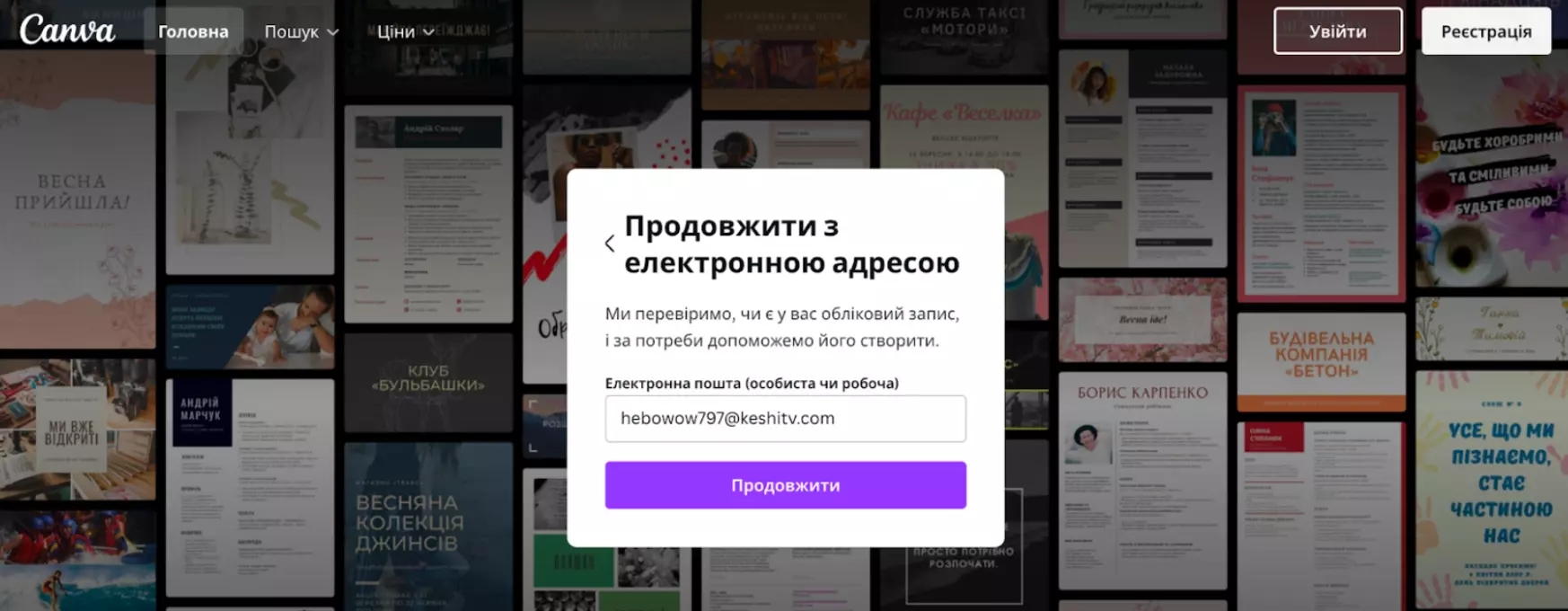
- We get the code on the page where the mail was generated (scroll down). And we drive it into Canva. Everyone, we signed up.
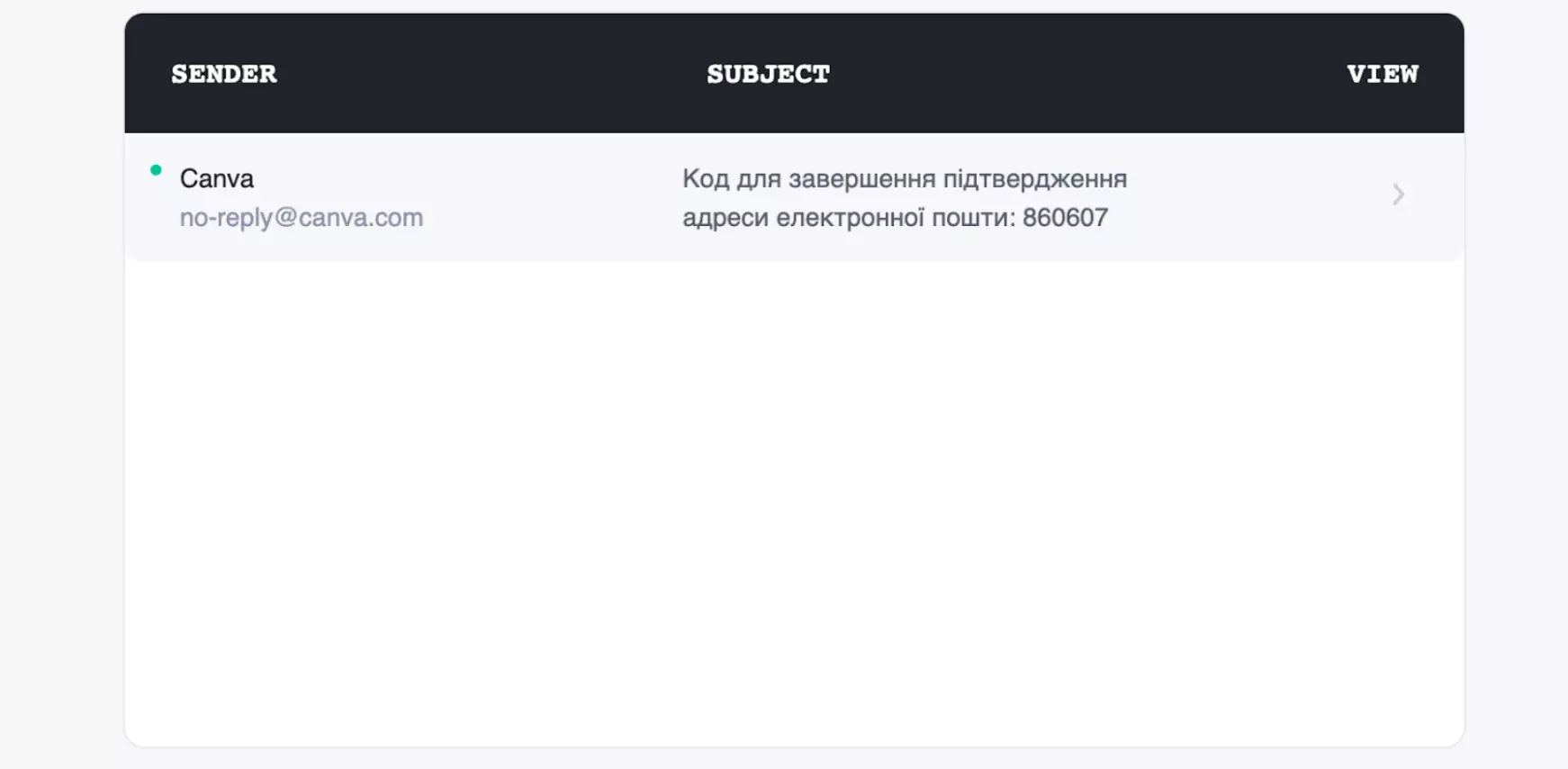
- Canva Code to complete email address verification 880807.
- Then we go to this site. Scroll down to the counter. We are waiting for 0 seconds. The "Read More" button appears. We click. We will be transferred to Kanva, where we will get an acc in team access.
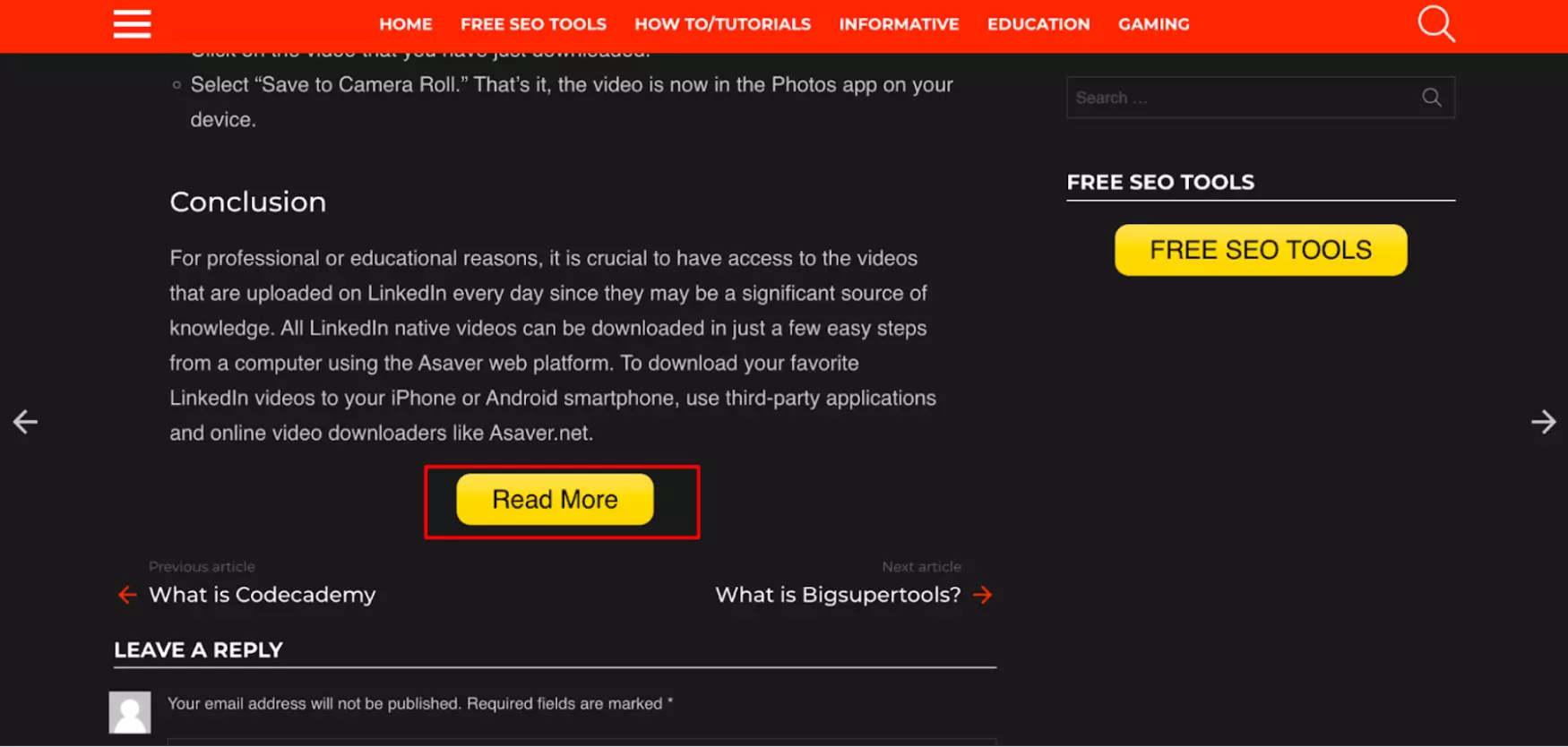
Rumaiza Naira's Team —you guys are saints!
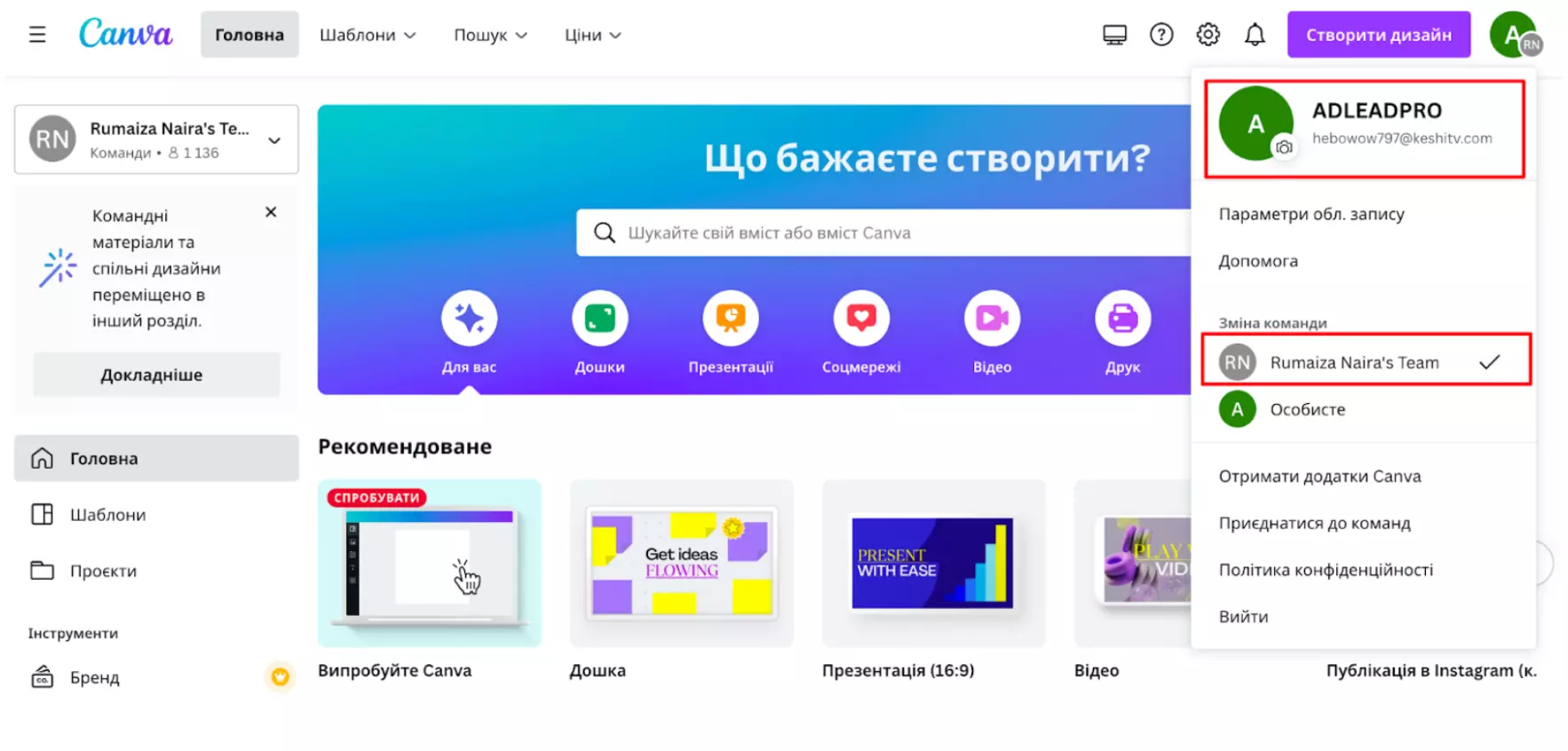
And third, the offer. We have enough offers for nutra. Weight loss, vitamins, adult. Well, let's take CBD for our example. Offer [UK] GetPureCalms - CBD Gummies, if anyone is interested.

We’ll say right away that starting from the offer, it’s worth deciding on the text that we will write in our creatives. We will take the phrases: "CBD natural pain relief", which in translation will be "CBD - natural pain reliever" and "Buy 3 get 3 free", that is, "Buy 3 and get 3 free." As it turned out in vain, but more on that later.
That's it, let's move on to creating our creative.
How to get creative with nutra in Canva
Choose the creative format depending on the source. We have FB, select "Facebook Post".
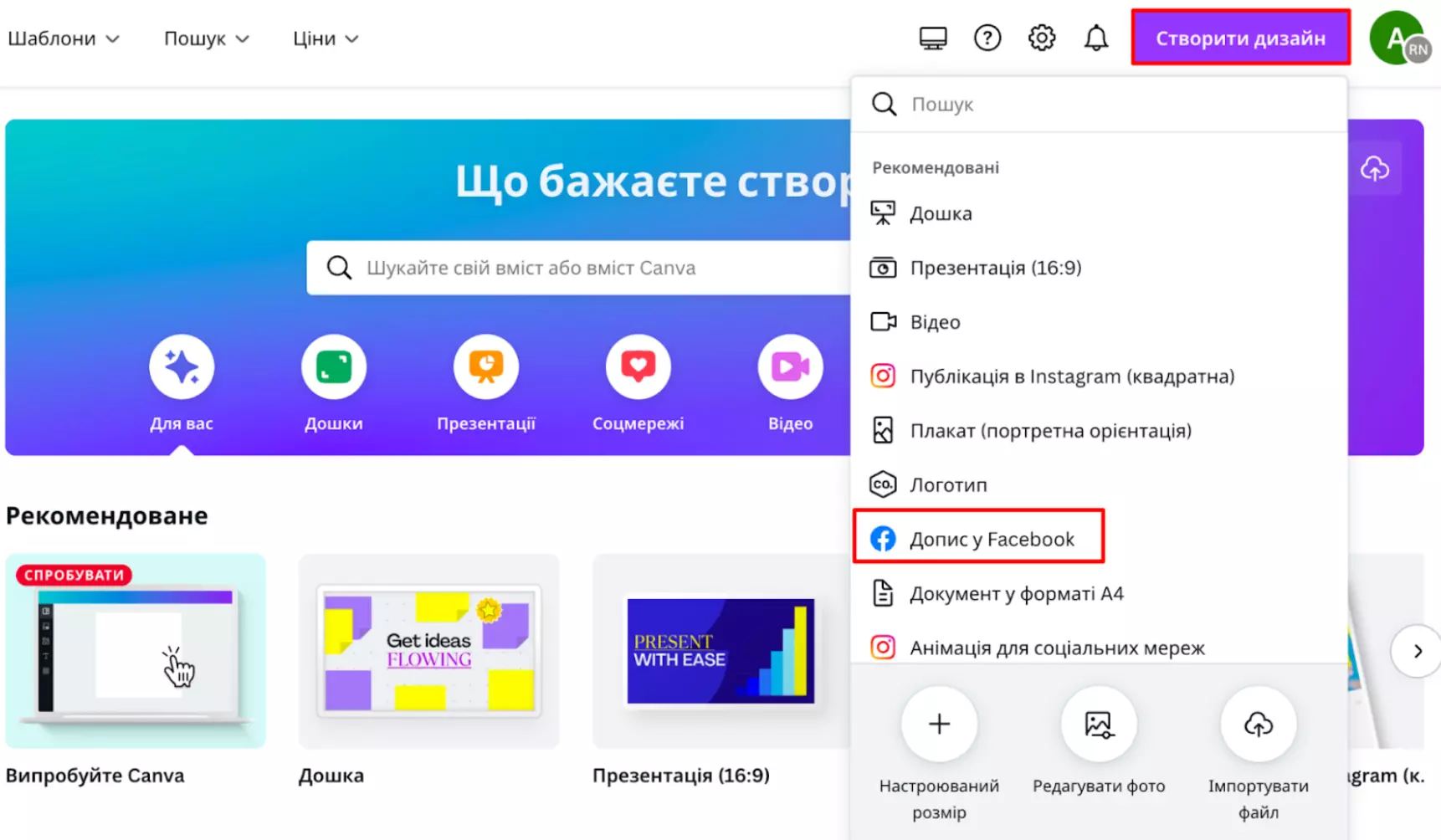
Then we go to our landing page, pull out PNG images of our product from there. In this case, we were lucky, we immediately pulled out a normal image of a can of CBD. If fate didn’t smile at you like that, then using the example of another jar from the landing page, you need to remove the background with the standard Canva tool.
That is, we upload a screenshot from the landing page to Canvas: click on the upload icon, pull up the screenshot from the computer, drop it into the working field, then click "Edit Image" and the "Remove Background" function. We are waiting for the algorithms to do their job.
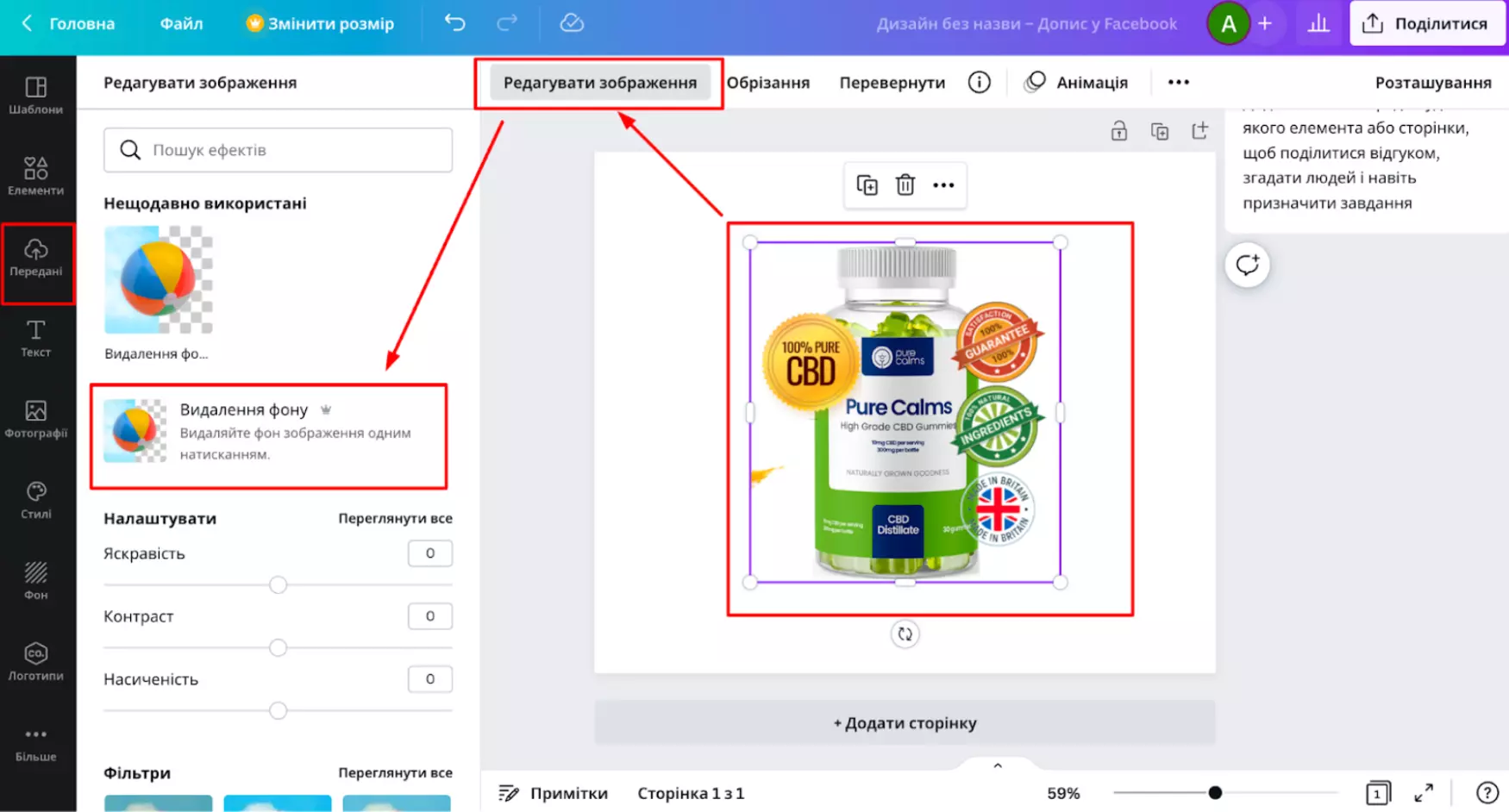
As a result, we prepared several source codes, which will later become one composition in our creation. A doctor, since we still have a drug, or, as they say in gambling - shove girls everywhere, a can to have a connection with our landing, gummy bears and a cannabis image - so that the user understands what it is about, and just in the subject.
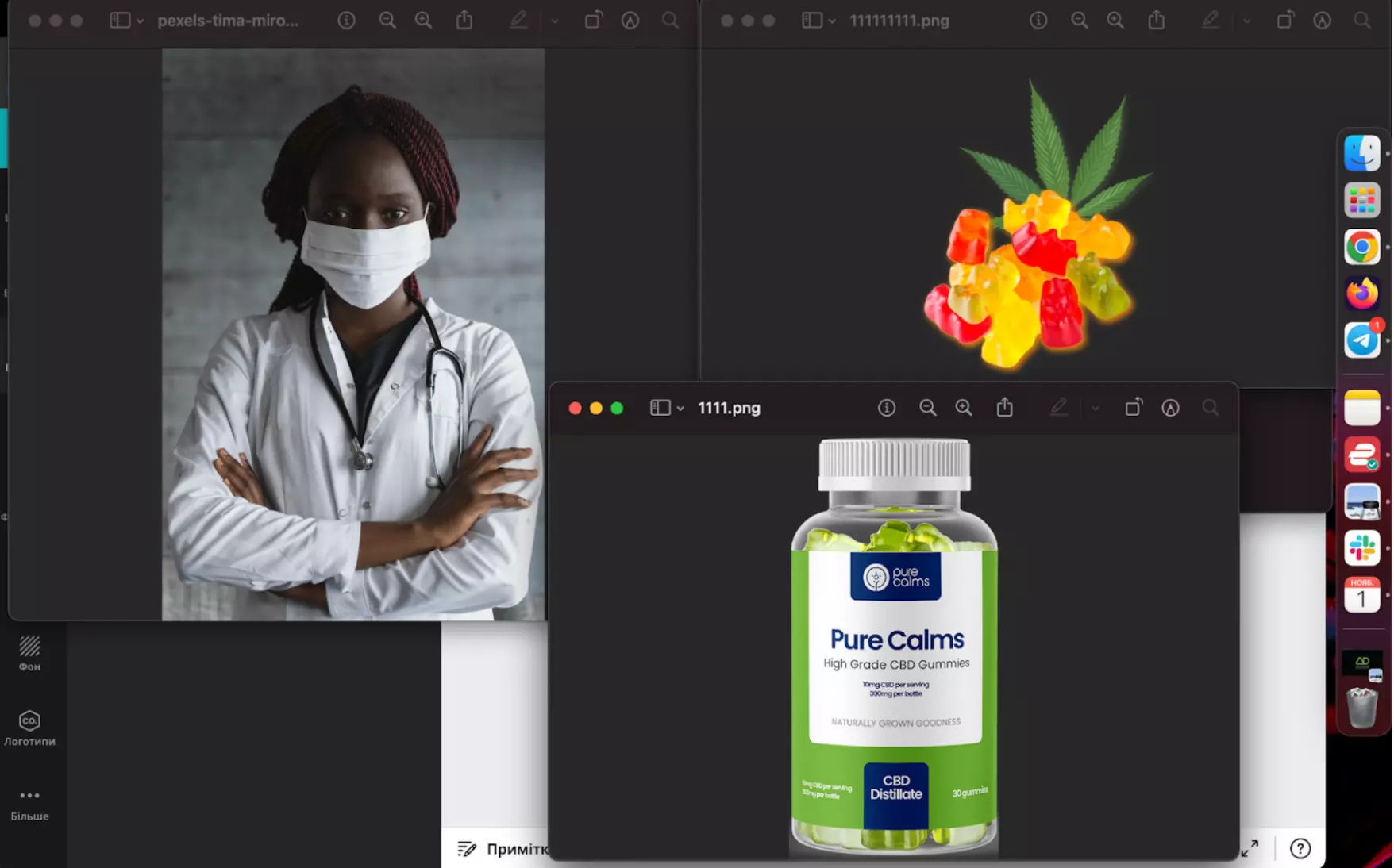
Next we put on the background. This is perhaps the most difficult in building our composition. The background should not take too much attention. Plus, the markers are different in taste and color. We took green natural motifs, since the theme of the product also accompanies, and it’s just that nothing else really came to our taste. So far so.
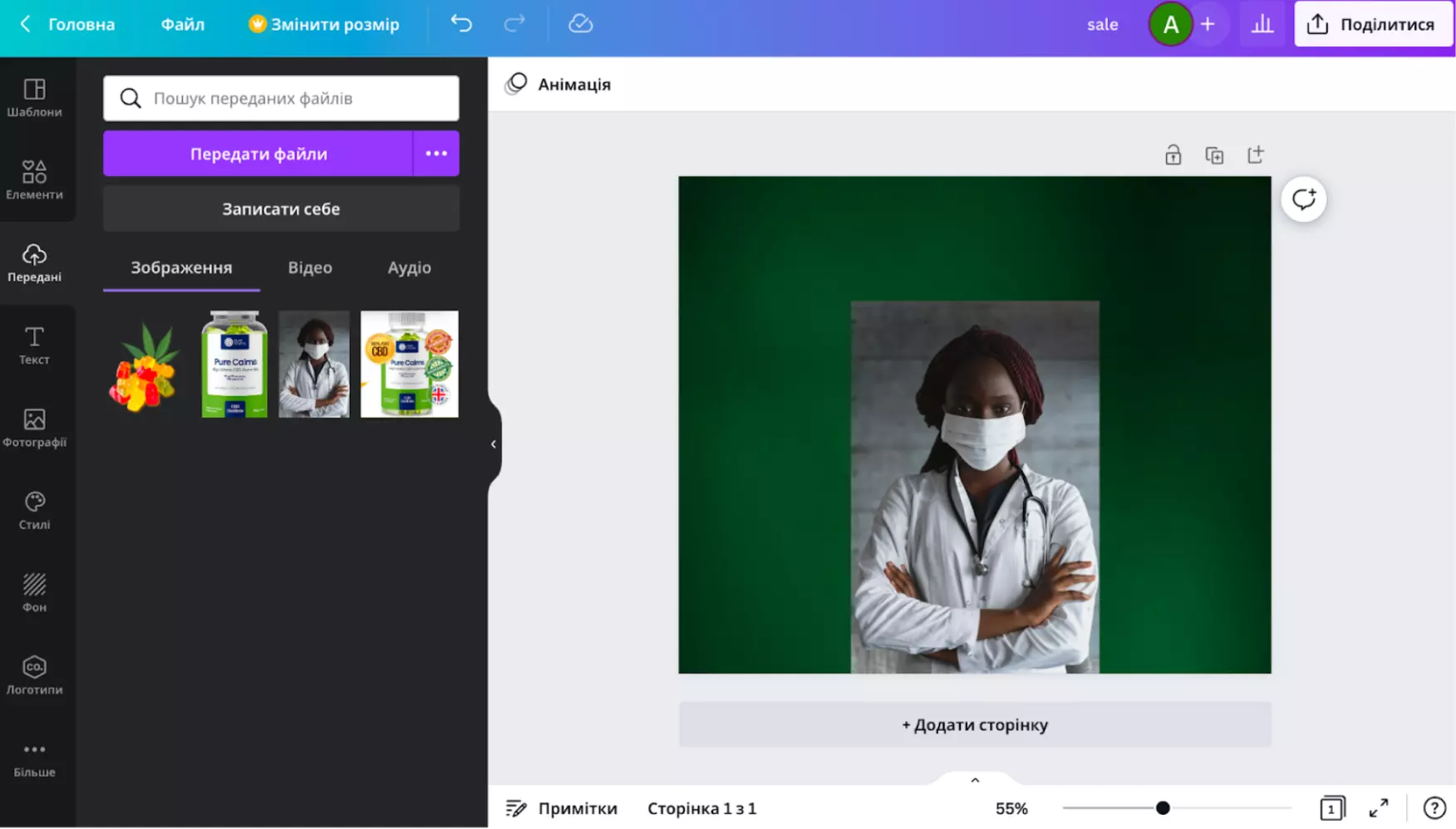
Next, we remove the background from our doctor. After the removal, we realized that we were getting some kind of boring garbage, so we imposed such an effect, reminiscent of "Fear and Loathing in Las Vegas" and decided to leave it that way.
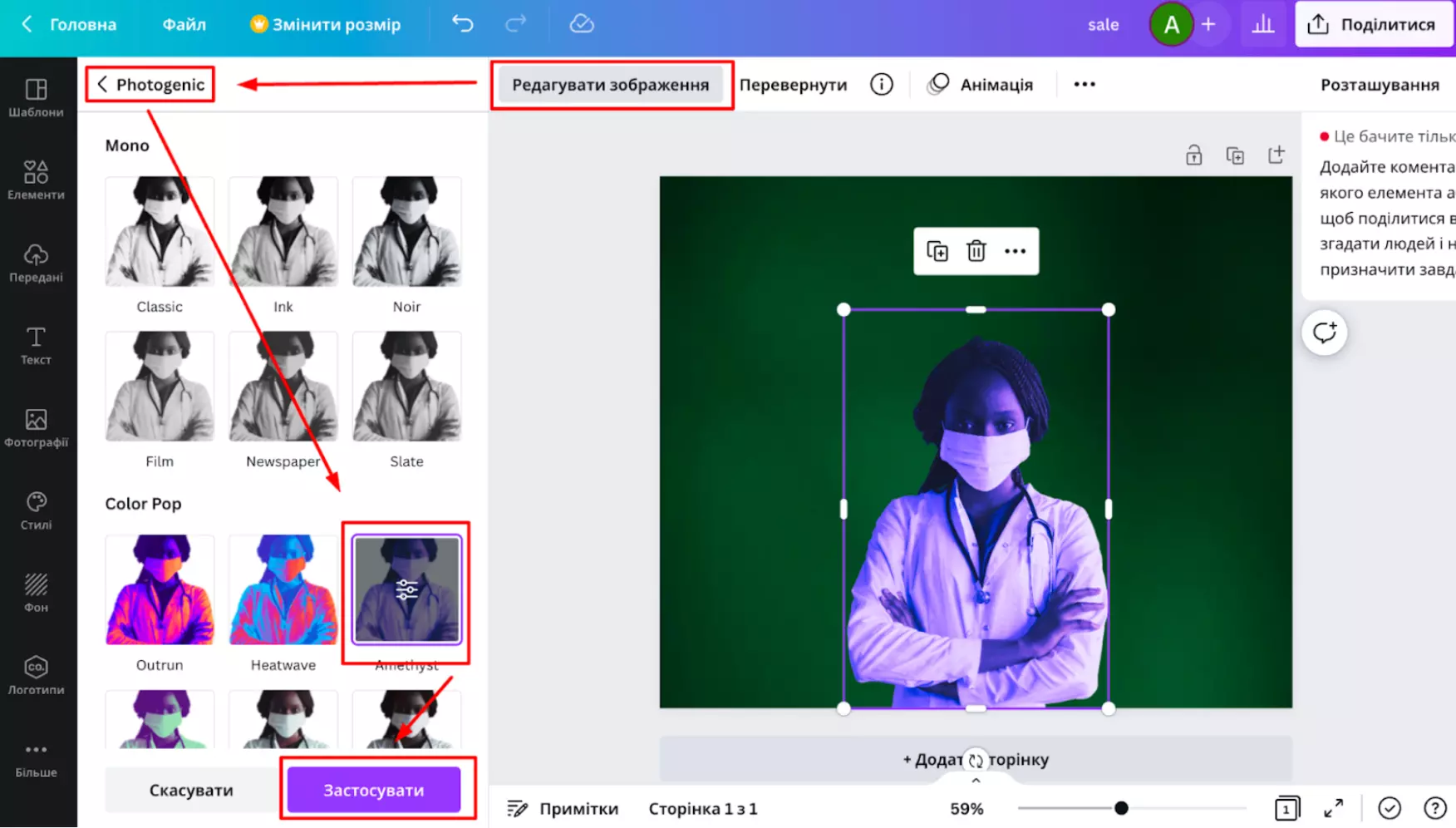
If necessary, we can add transparency to each element. Will come in handy later.
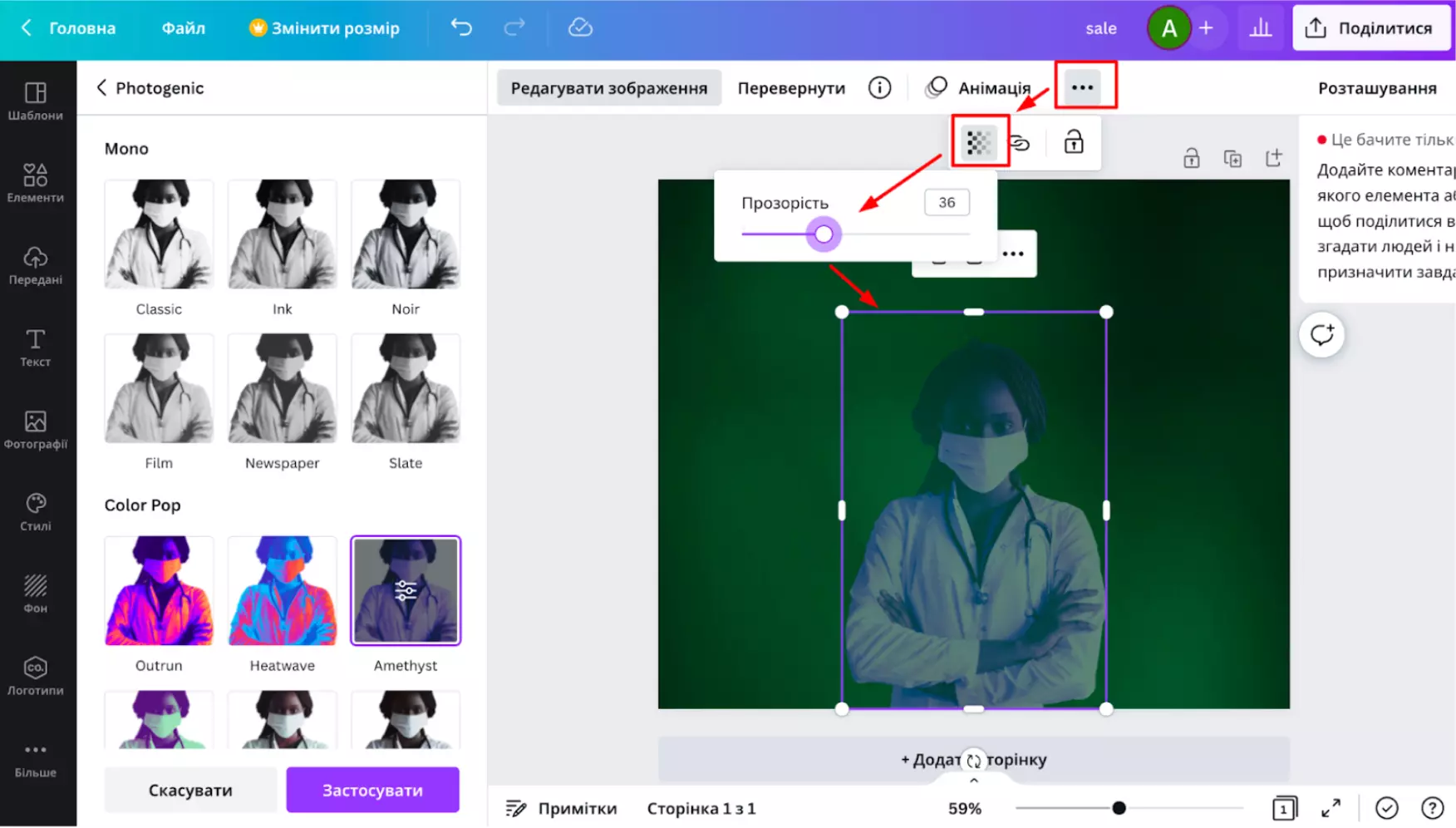
Now we are throwing cans with our product. We ask them a slope, and when they stand strictly vertically, some kind of melancholy comes out. When clicking on the element, select the ellipsis icon and select Send to Back. And we shove them for our purple doctor. Let's not forget about FB moderation and it's better for AI to pay less attention to our product.
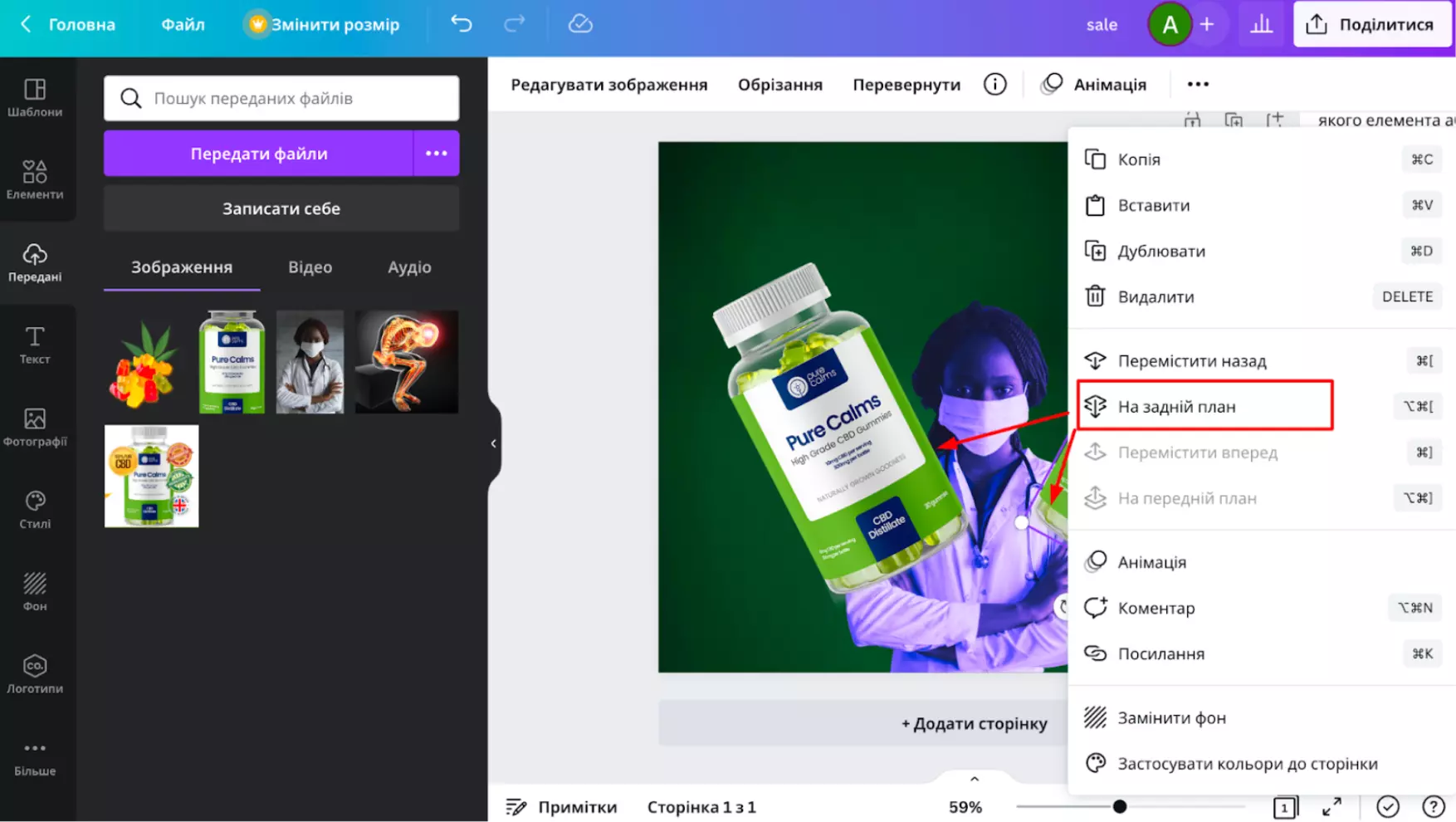
We do the same with our bears with green leaves. Give them some transparency so they don't take all the attention.
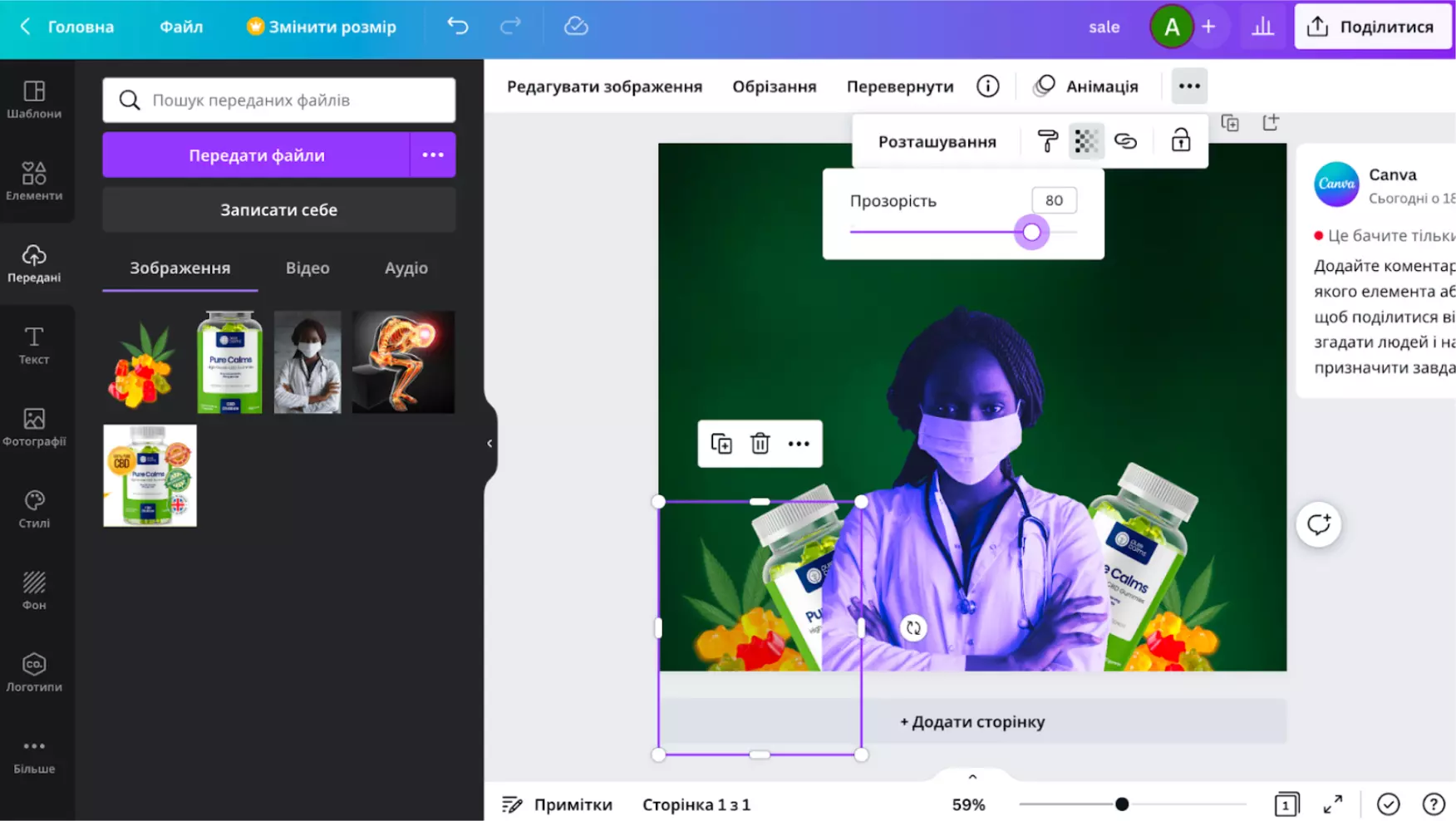
At this stage, do not bother too much with the size of the pictures. As long as the composition doesn't contain all the elements, it doesn't make much sense to calibrate it all. Let's move on to the text. They took literally the first font and literally the first inscription. We don't really change anything. Let's just delete one line and put it in the background. For fun.
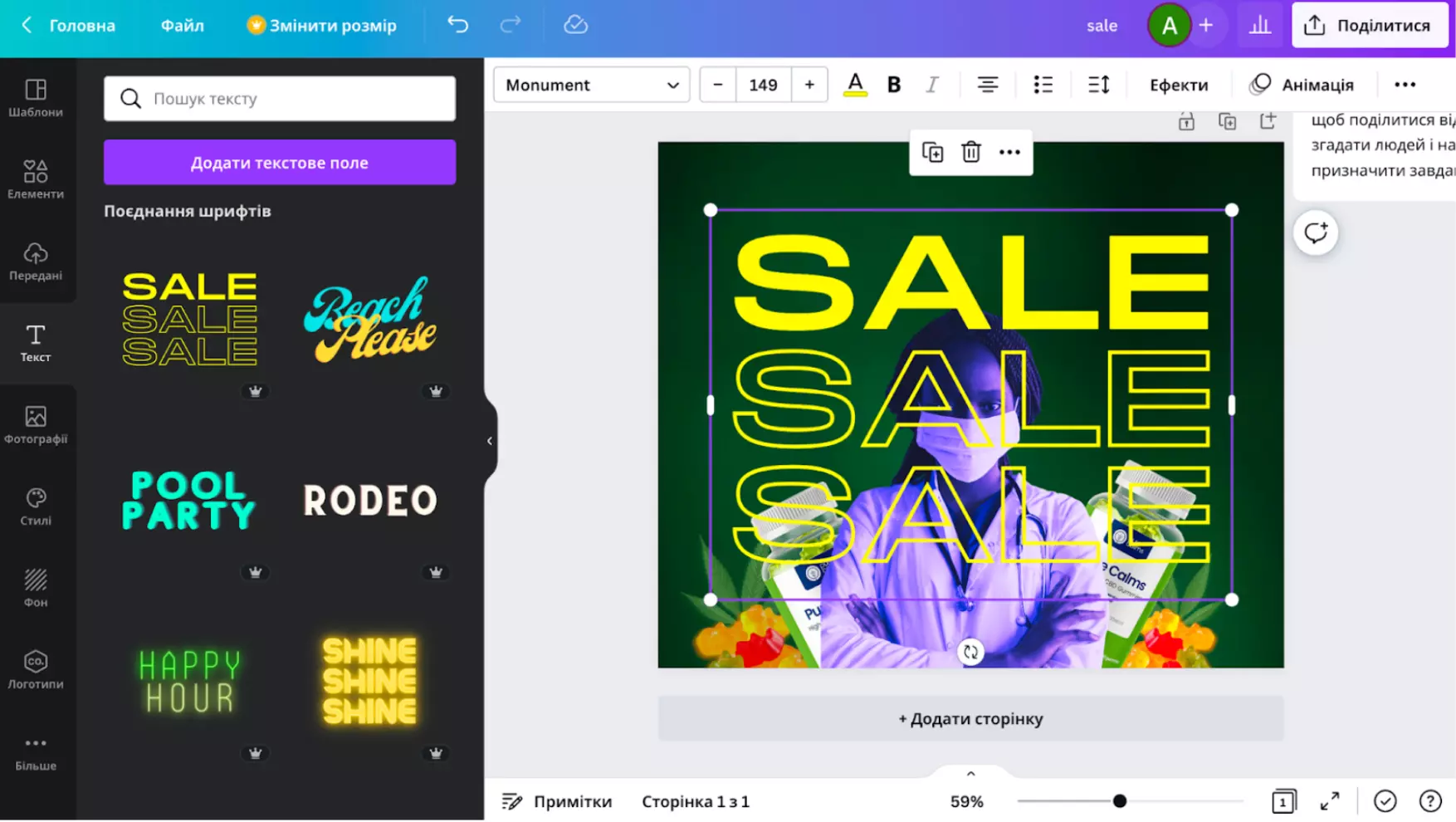
Next, we need to write something that tells the user about the product. Some kind of Unique Selling Proposition. Previously, we have already prepared the texts, just paste them. By the way, the big question here is what should be made larger and what should be smaller. Probably we will make two options in a split test.
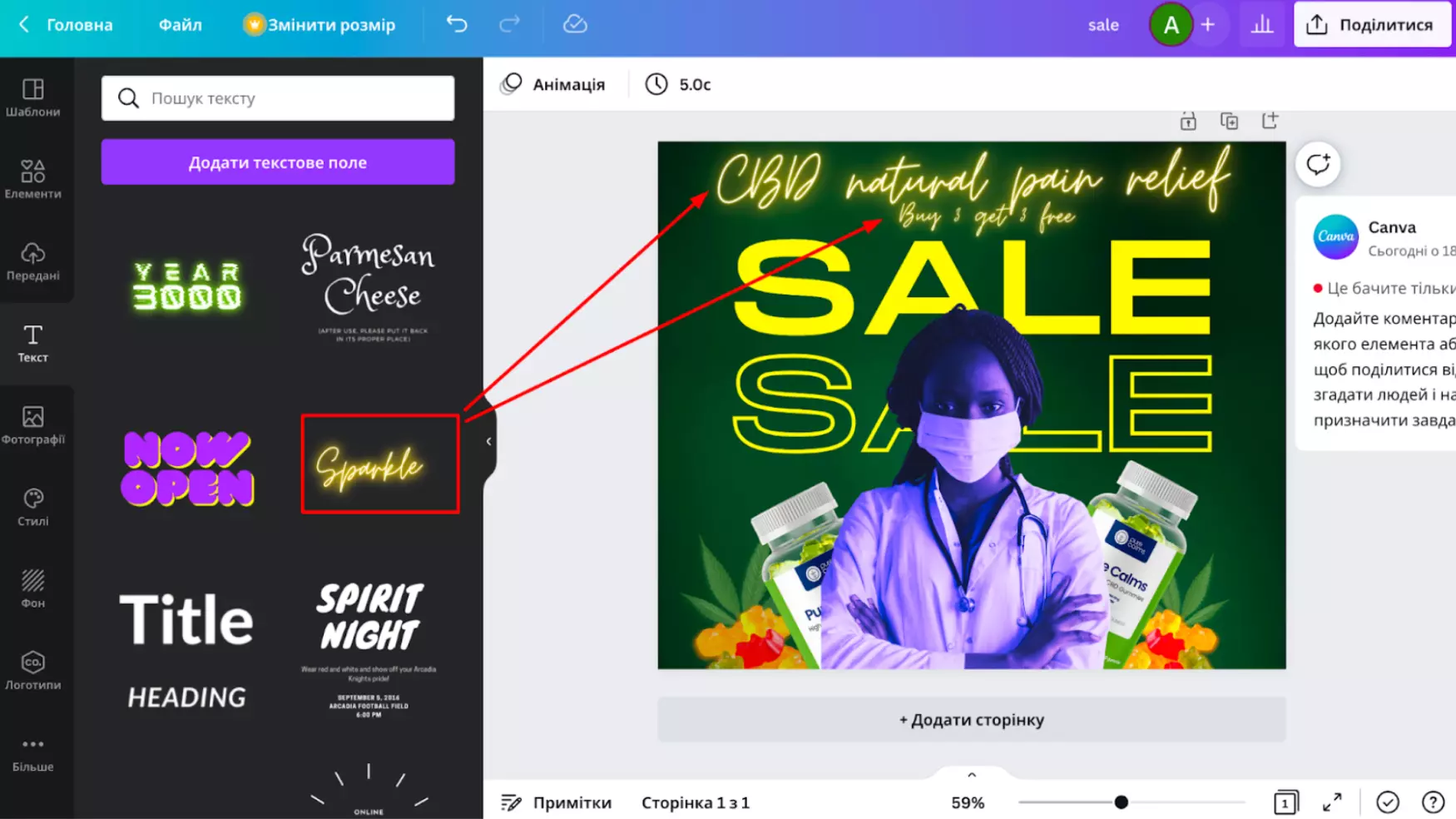
Well, what an arbitration creosik without haze. Of course we need smoke! In the "Elements" tab, write "Smoke", choose what you like best. Next, with the tools already familiar to us, we throw it into the background and adjust the transparency.
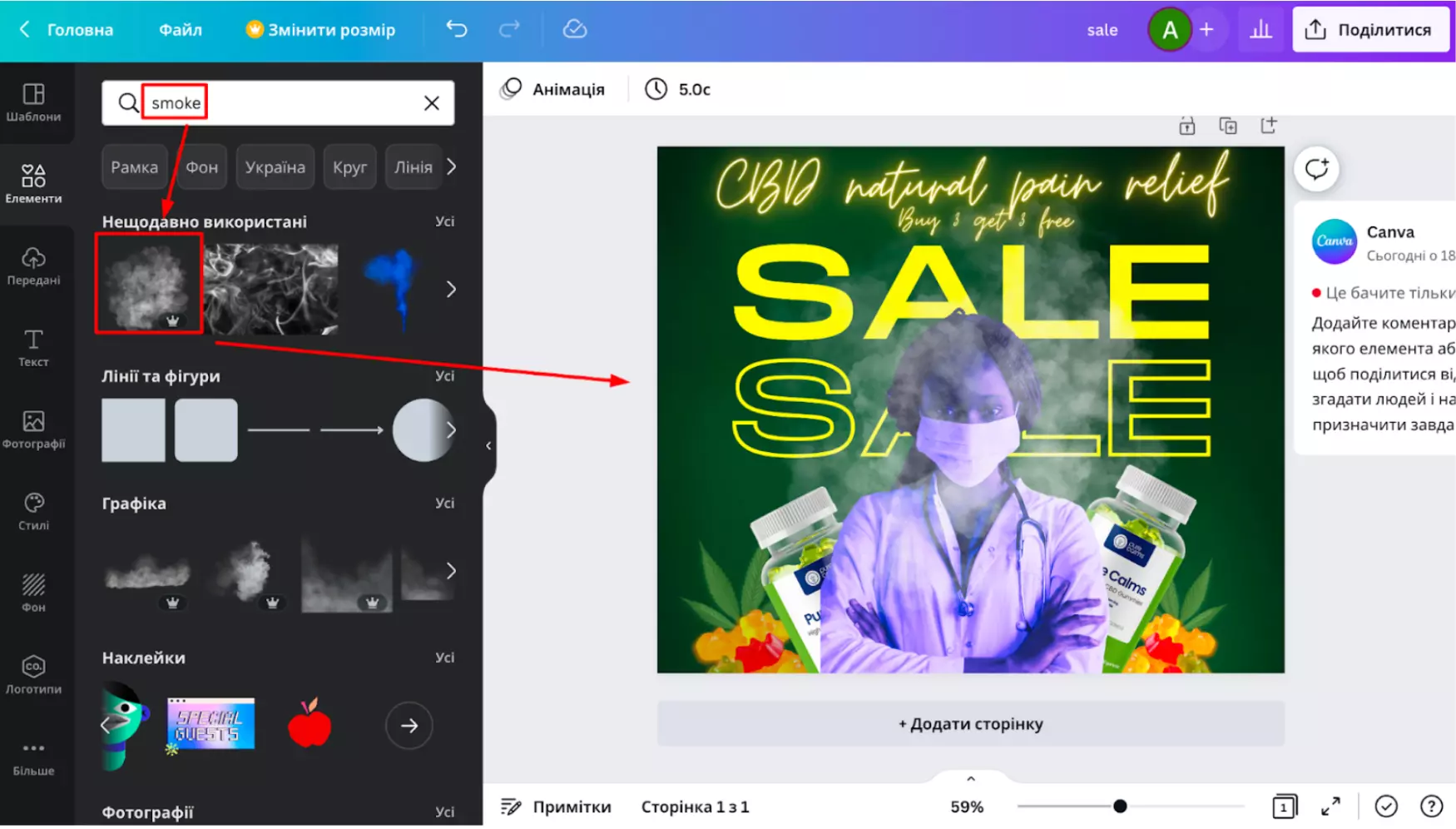
All! Putting the finishing touches on. We play with transparency, the size of the elements to our taste and save. Creos is ready! We repeat this 10 times and perhaps some of this will catch on. 🤪.
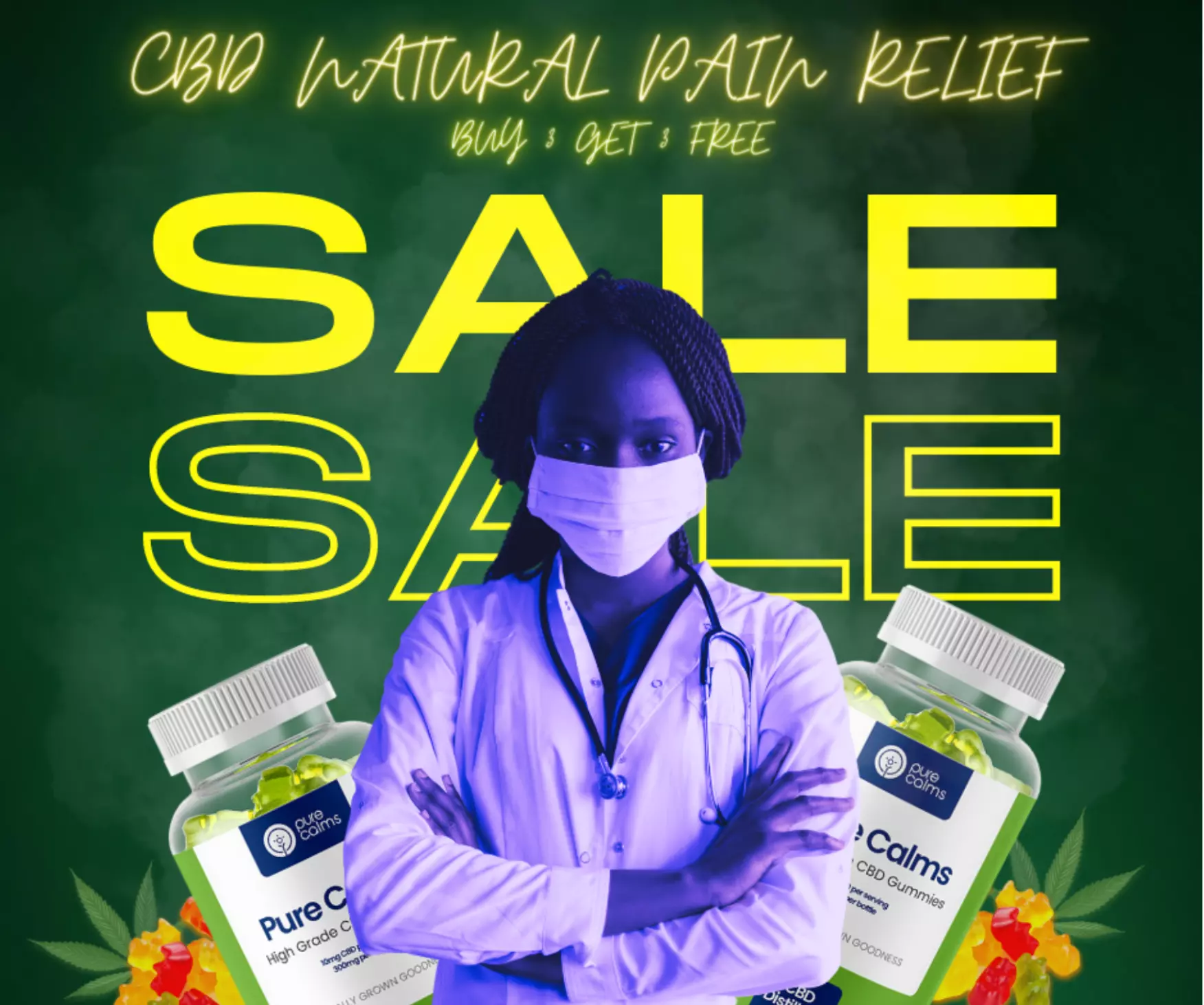
Will Facebook let this kind of Creo go?
Good question! And this will help us, the first is knowledge of the FB rules, the second is artificial intelligence, which, in fact, will check our creations. And yes, and there, and there we will be told a resolute no.
For example, according to the rules of FB, the text should not take up to 80% of the creative space, we will not measure it with a ruler, but there is really a lot of text. Let's not forget that Creos "on the edge" always get less coverage.
And Vision AI perfectly read not only that we have CBD on Creos, but even thoroughly examined the text on our jars. Recall that specifically with CBD, the problem is that it is possible to advertise it according to the rules, but in reality we have constant deviations from moderation. So you need to veil it all as much as possible.
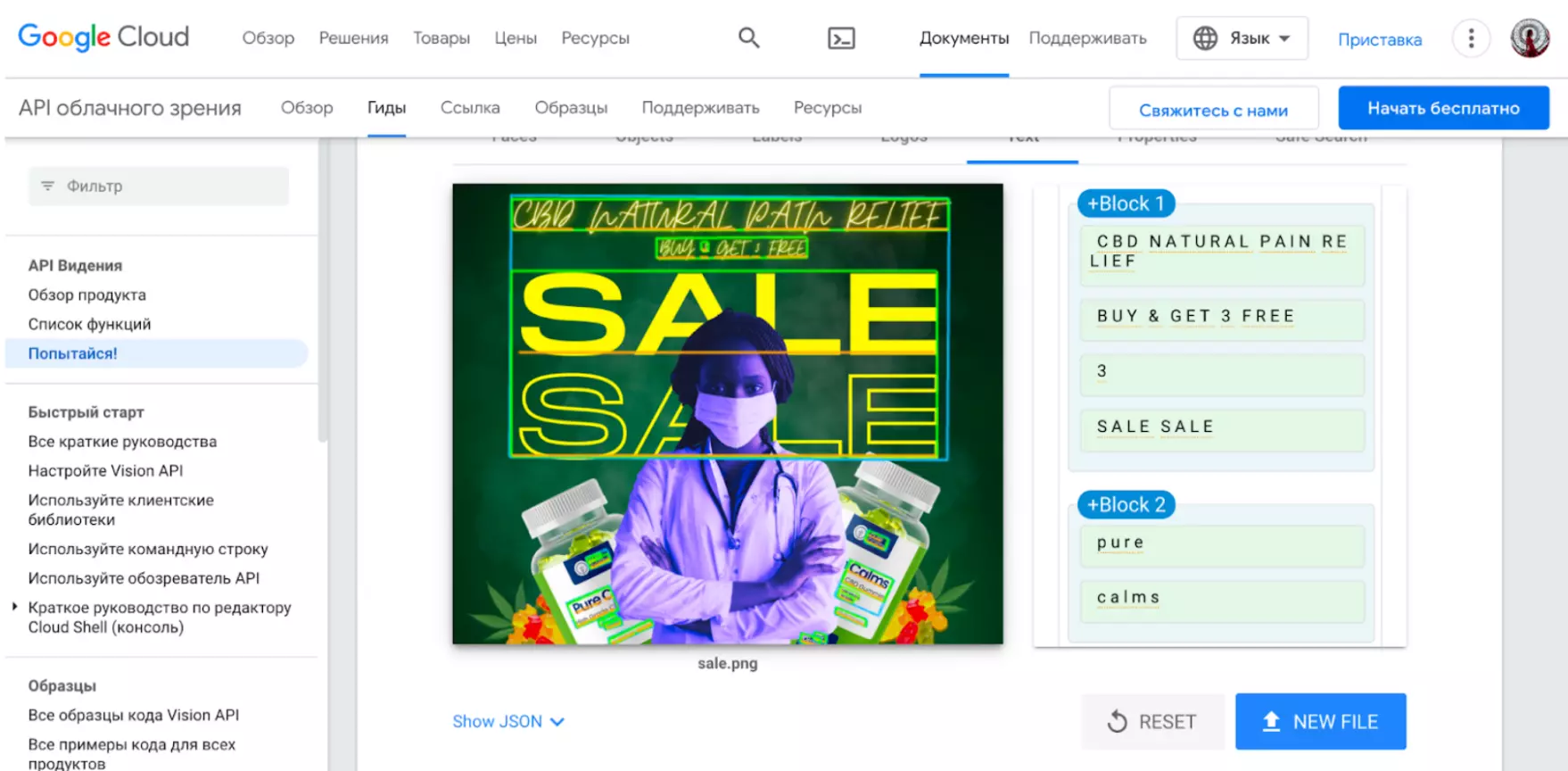
In other words, we will have to open our beautiful picture in Canva, remove those big SALEs to reduce the amount of text, remove the mention of CBD from the text and blur the labels on the cans, or hide it with some kind of stickers. But this is a topic for a separate article. Chao cocoa, friends. 😘

by Editor



comments ....(0)
Leave a comment
You must be in to leave a comment