

by Editor
According to data from Stripe (which handles Facebook's acquiring), at least 70% of the success of launching an advertising campaign depends on the trustworthiness of the payment card. Although our editorial team partially agrees with this high assessment of the card's importance, we wouldn't downplay the significance of account farming quality, proxies, and antidetect browsers. The fact remains that to run ads in 2024, you need a card with a trustworthy BIN.
☝️And as you might have guessed from the title of this article, today we’re reviewing a seller of precisely such cards.
Below, we’ll discuss: the cost of issuing cards, the number of cards available per person, the explicit and hidden fees, the countries whose BINs are represented in the service, whether KYC is required, and much more in our review of AdsCard!

How to register and start working with AdsCard
To write a review, we need to register anyway. So, let's quickly go through this process to make it clear for you, and perhaps you might want to register and familiarize yourself with the personal account on your own.
Important! By using the promo code AFFJOURNAL50, you’ll receive 50 free cards. Don't forget to enter it during registration!
Let's go to the AdsCard website and click on "Create account". A standard form will open. Enter your name, email, create and confirm your password, provide your Telegram contact information, and enter your phone number (there's no validity checker, so you don't have to share this information if you don't want to). Don't forget to enter the promo code!
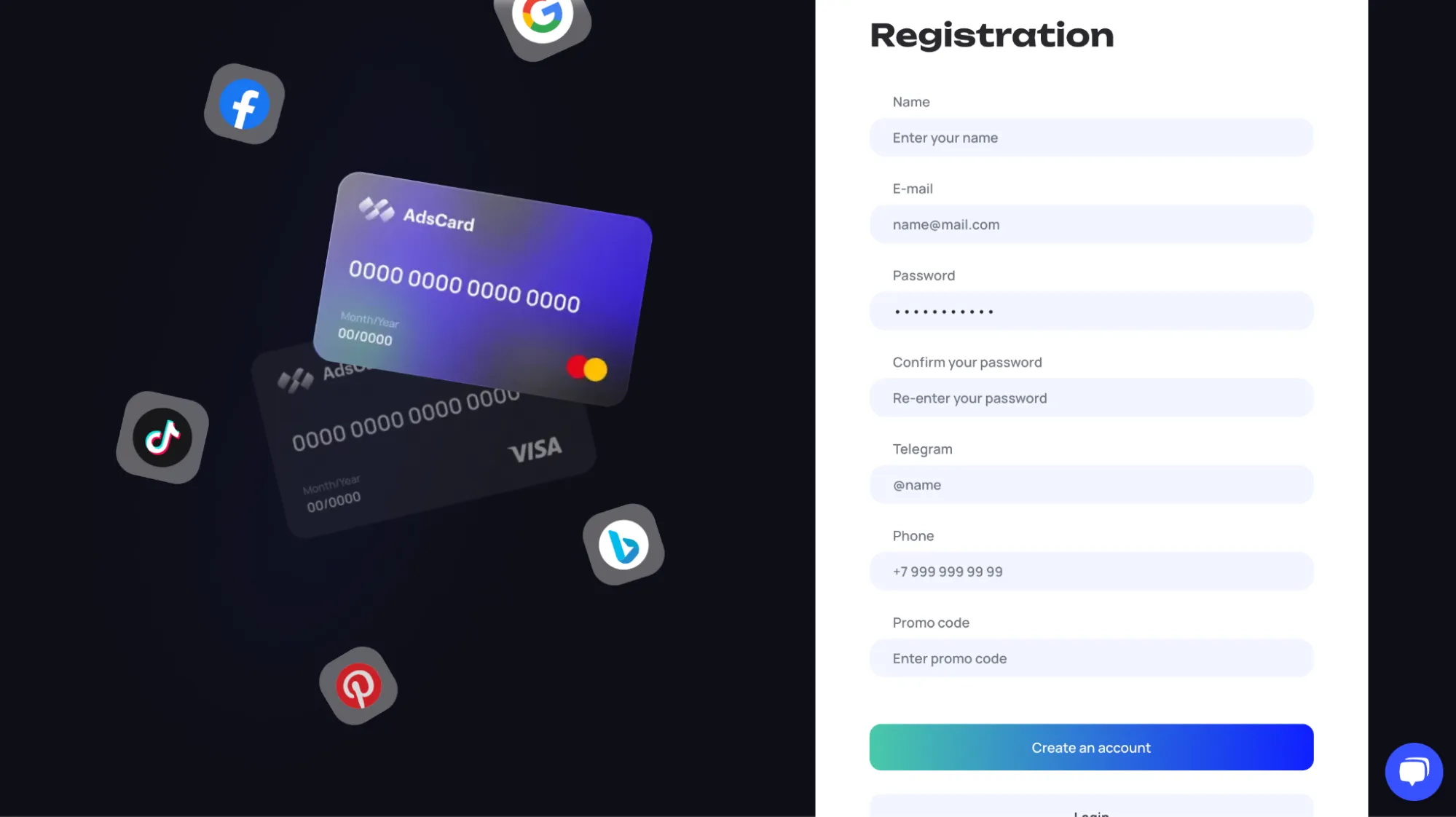
Here, you’ll be immediately asked to set up 2FA. Since the service essentially stores your entire advertising budget, additional security won't hurt. To do this, you need to install the Google Authenticator app and enter the code. It's simple — just follow the instructions. And that's it. You'll get into your account dashboard. By the way, it looks like this.
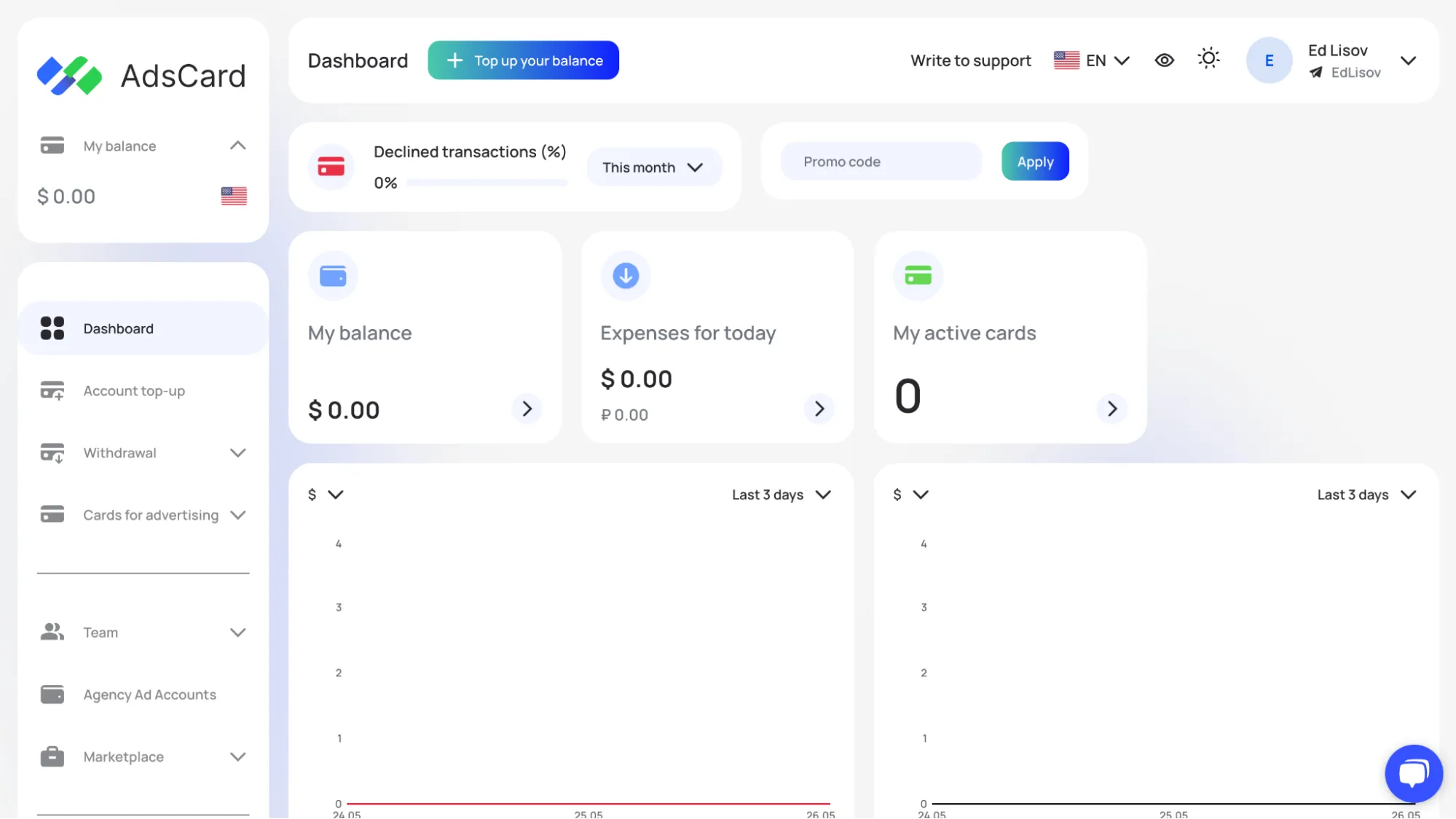
In future logins, you'll need to enter the code from the app to access your account.
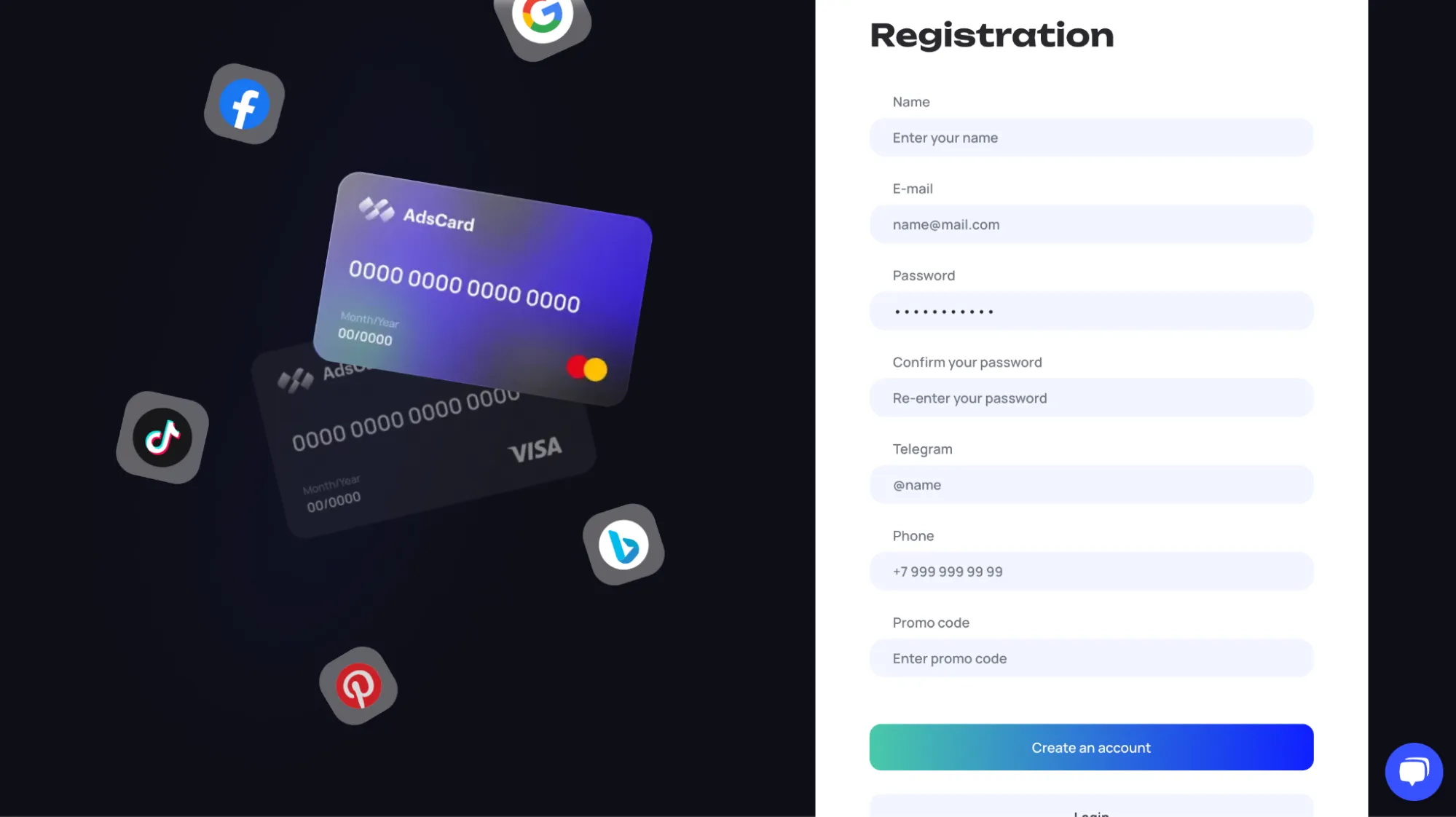
We completely forgot to mention, during registration and while using the service, KYC is not required. For those concerned about their anonymity or who simply don't want to deal with verification, this is a big plus for the guys.
Cards from which GEOs are available in AdsCard: BINs overview
So, we're inside. Now let's talk about the main thing, and then we'll look at other interesting features of the service — and there are some! Let's go over the BINs and all possible fees.
To find out the BINs, simply go to the "Cards for advertising" section → then click on "Cards" → and bring up the dropdown menu as shown in the screenshot. The first 6 digits of the card number are the BIN.
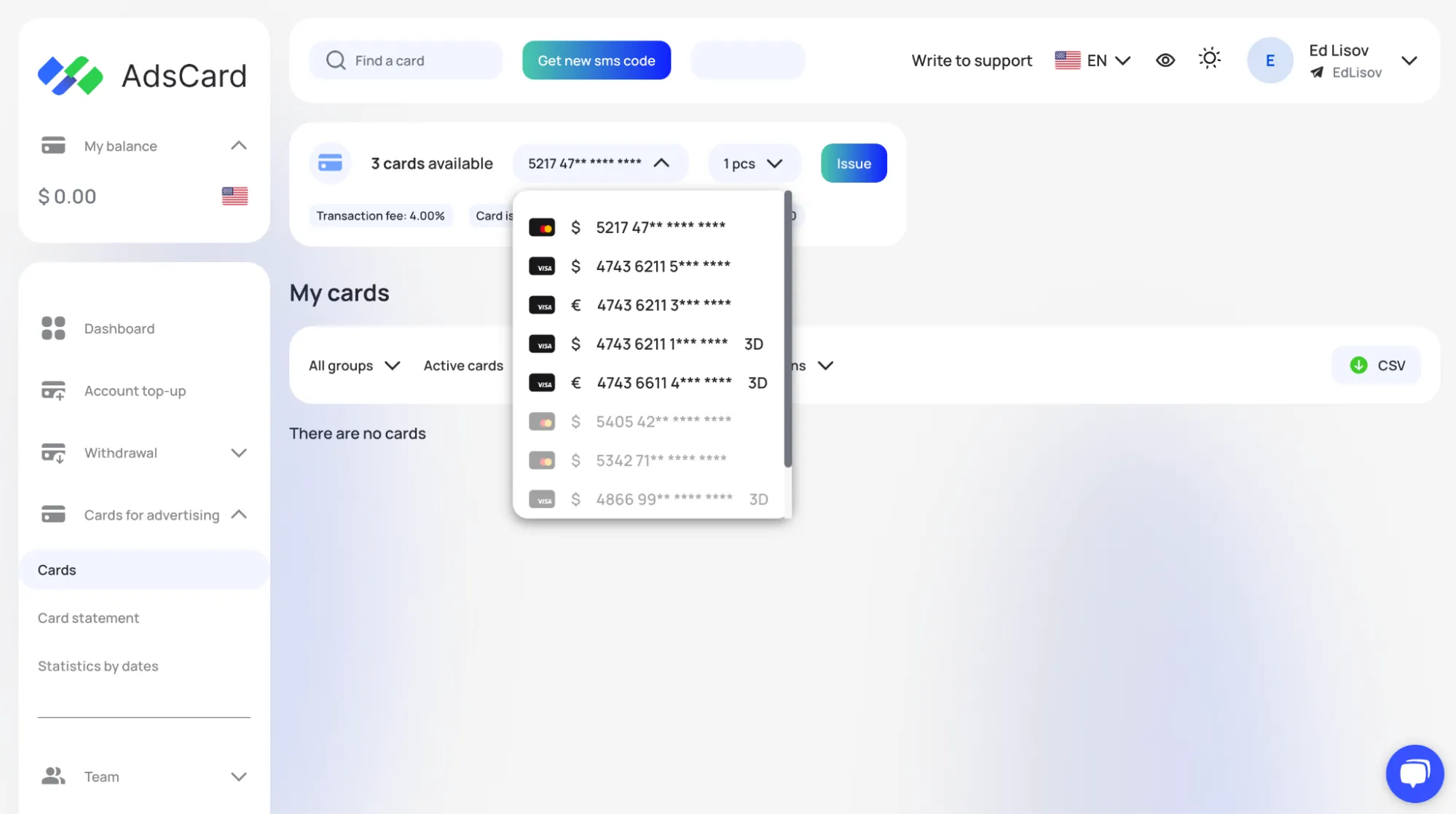
Copy it, enter "Checker BIN" into Google, input the BIN, and check which bank and region it belongs to. As you can see, the checker shows that the card is from MasterCard, which matches the information in the account. But most importantly, the card belongs to a USA bank — this is a big trust factor.
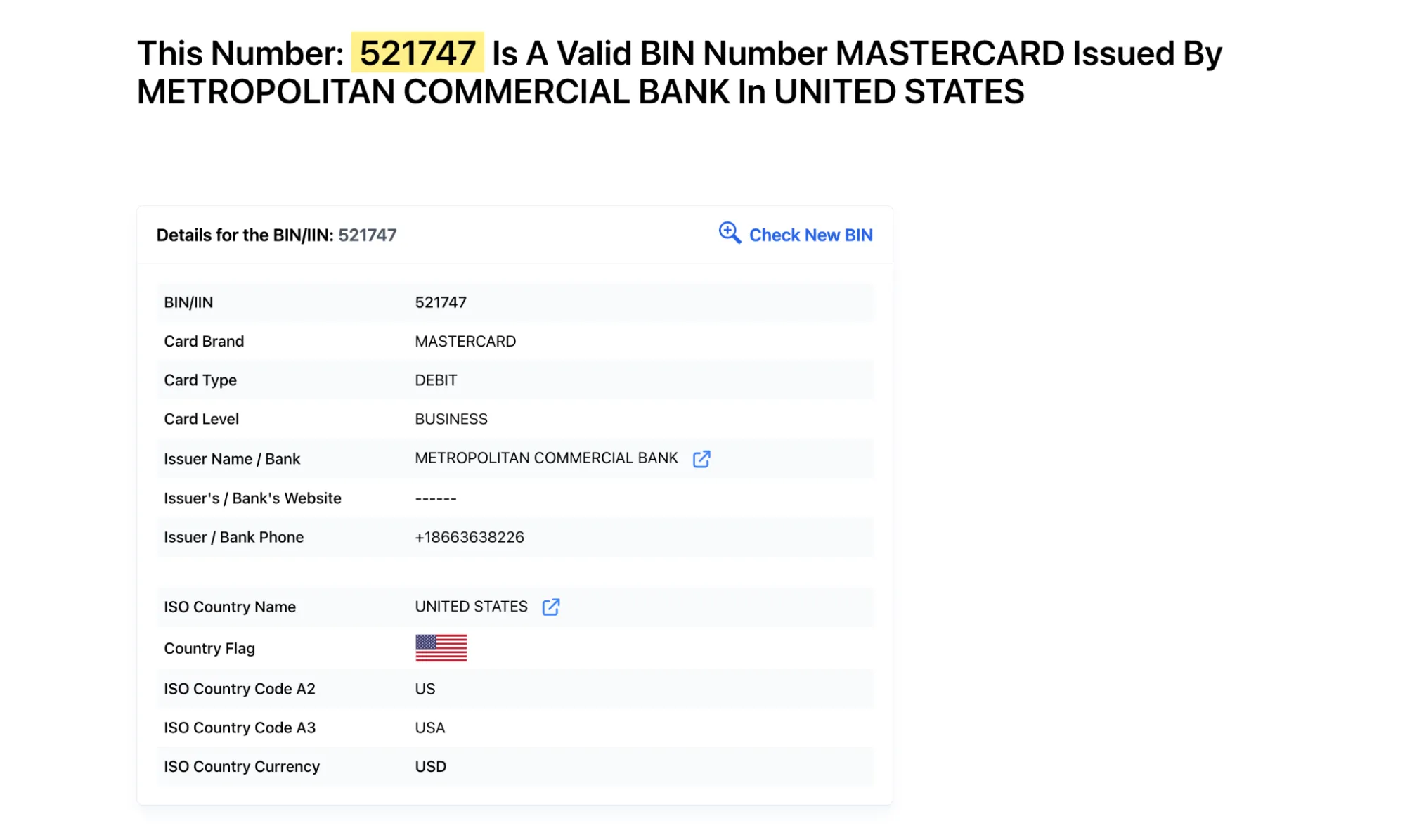
But that's not all. Let's check the next BIN from Visa. As we can see, the checker shows that the card was issued by the Swedish bank Wallester. While we may not be financial experts, it's clear that AdsCard sells cards issued in tier-1 countries, which is a very good indicator for many advertising platforms.
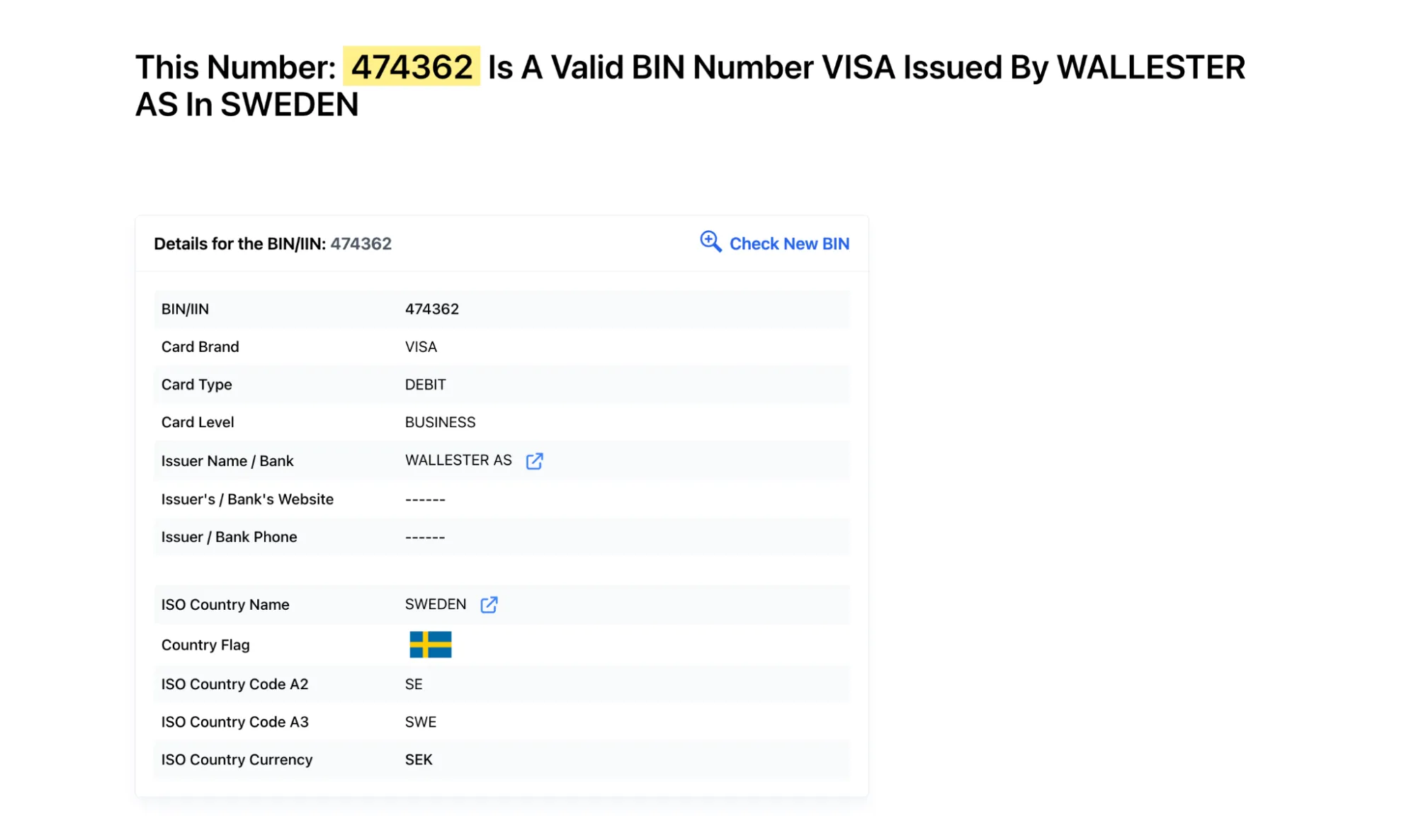
We won't bombard you with more screenshots from the checker. Let's just say that all cards are issued in the USA, leading European countries, and there are also BINs from Hong Kong banks. Before issuing a card, simply check the BIN's GEO and choose the one closest geographically to the GEO of your ad account. At least, this life hack helps us.
Fees in the AdsCard virtual card service
Fees in such services vary greatly. There are many ways and places where affiliates can be charged. Business is business. The service is created to make money from selling cards, and you should understand that. Let's see how much the cards will cost us and compile all the fees into one list:
- Issuing a card costs $1-2.5. To clarify, if the total spend is more than $500, the cost of cards for the partner decreases to $1. If the spend is less than $500, issuing a card costs $2.5. However, we're sure that spending $500 a month is not a problem for any of our readers. And once again, we remind you about our promo code for 50 cards, which will save you $125.
- Card maintenance — 0%. In other words, you won't be charged a monthly maintenance fee. This is an additional plus if you keep your advertising account open for months.
- Balance replenishment — 0%. Usually, such a fee exists in 99% of the services on the market, but not here. You can top up using USDT TRC/ERC, Capitalist, and Bank Transfer. The latter involves fees, but we won't consider them because most people use crypto anyway. We checked this specifically.
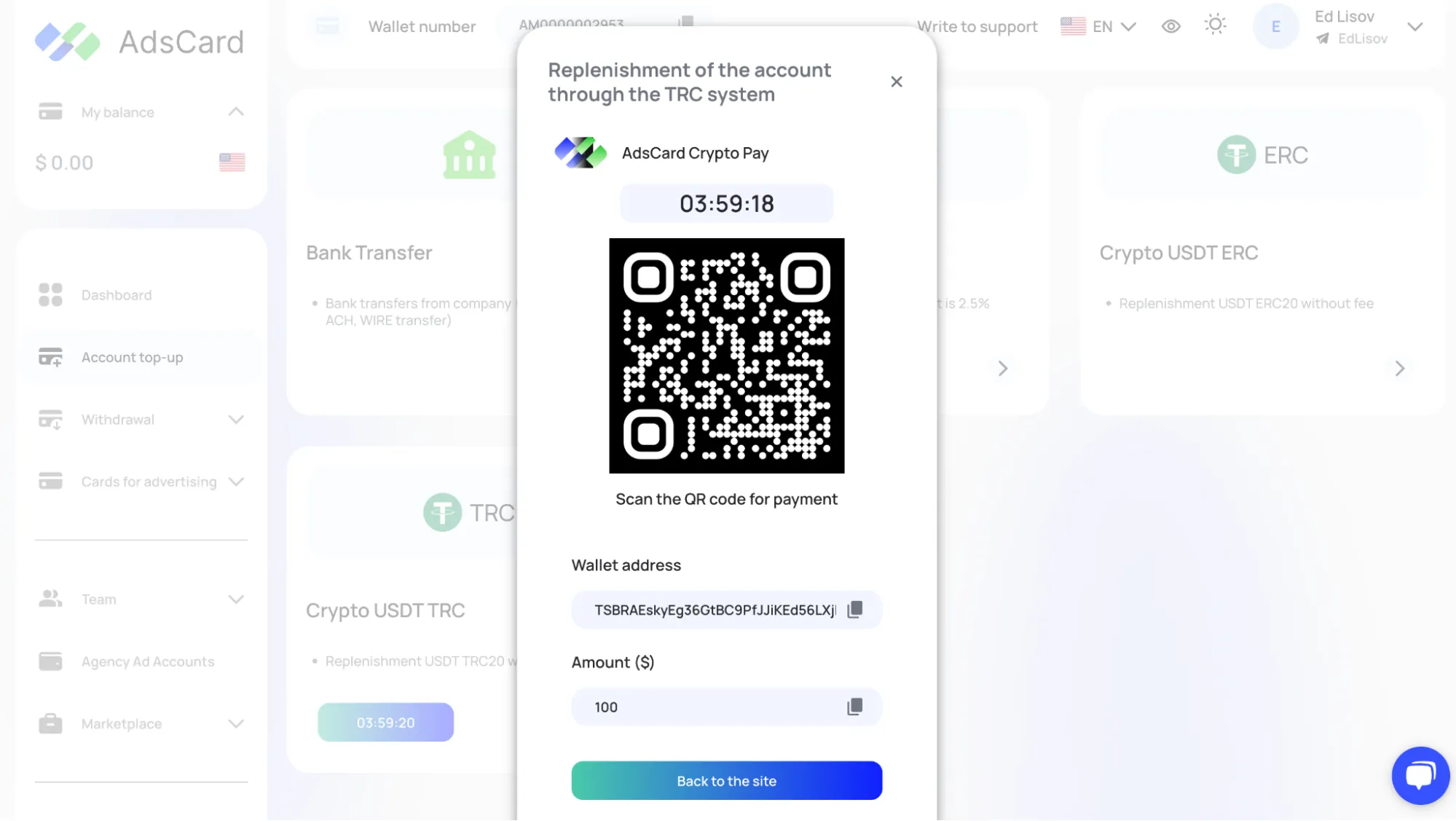
- Transactions — 4%. This is essentially the main fee in the service, which covers the team’s costs. The statistics show expenses and fees separately for each transaction, making everything transparent.
- Currency conversion — 2%. This only applies to conversions from USD to another currency. If you top up your balance in USDT, there is no fee for converting USDT to USD in AdsCard, which isn’t the case with many other market players. Another big plus.
- Decline rates — 0.3. Don't forget to account for this fee and close cards on time. If you leave a card linked somewhere without a balance, Facebook often makes several attempts to charge it. This can add up to a substantial amount over a month. So, keep track of your cards and accounts.
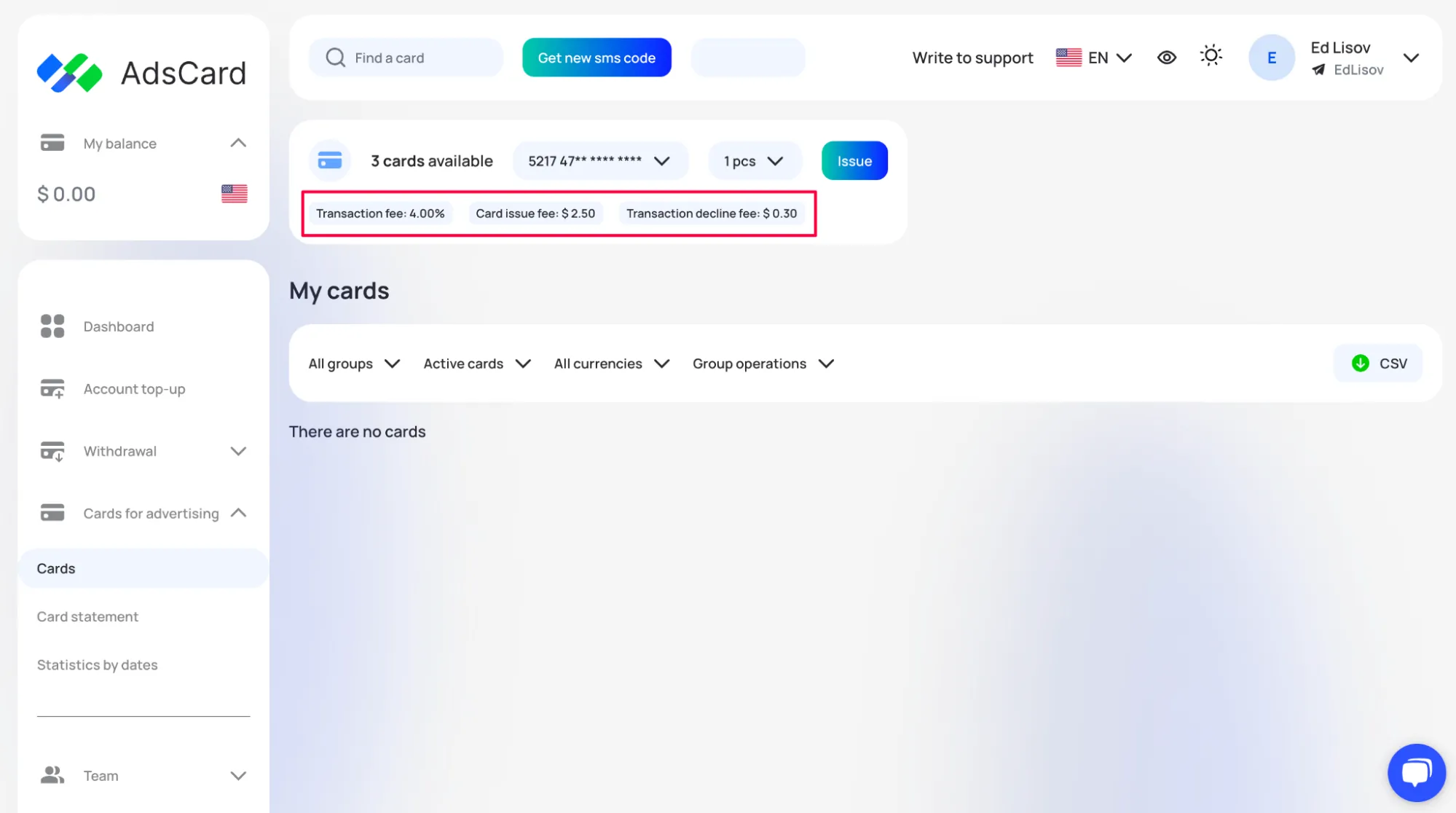
It's also worth mentioning that the service provides the ability to make payments to employees (yes, there is also a team functionality, which we’ll discuss below). This is an additional service, and if you need it, keep in mind there is an extra 3% commission.
So, what do we end up with? If we need to spend $10K and issue 100 cards (without the promo code) for USA accounts, we’ll spend: $400 on transactions and $100 on cards. In other words, 5% of the spend. This is a very good indicator for the market. If the accounts aren’t in the USA, it’ll be 7%.
We won't say this is the best indicator in the market, but you won't find anything cheaper either. Such are the realities of the market, and for a quality and reliable solution, you have to pay.
Team functionality in AdsCard
We deliberately won't guide you through the tabs and show you what convenient filters are there. It's all straightforward, clear, and you can do it faster than reading about it. We'll just say that the service is user-friendly, the interface is intuitive, and all your expenses are beautifully presented in statistics with graphs.
Let's take a look at the team interface, especially since solo affiliate marketing is more dead than alive. To do this, in the sidebar menu, click on the "Team" tab, then click on "Create team" right away. You'll see a dashboard like this, where you'll find a list of all team members, the total balance, the number of active cards issued to the team, total spend, and other things labeled as "total".
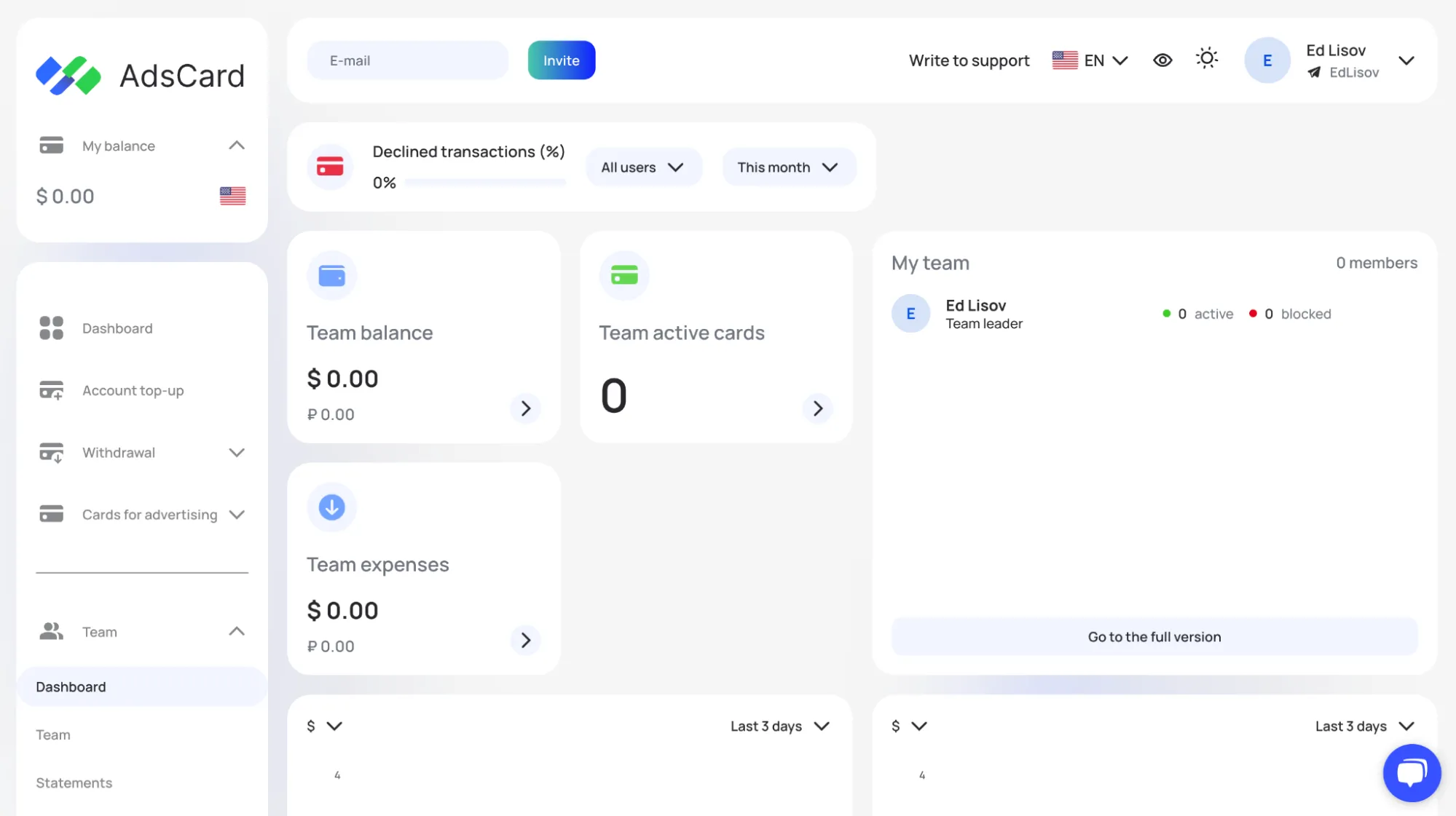
To invite participants, enter the participant's email and click on the "Invite" button. A new team member will receive an email with a link.
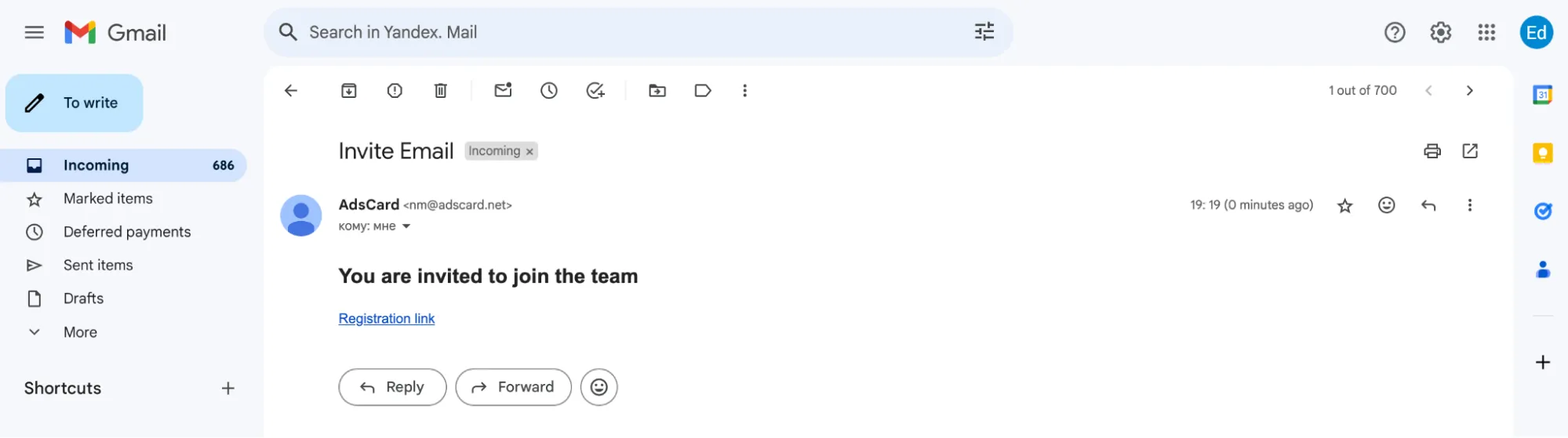
As we can see, our test participants have been added.
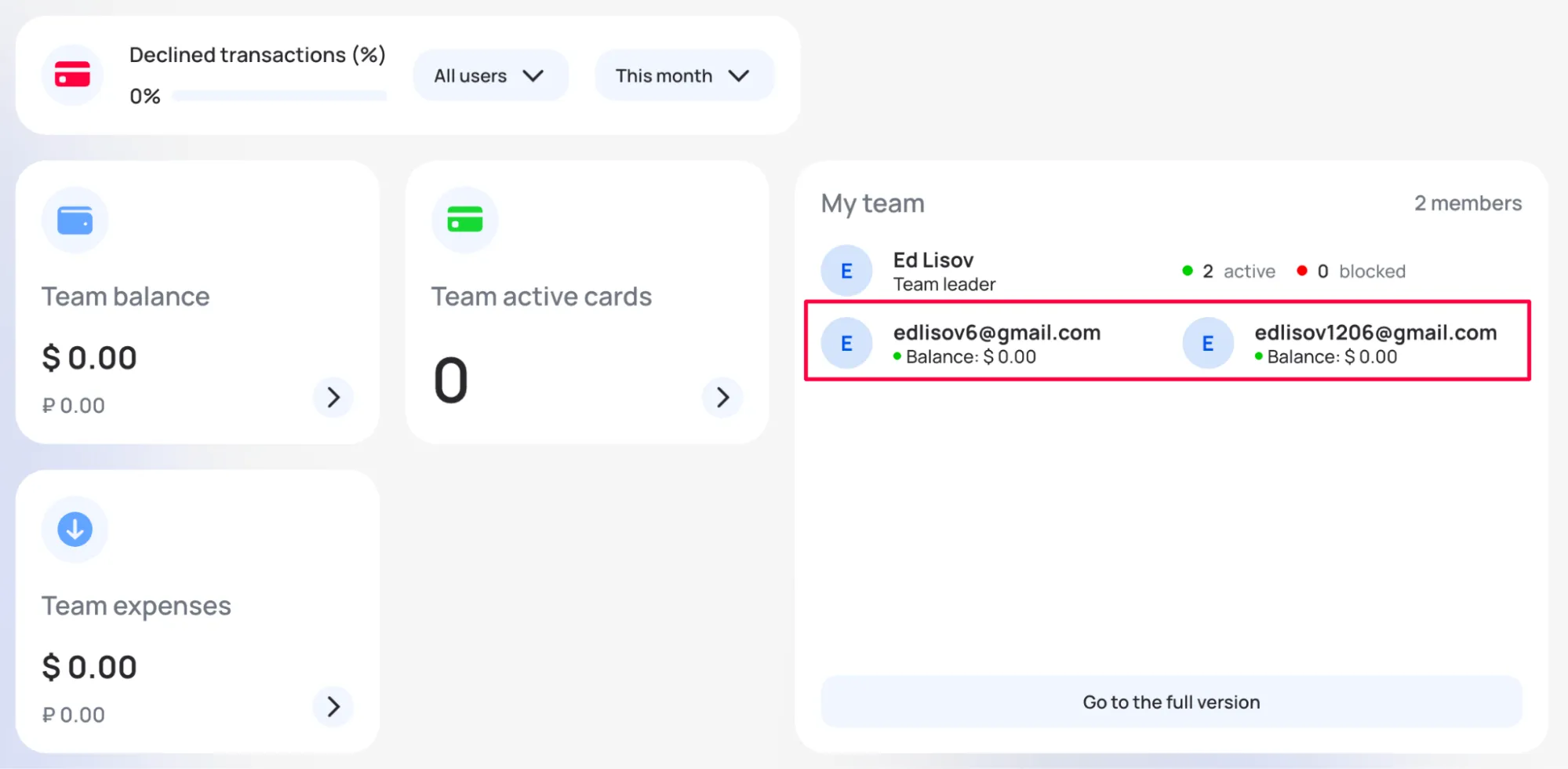
If you decide to remove someone from the team, simply click on "Go to the full version" and cancel the invitation.
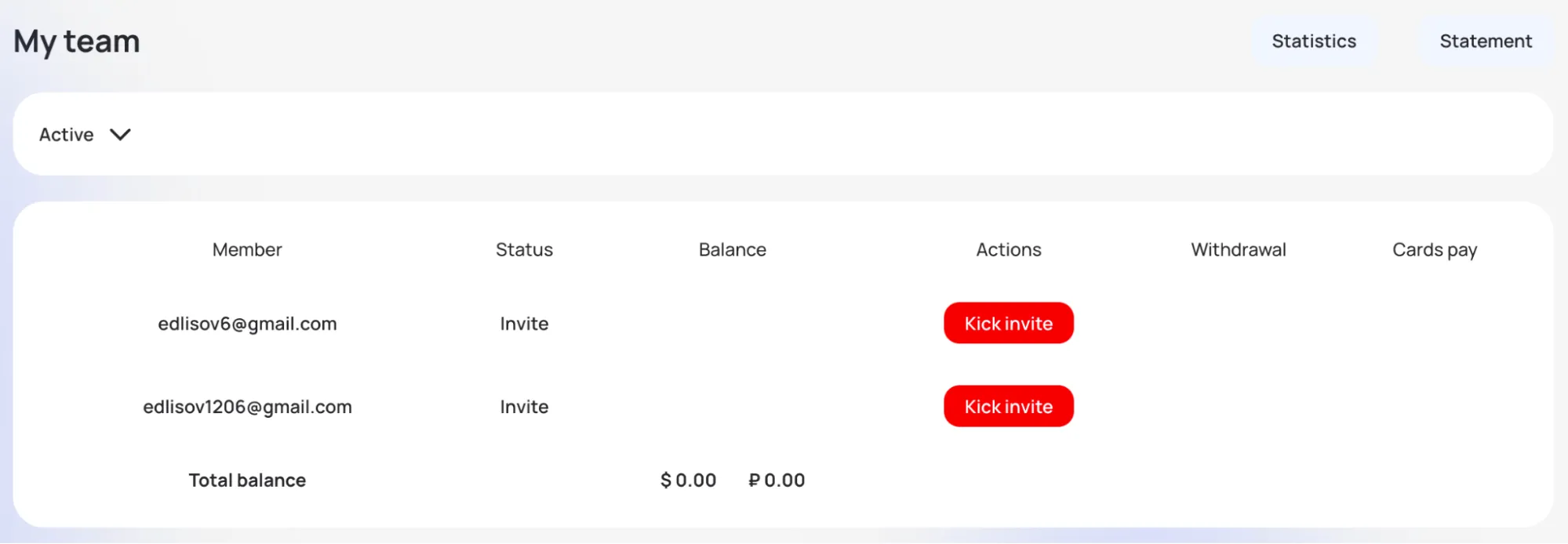
There's not much more to say here. Everything is simple and clear. Let's move on because there are two more interesting tabs here.
P.S. It's also worth highlighting a feature that we haven't seen anywhere else yet: if you need to withdraw money from the service, the service sends a personal PIN code for withdrawal — an additional guarantee that your money will be safe.
Advertising account marketplace
It's worth mentioning that AdsCard service turned 4 years old this year. Yes, the guys launched back in 2020, and it's important to note that during this time, the approach to working with platforms like Facebook has changed significantly. Currently, half of the market directs traffic through agency accounts, where you don't need to issue cards or deal with farming.
But here's the catch — where to find a seller of agency accounts who understands the needs of affiliates? That's right — all right here in AdsCard.
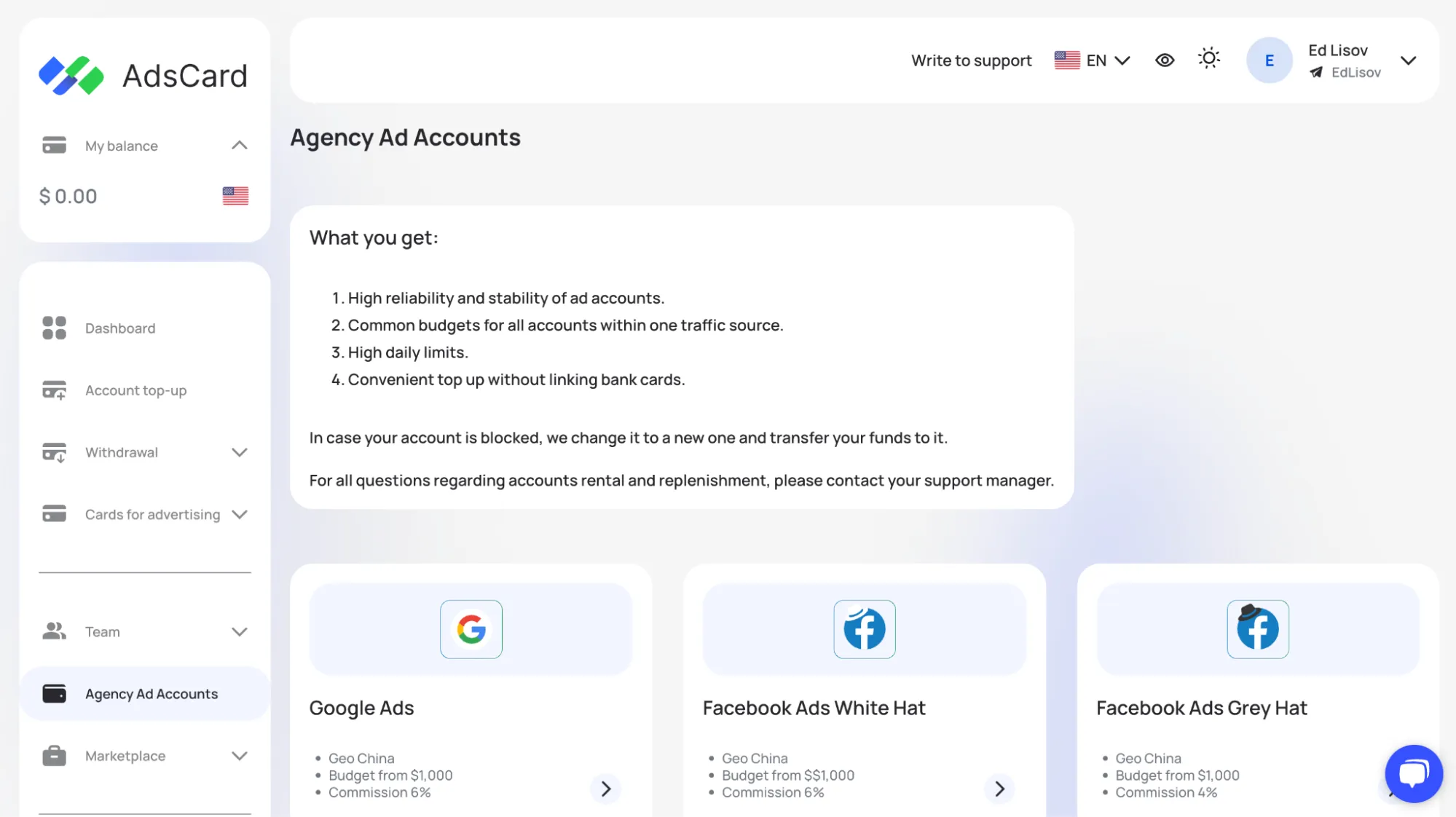
☝️According to the terms: FB, Google, TikTok — 6%, for gray niches on Facebook — 4%.
But that's not all. Many don't work with agency accounts because they fear their combinations will be busted, or they've already been burned by scam agencies. By the way, for those looking for a reputable agency, why not consider AdsCard? They've been in the market since 2020.
So, if you need just farms, click on the next tab "Marketplace", and here it's worth noting two features. Firstly, you can buy an account right here, where essentially you're already buying cards (ecosystem — it's always a good thing).
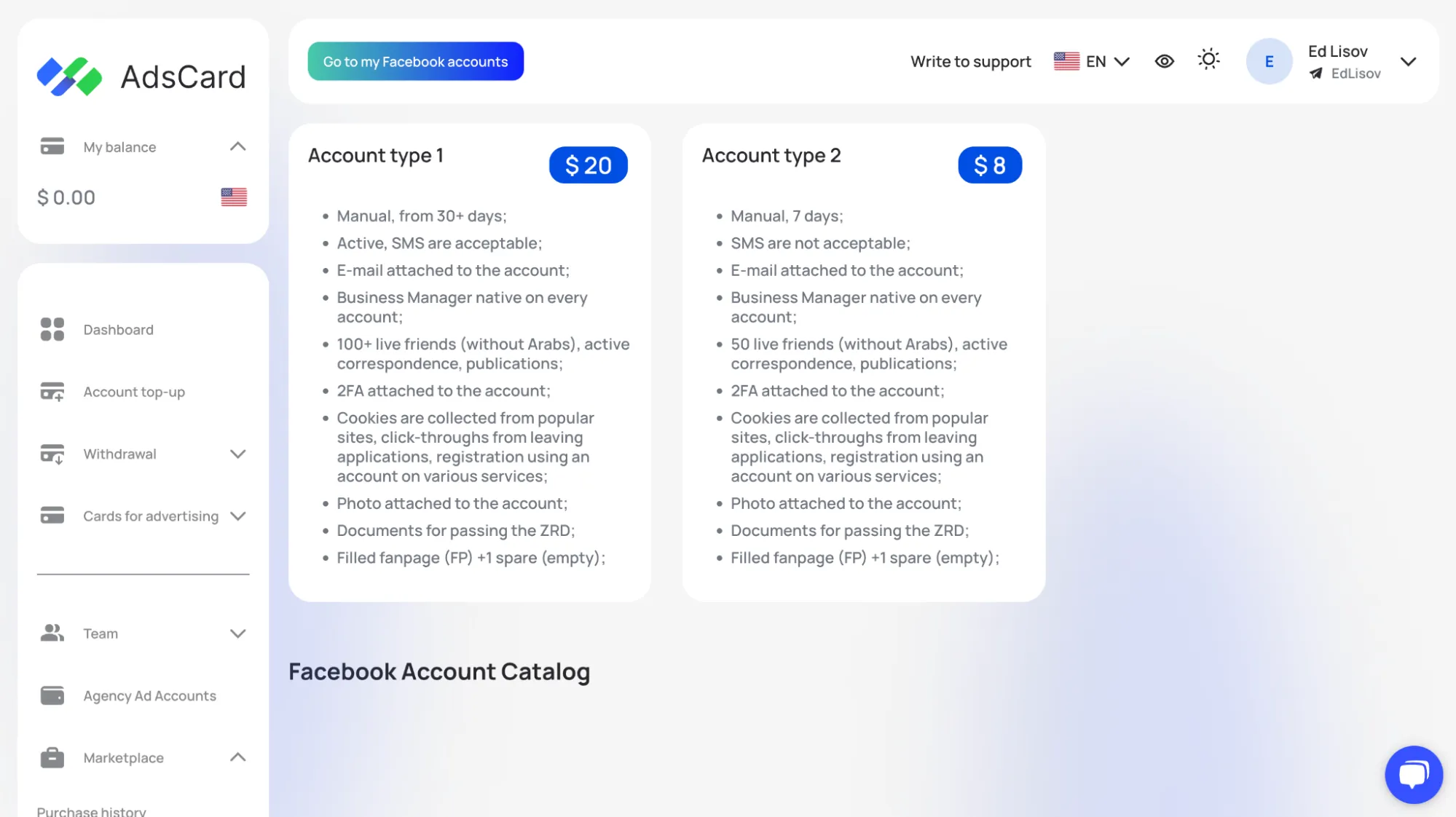
And secondly, right in the adjacent tab, where your purchased accounts will be displayed, you can receive SMS codes from the account if Facebook asks for SMS verification. Convenient? Convenient.
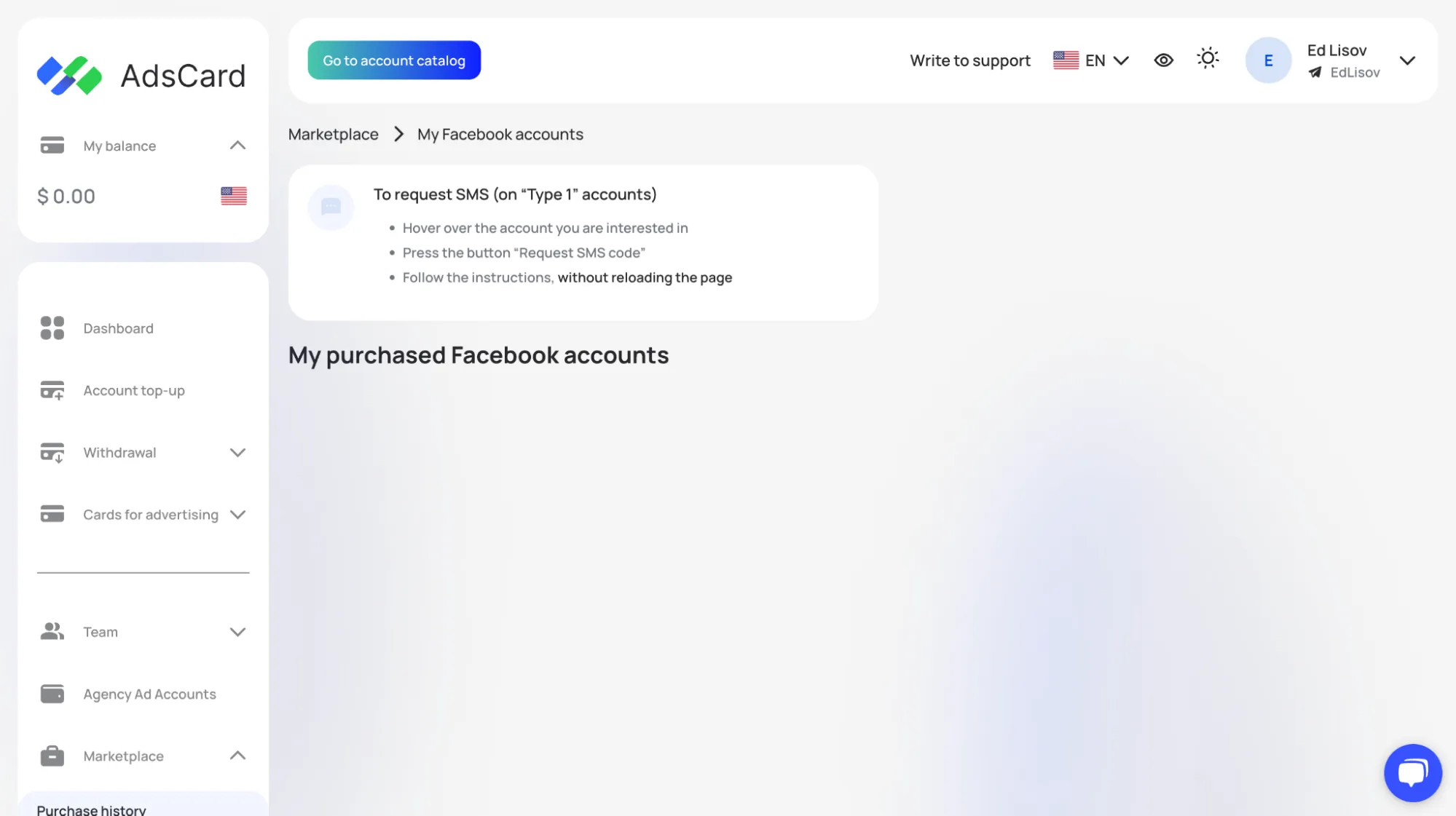
By the way, pay attention to the account descriptions. Judging by them, although the prices are high, it's clearly manual farming from those who understand something about farming. Something like that.
Instead of a conclusion
Good selection of trusted BINs, presence of 2FA, transparent and NOT INFLATED commissions within the market, team functionality, the ability to buy a trusted account in the same personal account — all this is offered by the AdsCard team. If you’re looking for a reliable seller with a history in the affiliate market — register, click, try. Good luck!
Links to the guys' social networks:

by Editor



comments ....(0)
Leave a comment
You must be in to leave a comment