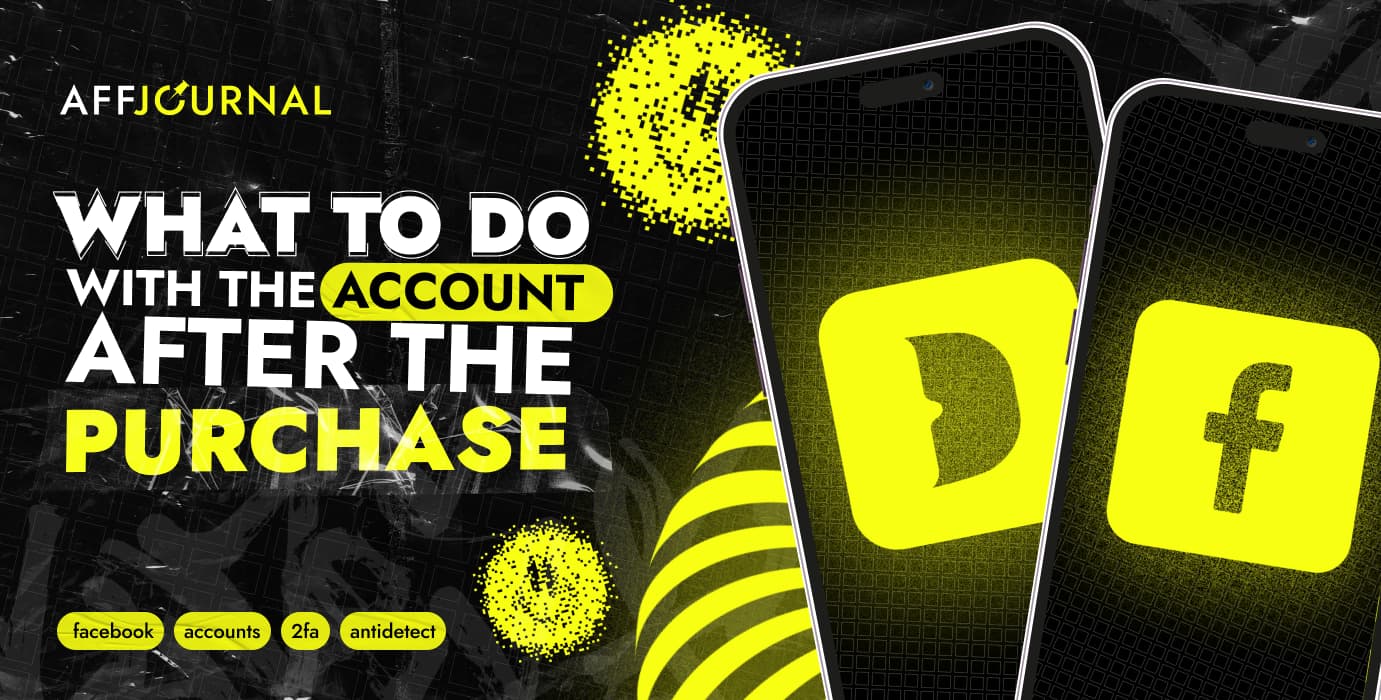

by Editor
We noticed that some partners who are just starting to try FB based on our materials have difficulties with the very first step, which we missed without thinking, namely, how the purchase process looks like, how to plant accounts in antique, how to log in, how to work with 2FA, how no need to work with 2FA, what to do with mail and phone. In general, we will analyze these standard steps from which Facebook traffic arbitrage begins. 🤑.
About buying accounts: how to read a file with an acc
In general, you went to a shop or bought through a TG-bot. At the output, you get this file with incomprehensible scribbles.
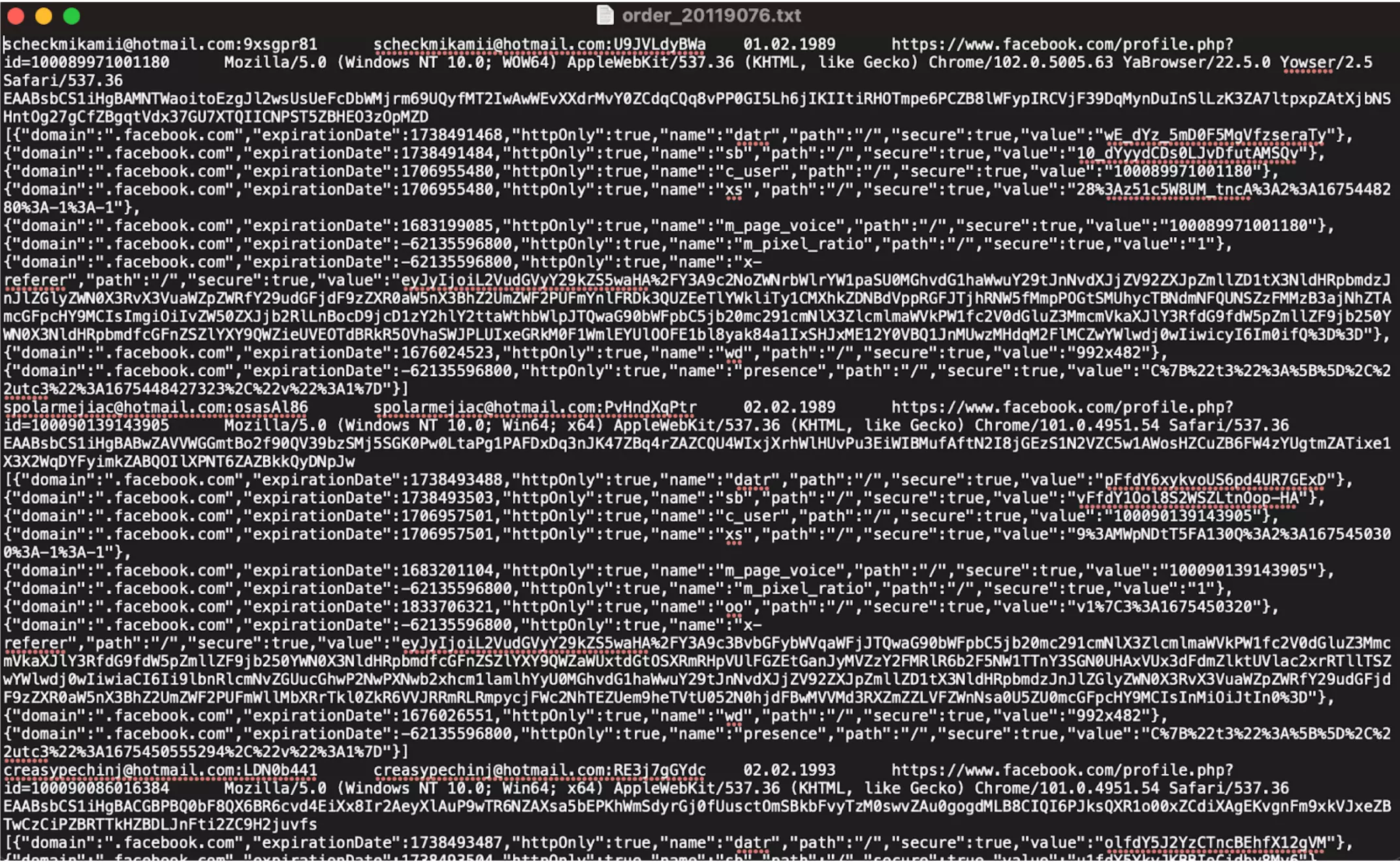
Actually in order:
- Username and password separated by a colon. The colon does not need to be copied.
- Mail associated with the account and password from it.
- Date of birth specified when registering an account.
- Link to account
- UserAgent
- EAAB token
- Cookies. Anything that starts with [ and ends with ] are all cookies
Also, if you look at the document with another account, you can still notice the code for 2FA (highlighted). In principle, if you see something unfamiliar in a document, then just read the description of the account in the shop and compare what is what.
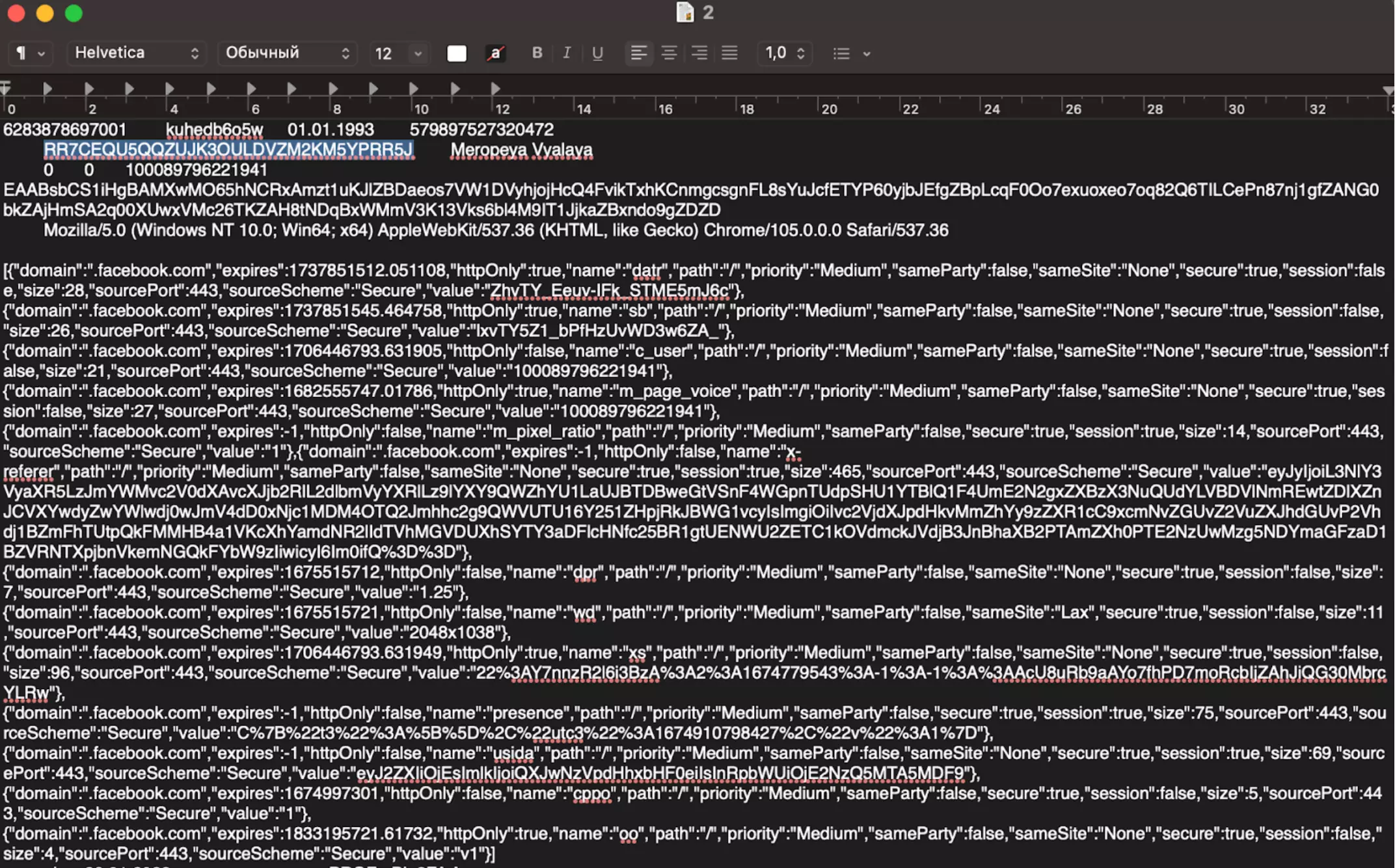
How to log into an account through an anti-detect browser
Actually, the first thing you need to log into your account is cookies that you need to upload to Antique. If you bought several accounts at the same time, then find the matching lines with the mail (or phone number) and separate the accounts with a space. Next, find the pieces of code that are with square brackets [cookies], as we have in the screenshot.
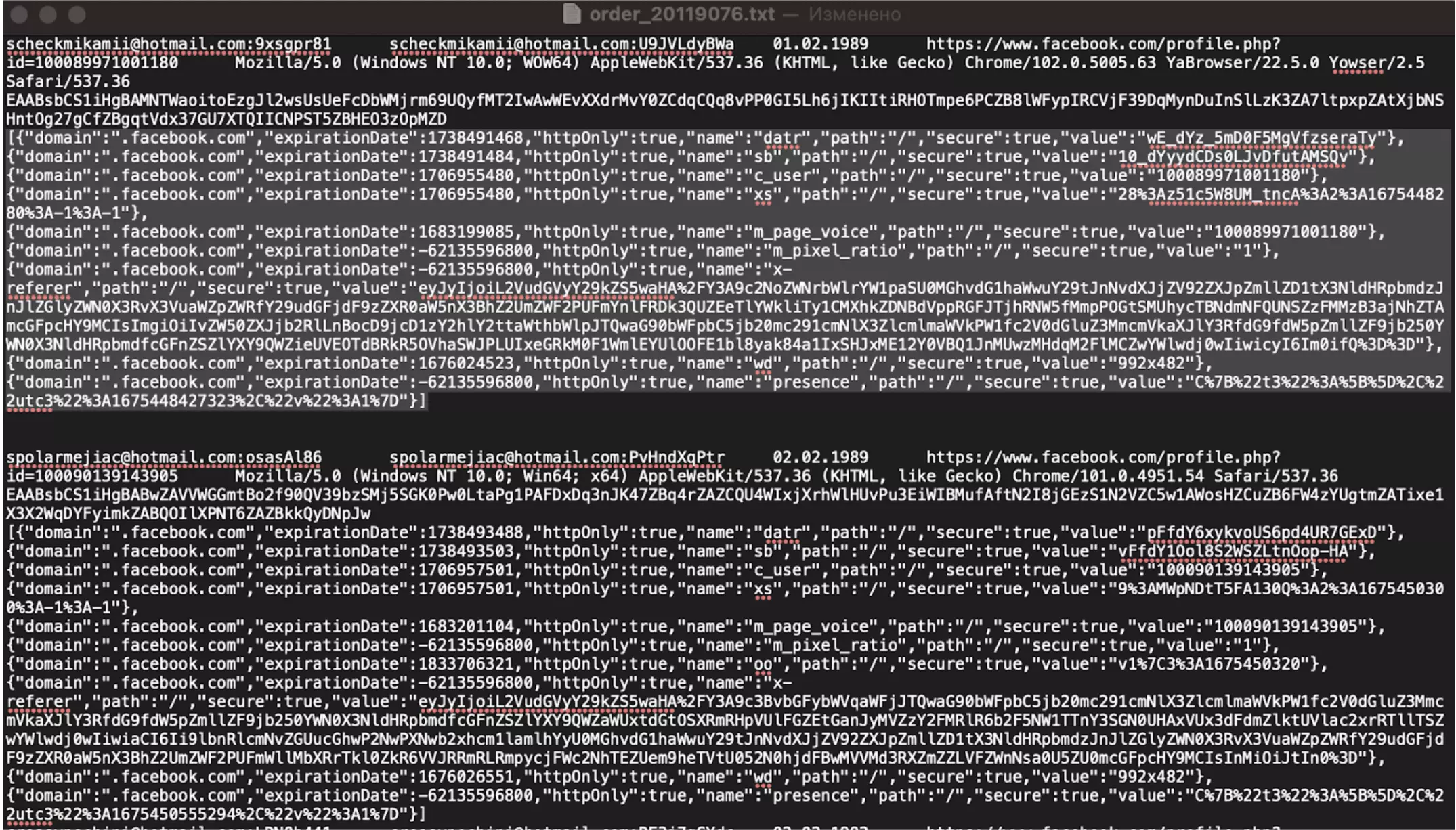
Next, we run the antidetect. Insert cookies. As you can see from the positive response from the antidetect, you did everything right.
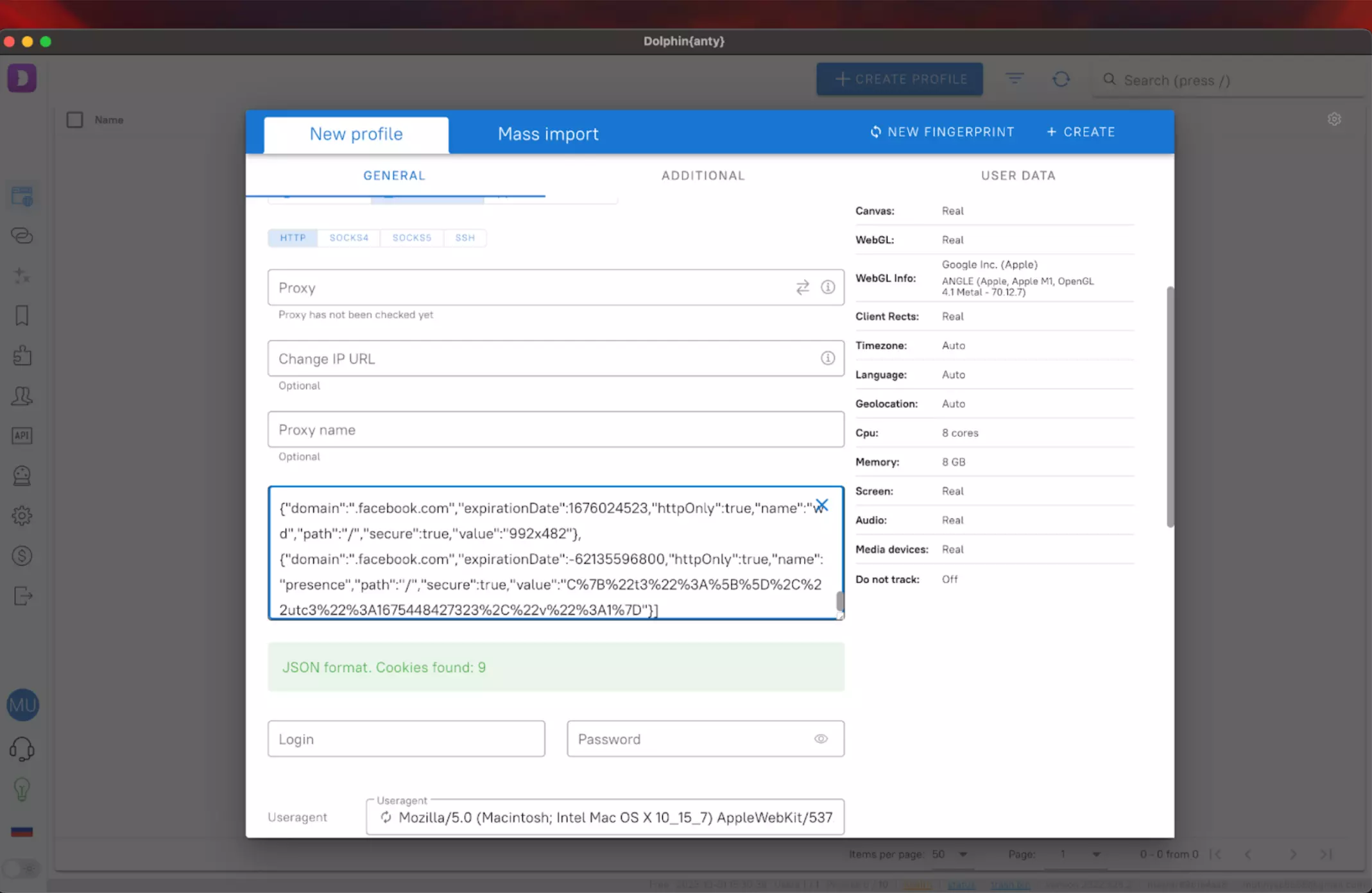
Then you can give an account name, enter your proxies and click on "+create".
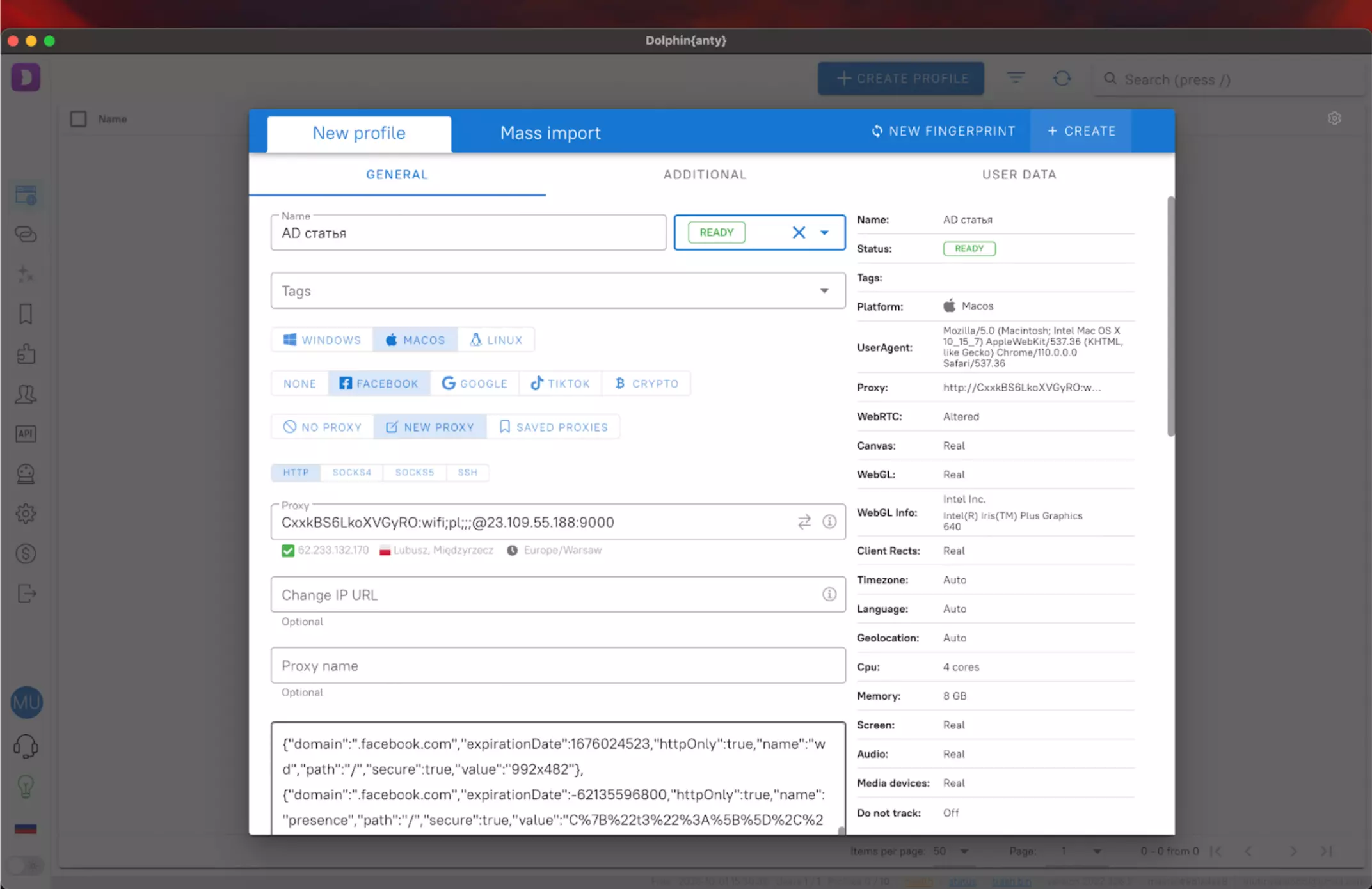
All. You are logged in with cookies.
How to log into an account using a username and password + 2FA / mail
The second authorization method is by login and password, which are also in the document with the account. Usually this is mail or phone + password. They are separated by colons. You don't need to copy the colon! Also, the login may not necessarily look like a phone number or email. This is fine. Login always comes first.
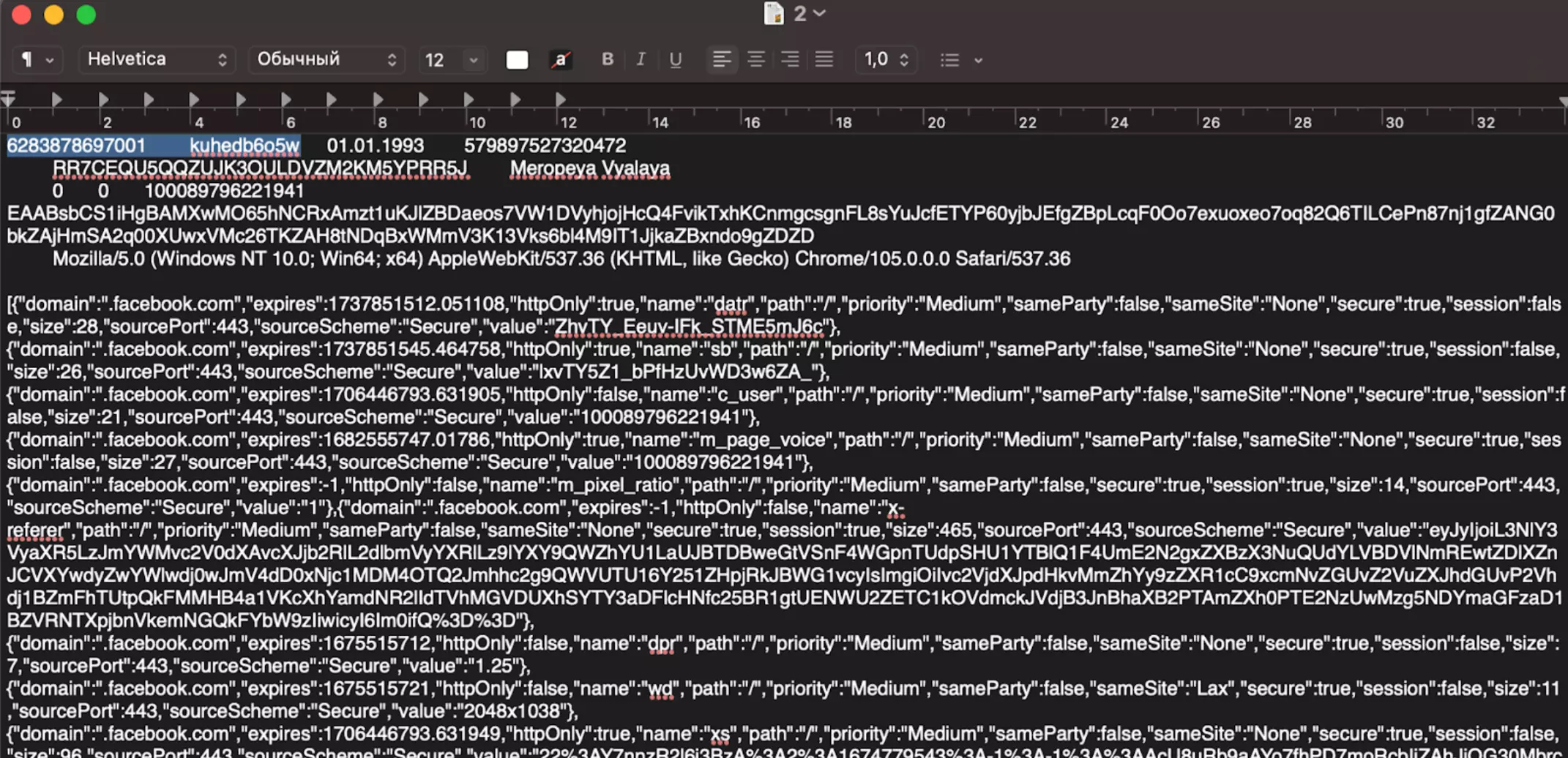
We go to antique, click on create a new account, enter the proxy, create an account. We go into it and click on the tab with Facebook. Enter the username and password from the doc..
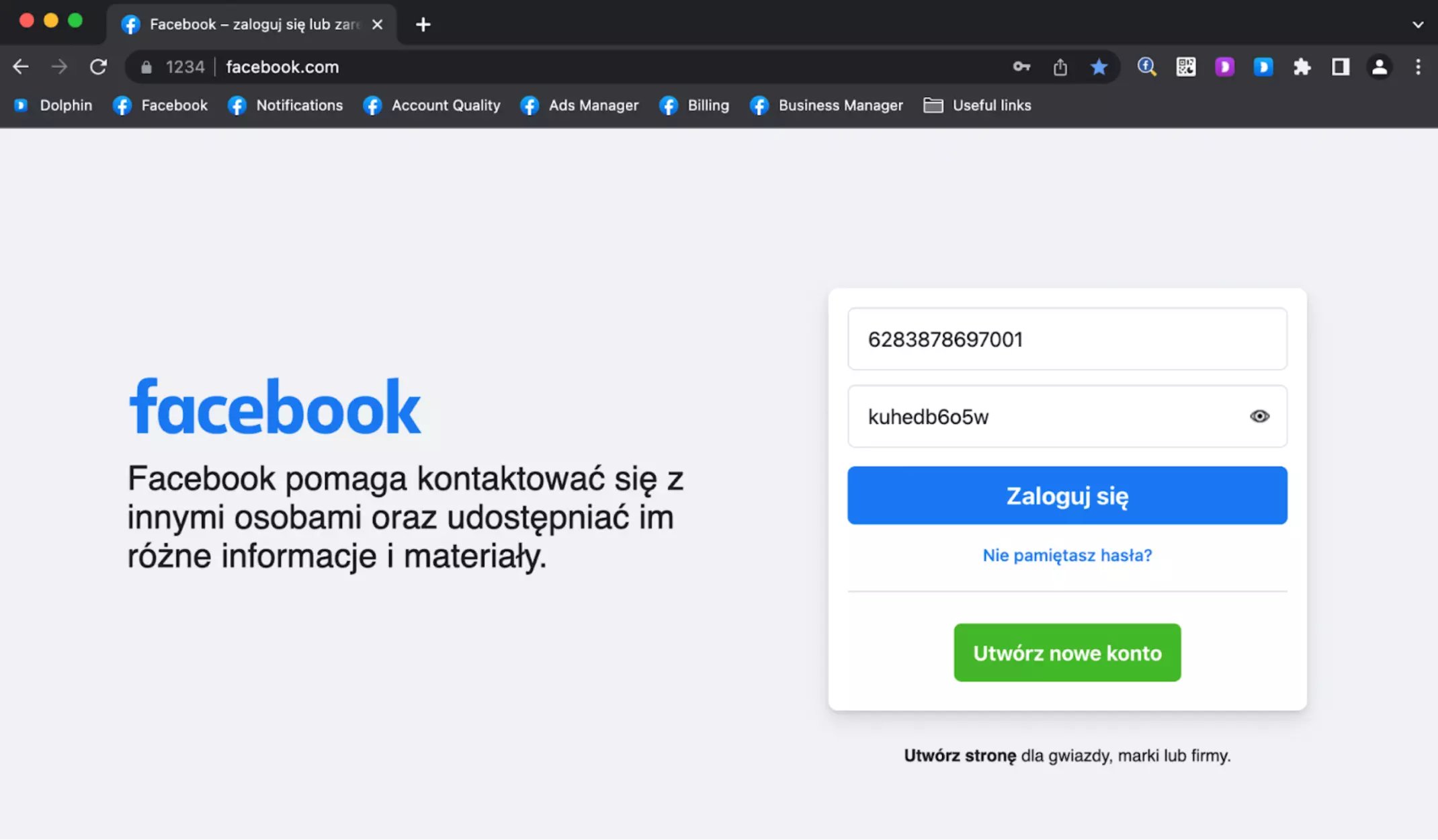
As you may have noticed from the last doc, it contains the code from 2FA. By clicking on authorization, FB will definitely ask us to enter the code. There is a specificity here.
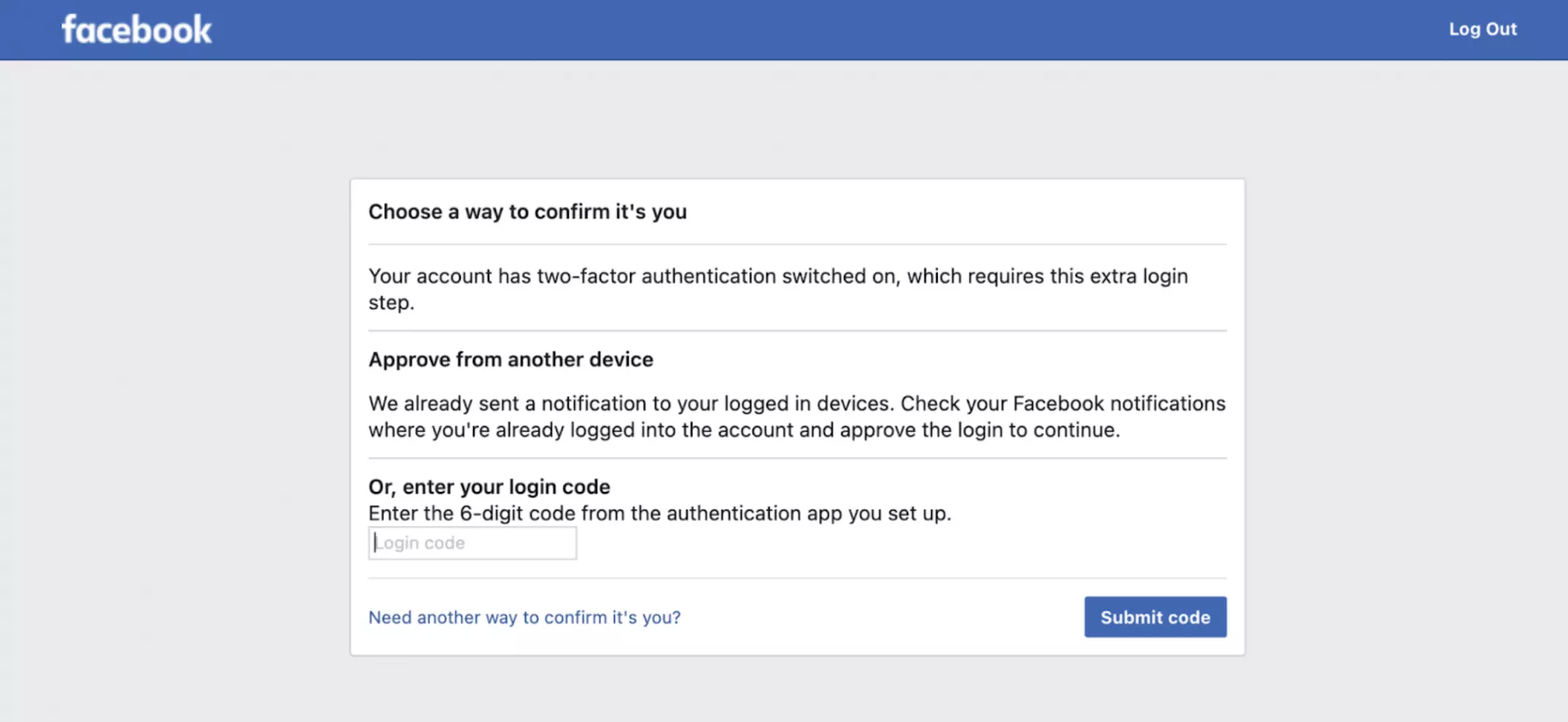
We go to the site https://2fa.fb.rip/. We paste our 2FA code from the doc with the account. We get the code. We return to our account, paste it, select "Save Browser", that's it, we're inside.
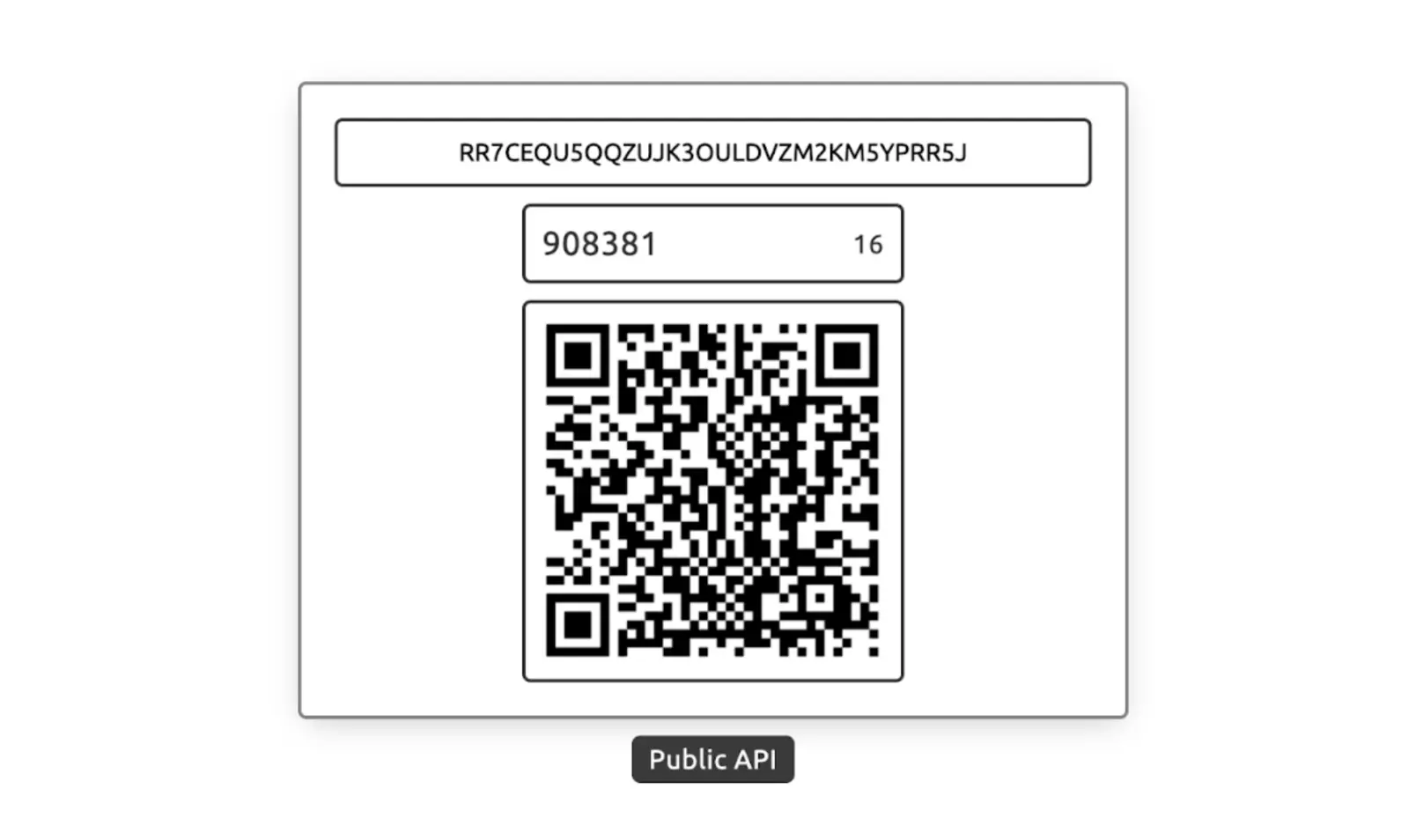
If the account does not have 2FA, then FB can request a code from the mail. This is where she's needed. We go to the doc, find the mail and password, log in, take the code from the letter, paste it into FB. elementary.
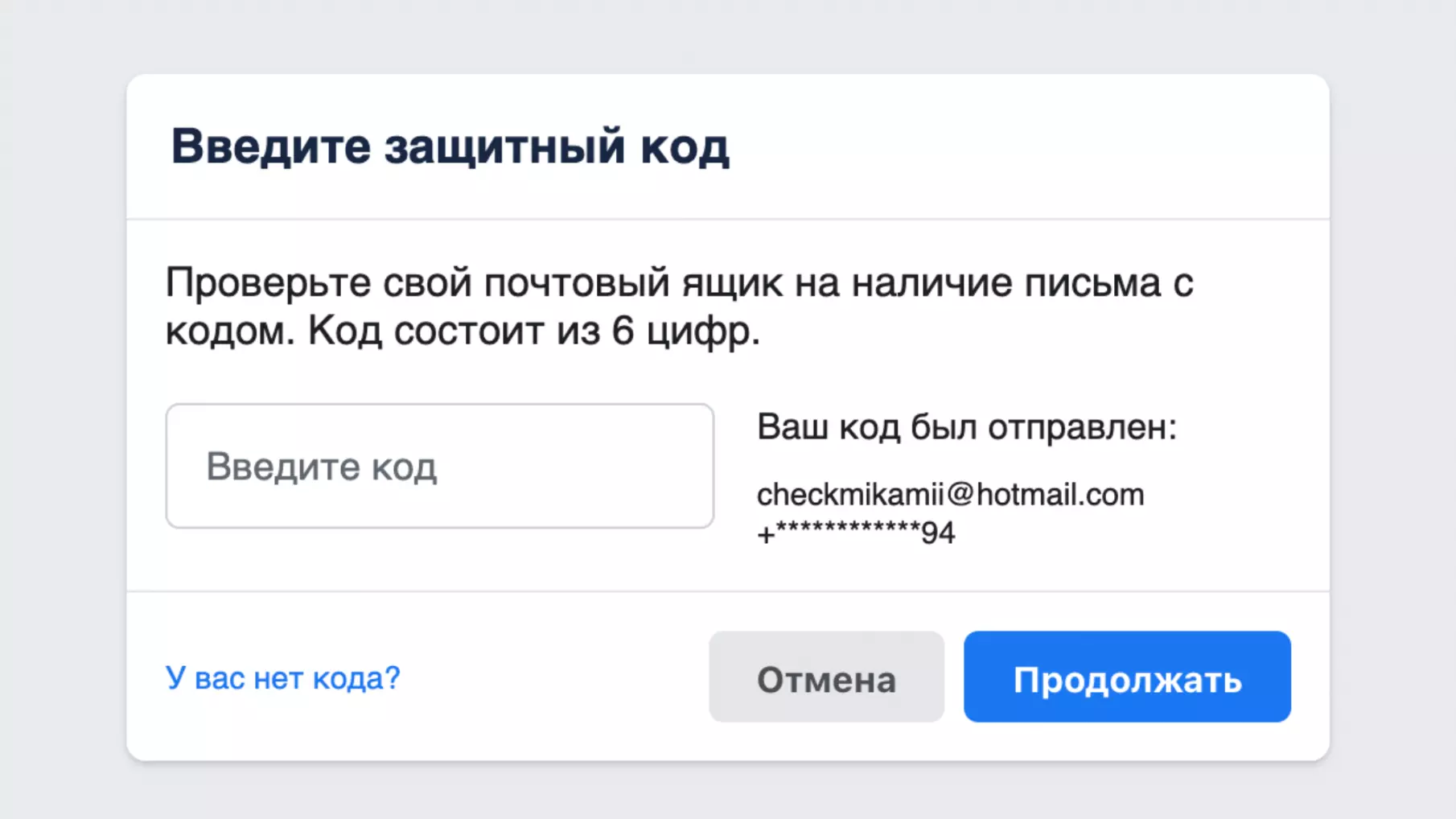
Note: in general, if you don't want to mess around with all this, then just choose shops that simply transfer accounts through Dolphin. That is, you just get accounts ready for work on your account in Dolphin after buying in the shop.
If there is no mail or you need to change it
If you want to add your mail, delete your phone number so that everything comes to your mail when checking checks, then go to your account, click on the icon, select "Settings and privacy", then "Settings", then "Account settings", the field "Contacts advertising account" or "Contact information". Choose, add or change mail.
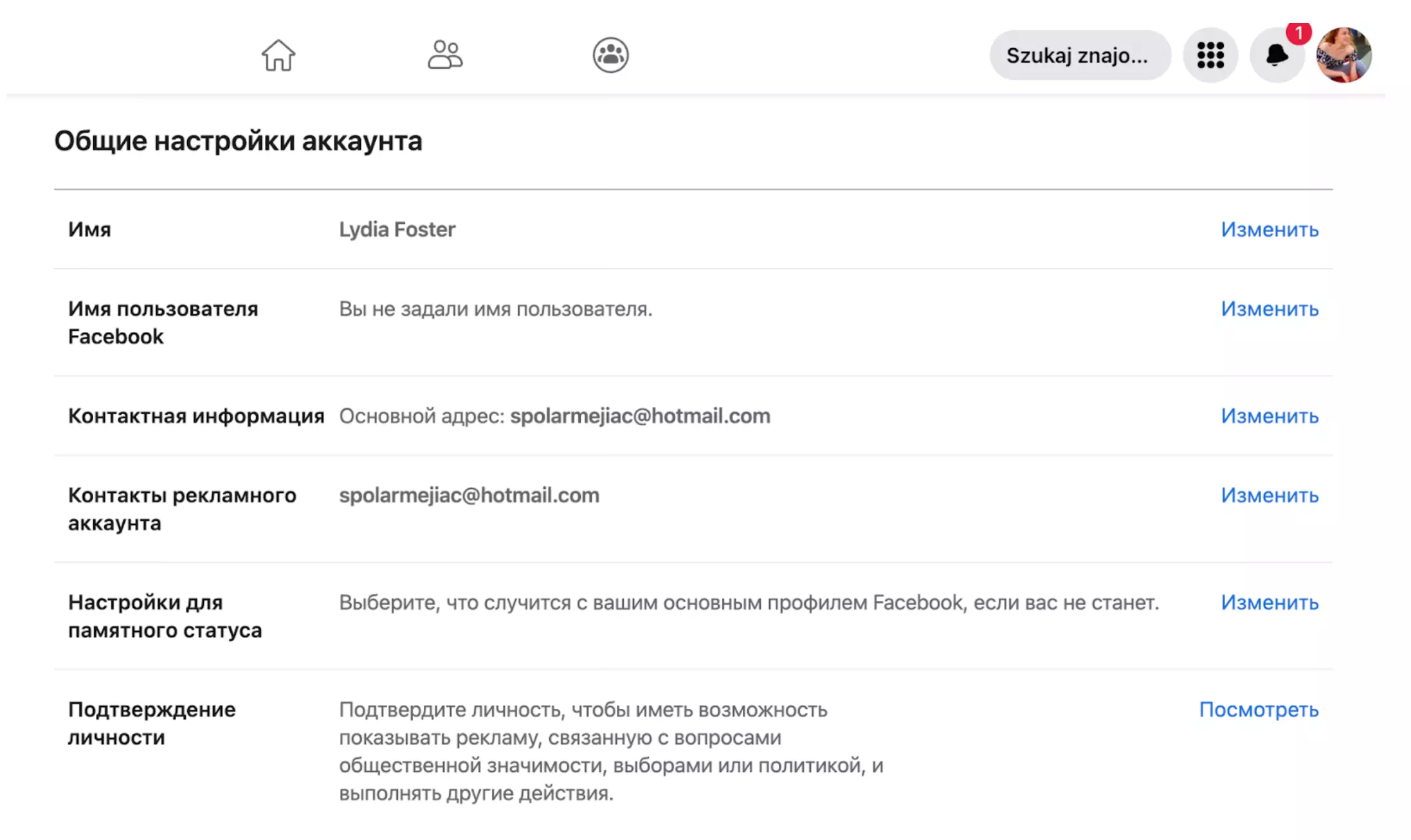
How to check your account for suitability
Well, after buying an account, do not forget to also check the account for farm (if you buy a king / mother). We are now starting from autoregistration, so our log will be empty, but on the king, at least a couple of weeks of active users should be displayed.
To do this, go to the settings, look for the item "Your information on Facebook" and select "Activity log".
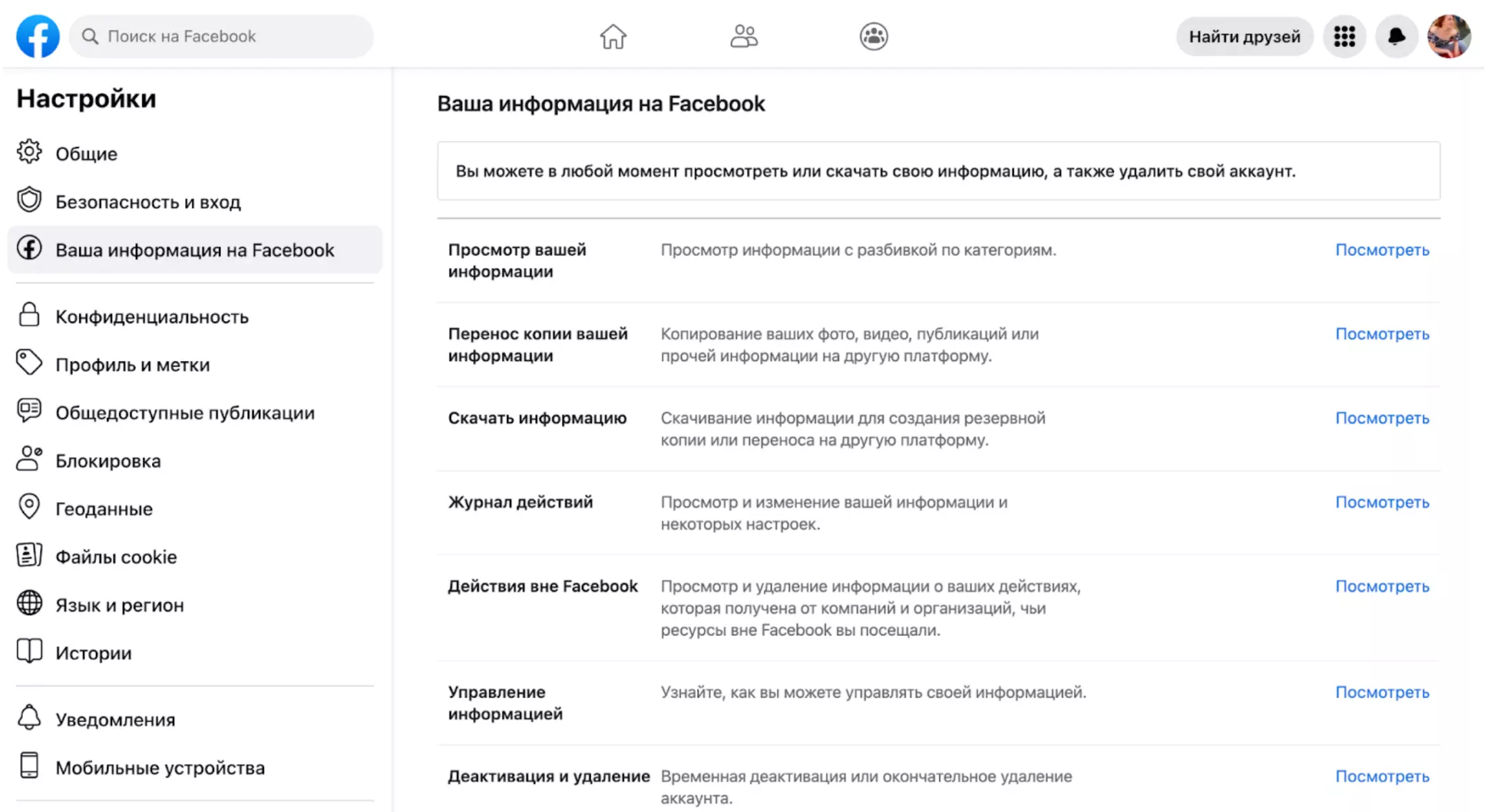
As you can see, there is no activity on the autoregistration. It shouldn't be like this on a king. Otherwise, ask for a replacement.
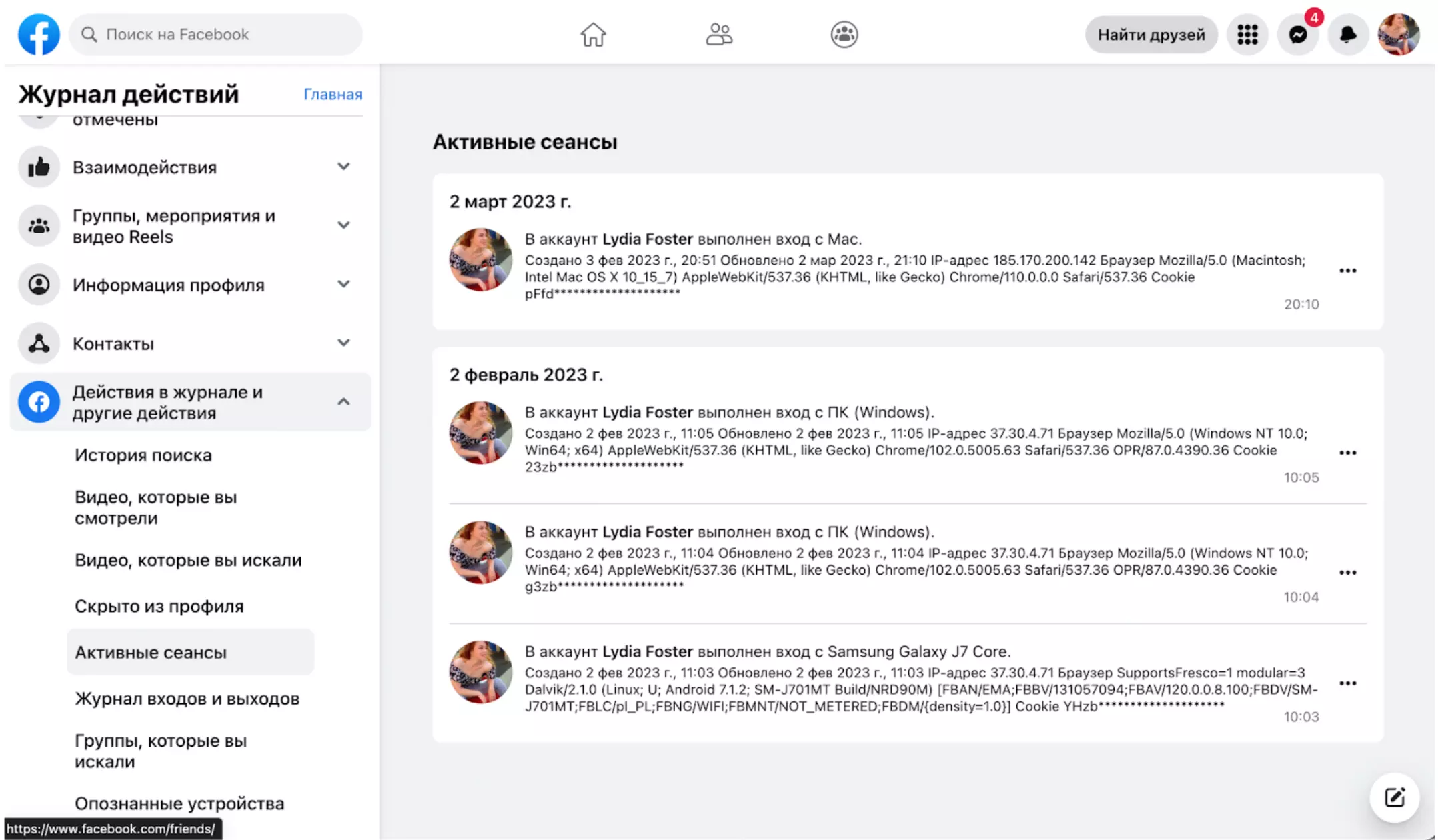

by Editor



comments ....(1)
Editor
14.03.2023
cool
Leave a comment
You must be in to leave a comment