

by Editor
For many guys in our editorial team, acquaintance with antidetect browsers began with Sphere. In many ways, this was because it was free and somewhat revolutionary at that time. However, antifraud systems of Facebook and Google were not as advanced as they are today. Naturally, today that Sphere is morally and technically outdated.
BUT! The development team has returned with a new product that, in our humble opinion, will replicate the success of its older version. The new antidetect not only meets all the current requirements but also surpasses many of the current demands of webmasters. But let's go through everything step by step.
Below, you will find out: why Linken Sphere is a fundamentally new solution in the antidetect browser market, what the hybrid mode is and why it’s needed, on which core version it’s built, which OS it supports, and, of course, how much this pleasure costs. Along the way, we'll explore interesting features of the interface. And most importantly, we'll figure out why this is an antidetect browser that has been reinvented. Let's go!
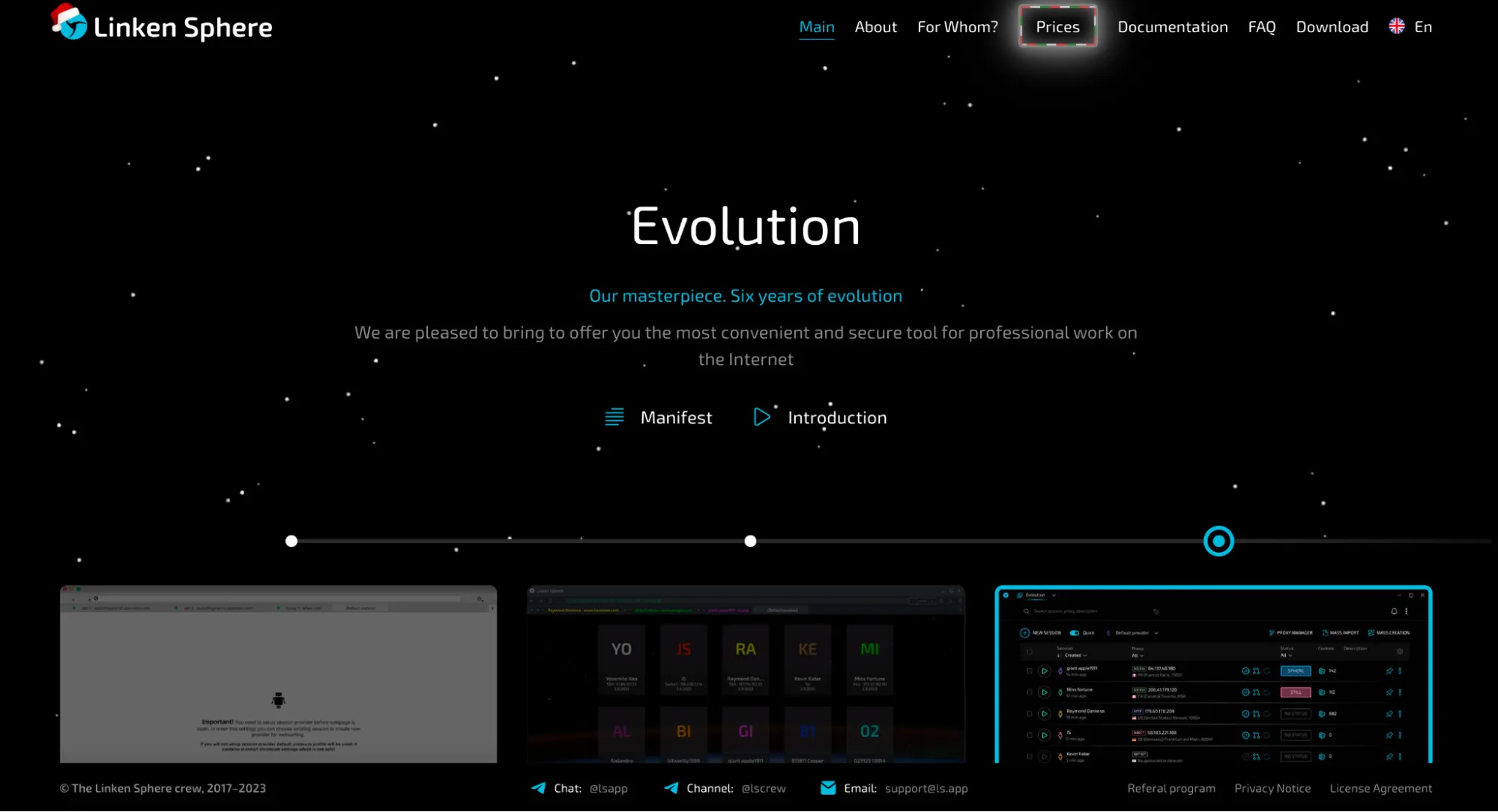
P.S. For those who don't like to read and prefer to explore all the buttons themselves, here's the link and the promo code LS_AFFJOURNAL, which will give you a 10% discount.
In what way Linken Sphere differs from other antidetect browsers
Let's skip registration and interface overview for now and dive into the features. Not many people know, but such common functions today as mobile device emulation, human-like input simulation, automatic GEO setting and warming-up algorithm were all originally implemented by the Linken Sphere developers back in 2017.
The new version is aptly named 9 Evolution because the team has once again demonstrated a high level of product development and understanding of webmasters' needs. The browser is built on Chromium 120, a core designed for simultaneous operation with a large number of sessions, so the choice is obvious. And the first thing that catches the eye - it's fast!
Among the most interesting features, there are:
- Hybrid mode, where the system replica (OS, hardware, etc.) closely resembles your real one but is absolutely unique. This makes it more effective in confusing antifraud systems. It also takes into account the nuances of working with different GEOs. For example, in FR, many programs have an English interface. Many get caught on this detail. Such nuances help minimize the likelihood of bans and easily bypass antifraud measures.
- Customizable session (provider) templates. You can pre-set the necessary tabs, extensions, homepages, fingerprint spoofing mode, and load the required proxies instead of doing it every time. In other words, you create an account, set a template for it, and it immediately works the way you need. Setting it up once isn't a hassle, but when you're dealing with 100 accounts, this feature becomes a lifesaver.
- Isolated desktops. Another feature that simplifies working with multi-accounting. You can use separate desktops for different tasks, hypotheses, and traffic sources. Of course, you could manage with tags, but this way is actually more convenient.
Naturally, Linken Sphere has implemented a large number of bulk actions: the ability for mass profile creation with cookie export, mass import of Facebook accounts from folders and files, warming up, and built-in IP address checking.
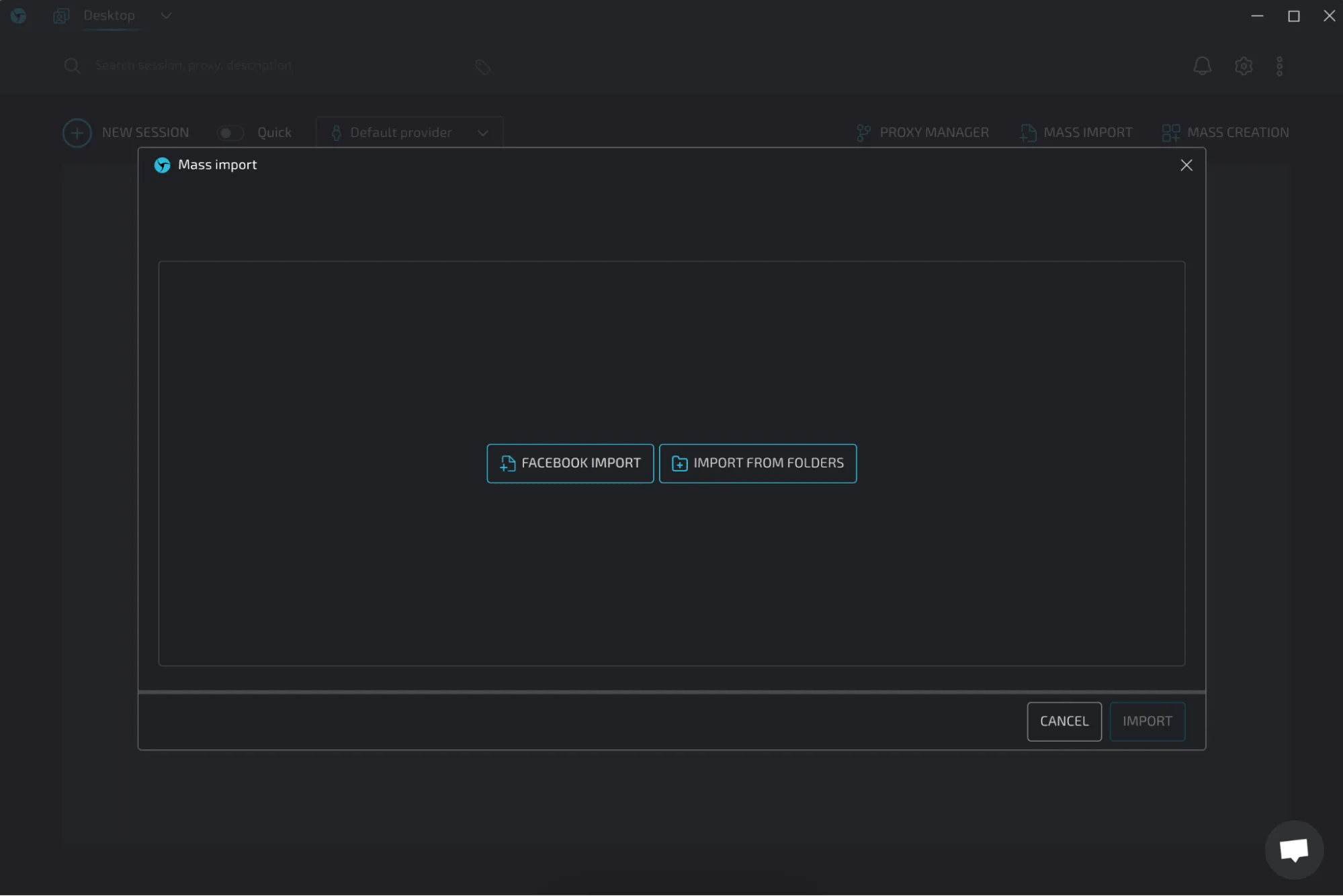
By the way, there's also a team interface here (we'll show it below). In other words, the antidetect will meet the needs not only of solo arbitrageurs but also of entire teams.
And all this comes with a pleasant price tag: the cheapest plan is $30/month, while the most expensive is $400/month. There are no limitations on functionality; the difference lies only in the number of sessions!
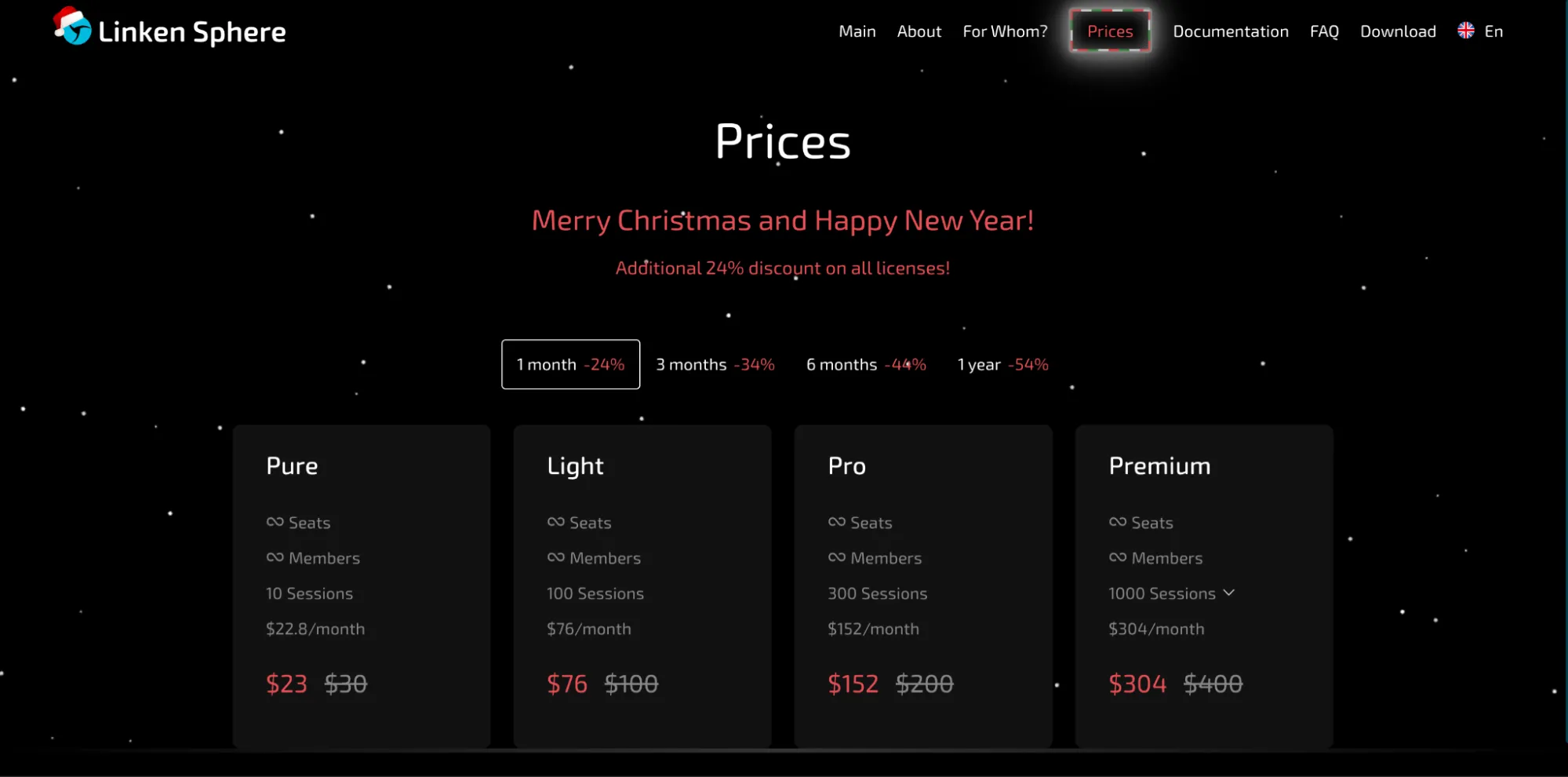
How to start working with Linken Sphere
The antidetection greets us with a login form. Since we don't have an account, we click on Sign Up. We enter our email, use our promo code, and click next.
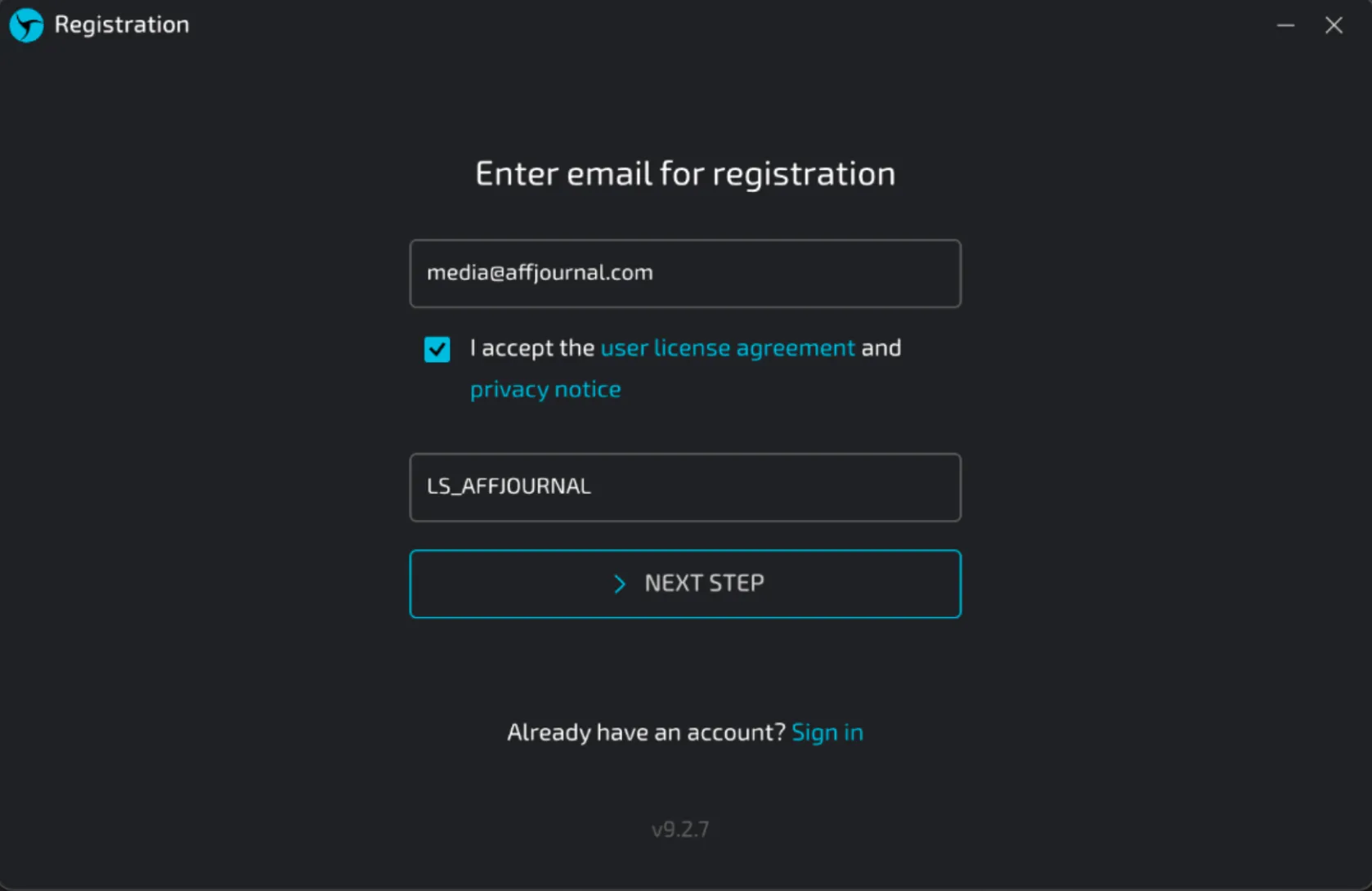
We come up with a password. Right away, you can configure 2FA and auto-login.
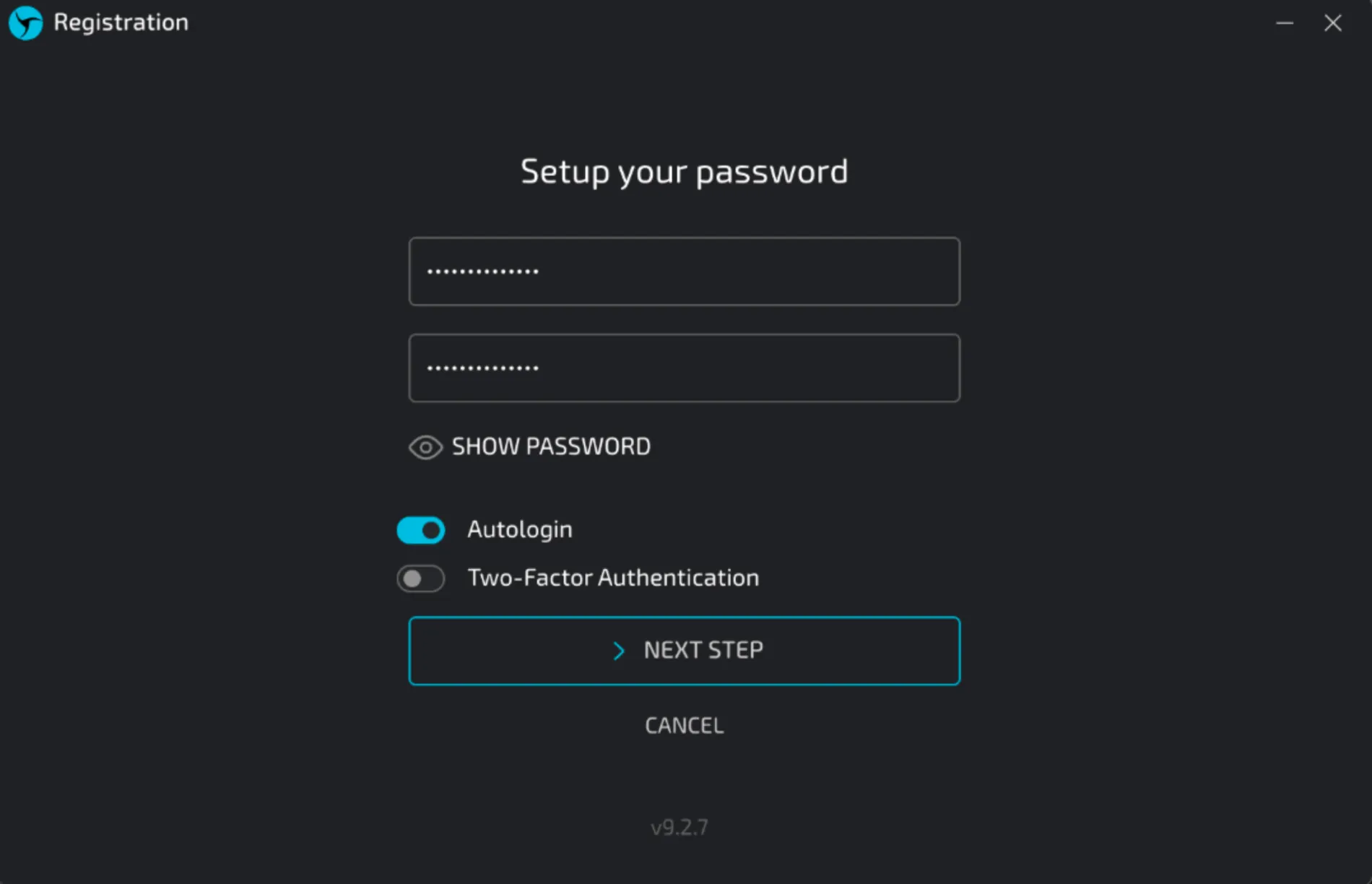
Then we go to our email, copy the code, and enter it into the form.
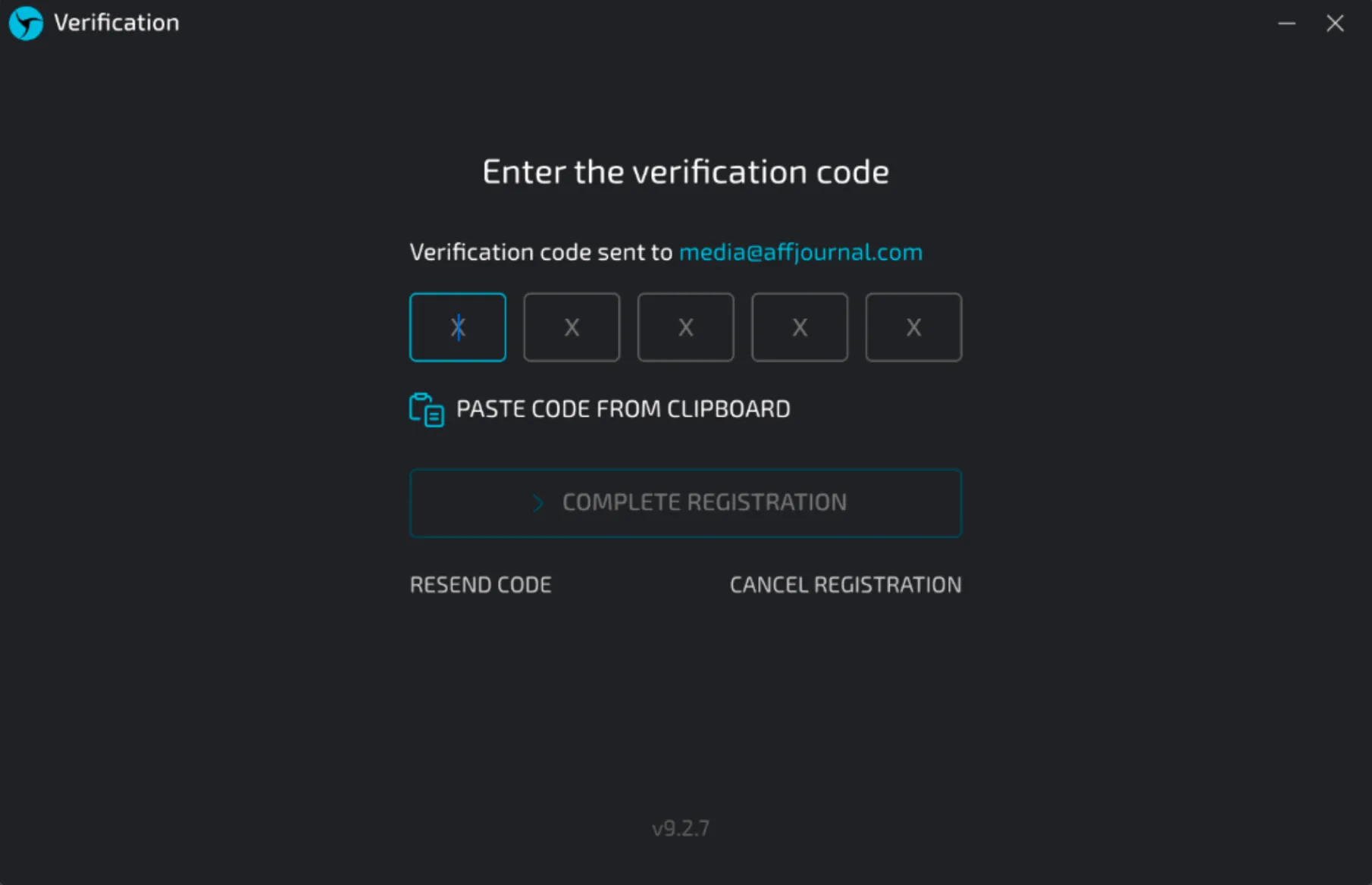
That’s it. We’re in.
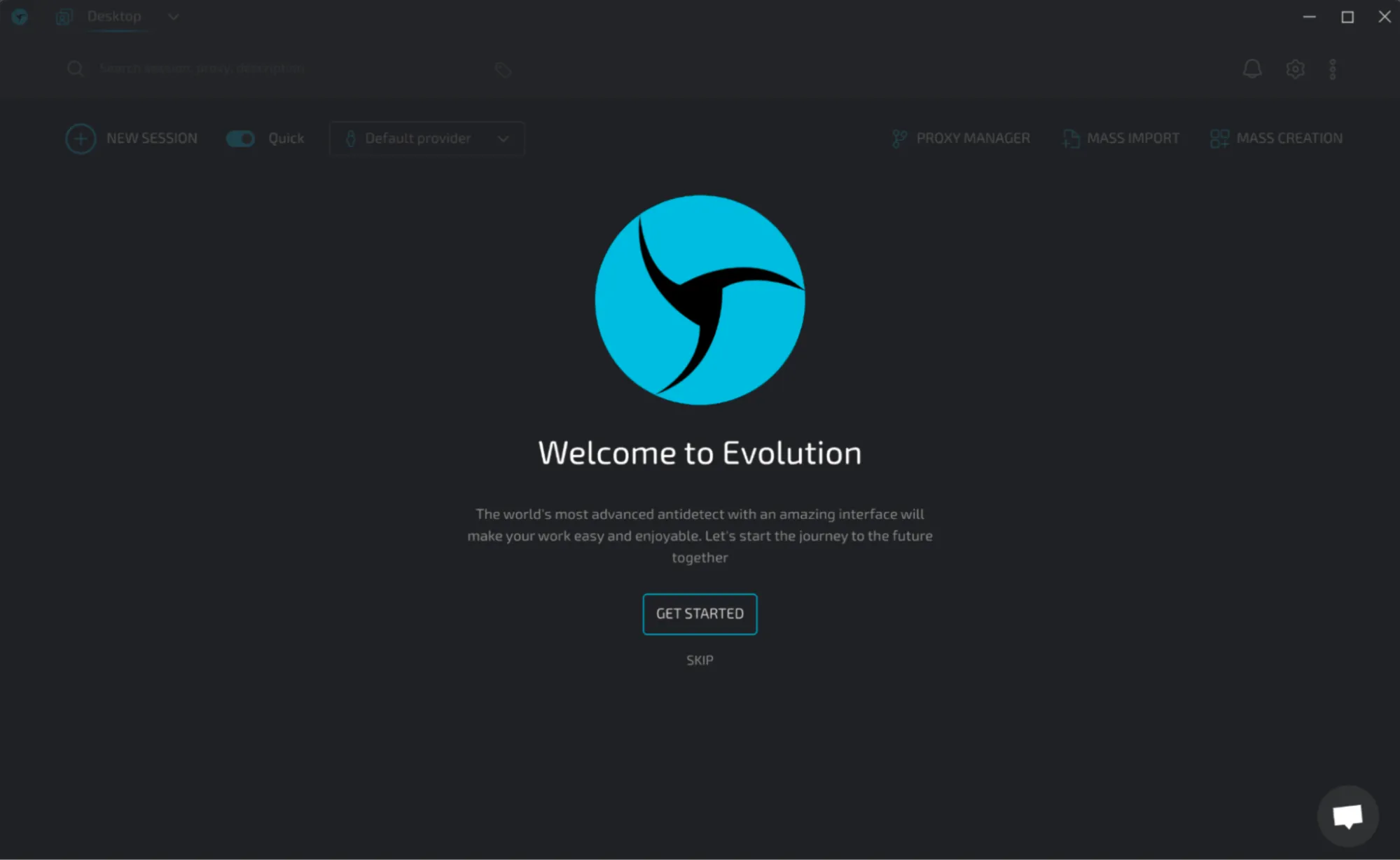
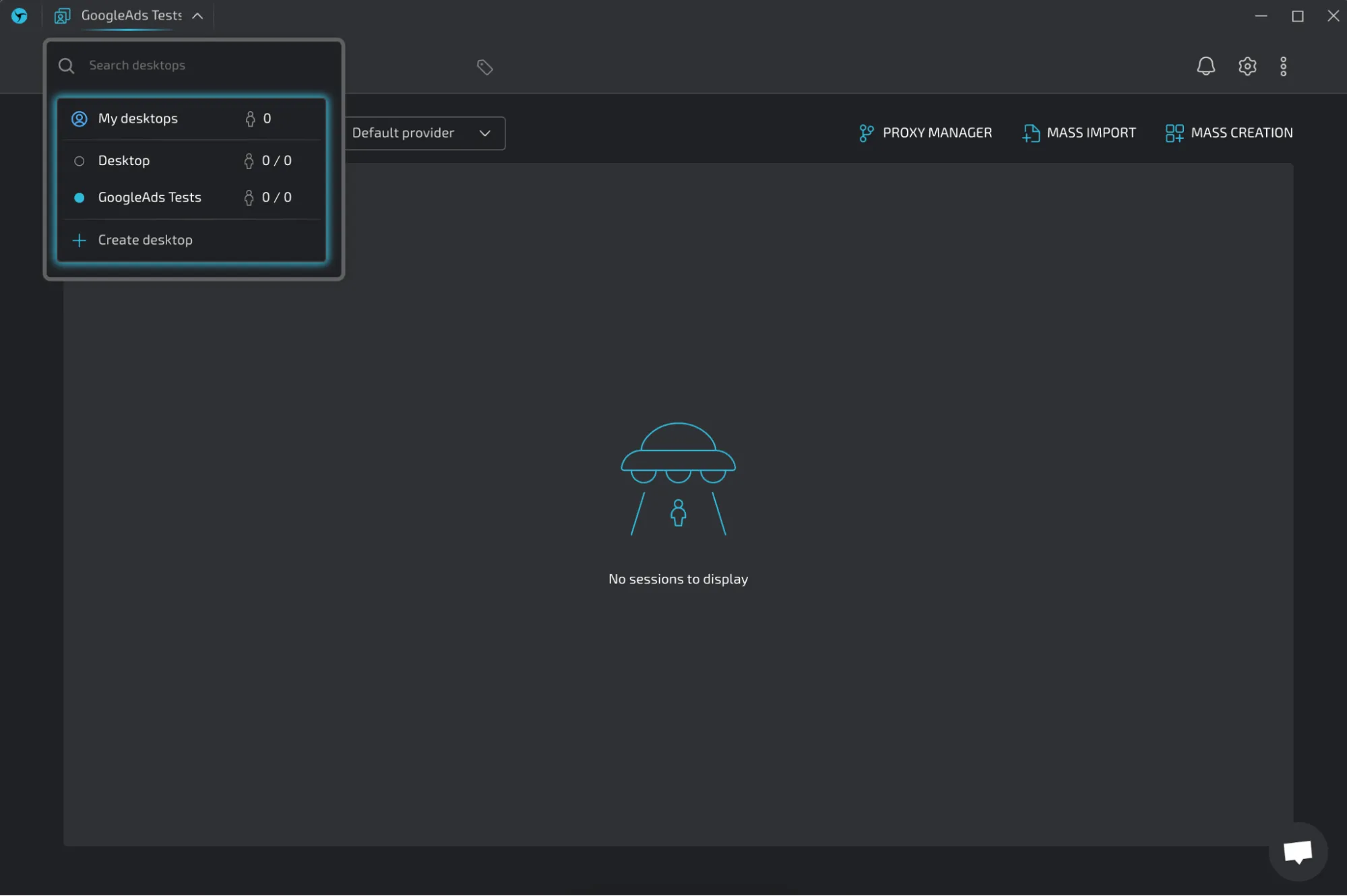
For new users, antidetect offers a free plan with one session with no time limit on usage. If you need more, you can purchase a plan in the "License Management" section.
Review of the interface of the antidetect browser Linken Sphere (9 Evolution)
Now, onto the most interesting part. Initially, the antidetect suggests setting up the provider. Essentially, this means creating a template that can be applied to all new sessions. If you don't need this, you can simply deactivate the “Quick” label and get the standard generation of a new session. But the template option is more interesting. Let's take a closer look at how it's implemented. Click on “Setup provider”.
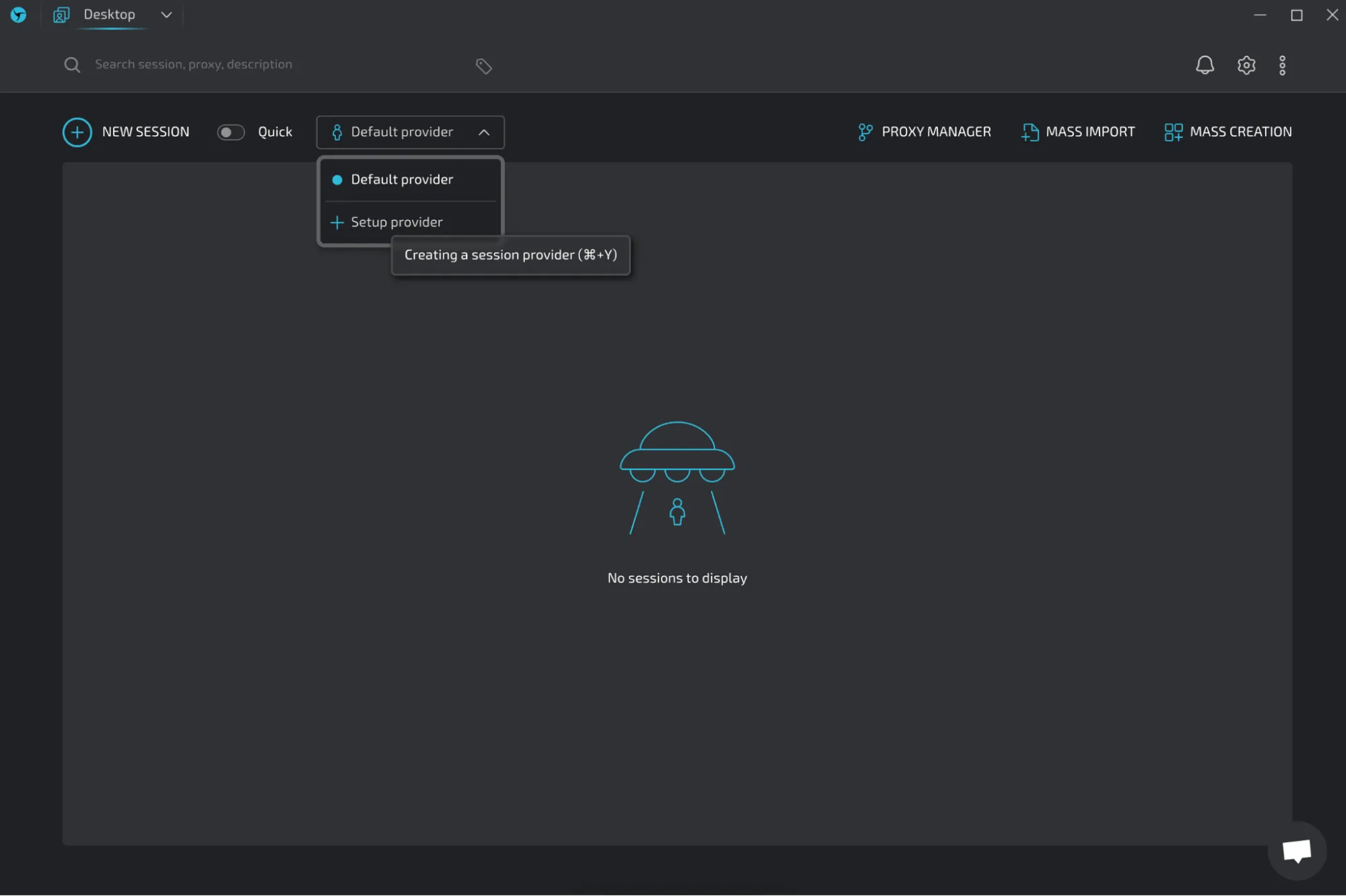
Here, we’re prompted to set the provider's name and pull proxies (you can enter or import them in a list). By the way, the antidetect supports both standard HTTP and mobile Socks5 proxies. There is also support for Tor, direct IP, and free proxies. It all depends on your tasks.
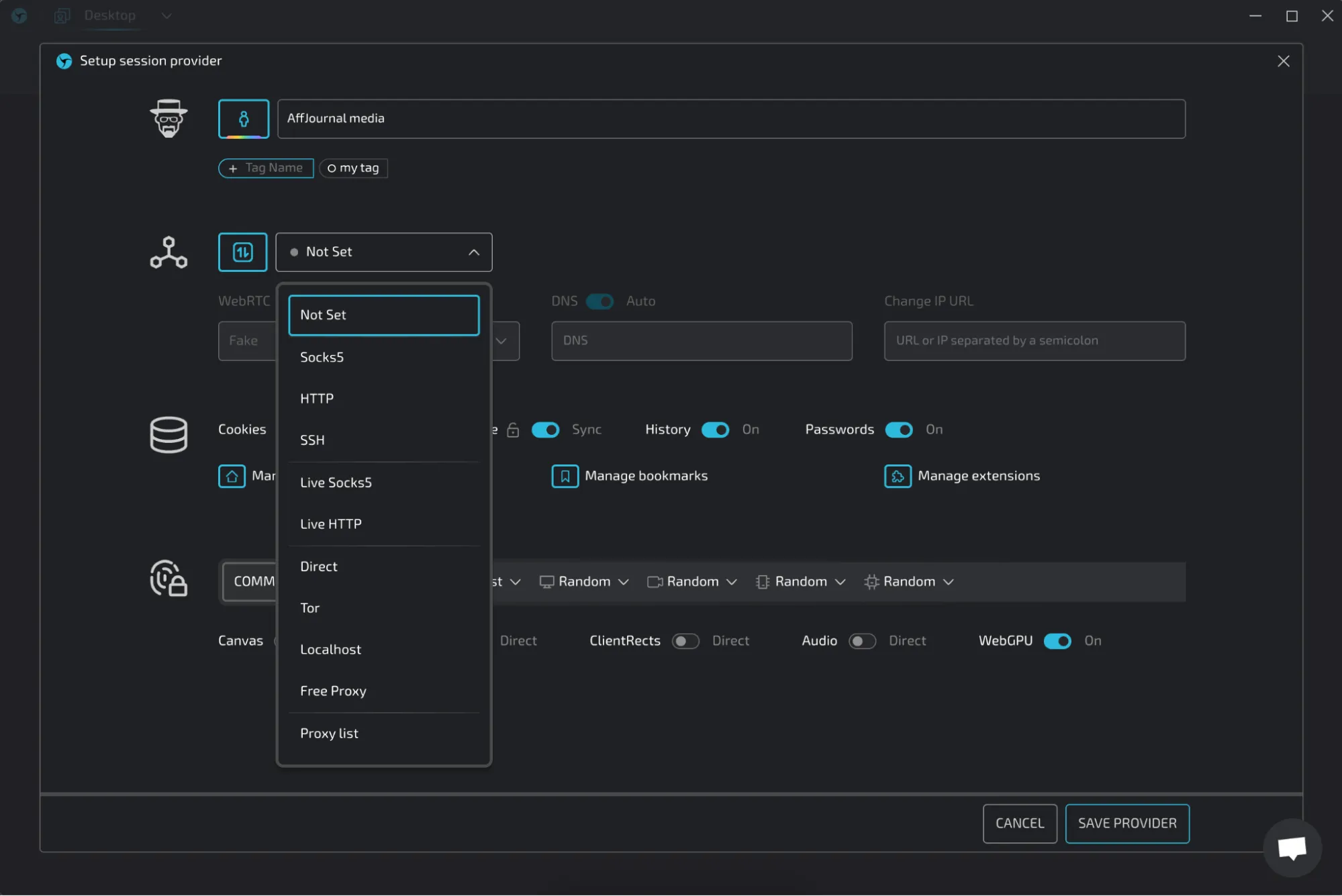
Next, you are offered to decide whether you need your own DNS or not. There is also a field where you can directly enter the IP. Furthermore, among the interesting features, you can configure the pages that will open at startup (for example, ADS manager), add bookmarks, and extensions. By the way, extensions from the standard set for today's FB arbitrageur are immediately loaded here in a list.
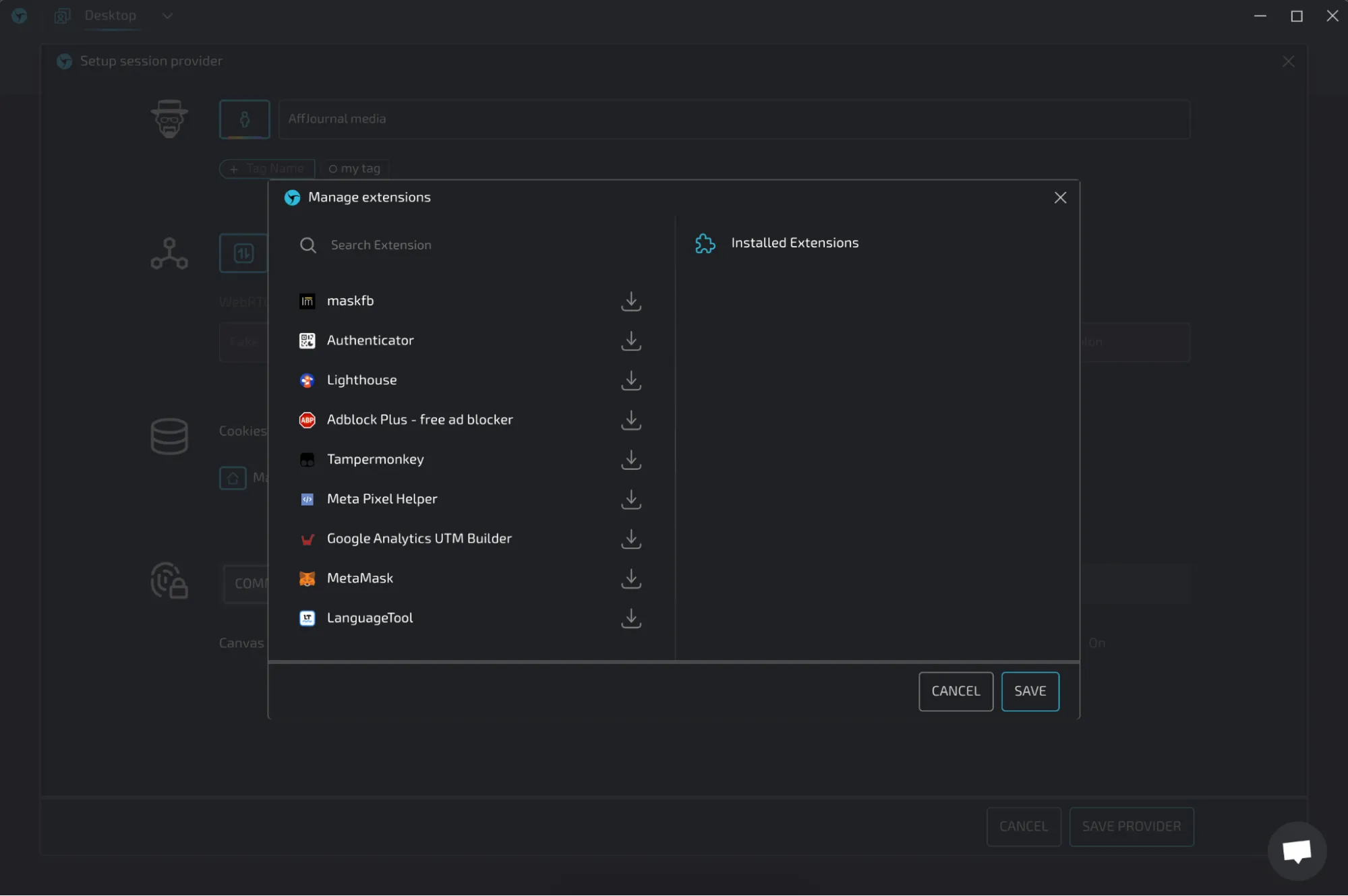
And all of this is completed by the fingerprint spoofing function. In the case of choosing the regular mode, you need to specify the version and type of the OS and hardware you need. But as mentioned above, the main feature of Linken Sphere is the hybrid fingerprint spoofing option. If you click on it, you won't need to configure anything else. The system will do everything on its own. By the way, in the standard mode, you can also play around with the noise overlay switches for Canvas, WebGL, and other fingerprint settings.
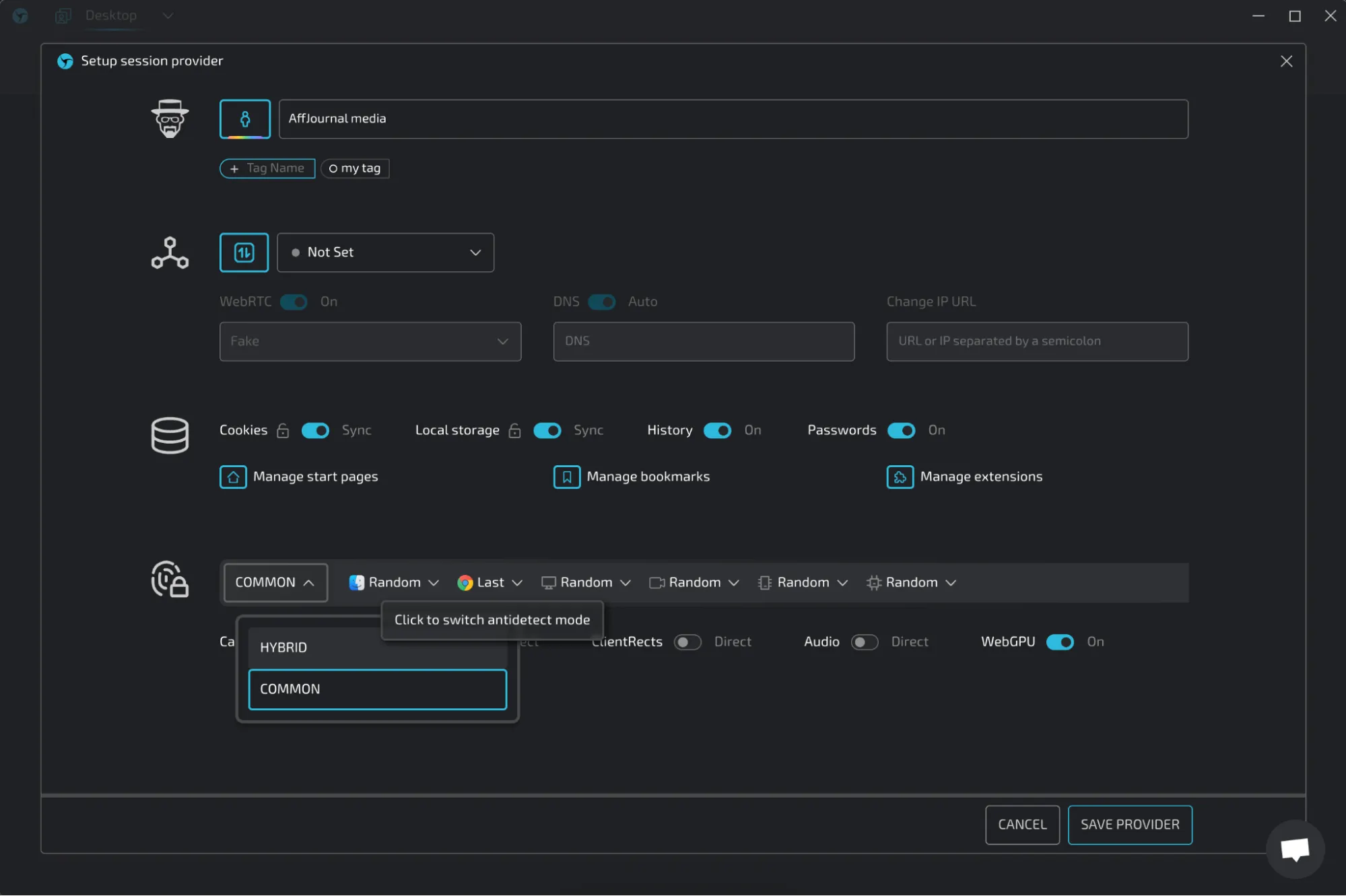
Afterward, in the “New Session” tab, you’ll be able to find this session and create several more if you are working on different tasks or testing multiple hypotheses.
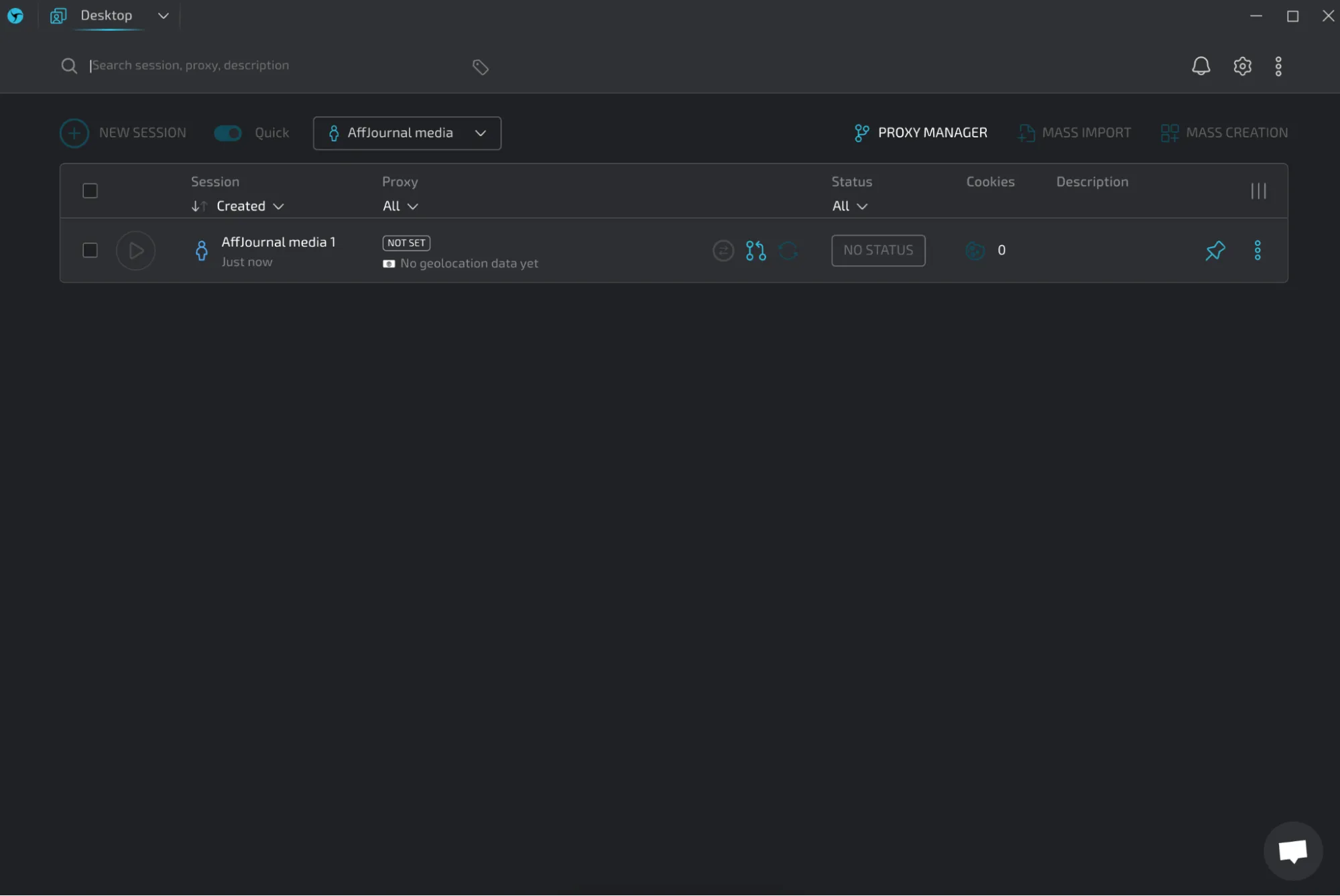
And if you are scaling up like a boss and need to create 50-100 sessions at once (if your plan allows), just click on “Mass Creation”, enter the desired number of profiles, choose the previously set template (provider) if needed, and click on “Create” (you can preload cookies if necessary).
Remember we mentioned that the browser is very fast? Well, Linken Sphere will create these 50 profiles in just a few seconds! You can later load proxies separately and also in bulk. By the way, the system will automatically check each proxy and indicate the non-working ones that can be removed.
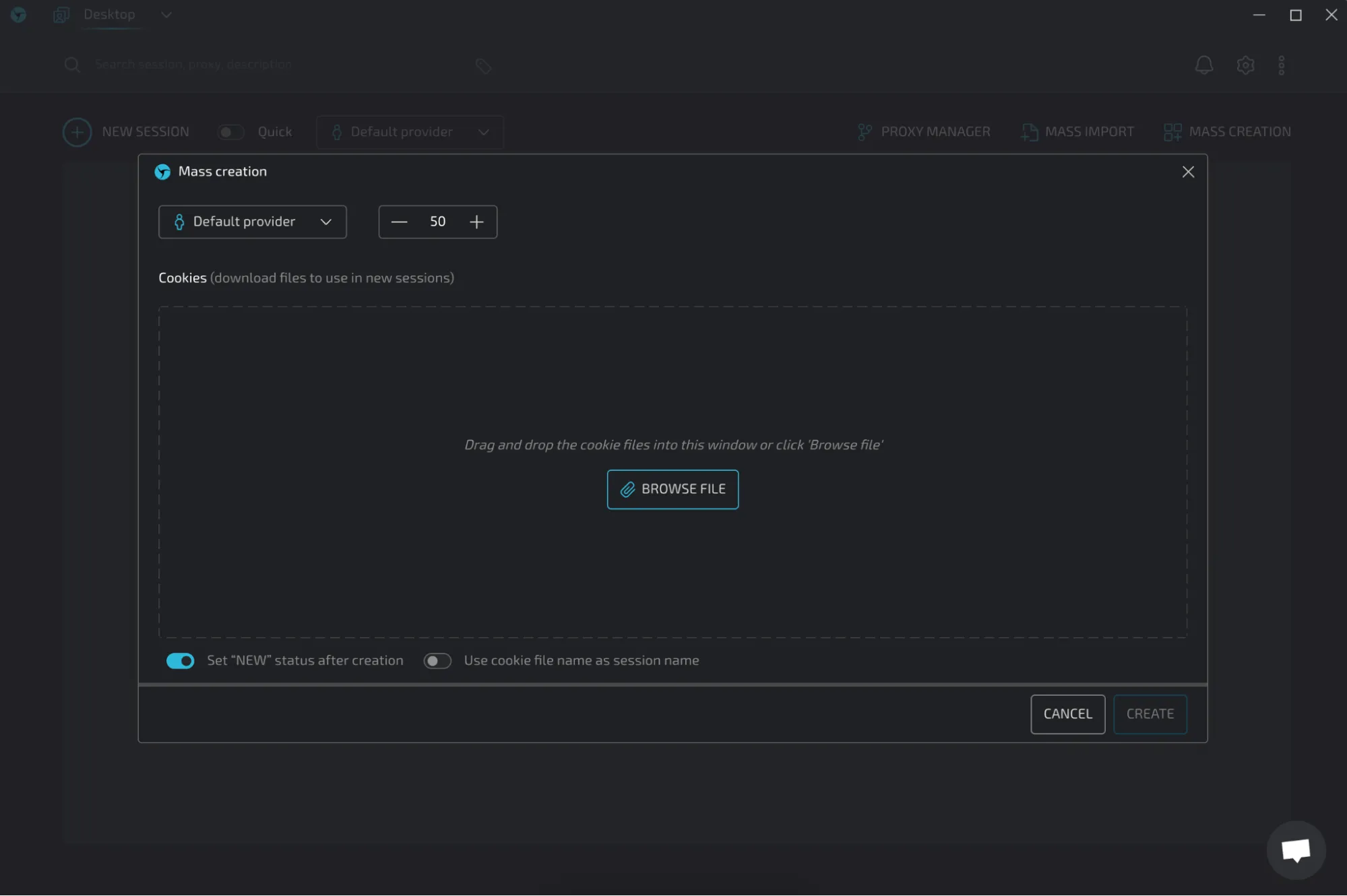
Specially for those who run on Facebook, there is a “Mass Import” button. If you bought accounts in the shop, upload the file, and the browser will automatically create sessions for these accounts.
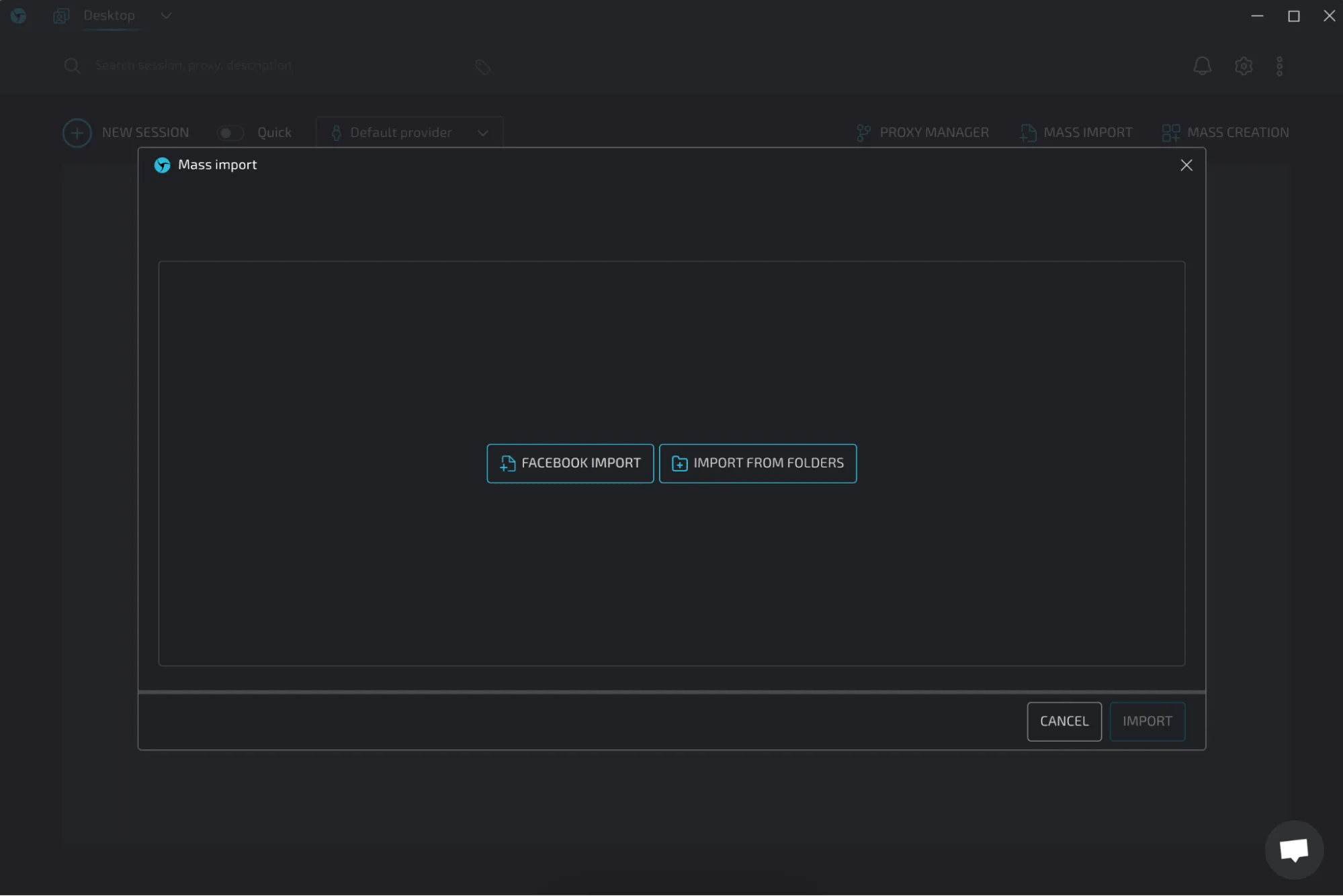
Well, last but not least, let's highlight the feature with desktops. For example, if you are running on Facebook and additionally testing Google or TikTok, add a new desktop for the new source and create as many sessions as you want within your tariff limit.
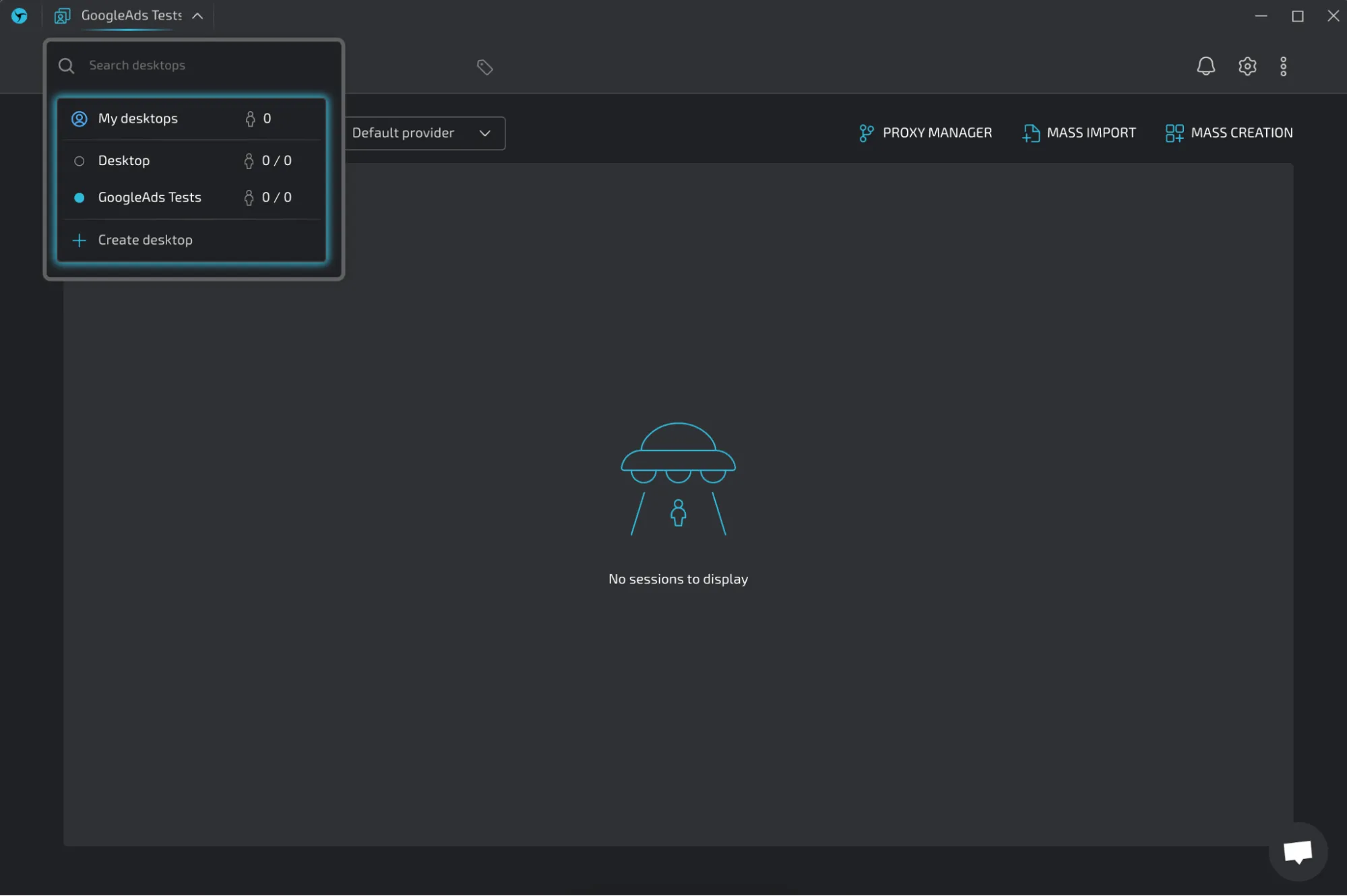
Team functionality in Linken Sphere
Unlike most antidetects on the market, the Linken Sphere’s team interface has no restrictions on the number of participants, even if other team members haven’t purchased any tariff. However, the number of available sessions in this case will also be divided among all participants.
To create a team, click on the logo in the corner of the screen and select “Create a team”. For the buyers, you can also create separate desktops and configure necessary (and unnecessary) permissions.
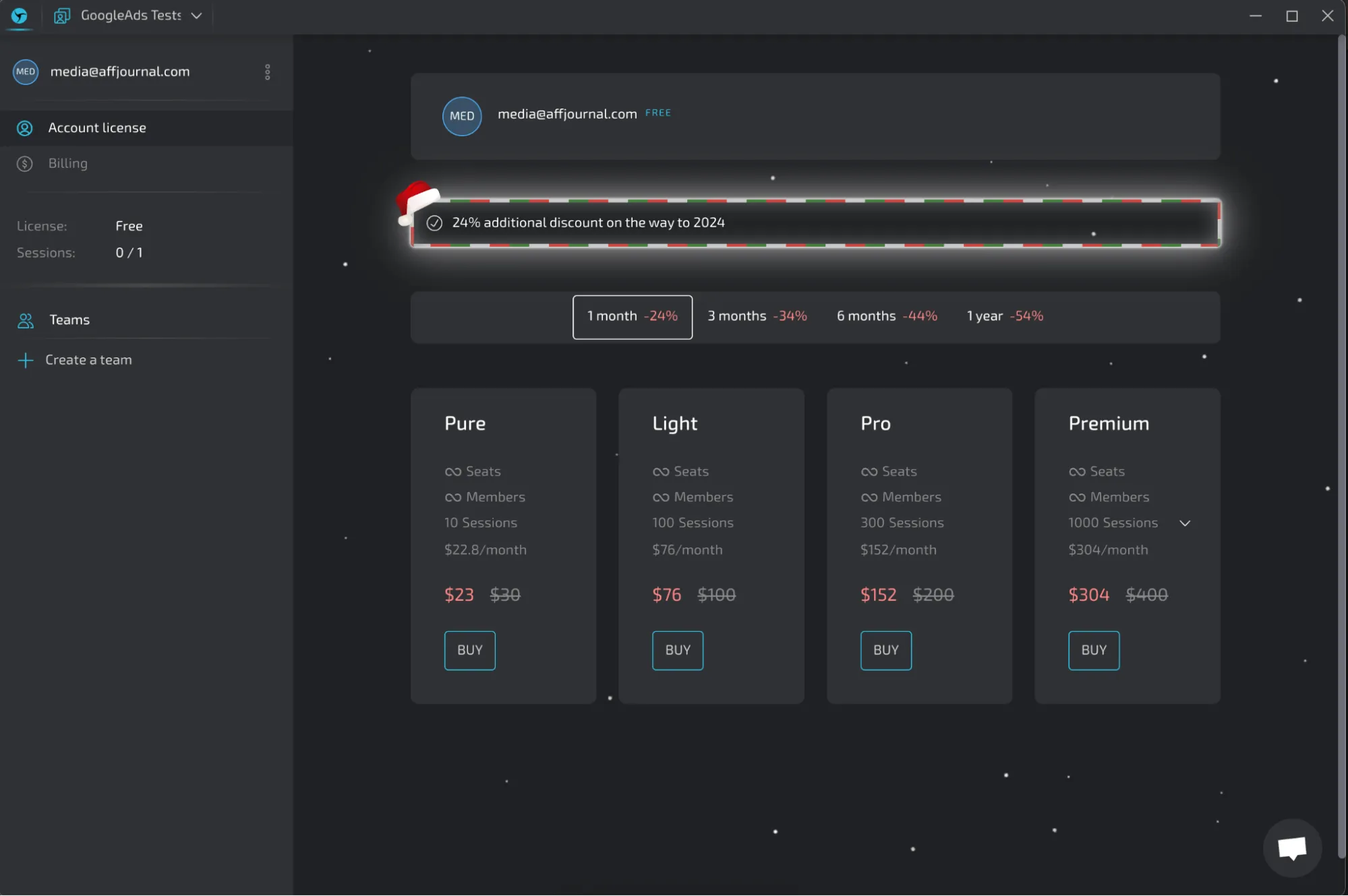
To add members, click on “Add Member”. There you can also configure permissions for sessions, proxies, desktops, and more.
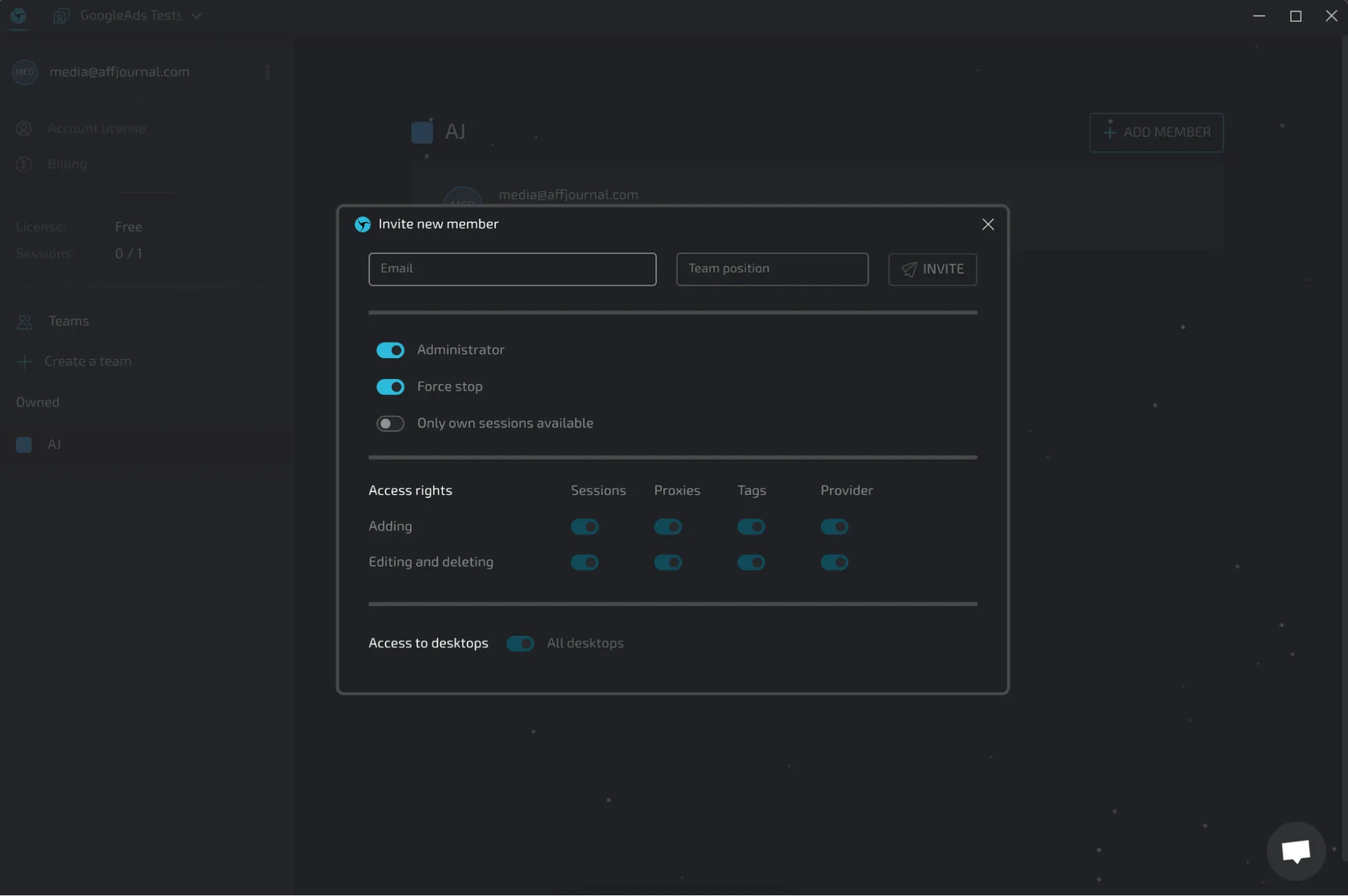
Summary
For whom is Linken Sphere suitable? The antidetect browser Linken Sphere is ideal for those who run advertisements and engage in multi-accounting, especially for those working on Facebook. Whether you work solo or in a team, the mass import and configuration features, as well as the ability to manage team sessions, allow for effective use of the browser's capabilities to address and control various marketing tasks.
If you want to learn more about the nuances of the new Linken Sphere's version functionality, check out the short tutorial videos on the developer's website.

by Editor



comments ....(0)
Leave a comment
You must be in to leave a comment