

by Editor
The most relevant traffic for most affiliate verticals, as known, is search traffic – no other format like teasers, ad banners on FB/Display Network, video, or native ads provides the same lead conversion from views. Search traffic can be obtained in two ways – through SEO and through paid advertising on Google search.
Today, let's talk about running campaigns from Google search ads, specifically how to prepare infrastructure for promoting on semi-white verticals.
What is a semi-white offer in nutra? White Hat in nutra refers to categories of nutra offers that, under certain conditions, can be run without cloaking both on Google and Facebook. These include hair care products, skincare, vitamins, anti-aging cosmetics, veneers, and similar products officially not prohibited by Google's advertising policies. Thanks to more “white” creatives, absence of stop words on landing pages, and no cloaking/TDS intermediary, such campaigns can run for quite a long time without accounts being banned for months. However, since Google is wary of arbitrageurs, even though we run on semi-white offers, it's essential to meet several conditions to successfully run campaigns without bans, which we'll discuss in this article.

At the end of last year, I encountered a series of bans on agency Google accounts when launching offers in categories like veneers (example) and hair loss (example). In attempts to find the cause, I went through a lot of variables — changed proxies, edited and "whitened" landing pages, banners, and ad texts, adjusted the account warming duration, switched offers, and so on. The result, in terms of trouble-free launches and prolonged campaign runs under otherwise equal conditions, came from changing the approach to domains and website content beyond the landing pages.
The first and most important thing to note is that Google doesn't favor new registrations, both in organic search and paid search. In organic search, new domains typically go through a "sandbox" (a separate incubation period for newcomers where the site marinates before Google gives it a chance to gain an audience in the targeted search results). In paid search, Google scrutinizes your site more carefully against its advertising policies, which increases the likelihood of your account getting banned after launching a campaign.
Solution: Use drop domains with history.
I'll clarify right away that the requirements for drop domains for SEO are much higher than for domains used in paid advertising. In the latter case, we simply need to convince Google that our site represents a legitimate business. In addition to having a domain with history, it's also necessary to meet the following conditions:
- Matching the drop domain with the offer's theme and having a clean domain history (without theme and language changes) is verified through the Wayback Machine.
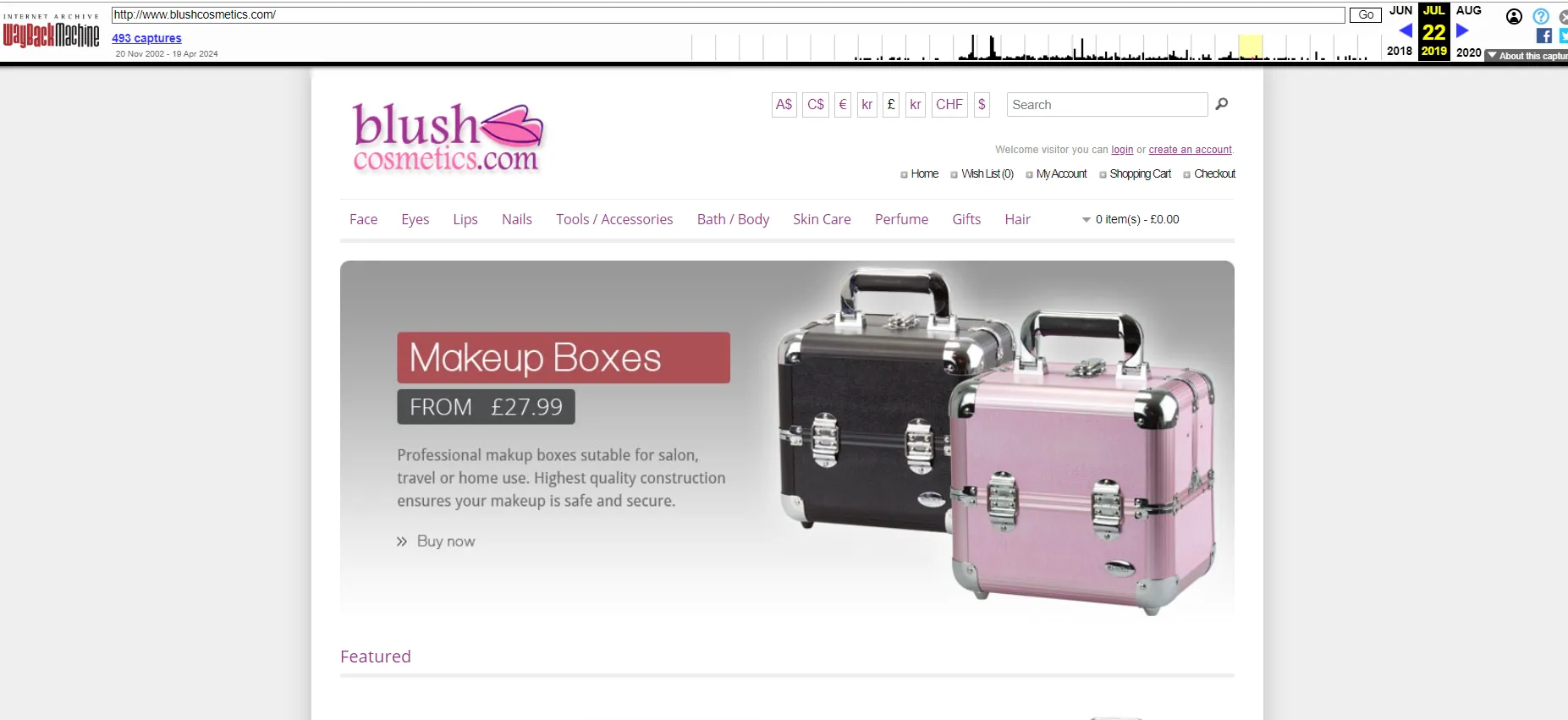
- The domain was recently deleted, and there are still pages indexed in Google, which can be checked by entering "site:your-domain-url" in the Google search bar.
- Domain Rating 5+ is verified using Ahres Backlink Cheker.
- Absence of spammy and junk links (checked there as well).
- Clean history in WebArchive (without theme and language changes).
- Absence of viruses and malware on VirusTotal.com.
We search for the drop on Expired Domains:
- Go to ExpiredDomains.net. Register and search for domains using keywords related to the white page theme we want to use for the domain as a placeholder;
- Set filters: - Common - Deleted domains - check the checkbox;
- Choose domain zone filters based on the GEO we are targeting: - Additional - Original gTLDs - check the checkboxes for com, biz, org; - Additional - ccTLDs - Country Code TLDs - check the checkbox corresponding to the target GEO;
- Filters for the link mass: - Majestic - Citation Flow - 1, Trust Flow - 1;
- Order by date added to prioritize the most recent ones at the top.
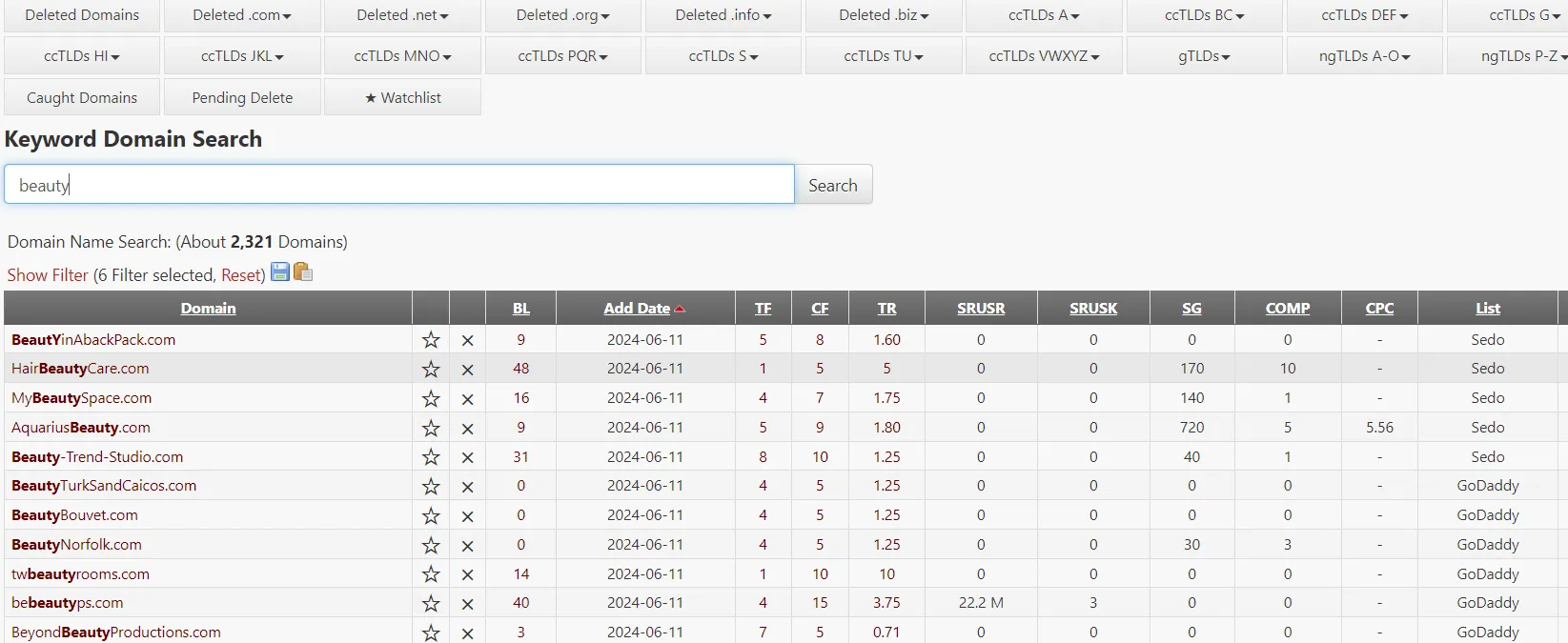
It’s great if there is an opportunity to restore the site from the archive or create a white page based on the previous site content. To do this, search in WebArchive for the most complete snapshot of the site, download it using the Archivarix service, and deploy it in the root directory of your domain. This will be the face of your "business" that Google will review when getting to know your site. It's preferable to have real contacts on the site - a phone number and physical address - as this significantly increases trust from Google's anti-fraud perspective.
Next, we’ll need to add the site to Google My Business and Google Search Console and allow a few days for indexing before starting the advertising. Accounts in Search Console and Google My Business are created from the same Google account that you link to your Google Ads agency account - this is a crucial step. Create the account from a phone, enable 2FA (using one-time codes or Google Authenticator), transfer it to an antidetect browser, and only then share your agency account with it - all of this should be done on the same mobile proxy.
Yes, we exclusively use agency ad accounts that allow for quick replacement and balance transfers. Finding a provider these days isn't difficult - you can ask in chats or consult with your affiliate manager at dr.cash.
Therefore, as a result, we have a ready infrastructure for successfully running campaigns on offers in semi-white verticals. These simple recommendations will increase your trust level in Google's eyes from the start, allow you to launch a "white" offer without cloaking (while maintaining the cleanliness of the other variables described above), and enable your account to live longer and spend more. Such an approach to domains will increase your chances of a successful launch, even when dealing with "gray" offers.
Good luck!

by Editor



comments ....(0)
Leave a comment
You must be in to leave a comment