

by Editor
Why spend time or money creating effective landing pages when you can copy them from competitors? It's illegal and dishonest, but quick and easy. In this article, we will tell you how to copy a landing page and remake it for yourself or leave everything as it is. We will offer several ways, tell you about the necessary services and how to make changes to the site.
Ways to copy a landing page for free
There are four ways to copy a landing page from the Internet: directly to the site, to a computer, with or without changes. Let's see exactly how you can quickly copy a landing page:
With code. The simplest solution is to use html code. Simply go to a competitor's website, right-click anywhere on it, and select "View Code" in the Google Chrome browser. If you have a different browser, this item may be called differently.
When you see the code, just double-click on it and copy it. And then go to the CMS and paste the code into the editor.
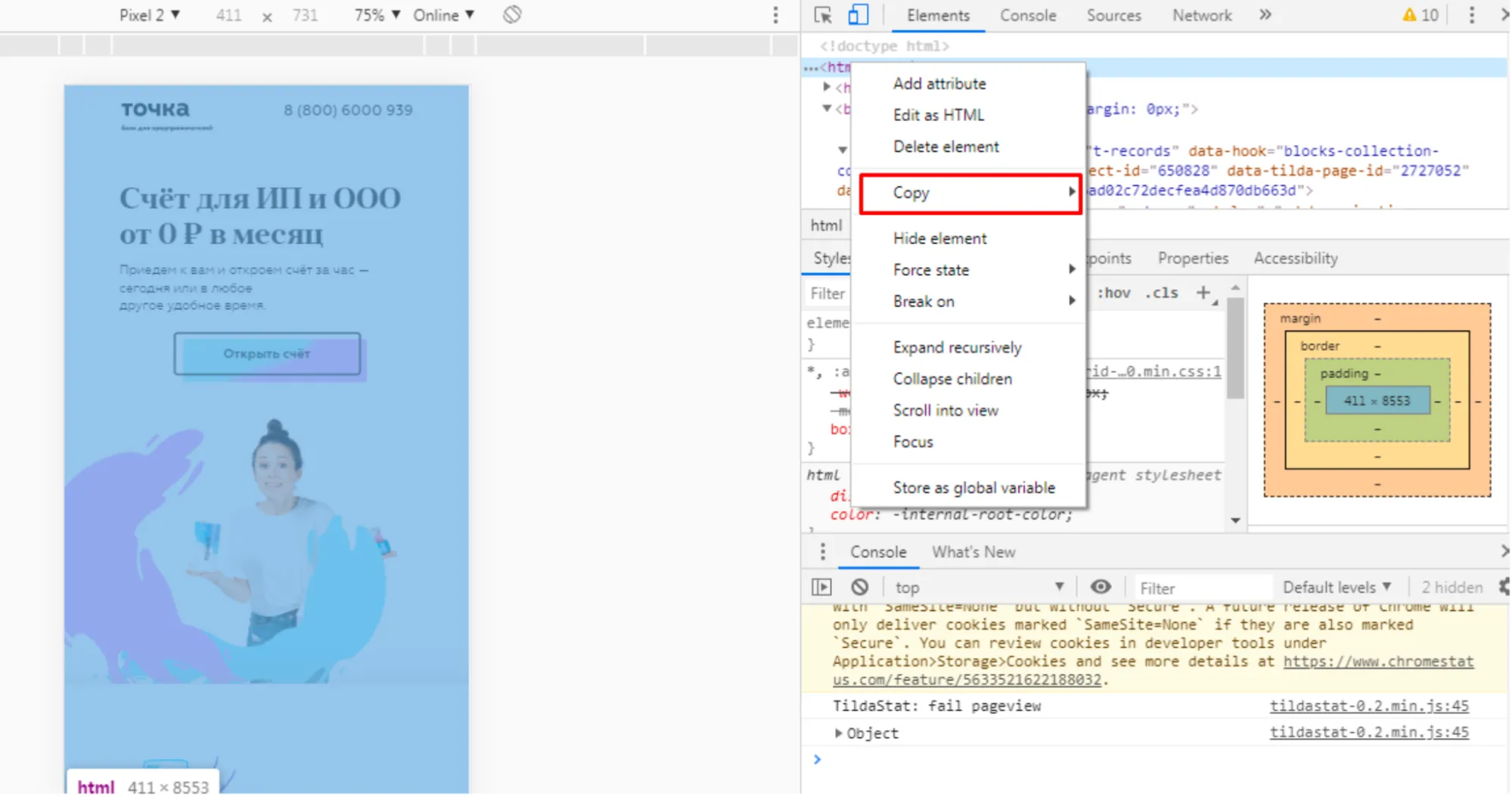
This method has several disadvantages. The first is that you will have to manually clean the code from third-party scripts, feedback forms, and counters. And for this you need to understand the code. The second is that the landing page may not display correctly or not work at all. To get a working copy, you will also need to understand the code.
Script directly to the site. This is a difficult way to copy the landing page for yourself. However, it is suitable only if you want to place a pre-lander on your domain. If you try to copy the landing page of another webmaster, all the leads you receive will be credited to him. Of course, if you do not understand the code and cannot modify the script for yourself.
The principle of copying is simple - you download a paid script, for example, DollySites. Install it on your hosting and write down the address of the site you want to copy. Every time the user visits the page, the script will show him the content that is on the competitor's landing page. That is, if a competitor changes something in the landing page, it will change with you. You will get a complete and automatically updated copy of the landing page.
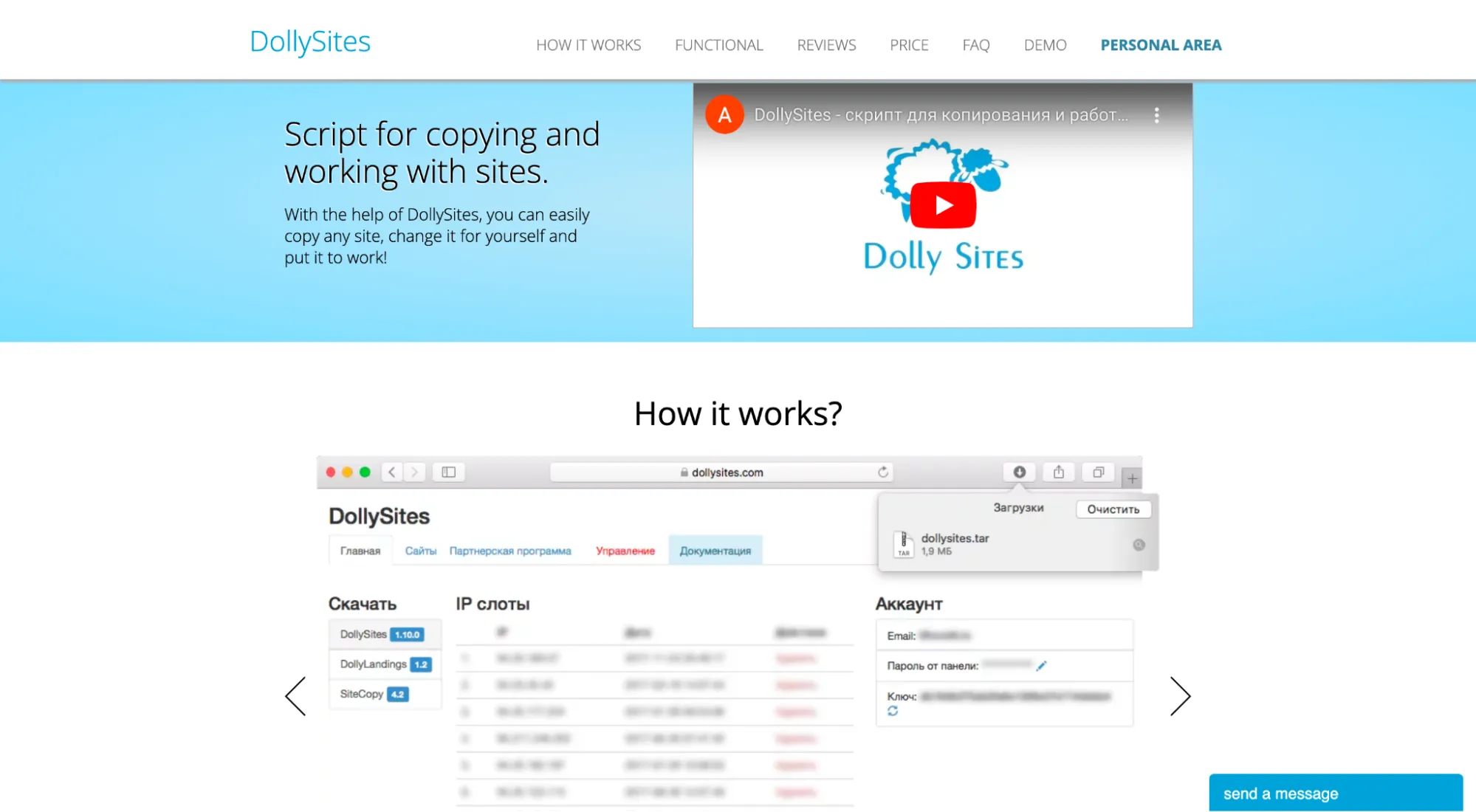
Program on a computer. This method is easier: you simply install the Software on your computer and copy the site as folders. They can be saved on a PC and uploaded to your hosting to get a full working copy of the landing page for yourself.
You can copy a landing page with browser extensions, online services and desktop programs. In any case, you will receive a complete copy of the selected site. To change links to offers, feedback forms and other data, you will have to figure out the code. How to remake the copied landing page will depend on your needs: in the case of the design, for example, it is enough to replace the pictures and choose a different formatting.
The list of programs and extensions will be below.
Program on a computer with changes. This is the easiest solution. You install a program or register in an online service, enter the website address and wait. The system copies it and makes the necessary changes - for example, it changes affiliate links to yours, clears “Metrica counters”, embeds your email in the feedback form. You will receive a ready-made archive for uploading to the hosting.
Note: copying a landing page for free in this way will not work. Programs that can change the content of landing pages cost money. But it will still be cheaper and faster than building a website from scratch.
Programs for copying a landing page
Consider several programs that allow you to copy a landing page online or using installed applications without making changes. For quick copying, you can use paid and free programs.
Free programs to copy the landing page for yourself
WebScrapBook — a browser extension that allows you to accurately copy websites and save them on your PC. Landing elements can be edited manually before saving.
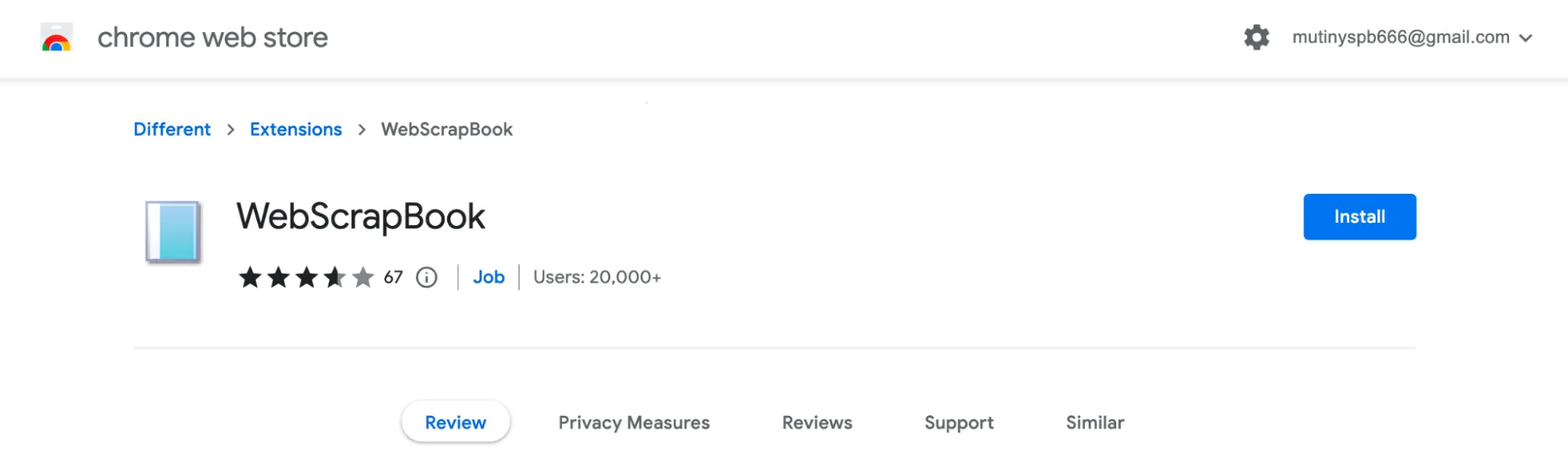
HTTrack Website Copier — a free program for creating a local copy of one or more sites. With its help, for example, you can get all the files on the server. Or modify the landing page and upload files to your hosting.
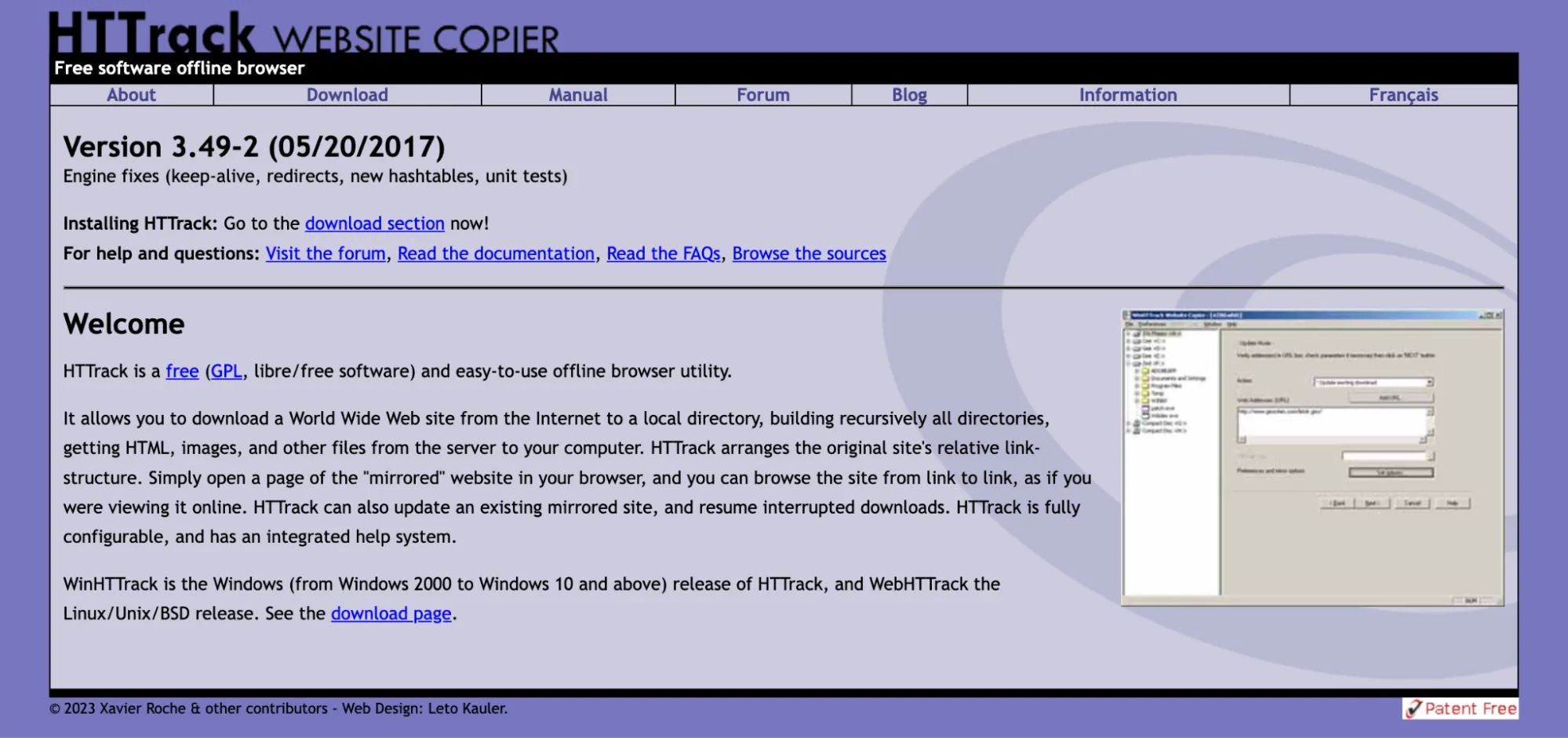
CopySite — free online service for copying websites. You need to specify the address of the landing page, and in a few minutes you will receive a zip archive with all its files. They can then be uploaded to hosting or used as a template for CMS.
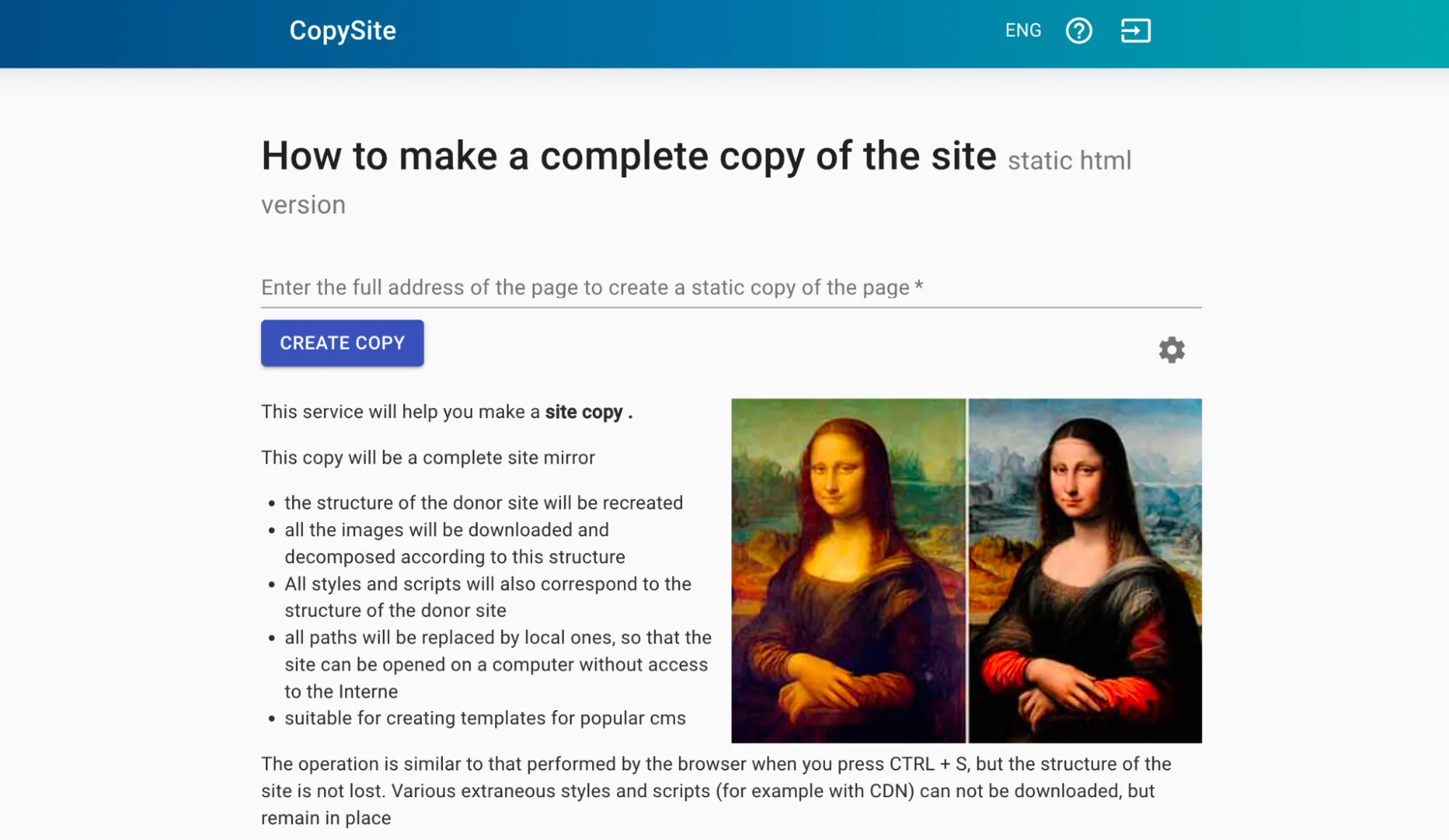
Paid programs to copy the landing page and remake it for yourself
If you want to get a landing page ready for work without changing anything in it by hand, use online services with changes to the original site. It's paid, but fast. There are many such services, we will consider the most popular:
RoboTools — a paid online service for downloading any files from sites, as well as restoring any site from its backups. The service can work in multi-threaded mode, can extract js scripts and swf files. The trick is that you can return the files for free if you don't like them.

COPYSTA. It is rather not a service - the work is done by one person. It offers three rates. The minimum cost is $20. For this money, they will copy your landing page, set up applications for your mail, remove tracking codes, replace contacts, and install an administrative panel. The maximum tariff includes content editing, assembling a landing page from several sites and changing the color scheme.
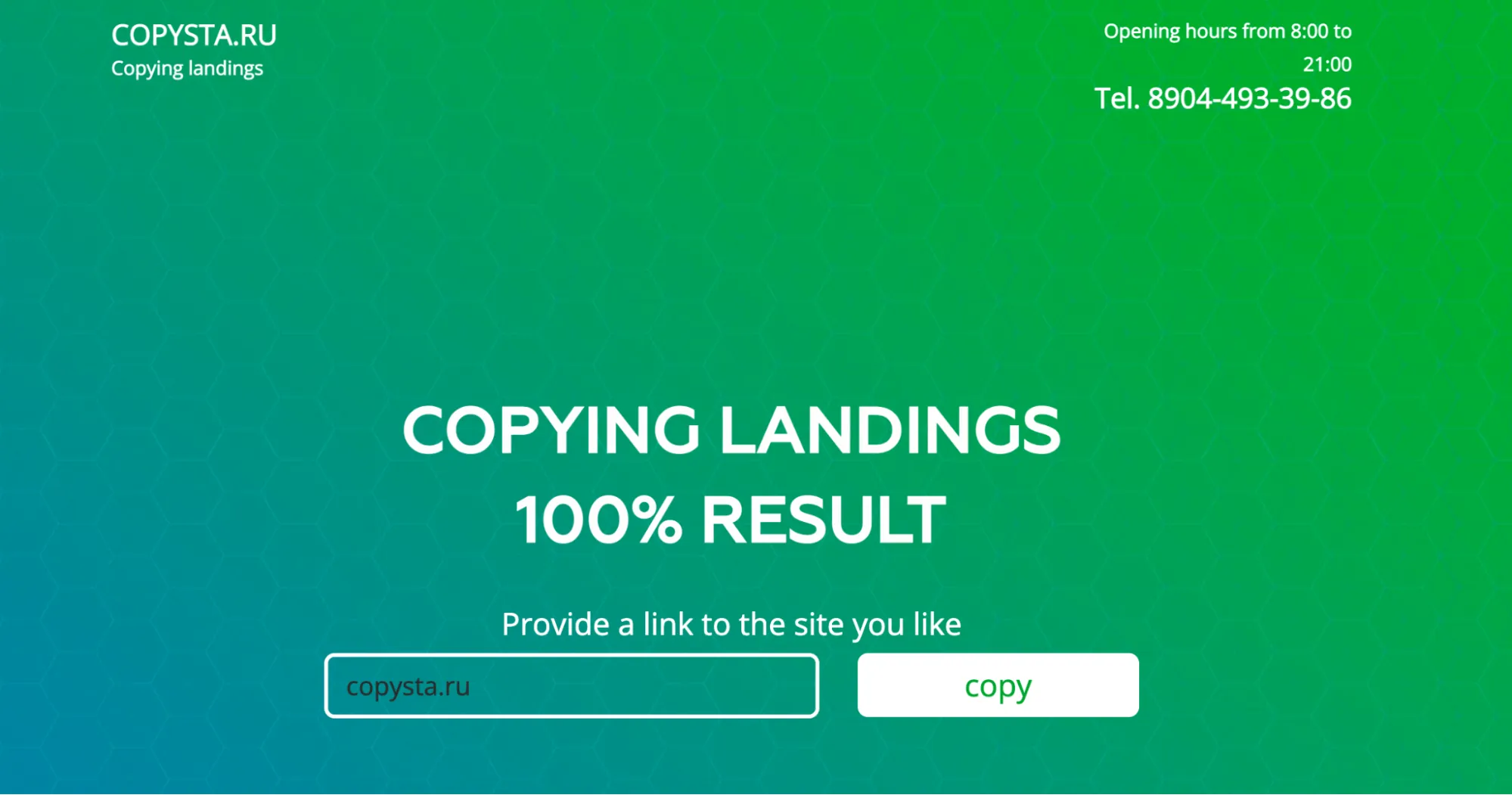
Landing copy example
We will show you how to copy a landing page online for free and in a few seconds using the program Cyotek WebCopy. Download it to your computer - it's free. After launch, simply enter the address of the site you need and click on "Copy".
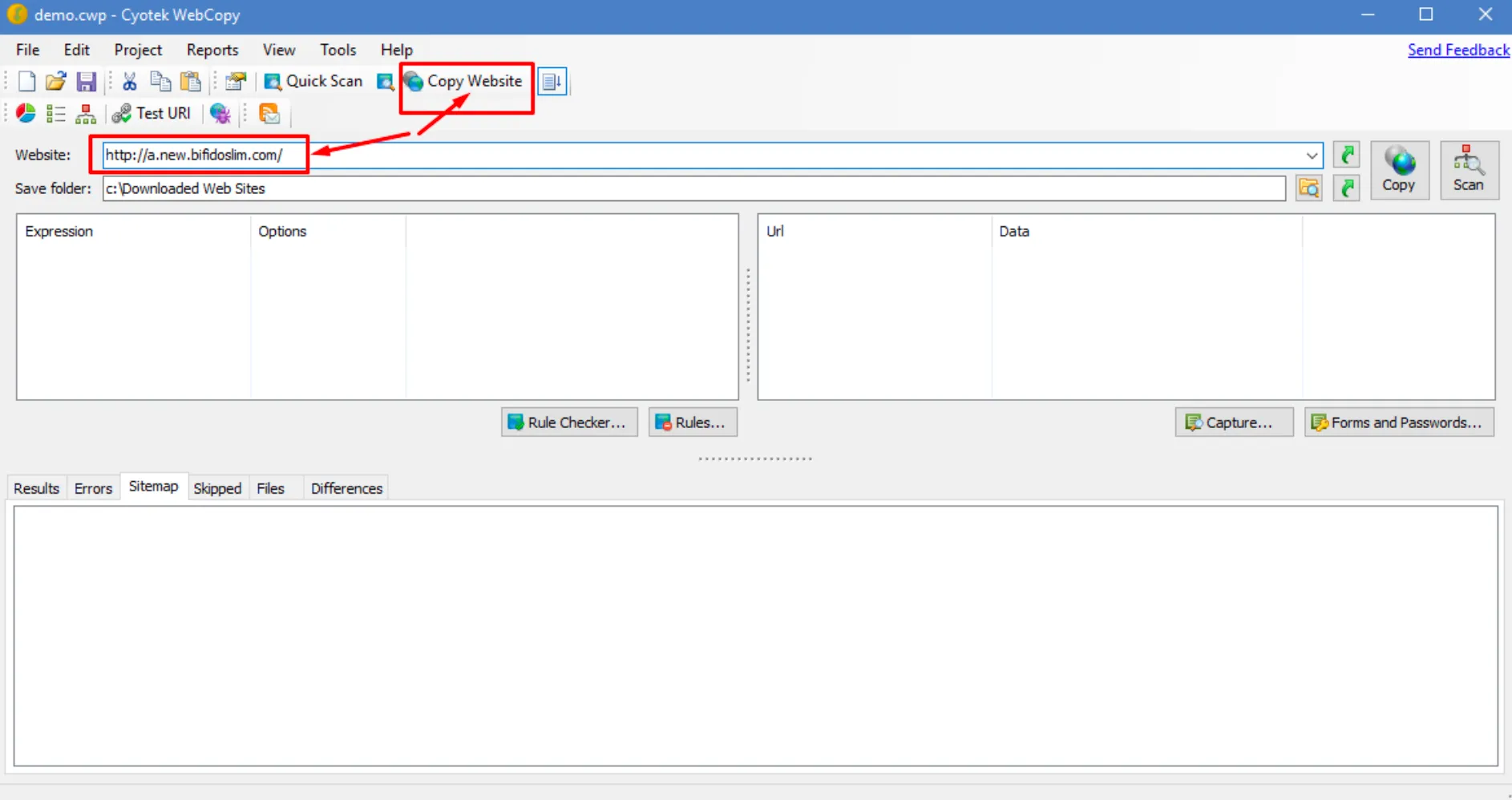
All files of a one-page site will be on your hard drive, and the program knows how to respect the hierarchy. Then you can upload the files to the hosting to get a full copy of the site. But be careful: the program does not know how to work with JavaScript. If there are JavaScript elements on the landing page, it will not be possible to copy it.
And what services do you use to copy one-pagers? Share links in the comments or tell us why you decided to copy the landing page at all and if you are afraid of problems.

by Editor



comments ....(0)
Leave a comment
You must be in to leave a comment