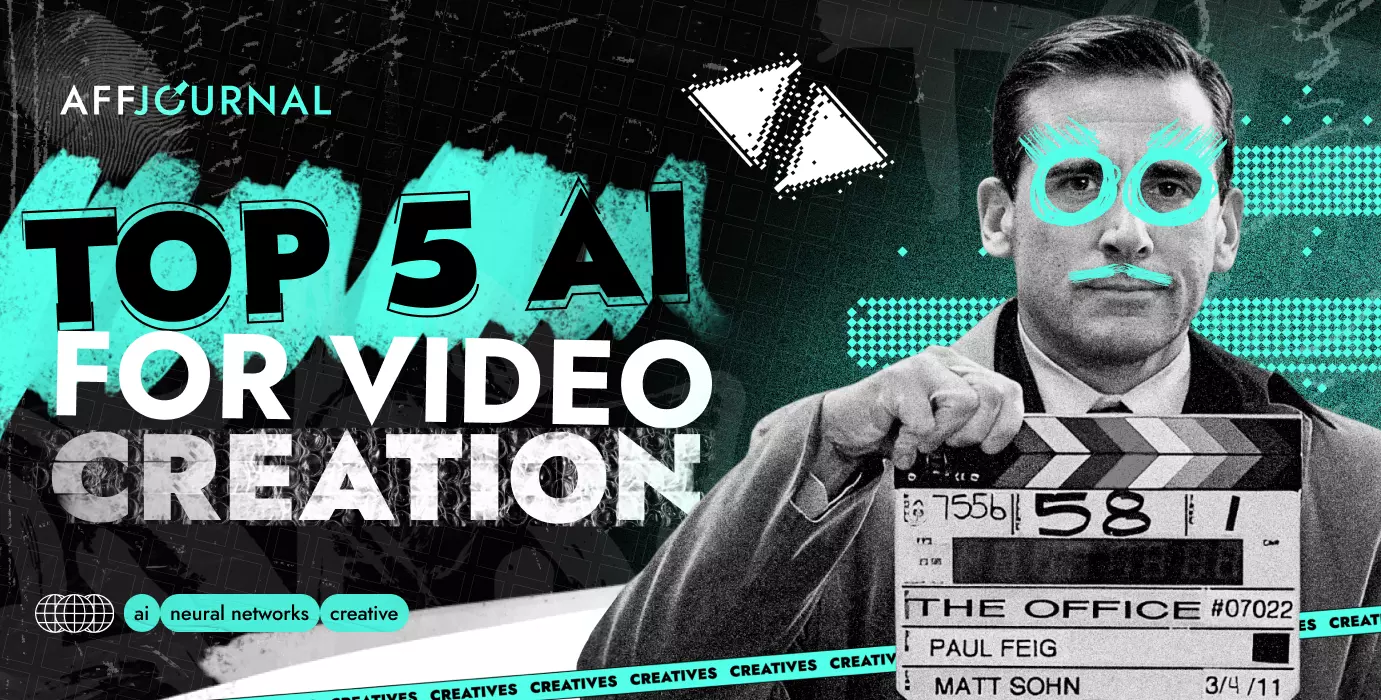

by Editor
Artificial intelligence is evolving by leaps and bounds. In 2022, neural networks were already successfully generating texts and images, as well as processing video materials. With the arrival of 2023, video neural networks have taken a confident step forward - they have learned to create videos from scratch. In this article, we’ll tell you about 5 best tools that will help you create a masterpiece.
Synthesia
Synthesia is a neural network for video designed to transform text into a video clip with a “talking head”. By uploading text, users need to select an actor who will voice the written content.
The service offers both a free and a paid version. In the free trial version, the following functionalities are limited:
- templates— the user can choose 1 out of 5 templates without a preview (facial expressions, appearance, and speaker’s manner of speech);
- character limit — text narration is limited to 200 characters in length.
Additionally, a watermark will be applied to the created video. To remove these limitations, regular users will need to purchase a monthly subscription for $30. The price of the corporate version depends on the number of employees who will be using the video neural network.
You can work with the AI directly from your web browser. On the official website, users are greeted with a video demonstrating the content generation process.

Users have a choice of 65 speaker models and 55 text templates, ranging from greetings to instructions. Select the desired options, input the text into the designated field, and click the “Continue” button. “Synthesia” automatically detects the language of the message (it supports 120 languages).

The next step, the service will ask for your nickname and email address. After clicking the “Generate Free Video” button, the generated video will be sent to the email within 10 minutes.
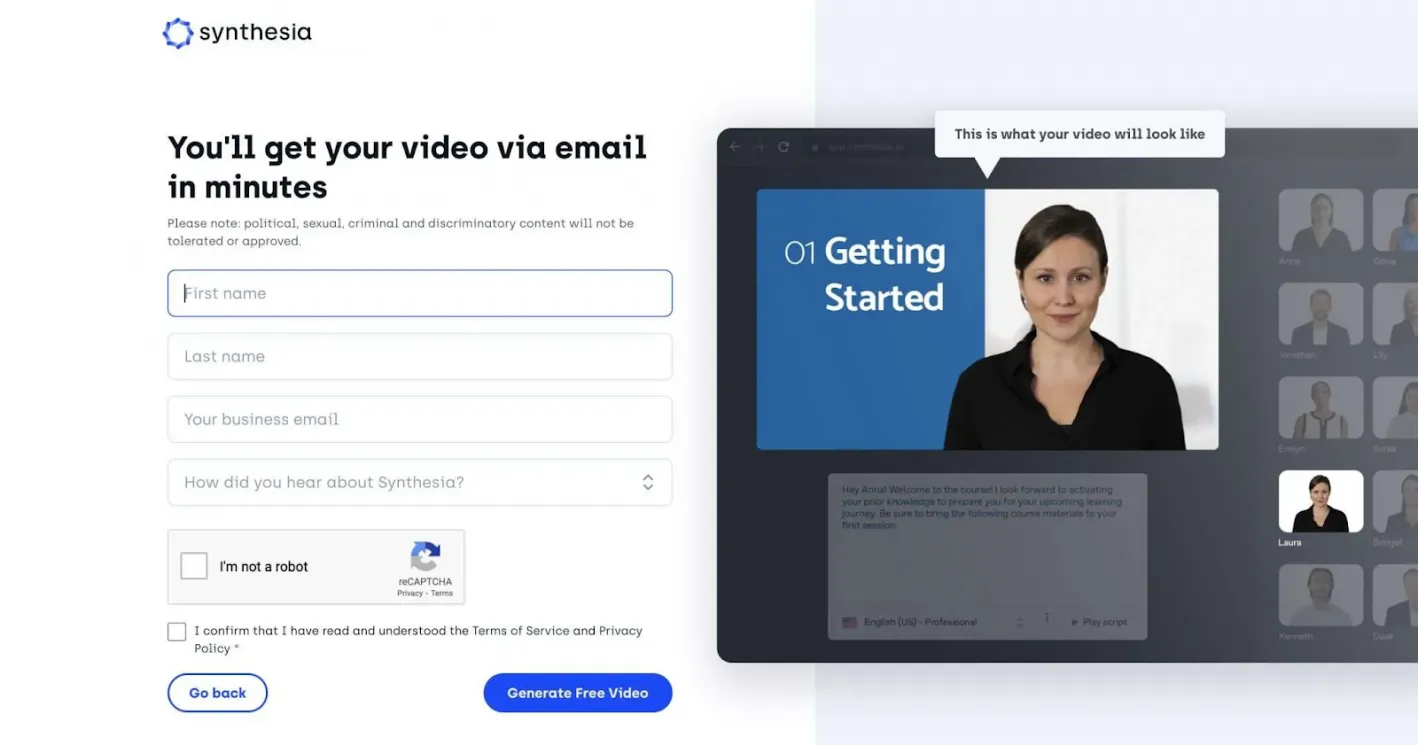
By purchasing the paid version, you can upload your own background, logos, fonts, slides, and soundtracks. “Synthesia” is a video neuronet with an intuitive interface. Basic computer skills are sufficient to generate a video. According to user reviews, this AI is excellent for demonstration, educational, and presentation videos.
Vidyo
Vidyo is a neural network for processing and editing ready-made videos for social media. The service is designed for short videos with captions, templates, and emojis, making it an excellent tool for YouTubers and TikTokers.
The service is available in two versions: paid and free. Those looking to save money will have to settle for:
- rendering at a maximum of 720p;
- a 75-minute limit for uploading videos per month (the tariff is updated monthly);
- a limited template library;
- minimal developer support;
- 5 gigabytes of cloud storage..
The monthly subscription price ranges from $29,99 to $49,99. If you enjoy working with the neural network, you can purchase the “Full Service” plan, which includes assigning a personal manager and automatic video publication.
The neural network “Vidyo” will take on some of the everyday tasks of bloggers, including:
- preparing subtitles (only in English);
- adapting the video for the social network format;
- setting captions;
- scaling the content up to 1080p;
- finding and editing specific moments from long videos based on your requests.
The neural network offers thousands of templates, and its functionality doesn’t interfere with collaborative work. You won't need to download the program; you can work in your browser.
To try out the functionality of the neural network for videos, you'll need to register on the website. To do this, you'll need to fill out a questionnaire. The answers do not affect anything – the test is designed to collect information.
After that, choose the builder for the desired social network and upload the file. You can upload from the PC, from cloud storage, or provide a link to the video.
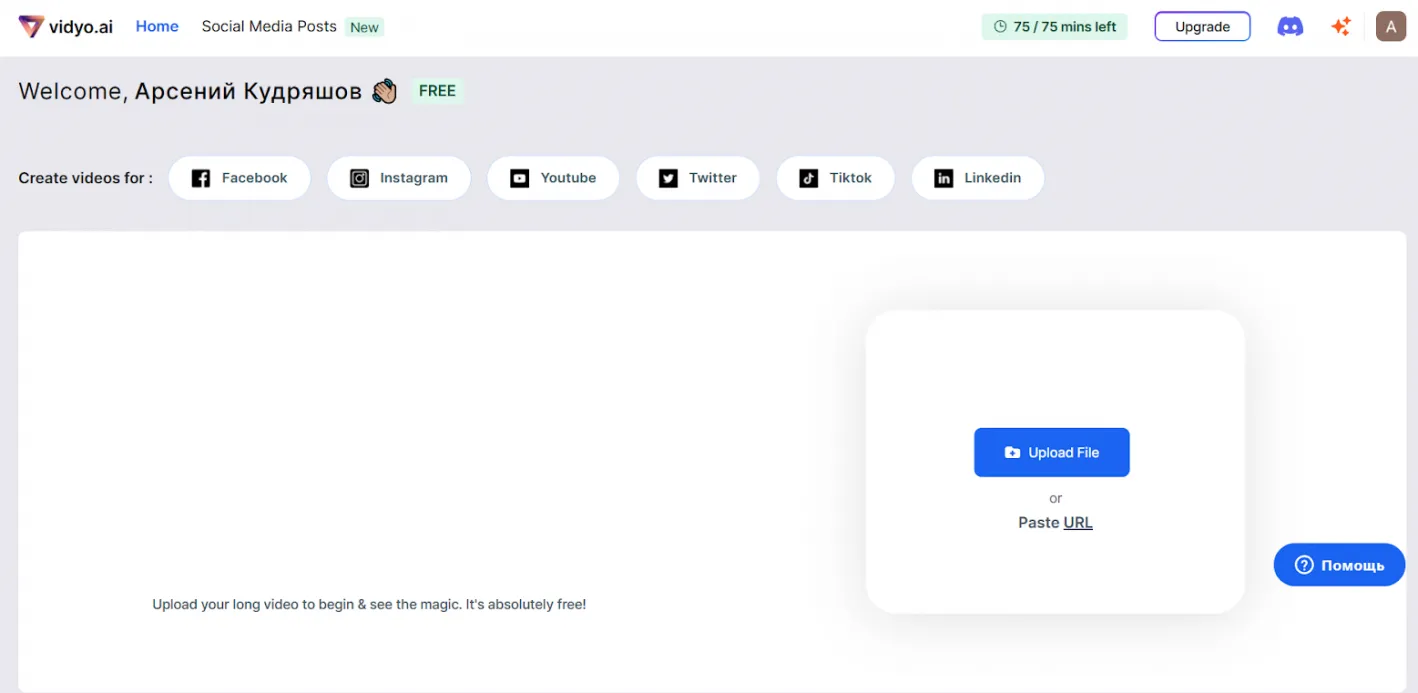
We select the required format, template, and click “Continue”. If desired, you can provide links to accounts for video personalization.
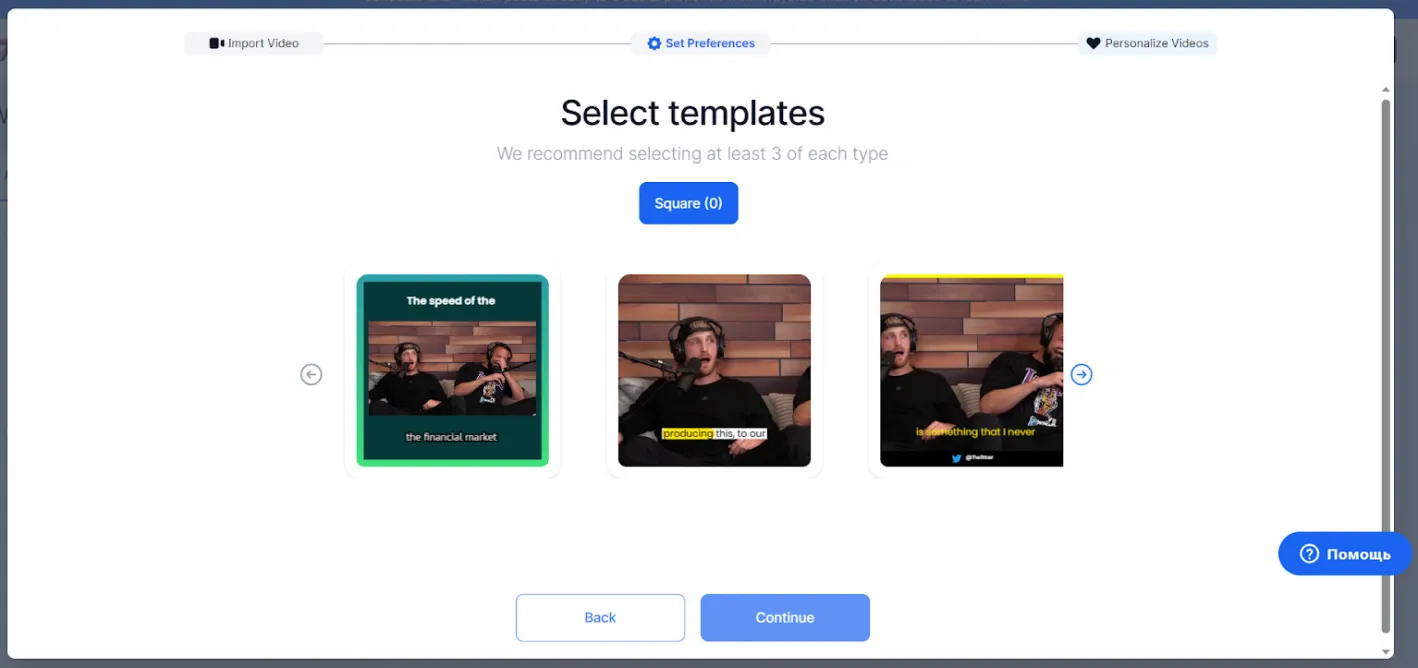
The processing duration takes up to 30% of the video's running time. After processing, you'll receive a notification in your email inbox.

If you are not satisfied with the final result, you can make edits and download the video using the “Edit & Download Video” button.

Nightcafe
Nightcafe has gained fame as a “generator” of drawings. However, the functionality of the service doesn't stop at generating images: the neural network can create videos in the style of uploaded images. The service will be useful for artists, illustrators, and motion designers. Experience with graphic editors is welcome but not required as the interface is intuitive.
Nightcafe is a toolkit for generating videos with flexible parameter settings. The neural network offers:
- a built-in library;
- an active user community;
- the ability to generate 20-second clips based on an image.
The videos are generated at resolutions ranging from 0,4 to 2,2 megapixels. The service offers both free and paid subscription plans. To use it for free, you need to earn tokens by reposting the works of other authors and sharing links to the service. The approximate cost of generating 1 video is 3 tokens.
If you don't have time for reposts, you can purchase 1 of the 4 subscription plans, ranging from $5,99 to $49,99 per month. Subscriptions can be paid on a monthly or quarterly basis.
After registering, you’ll receive 5 tokens in your wallet. There is no need to download the program, the “generator” works in the web browser.
To create a video, in the “Style Transfer” menu, select 1 of the 5 editors.
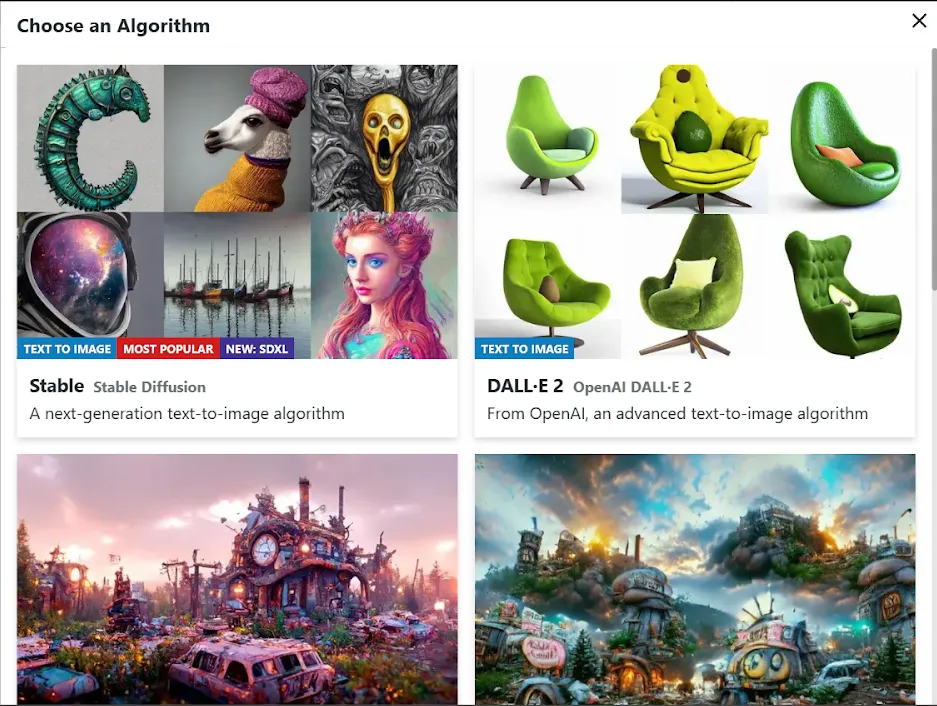
Upload 2 images: the source image and the working image (the picture based on which the source image will be stylized). You can choose images from the library or upload your own.

Switch the “Video” slider to the working mode and select the resolution in megapixels: the higher the resolution, the more credits will be deducted.

Press the “Create” button to start generating the video and look for the finished video in the “My Creations” menu. To view and download the content, the service will ask you to verify your account.
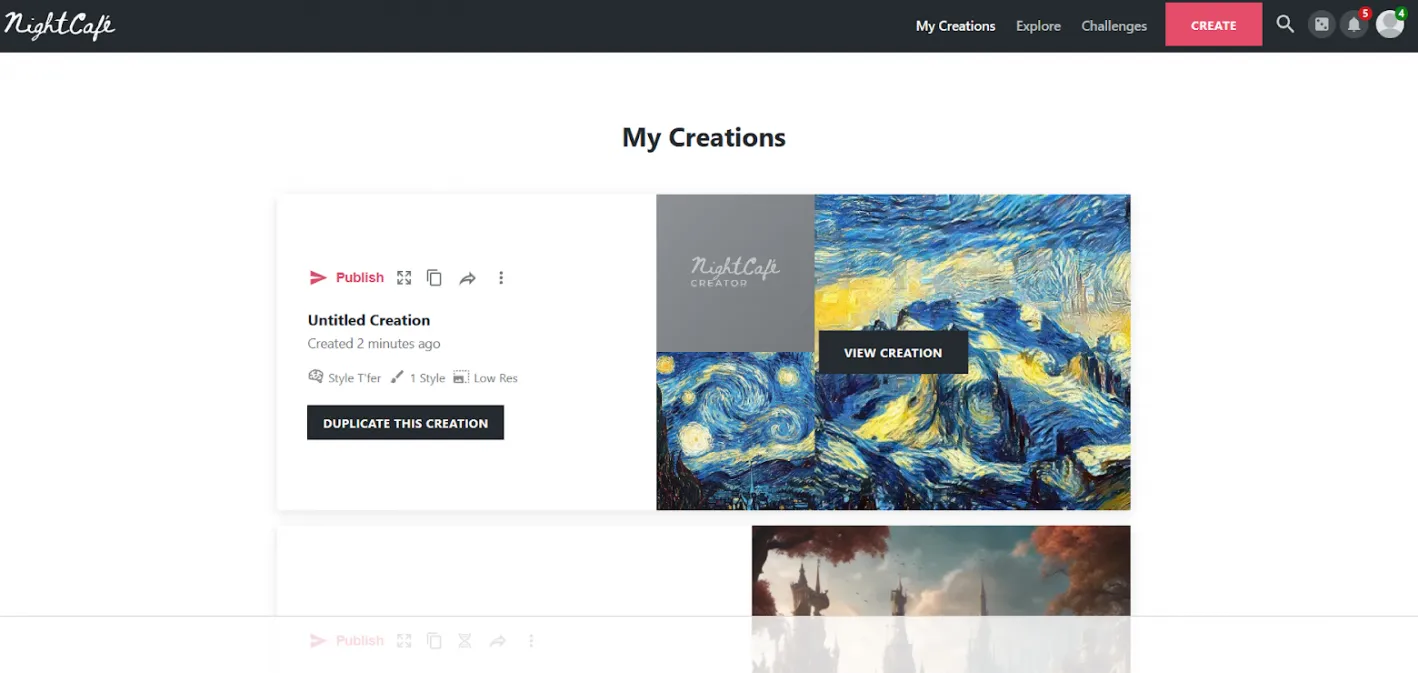
By enabling the advanced mode, you can adjust the level of blurriness, play with the color palette, and much more.
Runway
Runway is a neural network for videos that operates based on two algorithms: Gen-1 and Gen-2. The second-generation algorithm is used to create video clips and is currently in a testing mode.
The service offers a free version. For those looking to save, be prepared for:
- watermarks on videos;
- lack of scalability;
- time limitations;
- exporting 3 video files in 720p format;
- limited cloud storage of 5 GB;
- a restricted number of editors.
Users will have 125 credits at their disposal. In the free version, it won't be possible to purchase additional tokens once the internal currency runs out.
The service offers 4 paid subscription plans, including a corporate plan. The price depends on the set of tools and capabilities and ranges from $12 to $76.
Users of “Runway” have access to 30 AI tools, the functionality of which is similar to each other. All the capabilities of the neural network can be divided into 4 categories:
- Creating videos and images based on text or ready-made templates.
- Interacting with objects. Coloring black and white frames, removing objects, masking faces.
- Background editing. Replacing/removing the background.
- Video editing. Noise reduction, frame splitting, automatic subtitle addition.
You can work with 30 tools right in your browser without downloading any software. All you need to do is register on the official website. You can log in using your “Google” or “Apple” accounts, or the traditional way through email.
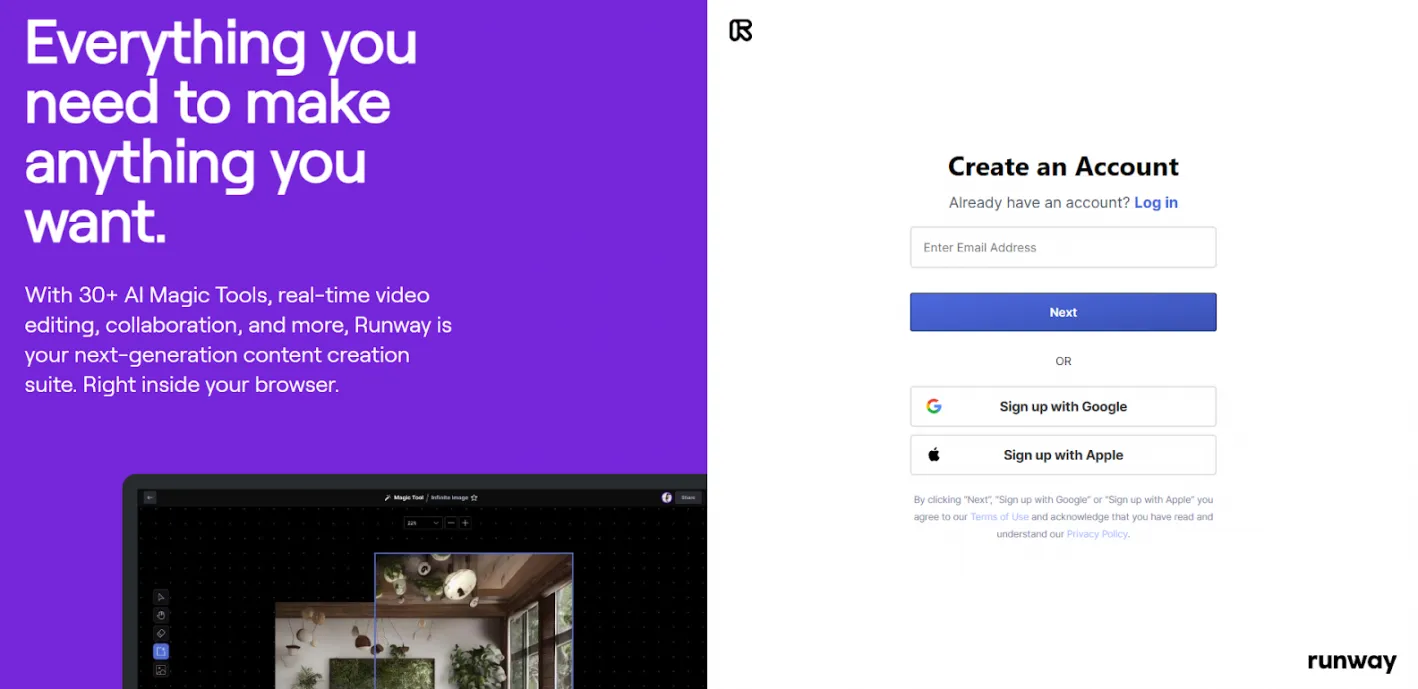
To create a new project, click on the “Projects” icon on the left side of the screen.

You can create a video from scratch or edit an existing one using the tools available in the “Magic Tools” section. In the first case, users will be presented with template solutions from the library.

Click on the “Upload” button to upload your video, and it’ll appear on the main editor screen. The “Assets” folder is a storage for previously uploaded materials.
As an example, we chose the object removal tool and “erased” the text in the top right corner of the screen.
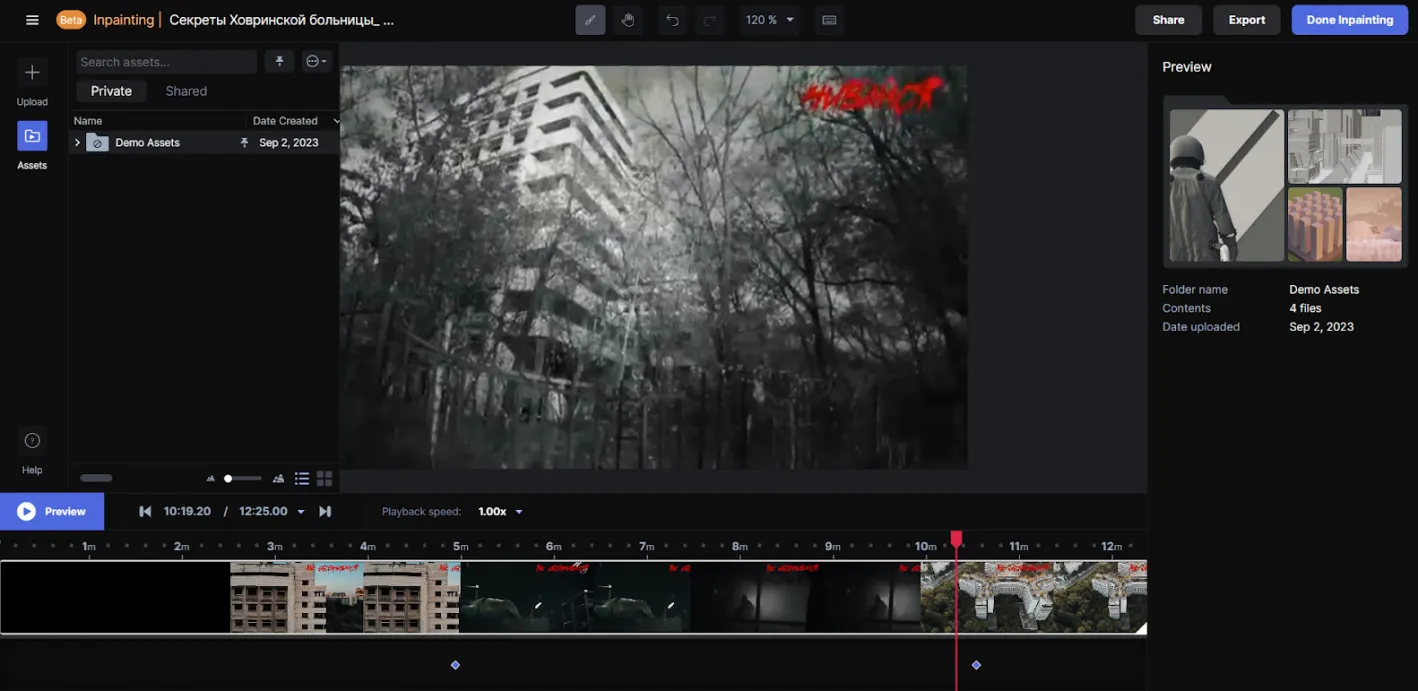
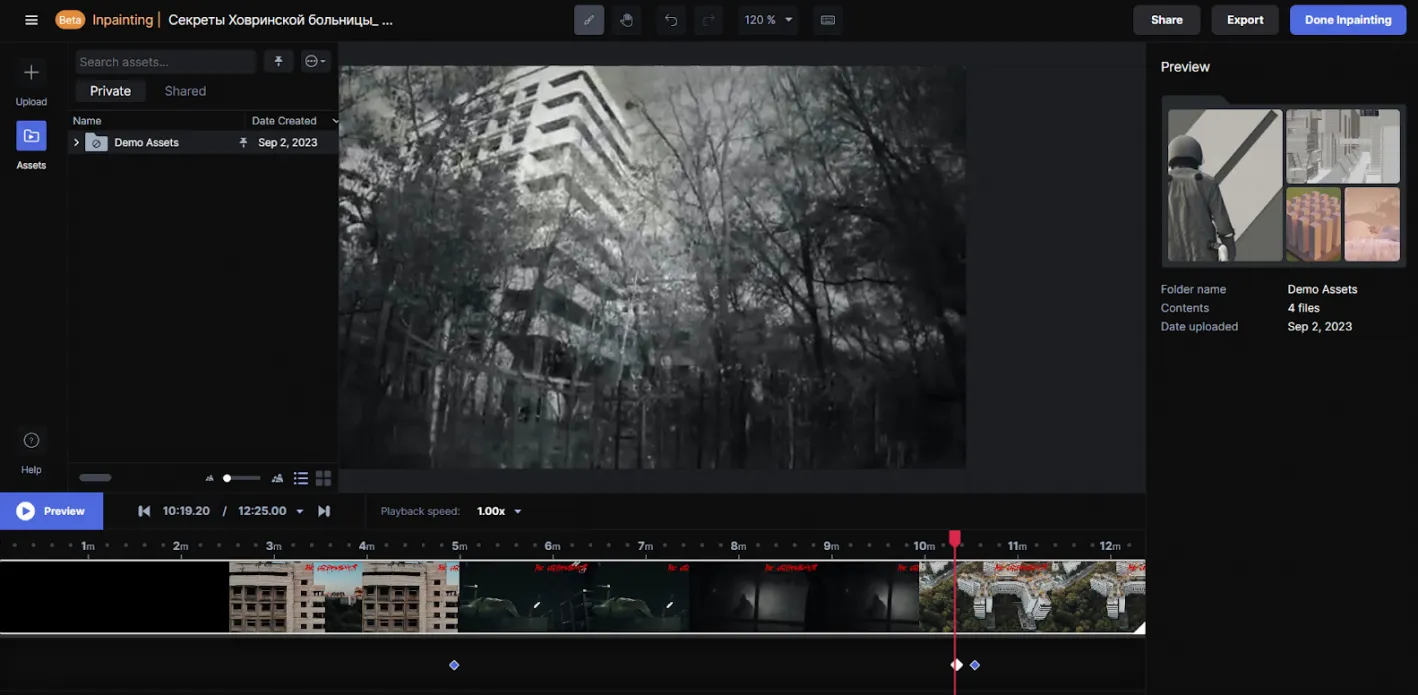
To save your material, click on the “Export” button, selecting the resolution and format.
Pictory
Pictory is a neural network for video generation. The service has received positive reviews from YouTubers, marketers, content managers, and online school owners. Thousands of template solutions allow you to generate:
- animated videos;
- sales videos;
- video tutorials;
- video reviews;
- video stories.
If the user doesn't like any of the templates, they can create their own. Creating custom templates, voiceover of typed text, the absence of time limitations, and the ability to select audio accompaniment are only available in the paid version. The price of the plans for regular users ranges from $19 to $39, while the corporate version costs $99.
The toolset integrated into Pictory allows users to:
- generate voice-over videos based on texts, clips, and images;
- add visual effects to existing content;
- trim unwanted sections from videos;
- include subtitles, logos, and introductions;
- work with audio accompaniment.
AI's capabilities don't end with video generation; the service can also prepare images or animations for your project. Proficiency in specialized software is not required, as the interface is reminiscent of a builder.
You can work with the neural network from your browser. To create a project, you need to register on the website. The free trial period is 14 days (bank card information is required to use the editor).

You can create videos from scratch or use one of the 4 provided methods, which are based on text, a link to an article, a video, or an image.
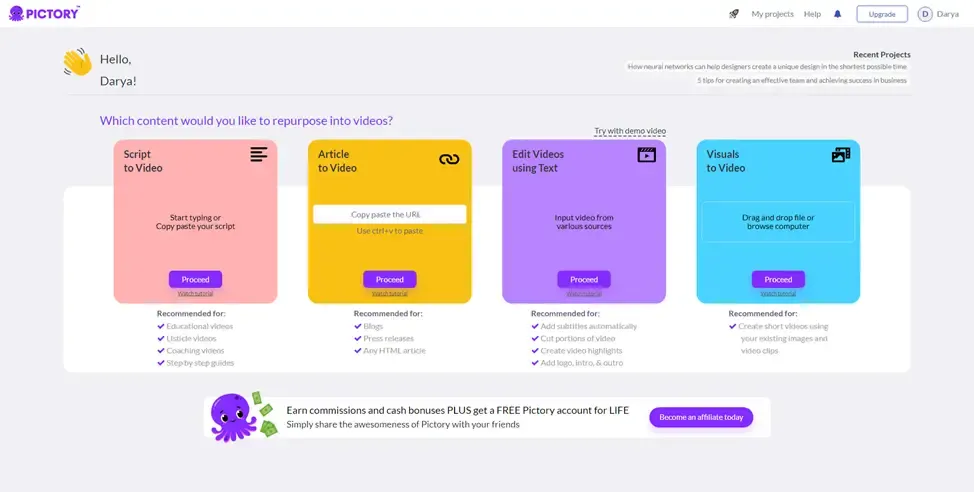
Once you've chosen the project type, you can enhance the video with your own content or use template solutions from the library, including text, images, stickers, and music.
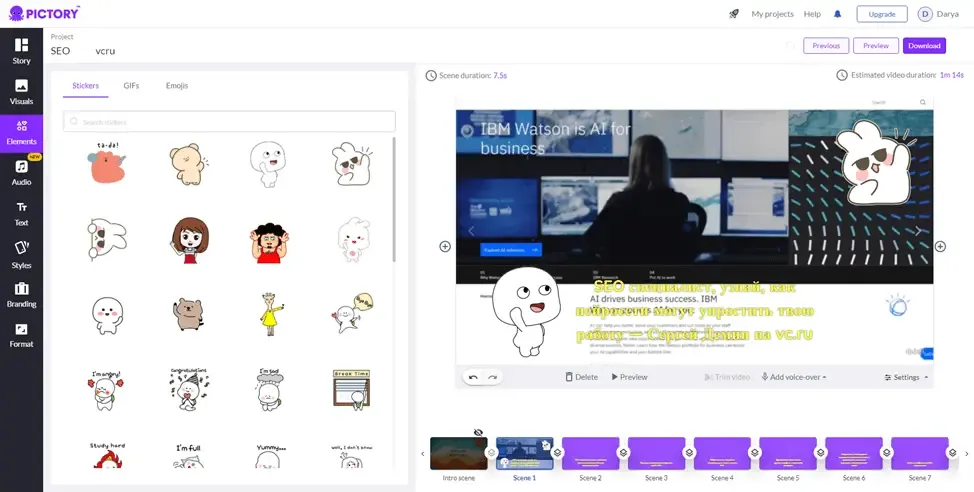
The next step is to customize the color scheme, duration, and size according to your preferences.
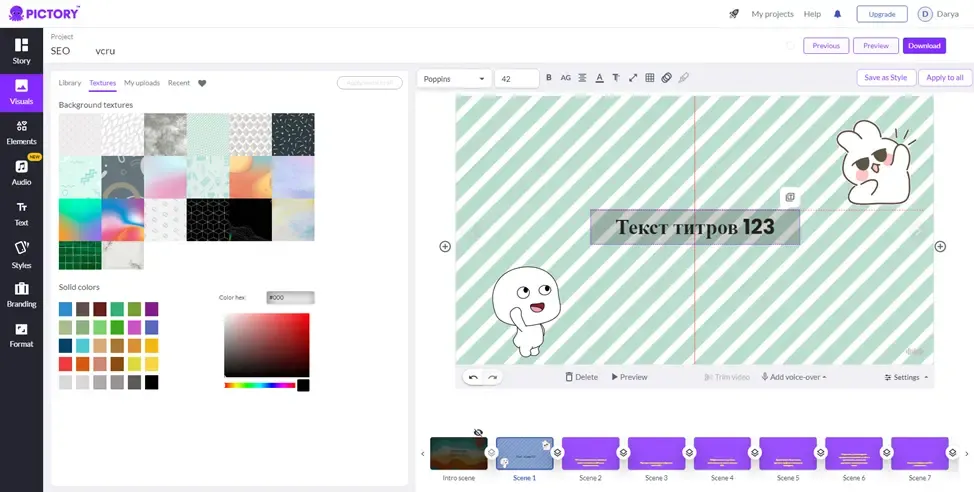
Enhance your video with music from the library or upload a file from your computer.

Click the “Preview” button to watch the video. If you're satisfied with the result, click the “Export” button, specifying the desired format, quality, resolution, and the presence/absence of a watermark. After completing this step, you can download the video to your computer.
Conclusion
Neural networks for video are indeed a “breath of fresh air” for TikTokers, marketers, and YouTubers. Professionals in these fields can now focus on generating new ideas, developing business strategies, and finding ways to attract audiences, while the creation of video content can be delegated to artificial intelligence. Plus, subscribing to a favorite service is more cost-effective than investing in specialized software, physical space, hiring staff, and equipment!

by Editor



comments ....(0)
Leave a comment
You must be in to leave a comment