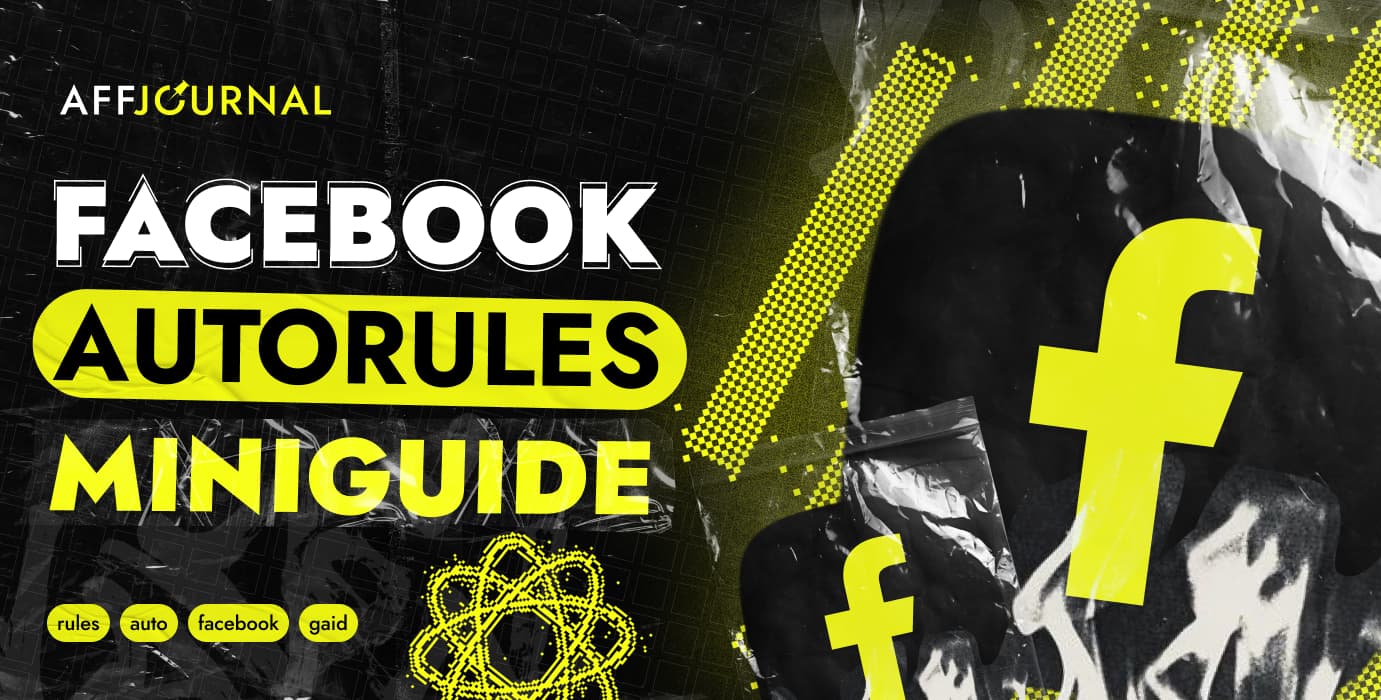

by Editor
When working with advertising on Facebook, it is extremely important to keep abreast and monitor the status of your advertising campaigns in a timely manner. If, for example, you set up advertising and went about your business, and at this time your budget is unscrewed with an unacceptable cost per lead, then you will simply lose money. To avoid this, while you could not sit at the computer screen all day, it is important to use auto-rules.
What auto-rules in Facebook will be useful for a webmaster
- Turning off an expensive ad
- Turn off the ad at 0 leads
- Turning on the announcement during "flights"
- Turning on all ads
- Turning off the whole campaign
Let's analyze each rule in more detail.
Turning off an expensive ad
If the ad gives expensive leads, then it’s better to stop the traffic and start optimizing the company. In order not to monitor the price per lead manually, we set the condition (Conditions):
- Choose "Leads (Meta Pixel)"
- Next"is greater than" that is, "more than"
- And then we set the price per lead acceptable for you
- "Time Range" set to "Today"
.
If the cost per lead is higher, then FB will turn off the ad itself (the same auto-rule can be set at the campaign level, only enter the sum of several conversions in the price field).

Turning off ads at 0 leads
If there are 0 leads, and the autorule is not set, then the campaign will continue to work. Usually we give 2 lead prices to unscrew and only then we stop. That is, if you are paid $5 per lead, then you can limit yourself to $10.
- Choose "Leads (Meta Pixel)"
- Next"is smaller than" that is, "less than"
- And then put $1 → "Add"
- Next add another condition "Spent" → "is greater than" → $10
"Time Range" ставим "Today".

Turning on the announcement during "flights"
Often a pixel taps leads late. The statistics are zero, which means that the previous rules cut down ads. But then a lead arrives, which means you need to re-enable the ad:
- "Action" → "Turn on ad sets"
- Next "Leads (Meta Pixel)" → "is smaller than"
- The price is a couple of bucks more than the conversion cost.
- "Time Range" set to "Today".

Turn on all announcements on a schedule
A new day may bring more favorable conditions in the auction, so in order not to lose everything due to lack of access to the network, we set up this auto-rule:
- "Actions" → "Turn on ad sets"
- "Apply rule to" → "All paused ad sets"
- "Schedule" → "Daily"
Here we set Time Range to "Maximum".
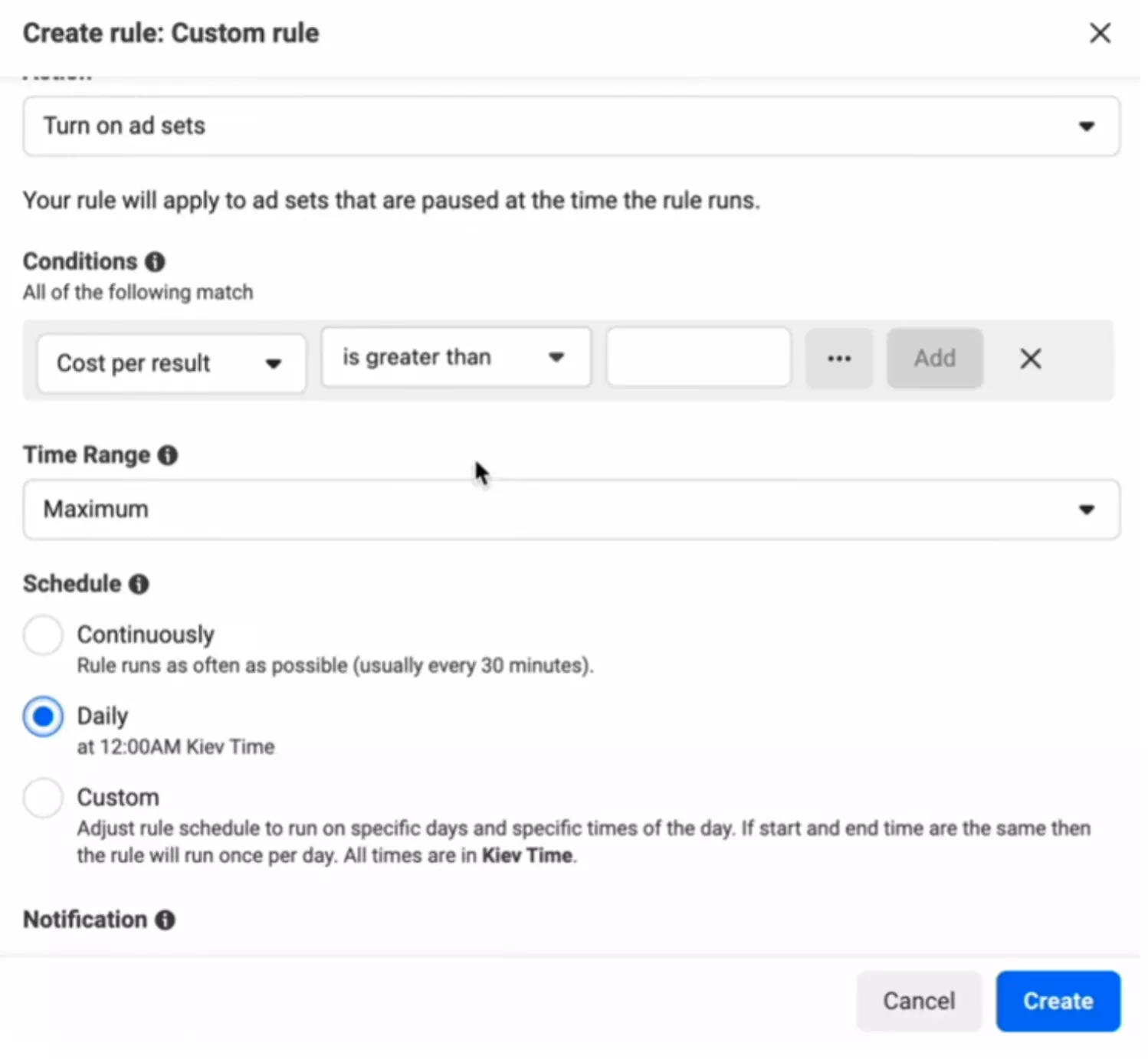
Turning off the whole campaign
Everything here is the same as with setting the rule to turn off the ad at 0 leads, only:
- Time Range ставим "Maximum"
- "Schedule" → "Continuously"

That's all. See you!

by Editor



comments ....(0)
Leave a comment
You must be in to leave a comment