

by Editor
Recently, we've tested another neural network with deepfakes and decided to share the results with you. As always, with screenshots and detailed instructions on how to apply them. Just the way you like it. Let's go!
Follow the link – https://reface.ai/unboring/face-swap/
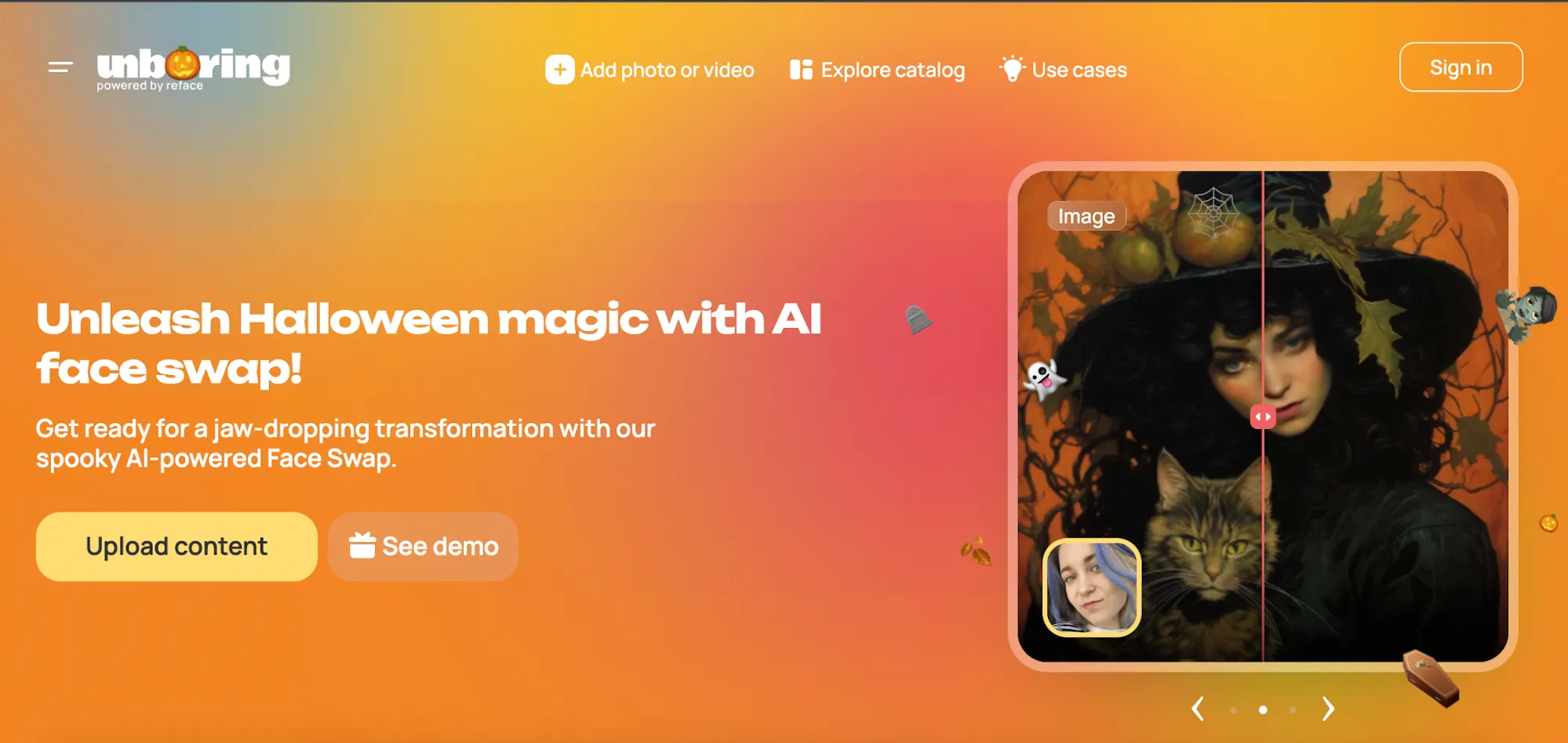
Then, click on “Add photo or video”, and you'll land on the editor's page:
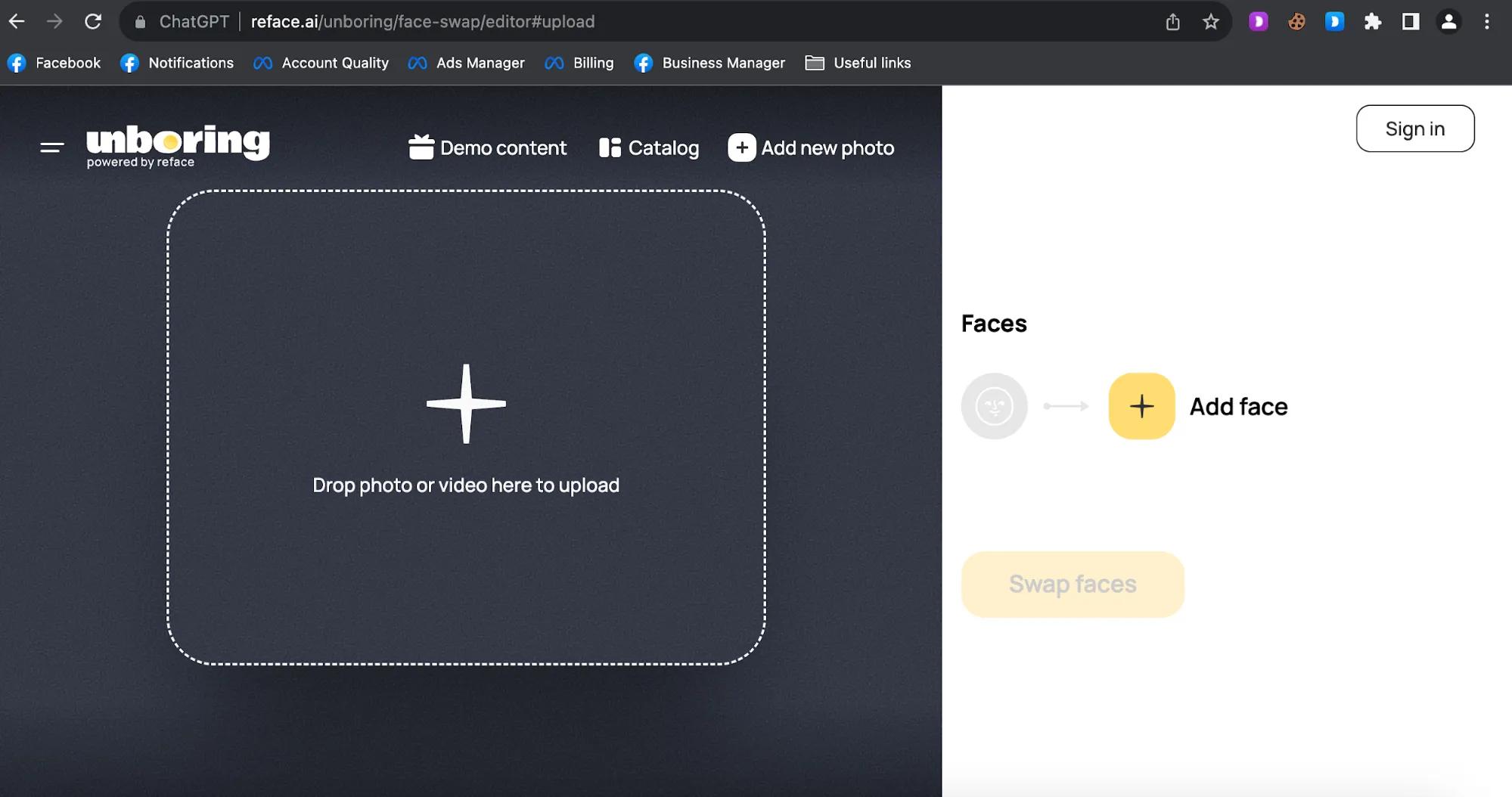
Click on the plus sign or simply drop the video. The video length is limited to 30 seconds, so it's better to trim the necessary segment in any video editor right away. For this, we use CapCut for Mac 🙂
For our test, we chose someone known to all Facebook webmasters – the darling Mark! It's a video from one of his appearances, which we easily found on YouTube. Link – https://youtu.be/Ovy2qdDPnus?si=pY4XOqUcoUygScXc.

Next, we prepare a 30-second clip and insert it into the neural network either by selecting a file or simply dragging and dropping it into the form.

After uploading the clip, you can choose the face that needs to be replaced. There are several faces in the frame, but we know what to choose 🙂
Next, an authorization window pops up. Since I was doing it from my work Dolphin browser, I simply logged in using my FB account, which was already open. You can use any method of your choice:
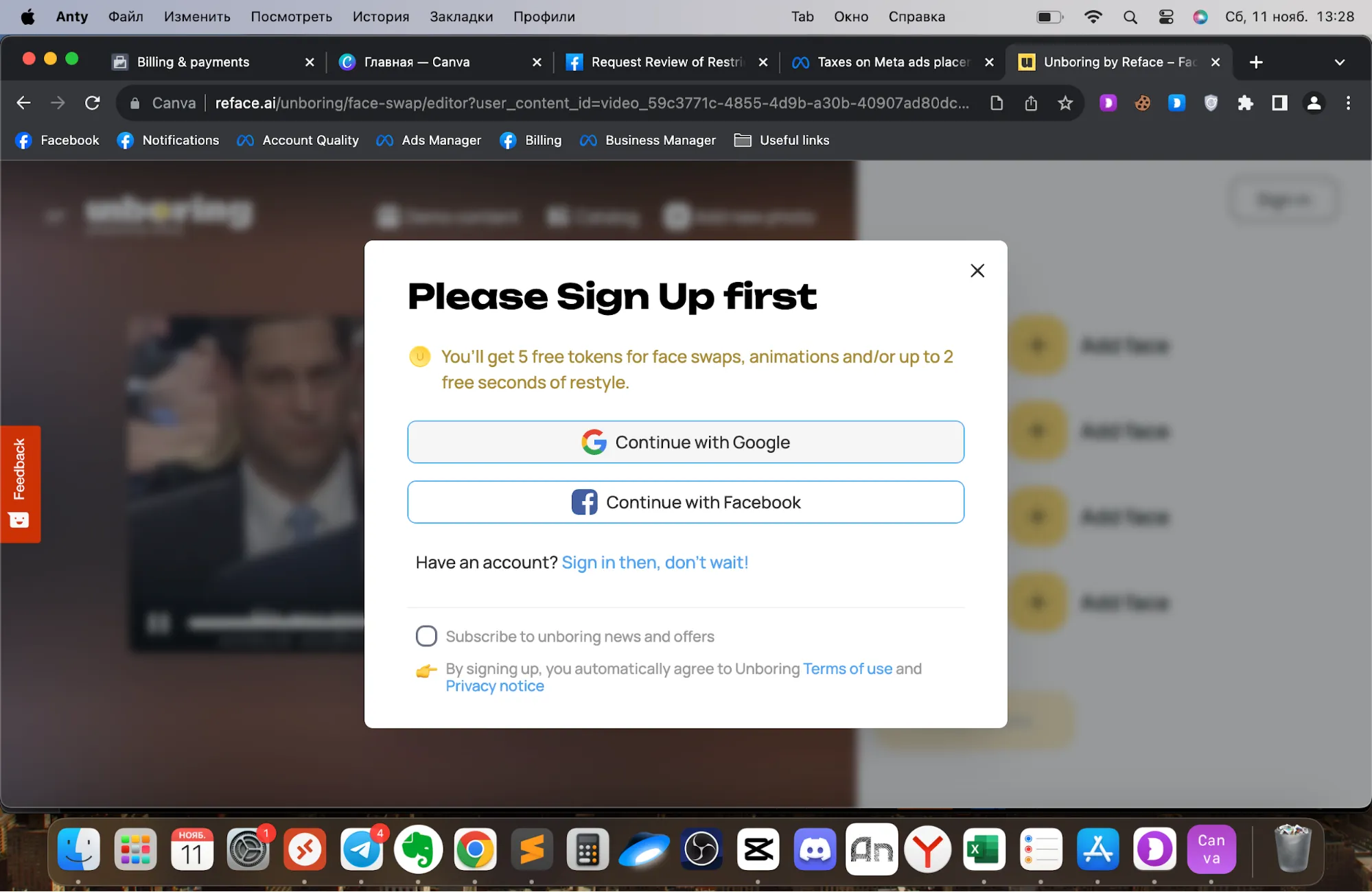
After successful authorization, we add a photo of the face that we want to insert into the video, namely the Russian politician Mr. Zhirinovsky 🙂. Quite unexpected, isn't it?:)

I couldn't quickly find a photo where he looks into the camera, but another condition is met here – a monochromatic background for better neural network performance. Next, we choose the faces of Zuckerberg and Vladimir.
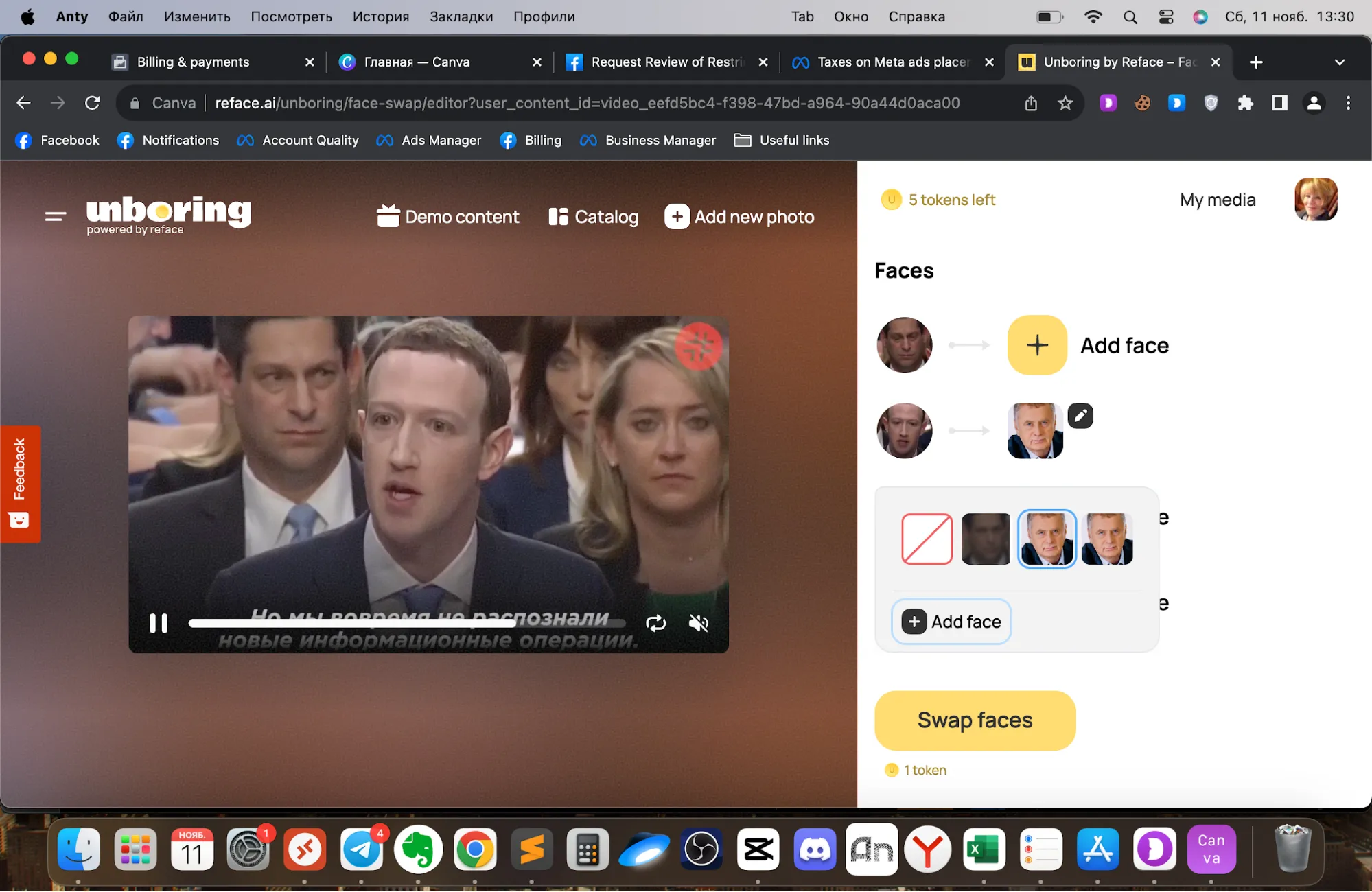
We press the Add face button and then press Swap faces, and we get our deepfake 🙂

Overall, it took about 5 minutes at most. The result is peculiar, but better outcomes can be achieved by using higher-quality videos.
Something like that :)

by Editor



comments ....(0)
Leave a comment
You must be in to leave a comment