

by Editor
ADLEADPRO on the line 🙌
We haven't been for a long time. To be honest, there is no great desire to cut content for the sake of content, so we will try to appear rarely, but aptly. And in order not to get lost, you can follow us in our Telegram-channel. There are also posts on FB.
Well, actually, let's move on to today's scheme. Who doesn’t need the details: download the Android emulator, install WhatsApp → register the number through the SMS activation service → log in to your account → create a FanPage → register WhatsApp Business → get BM. We repeat in a circle until we get bored.
Step 1: Install the emulator, download WhatsApp and register to the number
We download the emulator. Which one you take: BlueStacks, MEmu, Noxplayer - it doesn't matter.
Next, go to the official site whatsapp.com, download the application for Android. After that, simply drag and drop the .apk file into the emulator (well, or go to Google Play through the emulator and download directly).
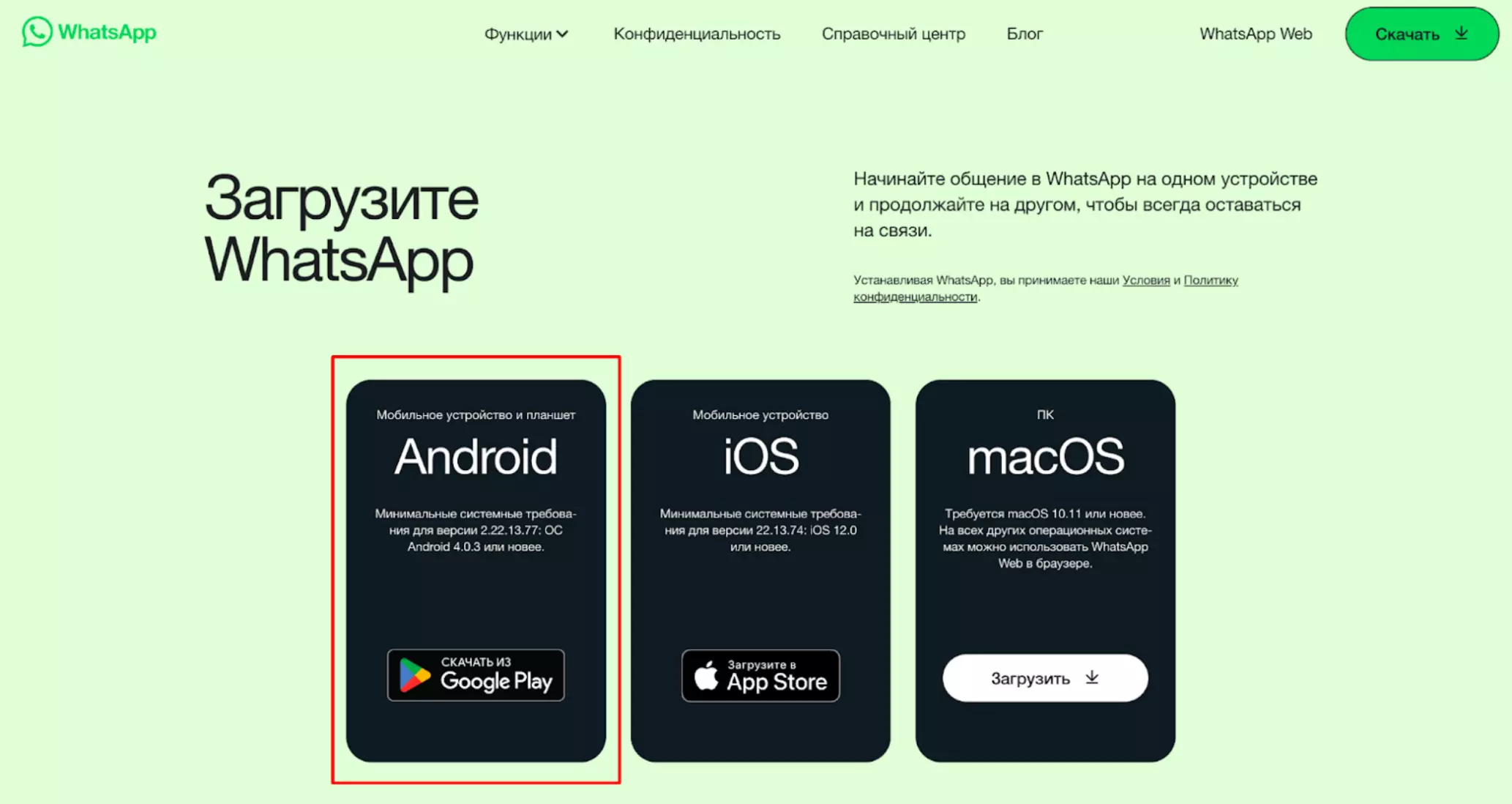
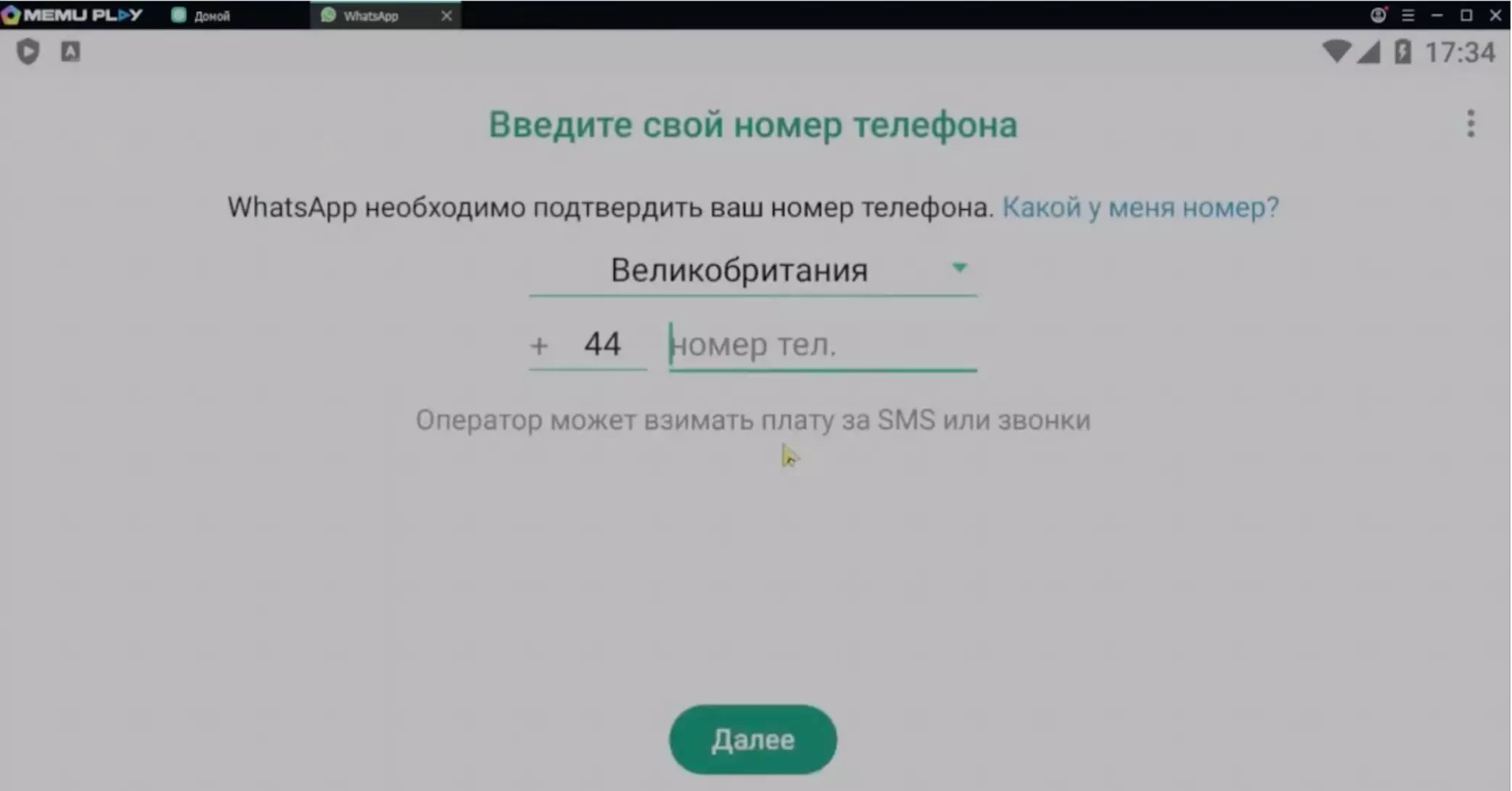
After installation, we go through the registration in WhatsApp before entering the number.
Next, go to SMS-Activate or its equivalent and buy a phone number. We use England, but this point is not fundamental. We confirm with the code from the SMS, give the profile a name and set it aside for now.
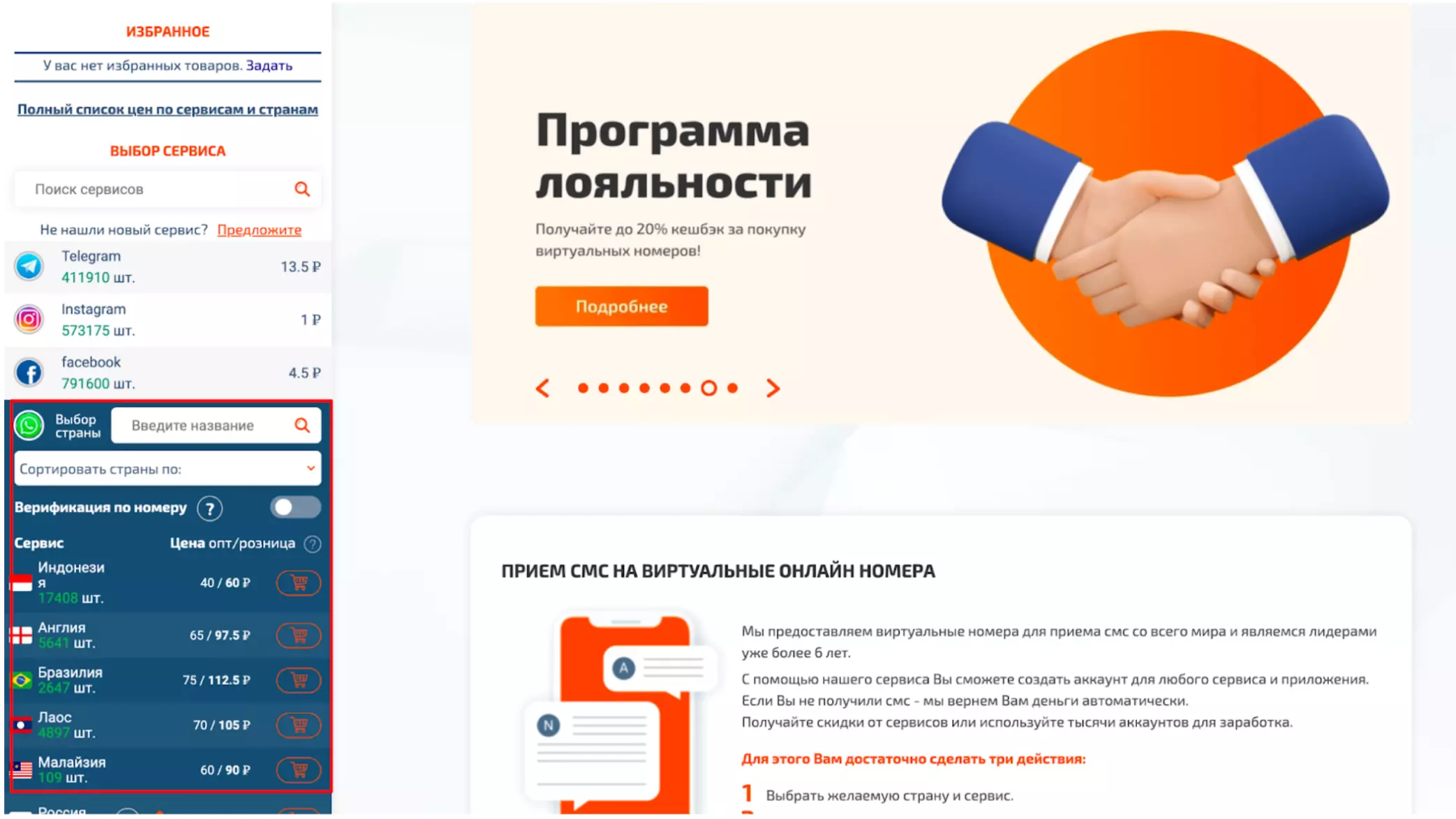
Step 2. Go to your profile, register FanPage
We take autoreg, (now our media buying buys accounts in Fbstore.ru, recommendation from The Savvy Team ) start by cookies in antidetect, tie up a proxy.
We knit autos only on our proxies, which we raise ourselves on the site iproxy.online (if you don't want to raise yourself → make sure you take high-quality proxies, today with holds and risks - this is extremely important).
We go into the account (some prefer to additionally log out-login from the account, but we did not notice any difference). Next, we launch the FbAcc extension, create an FP (if not created, select old).
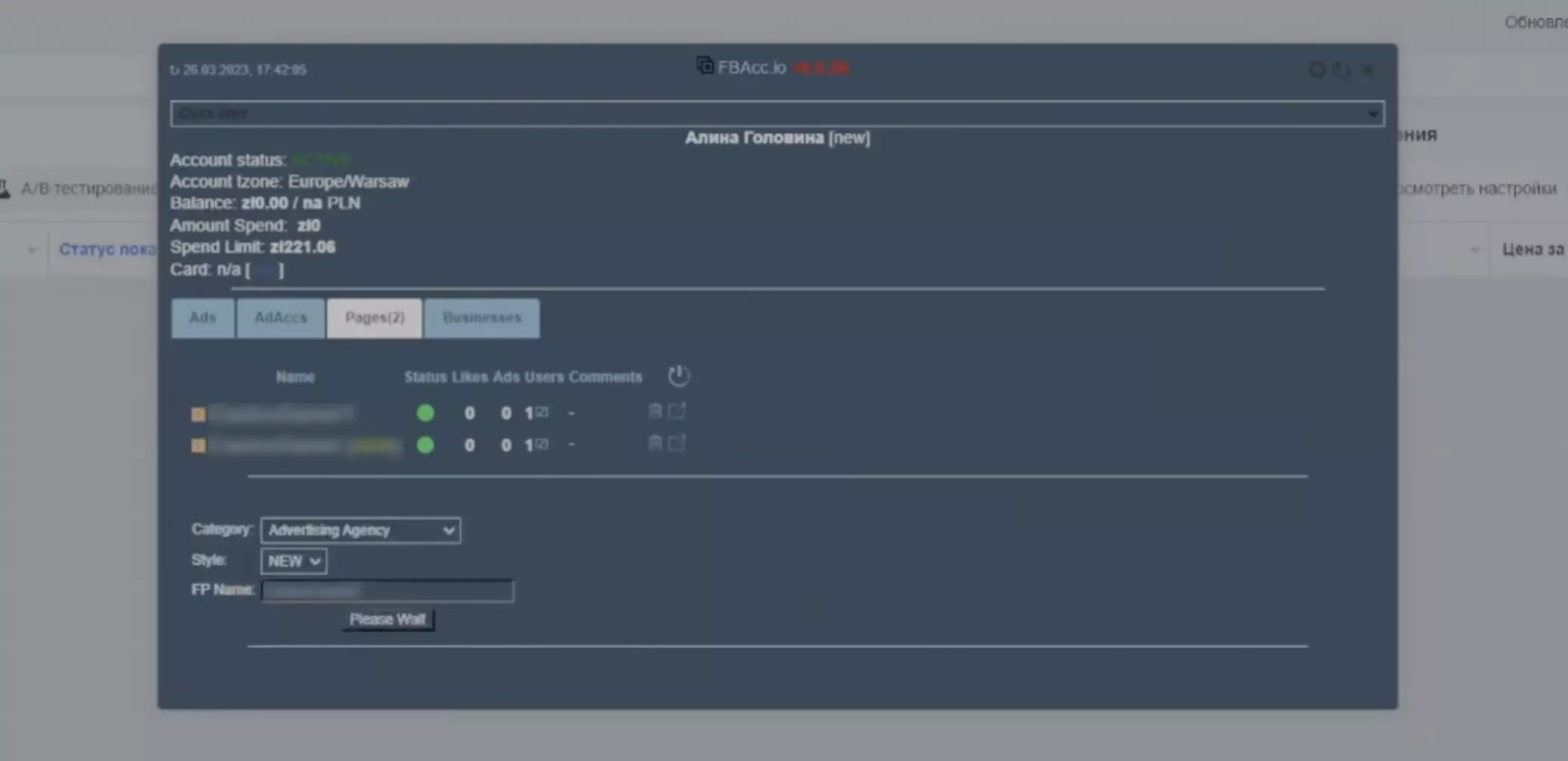
Considering that in this setup you can create a lot of BM, you can immediately pull off several FP.
Step 3. Making WhatsApp Business and knitting WhatsApp
We download the WhatsApp Business application to our emulator and register in it.
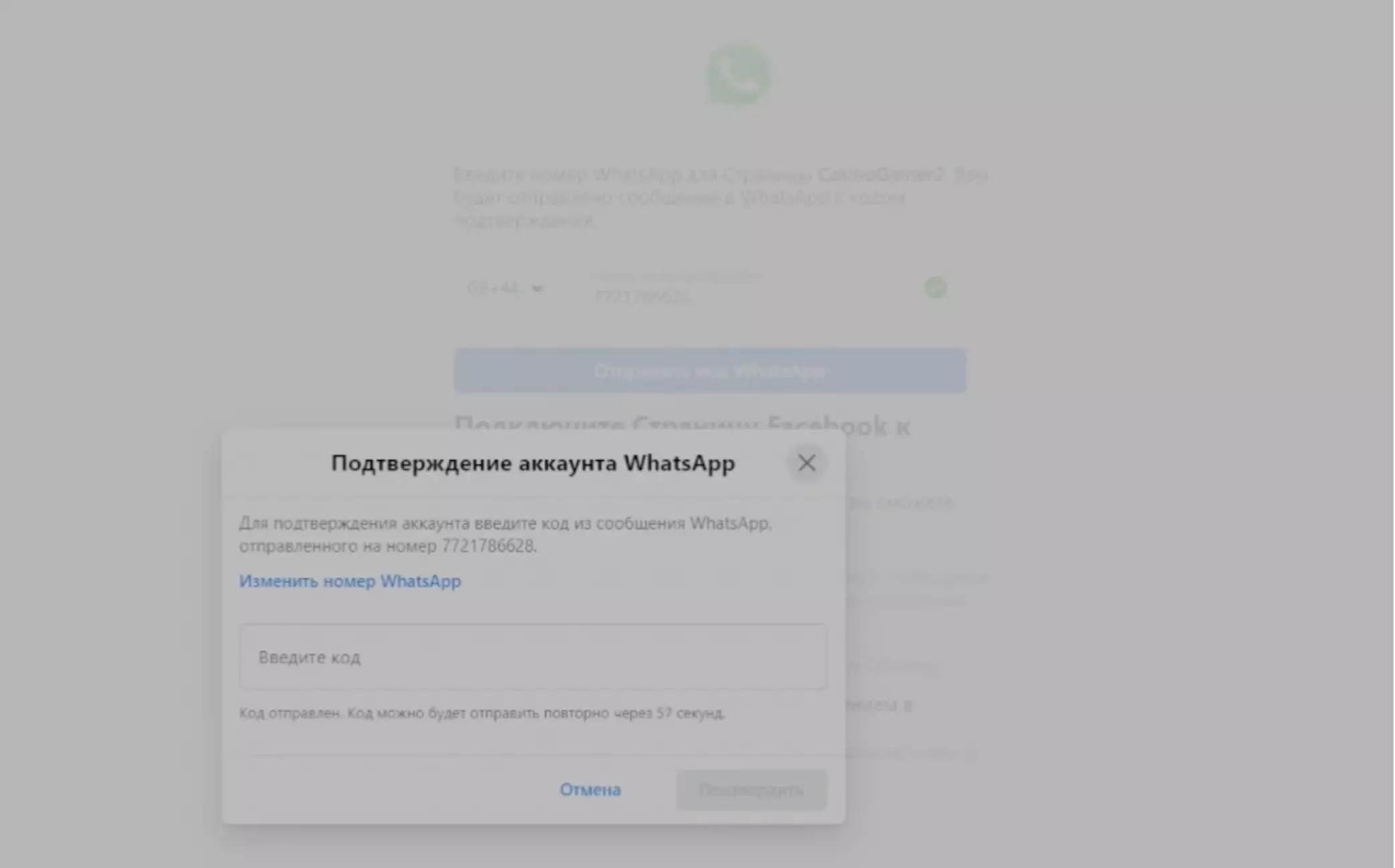
We enter our phone number, accept the code and get the attached WhatsApp. And then click "Skip" on everything that FB will offer.
Next, go to FbAcc and see that the BM has been created.

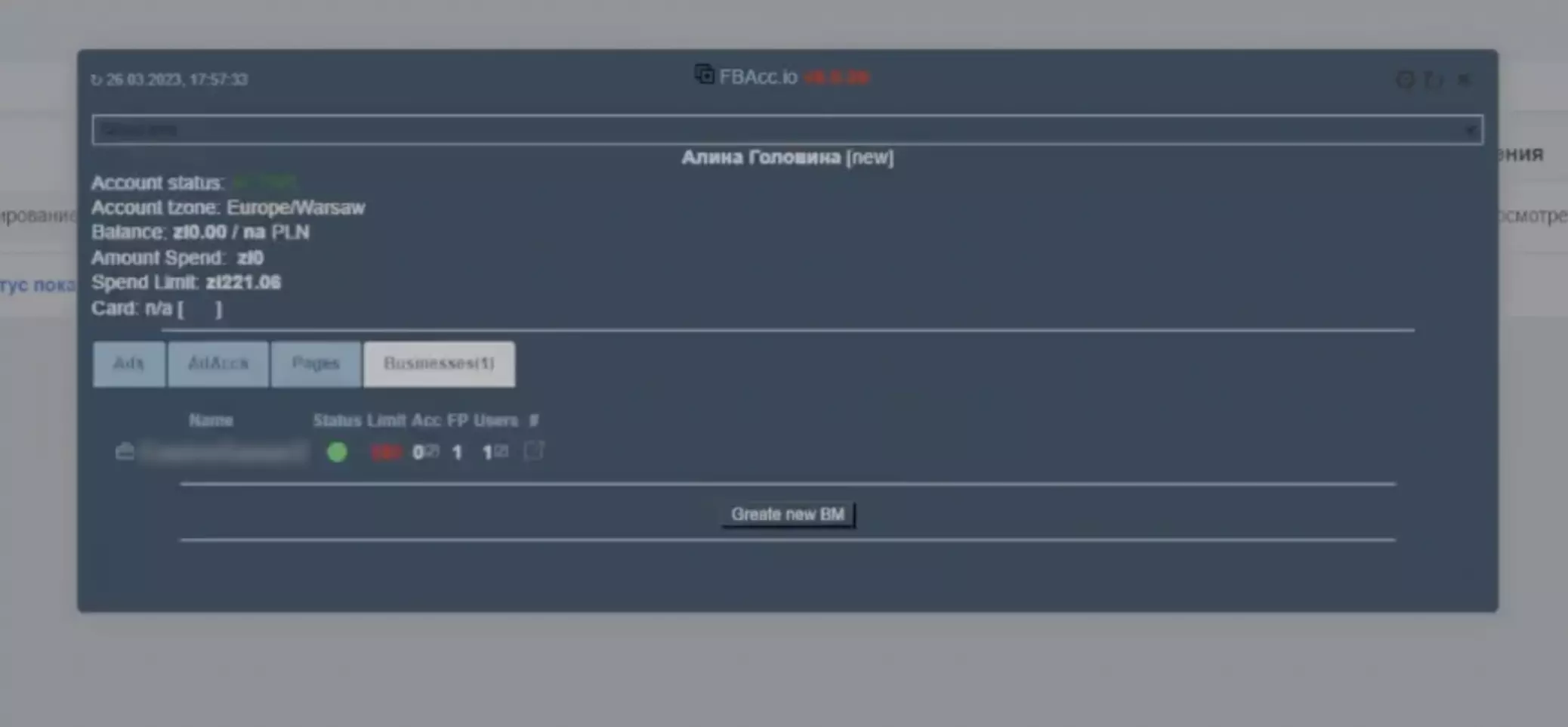
After that, we must untie WhatsApp, which we just tied.
Step 4. Repeat the scheme for the next FP
We return to the account, go to the next FP (which was created first through FbAcc) go to the "Professional panel" → "Linked accounts" → select "WhatsApp" → drive in the same phone number and repeat on a new one.
- Read more about Facebook and traffic arbitrage in our Telegram channel
- Offers on WAP-Click and Nutra — on our website

by Editor


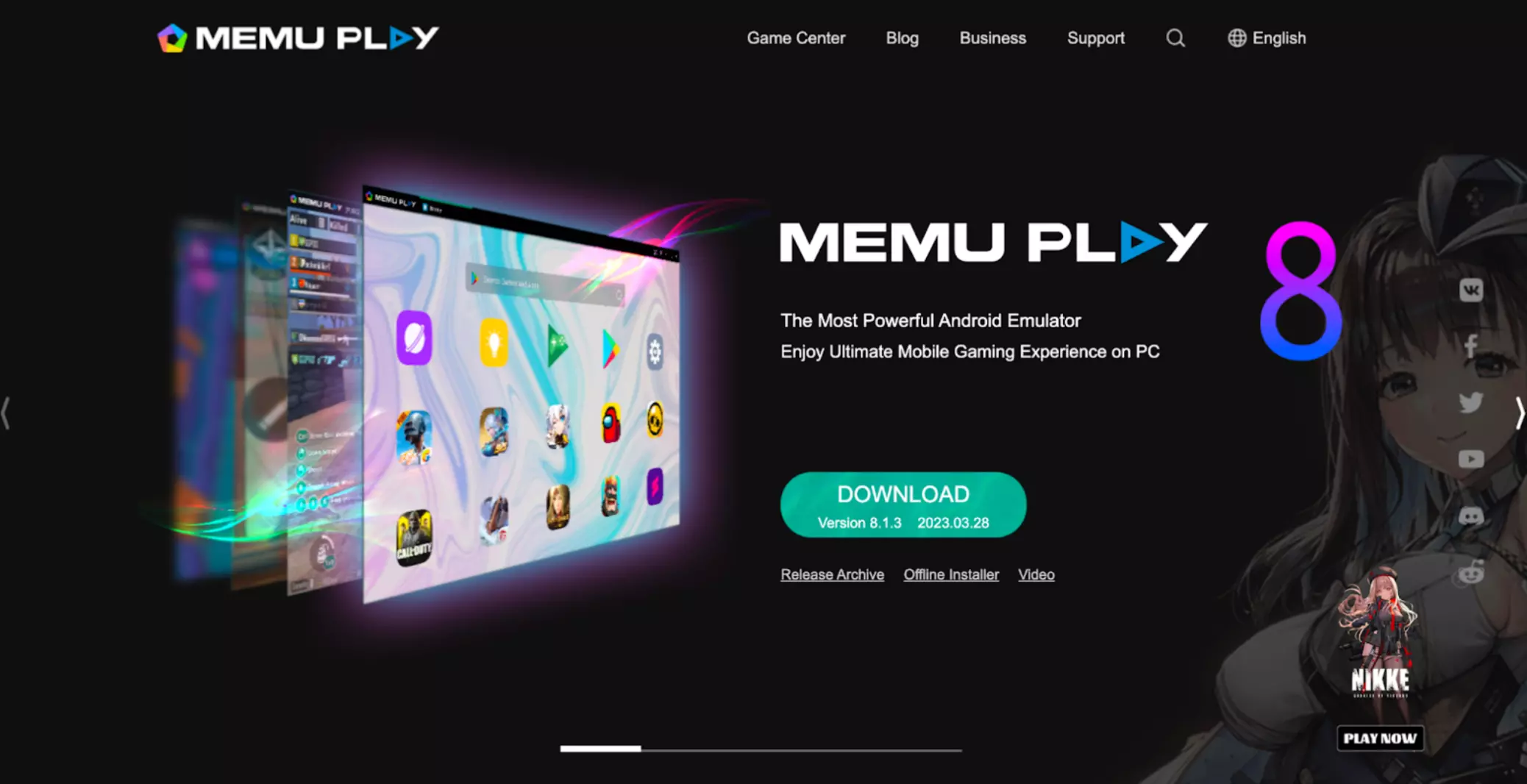


comments ....(0)
Leave a comment
You must be in to leave a comment