

by Editor
In our articles, we often mention that it's almost impossible to promote gambling, nutra, and other gray niches on Facebook, Google, TikTok, and other sources without cloaking. And since one of our tasks is to help beginners understand the basics, a guide on setting up cloaking had to appear sooner or later. So today, we’ll explain what cloaking is specifically used for, what to consider when choosing a service, and how to set up cloaking on a real example.
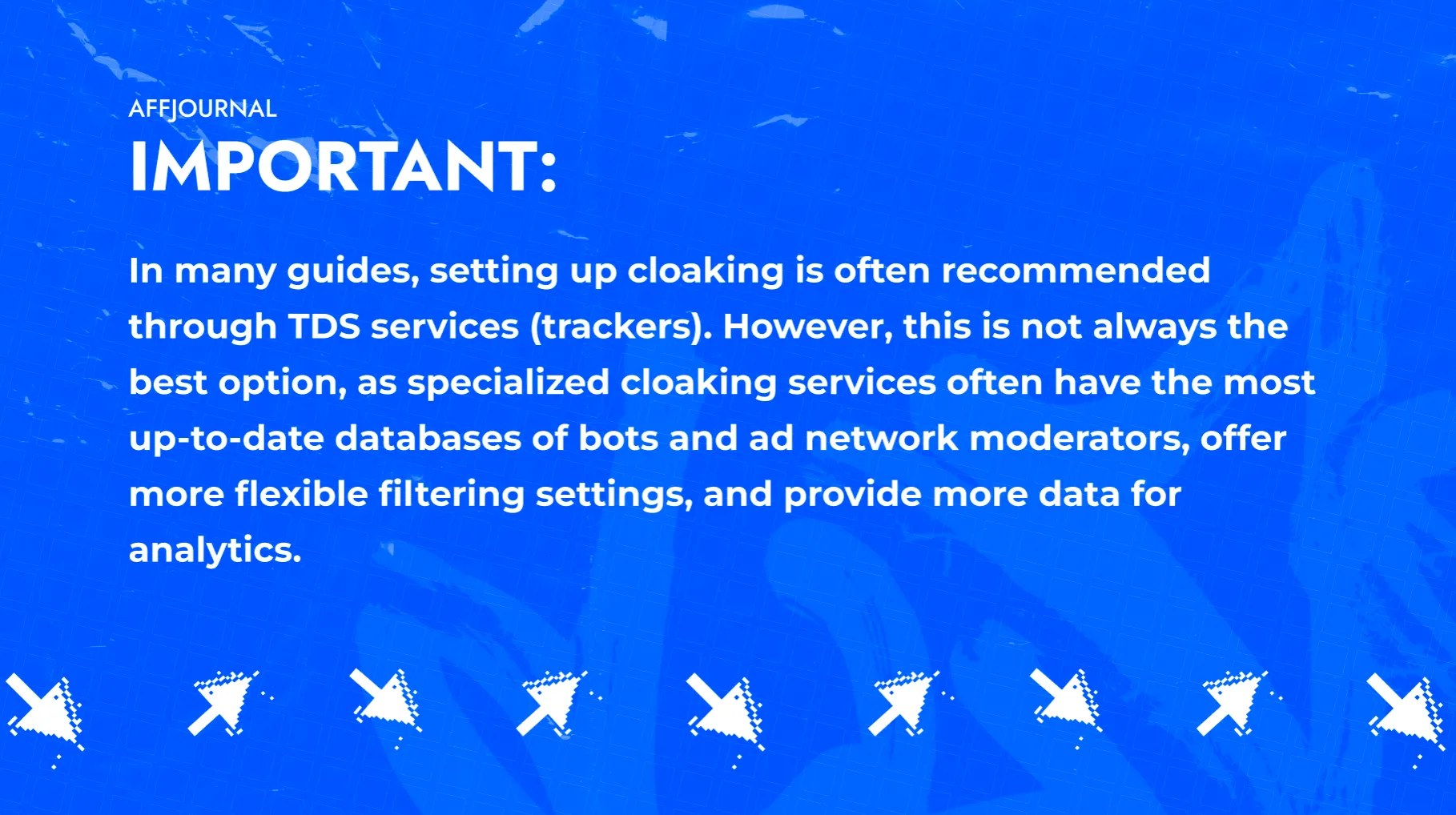
Why is cloaking needed and what to consider when choosing a cloaking service
Cloaking for a CPA webmaster serves several functions at once:
- Separates targeted and non-relevant traffic to the offer page (filters based on GEO, devices, VPN and proxy usage, and other parameters);
- Protects against SPY service bots to prevent colleagues from stealing your combination;
- Redirects bot moderators of advertising networks to a white page while sending the target audience to the offer page, thus protecting against bans;
- Conceals from the advertiser that traffic to their offer is coming from sources they have prohibited.
There are plenty of cloaking solutions available for webmasters on the market, and the price range is vast. The list of features also varies, from the ability to create your own blacklists and availability of domain parking to traffic filtering based on machine learning and integration methods.
Actually, the perfect combination of all the features available on the market at a reasonable price led us to work with Cloaking.House. What kind of service is this and how to work with it - we'll explain further.
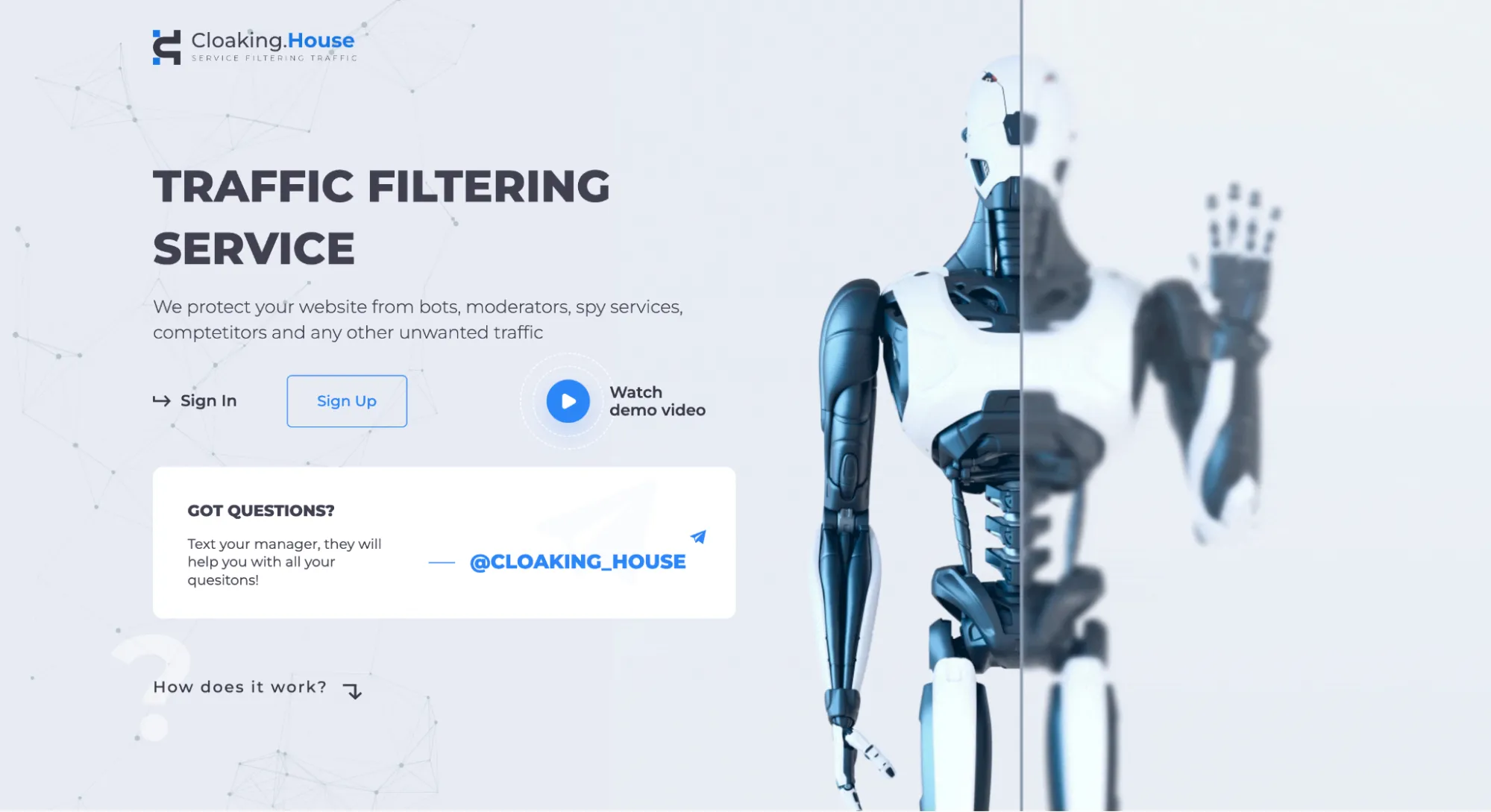
Why Cloaking.House?
Cloaking.House is a service (project) by media buyers for media buyers. The project was launched in 2022 by the House Group team, known for such major projects as the Push.House advertising network, the CPA.House affiliate network, the Partners.House traffic monetization affiliate program, and the free ad monitoring and analysis service Spy.House. In other words, these guys understand the specifics of the industry and the needs of webmasters.
Cloaking provides reliable protection for websites against bots, moderators, spy services, competitors, and other non-targeted traffic. Here is a list of some of the features implemented in Cloaking.House:
- Machine learning;
- Ability to park your domain;
- Creation of your own blacklists and filter lists;
- Detailed statistics for each click;
- No domain binding, the cloaking service works on any hosting;
- Two types of integration (php and cloaked link);
- Simple PHP integration (even without programming skills, you can easily install and configure the script);
- API.
Also, unlike many counterparts, these guys offer a full trial period (7 days from the moment of registration). It's quite enough to verify FREE of charge the quality of protecting your traffic from ad network moderation.
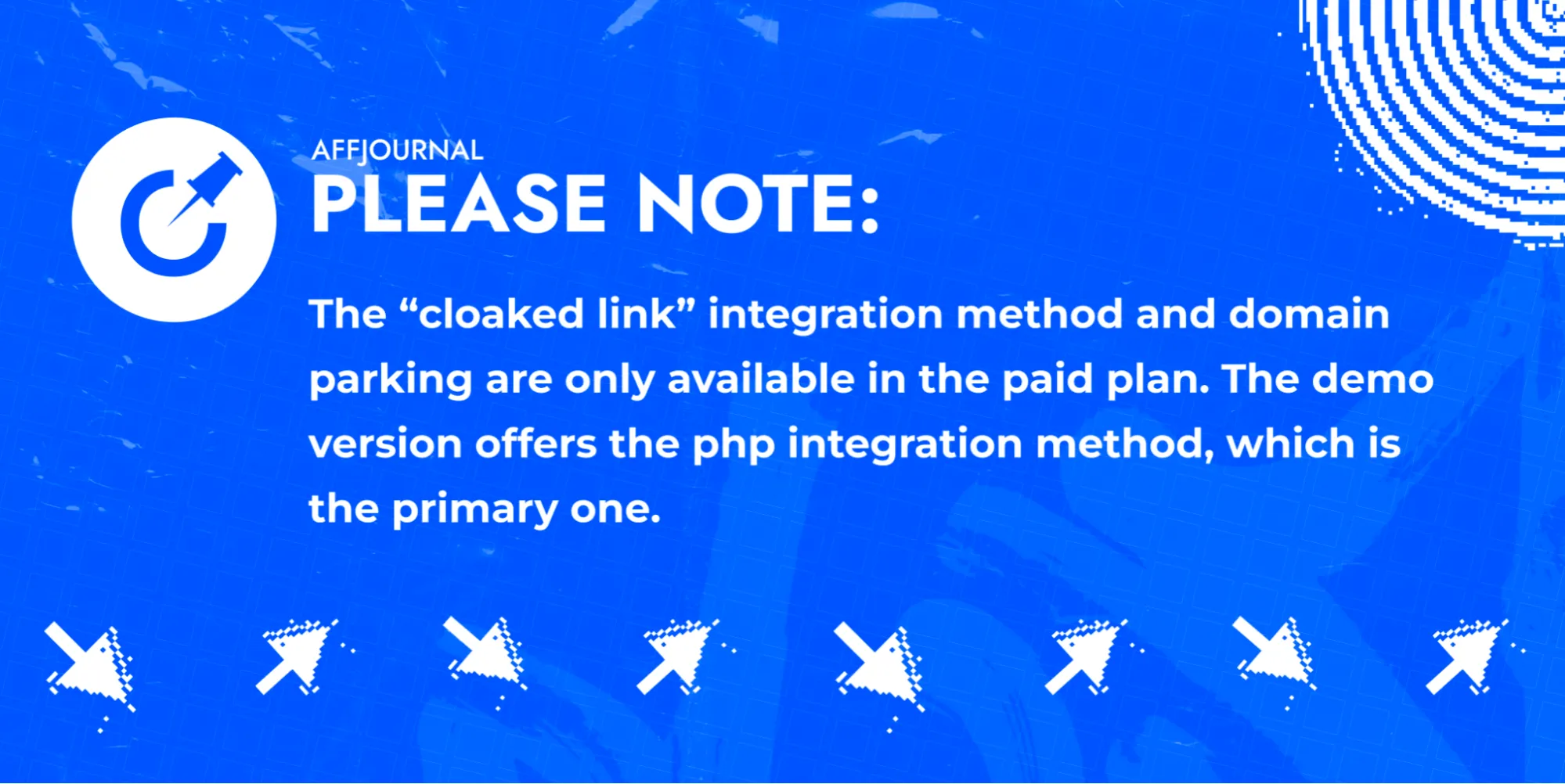
Next, let's look at how, when having both a white page and an offer page, to ensure that your target users land on your landing page while ad platform moderation and non-relevant traffic go to your white.
Registration on Cloaking.House
Go to the Cloaking.House website, click on Sign Up, and fill out a short form: provide your email address, Telegram username, and create a password.
P.S. If desired, you can set up two-factor authentication.

Creating a flow in Cloaking.House
Afterwards, we immediately enter the personal account. To start working, you need to create a flow, similar to how it's done in an affiliate program. To do this, go to the “Flows” section and click on “Create flow”.

A new flow is created by configuring three tabs: “Links”, “Filtration”, and “Status”. Let's go through each of them one by one.
For starters, give the flow an arbitrary name. Then specify the white page (the page we show to moderators and bots).

Please note: if the white page has been generated and uploaded to hosting, the “Load content” method is selected. In this case, to avoid conflicts with cloaking, the root file must be renamed to site.php.
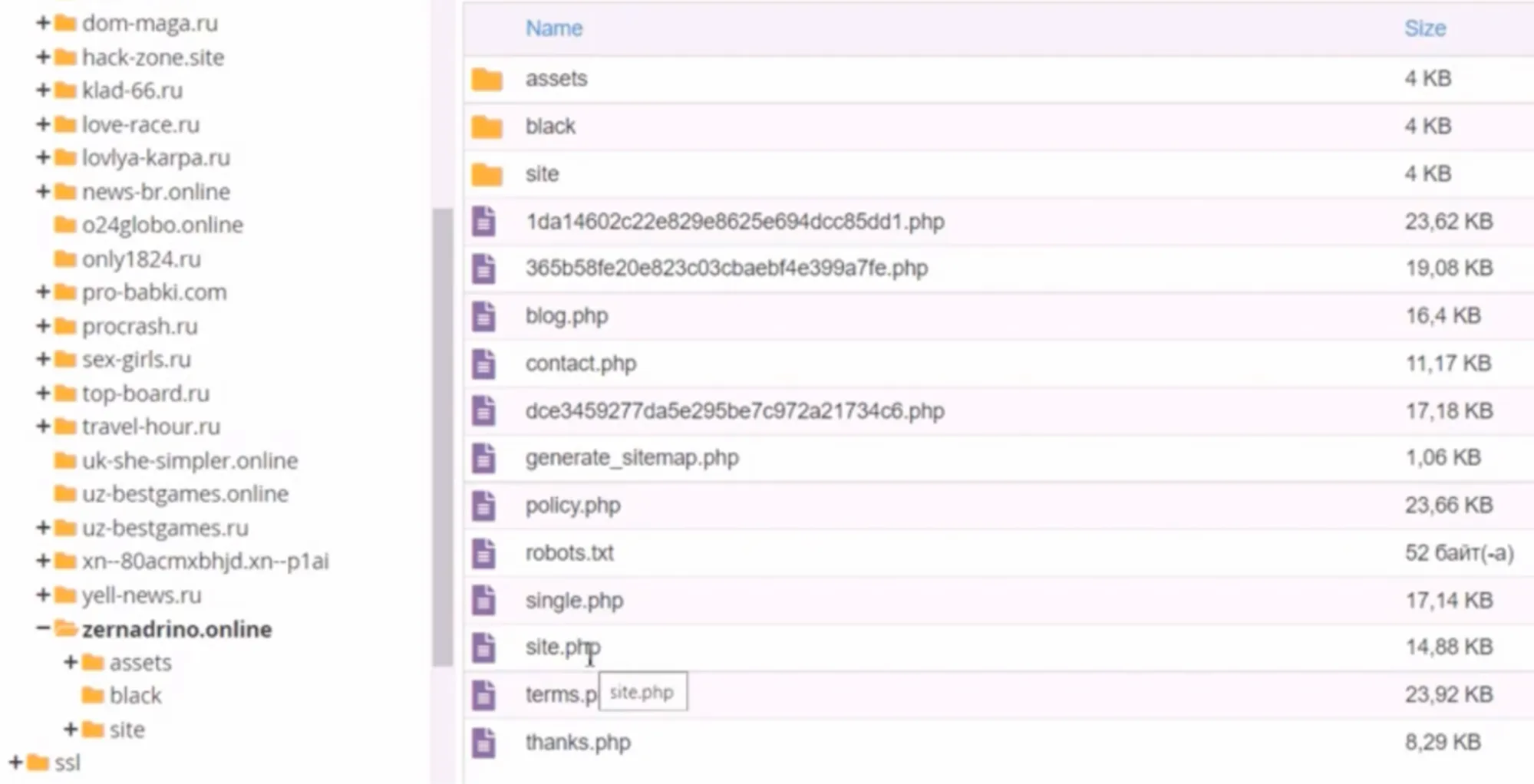
We do the same with the offer landing page - download it from the affiliate network, check the API functionality if you're sending leads through it, and change the name.
If you're working with FB, Google, or TikTok, use content loading. Redirects and iframes will most likely get you banned immediately.
Next, click “Continue” and go to the “Filtration” tab. The main filters are already enabled by default here: cloaking, blocking transitions from VPN and Proxy, from IPv6, as well as those without ISP and Referrer.
Please note the “Disable traffic without Referer” option - you can temporarily disable it to prevent redirection to the white page when entering your target landing page directly into the address bar. However, be sure to enable it before launching your campaign!
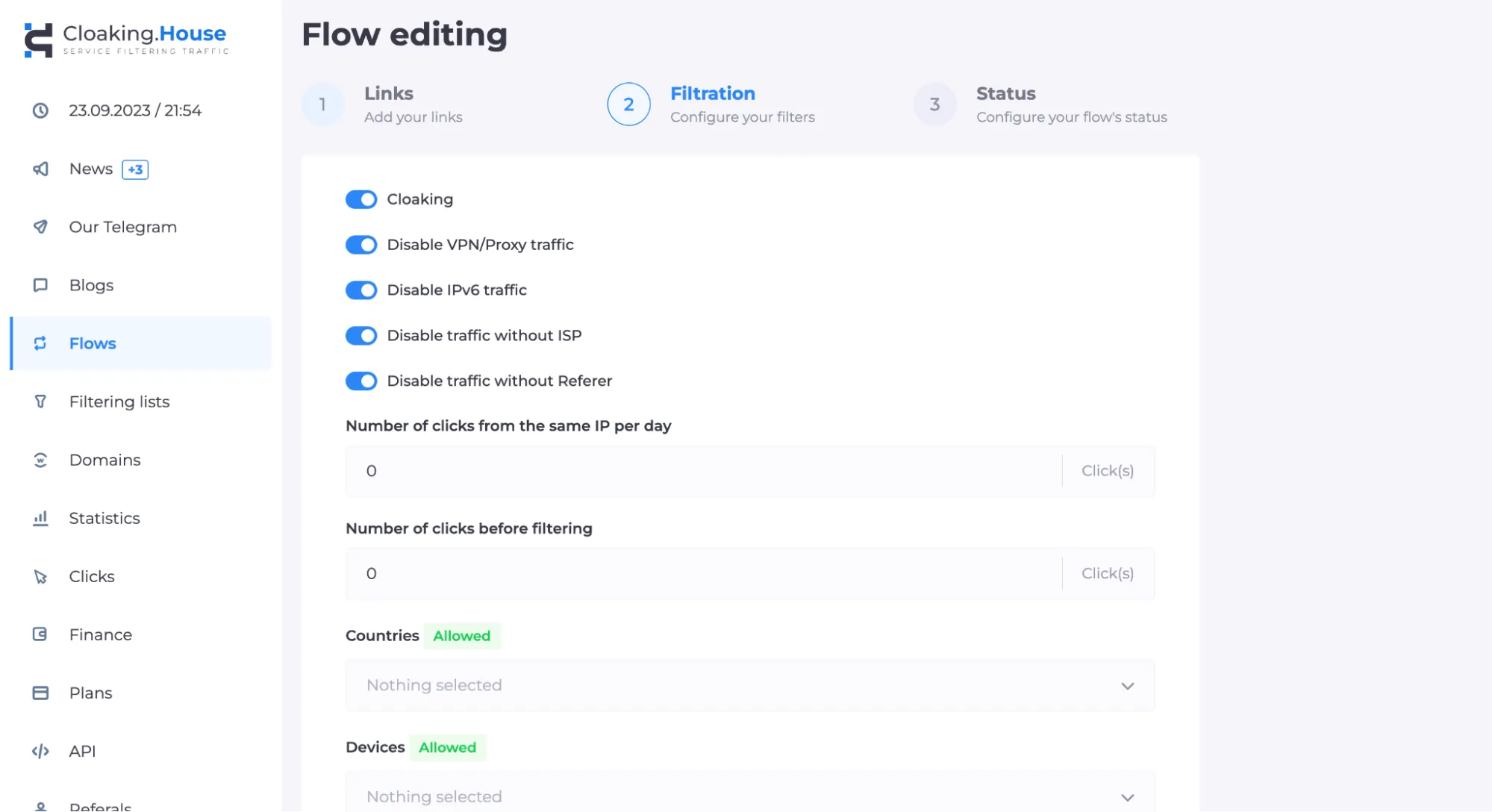
The “Number of clicks from the same IP per day” parameter allows you to configure the number of clicks from the same IP address before the user starts being redirected only to the white page (in case you're working with Facebook, you may not need to adjust this).
The most important thing is to select the target GEO, optionally “Devices” if you are exclusively running on mobile, OS, and browsers – as desired. Everything except “Country” can be left as it is.
The blacklist is the option to add additional previously saved parameters: IP, ISP, Useragent.
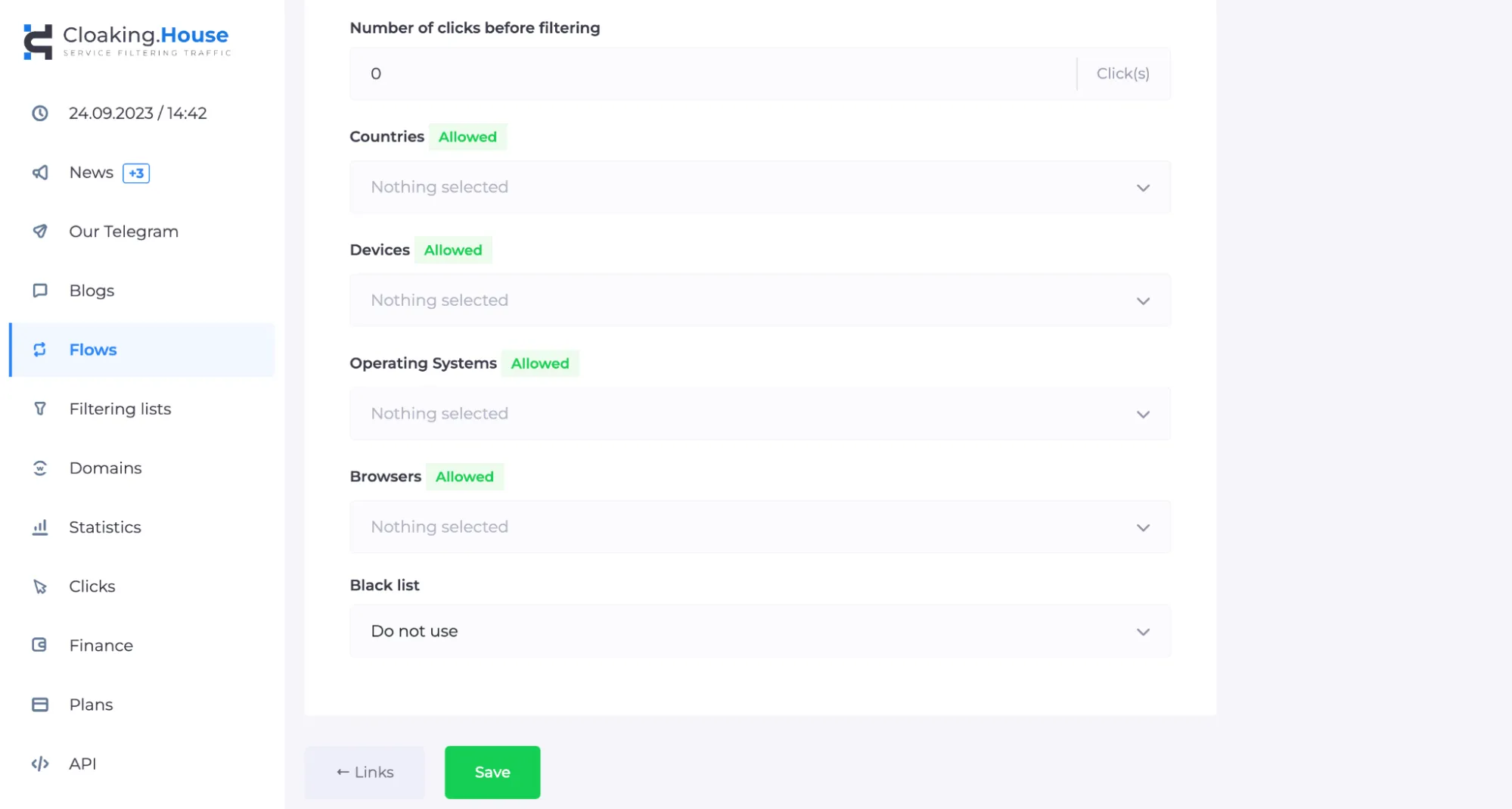
At the final stage, you choose the status of the flow: active or paused.
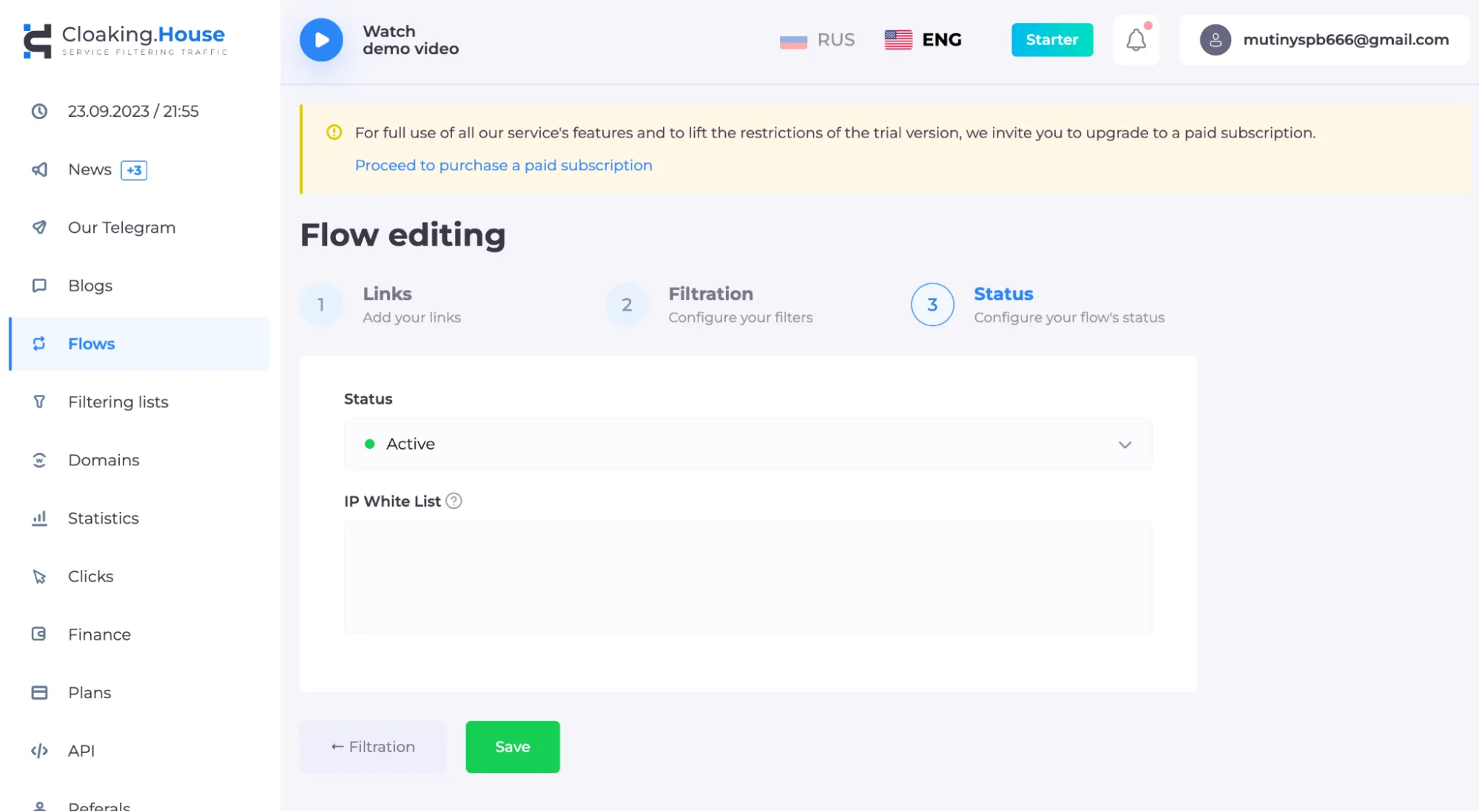
Then you should proceed with integration. The integration file is downloaded to your device, unzipped, and as a result, you’ll have an index file. This file is uploaded to the hosting where the white page is located.
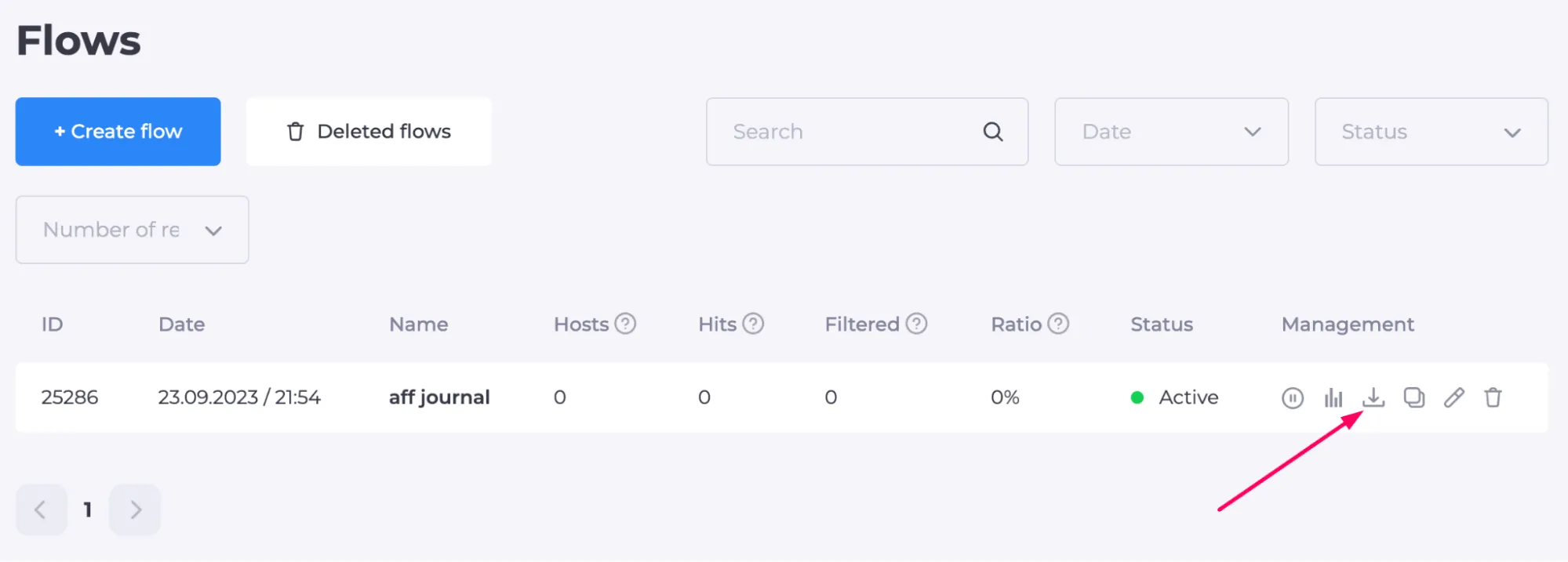
Alright, if the flow status is “Active”, the cloaking is working. Go ahead and check it. Just to be sure, disable the cloaking and check again to see if your white page loads correctly.
If you encounter any difficulties, feel free to reach out to the support chat. They also have YouTube guides on using the service. Additionally, we're providing a link to their Instagram so you can stay updated on useful Cloaking.House updates.
Statistics
The statistics in Cloaking.House are updated every minute and provide information about hosts, hits, the amount of filtered traffic, and its ratio. There are filters for dates, times, days, flows, countries, cities, devices, operating systems, browsers, and brands.
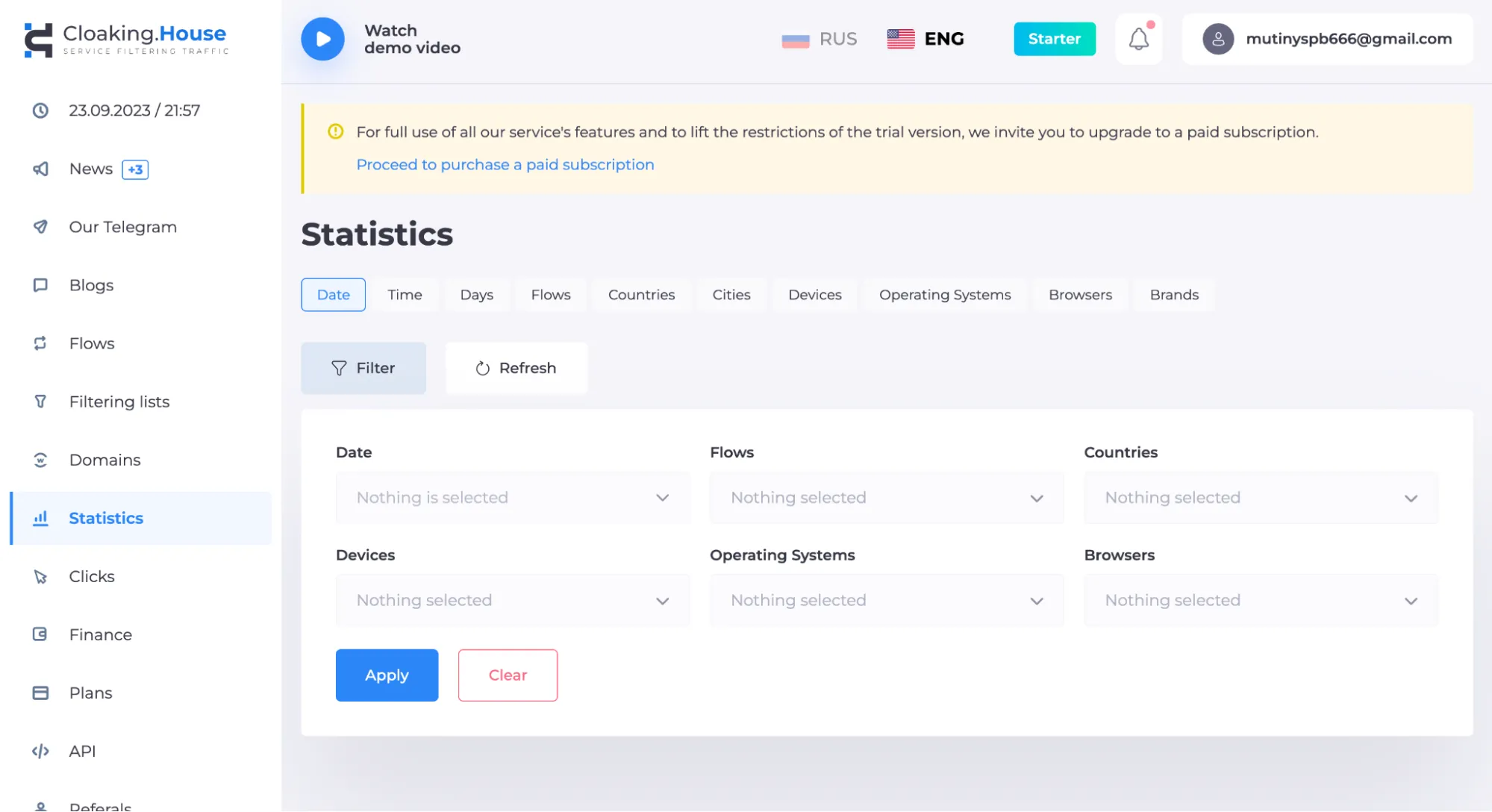
In the “Clicks” tab, you can find information about clicks. The user can see IP, country, ISP, Referer, User Agent, device, OS, browser, filter, and page.
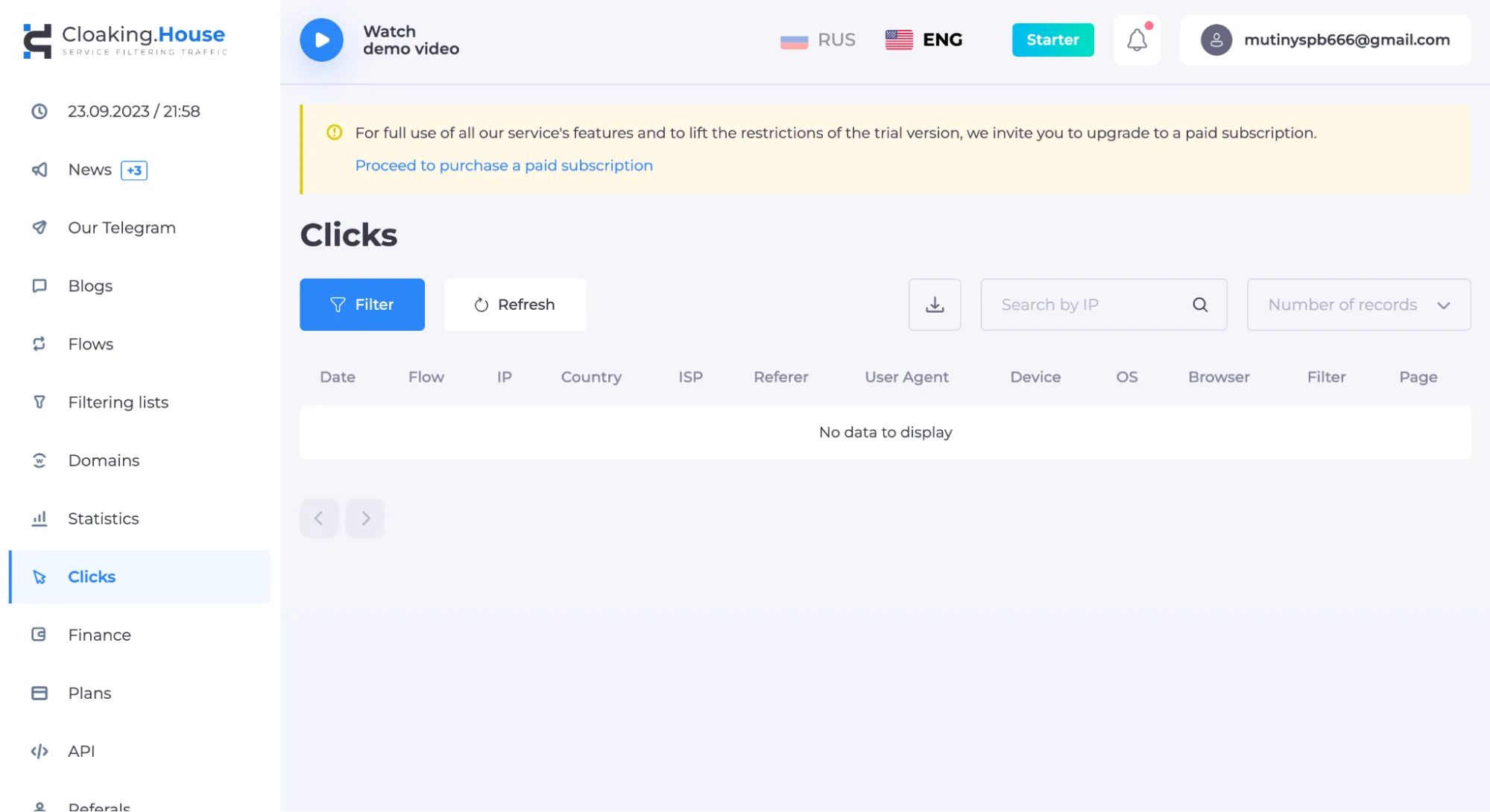
Services and bonuses
Cloaking.House users receive privileges from the project's partners. You can get bump rates in CPA networks, discounts on hosting, antidetect browsers, proxies, and other tools created for CPA webmasters.
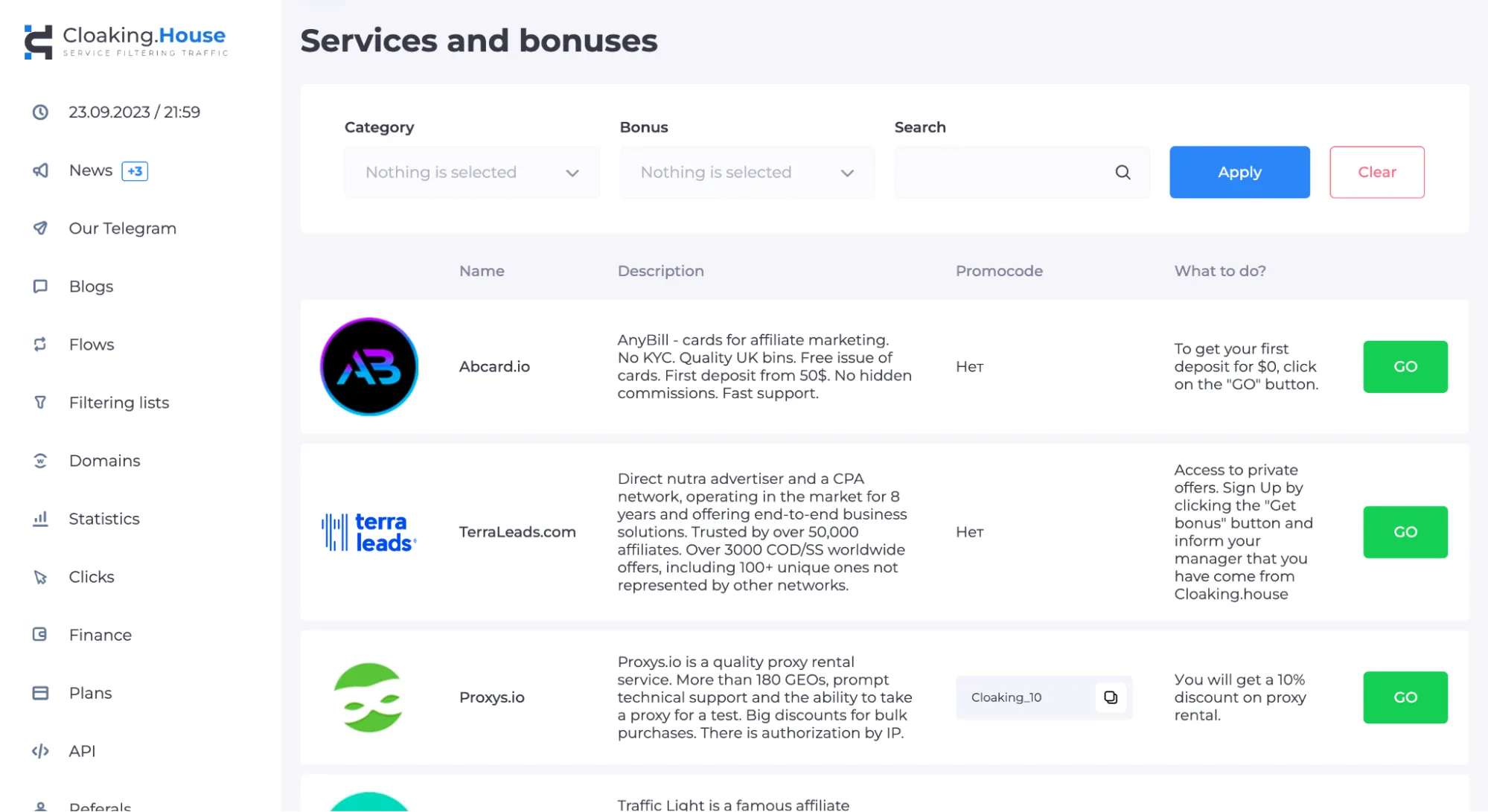
Tariffs and referral program in Cloaking.House
To access the full functionality of the service, you can purchase a subscription. At the time of writing this review, there are three tariffs available, ranging from $30 to $200. Payment for access can be made through Capitalist, Bank Card, Bitcoin, Ethereum, Tether (USDT), Litecoin, and Perfect Money.
All tariffs include: unlimited clicks, protection against all types of unwanted traffic, real-time statistics, PHP integration, filtering based on various parameters, compatibility with any traffic sources, and live technical support. Choose based on your need to have a certain number of active flows simultaneously.
Please note that when paying for an annual subscription, the service offers a hefty 50% discount.

P.S. You can also use the promo code AFFJOURNAL to get a 30% discount on any subscription plan (works when purchasing any subscription).
Additionally, you can participate in the service's referral program. By referring friends, you'll receive 20% of all their purchases and upgrades (if you can bring in a significant and stable flow of referrals, you can discuss individual terms with the team).
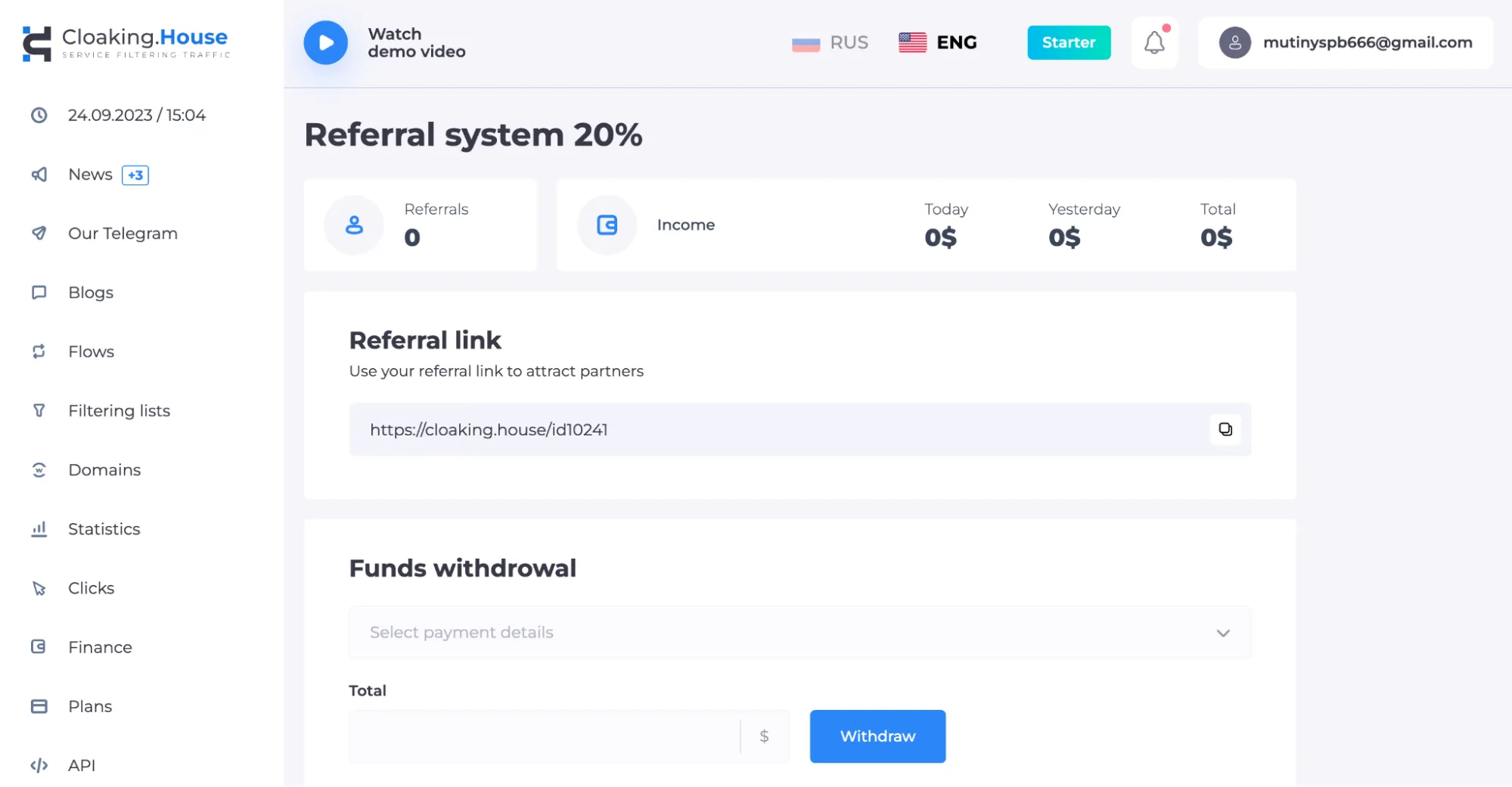
You can use the earnings to purchase a subscription to the service or withdraw them as real money using any convenient method.
Editorial opinion
Cloaking.House is one of the successful examples of services that solve one task and do it extremely well. It has a simple interface, reasonably modest pricing compared to the market standards, flexible filters, and, by the way, we didn't mention earlier - high-quality support. This is what 99% of webmasters need. Use and apply our discount promo code. Profit to everyone, friends!

by Editor



comments ....(0)
Leave a comment
You must be in to leave a comment