

by Editor
Hello! Mobile applications that have been moderated in Google Play, with a colorful design of slots, together with pleasant casino bonuses and smart Facebook algorithms, have been giving webmasters a huge profit for several years now. More money only in SEO. But it is also one of the most difficult ways to work with traffic, as there are several technical nuances. We made a small manual for beginners with the main points on working with applications.
Finding apps to launch
For applications, you can contact these services, where uploading up to 10k installs per month, you can count on a rate of $0.08.
P.S. Exclusive gambling offers in Asia: @support_adleadpro
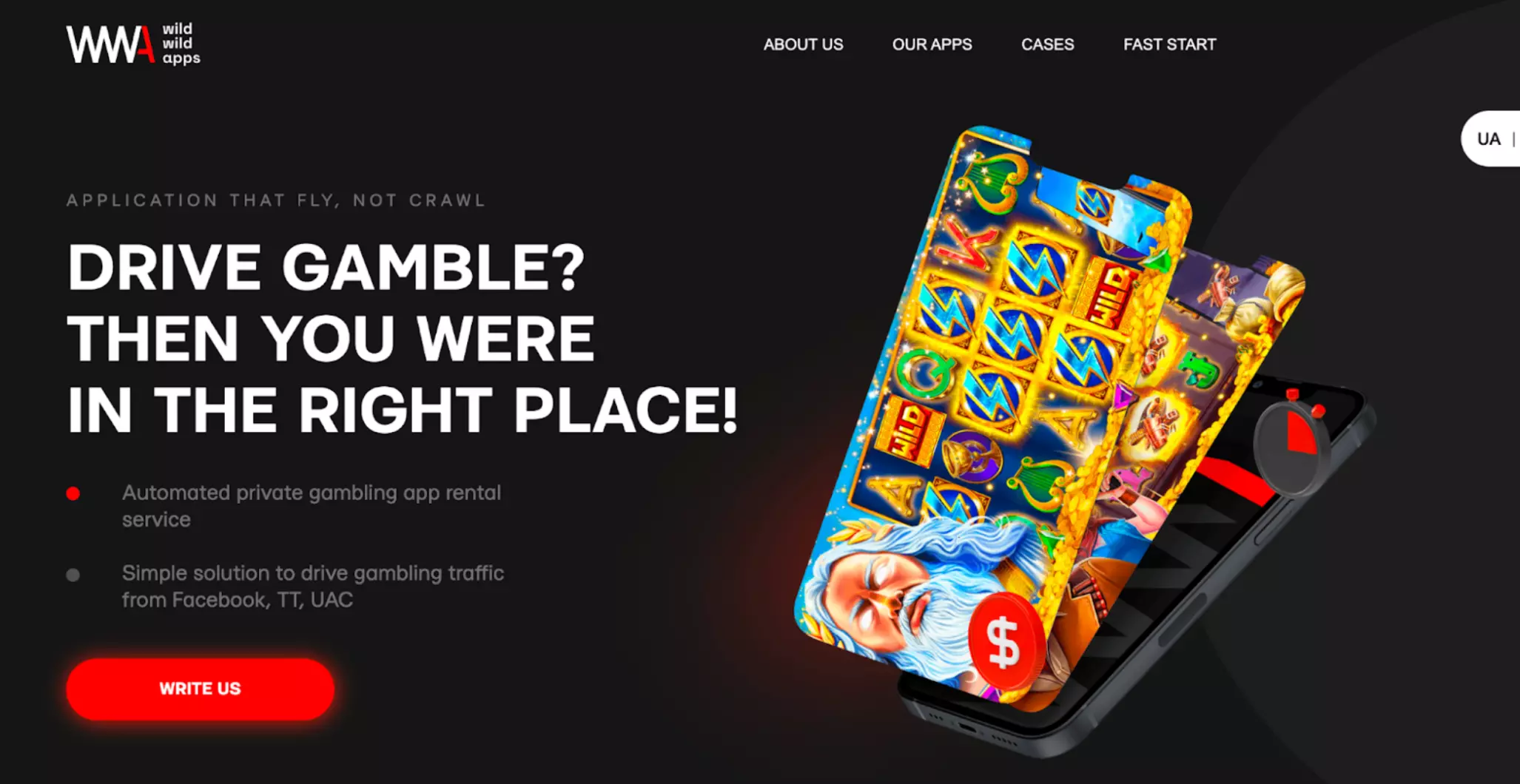
Sharing the app
Usually, most of the services allow you to share a mobile application through a bot in Telegram. The process is pretty much the same:
- Through the service manager, you get access to the TG-bot and activate it.
- Next, choose an application from the list of available ones that will be most relevant to your offer. In addition, when choosing, pay attention to the available GEOs.

- Next, the bot gives you a naming and a deeplink. These links have a STREAM KEY macro. Instead, you need to substitute the flow ID from your CPA network.
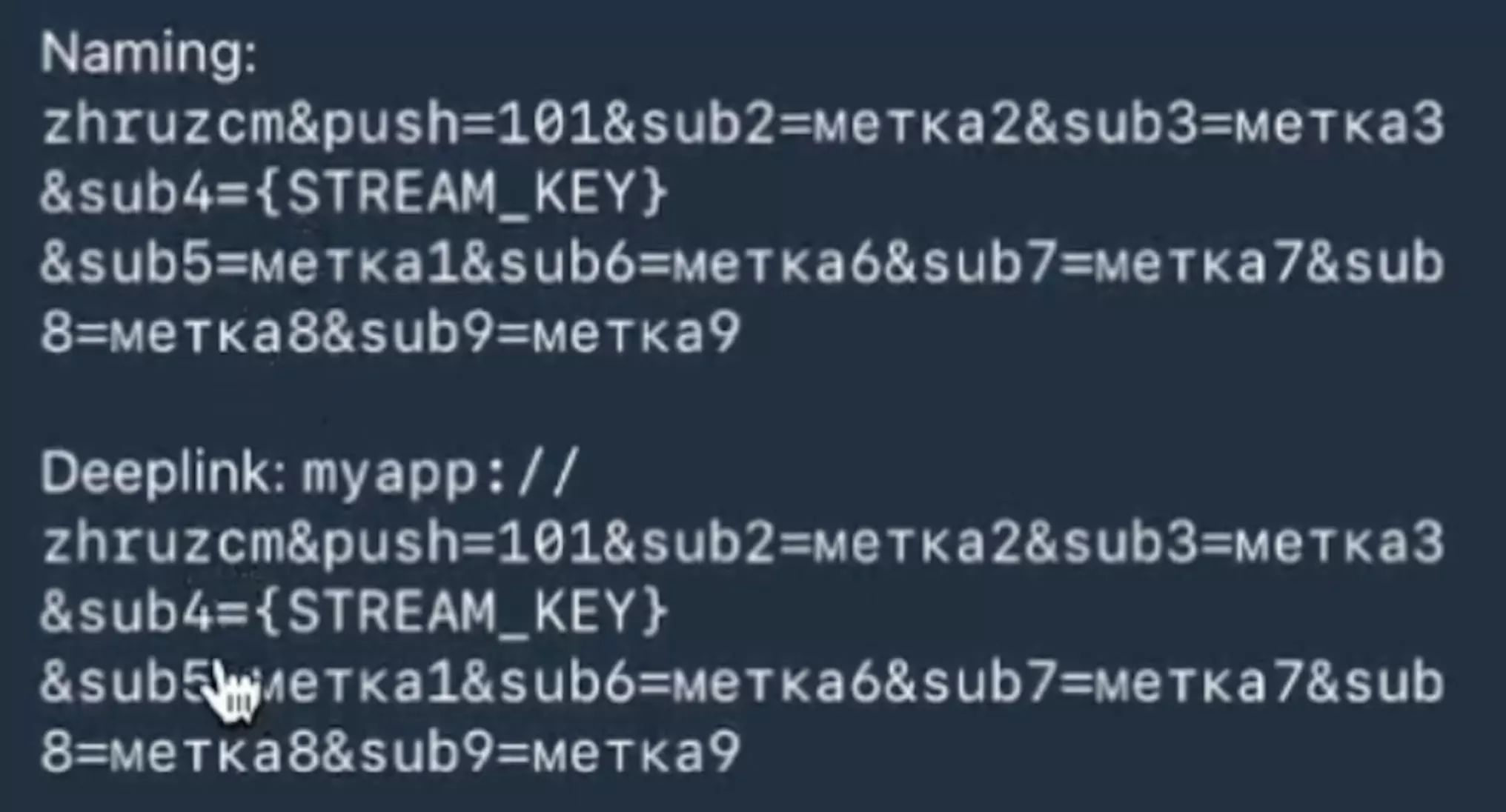
- Then share your Facebook ad accounts to this application. To do this, go to your advertising account, copy its ID and send it to the bot.
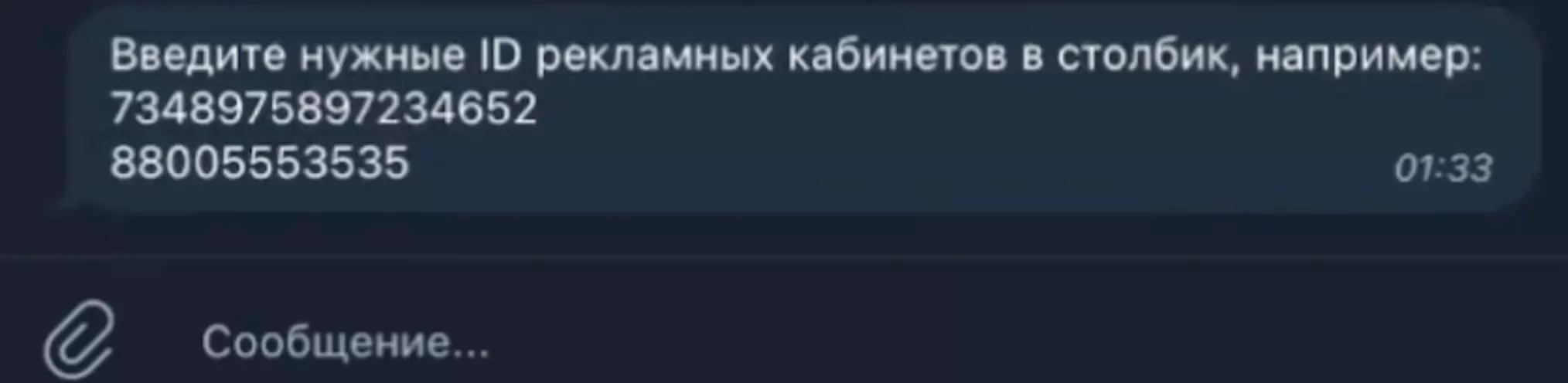
*we don’t write in much detail, since each service has its own bot, but the plus or minus algorithm is the same.
How to set up a Facebook ad campaign to promote a mobile app
Go to ADS manager, click on the "Create" button and start setting up our advertising campaign. First of all, we select the goal - "Promotion of the application". Where we have "Campaign Types" select "App Advertising".
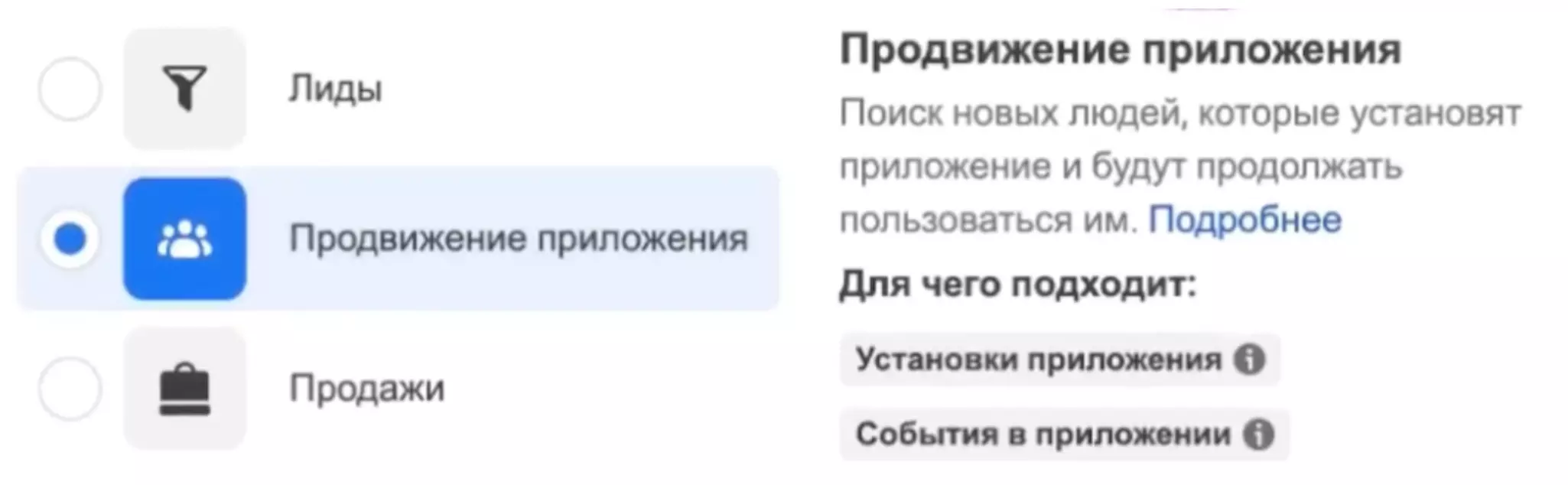
Next, give the campaign a name (for convenience, you can call it a naming link).
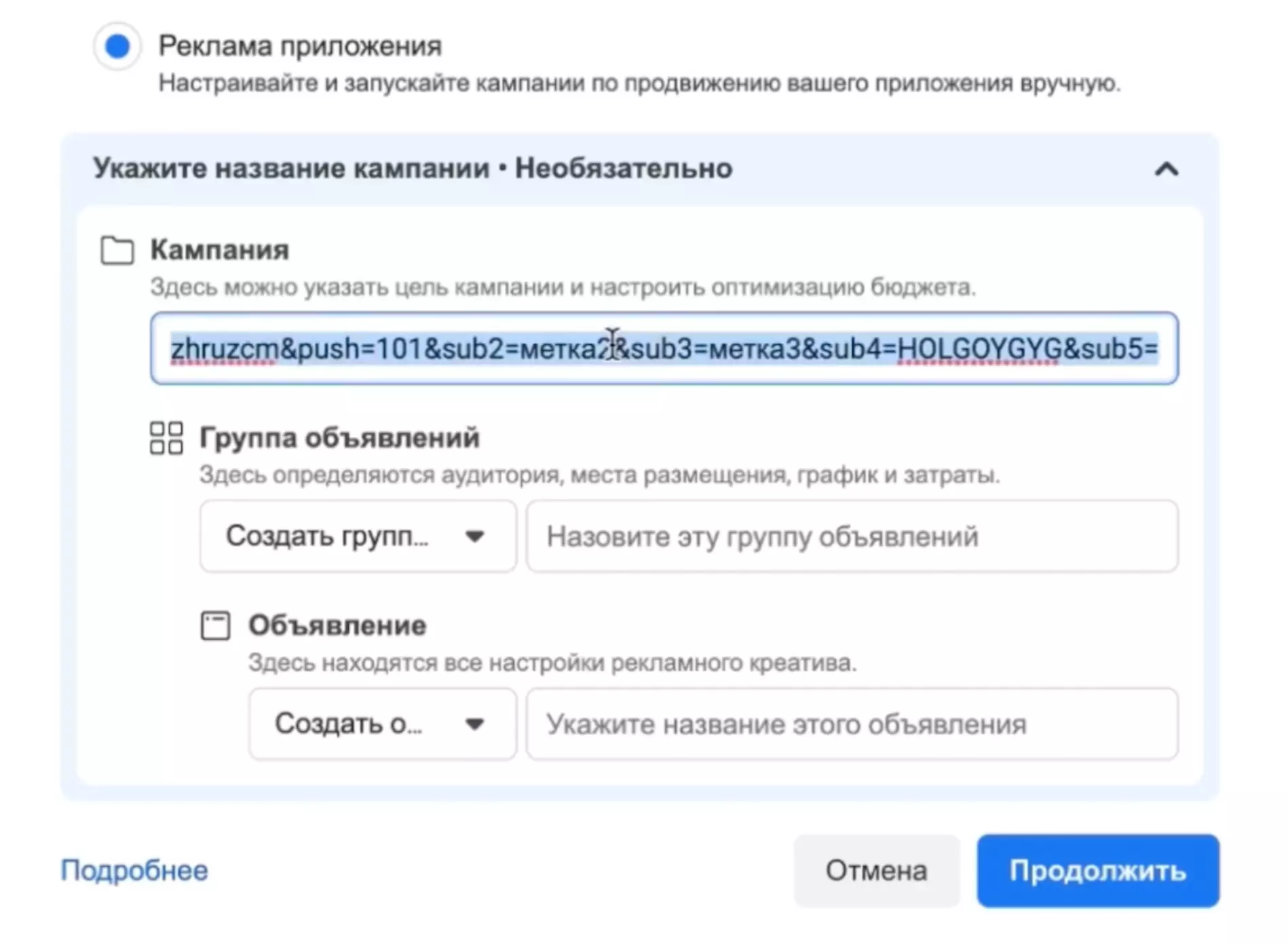
After we select our application, which we shared through the bot. If not, then try refreshing the page. Should appear. If not, consult with the manager of the application rental service, perhaps you did something wrong when working with the bot.
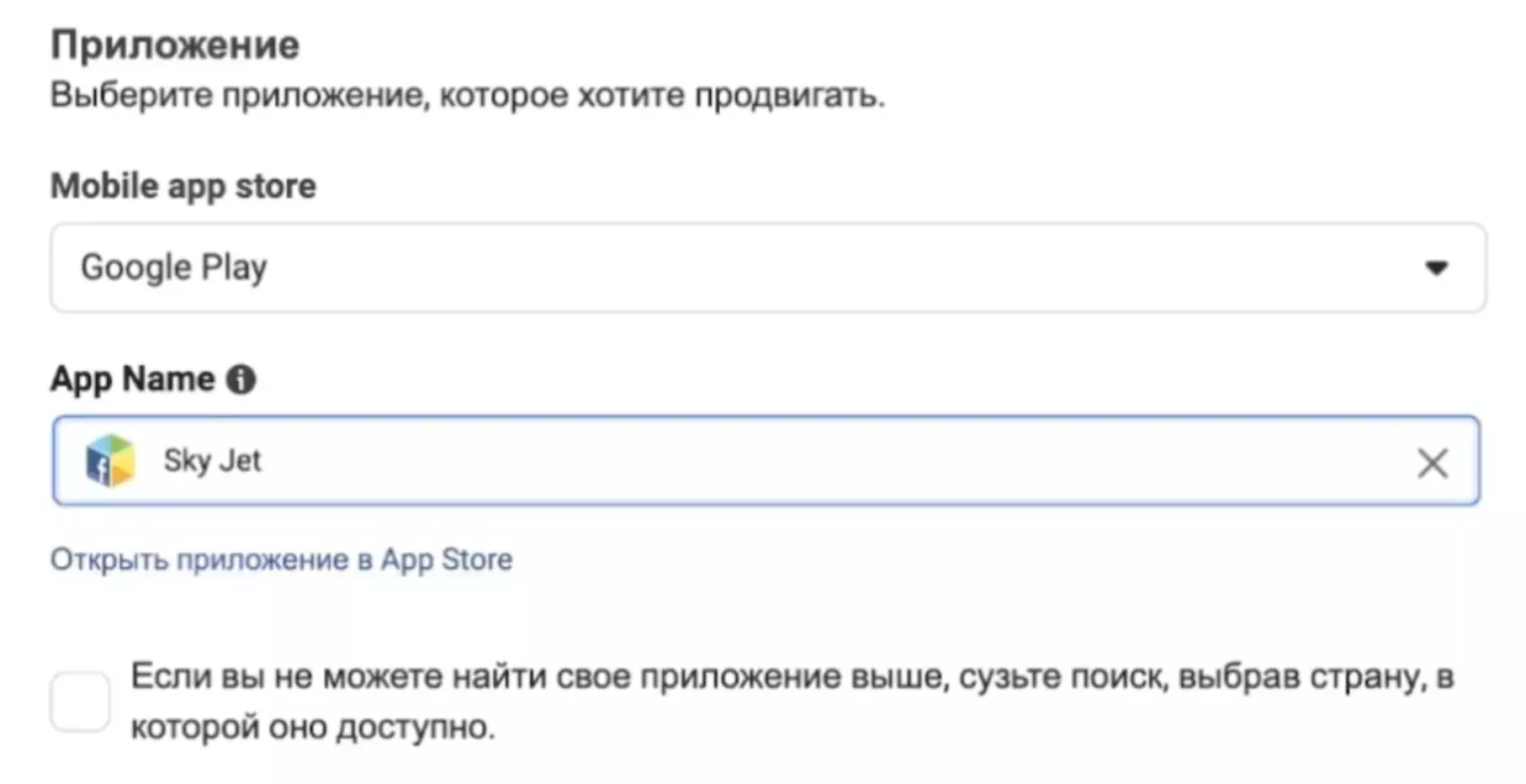
Next, in the "Optimization for displaying ads" item, select "In-app events" and the "Purchase" item.
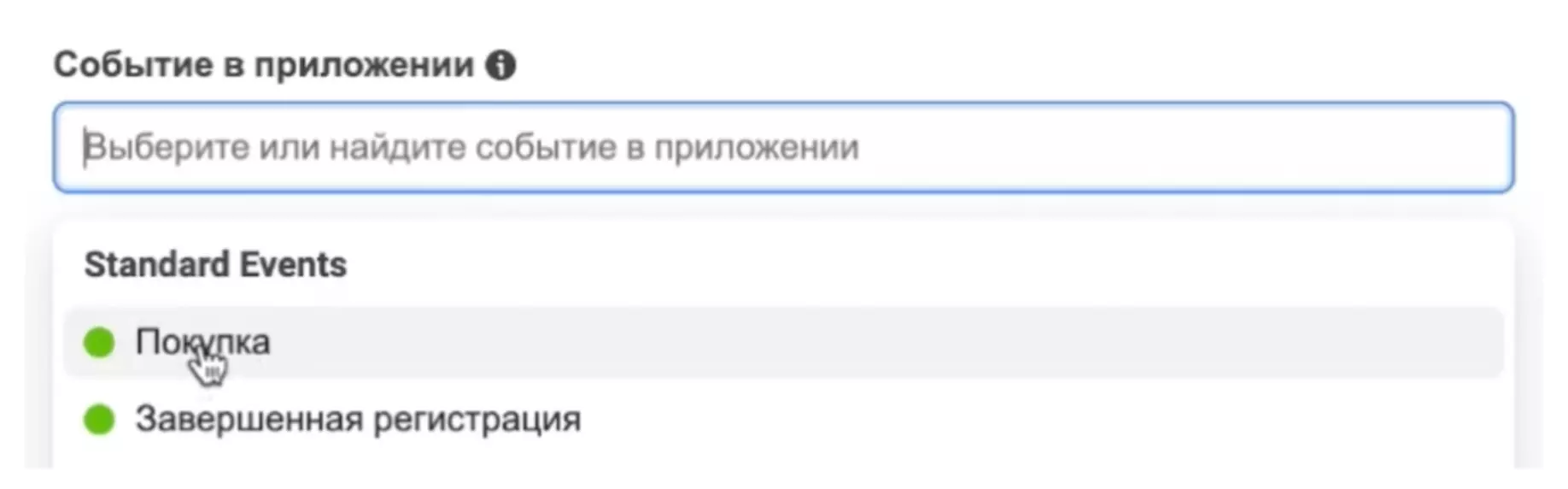
In the device targeting, select the Android operating system and preferably not older than version 9.0 (use analytics for your GEO here, for poor countries it might be better to start with 7.0). After we create a fanpage.
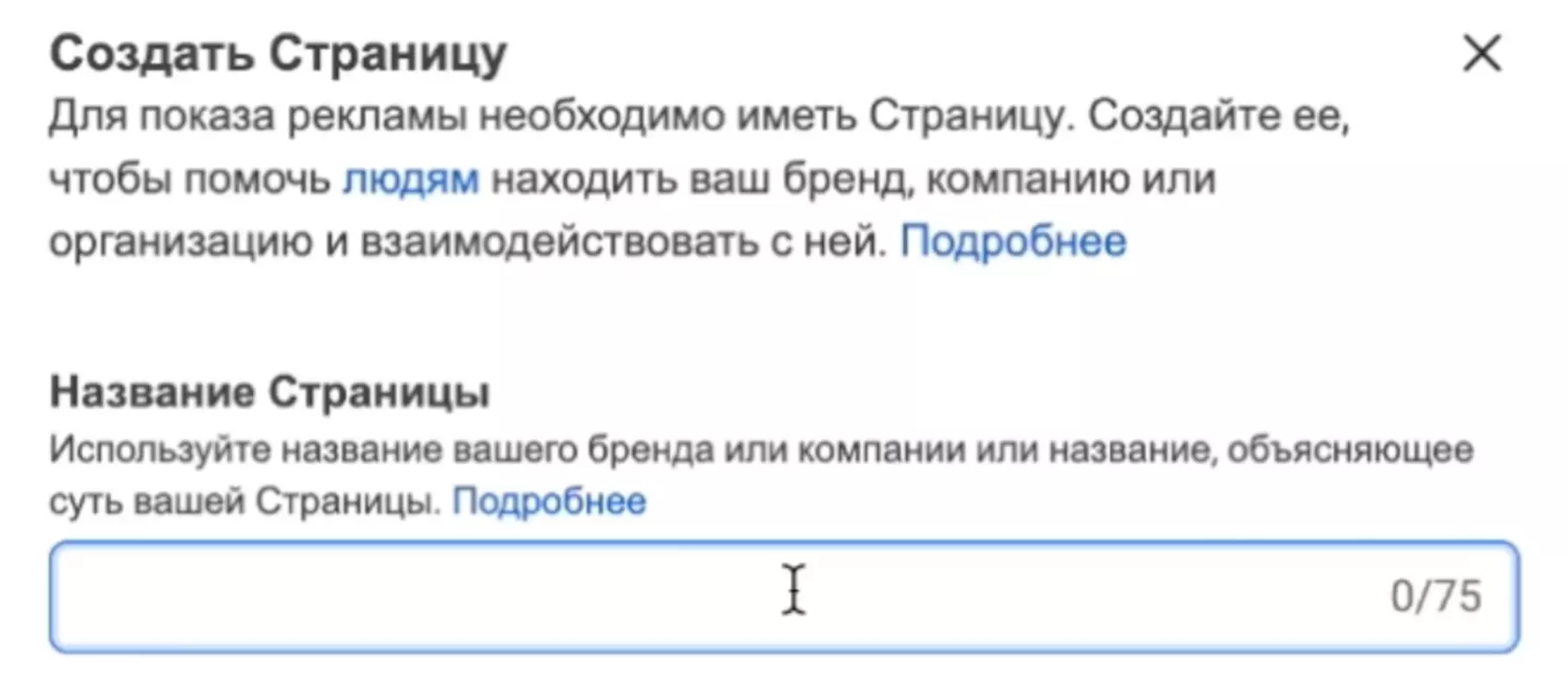
After that, everything is as usual: upload the creative, make the titles of the ad and enter the deeplink:
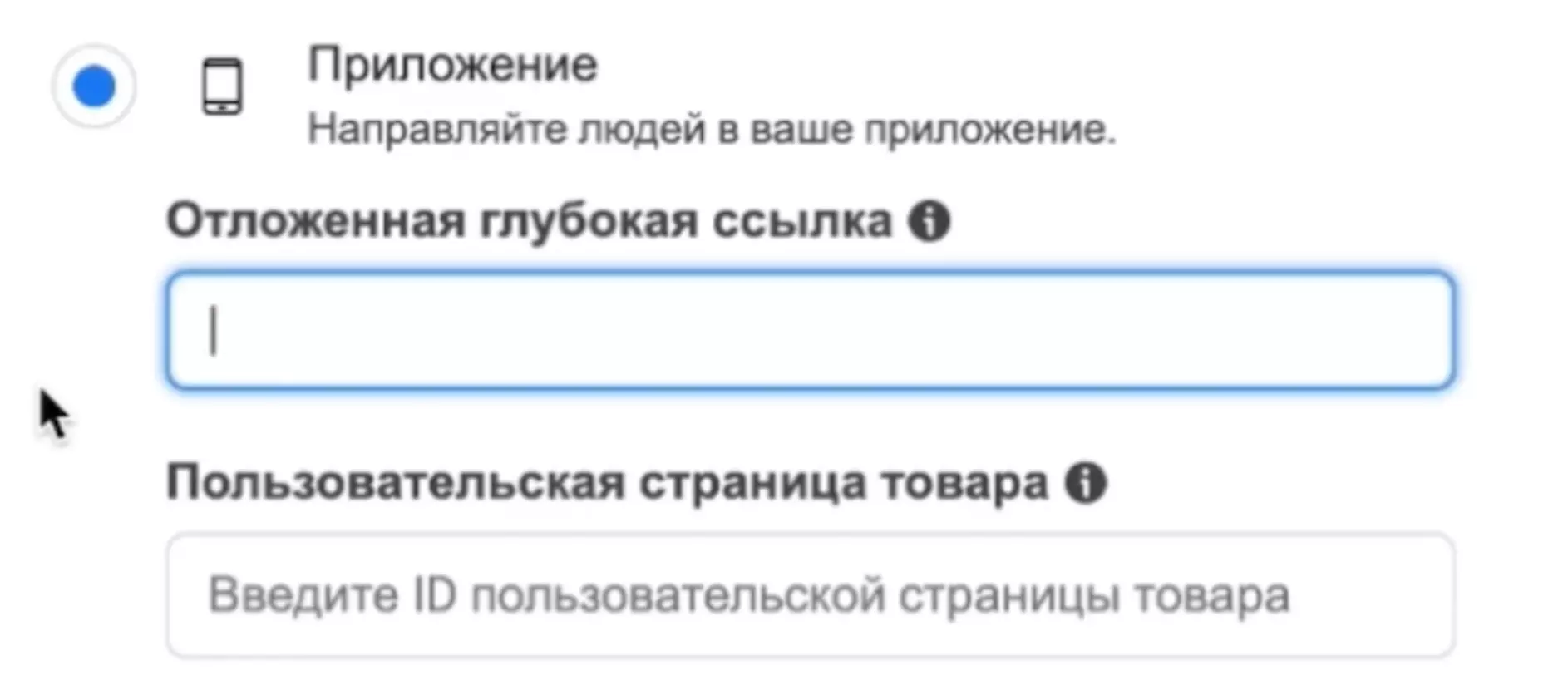
Then "Publish" and get ready to meet Risk Payment, Policy and other joys of working with Facebook. All the best!

by Editor



comments ....(0)
Leave a comment
You must be in to leave a comment