

by Editor
Twitter is a major social network that allows the publication of sexually-explicit content and serves as a powerful source of traffic for OnlyFans models. Just a few years ago, it was possible to promote through hashtags on Twitter, but now this method is almost ineffective. Instead, new combinations have emerged. In this article, the author of a Telegram channel and a developer of software for SFS on Twitter will provide detailed insights into how to drive traffic in 2023 from this social network to adult platforms. He’ll also share the results of his work with two OnlyFans models. The narrative will continue from his perspective.
How to promote on Twitter: breaking down the workings of the SFS method
SFS is a method of working on Twitter through mutual reposts. Models or account owners agree to mutually repost each other's posts onto their pages. This exchange results in the sharing of traffic, subscribers, and increases activity on these accounts. There are several peculiarities to how this method operates, and I’ll provide more details about them.
Purchasing and setting up an account
To start, you can use your main account or purchase one from the store. You can do this here and here, or use other trusted platforms.
The account should have at least 1000 followers, and after purchase, it's essential to change all the information in it. To do this, go to the settings, click on “More”, select “Settings and support”, and then “Settings and privacy”:
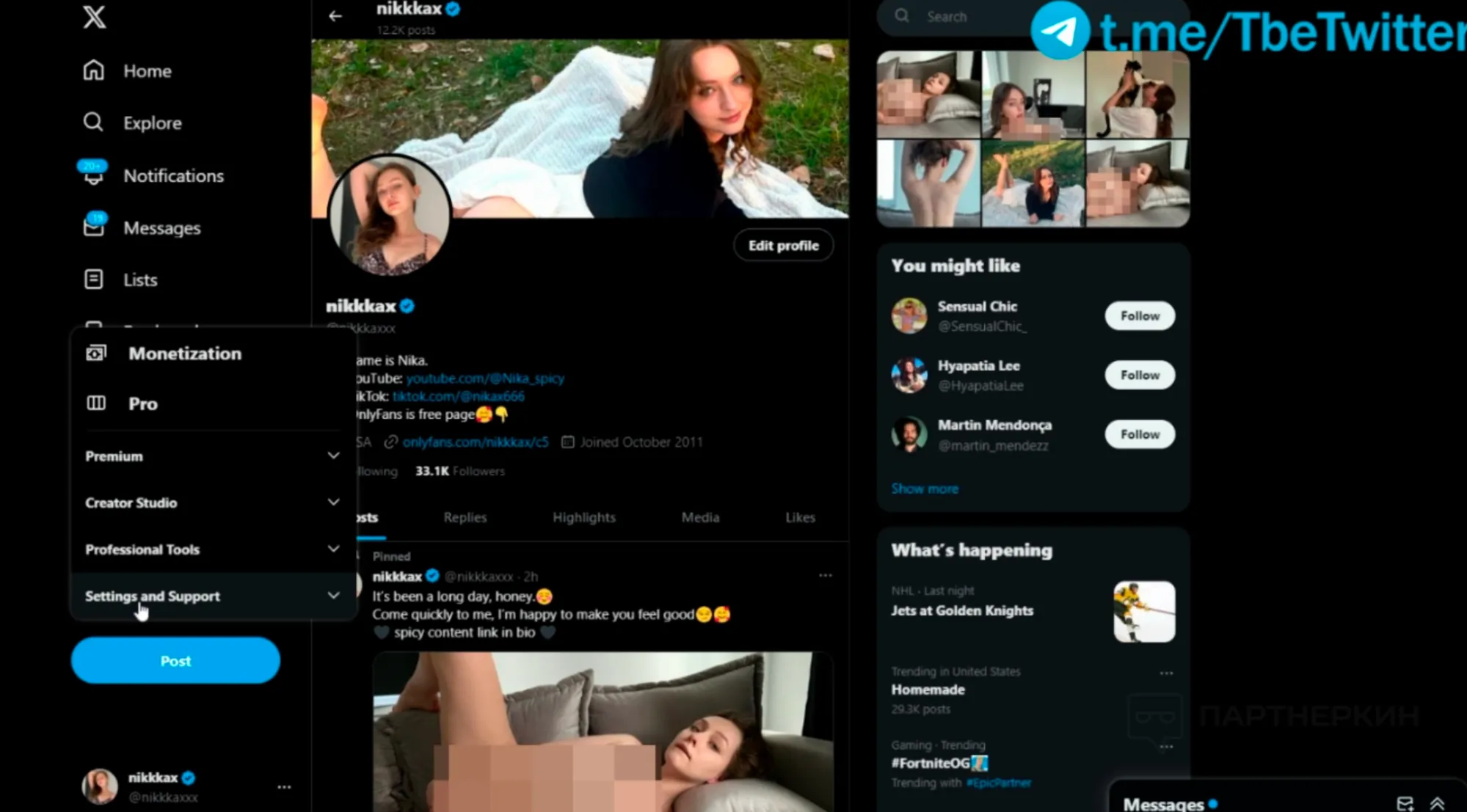
Next, go to “Account Information”, change the username to the same as the OnlyFans model's or a similar one if it's not available:
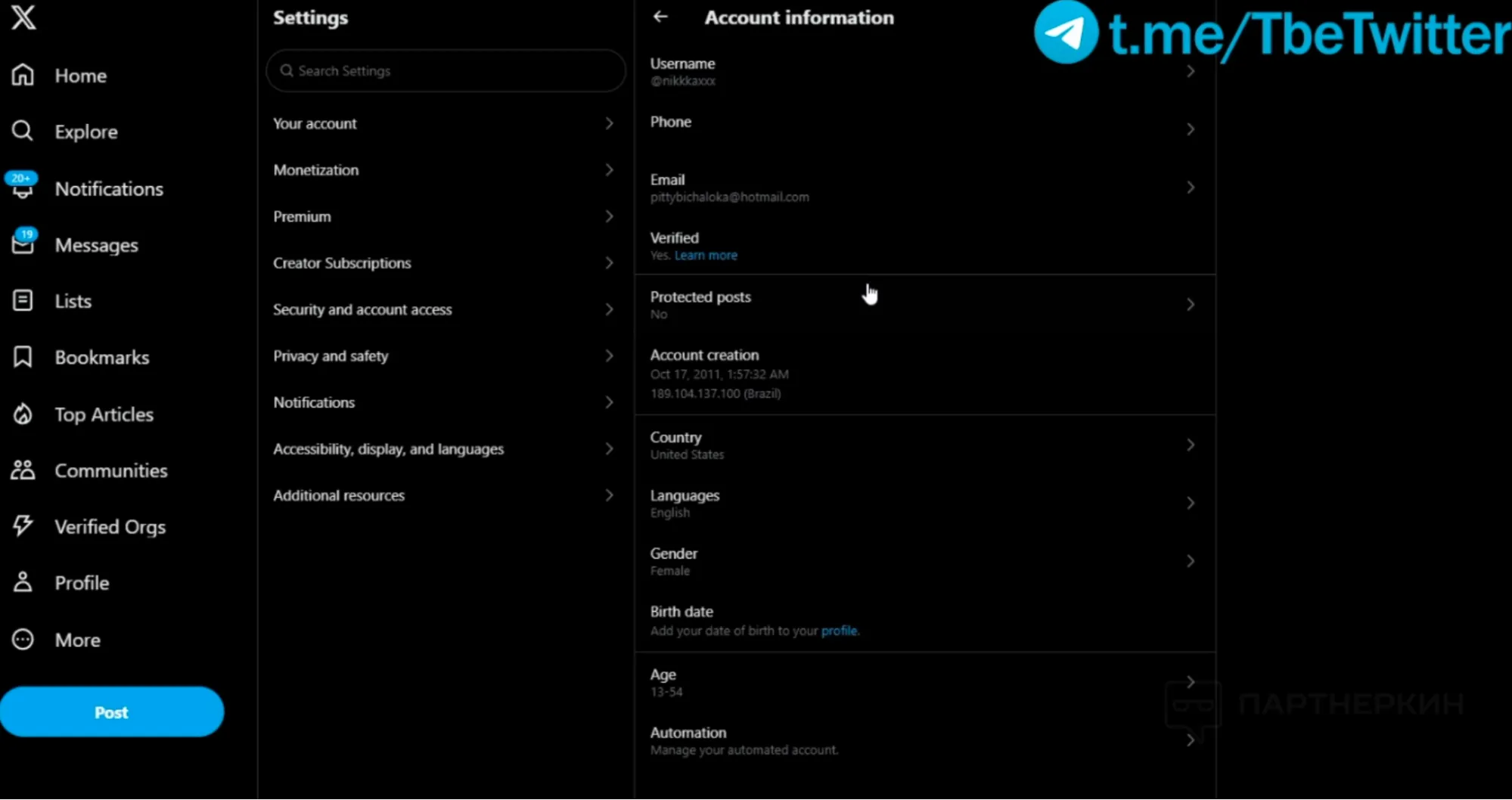
Then change the country to the USA, gender to female, and in the “Languages” tab, select the English language.
After that, go to the “Privacy and safety” tab, then “Your post”, and check the box there:
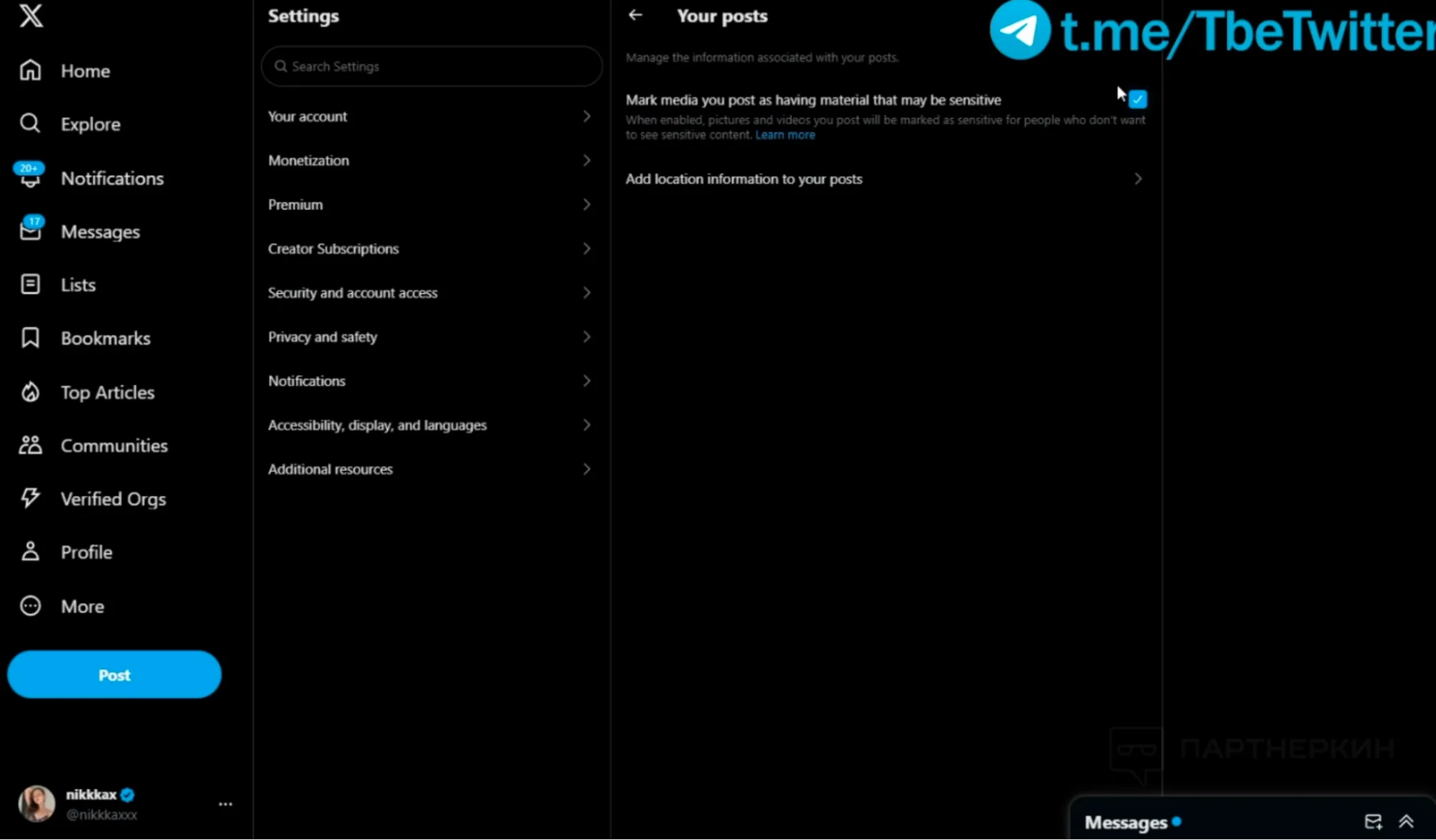
Next, go to “Content you see”, and also check the box there:
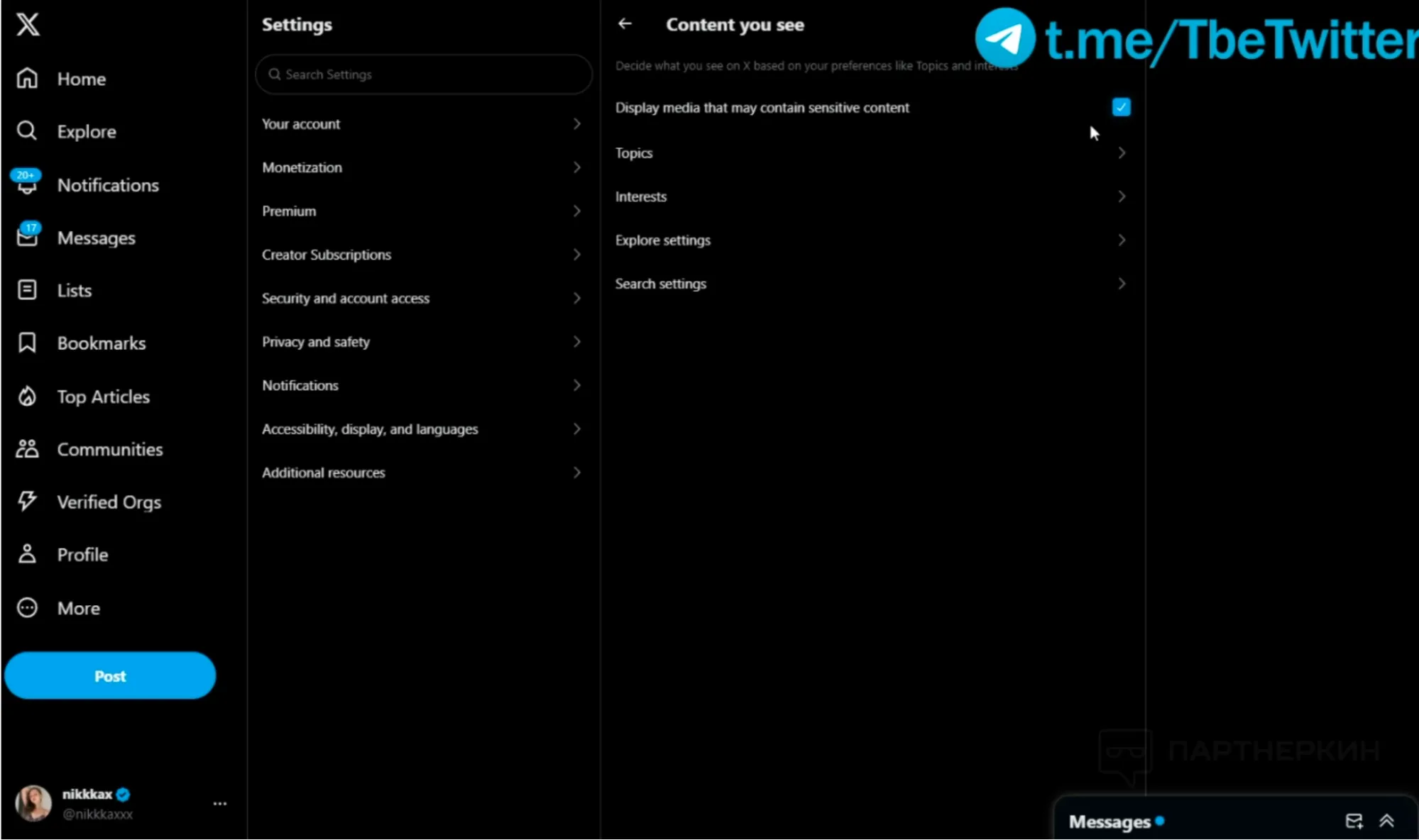
In the “Direct messages” tab, choose “For everyone” and disable message filtering:
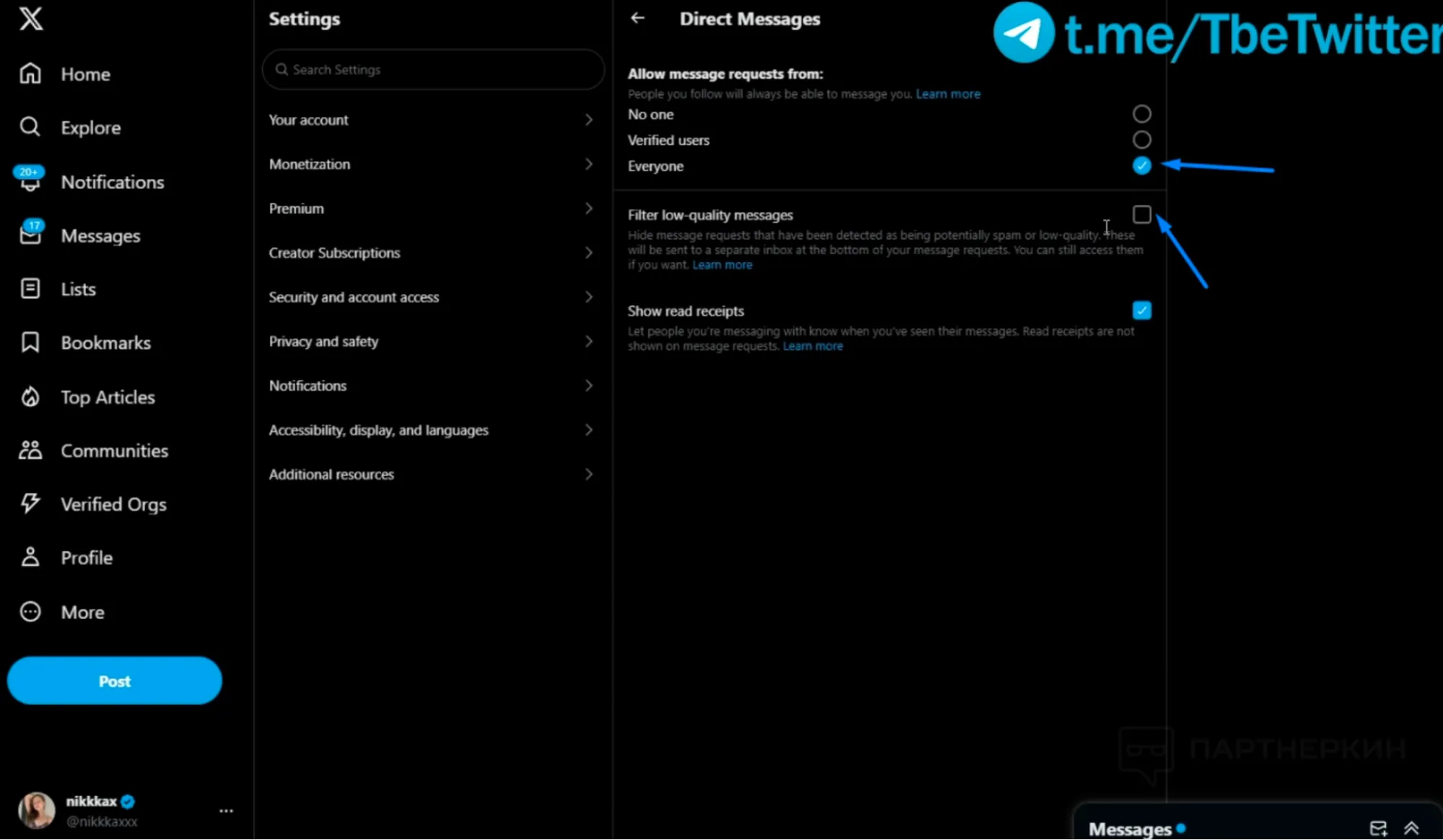
With this, the account setup is complete. Let's move on to its design.
Account design
Go to profile editing by clicking the “Edit profile” button, choose a subtle profile picture and banner to your liking. Come up with a username, write information in the bio, as shown in the screenshot below. In “Location”, choose the USA and below insert the link to OnlyFans:

To start working, you need to upload 3-5 posts with a bait in the headlines. Here's an example of such a post:
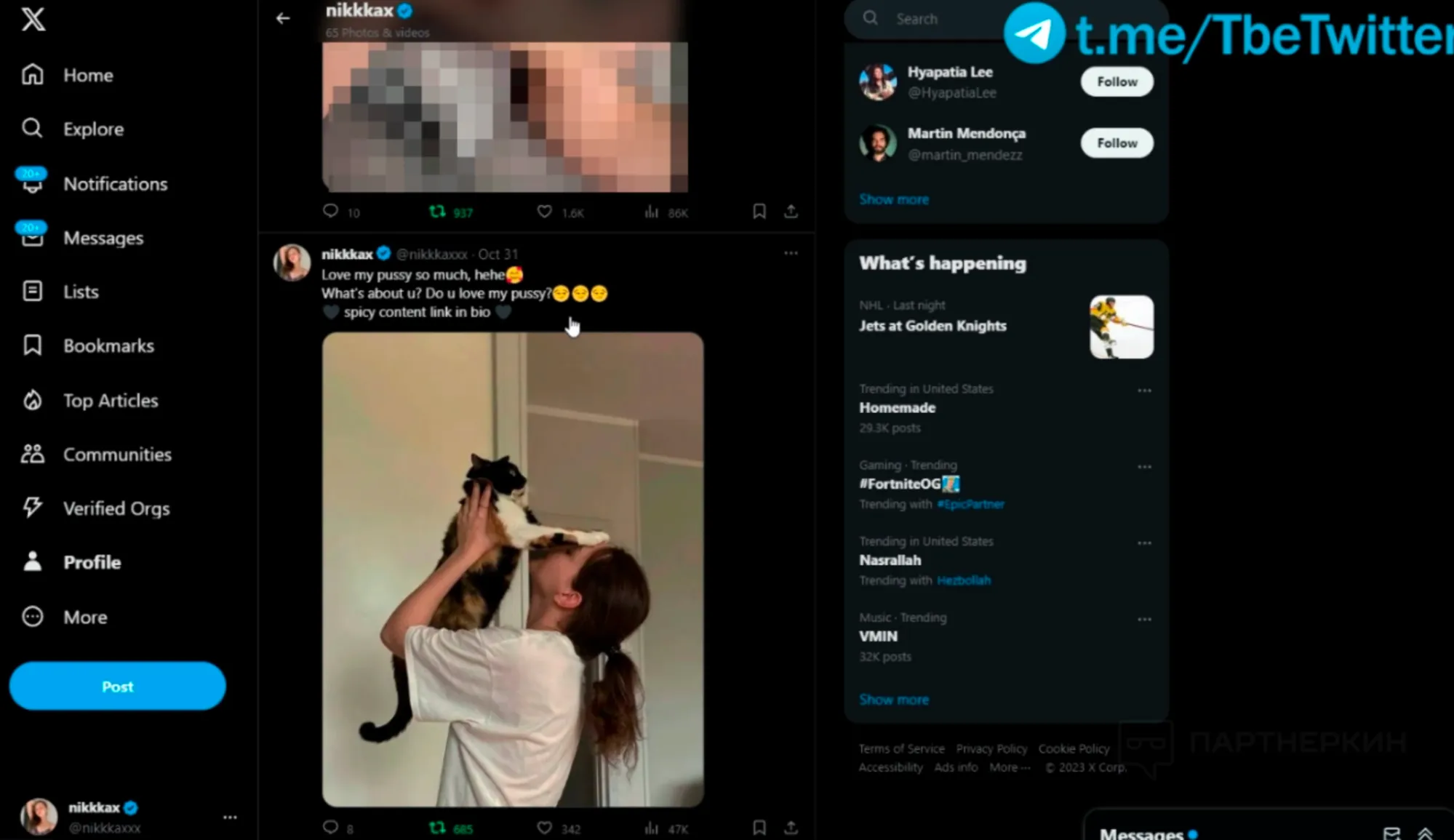
Publishing one to two posts per day is recommended, as it increases conversions.
Where to find groups for SFS and how to work with them
Interaction with other accounts occurs in SFS groups, which can be found in the “Messages” tab:
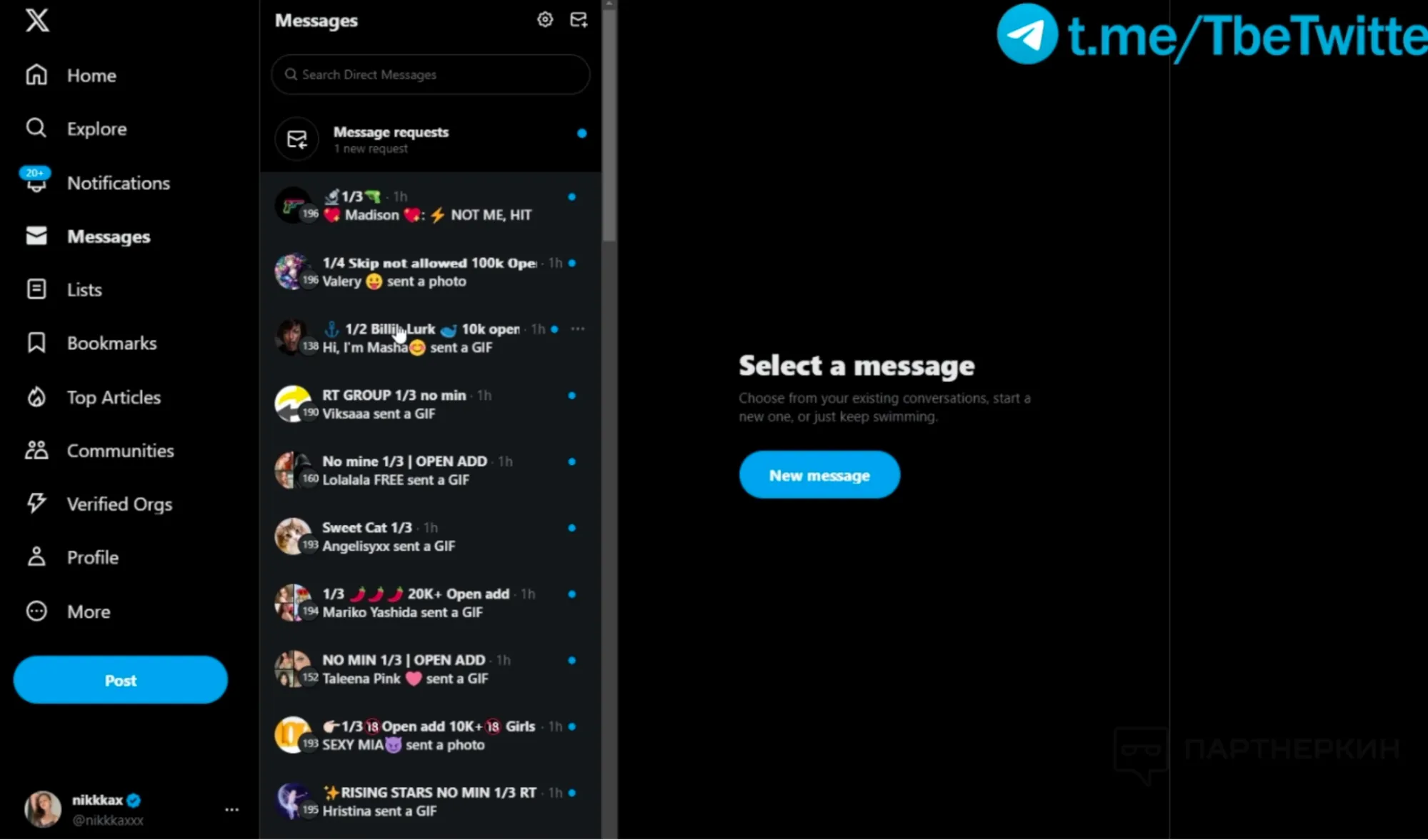
There are different types of groups, for example, 1/2, 1/3. These numbers indicate how many retweets you need to do to participate. If the group is labeled 1/3, you need to do 3 retweets of models who posted above your message for each message you send. Here are examples of messages you can send to these groups:
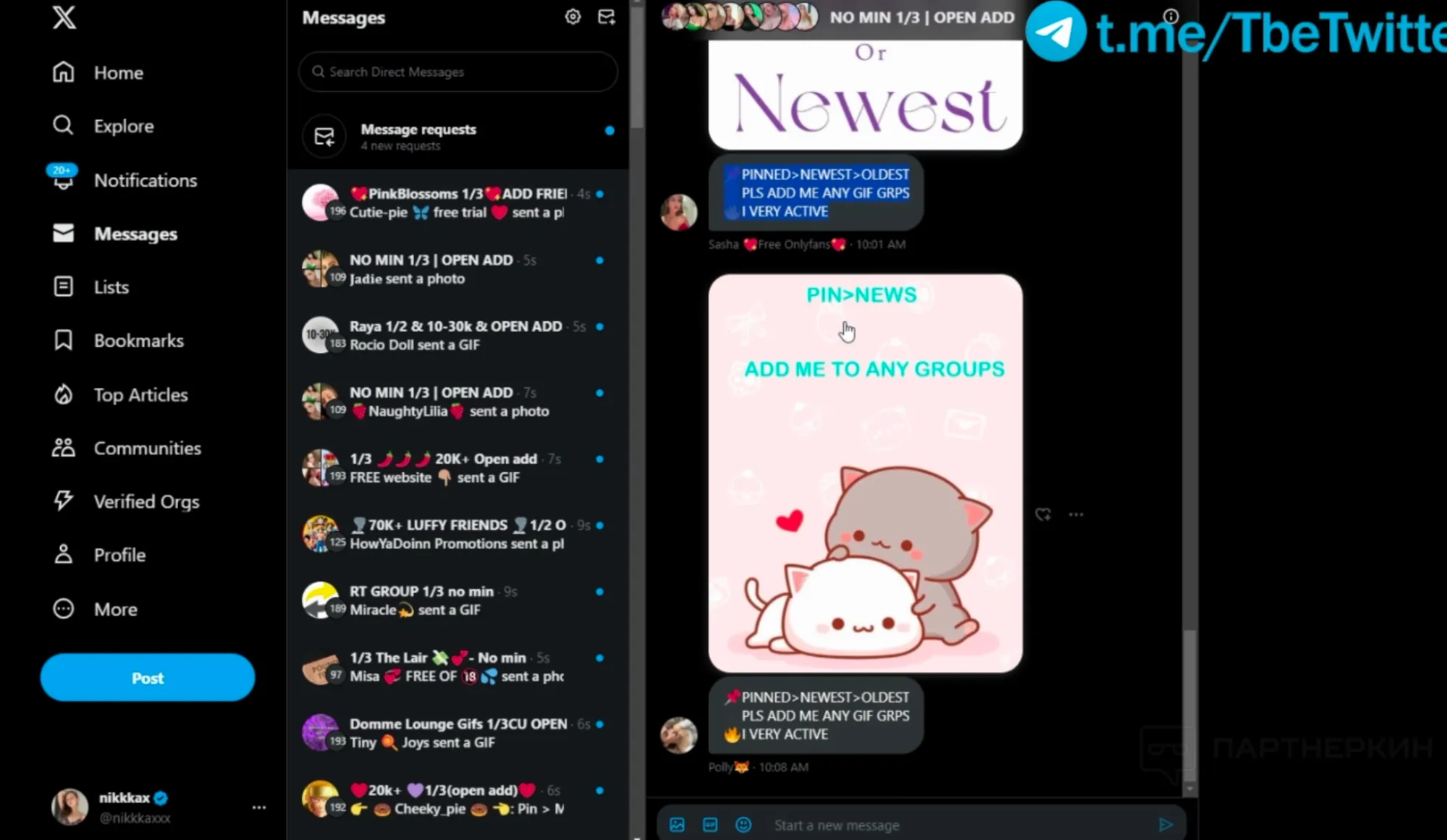
You can also come up with a message yourself or modify others to suit you. After that, take the text and send it along with a gif. Then, open the profiles of the models who wrote above and repost their posts to your page:

If you've reposted all the posts, go to the “Media” tab in your profile, remove the retweet, and retweet it again. This also counts:

You can find links to such groups, where you need to request an invite to join for work, here.
If you don't have time to handle this fully, you can hire an assistant for $20-50 per week. You can find an assistant in the same groups where they leave their announcements:
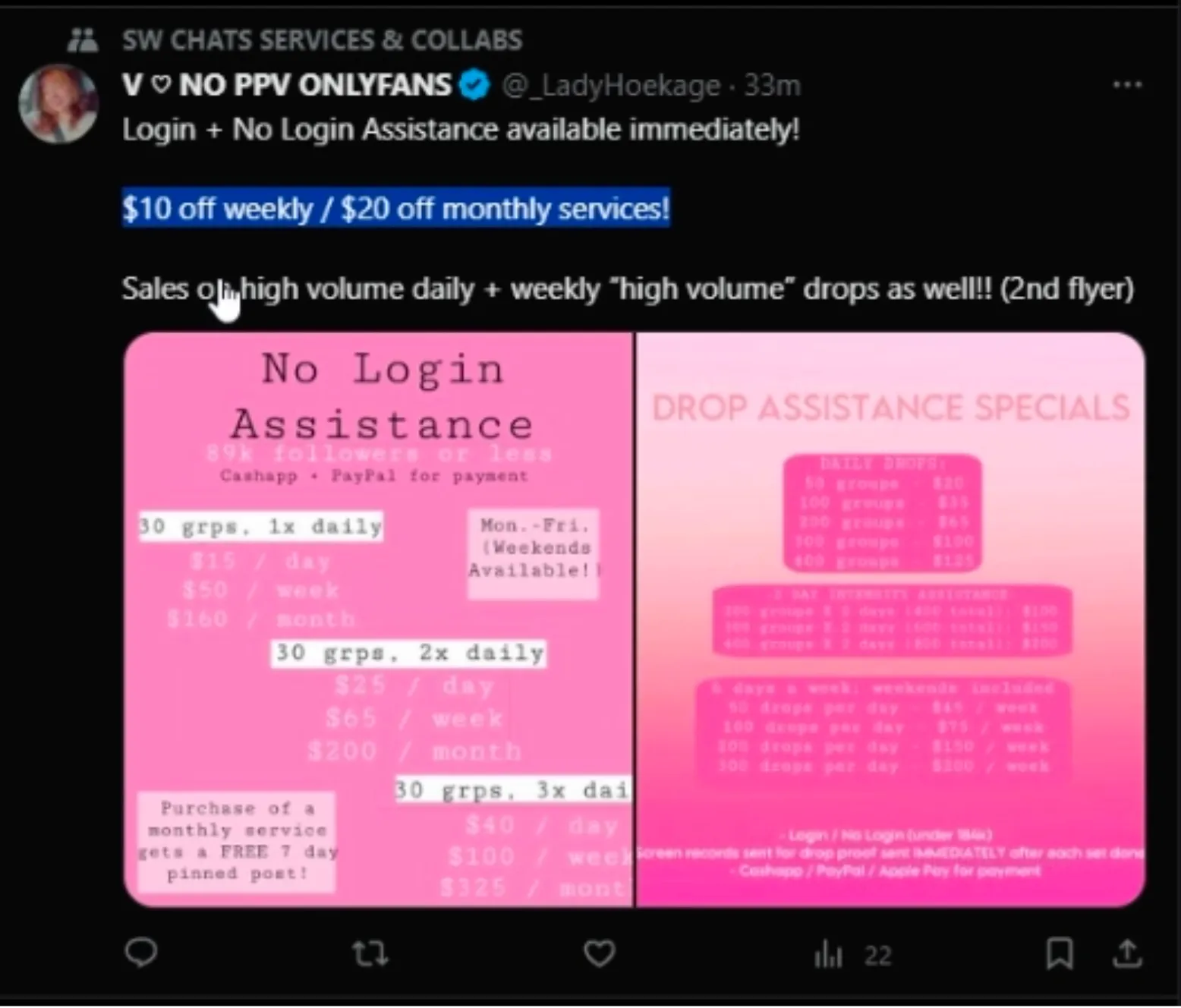
You can contact them through Twitter messages, but be careful — there are many scammers there. Also, for automation and scaling of work, you can use software, which I’ll talk about below.
You can search for new SFS groups by exchanging information with other models in messages:

Why a Twitter Premium subscription is needed
A premium subscription on Twitter looks like a blue checkmark next to the avatar. It’s necessary to increase the retweet limit. It also provides a slight prioritization to posts in the feed.
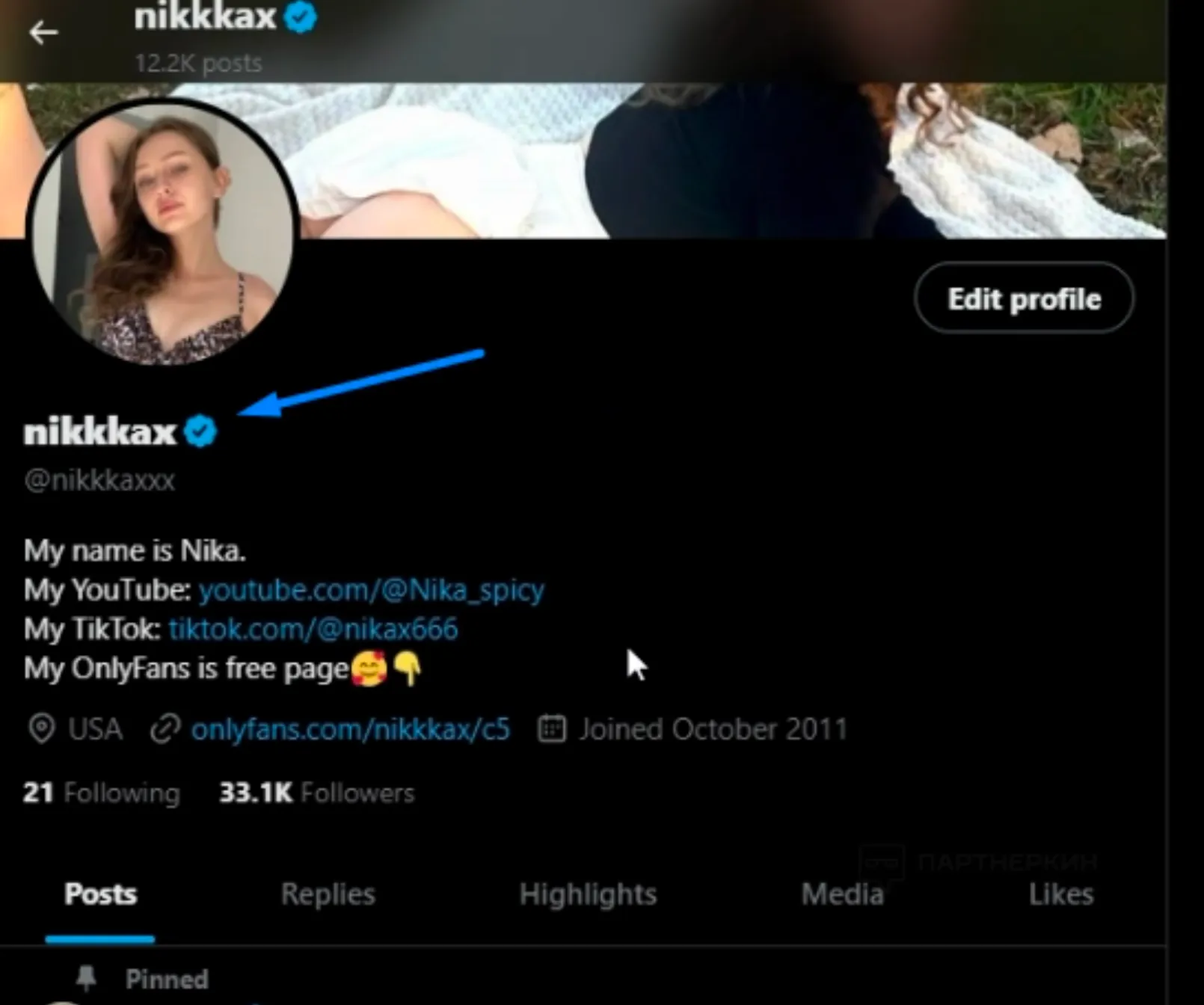
This subscription costs $8 per month. You can learn more about the subscription here. I've also prepared a video in which I step-by-step explain and demonstrate everything mentioned above.
Software for retweets: why it's needed and who it's suitable for
To scale work using the SFS method, you can use software that will automatically perform all actions. This option saves time and increases efficiency on Twitter. There aren’t many offers on the market, and all of them aren’t perfect in their performance. When choosing software, it's important to consider reviews, technical indicators, support, and the availability of a free trial period.
I work with software that I developed for my team, but you can choose any other. Our software operates around the clock and is programmed for 5 000 retweets per day, but due to Twitter's internal limitations, it only performs 2,400. If the limit increases in the future, the software will do more.
There's no need to explain the software launch instructions, but speaking in general terms, you log in to the accounts, copy the group IDs for SFS, enter the participation message, and set the number of retweets per day. Also, don't forget to change the emojis in the messages for the groups. You can see the internal workings in this video
For us, it was more cost-effective to develop the software than to pay managers to handle it. We also provide access to it for others at $80 per month without limitations. This will be particularly relevant for agencies with more than five models. If you want to learn more about the software, visit our Telegram channel.
Case: 63 and 39 fans on OnlyFans in a day for two models
I ran the software for a day to see how many subscribers it would bring to the profiles of our two OnlyFans models. Both profiles have been active for 3 months, are well-designed, and have active chat interactions.
The first model has a more typical appearance. In a day, 136 users visited her profile, and 39 subscribed. They spent a total of $17.98:


Statistics on the second screen are displayed with a slight delay.
The second model has a more eye-catching baby face appearance. In a day, 138 users visited her profile, and 63 subscribed:

The results always depend on the model's appearance, so they are different for everyone. The return on investment from this traffic largely depends on processing, but for us, it pays off multiple times over. Fans from Twitter are interested and come from Tier-1 countries.
Conclusion
The SFS method on Twitter is perfect for attracting fans to adult platforms and shows excellent results in terms of return on investment. Whether to do this work manually or with the help of software is a decision that each makes based on their needs and budgets. If you are an aspiring model looking to increase traffic to your profile, independent work may suit you. Agencies and popular OnlyFans models may find it more advantageous and easier to incorporate software into their workflow.
The SFS method is also suitable for webmasters working with dating.

by Editor



comments ....(0)
Leave a comment
You must be in to leave a comment