

by Editor
When acquiring traffic from Google Ads, webmasters and media buyers encounter a lot of routine processes. These tasks include selecting negative keywords, composing ad texts, bidding, finding ways to optimize campaigns, and so on. All of this takes up valuable time that could be dedicated to developing and testing new offers, hypotheses, and combinations.
The Google Ads platform is great because many tasks can be automated using built-in and third-party tools. One of these built-in tools is automated rules. Below, we'll explain how automated rules can save a lot of time and provide some recommendations for their use.
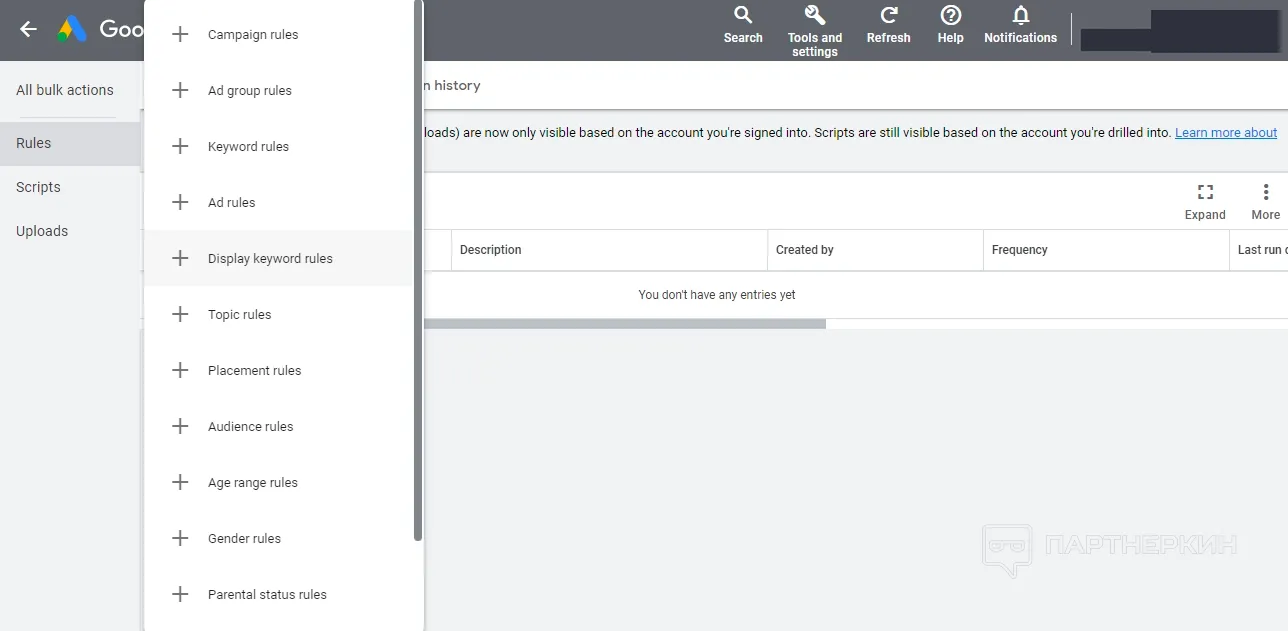
What are Google Ads automated rules and when should they be used
Automated rules are one of the built-in tools of Google Ads that allow webmasters or internet marketers to automatically make changes to advertising campaigns based on events, conditions, time periods, and other variables. Such automated rules can be set up at the account level as well as for individual campaigns, ad groups, keywords, and so on.
Using Google Ads automated rules is relevant for:
- Managing campaigns for seasonal offers or verticals. For example, when an online casino offers players additional bonuses as part of a time-limited promotion, only from 19:00 to 24:00;
- Analyzing the effectiveness of campaigns. For example, when the cost per conversion for a given keyword query exceeds the set limit, the automated rule can stop showing ads for that keyword;
- Tracking bids. Bids can be automatically adjusted according to specified criteria and algorithms. However, significant changes in bids even through automated rules can trigger platform algorithms, resulting in an account ban. In such cases, it's better to use trusted agency accounts and payment systems like YeezyPay, which allow for smooth daily spend increases of up to ~40%, while regular farm accounts may get banned immediately when the limit is raised by 15-20%;
- Controlling positions in search results. Essentially, this rule is similar to adjusting click costs based on time targeting but has extended functionality. With a specific position set in the search results, the algorithm will automatically adjust the bid to comply with this rule;
- Tracking ad budget spending. Often used to stop campaigns when a set budget limit is reached. It can also be used to plan future spending.
Recommendations for using automated rules in Google Ads
The team at the payment service YeezyPay, which provides its users with access to trusted Google Ads agency accounts, recommends to media buyers and webmasters:
- Do not launch automated rules unless necessary and carefully plan the logic of their operation in advance;
- Always set limits for click cost and advertising budget;
- Set up automated rules based on previously collected information;
- Plan in advance the schedule for applying rules and ensure their compatibility with each other;
- Avoid frequent adjustments to click cost and advertising budget as it may lead to overspending;
- To improve the accuracy of CR calculation, adjusting bids for clicks based on this metric, set a longer time period;
- Be cautious when adjusting bids for keyword queries based on CTR, as the coefficient may vary depending on the position of the ad in the advertising results.
Setting up automated rules in Google Ads
Automated rules, like scripts and other tools, are located in the "Tools and settings" -> "Bulk actions" section.
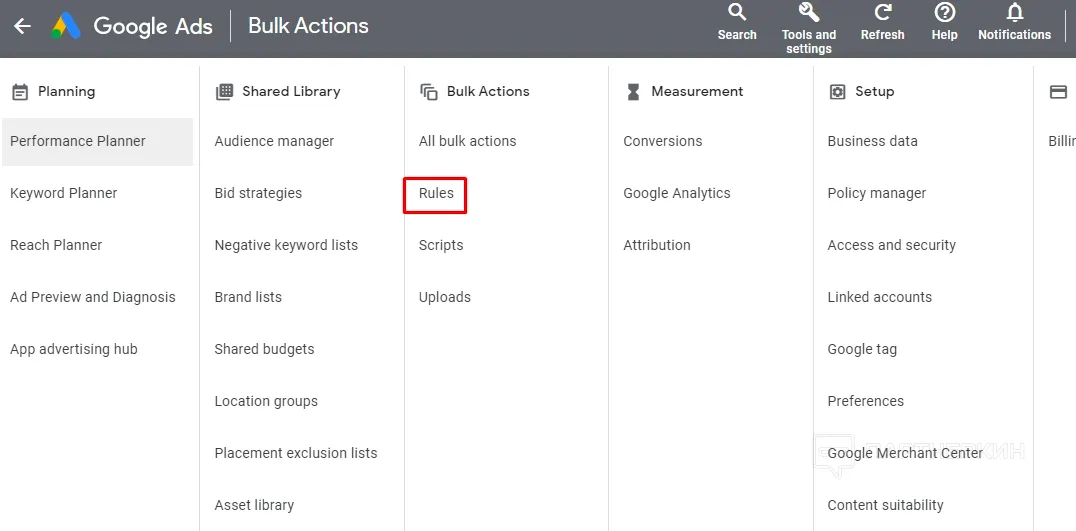
To create a new automated rule, click on the "+" icon.
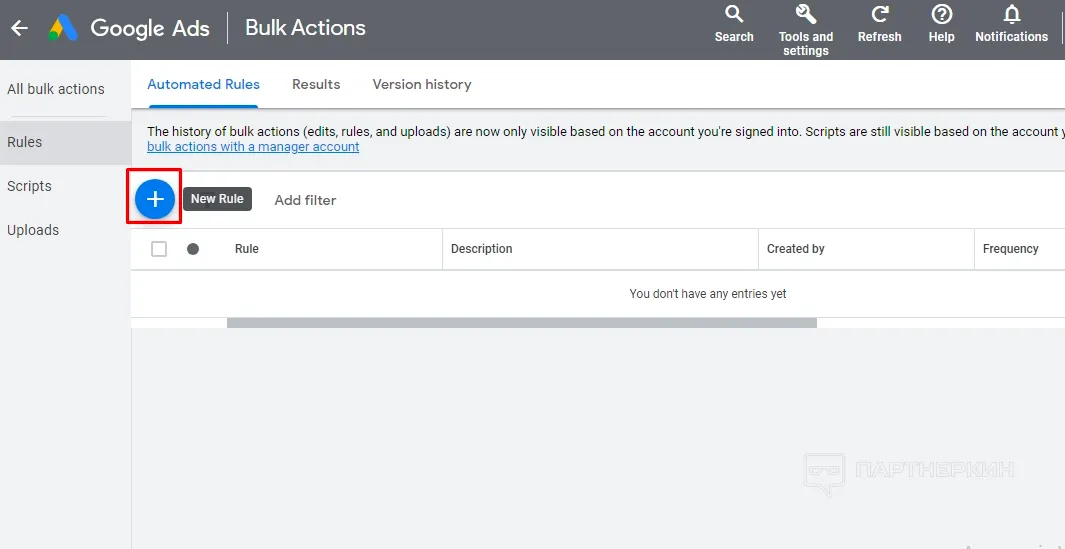
Then select the group and set of rules.
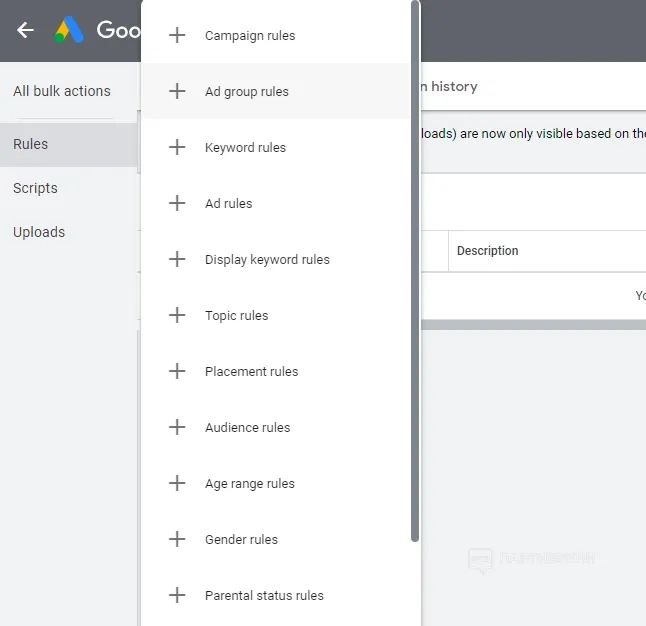
For each group, various actions can be defined. For example, for campaigns, these may include starting or stopping a campaign, adjusting budget limits, or sending emails.
After defining the group, the webmaster needs to choose the action. For example, if the daily spend limit exceeds $80 for each campaign, the rule "Pause Ads" should be set. It’s also possible to set the required frequency for executing the automated rule, as well as its activation and stop times.

In the final step, you need to come up with a name for the automated rule, which will help you quickly navigate through a large number of such rules, and save the rule by clicking the "Save rule" button.
Which Google Ads automated rules are most commonly used by webmasters
There isn't an exhaustive list of the most in-demand and useful automated rules because each person determines which processes require automation for themselves. It all depends on the specific characteristics of each campaign.
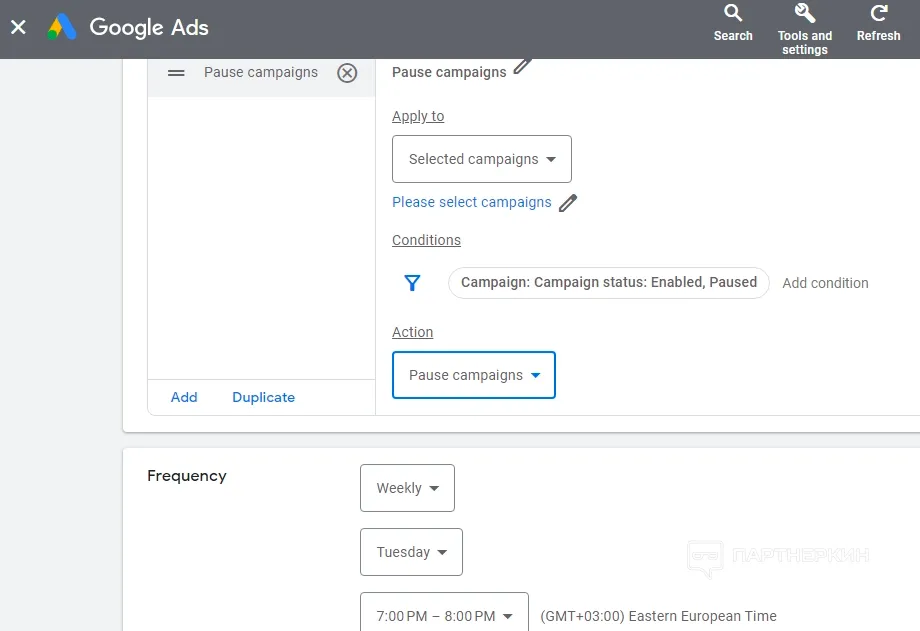
Overall statistics from webmasters who use long-standing trusted Google Ads agency accounts from the YeezyPay service show that there are still several automated rules that are used more frequently than others, and these are:
- Automation of campaign pausing based on time periods (seasonality);
- Control and maintenance of ad positions;
- Campaign budget management.
Conclusions
Automated rules in Google Ads help webmasters and PPC specialists at least partially eliminate routine tasks, as well as save budgets and time on finding profitable combinations. Automated rules come to the rescue, making the media buyer's work more efficient and high-quality, especially when the number of advertising campaigns and accounts has long exceeded a dozen, and tracking every change in the accounts becomes more difficult.

by Editor



comments ....(0)
Leave a comment
You must be in to leave a comment