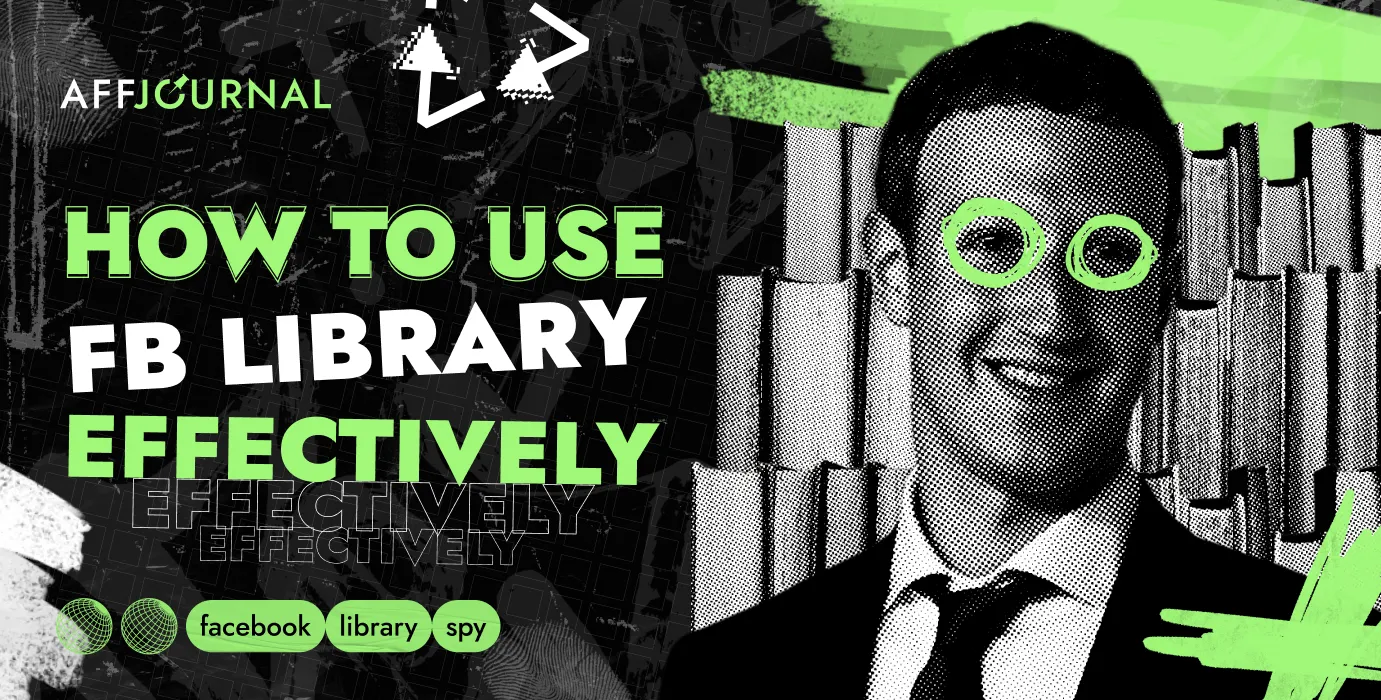

by Editor
Do you want to dive into the advertising data of your competitors and learn from their mistakes and successes without much cost to yourself? Facebook Ad Library will help you with that.
Many build their marketing through trial and error, testing several different ad campaigns at once, and then redirecting resources to those that perform best. But what if there was a way to determine the best approach from the start? What if you could directly learn from the failures and successes of your competitors and use their experience to make informed decisions for your Facebook advertising strategy? Facebook Ad Library makes all this possible.
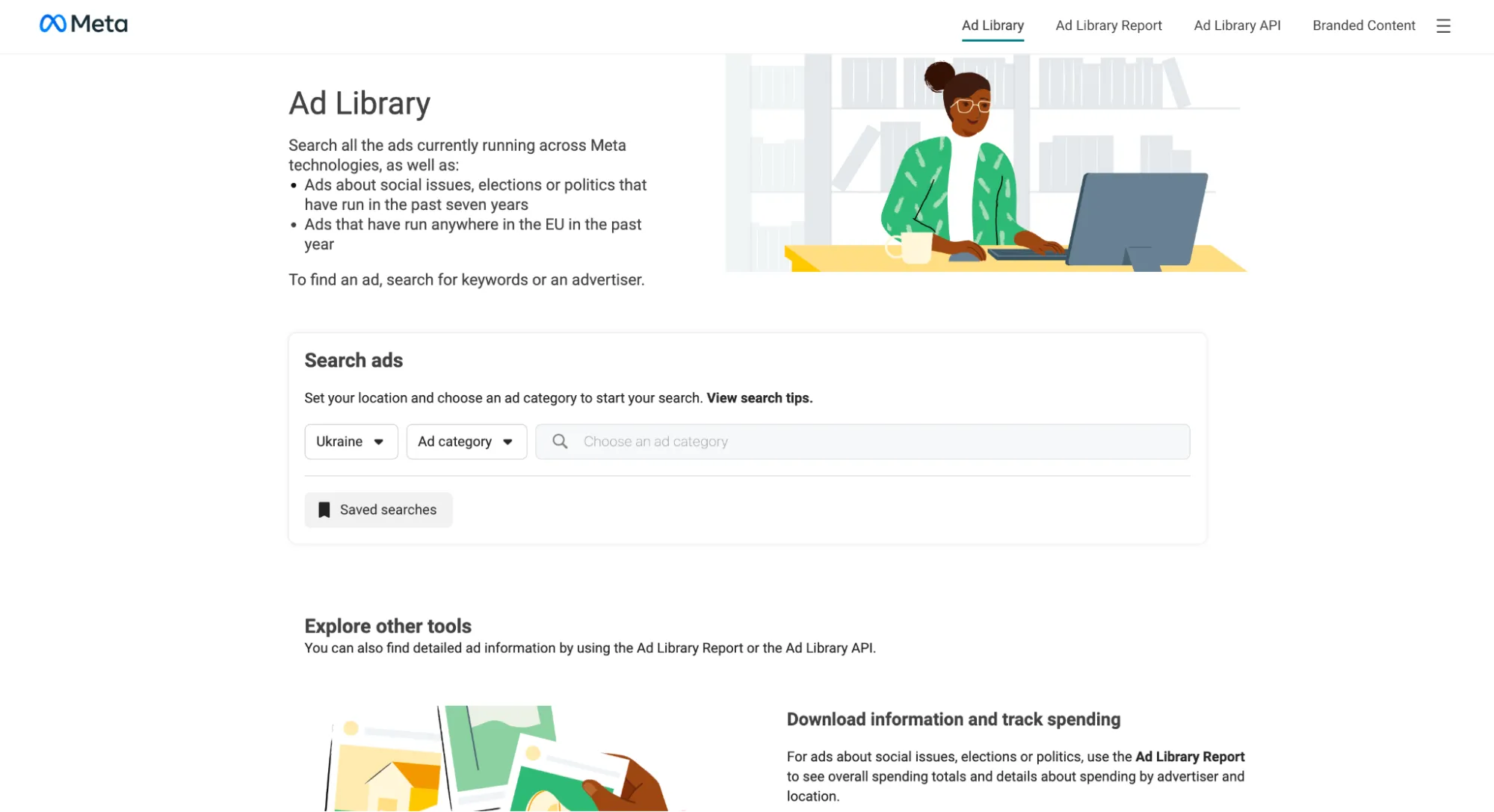
What is Facebook Ad Library
Originally created to dispel controversies and conspiracy theories surrounding political advertising, Facebook Ad Library is essentially what its name implies — a database of all active ads currently running on the social media platform, as well as those that have been active over the past 7 years.
Using the search bar, you can find the companies, product categories, or keywords you're interested in. The tool will show you all relevant ads that are currently running or have run on Facebook, Instagram, Audience Network, or Messenger, along with the timeframes during which these ads were active and receiving impressions, and other details about the ads. This is a great way to get inspired for creating your own ads and, by doing some research, evaluate the effectiveness of your competitors' advertising efforts.
How to access Facebook Ad Library
The only thing you need to do is open this link. You don't need to log in to your Facebook account or even have one. Here you can select the country and the category of ads you're interested in, and then enter a keyword or offer name in the search bar. In some countries, the choice of categories may be limited, but Facebook Ad Library should always provide you with at least two: all ads and ads with a political bias.
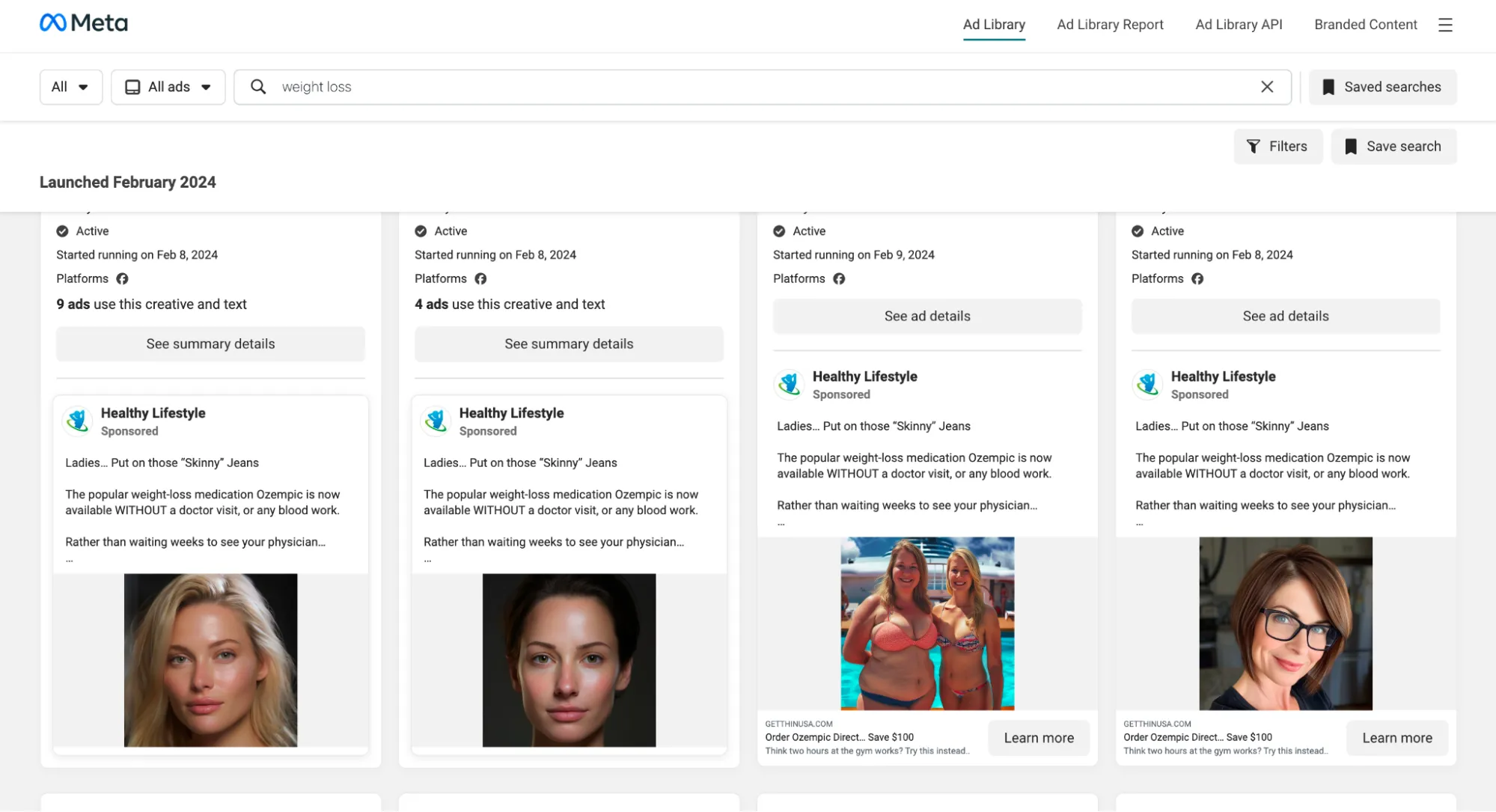
By clicking the "Ad Details" button, you can find out who created the ad and when it was created, as well as scroll through multiple versions of the same ad, if available. If you're just looking for inspiration to create your own ad, this might be enough. But if you want to dive a little deeper into the Facebook Ad Library, then filters are what you need.
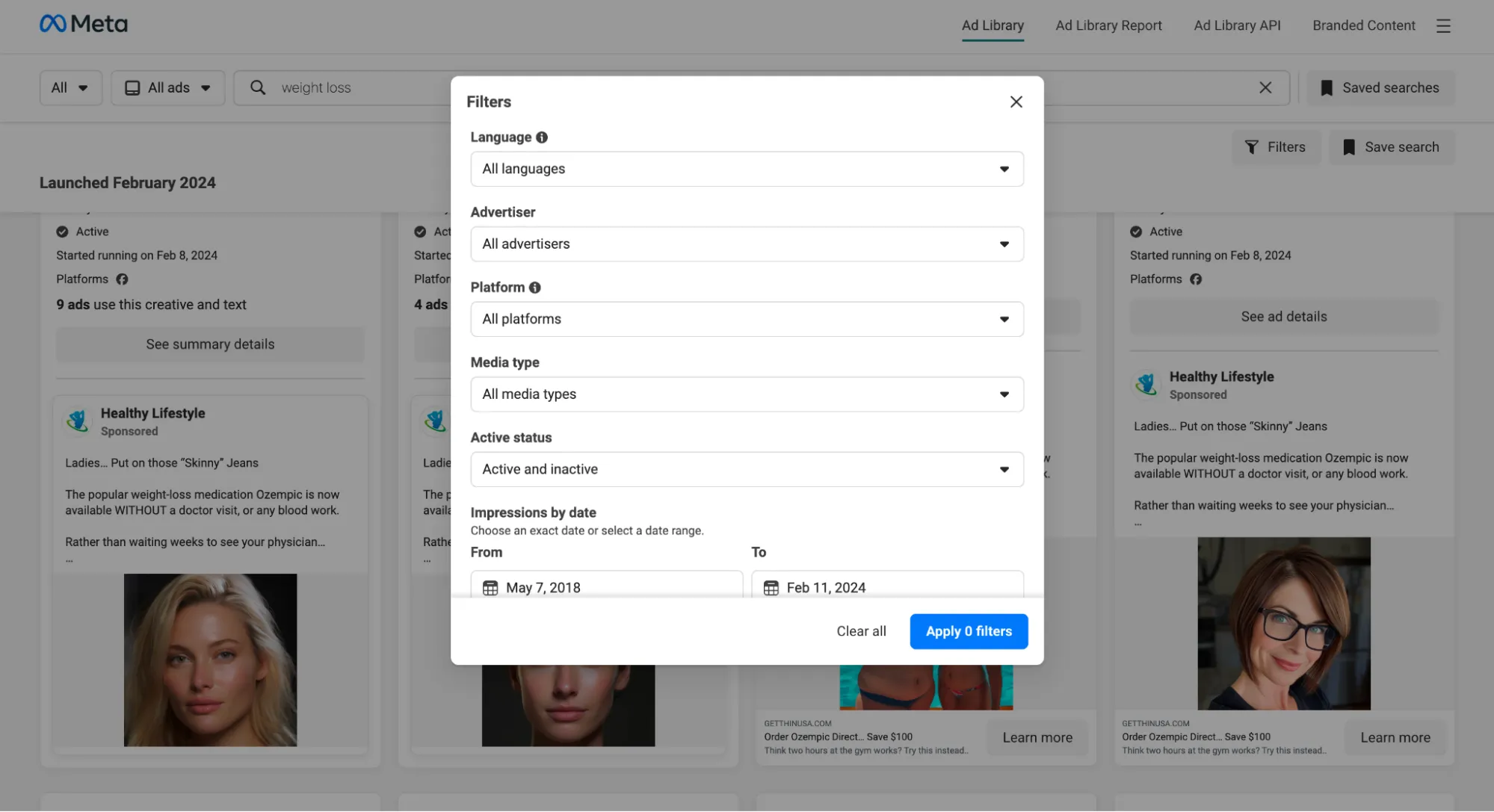
Here you have a number of options that can narrow down your search:
- Languages — although they may seem like overkill, given that you have already selected a country, they can be an excellent way to find ads targeted at foreign tourists or to learn about the tactics used for different demographic groups in bilingual countries such as Canada, Finland, or Norway.
- Advertiser — allows you to select the advertisers you are interested in. Choose your competitors or businesses that inspire you and see what they are up to.
- Platform — here you can choose Facebook, Instagram, Audience Network, or Messenger. An ad that performs well on one platform often doesn’t fit for another. Using this filter, you'll find out what’s relevant.
- Media type — this filter allows you to choose which specific ads you want to see. Sometimes this filter may be inaccurate and show images when you need memes.
- Active status — self-explanatory. It's important to remember that the data you'll be able to see for active ads is quite limited compared to those that have already been paused.
- Impressions by date — allows you to see ads that were displayed within the selected time frame.
How to use the Facebook Ad Library to improve advertising campaigns
Your competitors likely also know about the Facebook Ad Library. And since the library is a free tool, they are probably using it as you read these lines to improve their advertising campaigns on Facebook. One way to make their attempts to take away your market share futile is to learn to use this library better than they do. Next, we'll tell you how to do it.
Get inspired
It's always easier to create something new when you have a certain benchmark. Look at ads promoting offers similar to yours that have been running for a long time, and pay attention to the small details that make them effective. Then use them to make your ad effective. What was the first thing you noticed when you saw the creative? What is the color palette? How does it look against the background and in the Facebook user interface? What is the call to action?
By analyzing all of this and more, you'll be able to get an idea of how to create a working ad without resorting to independent analysis from scratch, which will save you time and money.

Need creatives but lack ideas? Take examples from the Fb Library and create your own.
Use someone else's A/B testing
A/B testing allows you to determine which visual effects or CTAs work best for a specific demographic group you’re targeting. This typically requires costly trial and error. However, it's not always necessary.
By observing various versions of the same ad in the Facebook Ad Library, you can deduce which A/B testing processes are occurring in their creators' strategy. And by paying close attention to which variants remain and which ones fade away, you can discern the results of these tests without the need to spend money on your own advertising. As a result, you can narrow down the scope of A/B testing or even skip some parts entirely, saving time and money.
Find successful ads and copy them
Instead of spending time trying to create something from scratch that already exists, you can take a successful idea, concept, or even an entire ad from your competitors and develop it further, effectively combining your and their creative potential to create something greater than just the sum of these parts. However, remember that blatant plagiarism is not the best idea unless you really have limited budget, time, or resources.
Identify mistakes and learn from them
Sometimes the best way to learn how to do something is to learn how not to do it. If you look for inactive ads and examine those that were launched for a short period, you'll get plenty of examples of what not to show your target audience. By analyzing them and identifying common characteristics, you'll understand what to avoid when targeting specific demographic groups on Facebook and other Meta platforms.
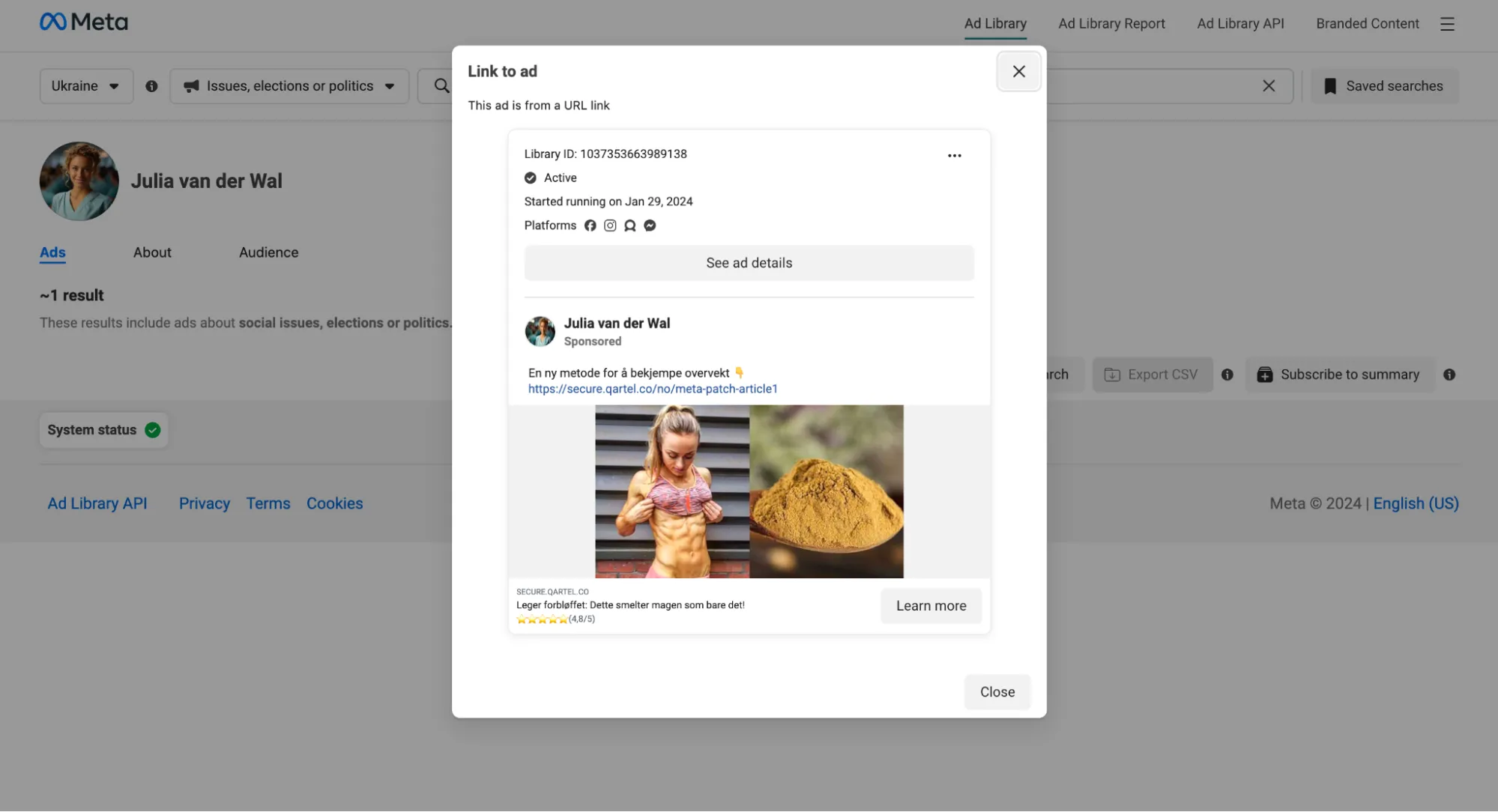

Example of the combination from FB Library.
Find new clients
So far, we've been focusing on what you can find and see in the Facebook Ad Library. But what about what's not there? By analyzing your competitors' ads, you can identify gaps in their coverage, whether it's demographics, region, or platform, and direct your own efforts there. For example, if their marketing is focused on Instagram, it means you can easily capture your share of impressions on Facebook, and vice versa.
The content of the ad itself can also give you a clue, even if it's currently active and you can't access the full statistics. Are they trying to make their offer appealing to older people? This means that young people are your target audience in your advertising campaigns.
Learn the best time for action
If you and your competitors are selling the same offer, starting a sale at the same time they do is unproductive. You'll not only compete for your customers' dollars but also for ad impressions, which will stretch your budget even further and yield lower returns than if you chose a different time to launch your campaigns.
Don't launch sales immediately after your competitors. It's best to wait for the nearest payday in the region you're targeting and start sales at that time when your customers have already restored their purchasing power.
Stay up to date with trends
They can be fleeting and pass faster than you can blink, but nonetheless, trends can be a decisive factor in developing a Facebook advertising campaign. If you catch the right trend at the right time, your ad will go viral and attract such a large number of customers that it'll seem insane for a campaign not based on the trend. In fact, some types of businesses are entirely based on trends, jumping from one to another in the blink of an eye and making loads of dollars in the process.
By carefully monitoring what other advertisers are doing, you'll be able to timely identify trends in their ads and adjust yours accordingly to keep up with them and avoid looking outdated.

by Editor



comments ....(0)
Leave a comment
You must be in to leave a comment