

by Editor
Facebook is the most popular traffic source and well-known to everyone: newcomers start with it, and veterans return to it. However, working through Zuckerberg’s clunky interface is a sin. It’s much better to speed up processes and use browser extensions, which are often free but extremely effective tools for:
- Working with statistics;
- Setting up ad campaigns;
- Creating fan pages;
- Extracting creatives;
- Determining the reasons for ad rejection;
- Checking the accuracy of the pixel's functionality on the website.
Today, we’ve compiled a selection of 9 relevant browser extensions for Facebook that will greatly simplify the challenging life of arbitrage.
A simple yet effective cookie editor that allows you to work with cookies without leaving your browser tab. The tool has many functions, a simple interface, and customization options: choosing a dark/light theme, setting up an advanced mode, and so on. For arbitrage specialists, it’s a must-have for uploading/downloading cookies.
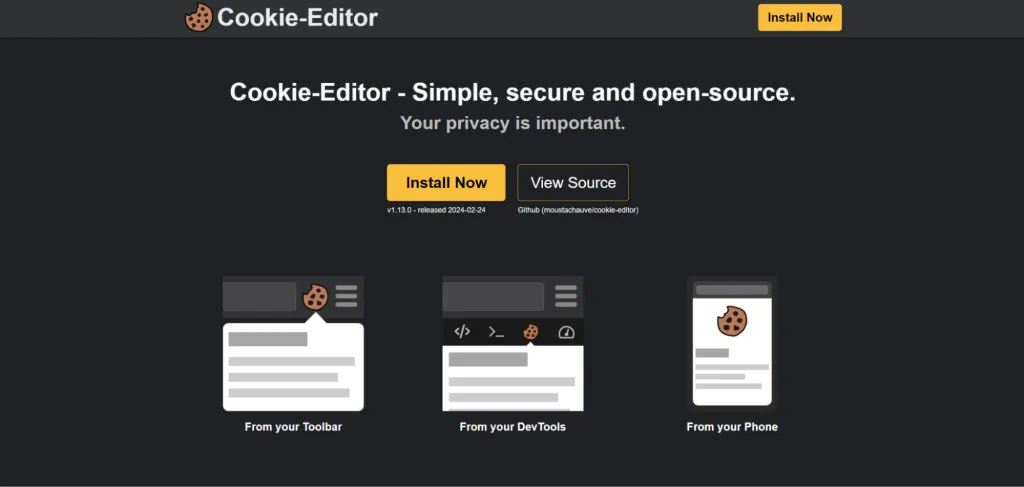
Multitool for arbitrageurs N-1. It can do almost everything: planning and publishing campaigns, automating actions, providing extensive information on ad accounts, sending invitations to the business manager, linking cards, changing GEO, currency, and time zones. It also includes an antidetect browser with multi-accounting and the ability to work with cookies.
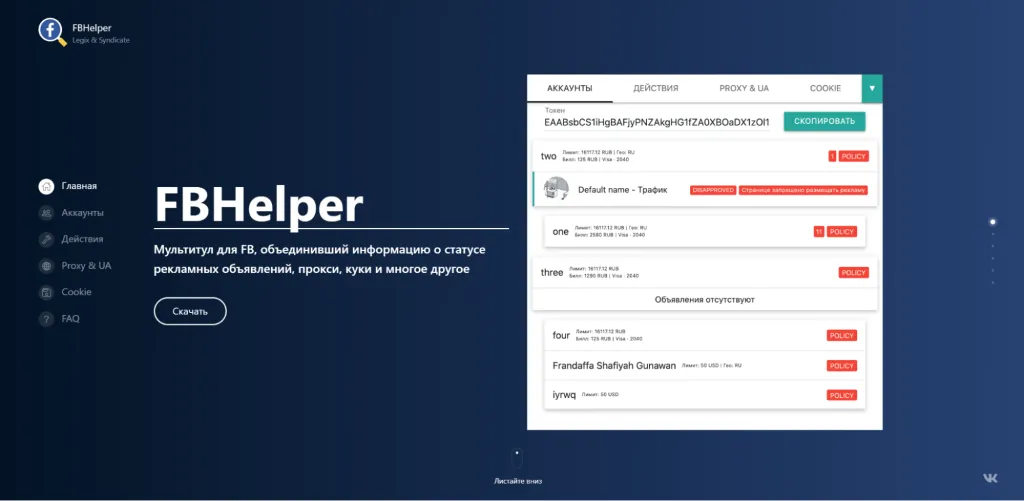
FB Acc Status is an extension for working with Facebook. It’s used to collect detailed data on the account and the ads launched from it. Additional features include working with the business manager, setting up notifications for account changes, creating fan pages, and automating some actions.
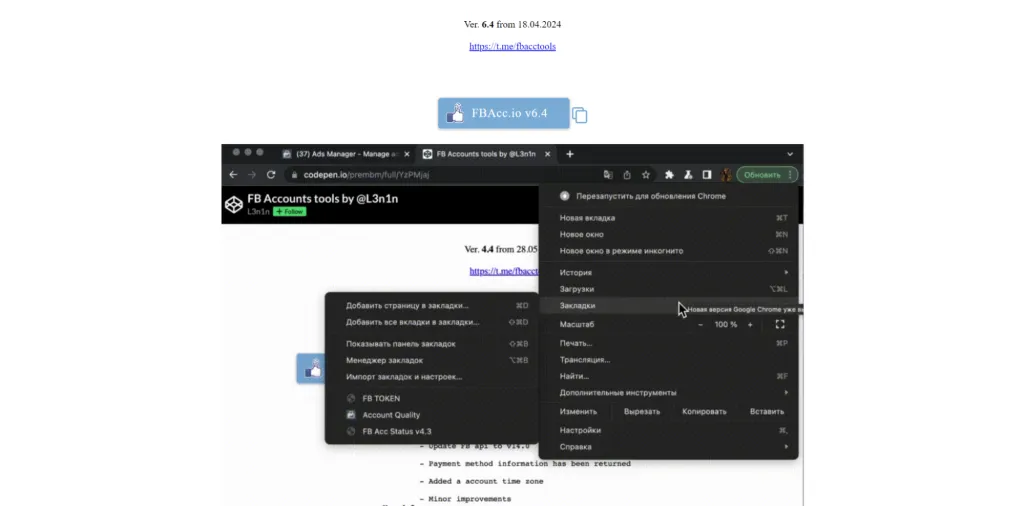
Meta Pixel Helper is needed to check whether the installed Pixel is working correctly or malfunctioning. For those who aren’t aware, Pixel is a piece of code that tracks user actions on the website, pulls data, and is necessary for evaluating the effectiveness of an advertising campaign.
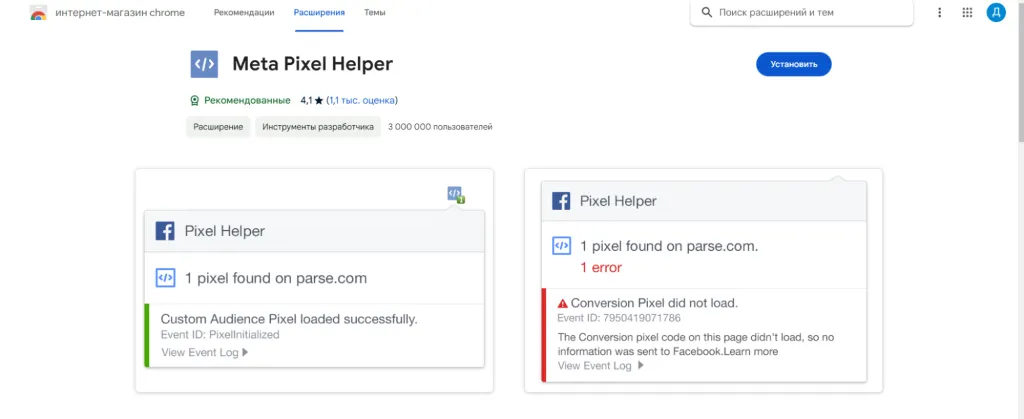
The extension allows you to browse the Facebook Ads Library and see what your competitors are using, explore current trends, search for creatives by specific queries, or find out which campaigns were launched from a particular page/account.
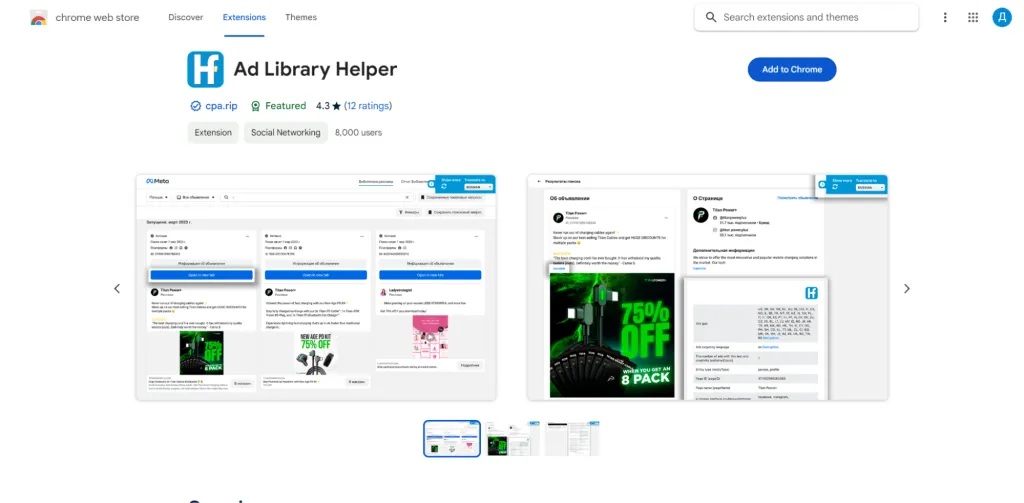
It generates two-factor authentication codes in your browser. It's more convenient than constantly reaching for your mobile device or entering SMS codes.
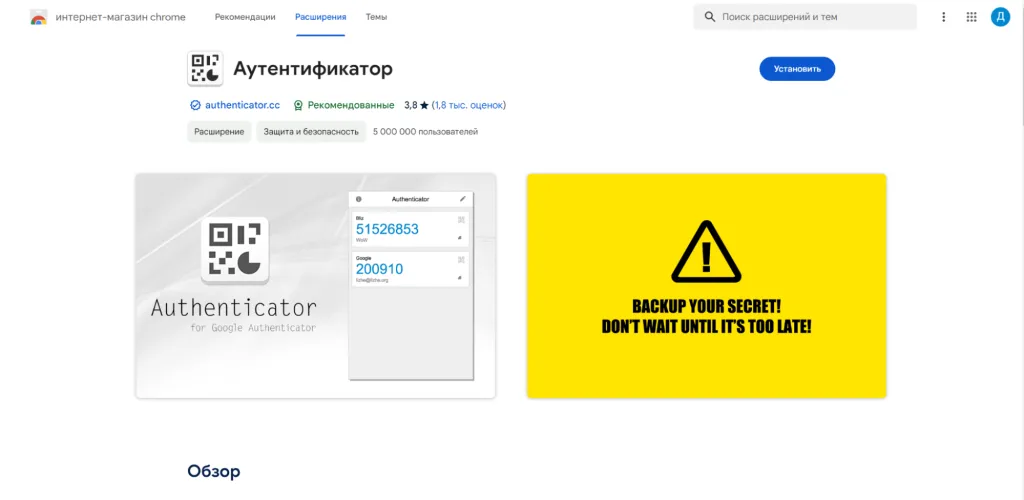
Facebook is usually vague on details or provides irrelevant information about rejected ads. Finding out the real reason often requires using extensions. The best in this category is maskfb. Just enter the ad token, and you'll find out what angered Zuckerberg and why he removed your ad.
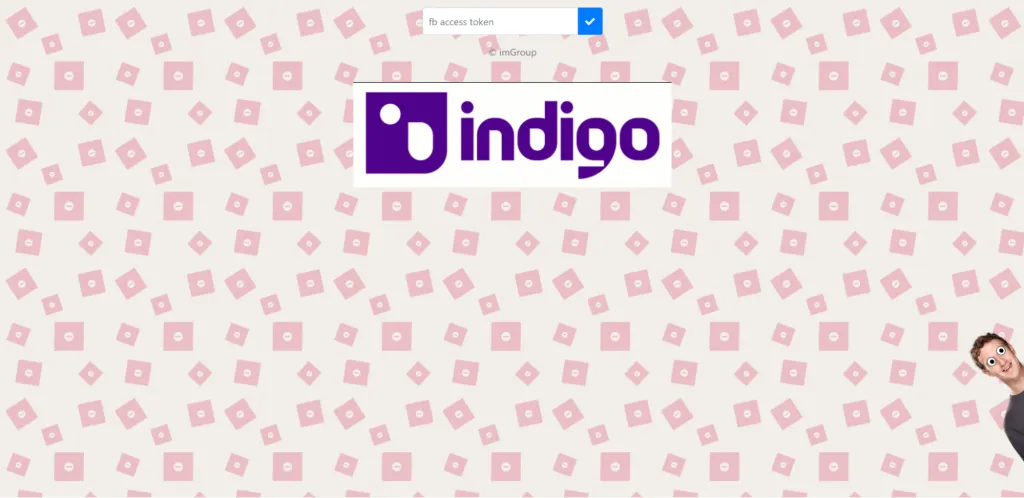
Now you can download ads from Facebook (and more) in just one click.
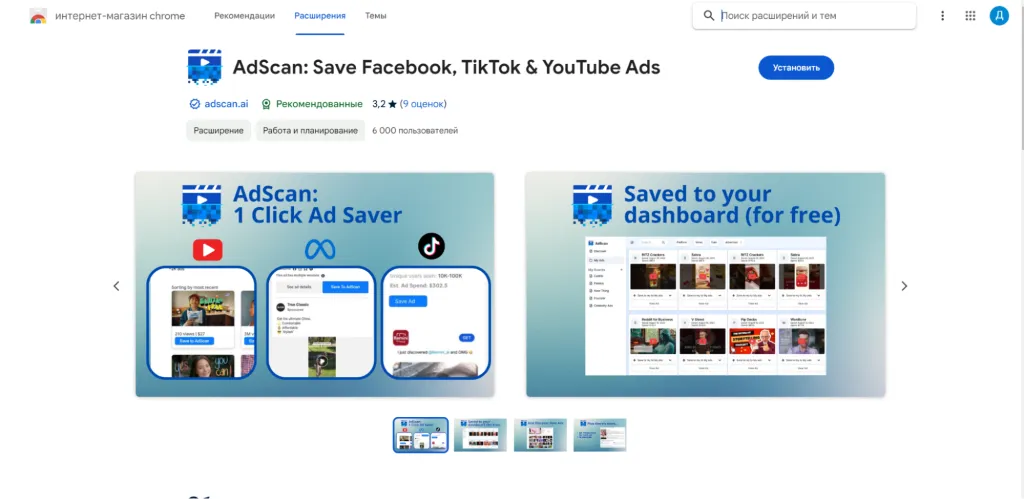
Allows you to conveniently copy text from images. There are countless use cases — at the very least, the tool will be useful for quickly collecting text from competitors' creatives.
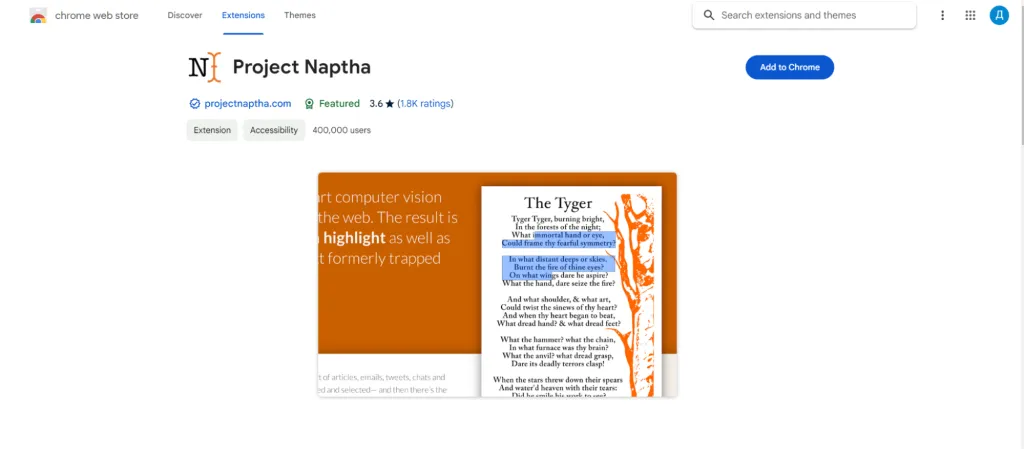
What tools do arbitrageurs use on Facebook and what advice can they give to beginners?
Experienced guys who have been driving traffic from Facebook shared the tools and life hacks they use themselves. Some tips may even be useful to experienced arbitrageurs — read on!
- Authenticator — a useful extension for generating 2FA codes;
- Cookie-Editor — a default extension for loading/unloading cookies, which for some reason is very popular among arbitrageurs of all kinds;
- MILK Cookie Manager — better than other cookie managers because it imports and exports all cookies entirely, not just for one website;
- Webtime Tracker — an extension that shows how much time is spent on which website. Very accurate, it only counts active time. It’ll allow you to assess the time spent on farming if you do it manually;
- Downloader for Instagram — a convenient extension for downloading all media from the web version of Instagram;
- Chaff — a powerful extension for searching cookies. It takes random words from the news feed and inserts them into the chosen search engine. Then it makes random clicks and wanders through websites;
- Enjoyment+ — another extension for searching cookies. Many think it has ceased to exist, but it's enough to install it, right-click on the extension, and click "settings". The extension menu will open. There you can specify keys for Google search, scrolling time, and search position for opening. The extension hasn’t been supported by developers for a long time, so I provided a link to the archive, which is installed through developer mode;
- maskfb — once again we tip our hats to IMKLO Group. The extension shows the true reasons for ad rejections;
- Open links in new tabs — opens all links in new tabs at once. It may seem useless, but later you'll understand how useful it is.
There are many extensions. Building your own setup is a whole science, but once you do it, you’ll forever forget about many problems and difficulties associated with the interface and features of Facebook. As noted by the arbitrageurs who participated in the article: each extension performs its function and solves certain tasks.

by Editor



comments ....(0)
Leave a comment
You must be in to leave a comment