

by AFFJOURNAL
Every time we visit Affiliate World, we inevitably see the Roller Ads booth. In the 4 years since its opening, these guys haven't missed a major conference, actively expanding their presence and have established themselves as active participants in the affiliate community. So, if you're looking for push or popunder traffic, be sure to check out these guys for testing. Meanwhile, we'll tell you about this advertising network and its killer features that will definitely boost your ROI. Let's go!
-
Date of creation:
2019
-
Traffic volume per month:
500 million
-
Formats:
Push, Popunder and in-Page Push
-
Forbidden subjects:
crypto, igaming, adult
-
Average click price:
$0.001
-
Top up methods:
Visa, MasterCard, WebMoney, Capitalist, Wire
-
Minimum deposit:
$50
-
Referral program:
5%
-
Tools:
Creatives Library, Traffic Presets, Traffic Estimator, CPA Optimization, Only Premium Targeting
Advertising formats on the Roller Ads network
The network collaborates with direct advertisers worldwide and provides exclusive traffic. The team operates on CPC and SmartCPC models. Currently, RollerAds offers 3 ad formats that have long been known and proven in the promotion of CPA offers:
- Push-notifications. Short pop-up messages with ads, sales, and sales offers. The network offers non-intrusive and clickable pushes that guarantee excellent CTR.
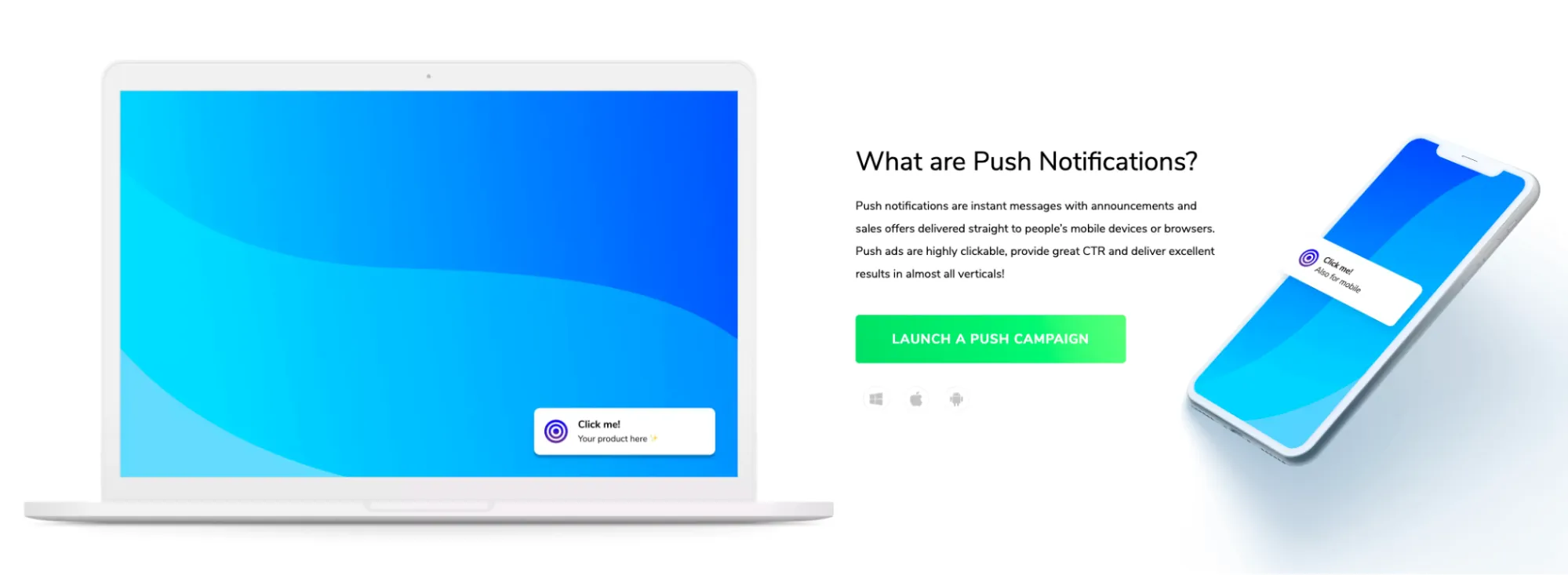
- OnClick. An ad format that doesn't require creatives. As soon as a user visits a publisher's website, the target URL automatically opens in a separate window or tab.
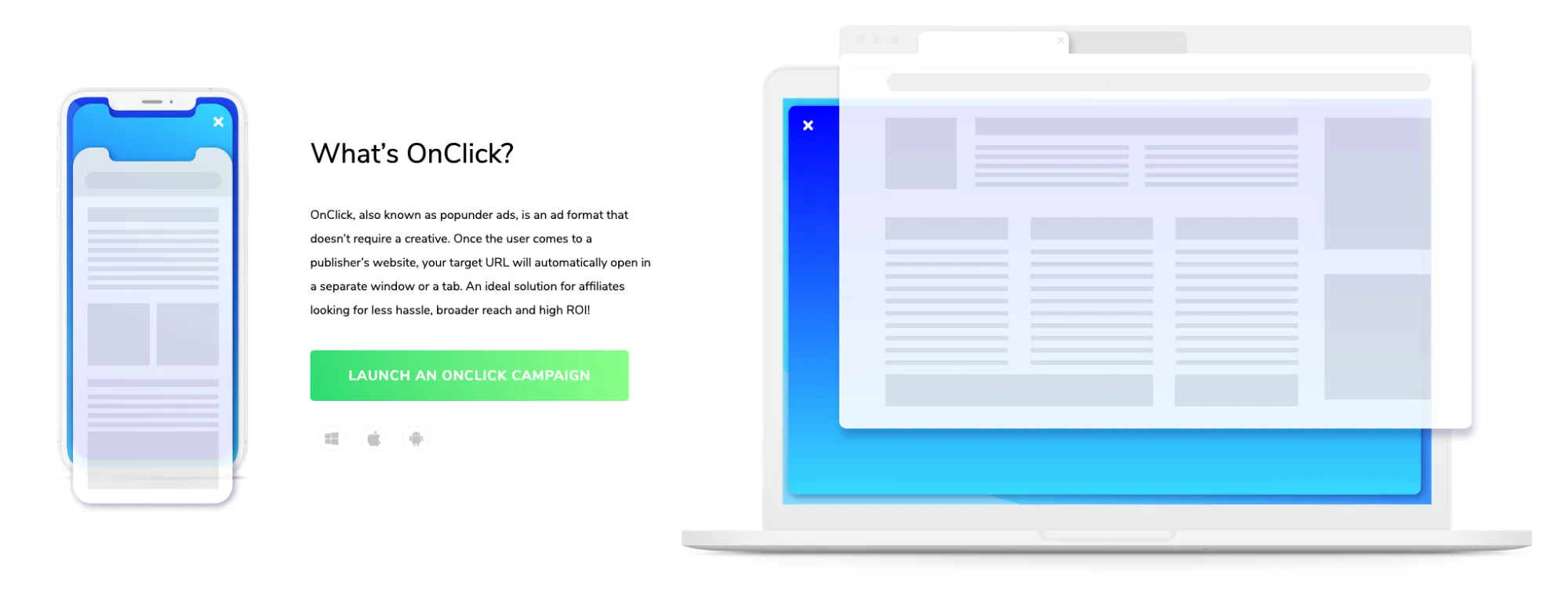
- In-Page Push. A special type of pushes that appear in the user's browser when visiting a website. They allow to expand the reach of push campaigns on various platforms and devices, including iOS and MacOS.
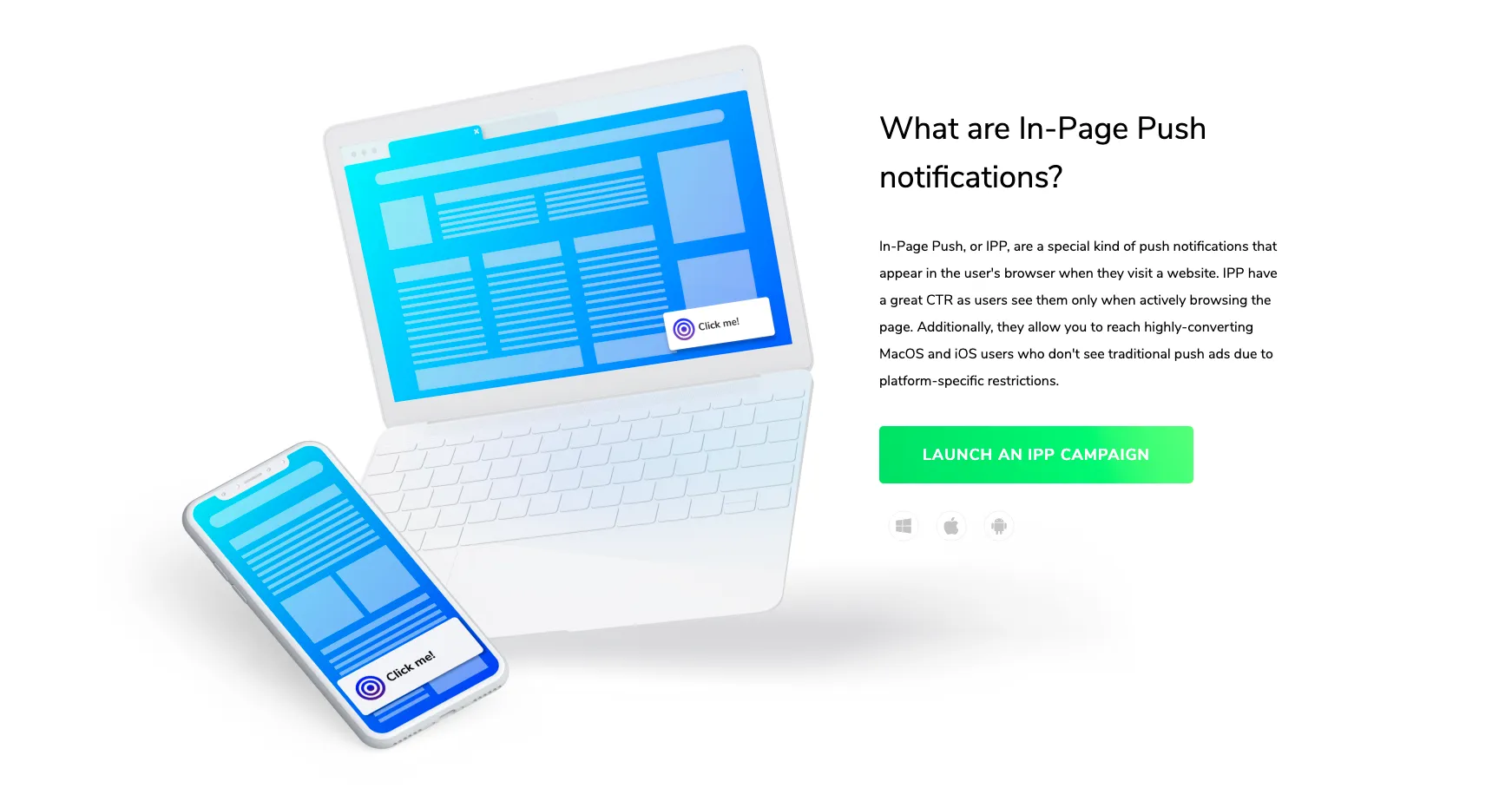
These formats have been used by webmasters for a long time, so to compete with other ad networks, guys at Roller Ads have adopted AI for traffic processing and analysis to make marketing campaigns perform even better. Let's discuss this in more detail.
Specifics, AI features and tools in the Roller Ads advertising network
A separate emphasis should be placed on the functionality of the advertising platform. Since the network's team closely collaborates with advertisers in the affiliate industry, they understand the importance of providing their partners with advantages over competitors:
- Creatives Library. Built-in SPY, where the most converting creatives for the most popular verticals are collected. The database is regularly updated, taking into account the results of each banner. Creatives from the library can be used for inspiration as well as for creating a new campaign.
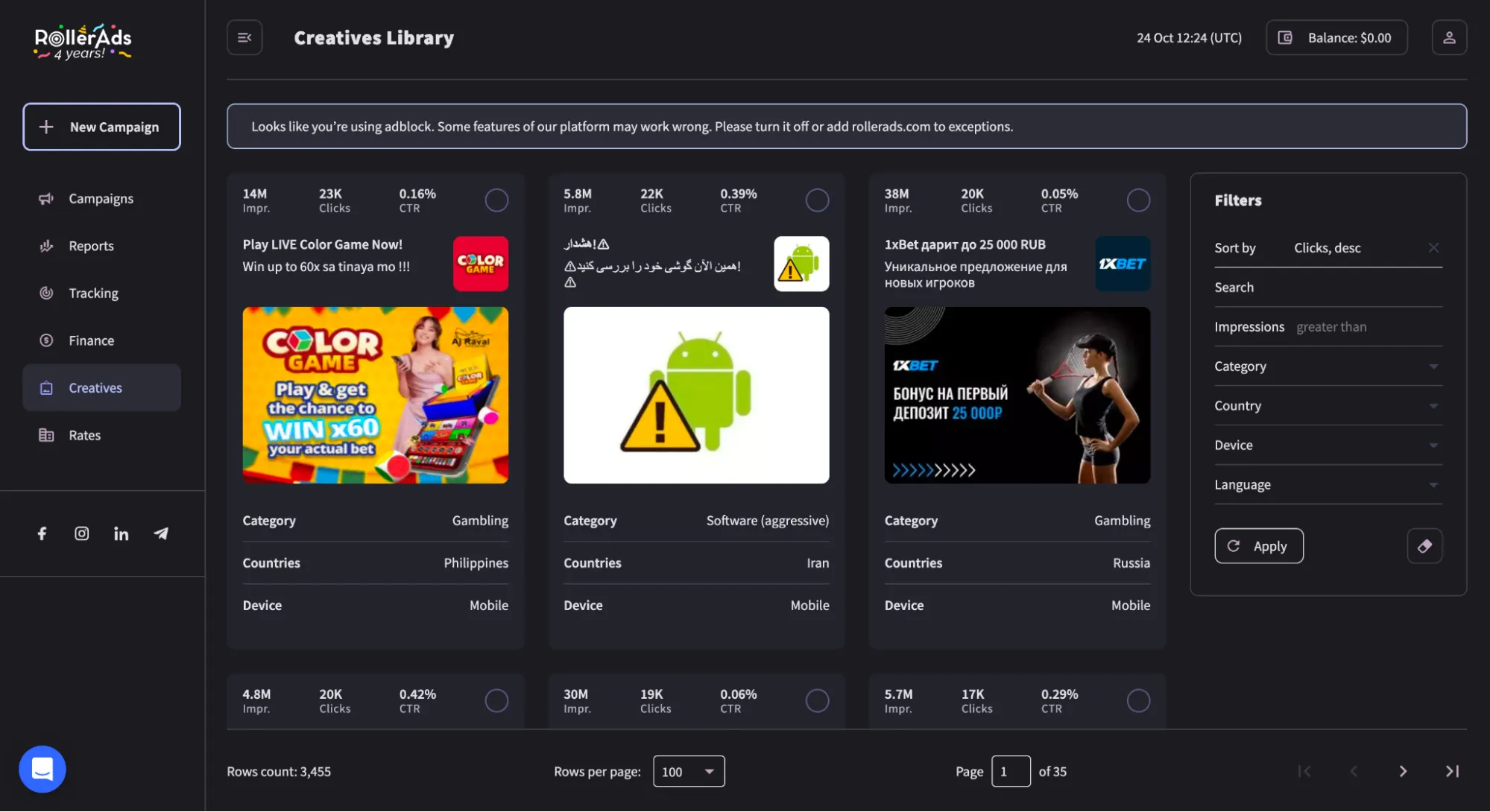
- Traffic Presets. These are ready-made sets of the most profitable zones for popular GEOs and verticals, which include all the expertise and experience of the network team. There are both public presets and private ones that can be customized specifically for your goals.
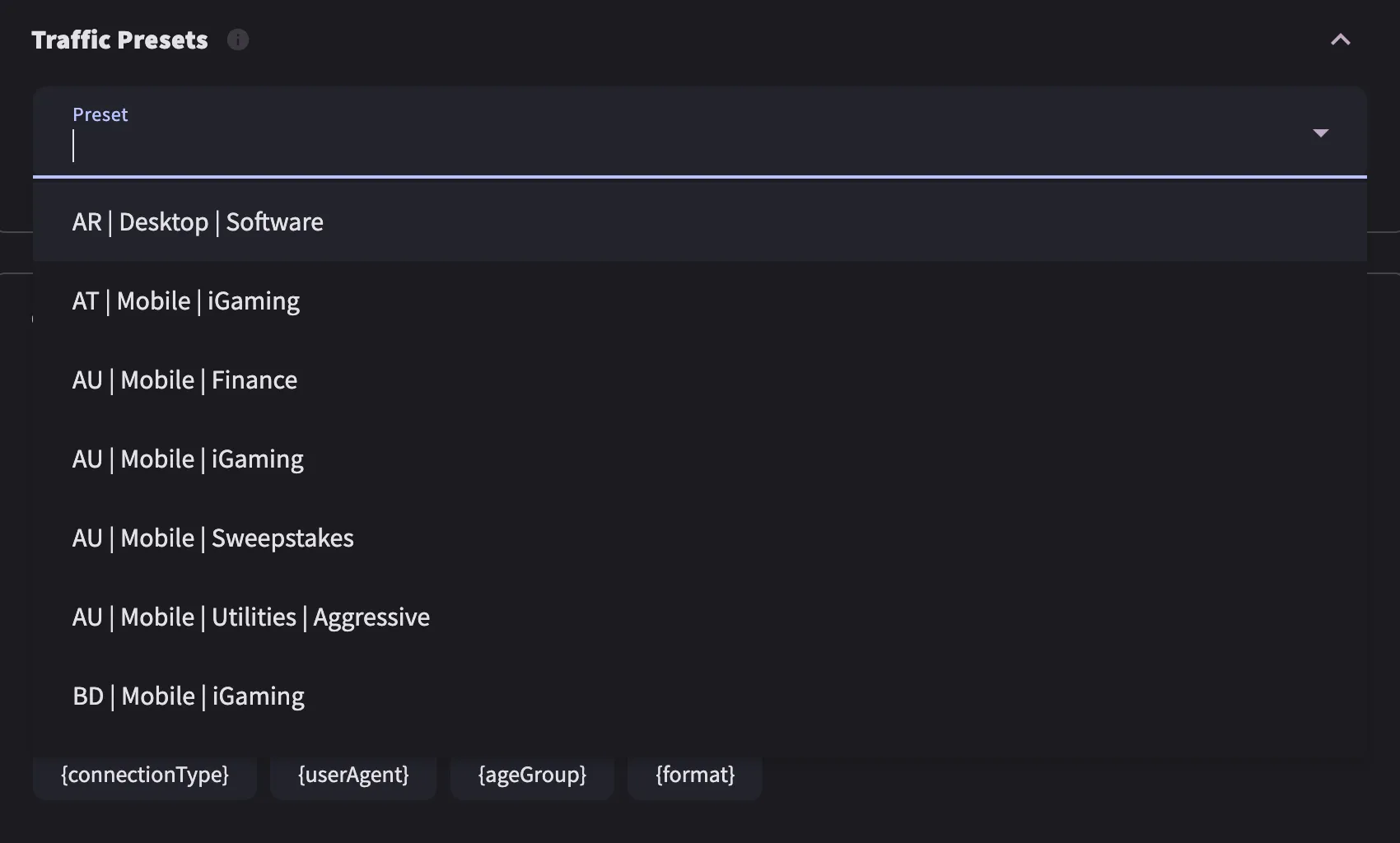
- Traffic Estimator. This feature shows an estimated volume of traffic for a specified bid. It’s very helpful for developing a strategy and budget planning for a campaign. We’ll display it below when discussing the advertising campaign settings. We also noticed that the system provides a forecast for the approximate number of clicks based on the current campaign settings (see screenshot).
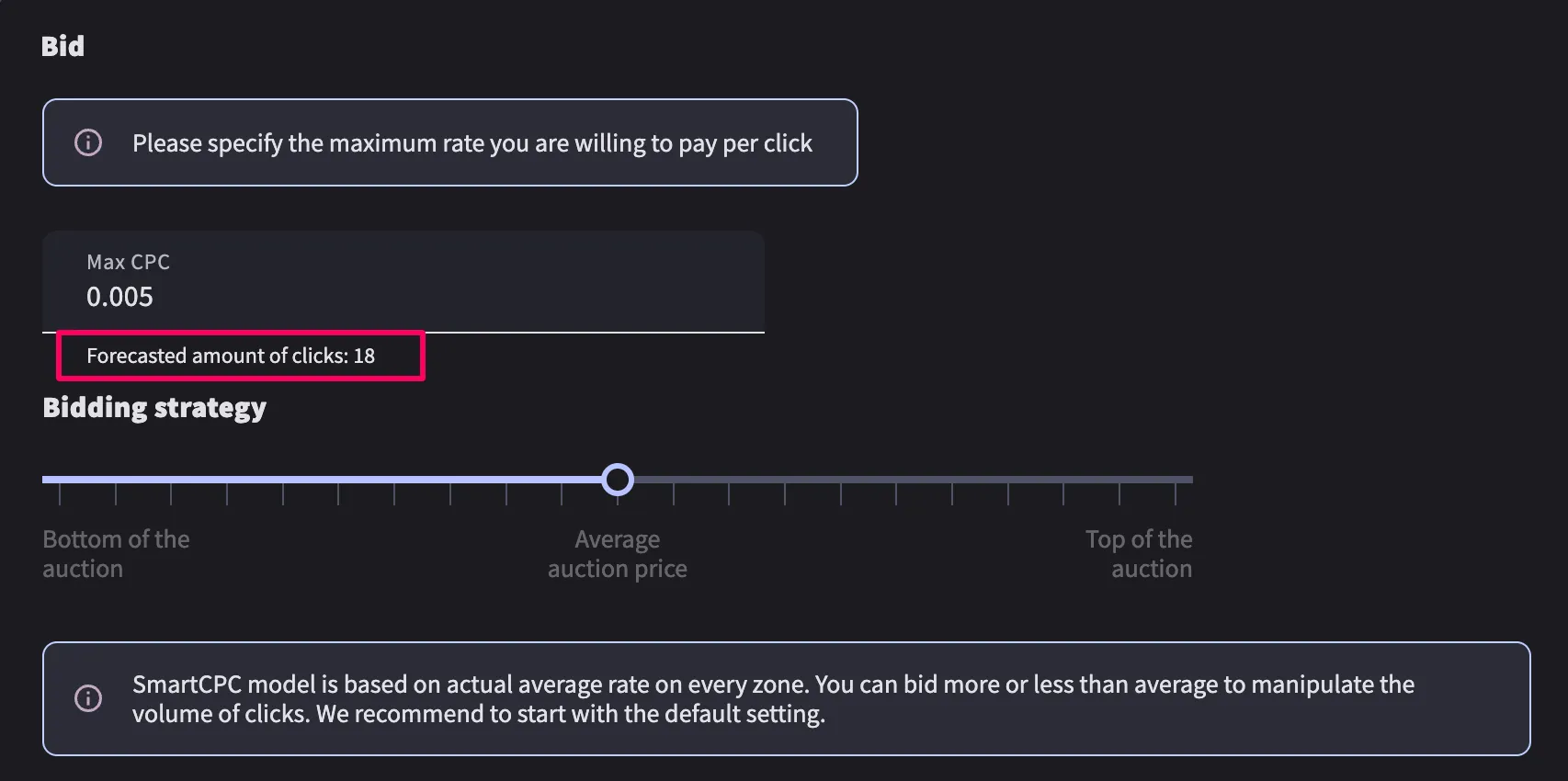
- CPA Optimization. This feature automatically disables poorly converting zones (no need to manually blacklist zones anymore). You can set conditions under which a zone will be disabled. Note that for this feature to work, postback must be set up for conversion tracking.
- Only Premium Targeting. A user gains access to the most converting zones that deliver the best results here and now.
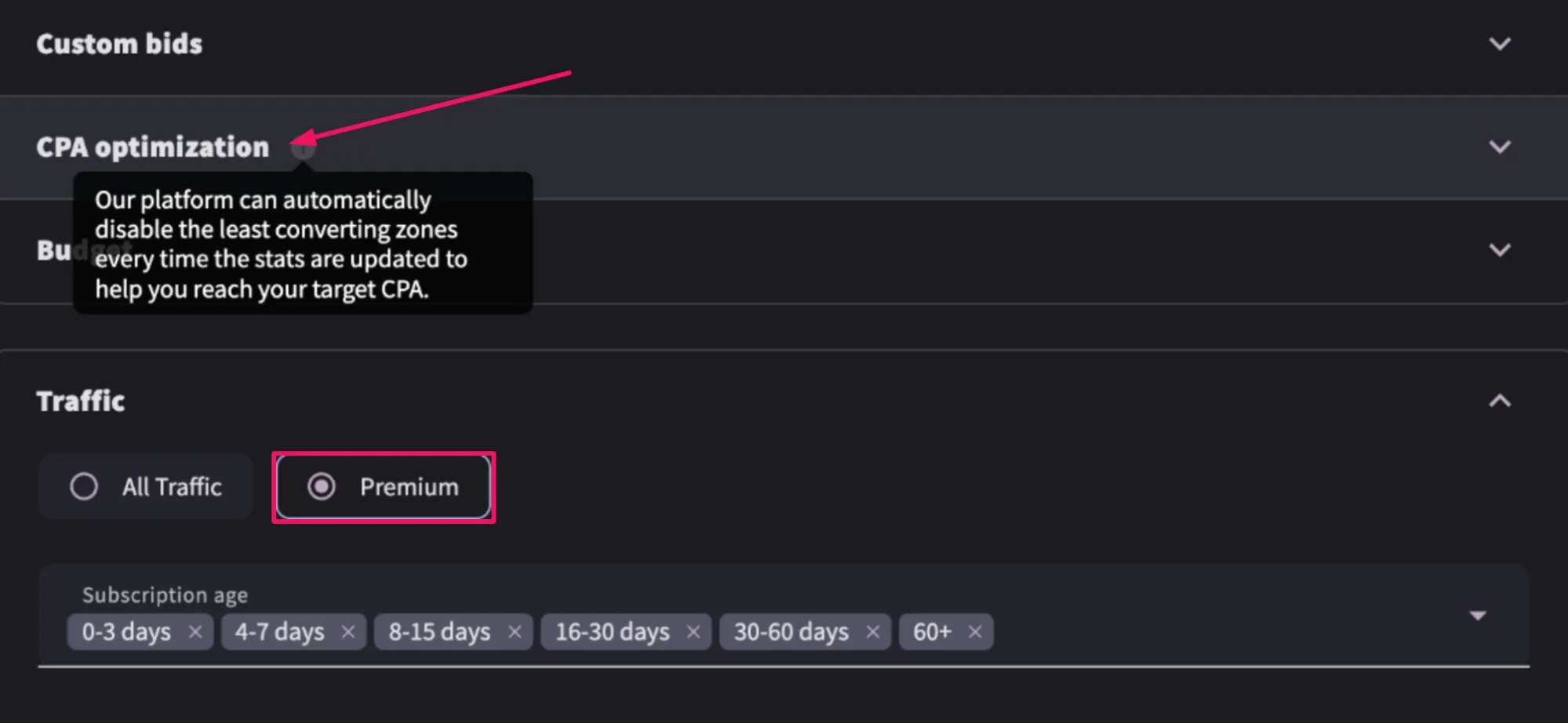
- Auto-generated creatives. Another AI feature that is an extension of the Creatives Library. When creating campaigns, you can utilize artificial intelligence to generate creatives directly within your account (currently works for software and utilities verticals). When generating, AI uses the most converting campaigns from the Creatives Library as a reference.
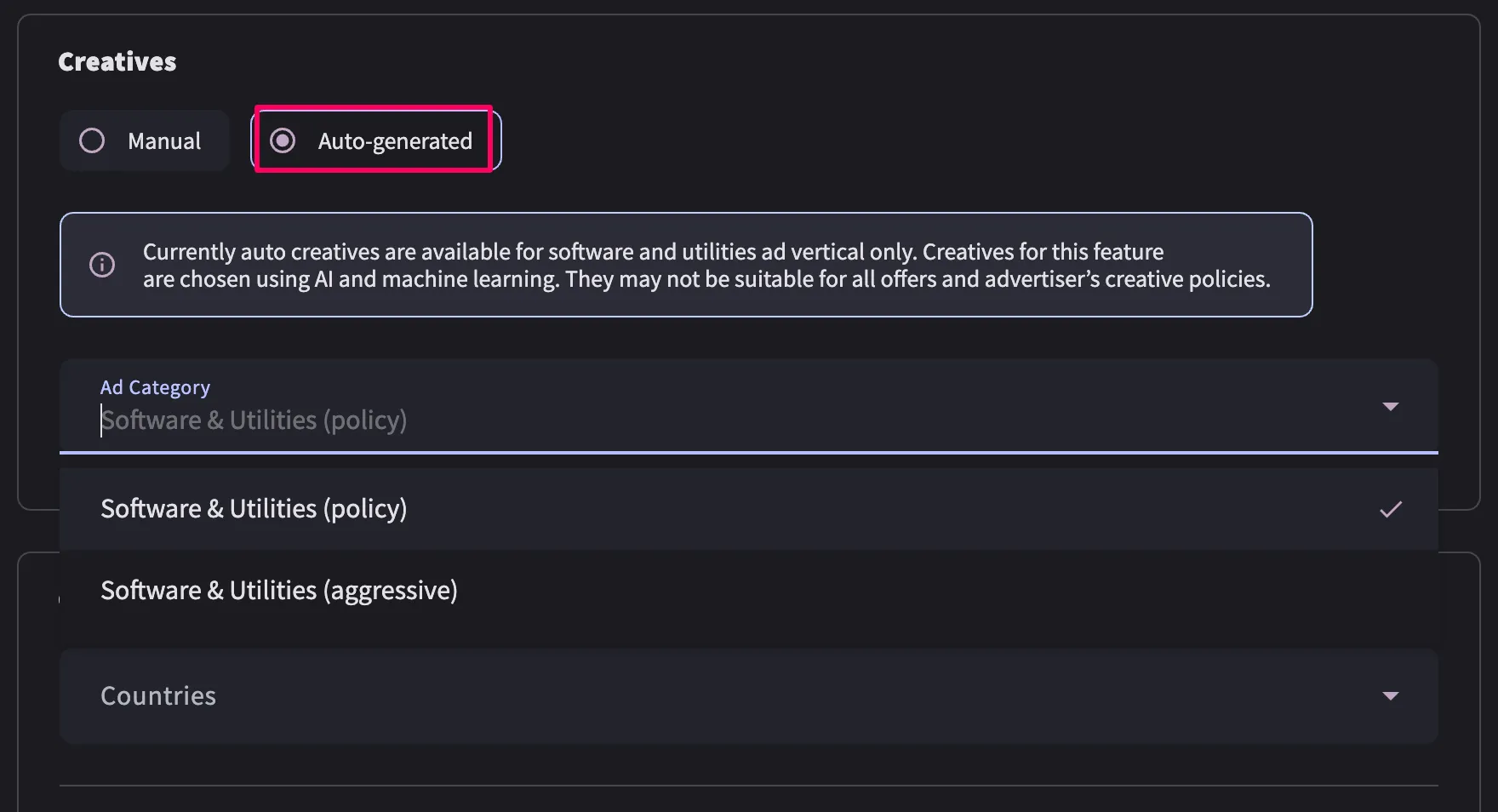
It's also worth mentioning that all these features were made possible thanks to an in-house platform, so the development team can continually improve and add new features based on the requests of most advertisers.
How to launch traffic on the Roller Ads advertising network
First, you need to fund your account. To do this, click on the “Finance” tab and choose a convenient payment method. But we’ll delve into this in detail a bit later.
Next, we recommend paying attention to the “Rates” tab, where you can check the available traffic volume in your desired GEO and the optimal bid for obtaining premium traffic (the platform operates on an RTB auction principle).
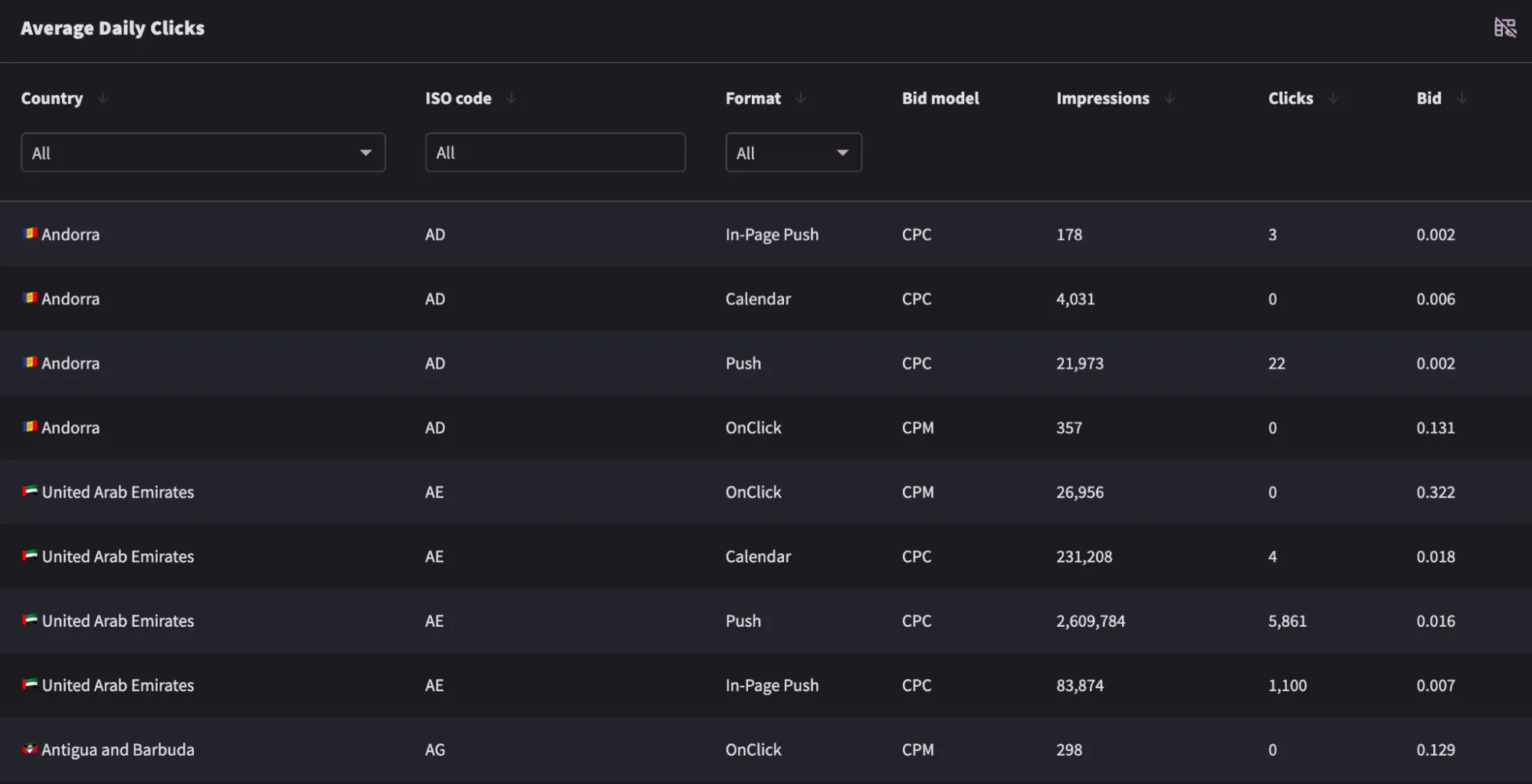
Once you've ensured there's sufficient traffic in your desired GEO and your advertising budget is in your account, you can confidently move on to creating your ad campaign. Click on “New Campaign”, choose the ad format and payment model you're interested in.
By the way, in addition to CPC, you can use the SmartCPC model. In this case, the cost per click won't be fixed but will fluctuate within specified limits. AI automatically selects the optimal bid for each individual zone. This way, you avoid overpaying for sources where you can pay less and can allocate your budget to more expensive zones. In other words, it's the perfect tool for testing traffic within RON (Run of Network) campaigns without using white- and blacklists.
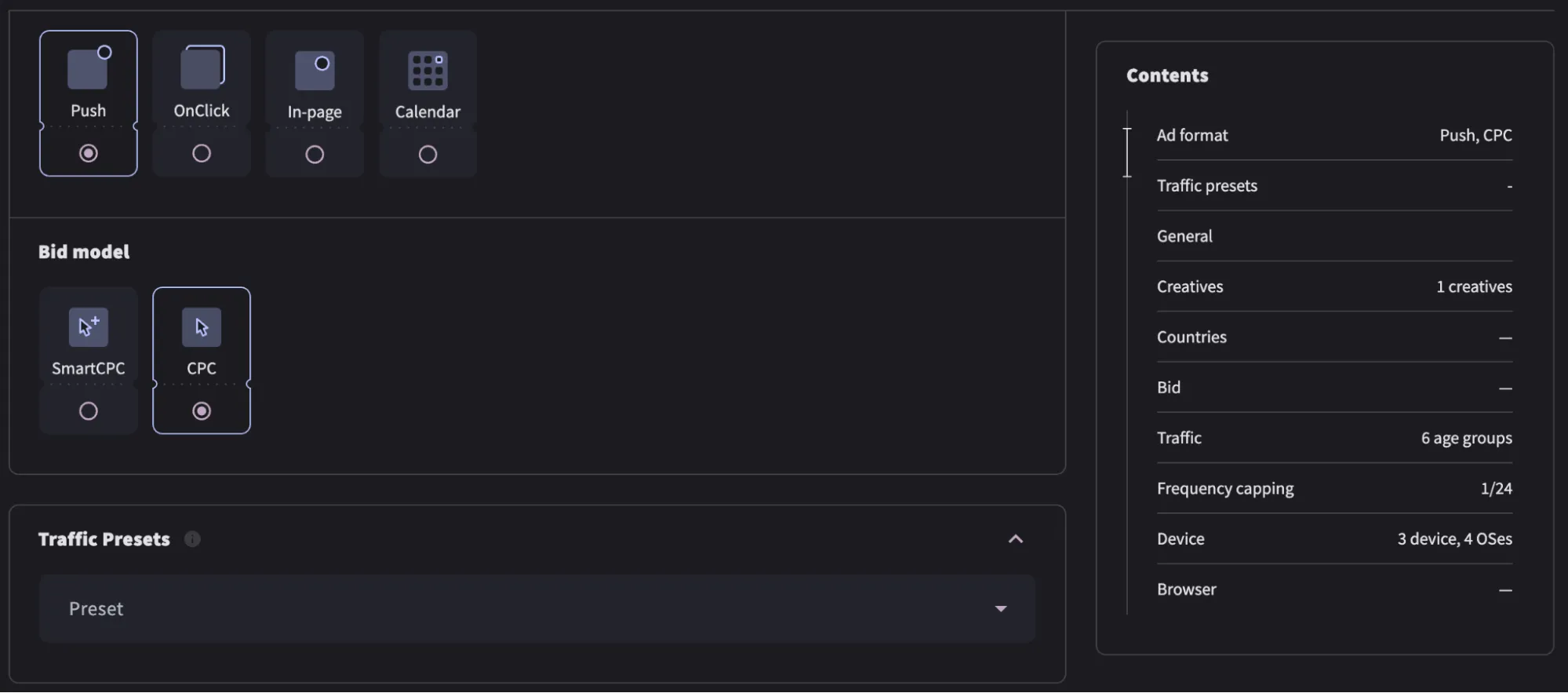
Next, you can select the preset that matches the vertical of your offer. Then, give your ad campaign a name (arbitrary) and enter the landing page link.
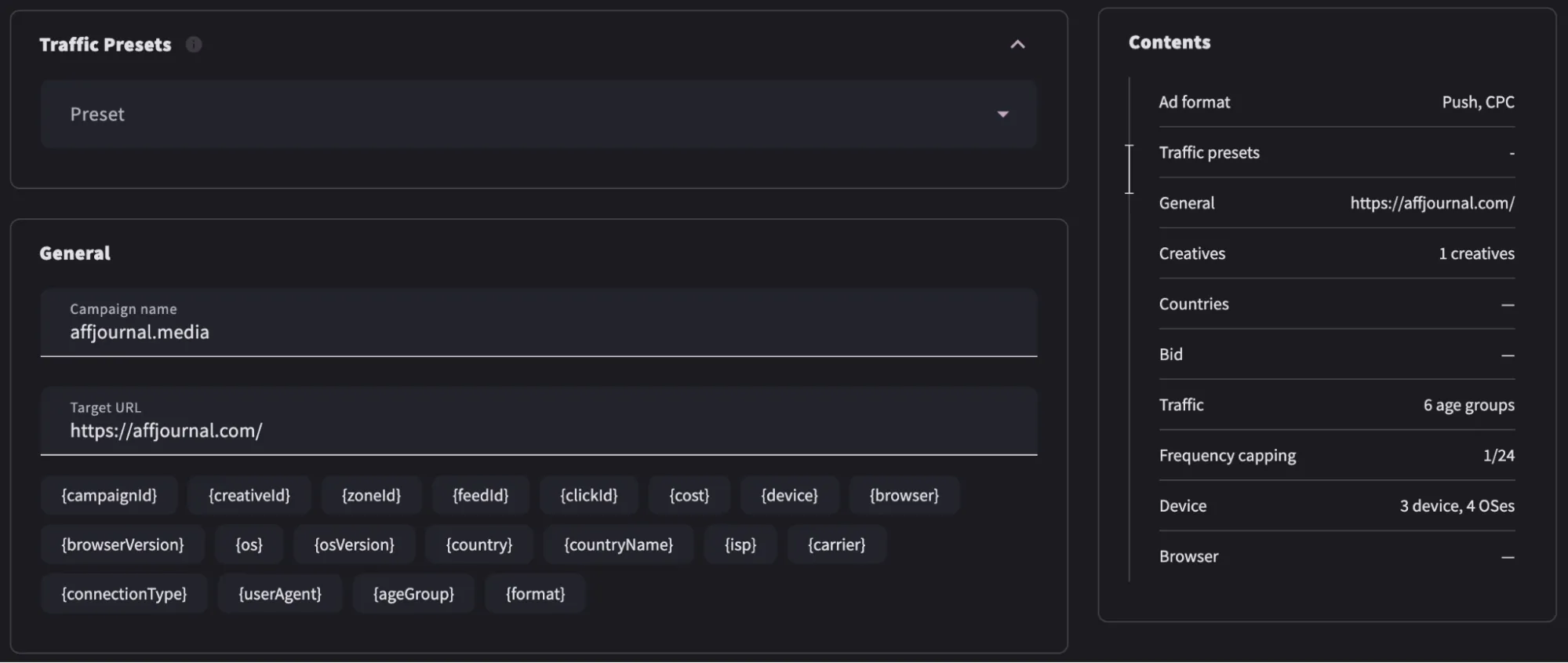
Afterward, you can configure the appearance of your future creative. We've created a quick example for illustration. Don't forget to use emojis. Also, if you're working with, for instance, dating, you can use the smart preset that adjusts the creative based on the user's city and country (if you're targeting a broad audience).
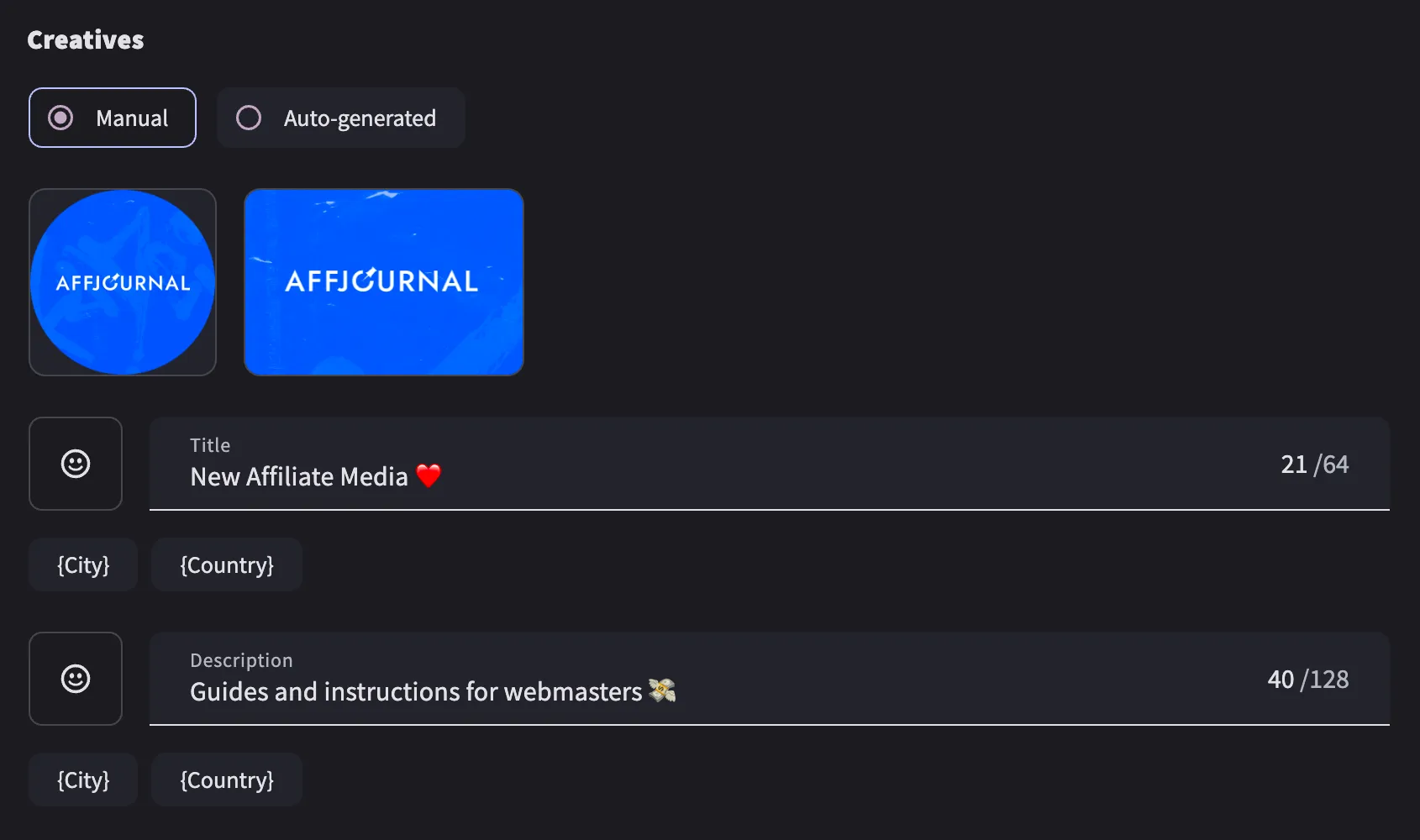
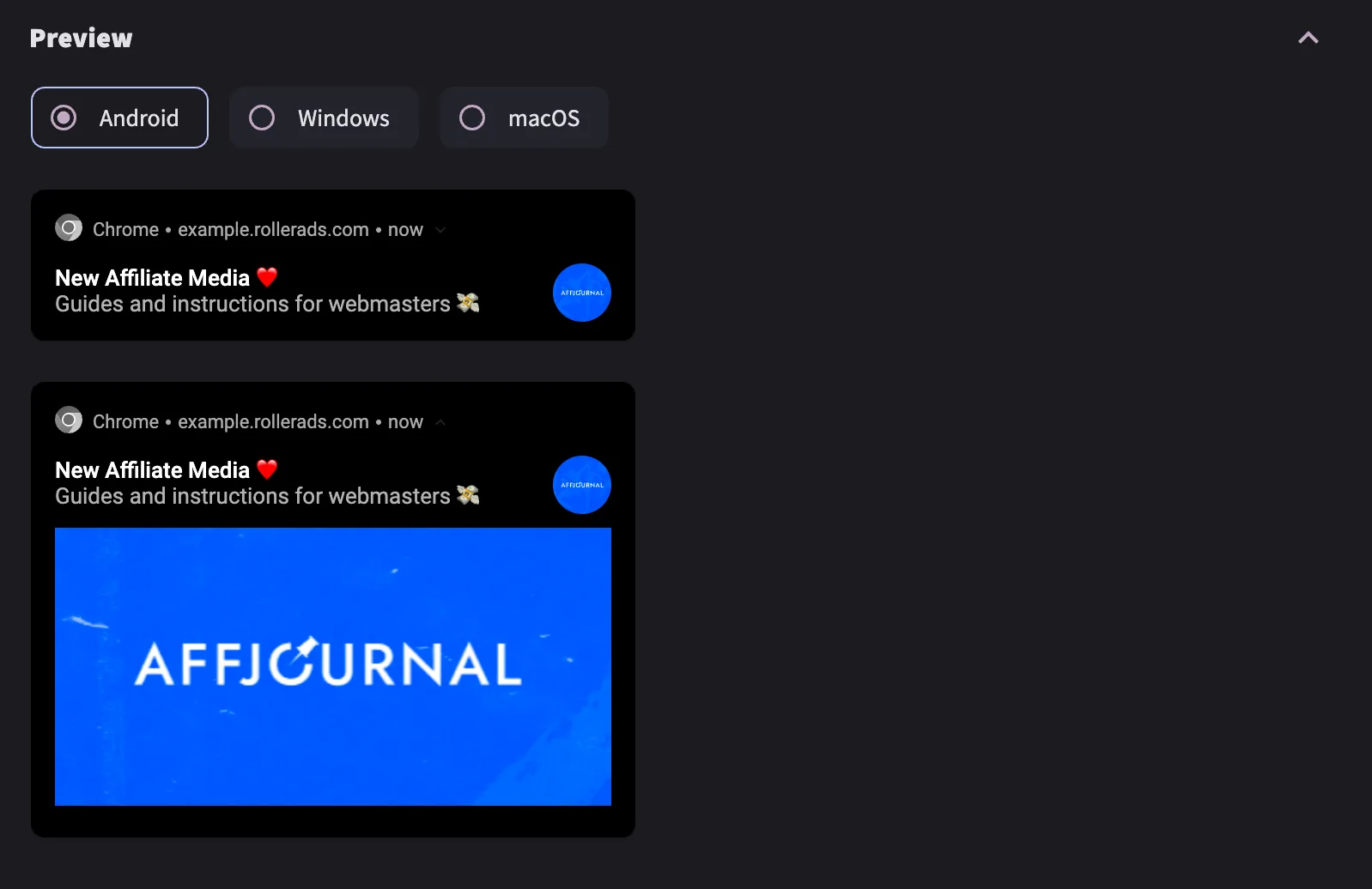
Next, set up targeting by country, regions, and cities, filter proxies, operators, and IP addresses.
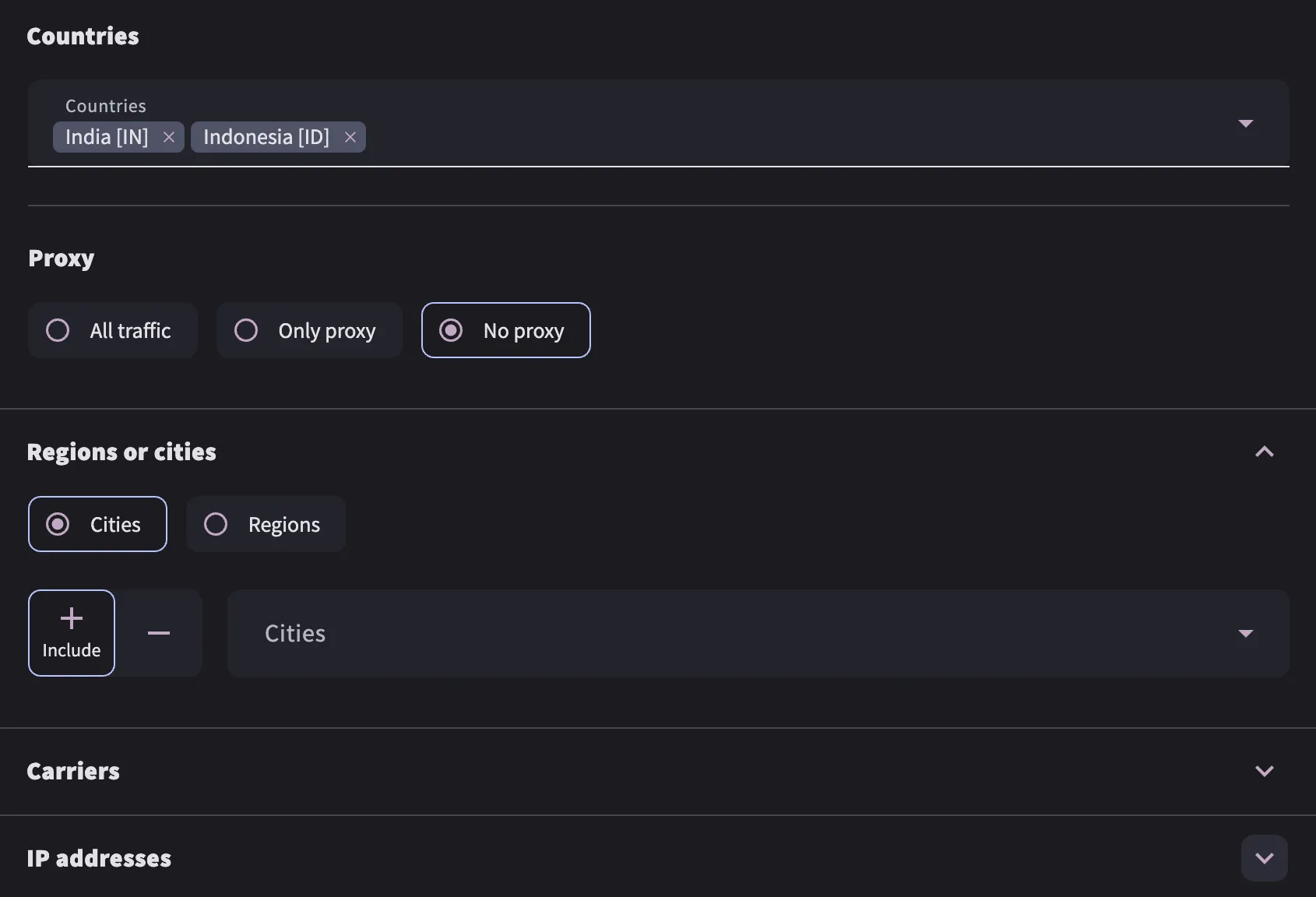
Next, we move on to bid configuration. Interestingly, we initially set a high bid, and the system immediately recommended reducing the bid significantly in accordance with the algorithm's calculations. A small thing, but nice.
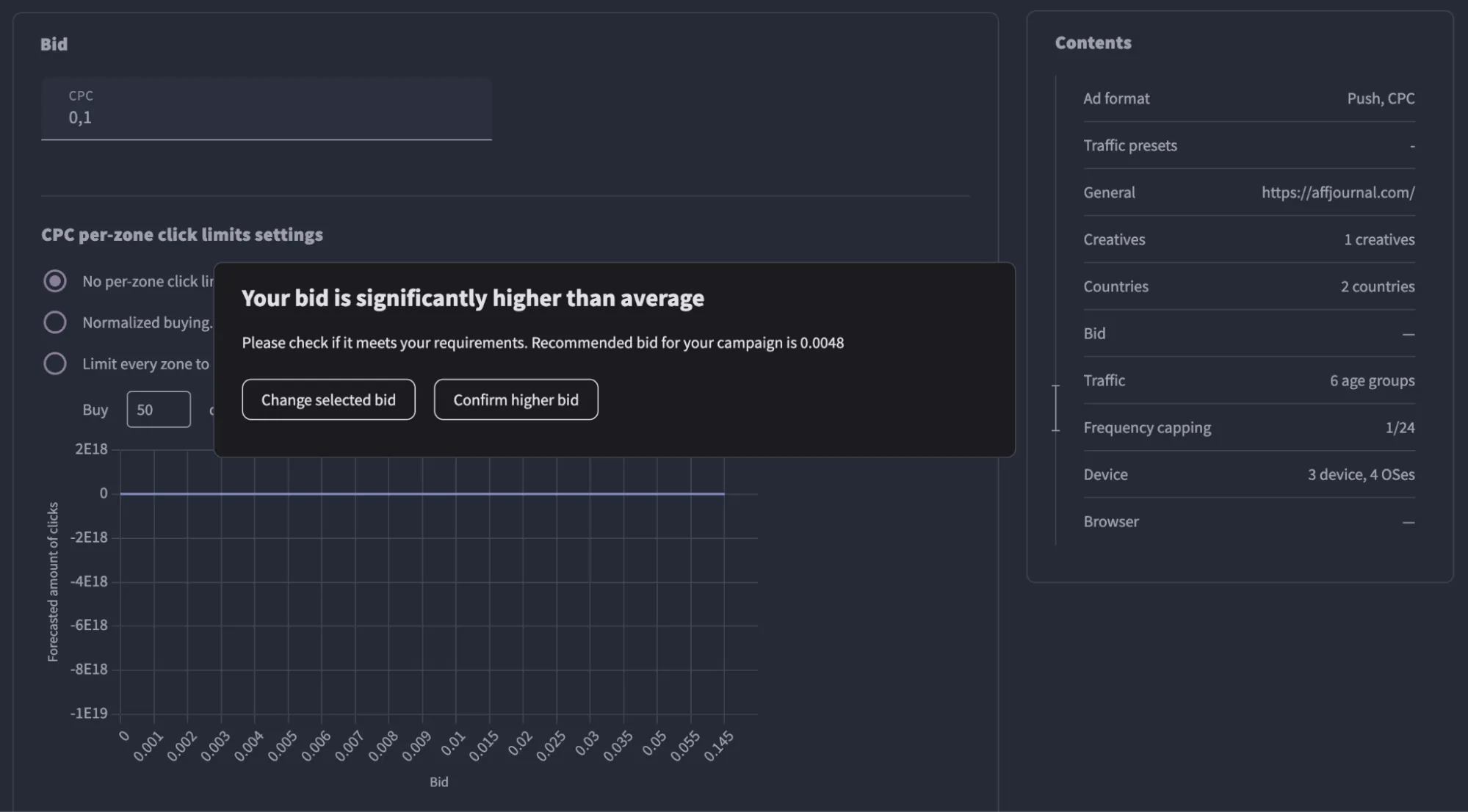
After we entered the recommended bid, we received a traffic forecast based on our bid and GEO settings. Here, you can also experiment with CPC per-zone click limits settings.
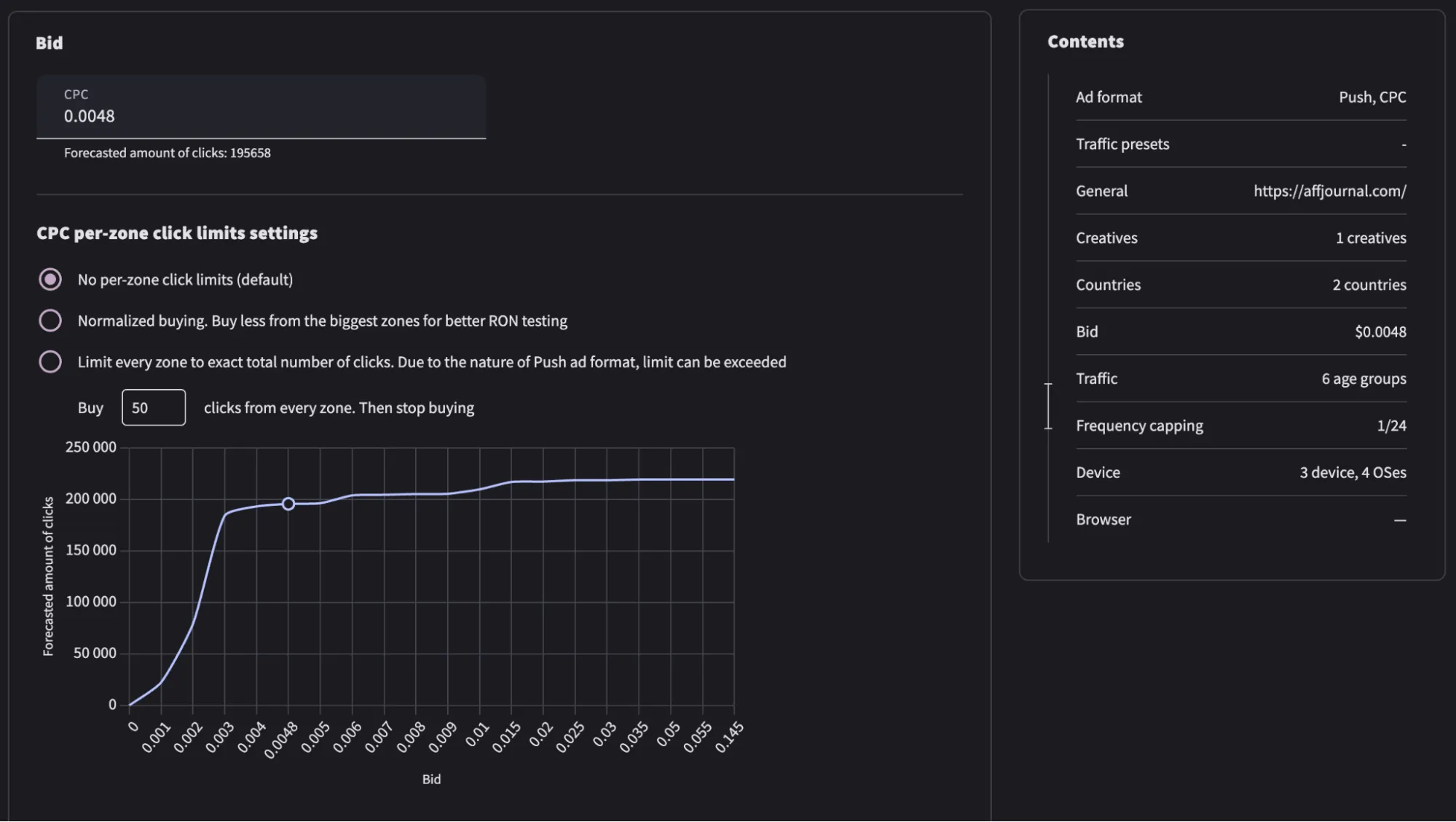
Next, you're offered the option to use custom bidding, where you can set a fixed bid for individual sources, use the CPA Optimization feature we discussed earlier, and set daily and total budgets.
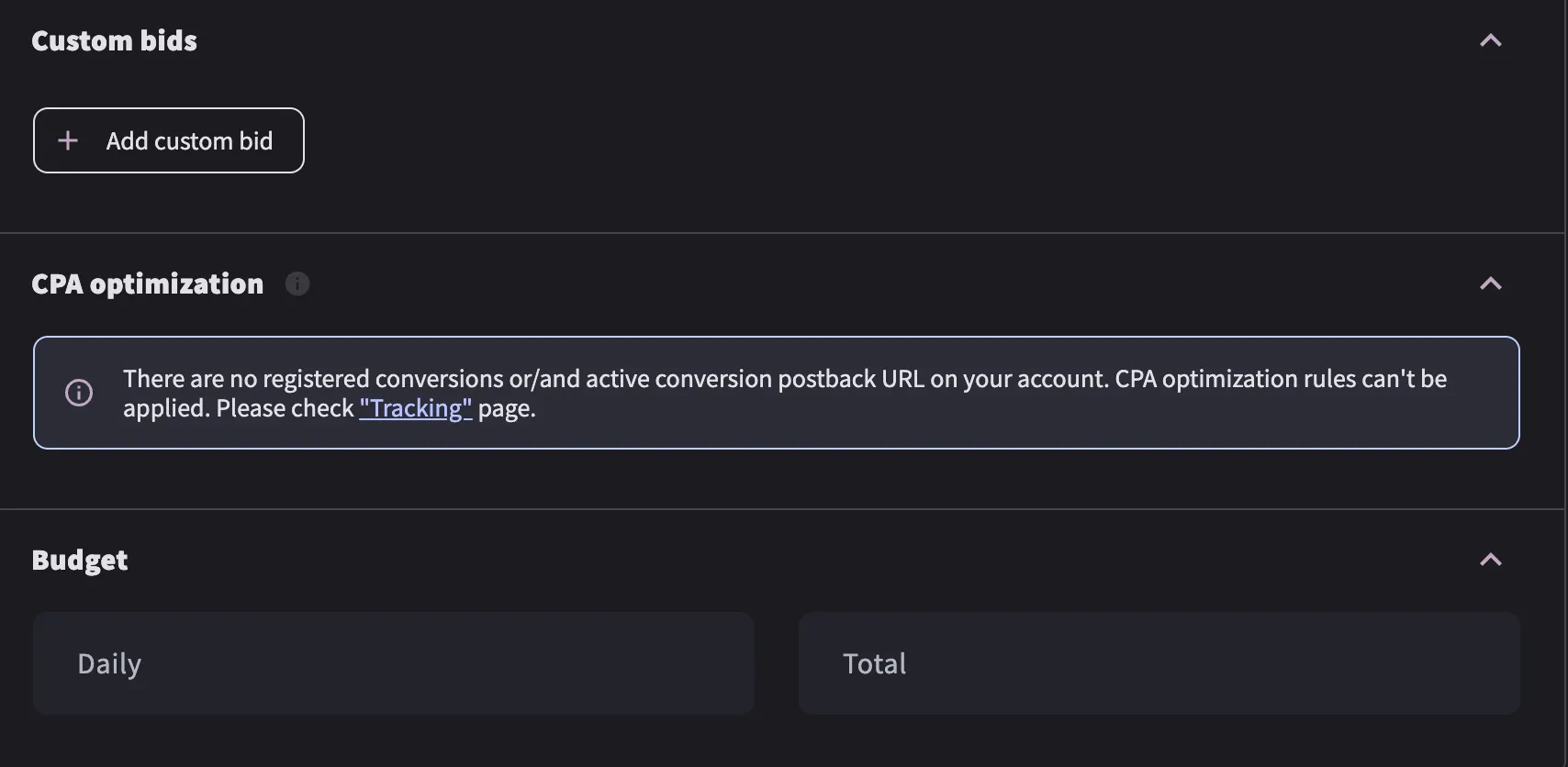
Next, you can configure the type of traffic (choose subscription age or switch to premium traffic), select the display times, target by devices, OS, browsers, browser language, and finally, agree with the network's policy and launch the campaign.
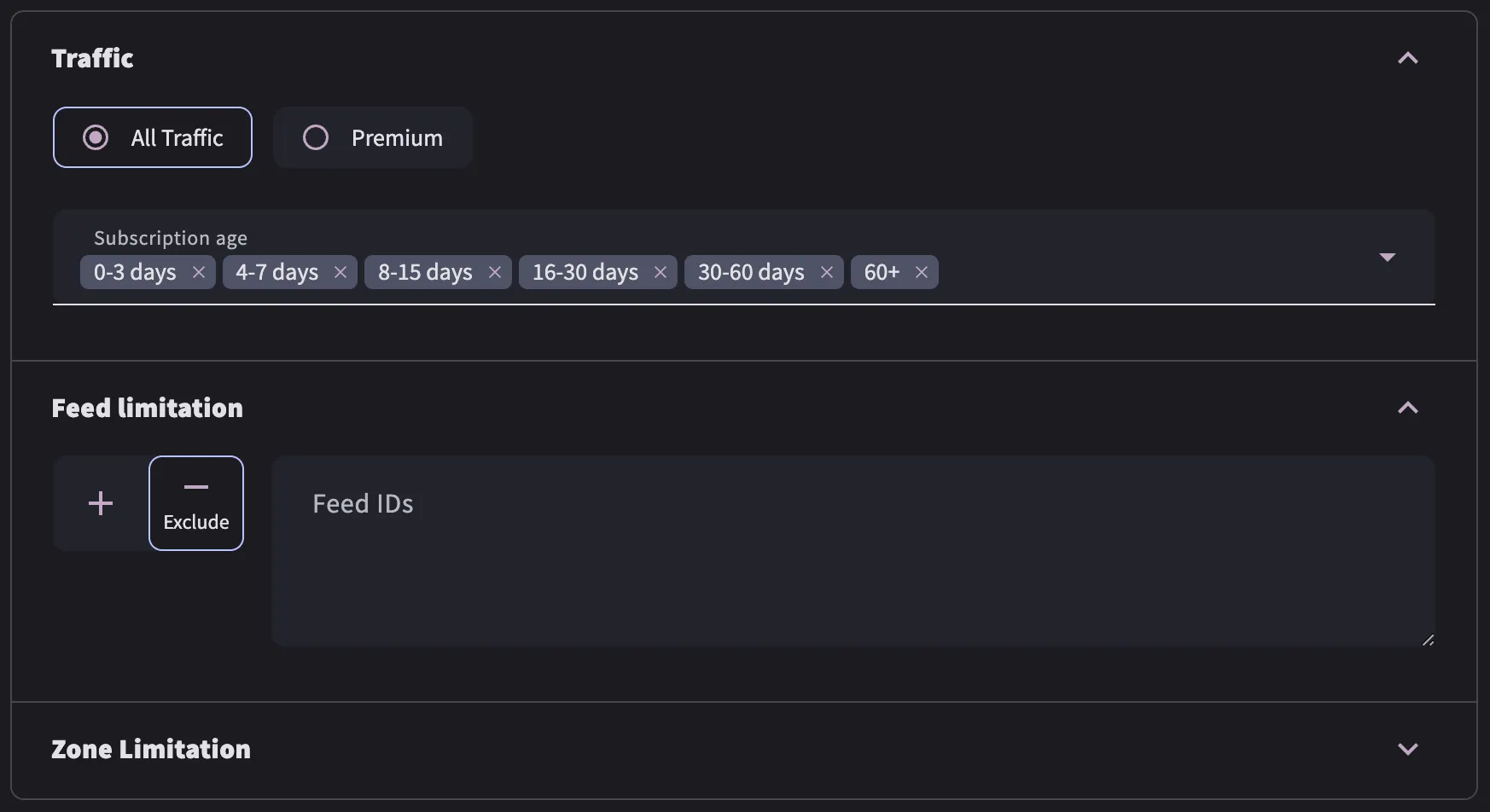
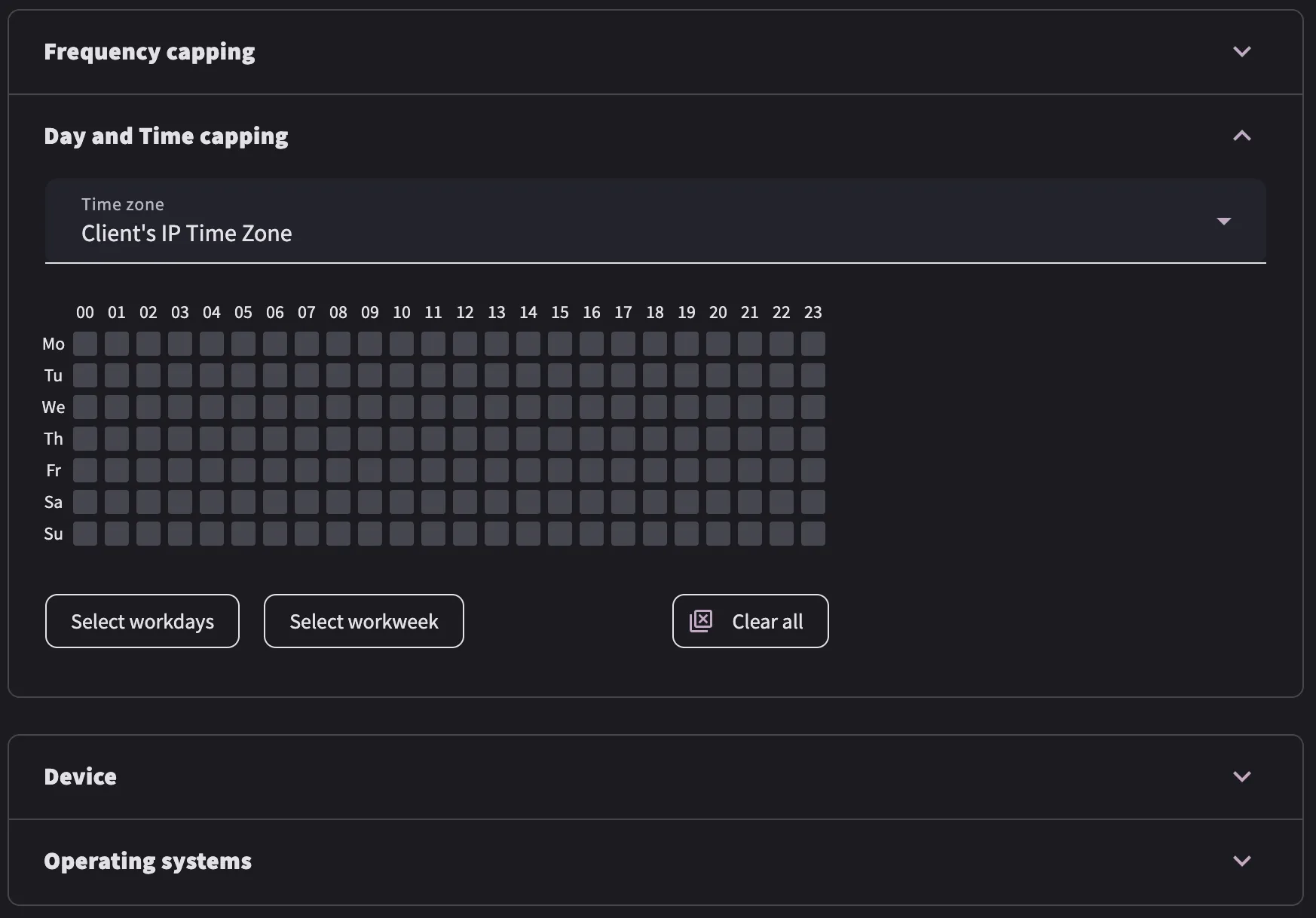
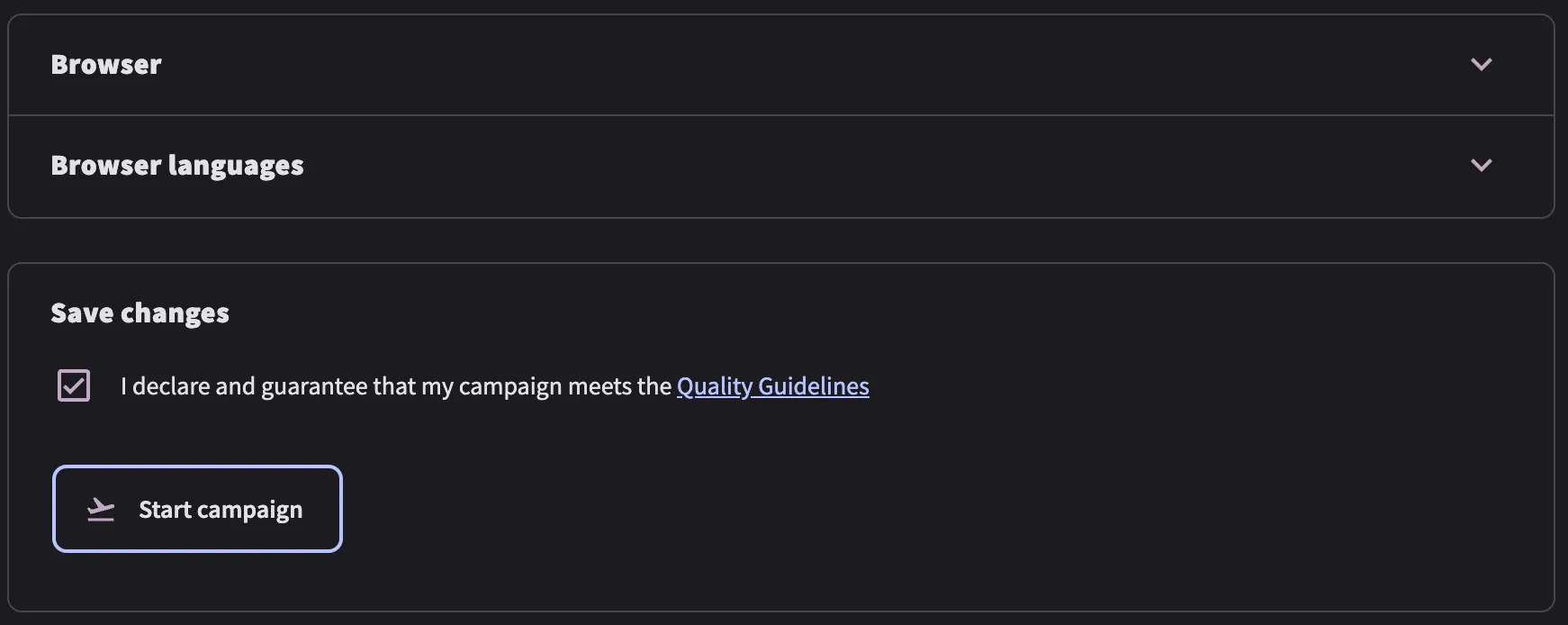
After that, the campaign will undergo moderation and will be visible in the “Reports” section. There, you can track the results as your campaign progresses.
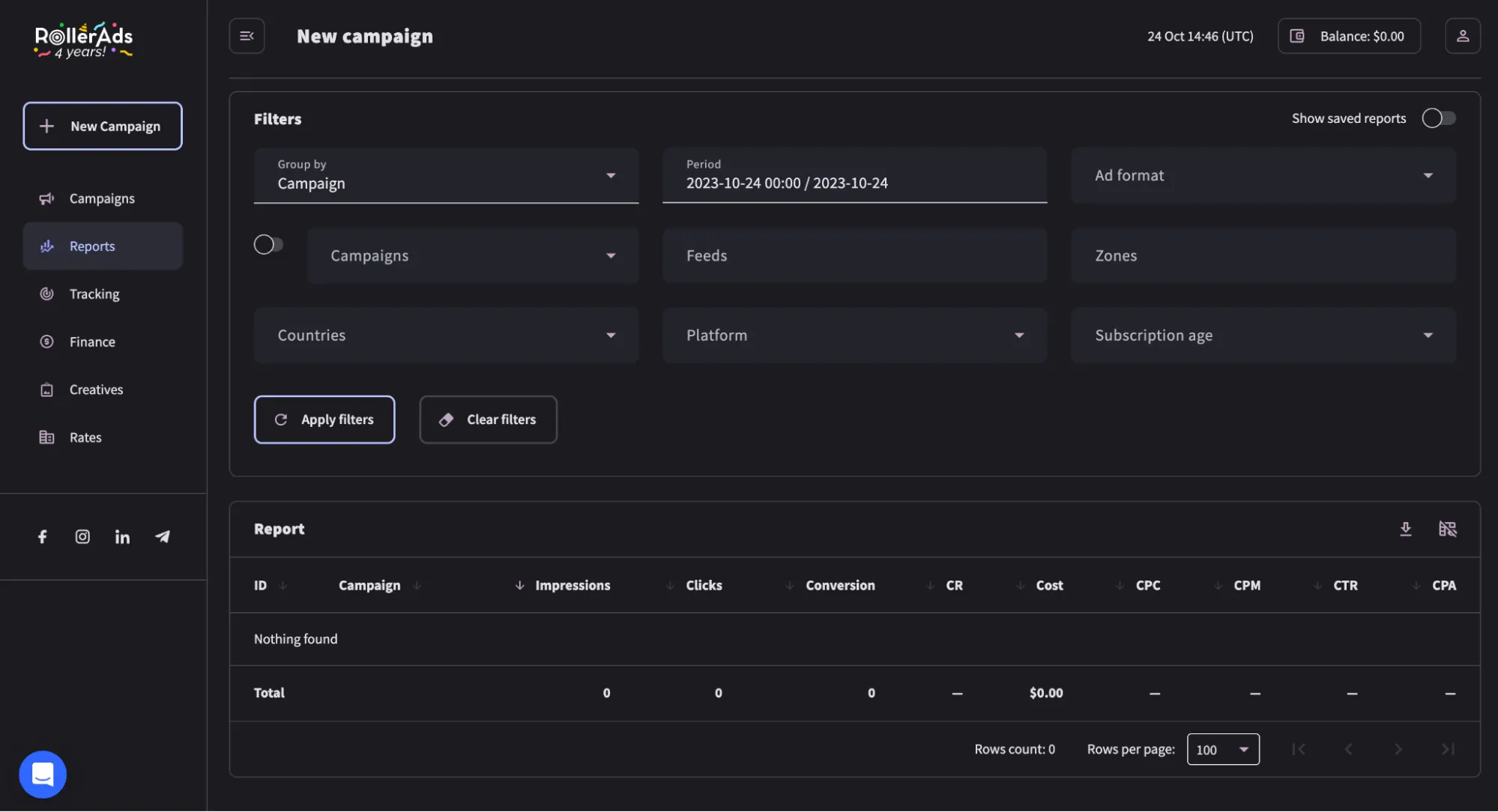
We also recommend bookmarking the Roller Ads blog, where you'll find several useful guides on working with the available ad formats in the ad network.
What is the minimum replenishment fee in the Roller Ads advertising network
You can get acquainted with all the available top-up methods in your personal account's Finance section. At the time of writing this review, the following deposit methods are available:
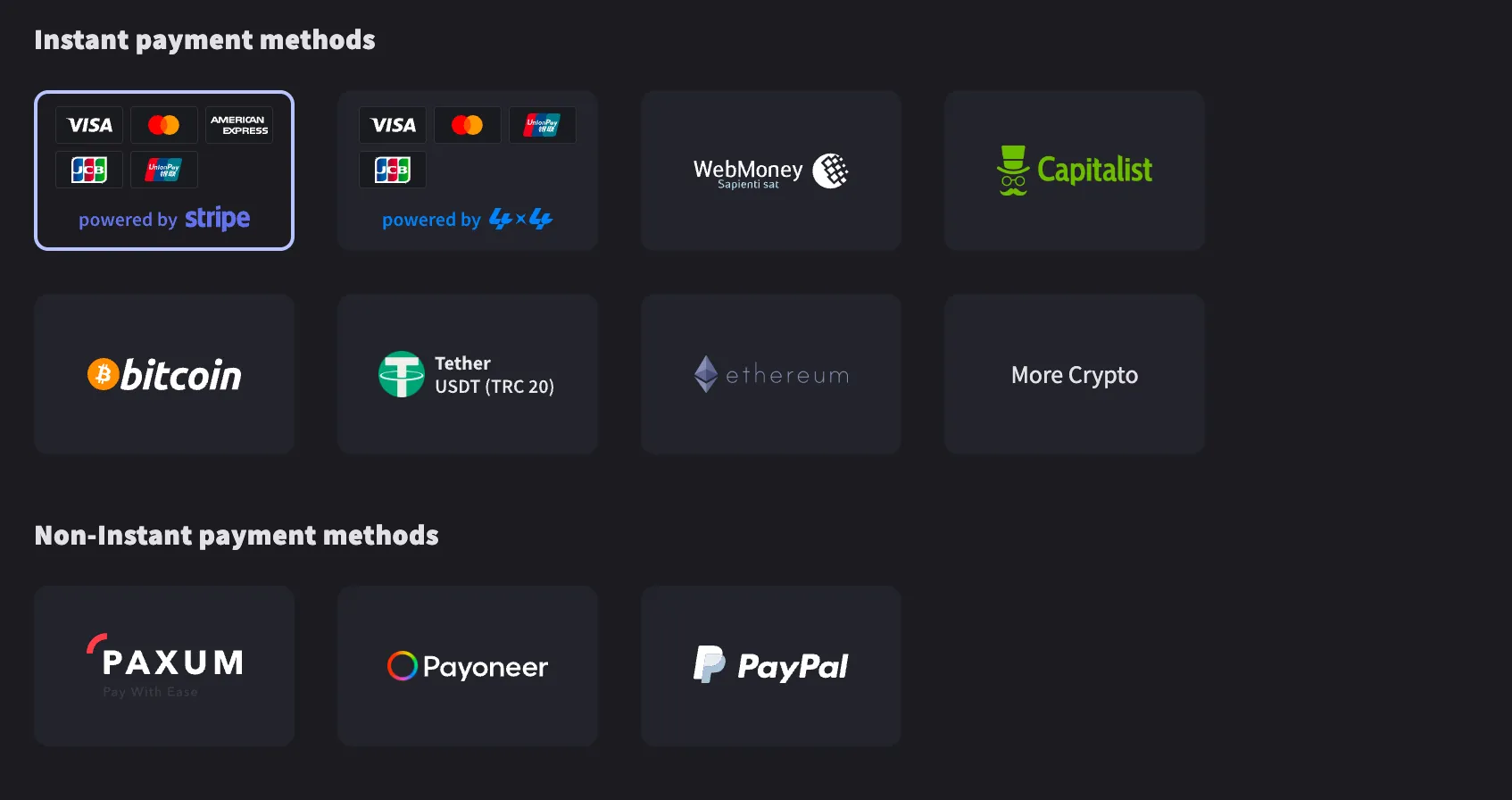
The minimum deposit amount is $50. Please note that the commission varies depending on the deposit method. For example, when depositing using your bank card, the commission is 3%, while using the Capitalist service incurs 0% commission.
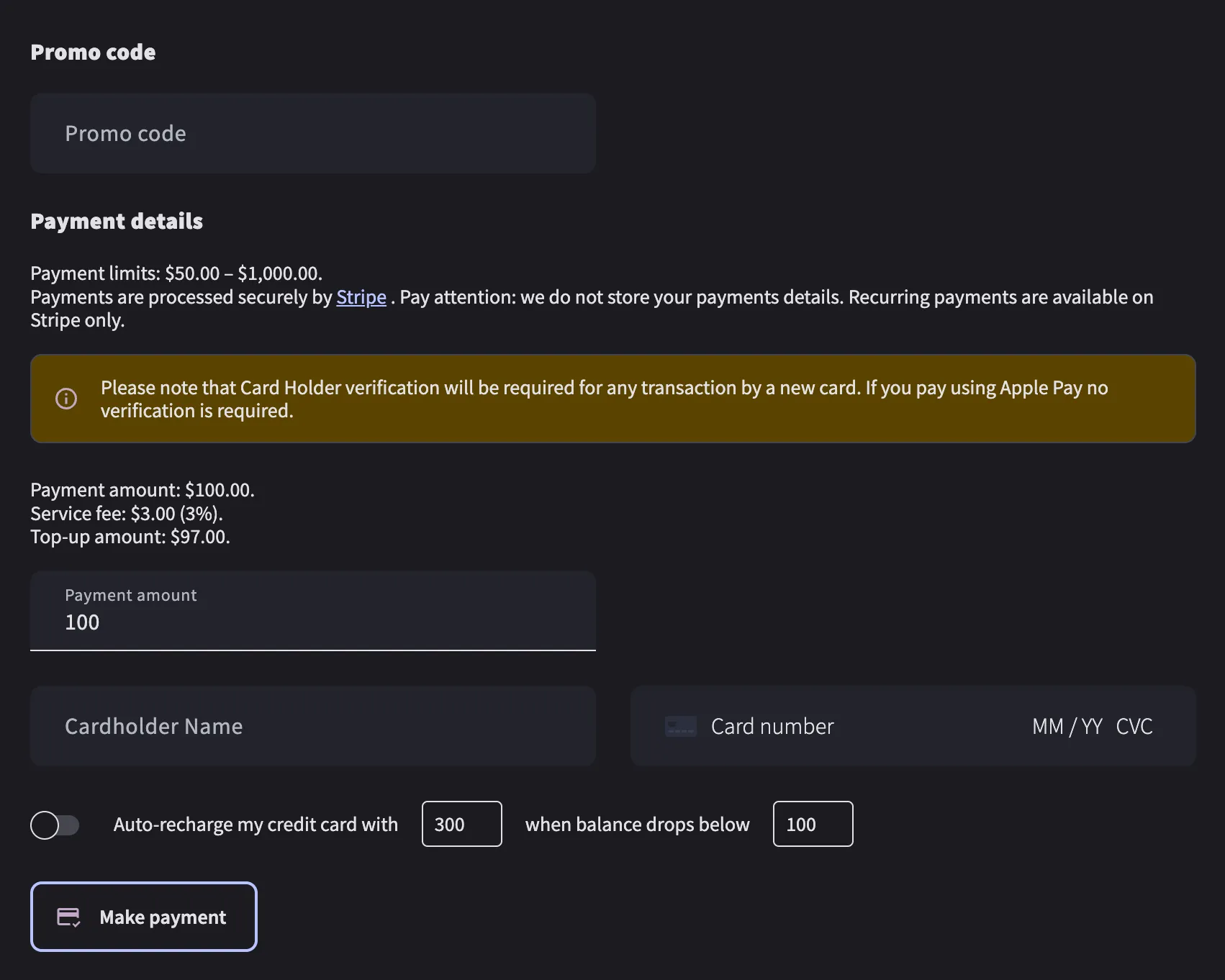
Reviews about the Roller Ads advertising network
Have you tested traffic on Roller Ads? Share your experiences in the comments below! Tell us about the traffic quality, the killer features you tested, and if you noticed any difference. Also, let us know the vertical and GEO settings you used for your campaigns and the results you achieved. Cases are welcomed.

by AFFJOURNAL





Reviews of .... (0)
Editorial opinion
Guys at Roller Ads have created an excellent product and left many competitors in the field behind: flexible targeting options, blacklist creation using AI, their own anti-fraud system, and numerous other features make it easy to work with traffic and optimize the marketing funnel without getting too distracted by the technical side. We definitely recommend giving it a test!
Rating
Support
Payouts
Offers
Tools
Leave a Review
You must be in to leave a review