

by Editor
Going through the assortment of various account shops, one can notice the remarks like “registration from a real device”, “registration from an application”, etc. Has anyone figured out if there is even a facebook registration difference? Below we’ll share our observations, which were formed during hundreds of launches and thousands of registered accounts. We’ll also tell you how to analyze accounts from shops with regard to the registration method.
Main ways of creating a Facebook account
There are three main ways to register Facebook accounts:
- Desktop browser. Occurs in 99% of cases.
- Real device. The name speaks for itself: the account is created from a real smartphone.
- Emulator. The account is registered on a PC, but from an android emulator.
Let's take a look at each of the methods.

Registering a Facebook account via a desktop browser
The easiest and cheapest way. If you see the accounts with a good description (completed profile, avatar, etc.), but at the same time the price is very low, most likely these are accounts created in a desktop browser.
There are several advantages here:
- The registration success rate is much higher than other methods;
- Registration takes much less time;
- Even if the registration percentage is lower, the process itself is faster;
- This method takes less hardware resources. And therefore, the same server for web registration will handle multiple times more streams.
Due to this, web registrars sometimes trivially pull through thanks to the volume. As a result, the cost of the account is significantly lower.
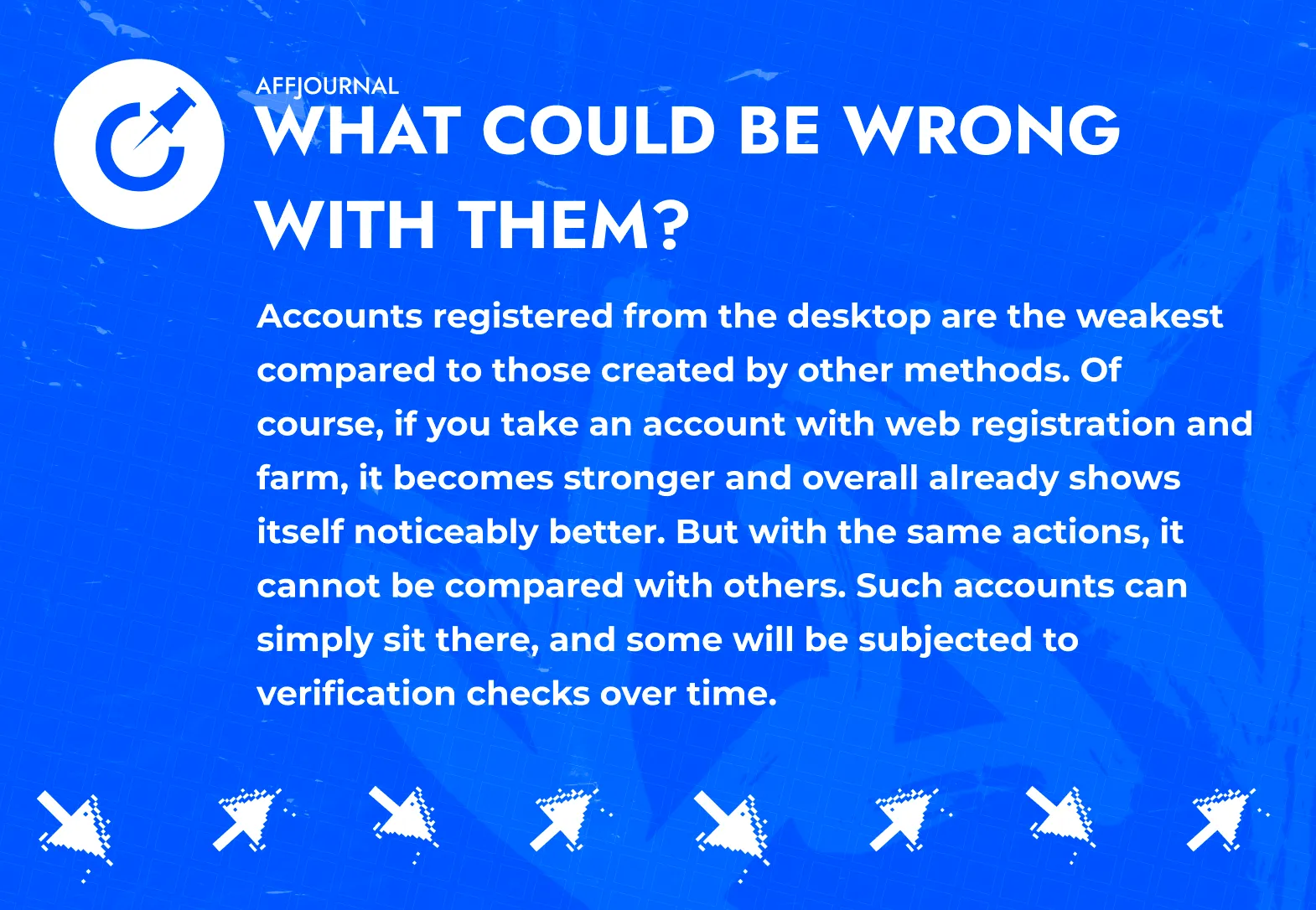
If you are looking for a long spend from your setup, then it’s better to overpay a little and take stronger accounts. Moments when they perform best:
- percentage of verification checks when transferring to your hardware;
- launch success percentage;
- percentage of accounts with microspending;
- percentage of successful exit from Policy.
Registering Facebook accounts via an emulator
As with creating profiles from real devices, such accounts turn out to be more tenacious over a distance. When we create an account in an application developed by FB itself, it receives several times more information about us than when registering from a desktop, hence such an account receives more trust.
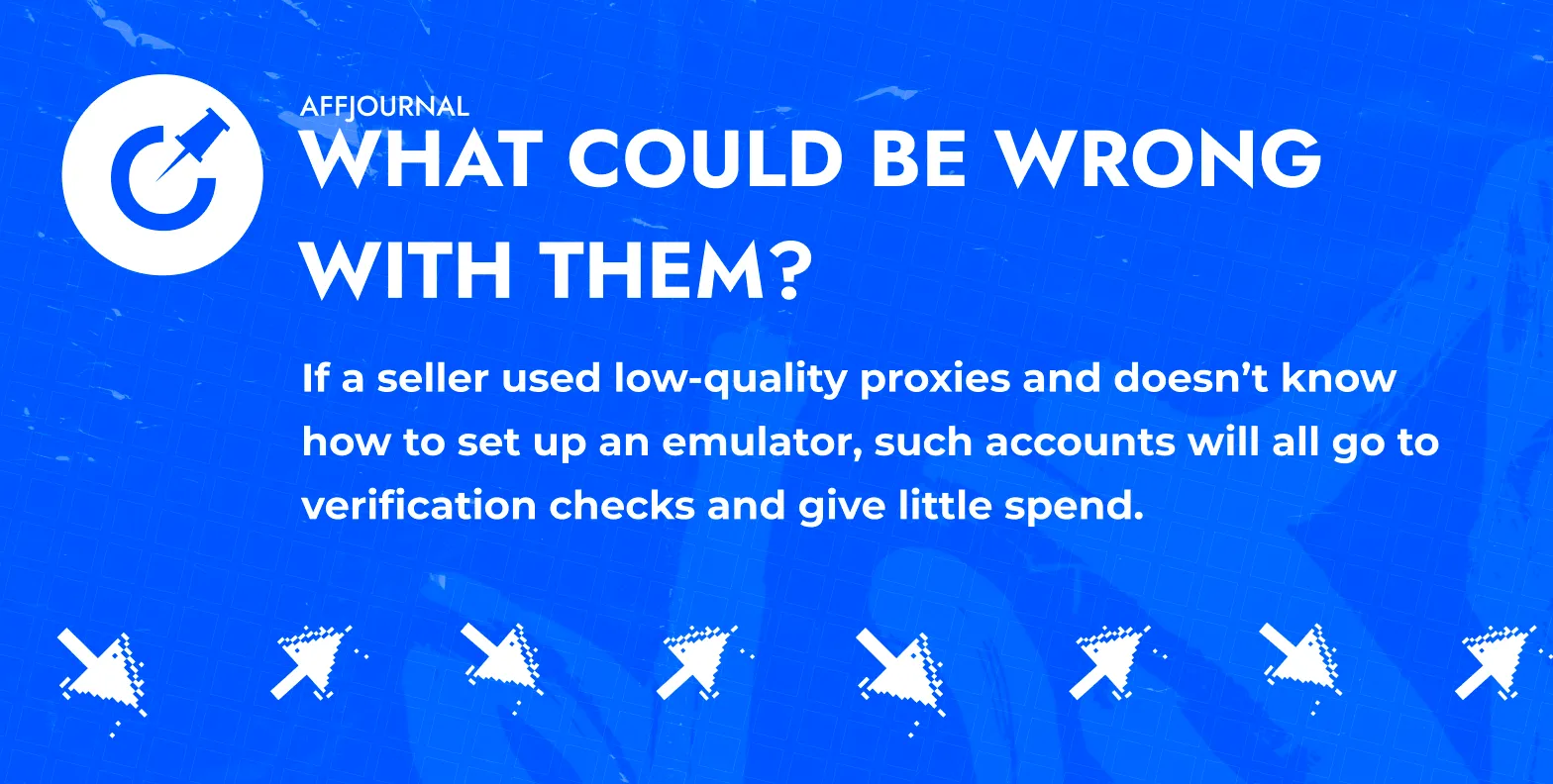
Let's figure out why this happens. There are two reasons:
- Seller can optimize his expenses by using one port for multiple streams. In general, this applies to any method of creating accounts.
- Seller doesn’t bother with the uniqueization of emulators and goes for volume. In other words, when registering through the application, FB already sees the device type, model, IMEI, data transfer method, etc. The emulator allows you to change some of this information. Those who uniqueizes data during each registration attempt end up with stronger accounts. But if the prints match, FB will pass on the accounts at the registration stage, but will significantly reduce their trust.
Registering FB accounts via a real device
Most of what was said above about registering via an emulator also applies to the current method, but there are a few differences.
One of the important advantages of registering via real smartphones is the Android version. Most emulators that support multistreaming run on Android 7 or 9. Both versions are quite outdated. When FB sees that an account is being created with the 12th or 13th version of the OS, it definitely has a positive impact on both the probability of successful account creation and its quality. Unfortunately, the newer the Android, the more difficult it is to configure a smartphone for mass registration with changing IMEI and other parameters. Without this, the advantage of the OS version may be leveled out.
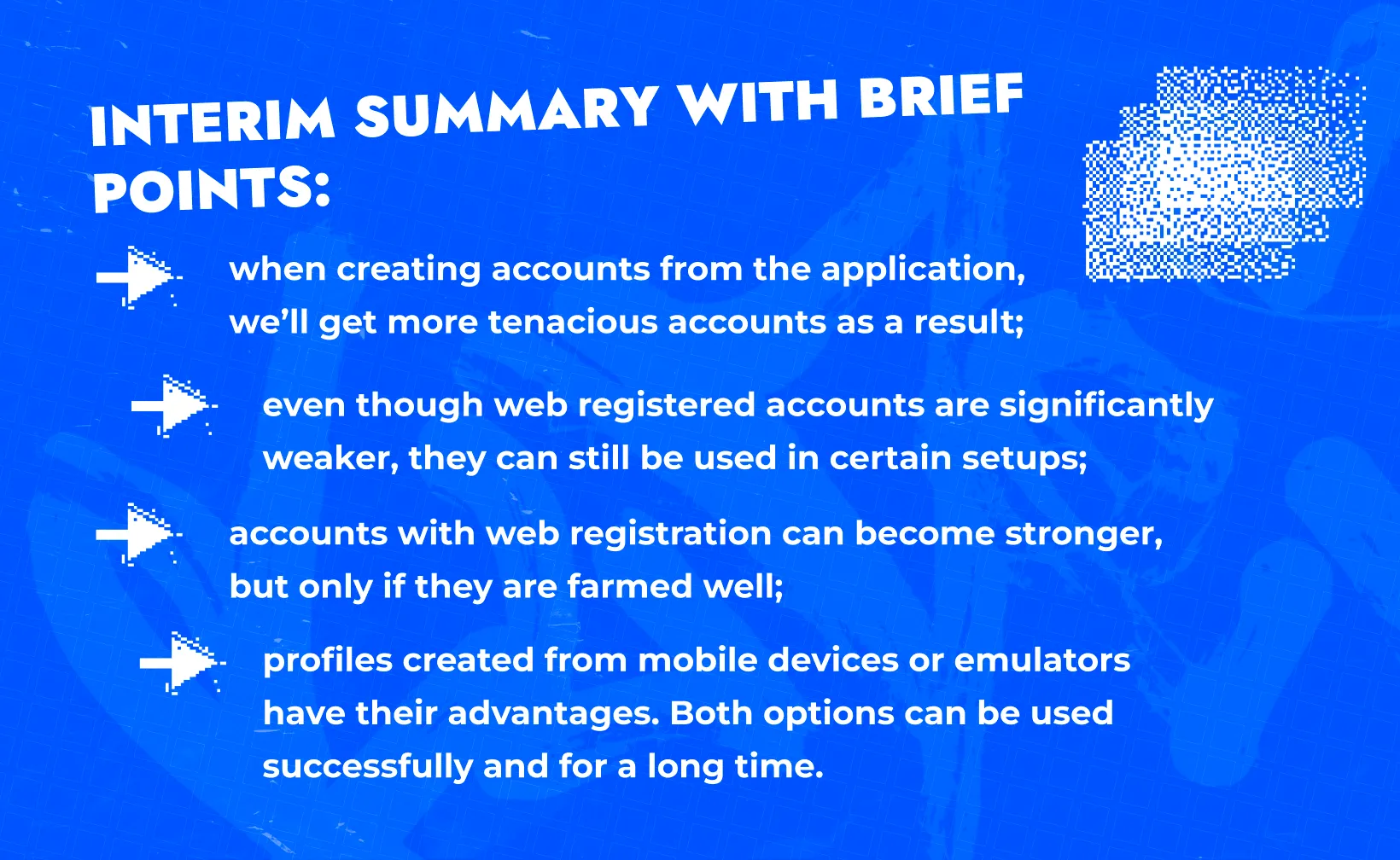
About proxies
The optimal option is mobile proxies. Ideally, one port - one stream. In this case, if the remaining points are observed, we are most likely to obtain high-quality FB profiles. If we consider the option with residential proxies, static ipv4, FB prefers them much more. But sadly, they cannot be used for mass registration, and one such proxy for one account will ultimately produce an account with a very high cost.
It would seem that everything is clear and logical: deploy or rent mobile proxies and create high-quality accounts. But just as many webmasters try to reduce the cost of their setups, sellers may also be looking for opportunities to save money. Because of this, you can come across profiles that are created on an ipv6 proxy. FB has marked entire subnets, and even with a successful registration, at the output we’ll receive accounts that are banned at the slightest trigger movement.
How to determine the method of a FB account registration
Let's look at what information FB can see when registering from the application. To get started, click on the avatar on the right, go to settings and open the menu with a list of activities. Below are the screenshots, and here is a direct link (instead of IDACC insert your profile ID).
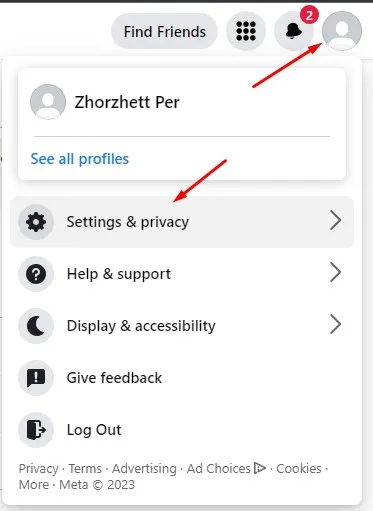
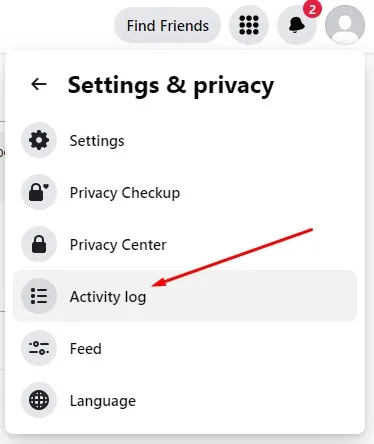
Then click on “Logged actions and other activity” (link).
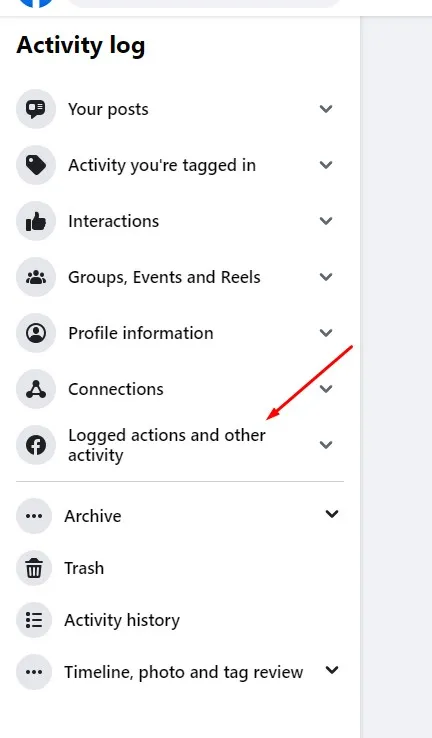
An alternative option if the account already has an activity pack. To avoid scrolling for a long time, just open the “active sessions” item (link).
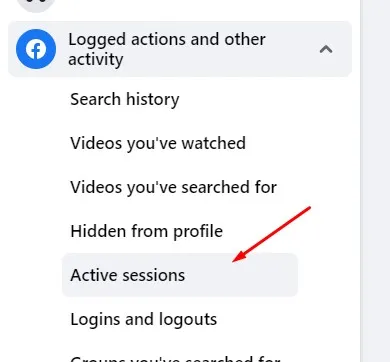
Now we scroll to the bottom of the page and analyze the information. It’s important to voice one aspect here. We may not be able to see the user agent of the device from which the account was created on all the accounts. Accounts that were sent for a verification check, where passwords were changed, automatically reset this very first session and therefore the user agent will no longer be seen there. But we can still track the date of account creation using the “Logged actions and other activity” link. It will look like this:
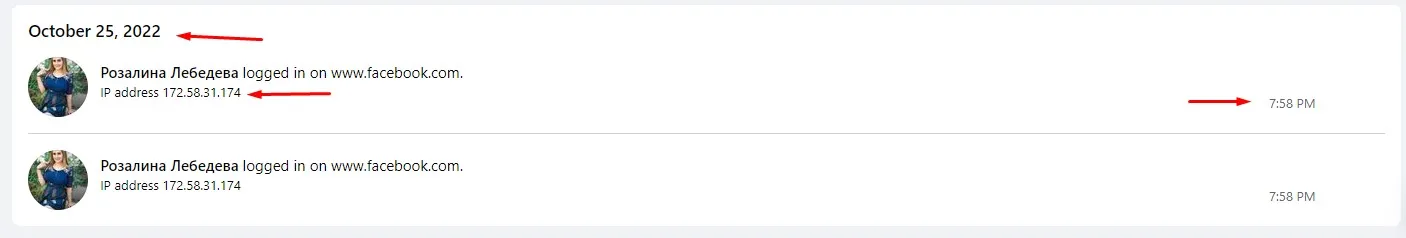
We see the ID from which the account was created (now you can easily identify those who register on ipv6 or pass off one GEO as another), date and time. By the way, here is a screenshot of how FB shows registration with ipv6.
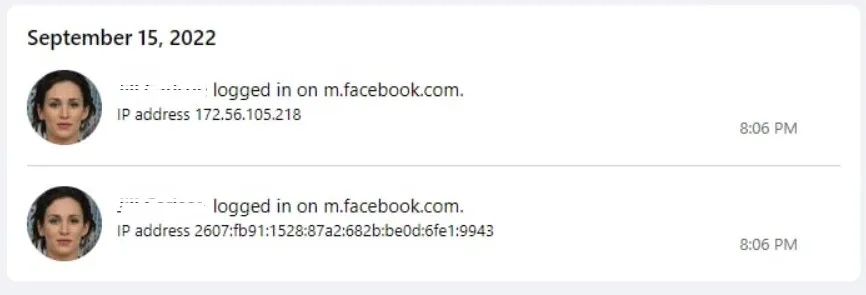
If the session is still active, we see the following. This actually is an example of web registration. At the same time, we’ll analyze what you can see here.
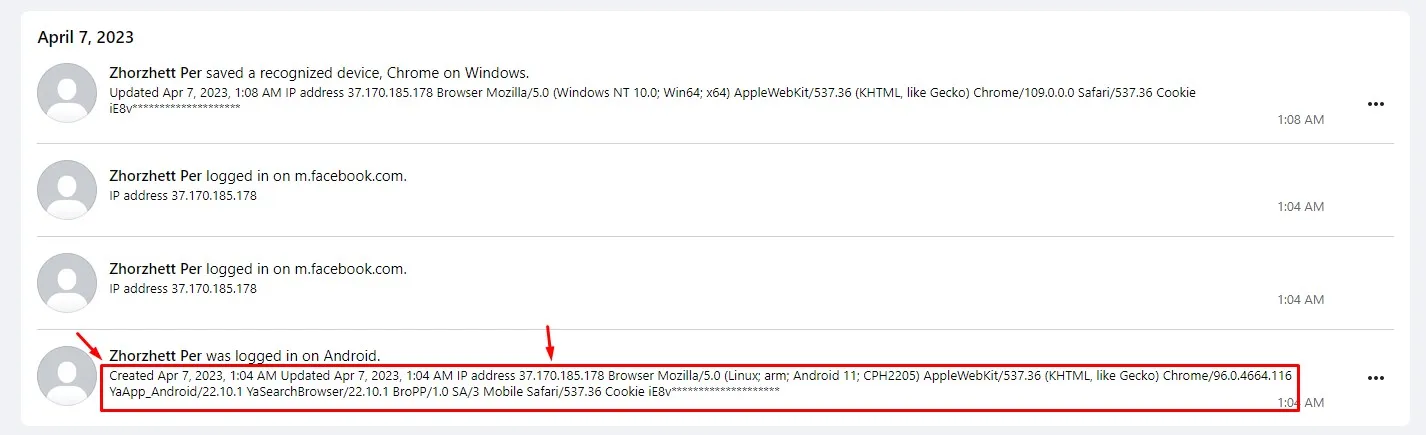
An ordinary user agent, and from the text inside it’s obvious that this is a smartphone, FB perceived it as such, which is confirmed by the inscription “logged in on Android”. Usually, almost all accounts on the market with web registration are generated with templates on BAS, where the prints of mobile devices are purchased, emulated, and the processor performs its function.
We check the GEO of the account through the IP. Above you can see the re-login from the user agent desktop. As an option, in this case 2FA was installed, since there were no other actions on the account.
Now the example of a user agent, when registration was carried out from a mobile application. You definitely won’t confuse these with regular UA accounts. We won’t overwhelm you with an analysis of each entry, and just point out the most important ones for you.

UA is indicated in square brackets and begins with the FBAN entry. This is an entry showing the application type. FBAN/FB4A is a common application. FBAN/EMA - FBlite. This particular nuance is not as important, just keep in mind: if FBAN, then we have mobile cookies in front of us. Next comes the application version, device model, language, screen resolution (and in fblite, mobile or wifi connection type).
As you can see, there is definitely more data than from the browser. The line above is the IP from which the account was registered. And then in parentheses is the Android version. The screenshot shows 7.0. In this case, there is a high probability that the account was created precisely from an emulator. There is a date and time, just like everywhere else. Logged in with Google, according to the entry, and it’s clear that FB identified the smartphone model as Google Pixel.
One last example, a screenshot of a user agent from an application on a real mobile phone:
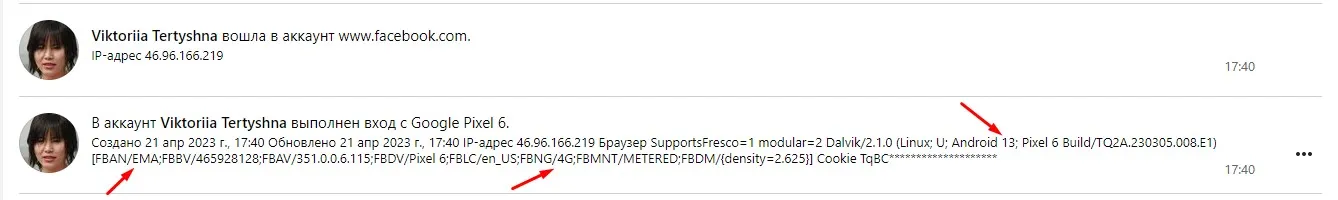
Overall, it differs from the example above in only a couple of ways. By the way, the authorization here is with FBlite for clarity. In parentheses is the 13th version of Android, model Google Pixel 6. The OS version is the main factor that indicates that this authorization is from an actual smartphone. Another one is FBNG/4G. What was mentioned above. 4G connection type. Emulators will only have wifi. But let’s not forget that the connection type is shown only by the user agent of the FBlite application. Therefore, the main thing we pay attention to is the Android version.
Save the article, share it with those who’ll find it useful, and, as always, your feedback in the comments is welcomed

by Editor



comments ....(0)
Leave a comment
You must be in to leave a comment