

by Editor
Often, various extensions flash in our manuals that help to pass authentication, create a FP, or can tell you why FB gave a ban. Actually, here is the whole list with links. Load extensions into the anti-detect browser and work comfortably:
▶️ MaskFb - the extension will tell you what FB banned.
▶️ FBHelper - a real multi-tool that combines information about the status of your ads, proxies, cookies, etc.
▶️ FB Acc Status Plugin - another useful extension where you can get all the information on your accounts (limits, spend, linked card, etc.) and in addition to this create BM and FP.
▶️ Facebook Pixel Helper - allows you to check the correct operation of the pixel on the site.
▶️ 2FA Authenticator - generates two-factor authentication codes right in the browser.
▶️ Dolphin - An extension from antidetect-browser of the same name allows you to quickly create an account in the self-hosted version of the Dolphin autofill by adding an access token, cookies, proxies and tags.
And in the comments they attached a sign with a description of what this or that ban means. 👇
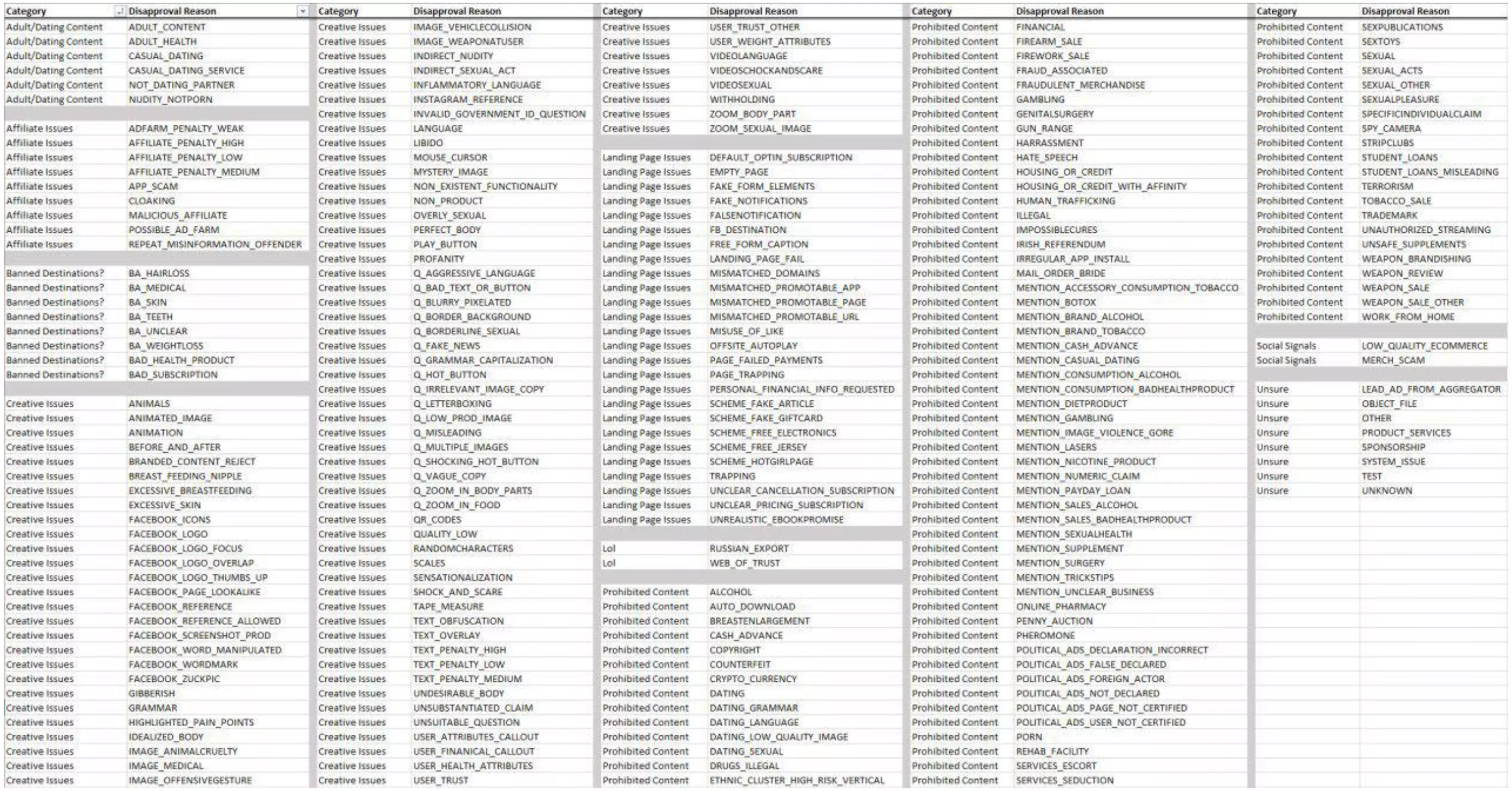

by Editor



comments ....(0)
Leave a comment
You must be in to leave a comment