

by Editor
Hey, DZHA here! Below, I'll explain how I create and register KING accounts. No secrets, just a clear workflow algorithm for you. This file will also go to one of my many farming departments. They’ll also follow each of the points outlined below, just like you. Without further ado, let's get started!
Consumables / Timing / Tools
At each new session, my advice is to always check the "initial entry" variables through https://pixelscan.net to ensure the cleanliness of the seller's proxy, antidetect browser (due to updates, there may be glitches), and other variables.
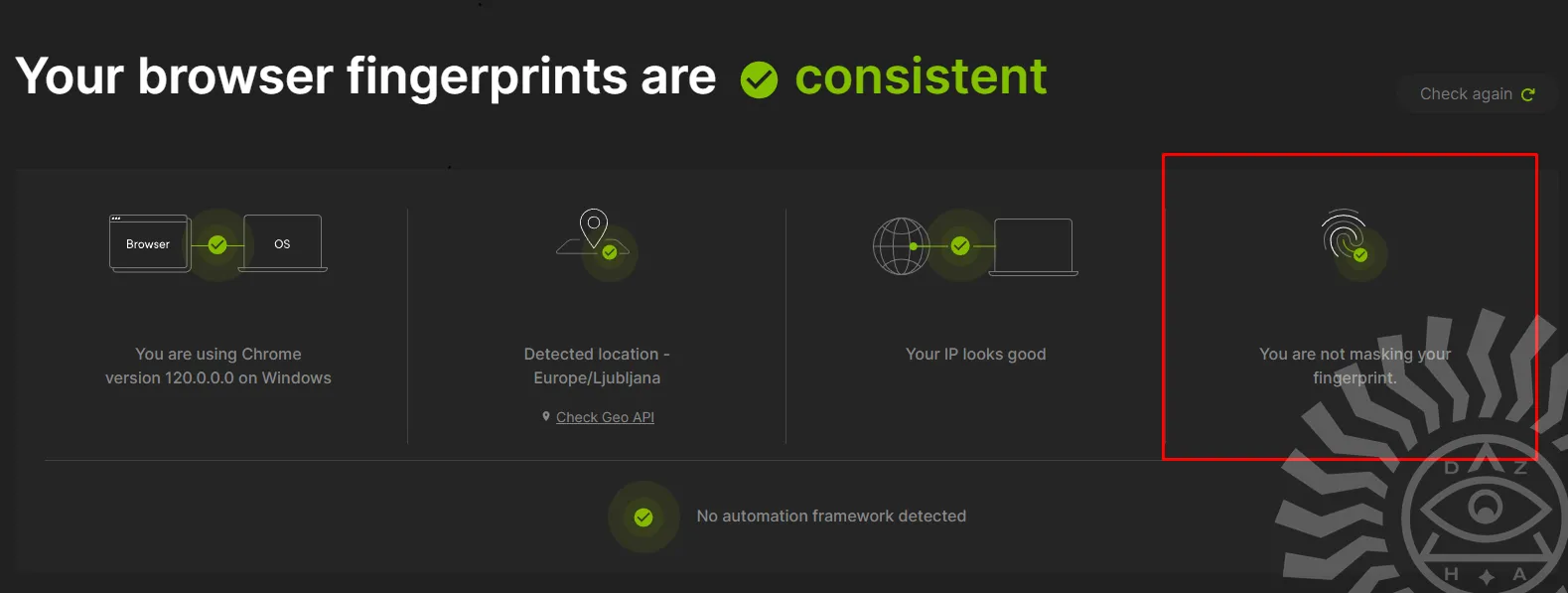
The choice of specific antidetect browsers and proxies to use is left to your discretion. If everyone uses the same toolkit, the quality of passability will ultimately decrease. I use a similar strategy in my teams. Each team has a toolkit that differs by at least 50%, and the results are always satisfying.
What I’d like to pay attention to when selecting proxies is the Hosts (ISP). Also, during repeated logins, we track the Host (ISP) (always log in from the same ISP). For example: DIGI TELECOM +
Attention! Throughout the entire life of the KING account, do not move (export) the account from its native session (do not change the useragent). By the way, regarding this point, you can understand why it’s not worth working with purchased accounts (one of the variables that will already be changed = not the native session in the antidetect browser).
KING account registration
I'll pick the TOP 5 countries for you, the best ones at the moment:
- Poland
- Lithuania
- Spain
- Germany
- United Kingdom
Once you've decided on the GEO, go to the registration link: m.facebook.com/login
After registration, we'll switch to the WEB version during the process. By the way, I'll allow myself to digress for a minute and advise you that in the future, whenever you log in to (register) a KING or account of another level, always log in through m.facebook.com/login.
Let's get back to registration. We take the last and first name from the generator based on the GEO.
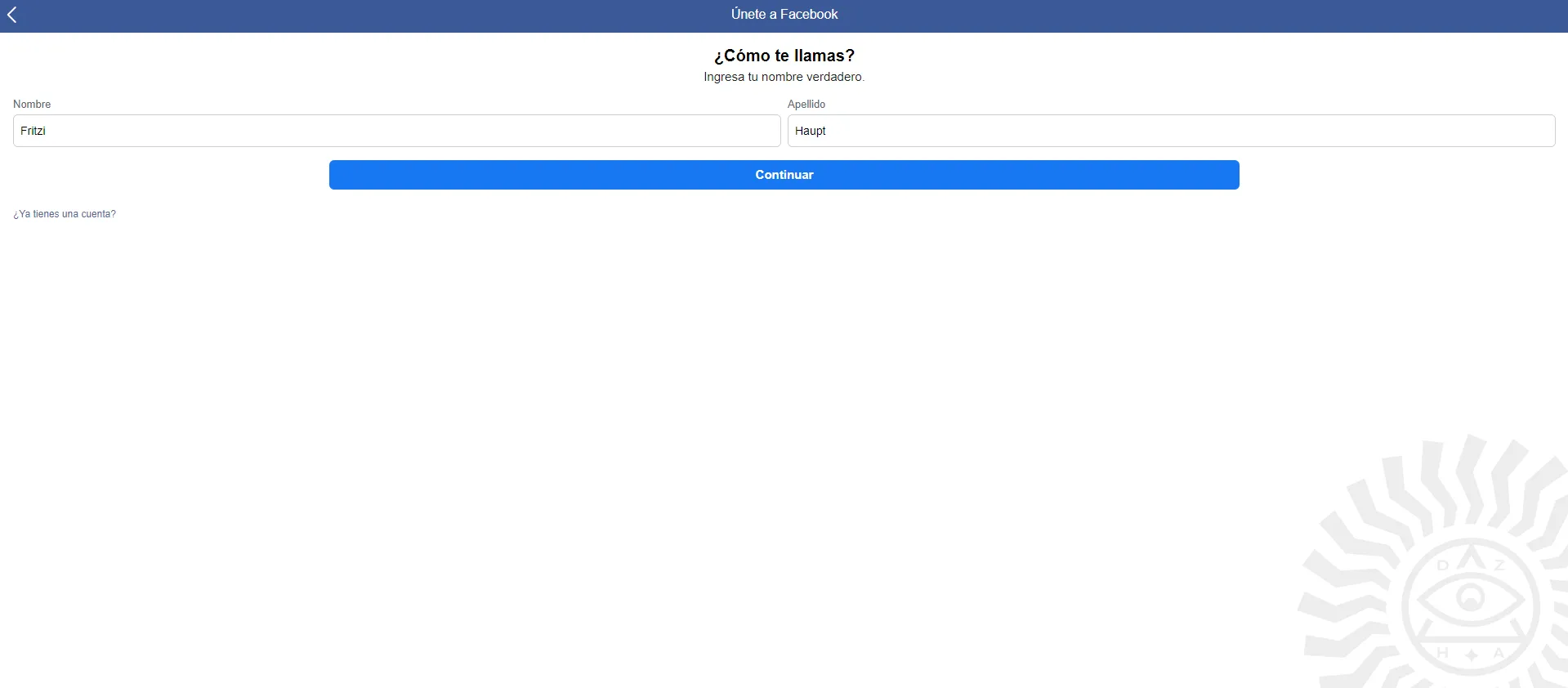
Emphasis on the password. The more complex it is, the better. This increases the chances of successful registration. My advice: 10 characters using special symbols. For example: LBmaQkMAv#
Next, we proceed with the SMS option:
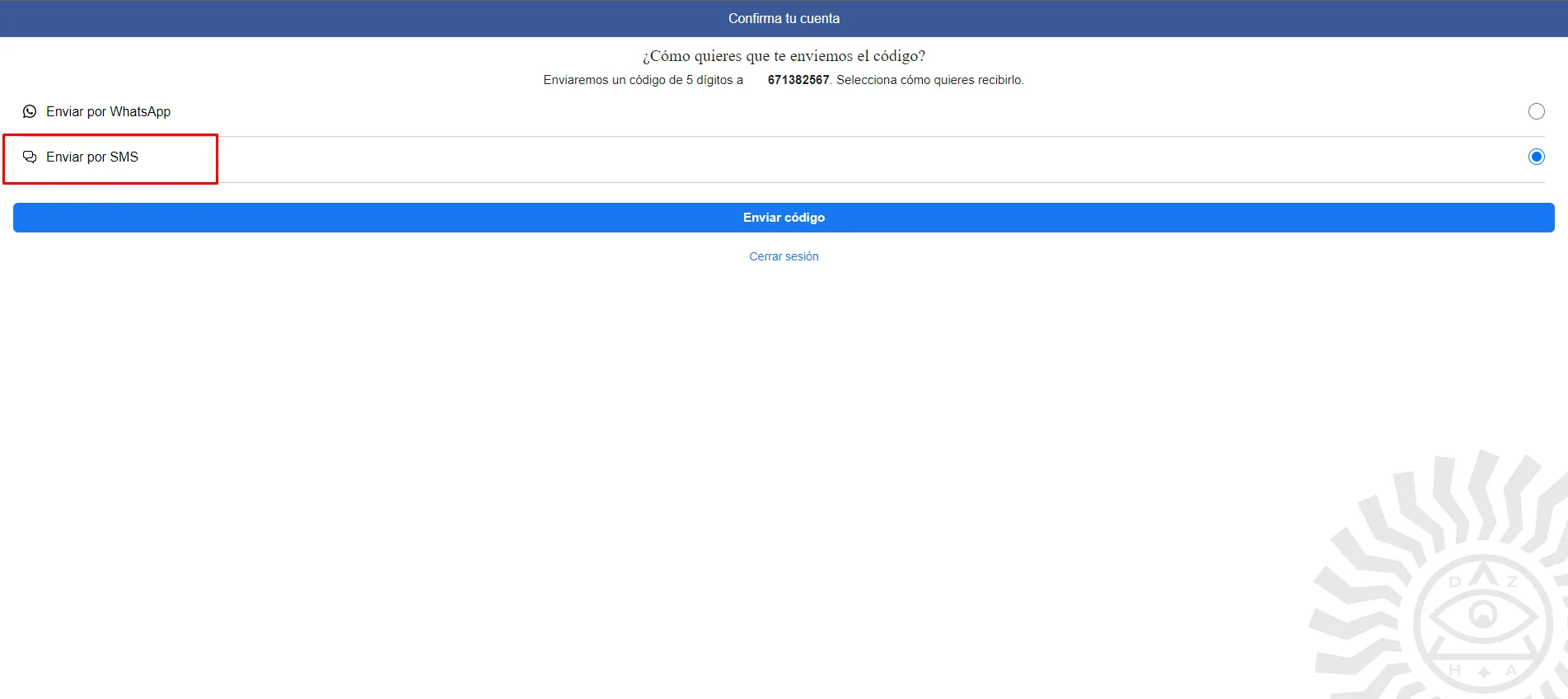
Next, we wait for the SMS code (standard services will handle this task):

Here I’d like to note the timing of receiving the SMS. If the message hasn’t arrived within 3 minutes, waiting is pointless. In this case, return the number to the seller and create a new session (repeating the actions described earlier). My passability is 9 out of 10 times, which is a pleasing result.
Next, we skip all actions related to uploading photos. We’ll upload the photo after passing the selfie (which we’ll use to pass the selfie). I’ll note the timing of passing the selfie: 90% of selfies arrive approximately 48 hours after registration.

After we find ourselves in the profile of the future KING account, we can calmly switch to the WEB version and change the language to English (UK) for convenience.
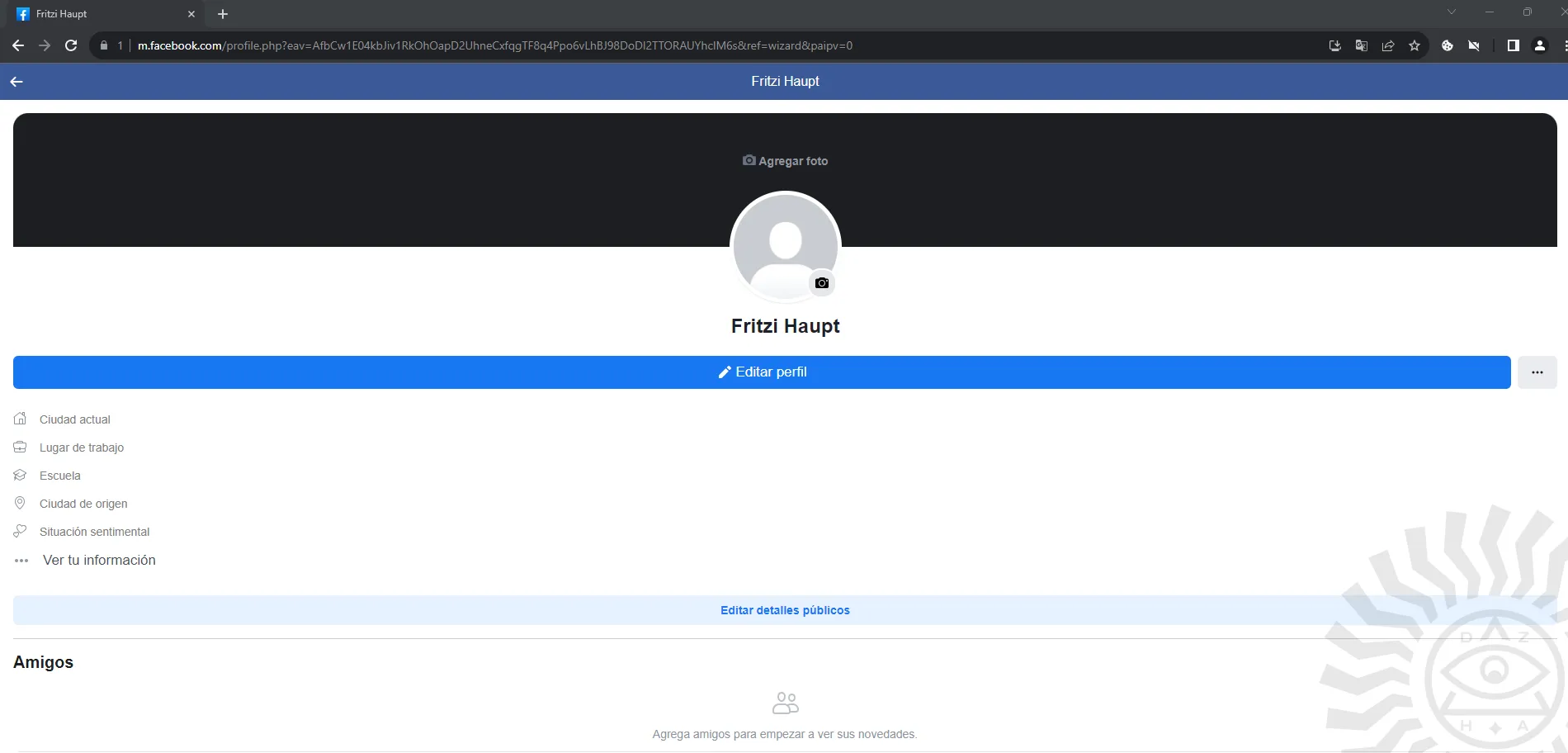
We enable two-factor authentication at https://2fa.live/.
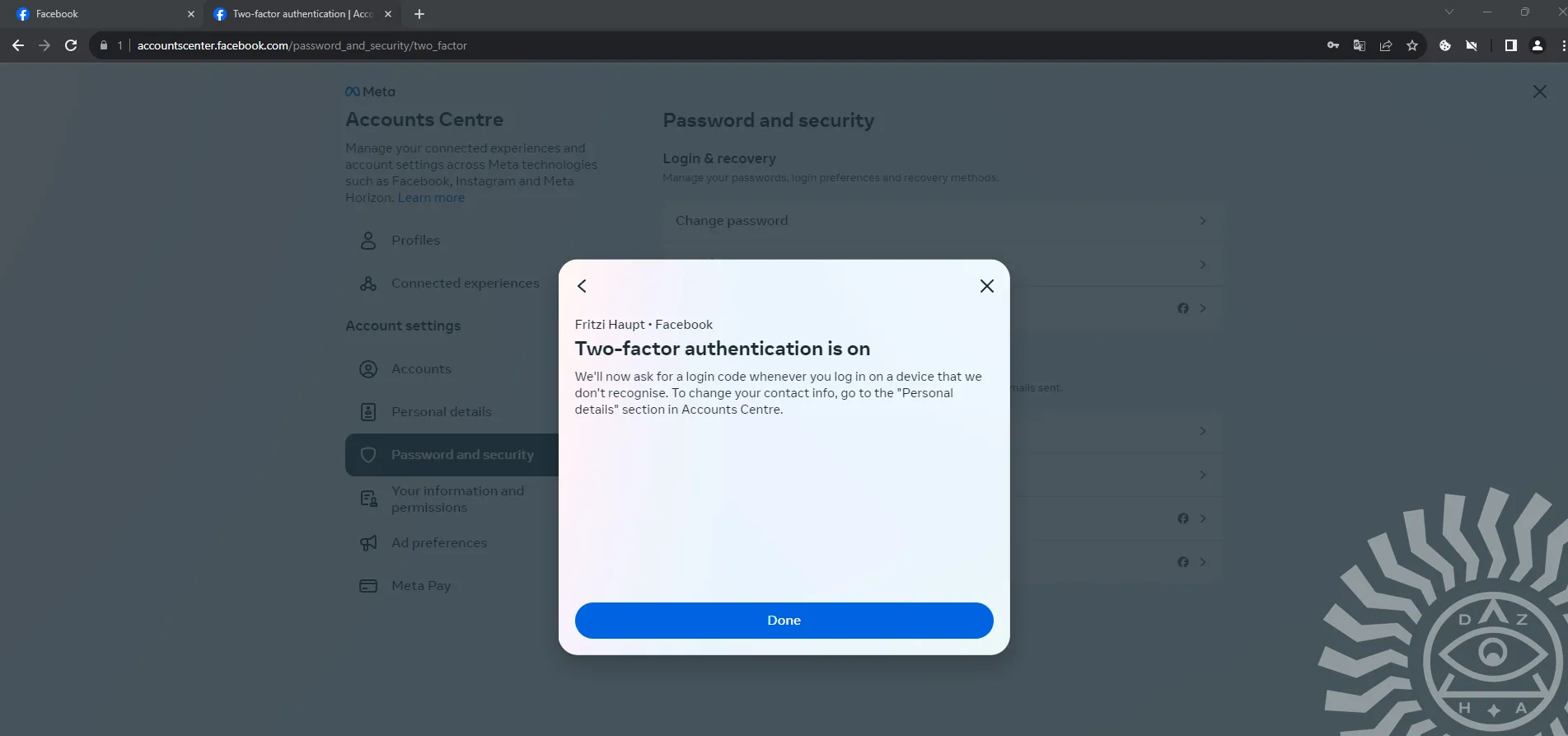
Email linking
In this account, the email registration was done through proton.me. Let's move on to creating the fanpage and filling in the main points:
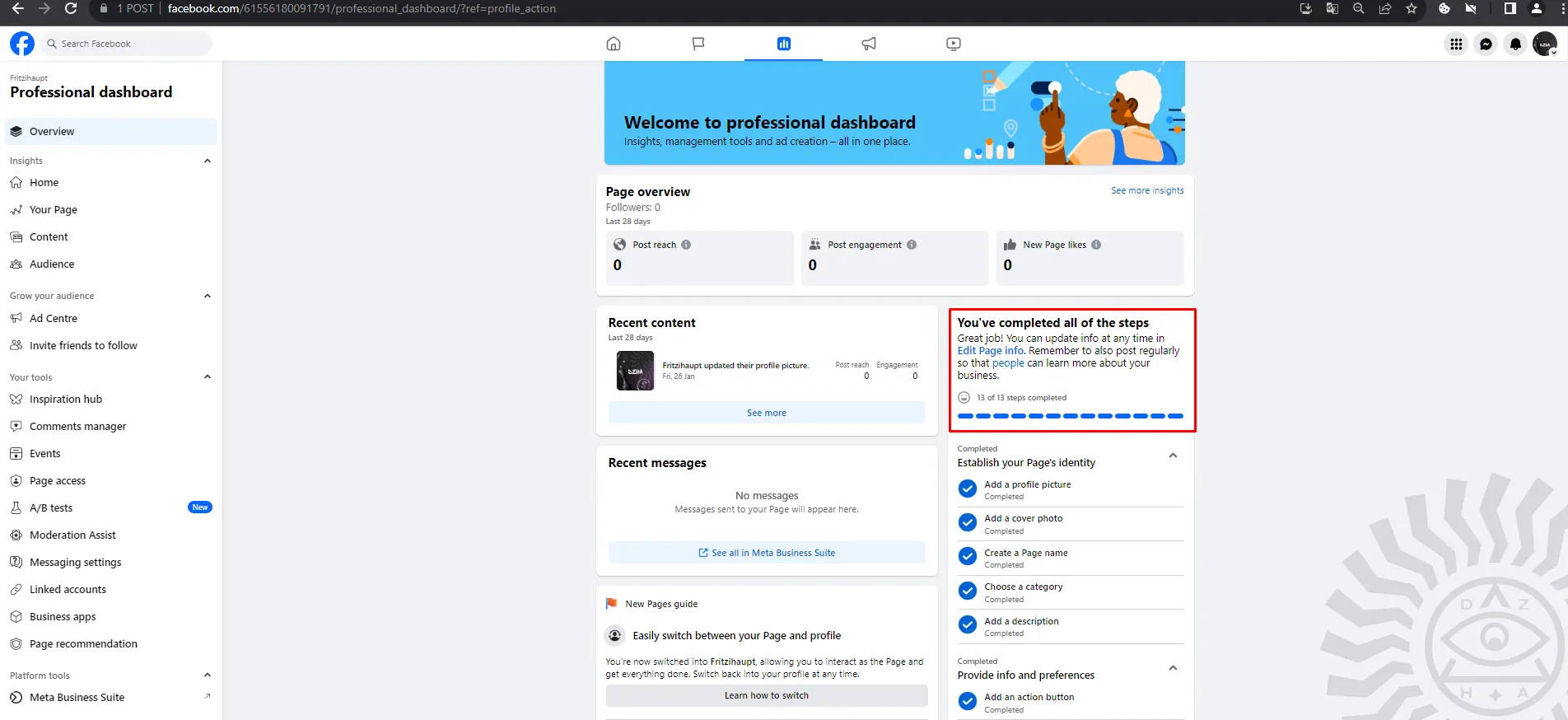
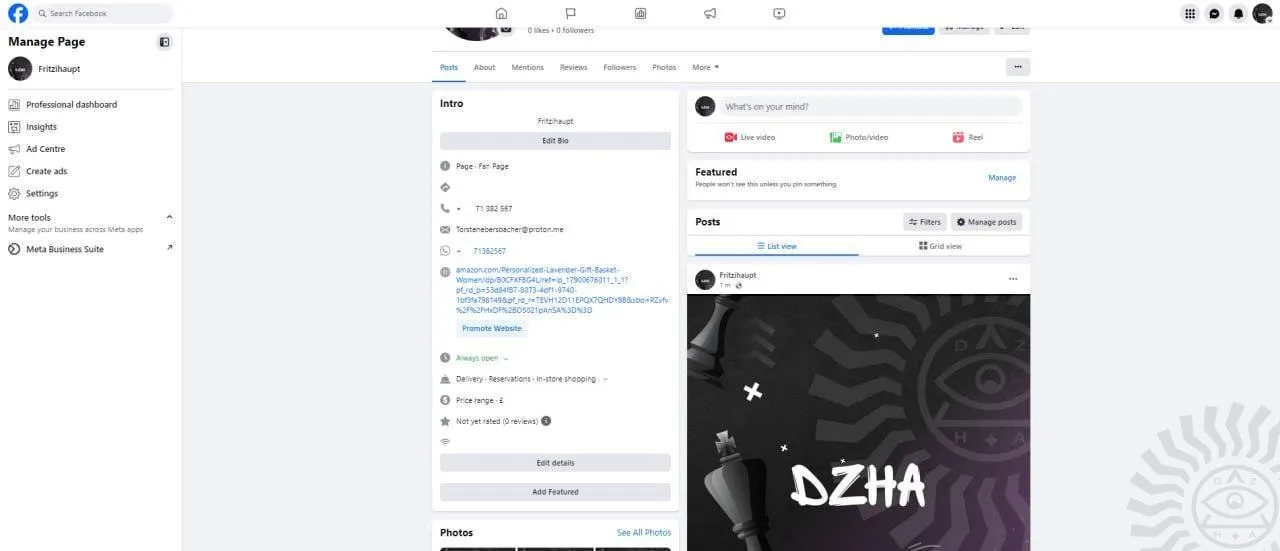
Next, without leaving the fanpage, we proceed to the link developers.facebook.com.
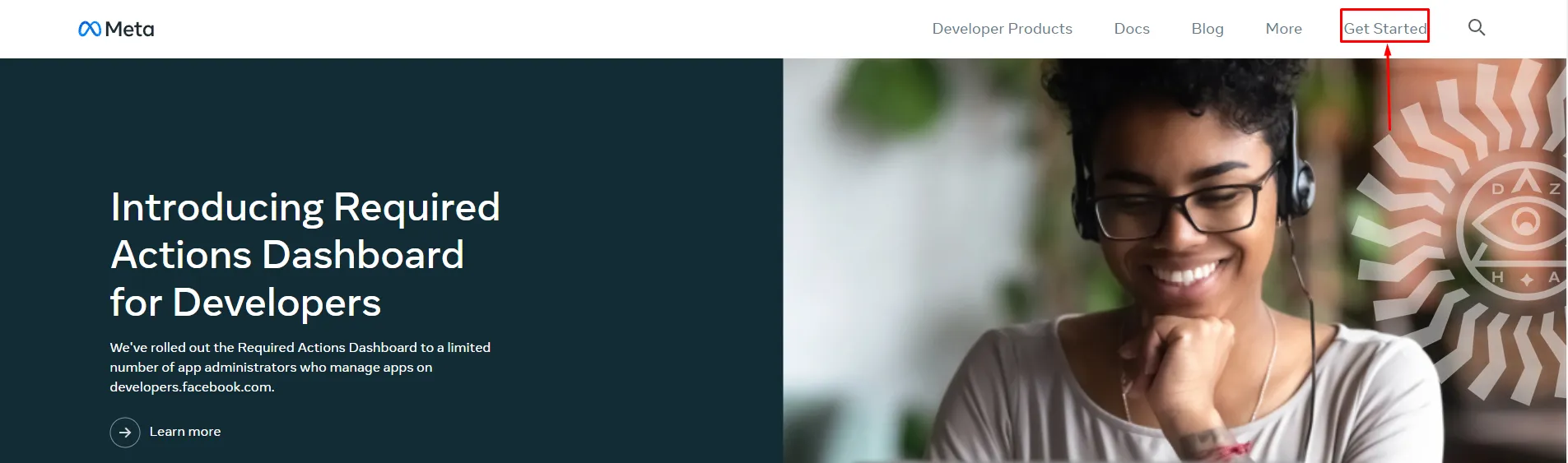
We create an application.
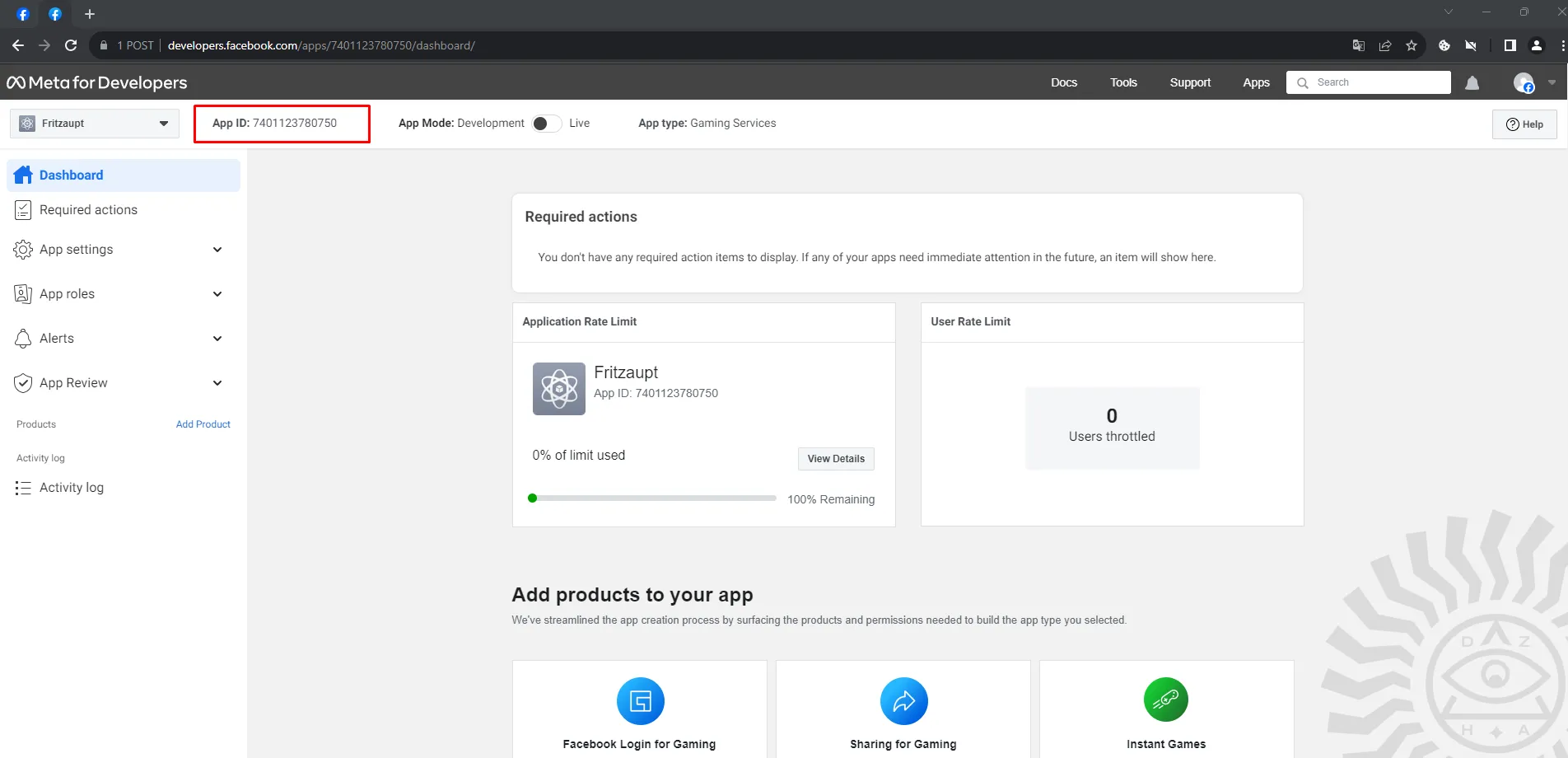
Activation of the personal advertising account
Our next step is to activate the personal advertising account by entering incorrect VISA and Mastercard information and confirming the "zero hold":
- proceed to the advertising account,
- enter invalid VISA and Mastercard details,
- Approve Hold.
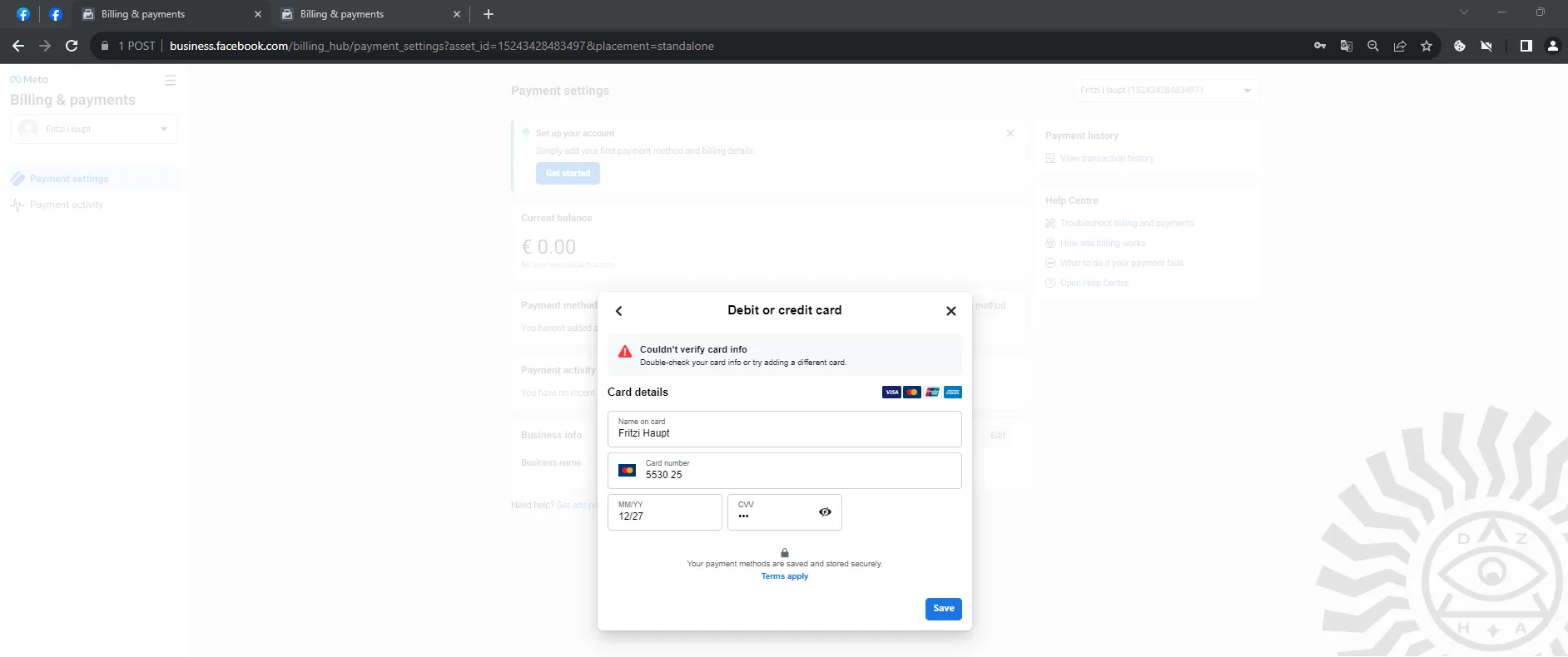
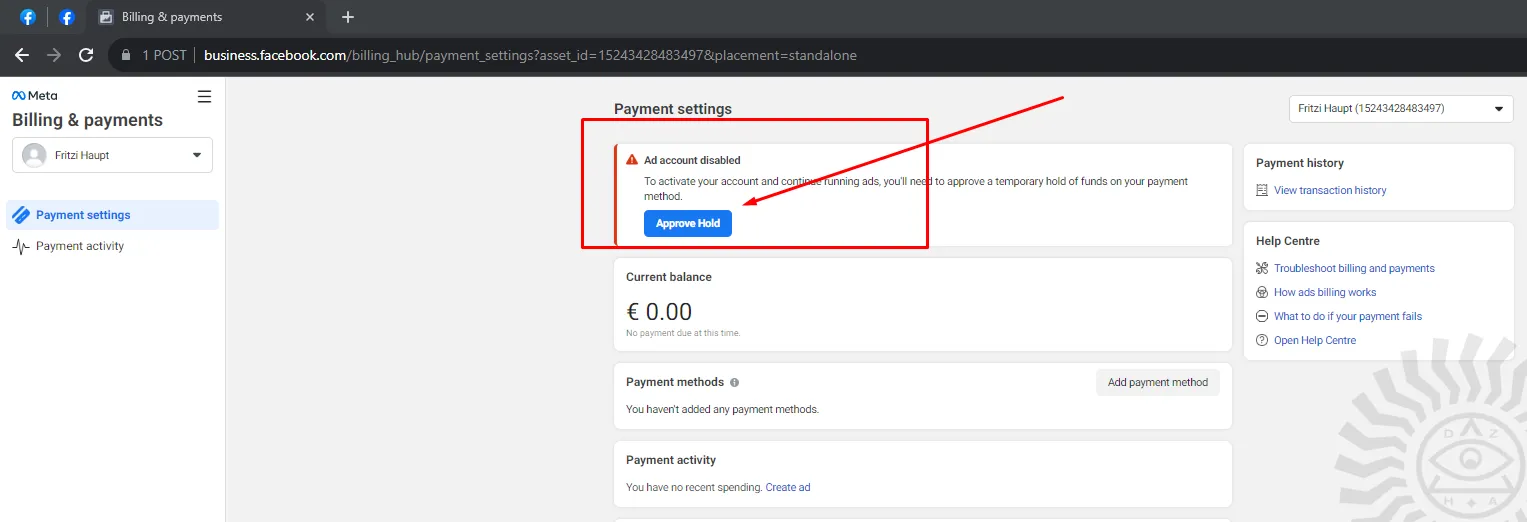
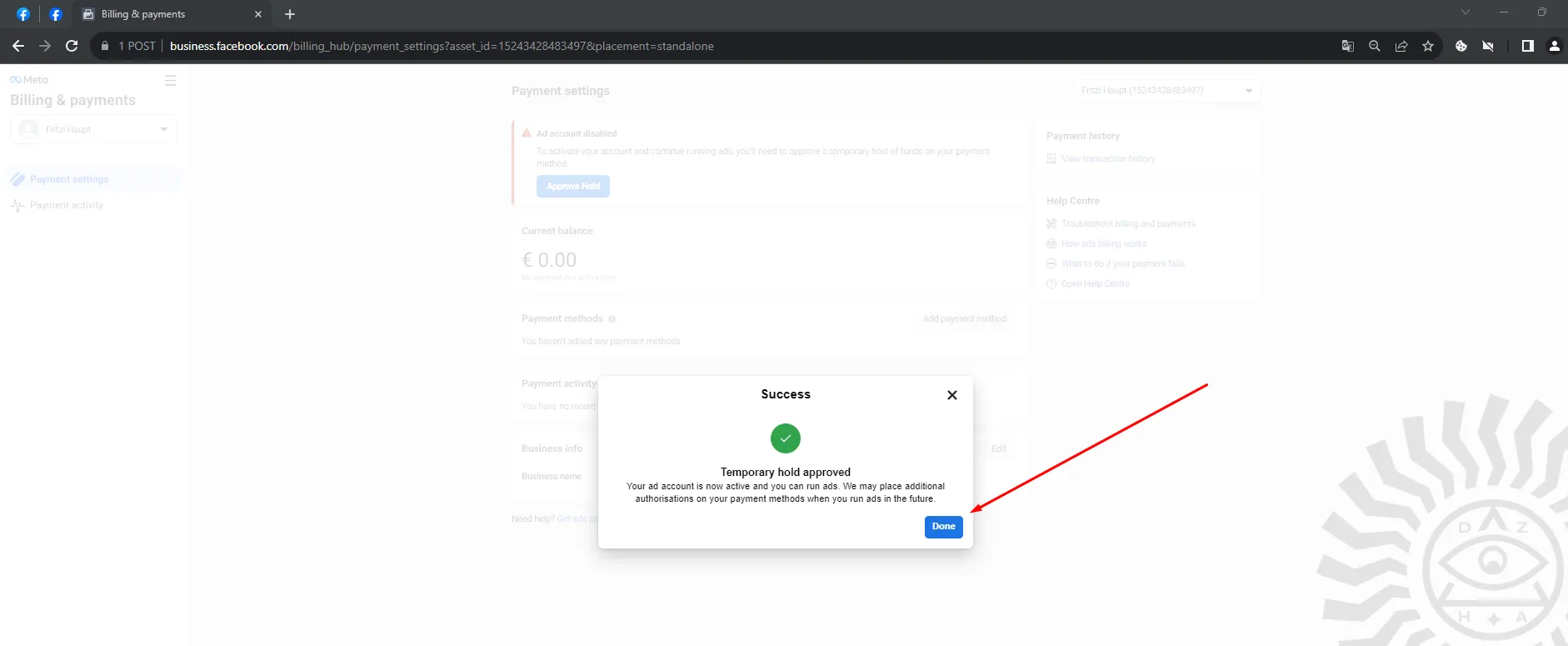
Our Personal account for the future KING account is ready.
Creating an Instagram account using Facebook
Next step.
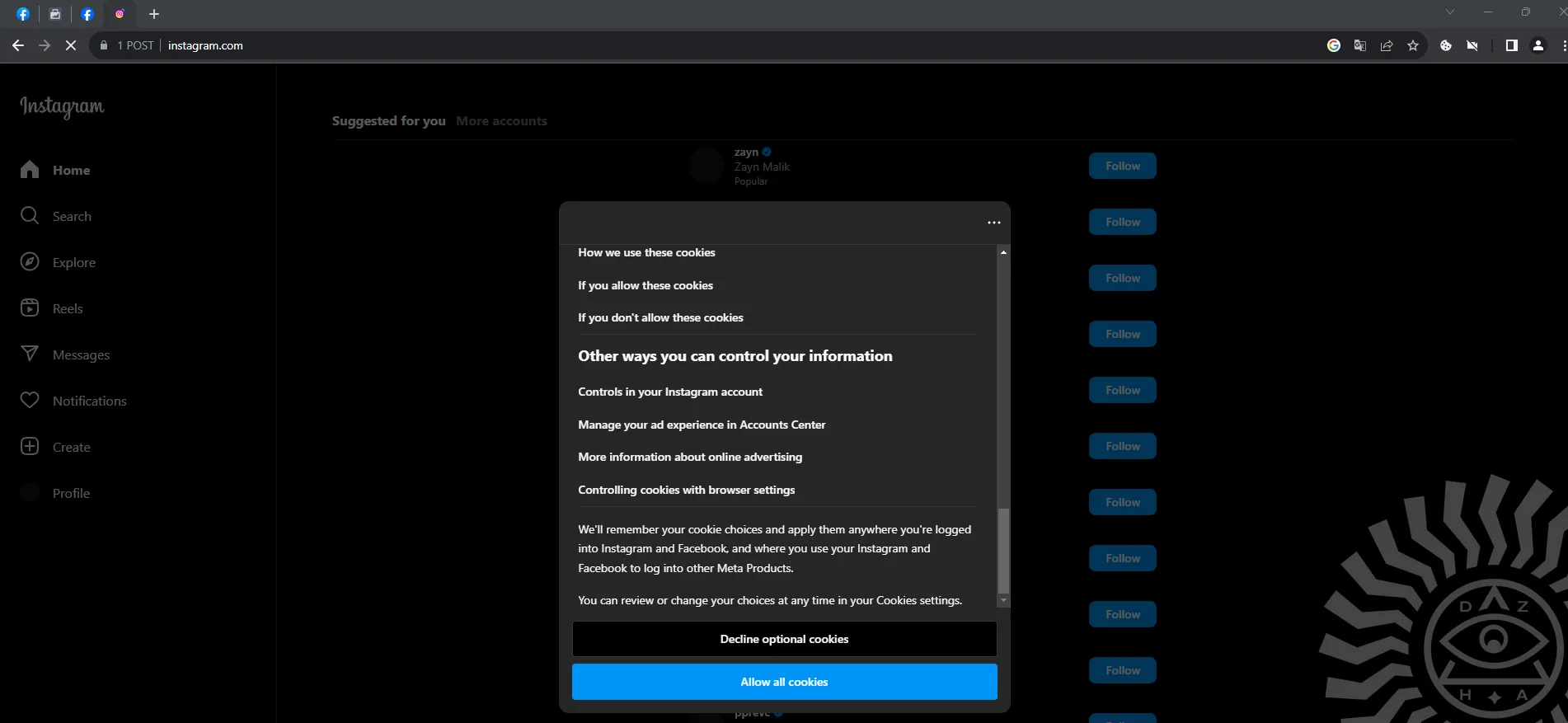
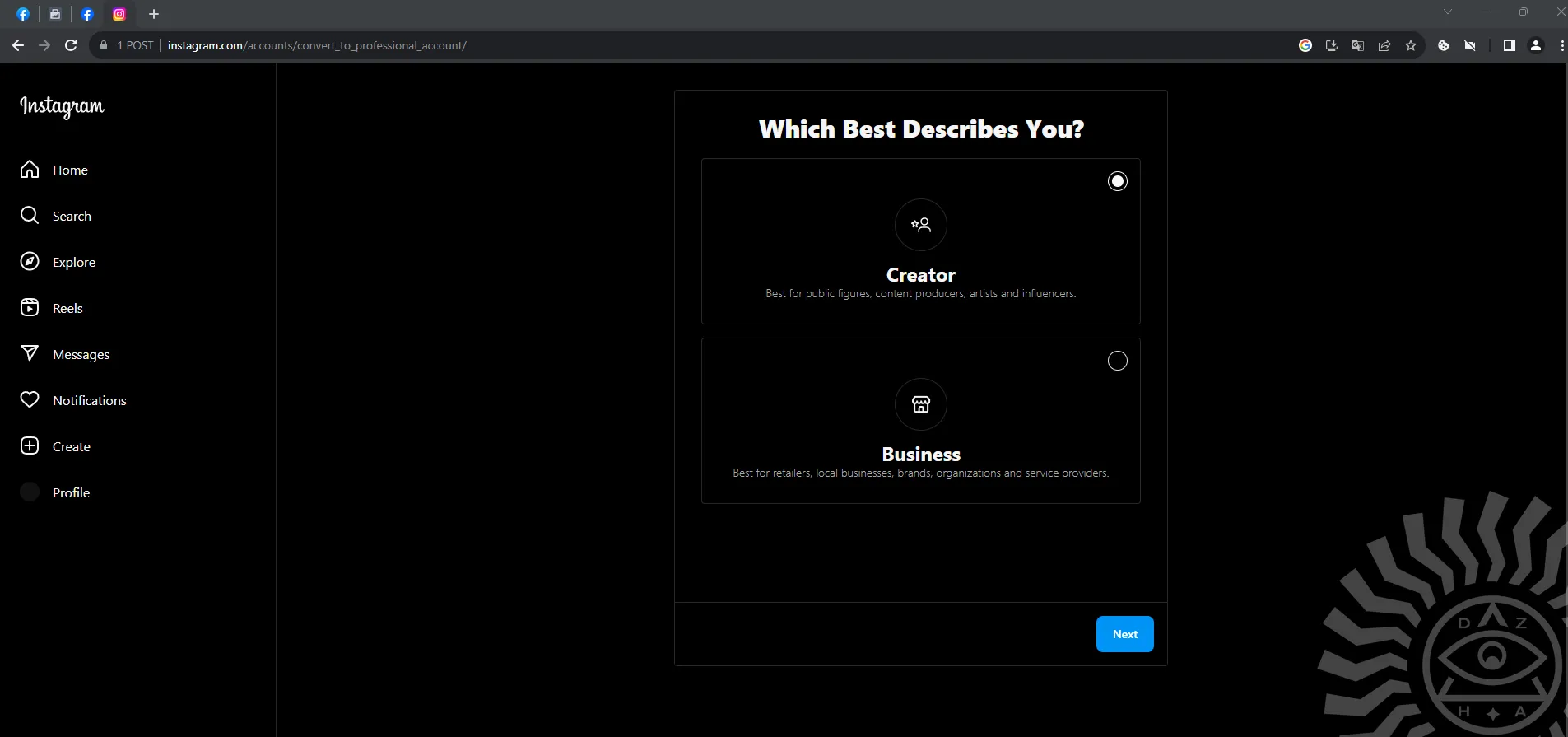
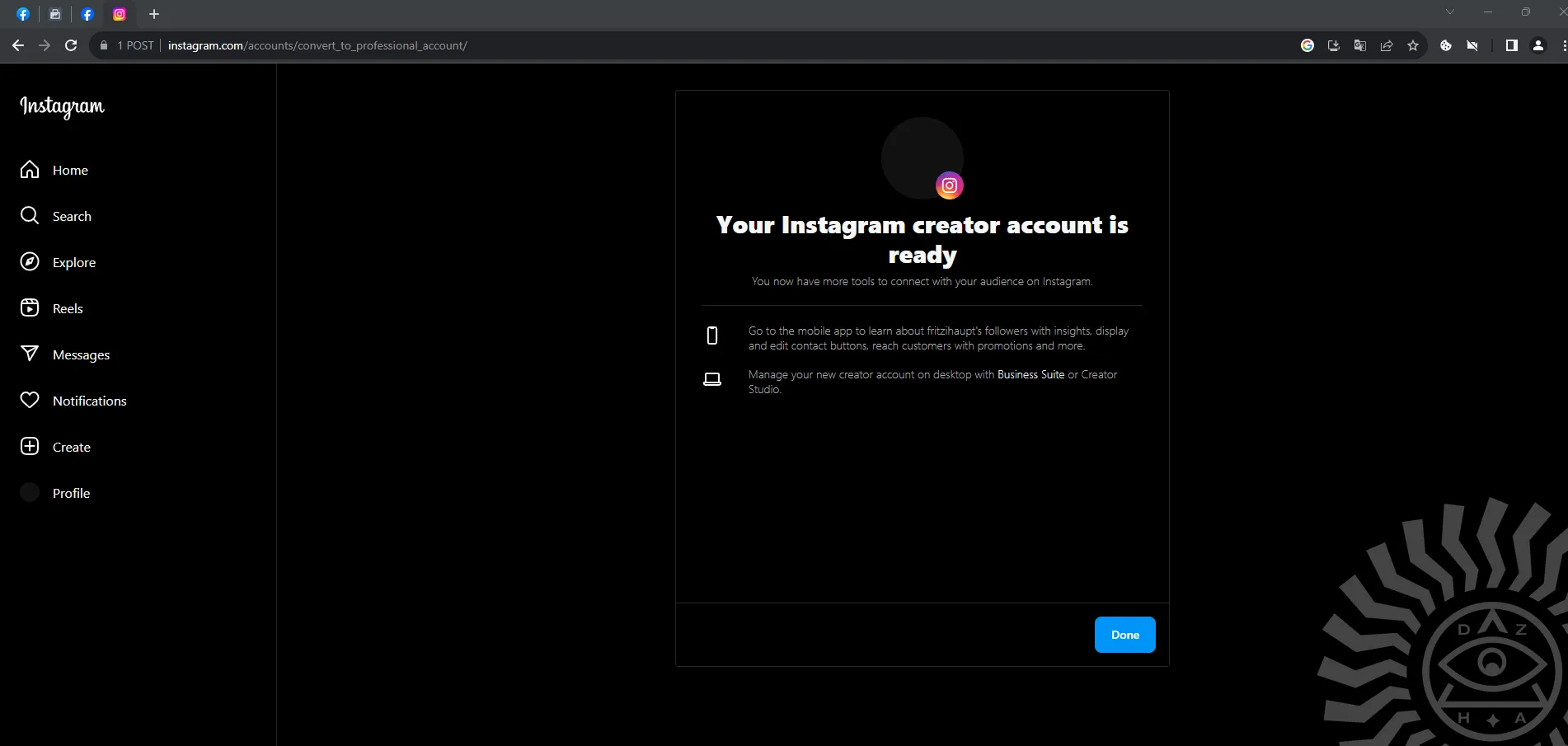
Next, we must upload a profile picture to the Instagram account and link the Instagram account to the fanpage:
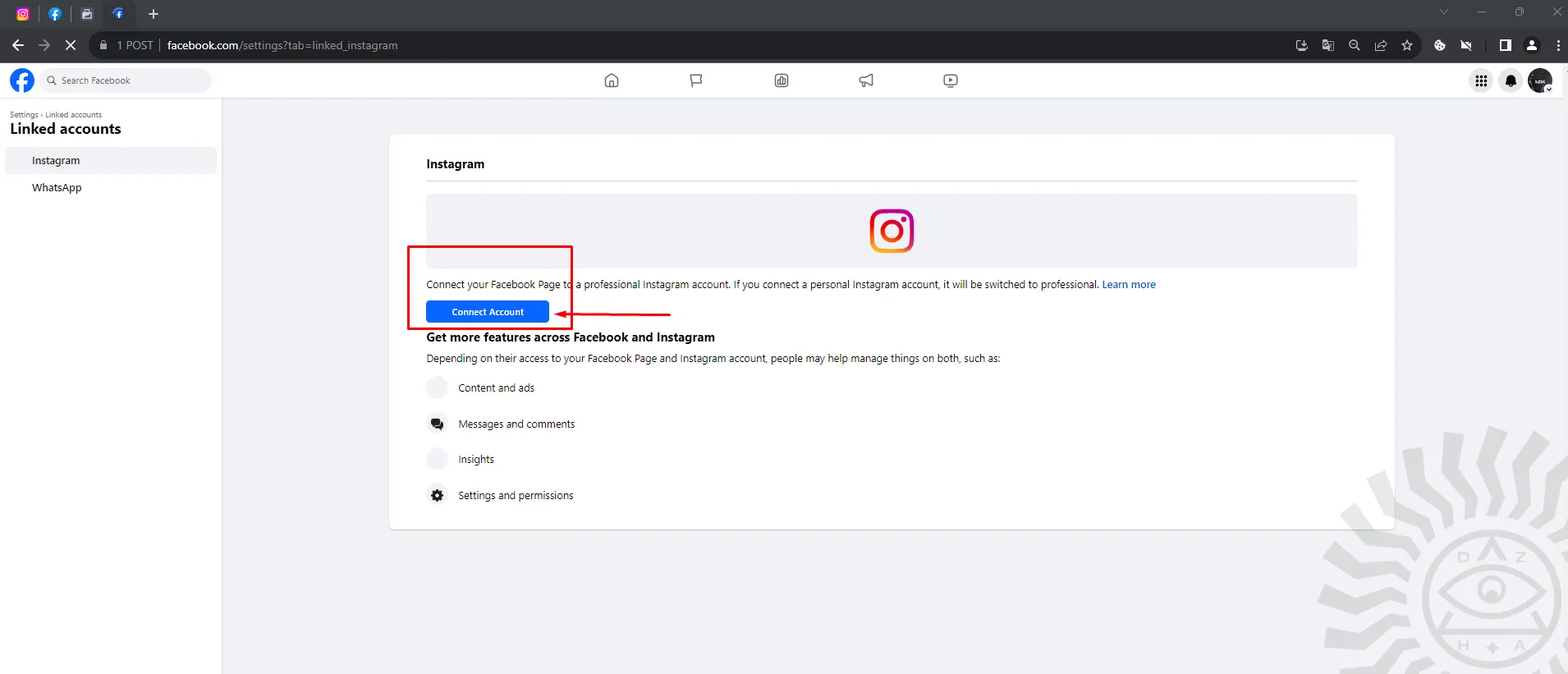
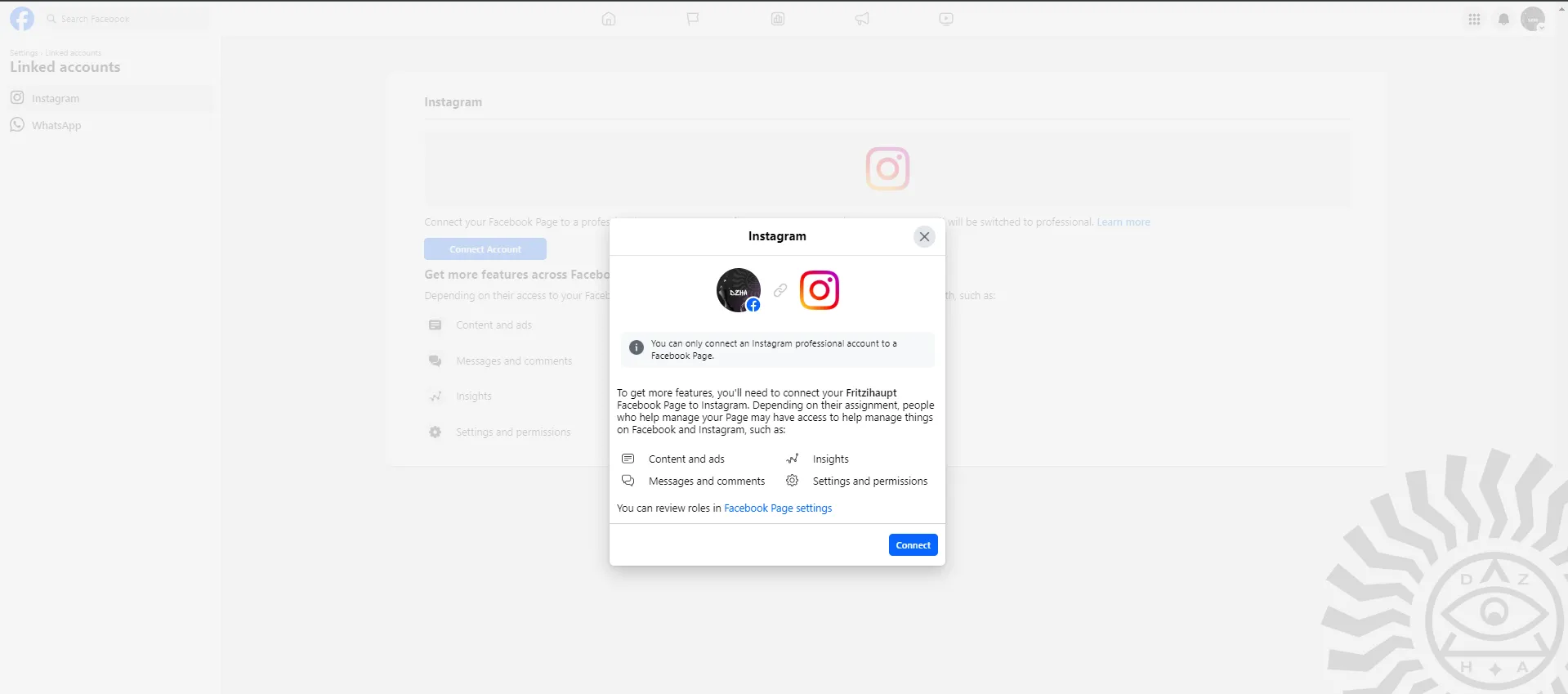
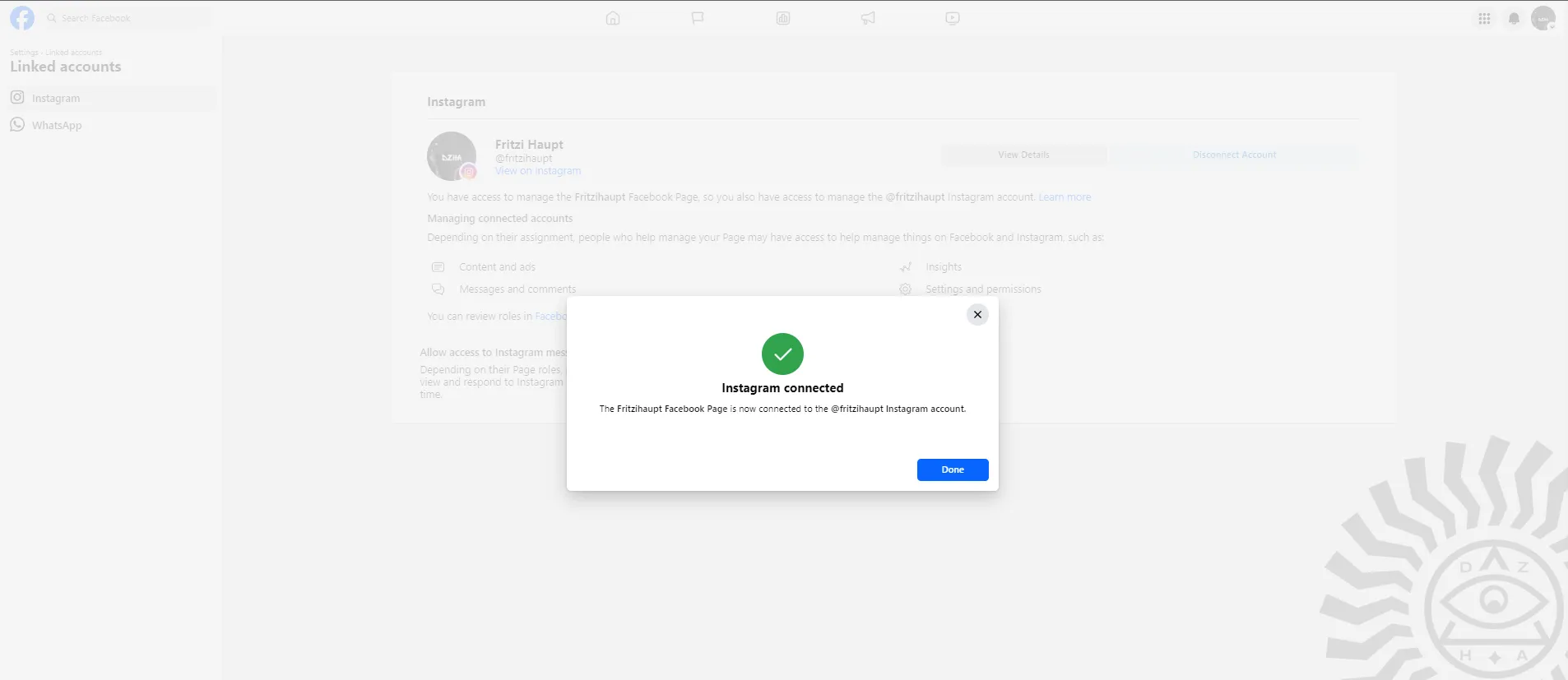
When you click on the link https://business.facebook.com/settings, we’ll be directed to our new Business Manager created using Instagram.
Timing by farming days
At the moment, it’s necessary to conduct farming in the first 2-3 days (before receiving the selfie). Spend 5-10 minutes performing standard user actions.
All important actions at the initial stage have been gathered together - the goal is to pass the selfie (obtain it as quickly as possible) + pass the Ad Activity Ban (triggered through the creation of a Business Manager).
Thanks to the timing, we increase the percentage of passing the selfie and the Ad Activity Ban, thereby strengthening the accounts right from the start.
The scheme is simple and not costly (estimated cost of all expenses for one account throughout the process is around $3).

by Editor



comments ....(0)
Leave a comment
You must be in to leave a comment