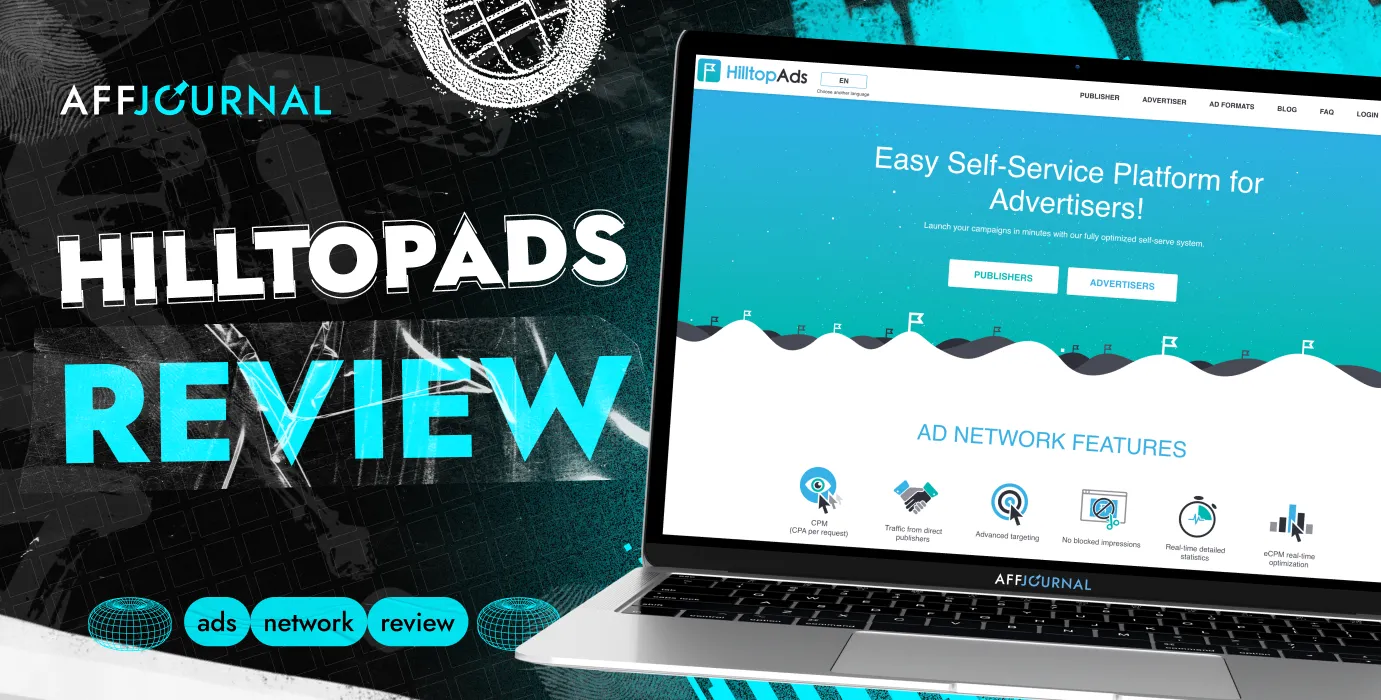

by AFFJOURNAL
New review on AffJournal! This time under our close scrutiny is an international advertising network with POPs, VAST/VPAID video, In-Page push formats, and billions of traffic worldwide. Here, you can easily run campaigns on dating, games, iGaming, mobile apps, e-commerce, streaming dates, pin-submit, VPN and cleaners, browser extensions, OnlyFans, and other verticals with the support of a loyal moderation. As you may have already guessed, today we'll be talking about the Hiiltop Ads platform!
The guys have been working since 2013, registered in the UK, and sell traffic on a CPM, CPC, CPA, CPL, CPI basis, including for affiliate targetologists. So, let's go through the available ad formats, the platform's advantages, explore campaign settings, and check out reviews.
We've got a promo code from these guys for our readers. Enter the promo code AFFJOURNAL and get +20% to your first deposit from $100.
-
Date of creation:
2013
-
Traffic volume per month:
+73 billion impressions per month
-
Formats:
Popunder, In-Page, Video VAST, Banners, MultiTag for publishers
-
Forbidden subjects:
As agreed with the manager
-
Average click price:
$0,001
-
Top up methods:
Bitcoin, Paxum, Capitalist, USDT TRC20/ERC20, PayPal, Credit Card
-
Minimum deposit:
$50
-
Referral program:
5%
-
Tools:
Traffic segmentation, API, Advanced targeting parameters, Auto Optimization, Proxy and Webview traffic, Estimation Tools, Postback
Advertising formats and available GEOs in HilltopAds
Traditionally, let's start by looking at the available advertising formats because, after all, we primarily choose a platform based on this criterion, right? Currently, HilltopAds offers running traffic on CPM, CPC, CPA, CPL, CPI models on the following placements:
- Pops (popunder & popup). The best ad format. It looks like this: popunder - a background window, popup - a pop-up window, mainly displayed on mobile devices.
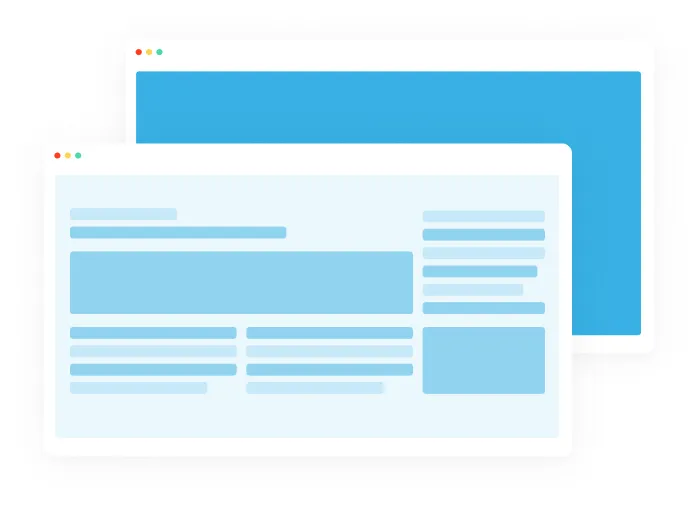
- Video advertising VAST/VPAID. Relevant prerolls and video ad placements. They simplify the setup of the video player on various websites. VAST allows specifying what data to collect about the user and where to redirect him upon clicking. The VPAID format expands these functions, adding the ability to configure interactivity (additional tabs, form filling, etc.).
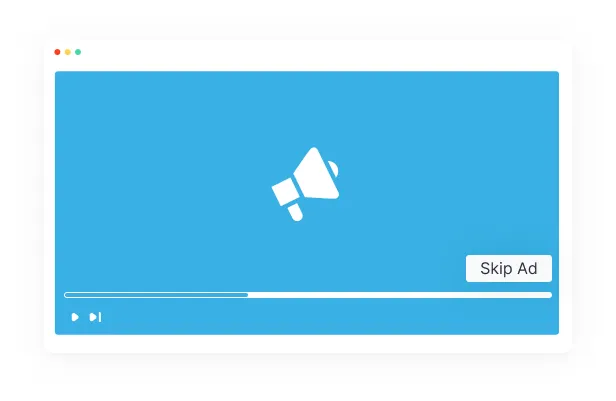
- In-page/push notifications. A proven format with a high CTR. Push notifications are displayed as alerts when a user has navigated to the site. The format is available on desktop and mobile devices by CPM or CPC.

- Banners. Simply upload a 300x250 picture with a link and get quality desktop and mobile traffic.
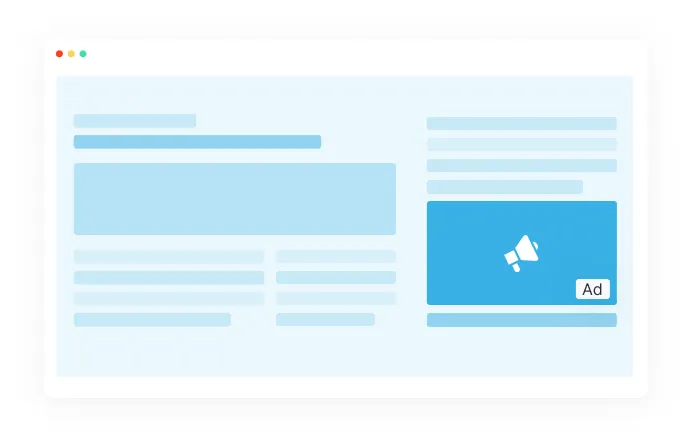
There are no traffic volume restrictions in HilltopAds. With a high bid, you can buy a very large volume of traffic. The company segments traffic by quality and user activity level: Medium Activity or High Activity. This way, partners receive live traffic and reduce their costs for constant optimization.
As for geography, you guys have 73 billion impressions per month worldwide. On the site you can pay attention to the section with TOP GEO and immediately go to Traffic Estimator, set the necessary parameters and immediately understand how much traffic at what rate you can get. For example, here is how much traffic we can get on popunder at the rate that the system has picked up for us.
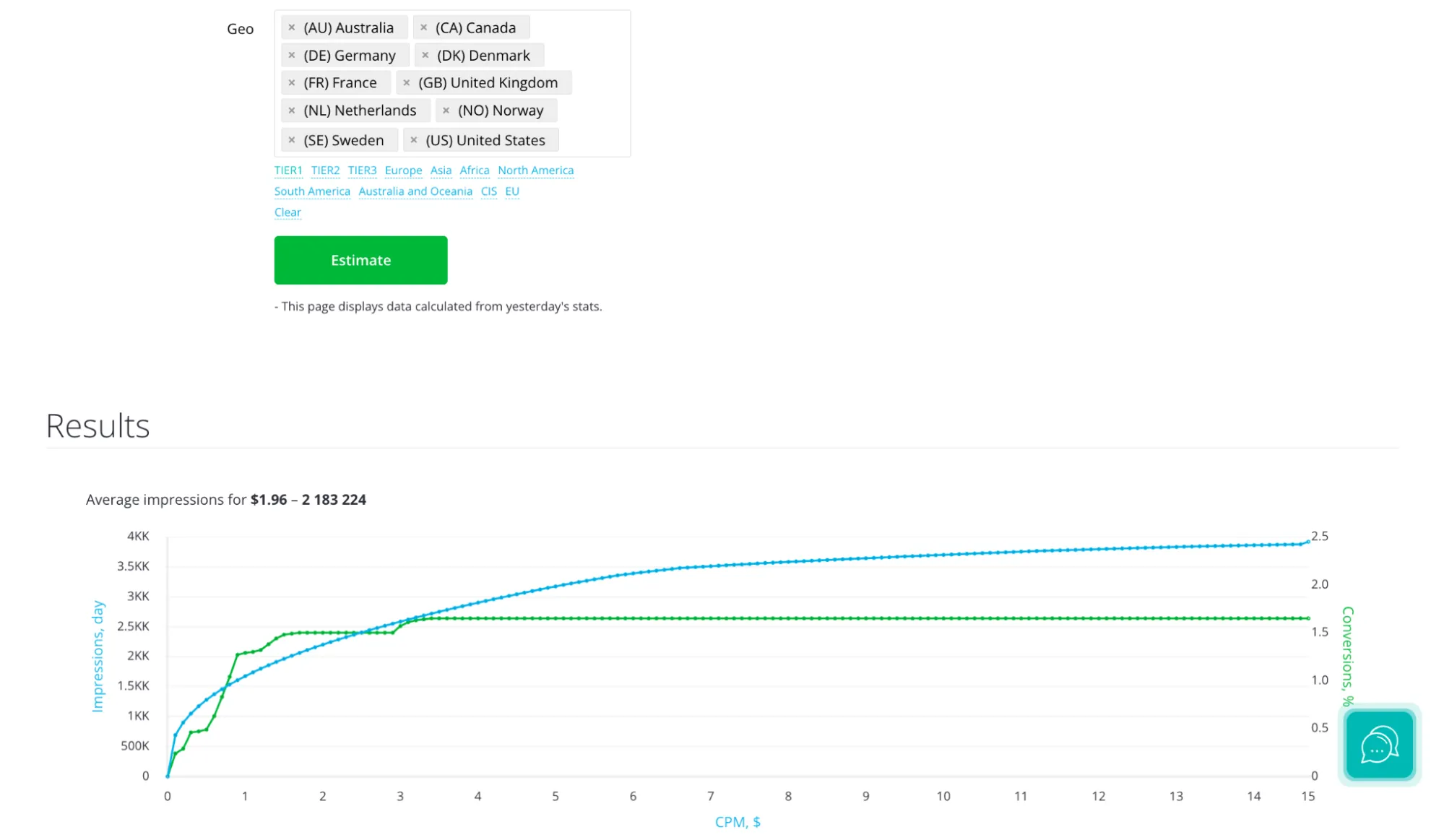
Summary of the advantages of working with HilltopAds
Let's outline the main advantages of the platform. Aside from handling large traffic volumes (73 billion impressions per month), some key highlights include:
- Ad targeting settings by 10+ parameters: GEO, devices, browsers and OS, IP addresses, and more. The advertising network really offers a large number of parameters for targeting ads, and to use the settings of targeting by US states, city and IP+userAgent you need to contact your personal manager.
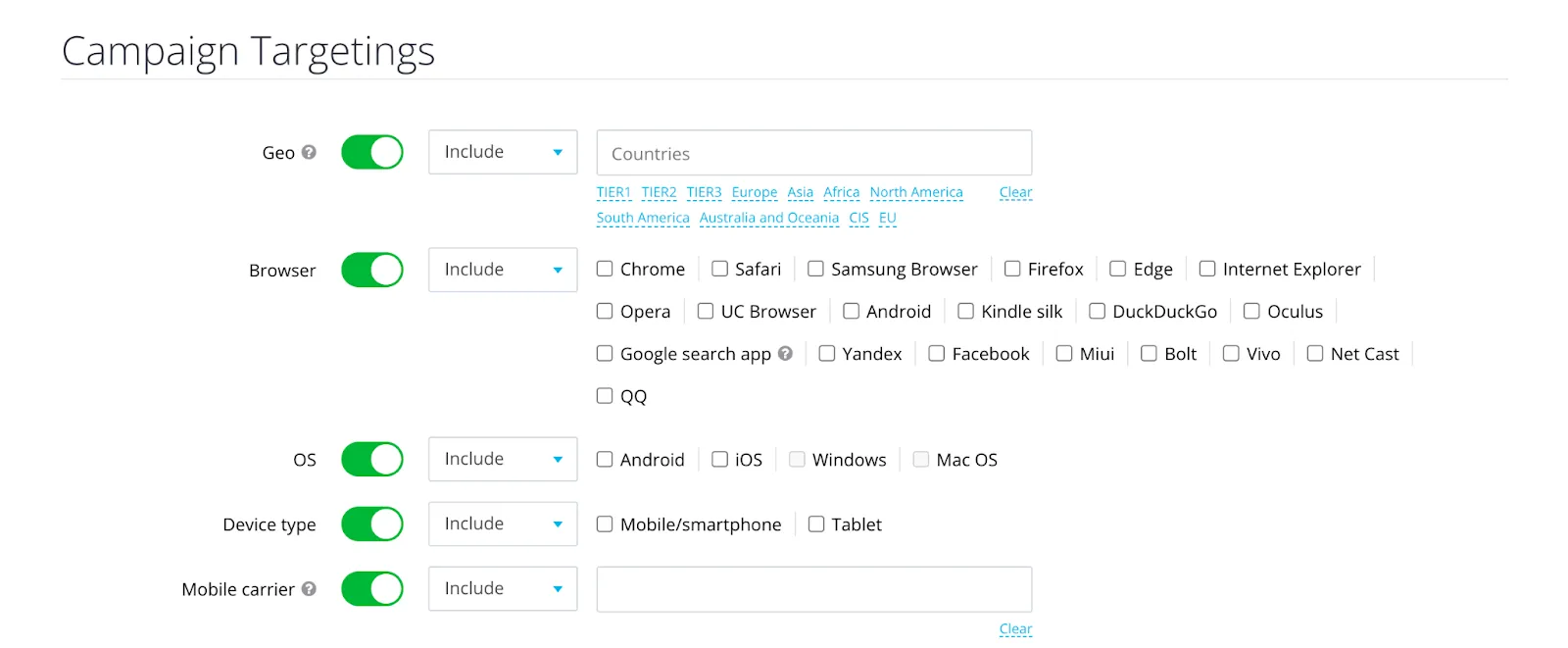
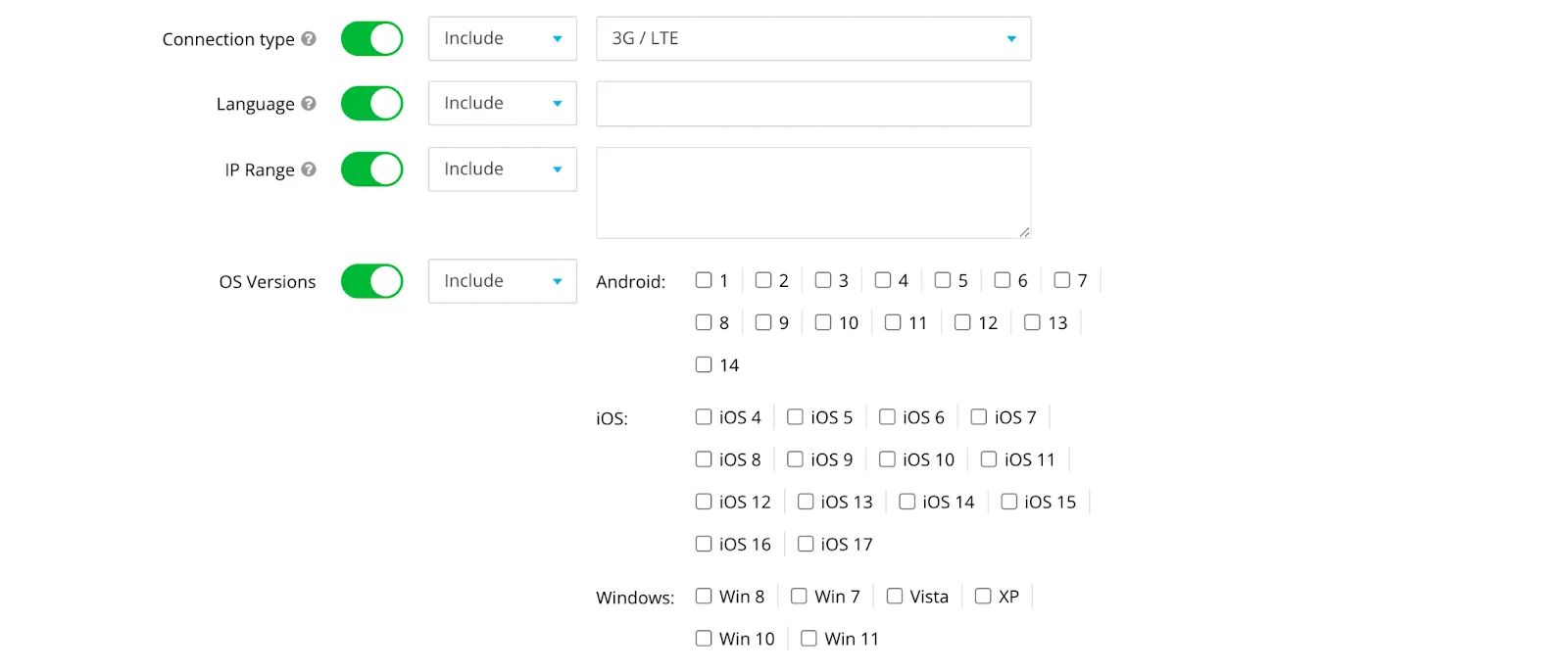
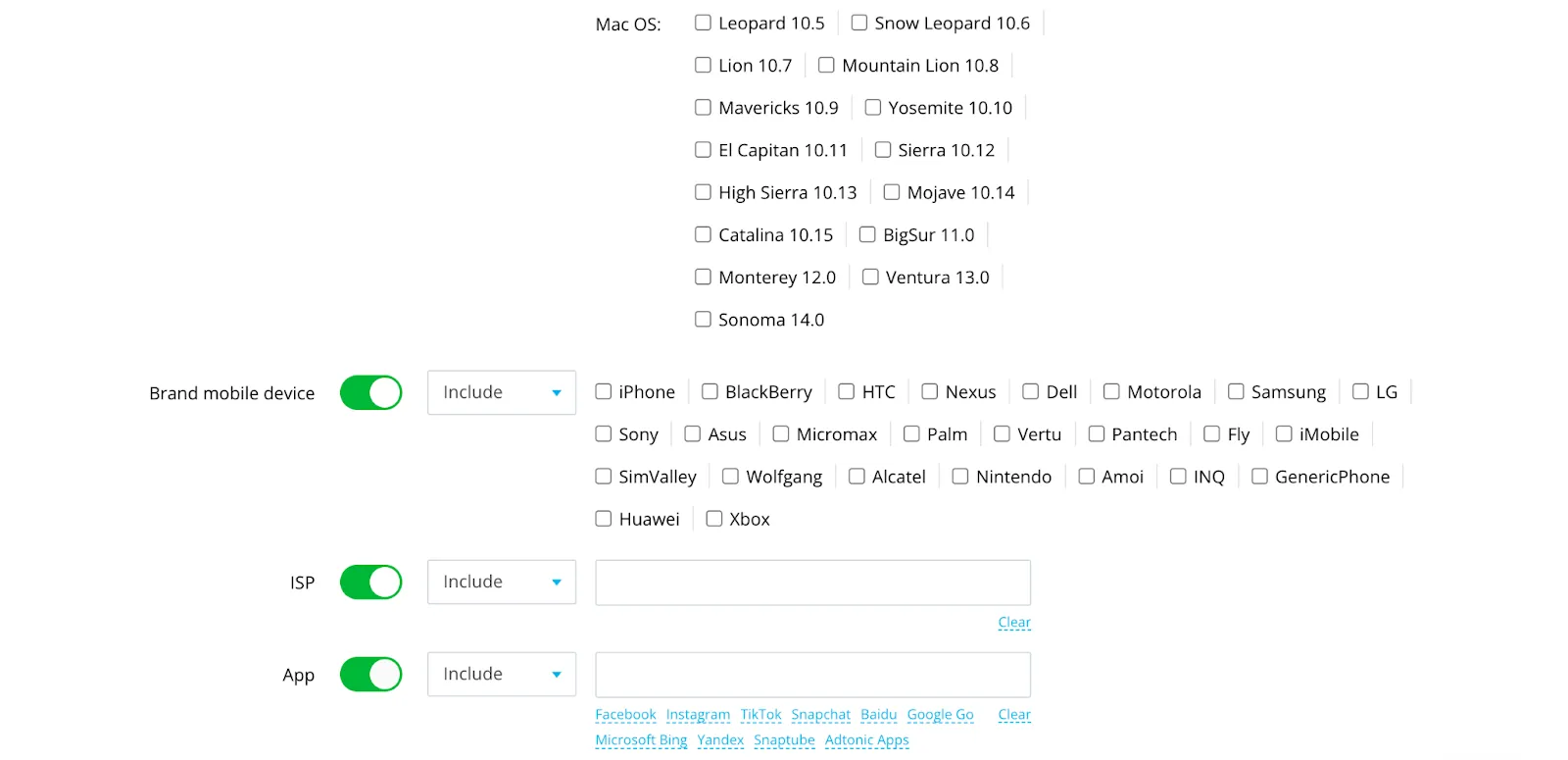
- Traffic quality segmentation. All traffic is divided into 3 types by quality: High, Medium, Low. Choose traffic based on quality indicators, and the system will automatically maintain the selected quality. This way, you have much less work with Blacklists and it saves a great deal of your money.
- There is a preliminary estimate of the cost and traffic volumes. The system will immediately show you what to expect with the current targeting settings.
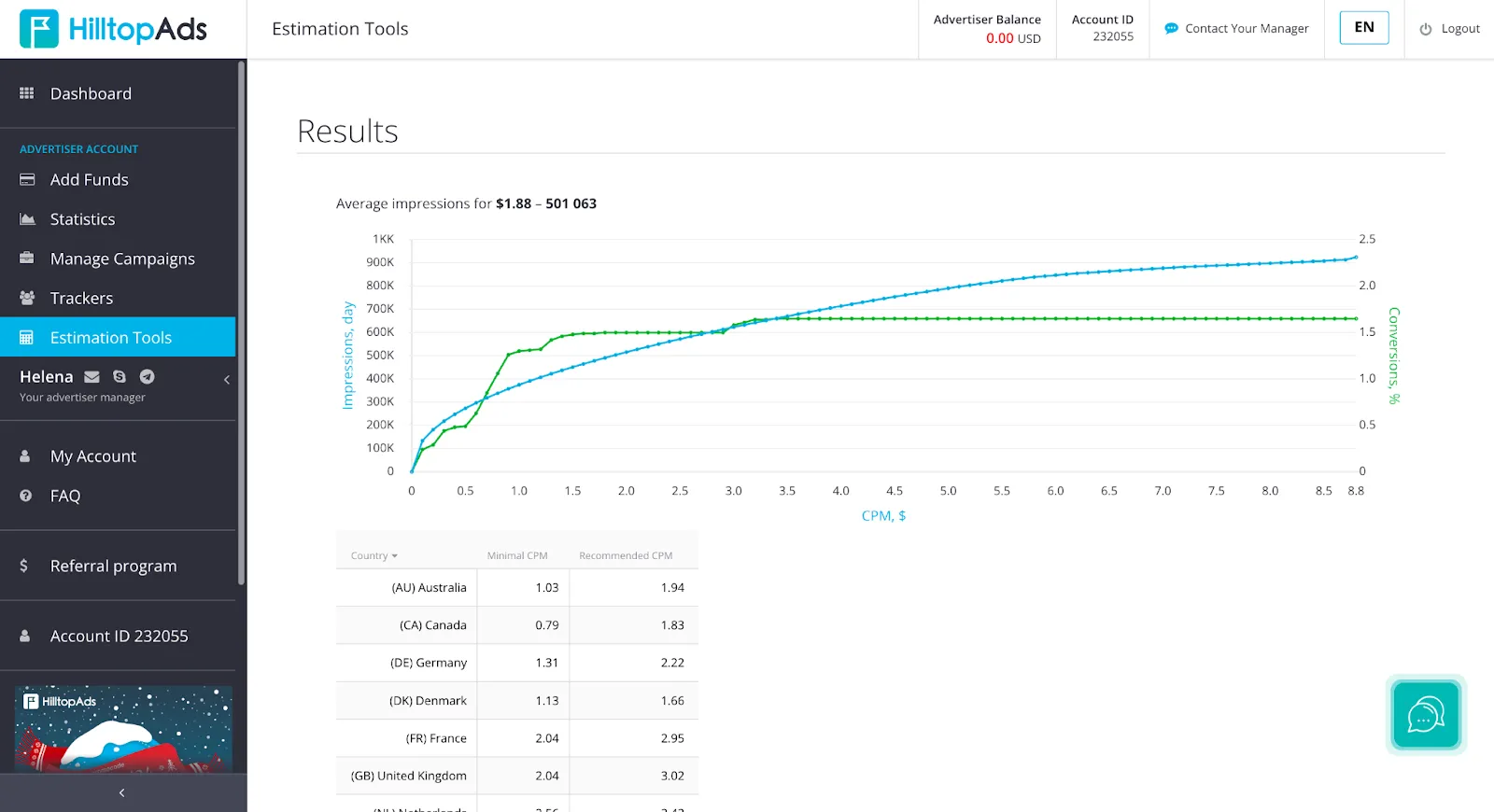
- Separately, we can mention Proxy and Webview traffic. You can exclude users with proxies or vice versa. Similarly with WebView. By the way, yes, you can use language targeting to avoid budget waste.
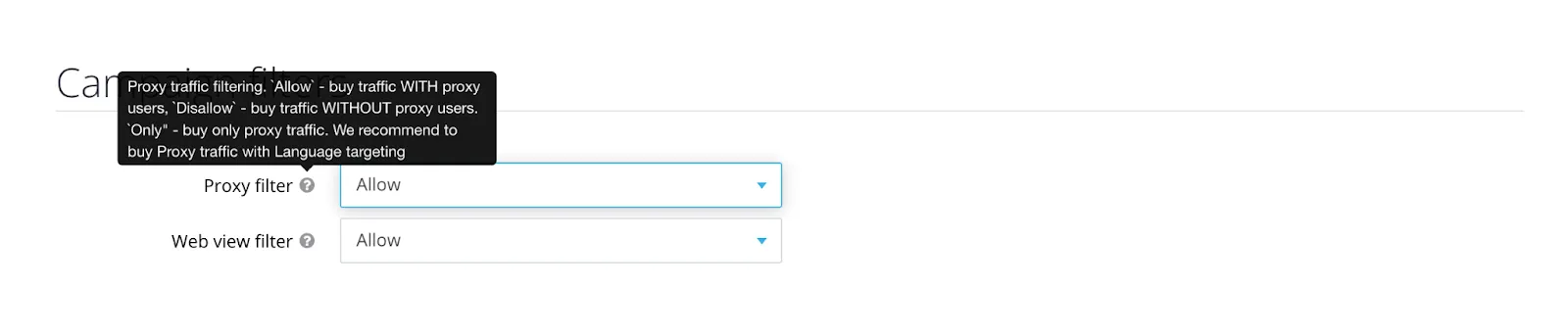
- In-house anti-fraud system. According to reviews and cases, they have excellent filtration of low-quality and bot traffic.
- Low minimum deposit. You can start your first campaign with a deposit of $50.
And another cool feature is essentially automated campaign optimization. If a previously working source has reduced its quality, it simply disappears from the list of available sources. In other words, the system automatically creates black & white lists.
P.S. Premium sources for purchase are offered separately, and are among the TOP of the most visited sites on the network.
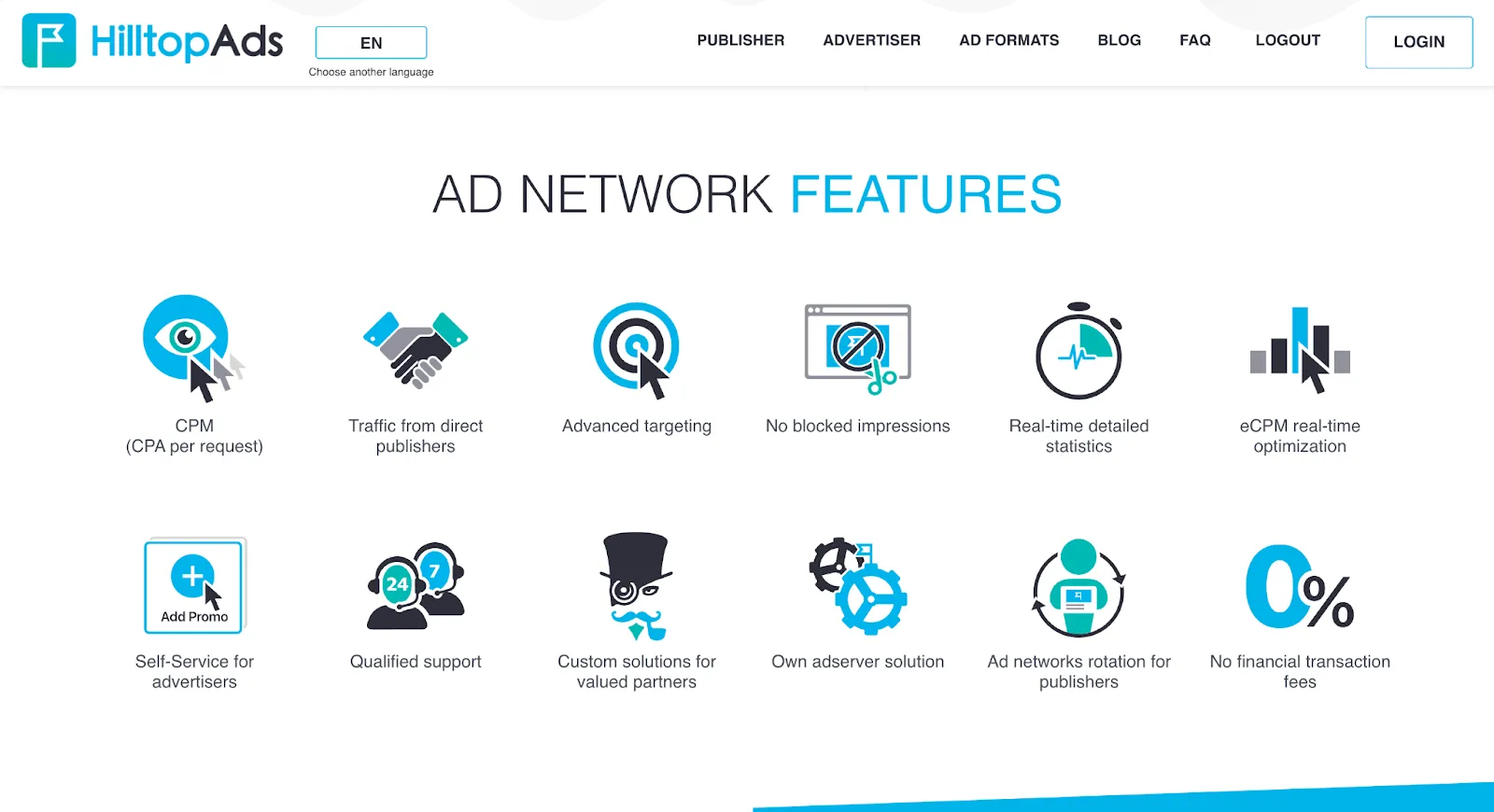
By the way, the guys are also interested in the success of your campaigns. Therefore, each client can receive a consultation from a manager. Contacts are specified in your personal account.
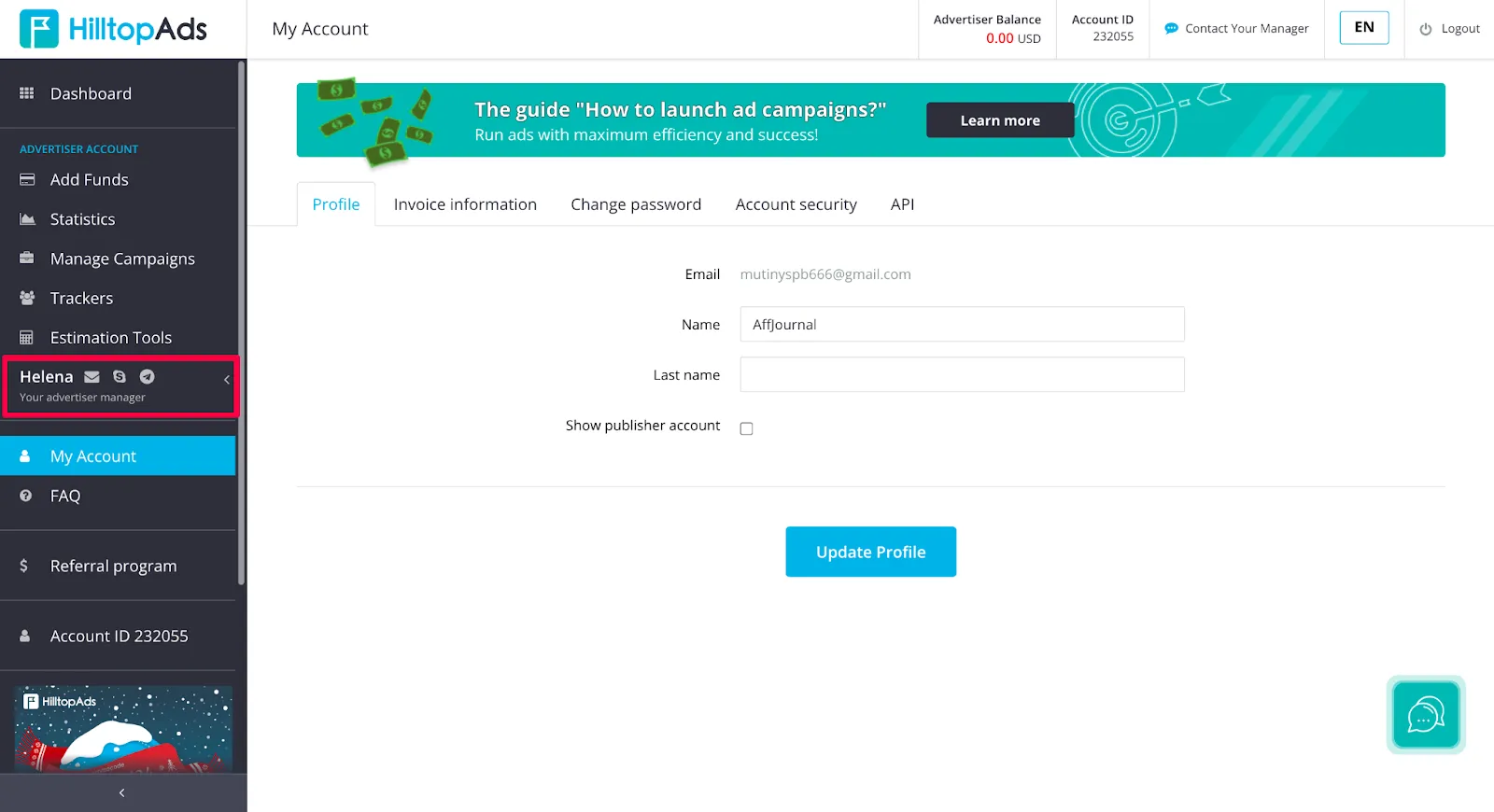
How to start buying traffic in the Hilltop advertising network
Like with any other advertising network, to start working with HilltopAds, you need to register first. The registration process is simple and straightforward. Click on "Sign Up" on the website, choose whether you're an advertiser or publisher, enter your name, email, and create a password. After that, confirm your registration via email, and you'll be in your personal account. All that’s left is to replenish your account (more on that below).
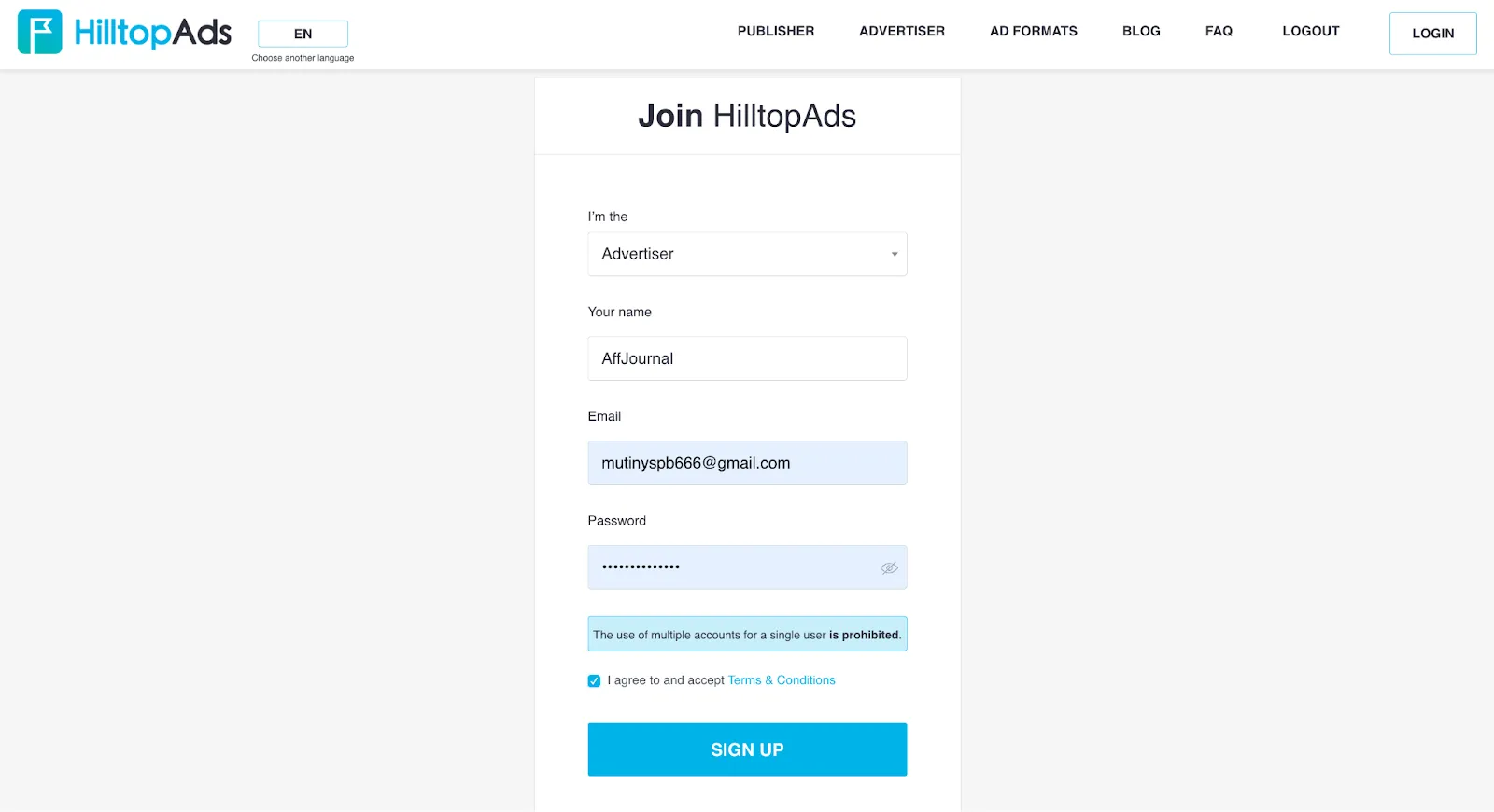
In your personal account, you have several tabs: dashboard, balance top-up, statistics, campaign creation tab, postback setup, and tracker integration, traffic showcase. There is also an account settings tab, FAQ, and a tab for obtaining a referral link (HilltopAds allows you to earn from referring partners (5% of their income)).
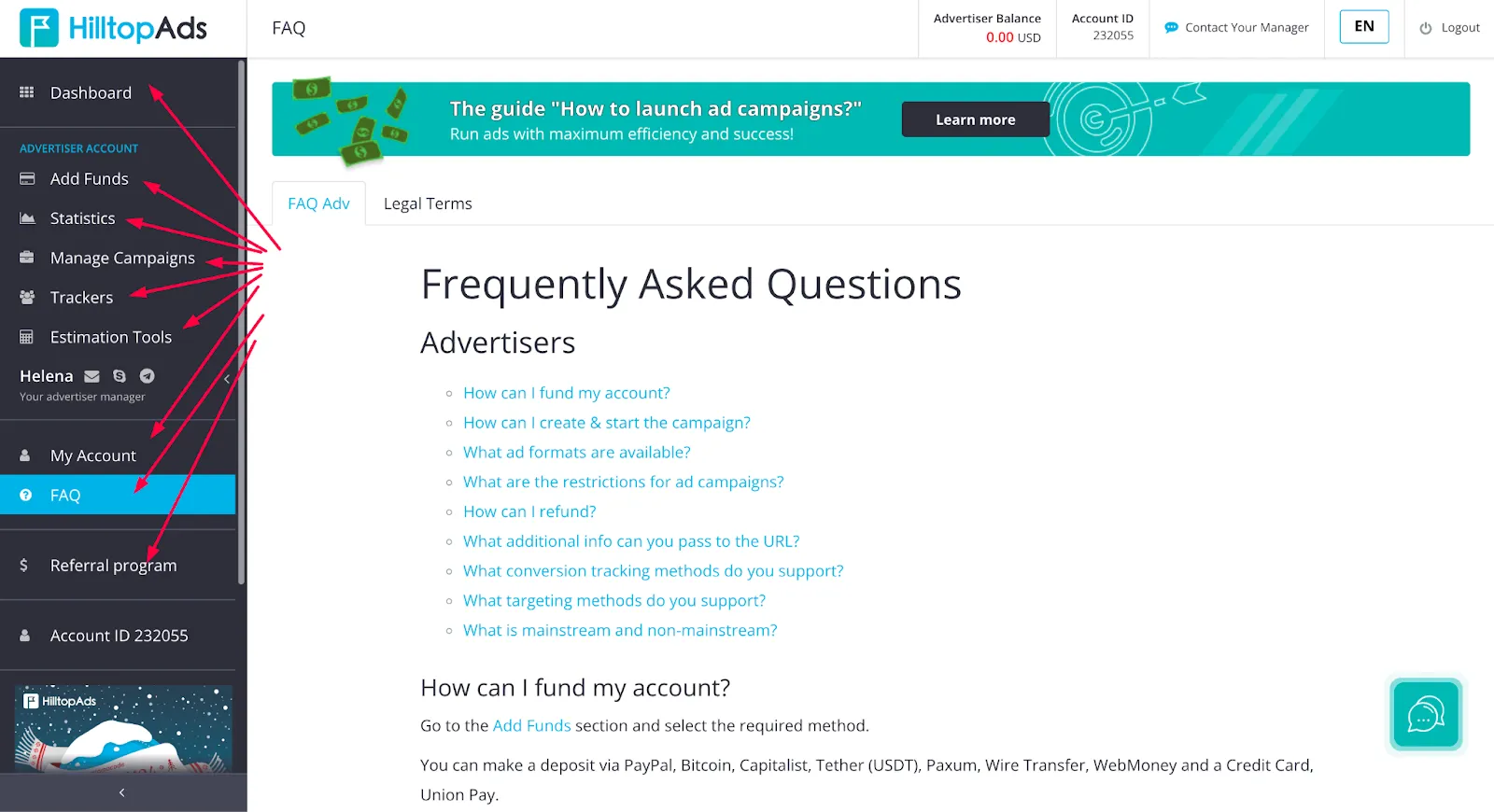
After topping up your account and analyzing the traffic suitable for your GEO and offer in the "Estimation Tools" tab, all that's left for a new user is to go to "Manage Campaigns", click on "Add Campaign", and start configuring your first campaign.
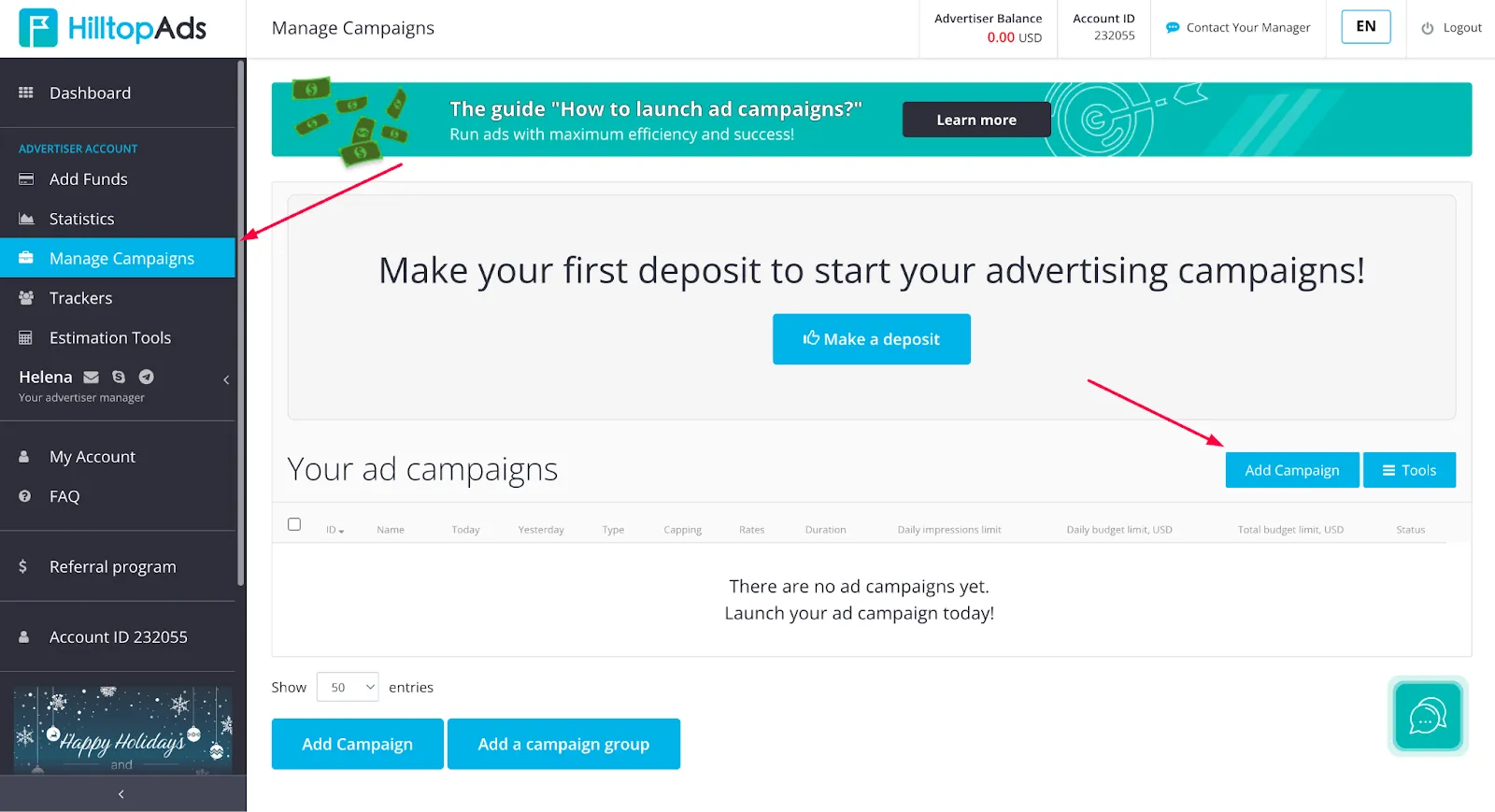
Click, and the first thing we choose is the ad format, then the payment model, traffic channels (you can choose between low, medium, and high). Next, give the campaign a name and provide the link to the landing/pre-landing page of the offer.
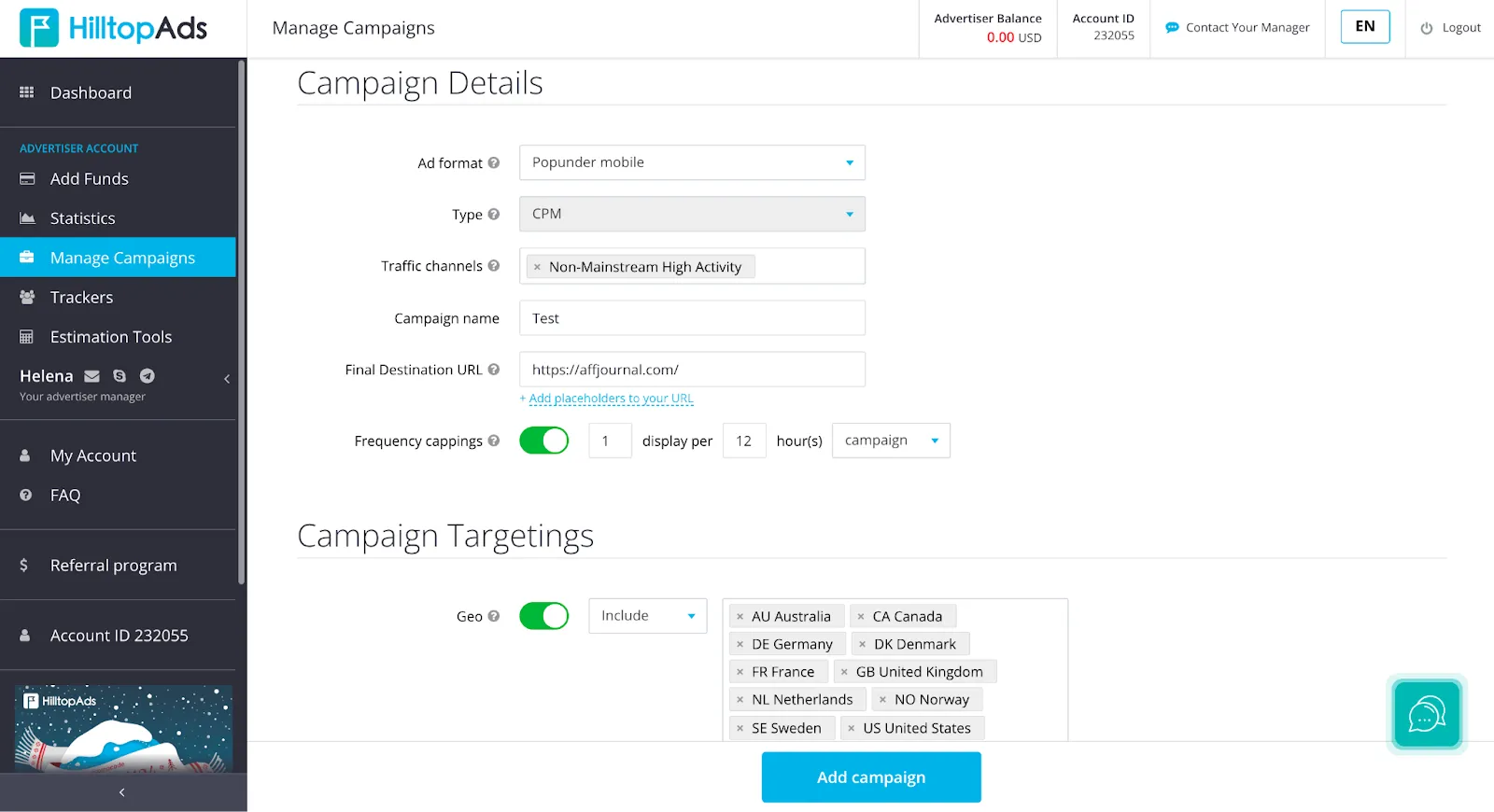
After that, we configure the target itself. The targeting options are in front of you. The configuration is flexible enough. We’ll separately highlight the possibility of configuring targeting for specific applications, mobile operators, and a wide selection of specific operating systems.
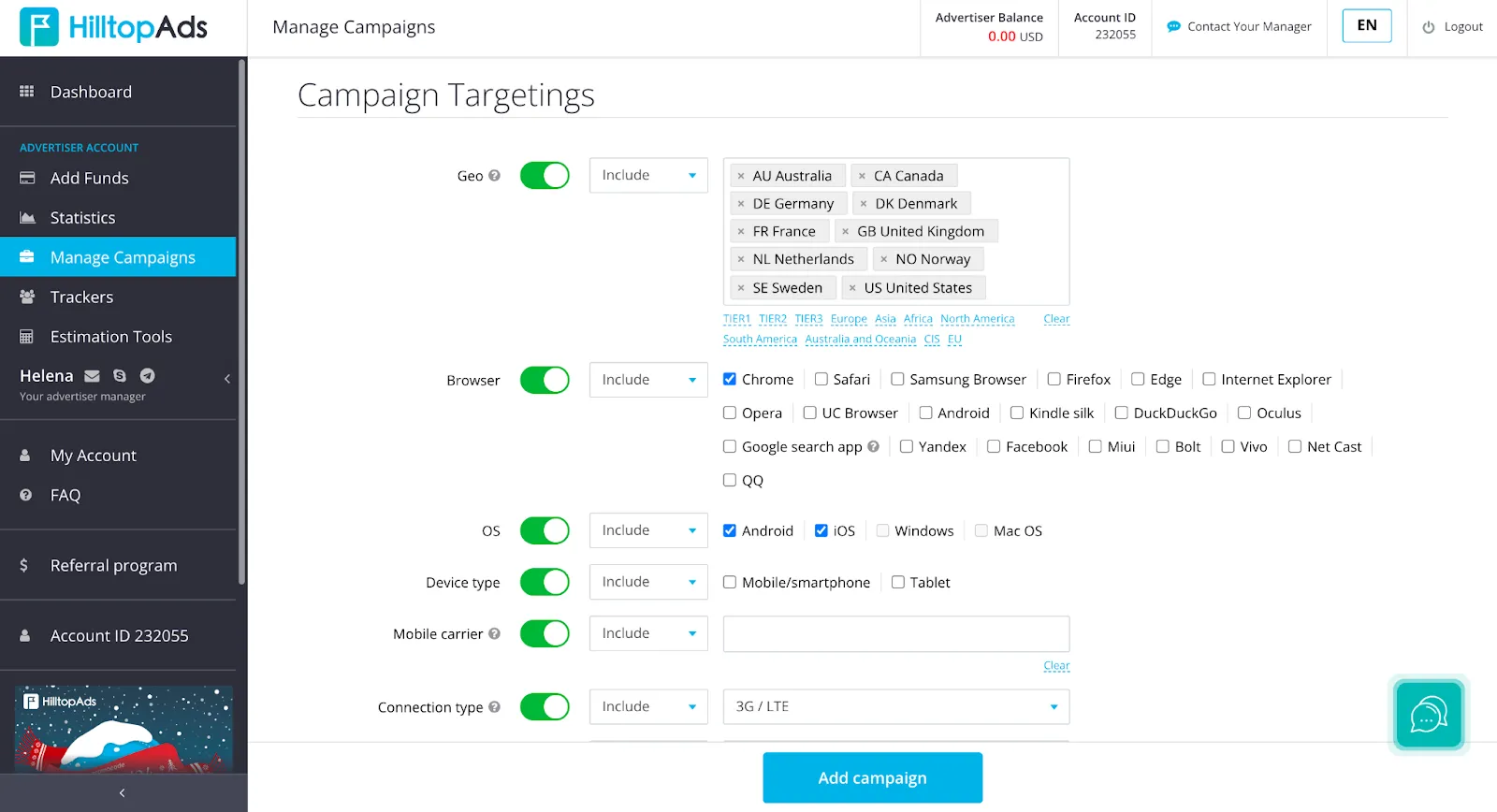
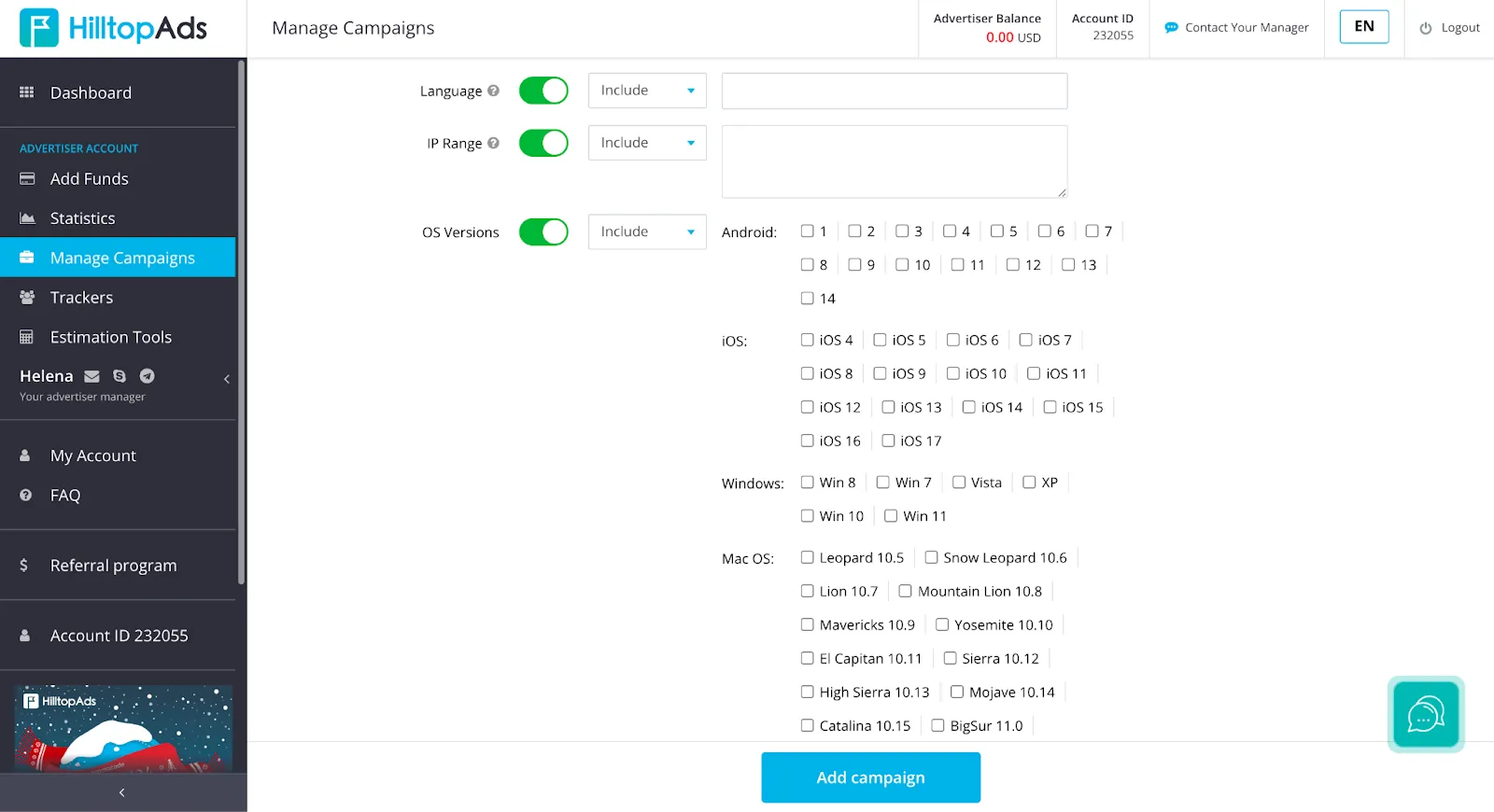
You can also activate additional settings, such as more specific targeting by US state, city and IP+userAgent on request through your account manager. This allows you to segment your audience more precisely.
Then, we choose whether we need proxy and WebView filtering, as mentioned earlier. After that, we move on to automation settings. By the way, you can also configure your own auto-rules (for this you need to configure postback tracking).
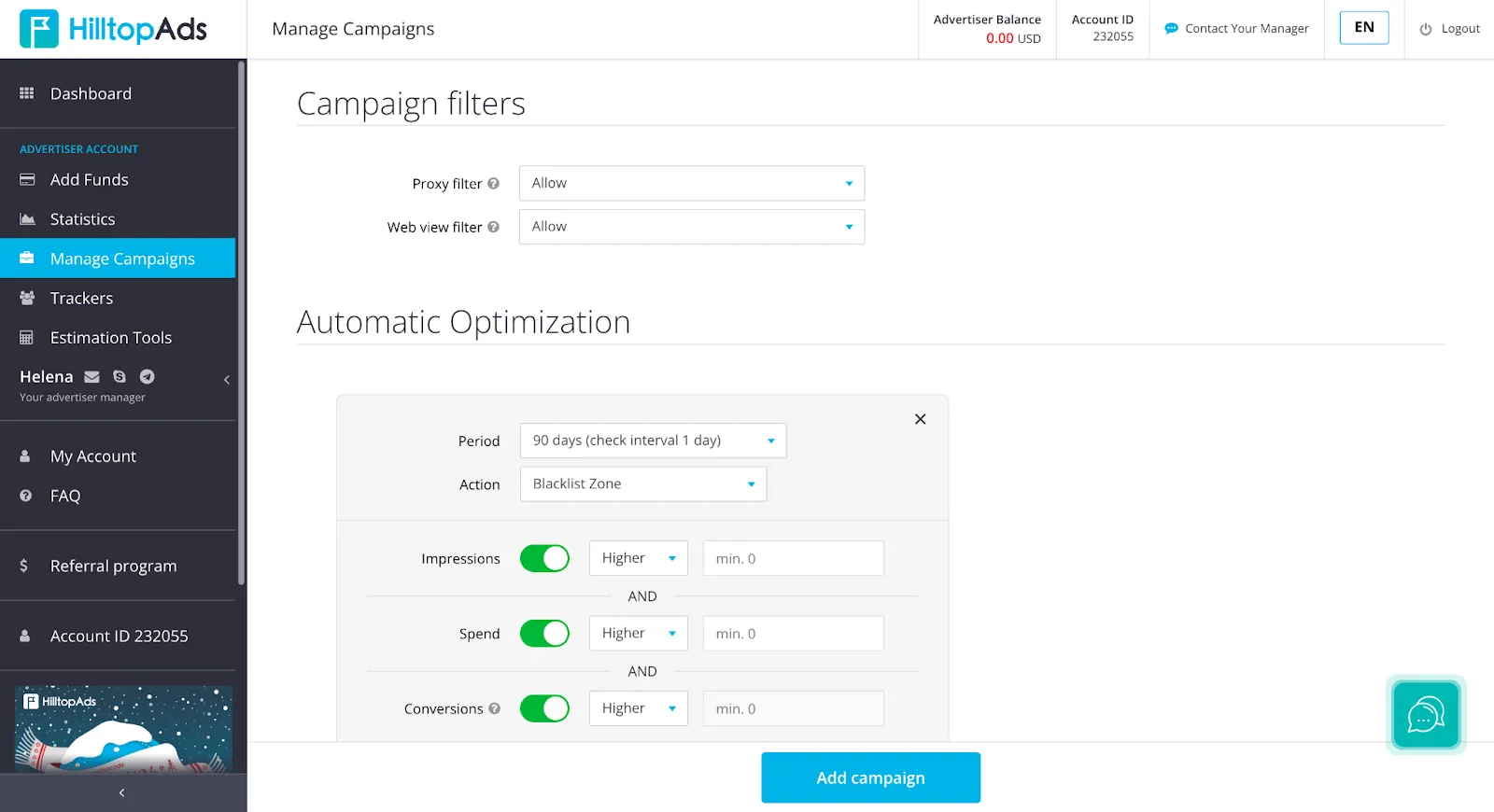
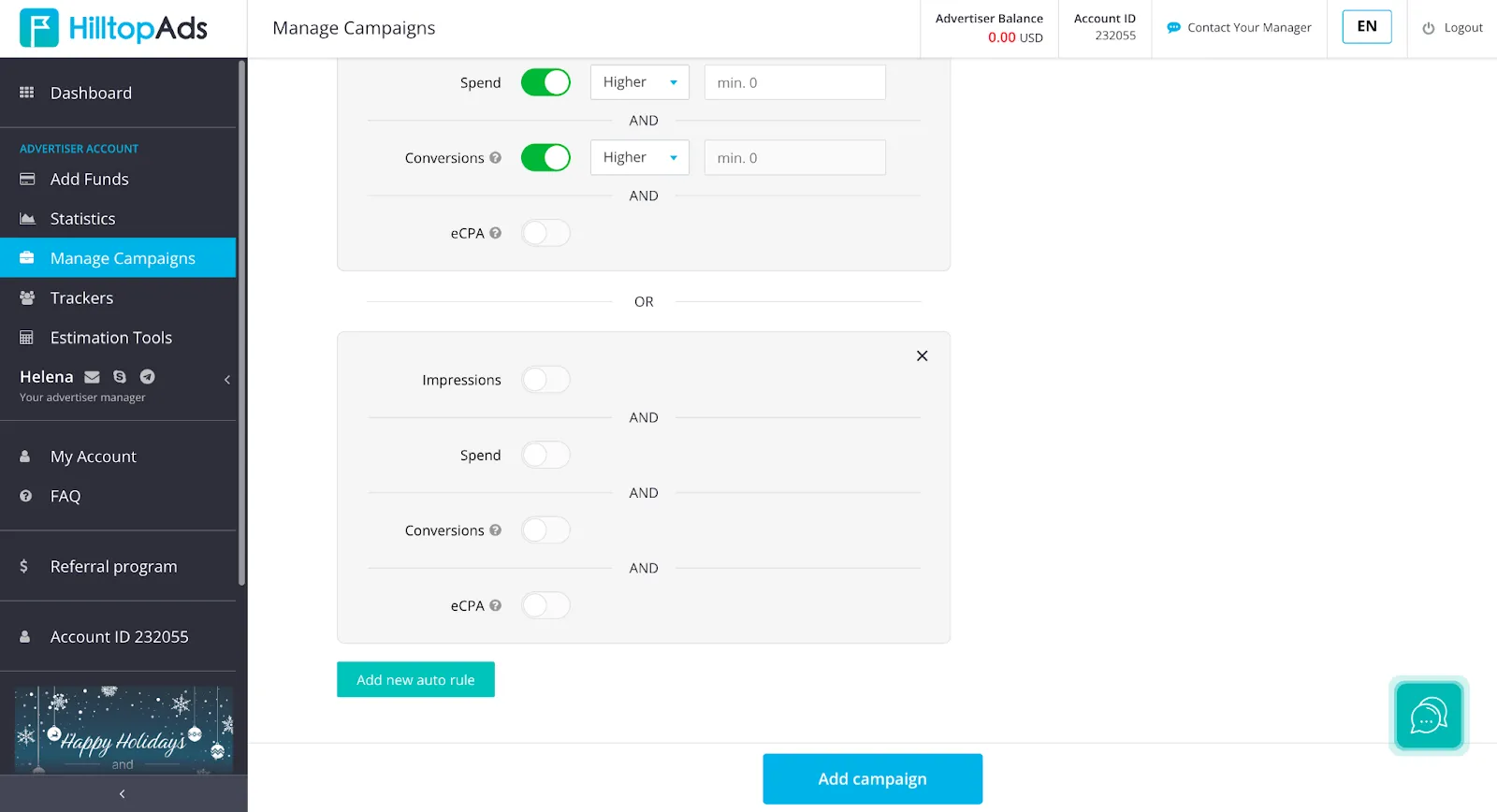
Next, set the limits for the budget, impressions, and configure the ad rotation schedule.
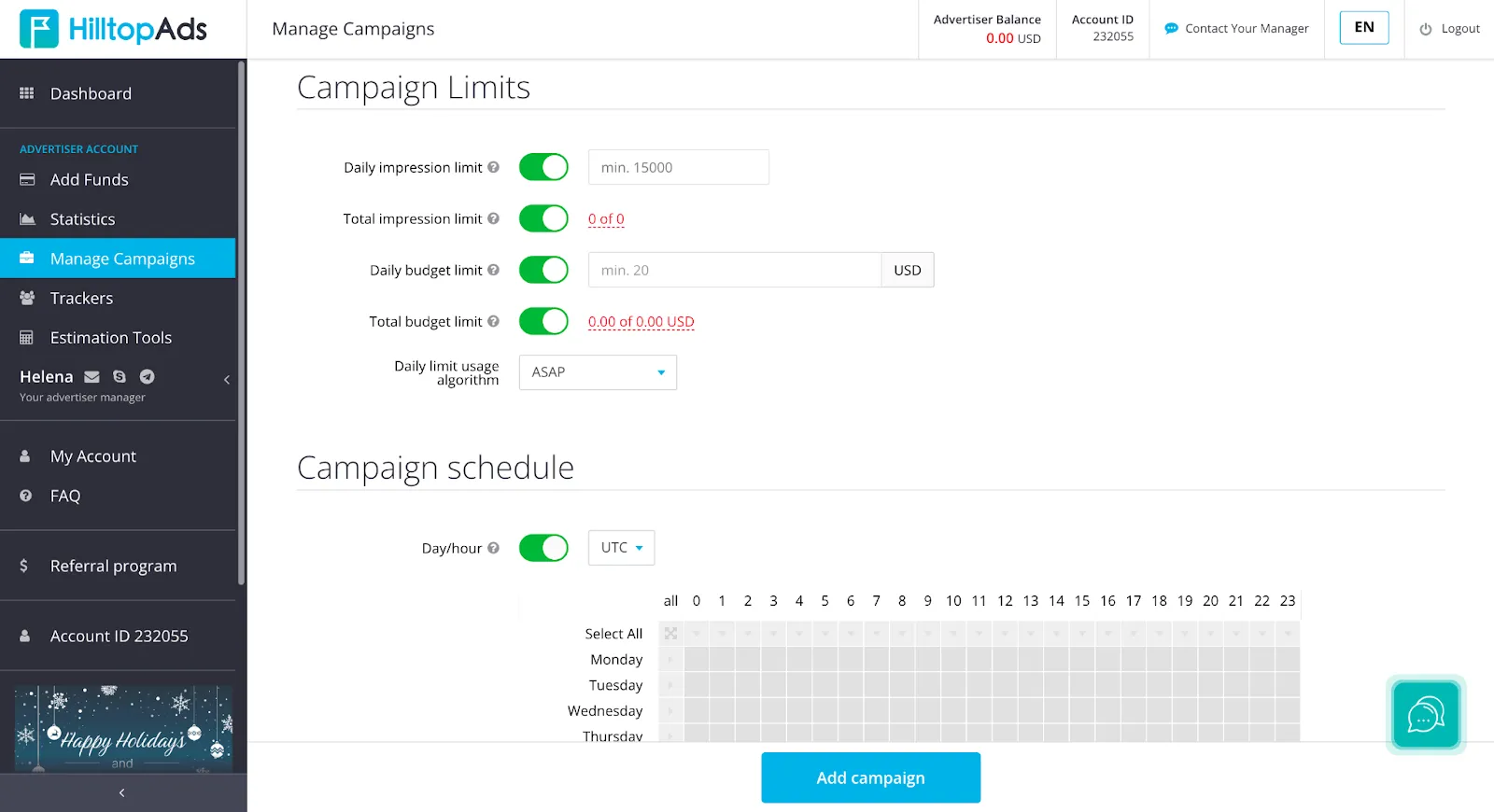
At the end, review the system calculations. If everything is satisfactory, click on "Add campaign". If not, adjust the settings above to achieve acceptable values.
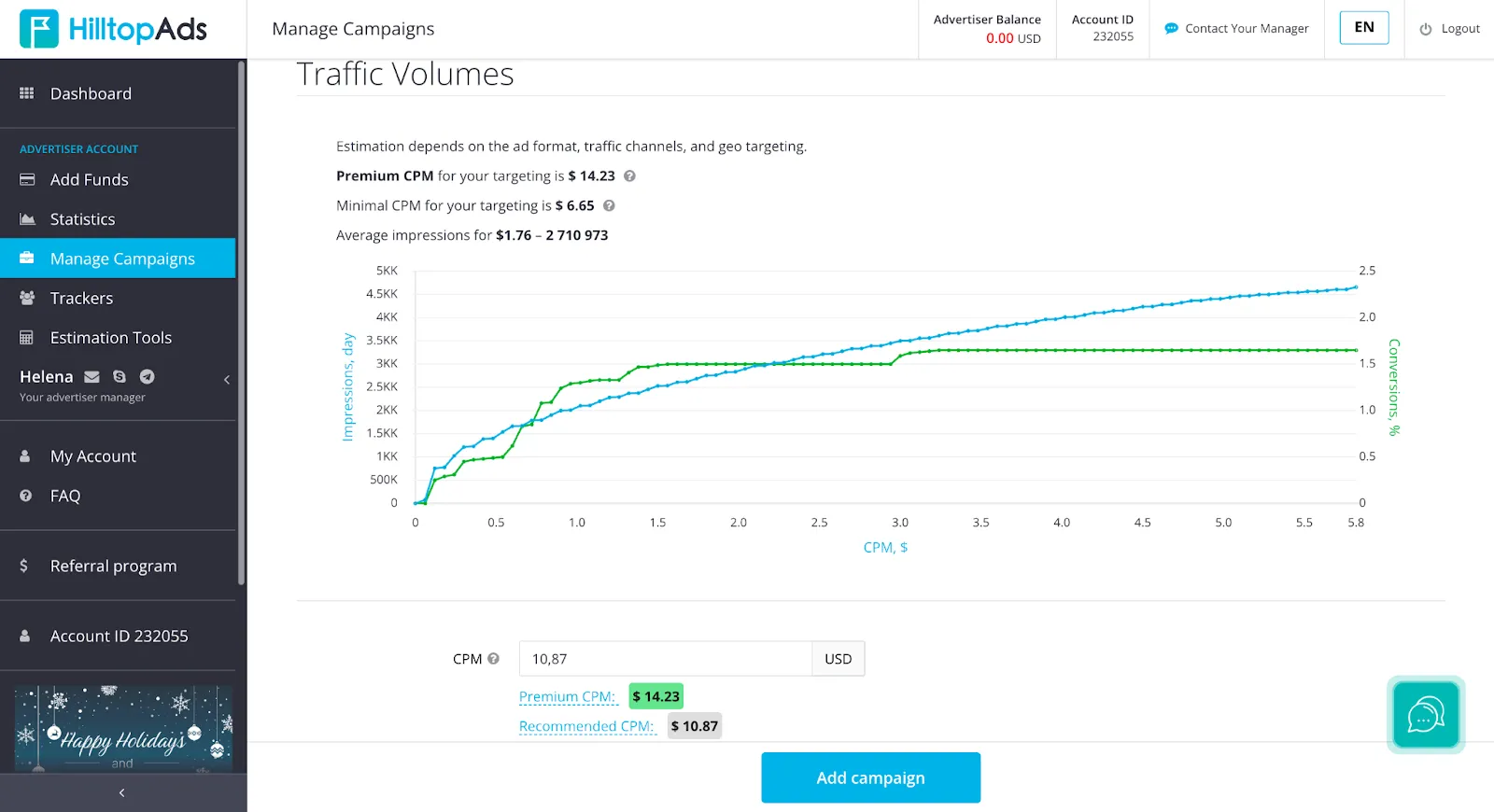
By the way, we always recommend using a tracker everywhere. The platform is integrated with most popular TDS on the market: Voluum, Binom, AdsBridge, AppsFlyer, RedTrack, theOptimizer, Peerclick, Kintura.
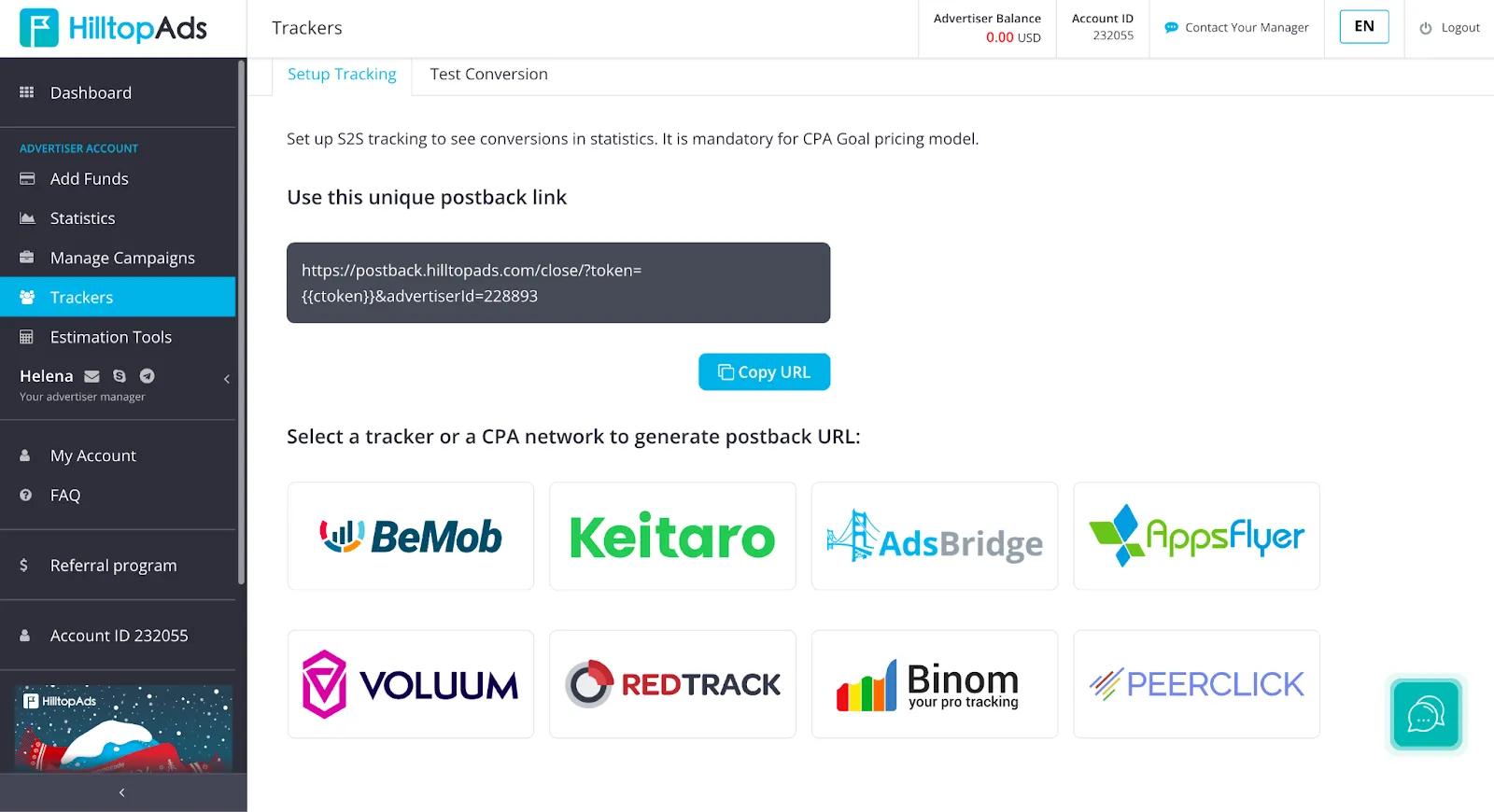
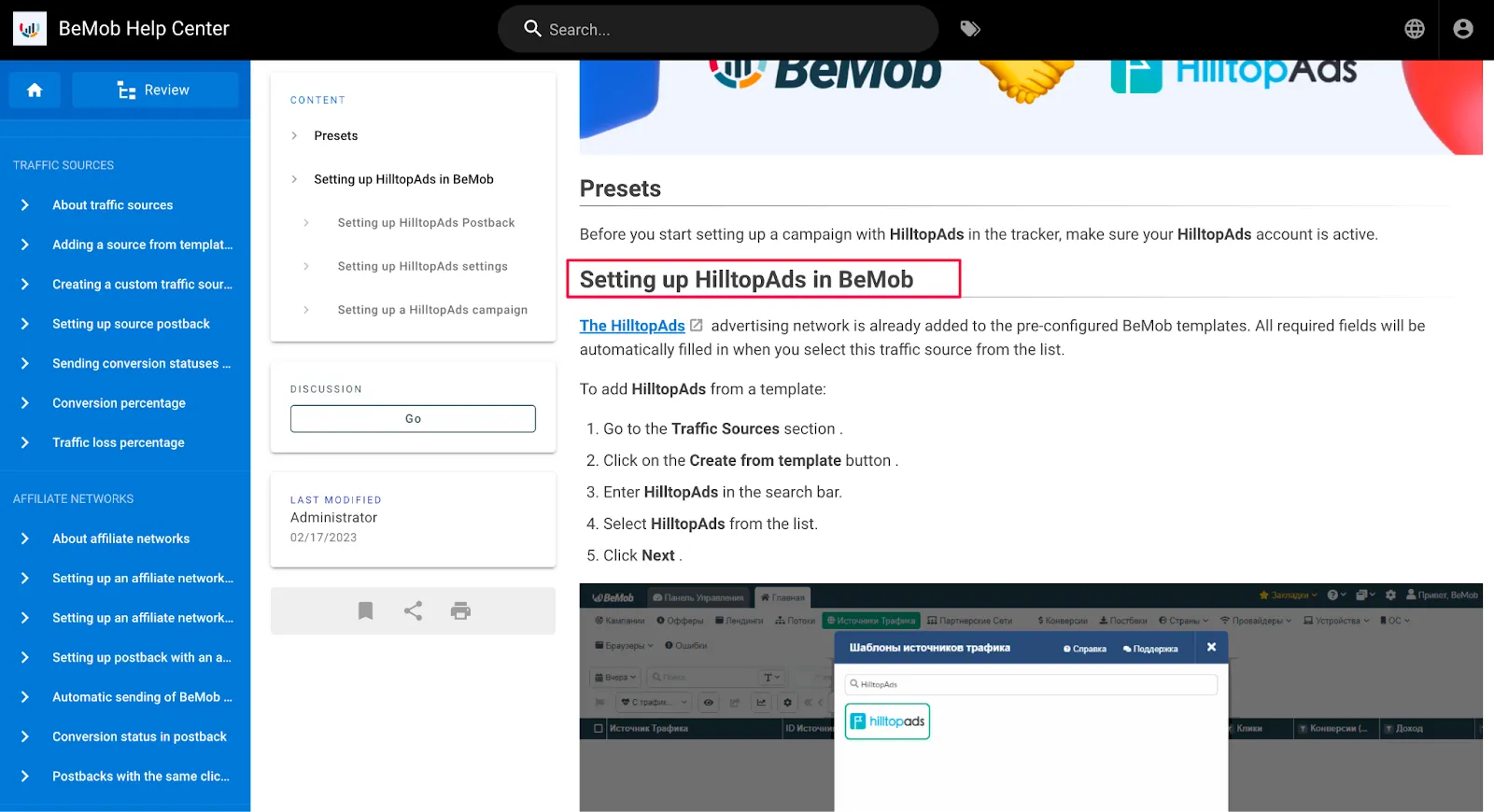
In HilltopAds, there is no pre-moderation of campaigns; they are launched instantly. The company's rules prohibit multi-accounting, cloaking, carding, artificial traffic, banned content, the use of bots, etc. In case of violations, fraud, or other dishonest actions, advertiser or publisher accounts will be blocked.
Ways to top up your balance and minimum deposit in the HilltopAds
You can make a deposit using the following payment systems: Bitcoin, Paxum, Capitalist, USDT TRC20/ERC20, PayPal, Credit Card. As mentioned earlier, the minimum deposit is only $50.
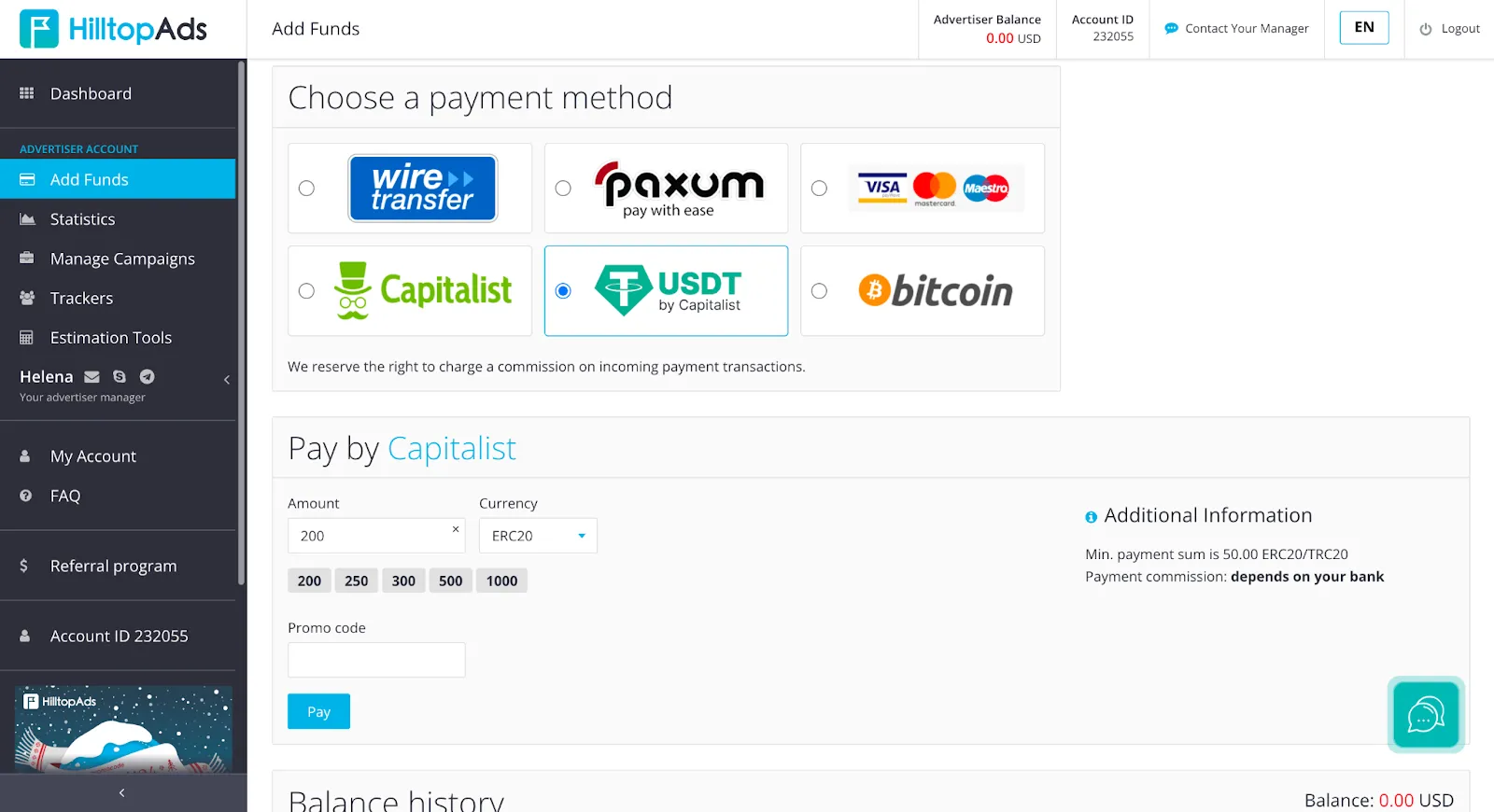
Feedback on HilltopAds
In line with tradition, we encourage those who have already launched campaigns on this advertising network to share their feedback, and ideally, case studies! Help us develop the recommendation system on our portal, and may the holy ROI be with you :)
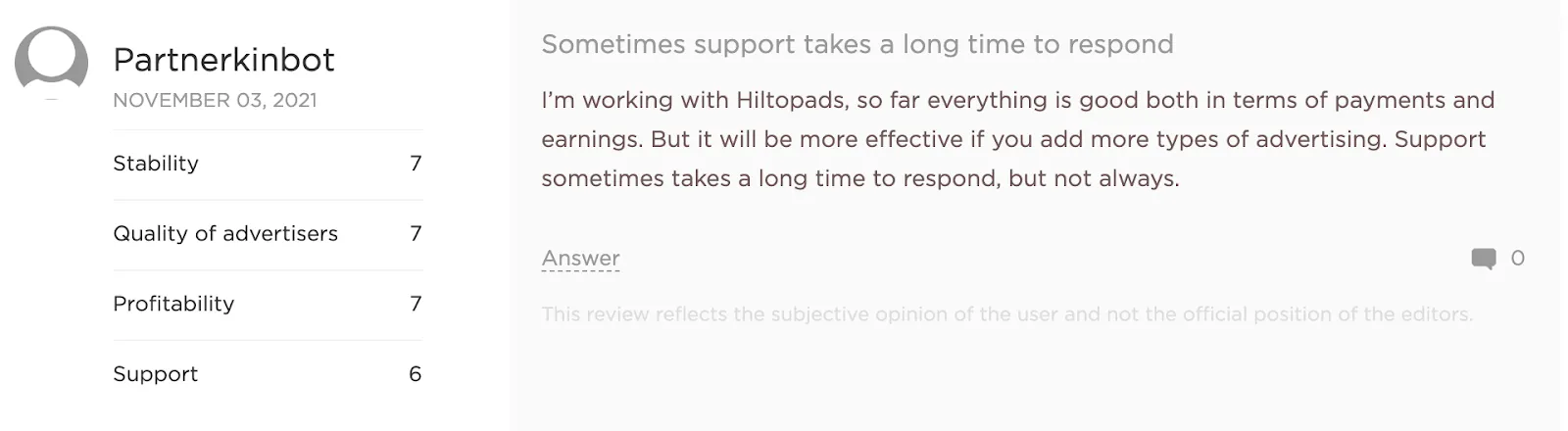
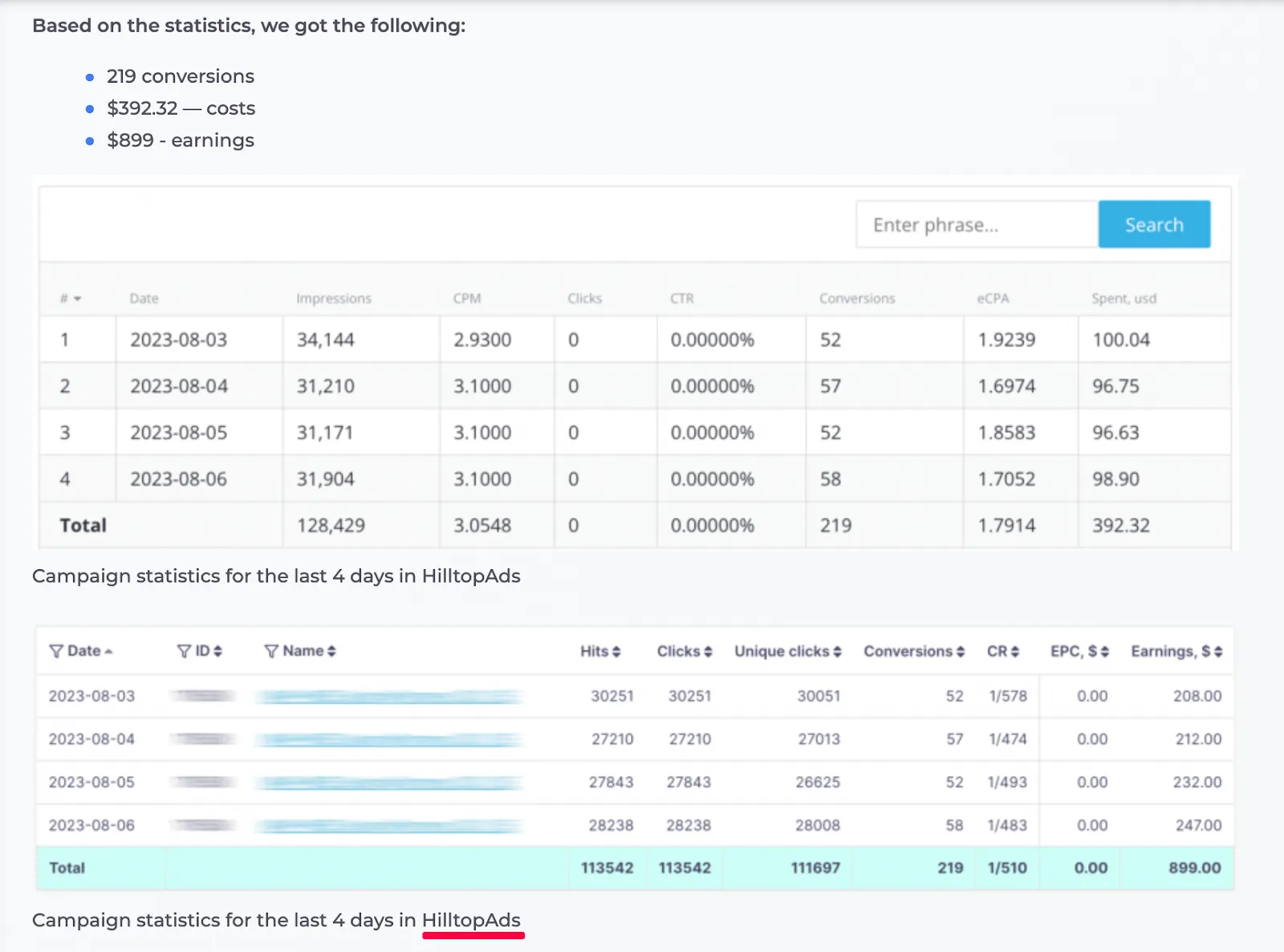
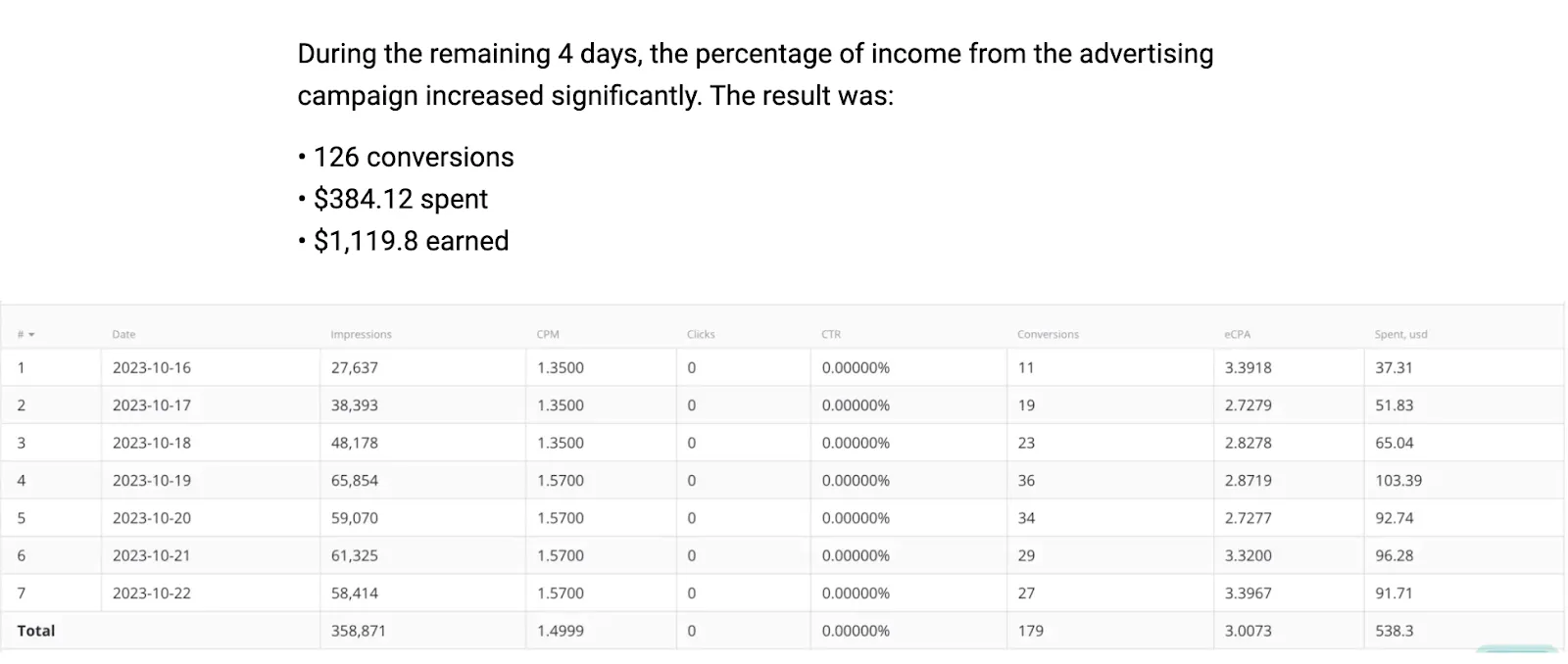
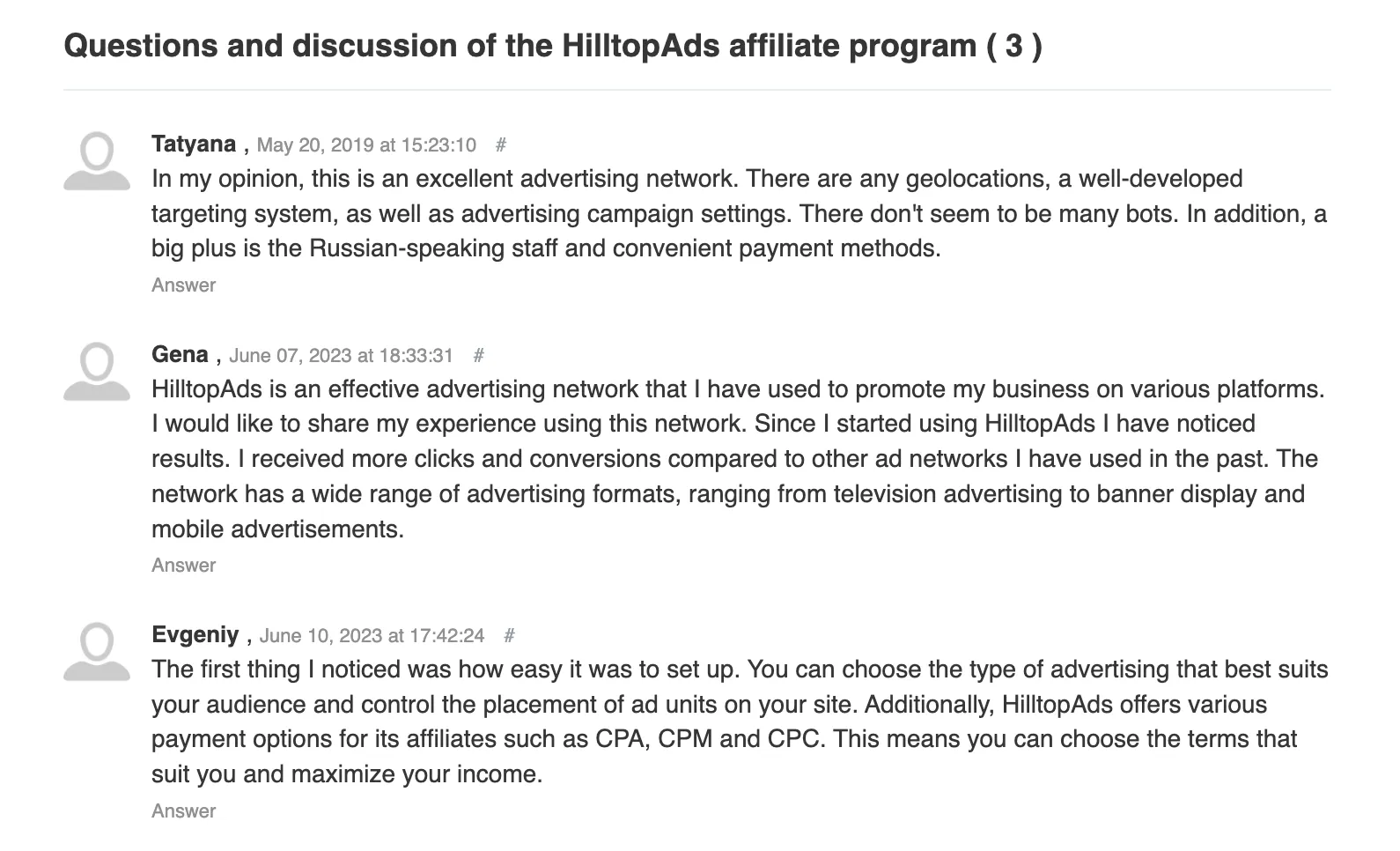

by AFFJOURNAL





Reviews of .... (0)
Editorial opinion
After a comprehensive review of the advertising network, our editorial team has formed an exceptionally positive impression. Although the interface design slightly lags behind current trends, in all other aspects — a multitude of tools for narrowing targeting, the ability to run campaigns with predictable volumes and high-quality traffic, automation, and top advertising formats — all indicate that it's worth giving this network a try. By the way, there are plenty of cases online on the traffic arbitrage with this network, which we also recommend checking out.
Rating
Support
Payouts
Offers
Tools
Leave a Review
You must be in to leave a review